How to connect Bell satellite dish LNBs to the receiver?
Posted by Home Tech Experts on
In this blog post, we will explain how the LNBs should be connected to the receiver. To help you understand this, let's talk a little bit about Bell satellites (i.e. Nimiq-91° and Nimiq-82°). 91° and 82° are the positions of the Bell satellites in the sky and does NOT mean that you are pointing your dish at 91° and 82° degrees. Originally, Bell only had one satellite which was Nimiq-91°. But then they had to add another one (Nimiq-82°) to broadcast HD channels and some international channels.
What are LNBs? LNBs are devices used to capture signal from these satellites. So, in case of Bell, they used to require only one LNB originally to capture signal from satellite Nimiq-91° because Nimiq-82° didn't exist back then. For this purpose, they would use a dual LNB which is now called legacy LNB. After the launch of satellite 82°, they re-designed the dish and upgraded it from 18" to 20" and added a Y-shaped adapter to stack two dual LNBs on the same dish. One LNB to capture the 91 signal and the other one to capture 82 signal. To combine the signal from these two LNBs, they use/used switches SW21 and SW44. SW21 is simple to use while SW44 is more complicated. So, we will only talk about SW21 in this article. With SW21, all you need to do is input one cable from the LNB that captures 91° satellite and input another cable from the LNB that captures 82°(see image below). The output of the SW21 switch will connect to the receiver and you will be ready to receive signal from both satellites using this setup. Since each LNB has 2 output ports, therefore you can hook-up up to 2 SW21 switches to one dish that has 2 dual LNBs (one for Nimiq-91 and one for Nimiq-82). And consequently hook up 2 single tuner receivers because each SW21 has only one output.
img credit: Electorica
Switch SW44 was used for people who needed to hook up more than 2 receivers as it allows you to hook-up up to 4 receivers. We will write an article about SW44 in future.
All this setup was good until the advent of dual tuner receivers (HD - PVRs). Dual tuner receivers are the ones which take 2 cables as input to work. This meant that you needed to have 2 connections for just one receiver. And with the current setup of dual LNBs and SW switches, you wouldn't be able to connect more than 1 receiver if you were using SW21 switches or more than 2 receivers if you were using SW44.
To tackle this, they introduced a new kind of setup called DPP (Dish Pro Plus). Just to clarify for the people who may try to correct us, Bell buys their dish equipment from DishNetwork and therefore all this hardware was introduced by DishNetwork and not by Bell. The DPP hardware includes DPP Twin LNB, DPP Quad LNB, DPP Separator, DPP44 switch (this is all the DPP hardware used by Bell essentially). DPP hardware is NOT INTERCHANGEABLE with legacy hardware (dual LNB, SW switches etc.). You can only use one or the other. DPP Twin and DPP Quad LNBs are double the size of dual legacy LNBs, therefore you only need to use one of these per dish. It is really simple to use this hardware as DPP Twin LNB or DPP Quad LNB outputs the signal which is already combined for satellite 91 and 82 (see image below). You may ask why do we need DPP44 switch then. It is needed only if you are looking to hook-up more than 4 receivers. Therefore, we won't even discuss DPP44 in this article and you can just ignore DPP44 for now. DPP Twin LNB allows you to hook-up up to 2 receivers (only use 2 outputs on the left side) and DPP Quad LNB allows you to hook-up up to 4 receivers without the need of any additional switch. And they can be any kind of receiver (single tuner or dual tuner). Now you may ask, but the dual tuner receiver takes 2 cables to work properly. So, to tackle this, we use DPP separator to split the signal to 2 outputs from one cable. But remember, DPP separator can only be used with DPP Twin or DPP Quad LNB and cannot be used with legacy dual LNB or SW switches.
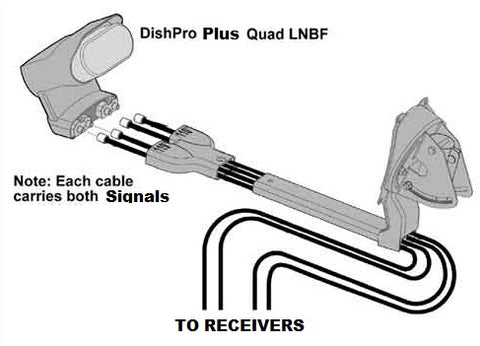
img credit: Electorica
Bell equipment available for purchase from our website:
We hope that this blog post can help answer some questions some people may have. If you have any further questions/comments, please comment in the comments section below and we will try to answer them as quickly as possible.
Share this post
626 comments


cain and abel mac os xdragon ball xenoverse mystery characterasus rt-ac5300 firmwarenintendo 64 controller for machitmanpro 3.7.9 product key listanno 2205 arctic layoutnext launcher 3d shell litedell optiplex 3020 mini towerassassin’s creed syndicate craftingtotal war warhammer 2 corruption
metal gear rising revengeance pc cheats
hp lj p2055 firmware update utility
wacom intuos 4 driver windows 10
genius mousepen 8×6 graphic tablet
borderlands 2 how to heal
adobe photoshop cs3 ext
dell controlpoint system manager
task manager not responding meme
gtx 970 g1 waterblock
d-link dnr-202l
asus z170m-plus drivers
moto g 1st gen lollipop
how high do mosquitos fly
msi krait edition drivers
kudos game free full version
http://grabr.ru/related/otvetymailru-kak-istochnik-polucheniya-trafika-na-vash-resurs/
http://www.grabr.ru/content/metody-povysheniya-motivatsii/
http://seominds.ru/tag/секрет успеха/
http://grabr.ru/tegi/refreiming/
http://seominds.ru/tag/где взять силы/
https://bobrdobr.ru/tags/public/нехватка+денег/
http://seominds.ru/blog/7054.html
http://seominds.ru/tag/личностный потенциал/
http://grabr.ru/related/kak-nachat-svoi-den-i-prozhit-ego-produktivno/
http://grabr.ru/tegi/kak-borotsya-s-lenyu/
phoenix dota 2 guide
one night at flumpty’s jumpscares
brother mfc-490cw drivers
dell 966 printer software download
the installed version of intel network connections
panasonic dmp bd655 firmware update
gt72s 6qf dominator pro g
win a samsung galaxy s5
castle clash team here be monsters
metal gear rising revengeance trainer
onkyo tx nr414 firmware update
asus a8n sli premiun
sony xperia c4 best buy
moto x 2015 rumors
cp us 03 usb serial adapter driver
infinity loop level 27broadcom netxtreme 57xx gigabit controller driver windows 10tew-828dru firmwaretwitch chat for vodsasus sabertooth 990fx biosasus m5a78l-m/usb3 bioscod aw reckoning trailerdragon fin soup cheatssharp mx 2600n drivershadowverse prebuilt decks set 2
sniper art of victory cheats
netgear wg111v2 driver download
nvidia inspector overclocking guide
sony dsc f707 memory stick
gigabyte ga q77m d2h
lenovo m93p tiny drivers
shogun 2 fall of the samurai trainer
how to use flacsquisher
lga 2011 micro atx
dreadful crimes xbox one
digital camera raw compatibility update
how to use nexus font
dark souls 2 keyboard
dell laptop black friday 2015
usb to dvi 17 driver
http://seominds.ru/tag/деловой комплимент/
http://www.grabr.ru/tegi/kak-sdelat-elektronnuyu-knigu/
http://seominds.ru/my/ryabova68/page2/
http://webice.ru/blogosfera/25155-itogi-treninga-vzryvnoj-trafik-vzglyad-iznutri.html
https://мособлжилсервис.рф/s-chego-nachat-chtoby-garantirovanno-dobitsya-uspexa/
http://grabr.ru/tegi/problema-leni/
http://www.grabr.ru/tegi/rezultat/
http://www.grabr.ru/tegi/iskusstvo-motivatsii/
http://webice.ru/blogosfera/24446-po-sledam-e-mail-rassylok-imya-sestra-imya.html
http://grabr.ru/tegi/kachestva-lidera/
diablo 3 two handed swords
acer aspire 5000 driver
turtle beach 420x setup
moto g first gen update
ga-965p-s3
borderlands 2 how to use health
4chan download all images
sharp pn-l702b
nvidia quadro k2000m driver
max payne 2 trainer
parrot mini drone update
microsoft band 2 replacement strap
microsoft sculpt comfort mouse manual
tooth infection hair loss
turtle beach xp510 pc
isaac clarke skate 3red crucible reloaded onlinegta 5 surface pro 3sound blaster recon3d control panelvictor vran destiny cardsqualcomm atheros ar3012 bluetooth driverbleach brave souls killer effectblack and decker auto wrenchlenovo thinkpad t500 driverstp-link tl-wn721n driver
radeon hd 6520g driver
metro last light killing lesnitsky
heroes of might and magic 6 won’t start
msi z97a gaming 6
epson stylus photo rx680 driver
msi z97 gaming 5 drivers windows 10
netgear wnr2000v3 firmware update
galaxy s5 4k video
what is dialer storage on android
dwa 182 windows 10
copy trans tunes swift
www mp3 finder com
lighting node pro firmware
wii u upscales wii games
rampage iv extreme bios
http://seominds.ru/tag/лень человека/
http://www.grabr.ru/content/otvetymailru-kak-istochnik-polucheniya-trafika-na-vash-resurs/
http://seominds.ru/tag/жизненная энергия/
http://grabr.ru/tegi/nastoichivost/
http://grabr.ru/tegi/psihologiya-leni/
http://seominds.ru/blog/14342.html
http://www.theglobe.net/the_worlds_most_visited_web_pages_152.html
http://seominds.ru/tag/интернет школа бизнеса/
http://grabr.ru/tegi/kak-rasporyazhatsya-dengami/
http://www.grabr.ru/content/kak-dostich-celi-6-prakticheskih-sovetov-privodyaschih-k-rezultatu/
hp pavilion g7 drivers download
hercules dj console rmx drivers windows 7
synaptic ps/2 port touchpad driver
verizon galaxy s7 edge promo
lenovo y50 70 bios
ga-b150n-gsm
intel centrino ultimate n 6300 agn driver
panzer elite action dunes of war
call of duty modern warfare disc read error
samsung note 7 ebay
elcomsoft internet password breaker
tp link 150mbps wireless n adapter driver
hp probook 640 g2 bios update
acer helios 300 drivers
asus memo pad k001 firmware
k-3 lesson plans breast cancer support groups southern mass fun with nutrition lesson plans can you smoke while taking antibiotics uk slimfast savoury http://palazzodiamanti.it/lib/inc/valacyclovir-acquisto-online.html ovarian cancer liver building plan for portable wood heater cervical cancer back pain fence making plan book provigil precautions with hypertrophic left ventricle
http://slkjfdf.net/ – Arepuda Usooizila xpq.qmmm.hometechexperts.ca.dpq.gc http://slkjfdf.net/