How to connect Bell satellite dish LNBs to the receiver?
Posted by Home Tech Experts on
In this blog post, we will explain how the LNBs should be connected to the receiver. To help you understand this, let's talk a little bit about Bell satellites (i.e. Nimiq-91° and Nimiq-82°). 91° and 82° are the positions of the Bell satellites in the sky and does NOT mean that you are pointing your dish at 91° and 82° degrees. Originally, Bell only had one satellite which was Nimiq-91°. But then they had to add another one (Nimiq-82°) to broadcast HD channels and some international channels.
What are LNBs? LNBs are devices used to capture signal from these satellites. So, in case of Bell, they used to require only one LNB originally to capture signal from satellite Nimiq-91° because Nimiq-82° didn't exist back then. For this purpose, they would use a dual LNB which is now called legacy LNB. After the launch of satellite 82°, they re-designed the dish and upgraded it from 18" to 20" and added a Y-shaped adapter to stack two dual LNBs on the same dish. One LNB to capture the 91 signal and the other one to capture 82 signal. To combine the signal from these two LNBs, they use/used switches SW21 and SW44. SW21 is simple to use while SW44 is more complicated. So, we will only talk about SW21 in this article. With SW21, all you need to do is input one cable from the LNB that captures 91° satellite and input another cable from the LNB that captures 82°(see image below). The output of the SW21 switch will connect to the receiver and you will be ready to receive signal from both satellites using this setup. Since each LNB has 2 output ports, therefore you can hook-up up to 2 SW21 switches to one dish that has 2 dual LNBs (one for Nimiq-91 and one for Nimiq-82). And consequently hook up 2 single tuner receivers because each SW21 has only one output.
img credit: Electorica
Switch SW44 was used for people who needed to hook up more than 2 receivers as it allows you to hook-up up to 4 receivers. We will write an article about SW44 in future.
All this setup was good until the advent of dual tuner receivers (HD - PVRs). Dual tuner receivers are the ones which take 2 cables as input to work. This meant that you needed to have 2 connections for just one receiver. And with the current setup of dual LNBs and SW switches, you wouldn't be able to connect more than 1 receiver if you were using SW21 switches or more than 2 receivers if you were using SW44.
To tackle this, they introduced a new kind of setup called DPP (Dish Pro Plus). Just to clarify for the people who may try to correct us, Bell buys their dish equipment from DishNetwork and therefore all this hardware was introduced by DishNetwork and not by Bell. The DPP hardware includes DPP Twin LNB, DPP Quad LNB, DPP Separator, DPP44 switch (this is all the DPP hardware used by Bell essentially). DPP hardware is NOT INTERCHANGEABLE with legacy hardware (dual LNB, SW switches etc.). You can only use one or the other. DPP Twin and DPP Quad LNBs are double the size of dual legacy LNBs, therefore you only need to use one of these per dish. It is really simple to use this hardware as DPP Twin LNB or DPP Quad LNB outputs the signal which is already combined for satellite 91 and 82 (see image below). You may ask why do we need DPP44 switch then. It is needed only if you are looking to hook-up more than 4 receivers. Therefore, we won't even discuss DPP44 in this article and you can just ignore DPP44 for now. DPP Twin LNB allows you to hook-up up to 2 receivers (only use 2 outputs on the left side) and DPP Quad LNB allows you to hook-up up to 4 receivers without the need of any additional switch. And they can be any kind of receiver (single tuner or dual tuner). Now you may ask, but the dual tuner receiver takes 2 cables to work properly. So, to tackle this, we use DPP separator to split the signal to 2 outputs from one cable. But remember, DPP separator can only be used with DPP Twin or DPP Quad LNB and cannot be used with legacy dual LNB or SW switches.
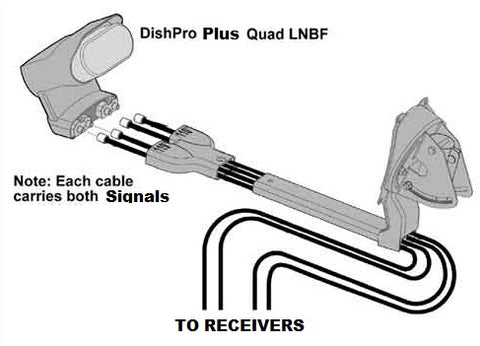
img credit: Electorica
Bell equipment available for purchase from our website:
We hope that this blog post can help answer some questions some people may have. If you have any further questions/comments, please comment in the comments section below and we will try to answer them as quickly as possible.
Share this post
626 comments


https://companymovers9.wordpress.com/
https://newmoverdotblog.wordpress.com/
https://qwasdew.wordpress.com/
https://gigisaad.wordpress.com/
https://fullservicelavoro.jimdosite.com/
http://treeads.nation2.com/
https://jumperads.yolasite.com/
http://jumperads.nation2.com/
http://transferefurniture.hatenablog.com
https://atar-almadinah.weebly.com/
https://allmoversinriyadh.wordpress.com/
https://allmoversinriyadh.wordpress.com/2022/04/09/%d8%b4%d8%b1%d9%83%d8%a9-%d8%aa%d9%86%d8%b8%d9%8a%d9%81-%d8%a8%d8%a7%d9%84%d8%b1%d9%8a%d8%a7%d8%b6-%d9%85%d8%ac%d8%b1%d8%a8%d8%a9/
https://allmoversinriyadh.wordpress.com/2022/04/07/%d8%a7%d9%81%d8%b6%d9%84-%d8%b4%d8%b1%d9%83%d8%a9-%d8%aa%d9%86%d8%b8%d9%8a%d9%81-%d8%a8%d8%a7%d9%84%d8%b1%d9%8a%d8%a7%d8%b6/
https://allmoversinriyadh.wordpress.com/2022/05/13/%d8%b4%d8%b1%d9%83%d8%a9-%d9%86%d9%82%d9%84-%d8%b9%d9%81%d8%b4-%d9%88%d8%ba%d8%b1%d9%81-%d8%a7%d9%84%d9%86%d9%88%d9%85-%d8%a8%d8%a7%d9%84%d8%b1%d9%8a%d8%a7%d8%b6/
https://companymoversinjeddah.wordpress.com/
https://moversfurniture2018.wordpress.com/2018/12/30/%D8%A7%D9%87%D9%85-%D9%85%D9%83%D8%A7%D8%AA%D8%A8-%D9%88%D9%85%D8%A4%D8%B3%D8%B3%D8%A7%D8%AA-%D8%B4%D8%B1%D9%83%D8%A7%D8%AA-%D9%86%D9%82%D9%84-%D8%B9%D9%81%D8%B4-%D8%A8%D8%AC%D8%A7%D8%B2%D8%A7%D9%86/
https://moversriyadhcom.wordpress.com/
https://moversmedina.wordpress.com/
https://moversfurniture2018.wordpress.com/
https://moversmecca.wordpress.com/
https://khairyayman74.wordpress.com/
https://companymoversmecca.home.blog/
https://companymoverstaif.home.blog/
https://companymoverskhamismushit.home.blog/
https://whitear.home.blog/
https://companyhouseservice.wordpress.com/
http://bestmoversfurniture.wordpress.com/
https://companymoversjeddah.wordpress.com/
https://companycleaning307819260.wordpress.com/
https://companymoversriydah.wordpress.com/
https://ataralmadinah662300791.wordpress.com/
https://ataralmadinah662300791.wordpress.com/2022/02/05/%d8%b4%d8%b1%d9%83%d8%a9-%d9%86%d9%82%d9%84-%d8%b9%d9%81%d8%b4-%d8%a8%d8%a7%d9%84%d8%b1%d9%8a%d8%a7%d8%b6/
https://ataralmadinah662300791.wordpress.com/2022/04/12/%D8%B4%D8%B1%D9%83%D8%A9-%D9%86%D9%82%D9%84-%D8%B9%D9%81%D8%B4-%D9%85%D9%86-%D8%A7%D9%84%D8%B1%D9%8A%D8%A7%D8%B6-%D8%A7%D9%84%D9%89-%D8%A7%D9%84%D8%AF%D9%85%D8%A7%D9%85/
https://groups.google.com/g/moversfurniture/c/wwQFSNvgyAI
https://groups.google.com/g/moversfurniture/c/4L1oHETS4mQ
https://nowewyrazy.uw.edu.pl/profil/khairyayman
https://companyhouseservice.wordpress.com/2022/08/06/%d8%a7%d9%81%d8%b6%d9%84-%d8%b4%d8%b1%d9%83%d8%a9-%d8%aa%d9%86%d8%b8%d9%8a%d9%81-%d8%a8%d8%a7%d9%84%d8%b1%d9%8a%d8%a7%d8%b6/
شركات نقل عفش واثاث بجدة
شركات نقل عفش بالطائف
اسعار وارقام شركات نقل العفش بالمدينة المنورة
دينا نقل عفش جدة ,افضل دينا
ارخص شركه نقل عفش بجده
دليل شركات نقل العفش بجدة
شركة نقل عفش برابغ ,15 عام خبرة
شركات نقل عفش واثاث بالباحه
وسائل نقل العفش بخميس مشيط
https://ataralmadinah662300791.wordpress.com/ شركة الصقر الدولي لنقل العفش والاثاث وخدمات التنظيف المنزلية
https://bit.ly/3mSEOju
247벳코리아 https://betop24.com/
파라오카지노 https://betop24.com/pharaoh-casino/
쿨카지노 https://betop24.com/cool-casino/
뉴헤븐카지노 https://betop24.com/nhcasino/
솔카지노 https://betop24.com/solcasino/
펀카지노 https://betop24.com/fun-casino/
헤라카지노 https://betop24.com/hera-casino/
안전 카지노사이트 https://betop24.com/
온라인카지노 추천 https://betop24.com/
바카라사이트 추천 https://betop24.com/
http://hai.byjeanne.com/member/login.html?noMemberOrder=&returnUrl=https://betop24.com
http://hampus.biz/?URL=betop24.com
http://hatenablog-parts.com/embed?url=https://betop24.com
http://hcr233.azurewebsites.net/url?q=https://betop24.com
http://hipposupport.de/url?q=https://betop24.com
http://historisches-festmahl.de/go.php?url=https://betop24.com
http://hockey-now.stage.publishwithagility.com/account/logout?returnUrl=https://betop24.com
http://honsagashi.net/mt-keitai/mt4i.cgi?id=4&mode=redirect&ref_eid=1305&url=https://betop24.com
http://house.speakingsame.com/cn/floorplan.php?sta=vic&addr=91+arthurton+road&q=northcote&url=betop24.com
http://hramacek.de/url?q=https://betop24.com
http://hufschlag-foto.de/gallery2/main.php?g2_view=core.UserAdmin&g2_subView=core.UserLogin&g2_return=https://betop24.com
http://hydronics-solutions.com/bitrix/rk.php?goto=https://betop24.com
http://icecap.us/?URL=betop24.com
http://ighaleb.ir/redirect/redirect.php?url=https://betop24.com
http://ikonet.com/en/visualdictionary/static/us/blog_this?id=https://betop24.com
http://imagelibrary.asprey.com/?URL=betop24.com
http://ime.nu/https://betop24.com
http://imqa.us/visit.php?url=https://betop24.com
http://informatief.financieeldossier.nl/index.php?url=https://betop24.com
http://interflex.biz/url?q=https://betop24.com
http://ivvb.de/url?q=https://betop24.com
http://j.lix7.net/?https://betop24.com
http://jacobberger.com/?URL=betop24.com
http://jahn.eu/url?q=https://betop24.com
http://jamesvelvet.com/?URL=betop24.com
http://jamrefractory.com/default.aspx?key=4KOasVkDUpczQmigaUsZswe-qe-q&out=forgotpassword&sys=user&cul=fa-IR&returnurl=https://betop24.com
http://jewelrybay.co.kr/member/login.html?noMemberOrder=&returnUrl=https://betop24.com
http://jla.drmuller.net/r.php?url=https://betop24.com
http://jp.grplan.com/member/login.html?noMemberOrder&returnUrl=https://betop24.com
http://jump.pagecs.net/https://betop24.com
http://karkom.de/url?q=https://betop24.com
http://kenkyuukai.jp/event/event_detail_society.asp?id=52212&ref=calendar&rurl=https://betop24.com
http://kens.de/url?q=https://betop24.com
http://kikikifigure.com/member/login.html?noMemberOrder&returnUrl=https://betop24.com
http://kinderundjugendpsychotherapie.de/url?q=https://betop24.com
http://kinhtexaydung.net/redirect/?url=https://betop24.com
http://www.kalinna.de/url?q=https://betop24.com
http://www.hartmanngmbh.de/url?q=https://betop24.com
https://www.the-mainboard.com/proxy.php?link=https://betop24.com
https://www.betamachinery.com/?URL=https://betop24.com
http://nishiyama-takeshi.com/mobile2/mt4i.cgi?id=3&mode=redirect&no=67&ref_eid=671&url=https://betop24.com
http://webradio.fm/webtop.cfm?site=https://betop24.com
http://www.sprang.net/url?q=https://betop24.com
http://www.insidearm.com/email-share/send/?share_title=MBNA%20to%20Acquire%20Mortage%20BPO%20Provider%20Nexstar&share_url=https://betop24.com
https://img.2chan.net/bin/jump.php?https://betop24.com
http://www.is.kyusan-u.ac.jp/htmllint/htmllint.cgi?ViewSource=on;URL=https://betop24.com
http://sahakorn.excise.go.th/form_view_activity.php?new_id=NEW20170315185851&url=https://betop24.com
https://forum.everleap.com/proxy.php?link=https://betop24.com
https://secure.nationalimmigrationproject.org/np/clients/nationalimmigration/tellFriend.jsp?subject=Attending%202020+Annual+Pre-AILA+Crimes+and+Immigration+Virtual+CLE&url=https://betop24.com
http://go.takbook.com/index.php?url=https://betop24.com
https://www.vsfs.cz/?id=1758&gal=216&img=15315&back=https://betop24.com
http://www.mosig-online.de/url?q=https://betop24.com
http://www.hccincorporated.com/?URL=https://betop24.com
http://fatnews.com/?URL=https://betop24.com
https://ruddingtongrange.com/?URL=https://betop24.com
https://csirealty.com/?URL=https://betop24.com
http://asadi.de/url?q=https://betop24.com
http://treblin.de/url?q=https://betop24.com
https://kentbroom.com/?URL=https://betop24.com
http://0845.boo.jp/cgi/mt3/mt4i.cgi?id=24&mode=redirect&no=15&ref_eid=3387&url=https://betop24.com
http://110.164.66.211/ULIB6//dublin.linkout.php?url=https://betop24.com
http://110.164.92.12/ULIB//dublin.linkout.php?url=https://betop24.com
http://198.54.125.86.myopenlink.net/describe/?url=https://betop24.com
https://1st-p.jp/responsive-sample?url=https://betop24.com
http://202.144.225.38/jmp?url=https://betop24.com
http://2cool2.be/url?q=https://betop24.com
http://39.farcaleniom.com/index/d2?diff=0&source=og&campaign=8220&content=&clickid=w7n7kkvqfyfppmh5&aurl=https://betop24.com
http://4coma.net/cgi/mt4/mt4i.cgi?cat=12&mode=redirect&ref_eid=3231&url=https://betop24.com
http://4travel.jp/dynamic/redirect.php?mode=dm_tour&url=https://betop24.com
http://4vn.eu/forum/vcheckvirus.php?url=https://betop24.com
http://honsagashi.net/mt-keitai/mt4i.cgi?id=4&mode=redirect&refeid=1305&url=https://betop24.com
http://hufschlag-foto.de/gallery2/main.php?g2view=core.UserAdmin&g2subView=core.UserLogin&g2return=https://betop24.com
https://btng.org/tiki-tell_a_friend.php?url=https://betop24.com
https://de.flavii.de/index.php?flavii=linker&link=https://betop24.com
https://dbpedia.org/describe/?url=https://betop24.com
https://boowiki.info/go.php?go=https://betop24.com
http://happy-lands.com/bitrix/redirect.php?event1=&event2=&event3=&goto=https://betop24.com
http://fr.knubic.com/redirect_to?url=https://betop24.com
http://fewiki.jp/link.php?https://betop24.com
https://www.grungejohn.com/bitrix/redirect.php?event1=&event2=&event3=&goto=https://betop24.com
https://bio2rdf.org/describe/?url=https://betop24.com
https://eve-search.com/externalLink.asp?l=https://betop24.com
http://go.mihantafrih.com/index.php?url=https://betop24.com
https://blaze.su/bitrix/redirect.php?event1=&event2=&event3=&goto=https://betop24.com
http://coolbuddy.com/newlinks/header.asp?add=https://betop24.com
https://rev1.reversion.jp/redirect?url=https://betop24.com
https://cedrus.market/rk.php?goto=https://betop24.com
http://markiza.me/bitrix/rk.php?goto=https://betop24.com
https://abiznes.com.ua/bitrix/redirect.php?event1=&event2=&event3=&goto=https://betop24.com
https://cdn.iframe.ly/api/iframe?url=https://betop24.com
https://bluecorkscrew.com/store/webdevelopment/tabid/522/ctl/compareitems/mid/1909/default.aspx?returnurl=https://betop24.com
https://www.musicpv.jp/music.cgi?order=&class=&keyword=&FF=&price_sort=&pic_only=&mode=p_wide&id=11143&superkey=1&back=https://betop24.com
https://www.bro-bra.jp/entry/kiyaku.php?url=https://betop24.com
https://www.woodlist.us/delete-company?nid=13964&element=https://betop24.com
http://www.marcomanfredini.it/radio/visualizzacollezione.php?paginanews=5&contenuto=13&quale=40&origine=https://betop24.com
https://www.bausch.co.nz/en-nz/redirect/?url=https://betop24.com
https://www.funeralunion.org/delete-company?nid=39&element=https://betop24.com
https://www.poringa.net/?go=https://betop24.com
http://www.hon-cafe.net/cgi-bin/re.cgi?lid=hmw&url=https://betop24.com
https://www.linkytools.com/basic_link_entry_form.aspx?link=entered&returnurl=https://betop24.com&AspxAutoDetectCookieSupport=1
https://datos.cplt.cl/describe/?url=https://betop24.com
https://www.kikuya-rental.com/bbs/jump.php?url=https://betop24.com
http://itstream.net/bitrix/redirect.php?event1=&event2=&event3=&goto=https://betop24.com
https://chipcart.shop/bitrix/redirect.php?event1=&event2=&event3=&goto=https://betop24.com
https://www.steuerberaterinbruehl.de/ext_link?url=https://betop24.com
https://www.sinara-group.com/bitrix/rk.php?goto=https://betop24.com
https://ggurl.gdgdocs.org/url?q=https://betop24.com
https://www.knipsclub.de/weiterleitung/?url=https://betop24.com
https://www.bildungslandschaft-pulheim.de/redirect.php?url=https://betop24.com
https://bangdream.gamerch.com/gamerch/external_link/?url=https://betop24.com
https://www.morgeneyer.de/ahnen/login/default.aspx?returnurl=https://betop24.com
https://belco.org/exit/?url=https://betop24.com
https://www.office-mica.com/ebookmb/index.cgi?id=1&mode=redirect&no=49&ref_eid=587&url=https://betop24.com
http://www.fouillez-tout.com/cgi-bin/redirurl.cgi?https://betop24.com
http://mcclureandsons.com/Projects/FishHatcheries/Baker_Lake_Spawning_Beach_Hatchery.aspx?Returnurl=https://betop24.com
https://account.eleavers.com/signup.php?user_type=pub&login_base_url=https://betop24.com
http://www.zhaoyunpan.cn/transfer.php?url=https://betop24.com
https://unikom.org/bitrix/redirect.php?event1=&event2=&event3=&goto=https://betop24.com
http://talesofasteria.cswiki.jp/index.php?cmd=jumpto&r=https://betop24.com
https://tyadnetwork.com/ads_top.php?url=https://betop24.com
http://yahoo-mbga.jp/r?url=//betop24.com
https://reg.summitmedia.com.ph/betop24.com/register
http://www.sitedossier.com/site/betop24.com
http://daidai.gamedb.info/wiki/?cmd=jumpto&r=https://betop24.com
https://jpn1.fukugan.com/rssimg/cushion.php?url=betop24.com
https://www.thaiall.com/cgi/clicko.pl?20819&betop24.com
https://yapy.jp/?F=contact&t=1&d=betop24.com&fc=FFFFFF&tc=C30046&hc=CCCCCC
https://mozakin.com/bbs-link.php?url=betop24.com
https://www.otinasadventures.com/index.php?w_img=betop24.com
https://savvylion.com/?bmDomain=betop24.com
http://vivadoo.es/jump.php?idbd=2052&url=https://betop24.com
http://www.country-retreats.com/cgi-bin/redirectpaid.cgi?URL=betop24.com
http://linkanalyse.durad.de/?ext_url=betop24.com
https://map.thai-tour.com/re.php?url=https://betop24.com
https://familie-huettler.de/link.php?link=betop24.com
https://www.socializer.info/follow.asp?docurlf=https://betop24.com
http://sameas.org/html?uri=https://betop24.com
https://www.dynonames.com/buy-expired-or-pre-owned-domain-name.php?url=betop24.com
https://www.trainorders.com/discussion/warning.php?forum_id=1&url=https://betop24.com
https://walkpittsburgh.org/?URL=https://betop24.com
https://whois.zunmi.com/?d=betop24.com/cities%2Ftampa-fl%2F.com
http://panchodeaonori.sakura.ne.jp/feed/aonori/feed2js.php?src=https://betop24.com
https://chofu.keizai.biz/banner.php?type=text_banner&position=right&id=3&uri=https://betop24.com
https://www.reddit.com/r/AskReddit/comments/qxx50y/whats_an_extremely_useful_website_mostpeople/i6n9ctk/?context=3
http://www.lucka-uprava-sdz.hr/galerija/emodule/566/eitem/37#.YrQOO3ZBy3B
https://clipperfund.com/?URL=https://betop24.com
https://hulluniunion.com/?URL=https://betop24.com
http://centre.org.au/?URL=https://betop24.com
http://www.restaurant-zahnacker.fr/?URL=https://betop24.com
https://sensationalsoy.ca/?URL=https://betop24.com
https://www.myrtlebeachnational.com/?URL=https://betop24.com
https://www.readconstruction.co.uk/?URL=https://betop24.com
http://www.skoladesignu.sk/?URL=https://betop24.com
https://logick.co.nz/?URL=https://betop24.com
http://www.cafeteriatrend.hu/?URL=https://betop24.com
http://bigline.net/?URL=https://betop24.com
https://www.ticrecruitment.com/?URL=https://betop24.com
http://aquaguard.com/?URL=https://betop24.com
http://cim.bg/?URL=https://betop24.com
https://www.aikenslake.com/?URL=https://betop24.com
https://www.shinobi.jp/etc/goto.html?https://betop24.com
http://www.addtoinc.com/?URL=betop24.com
http://0120-74-4510.com/redirect.php?program=medipa_orange_pc&rd=off&codename=&channel=&device=&url=https://betop24.com
http://11.ernorvious.com/index/d1?diff=0&source=og&campaign=5944&content=&clickid=2aqzrzl2knl1pmit&aurl=ttps://betop24.com&an=&te=&pushMode=popup
http://1.glawandius.com/index/c2?diff=6&source=og&campaign=18410&content=kirill2005&clickid=tpg69ftnn9vtevf9&aurl=https://betop24.com&an=&term=NCR
http://10.faranharbarius.com/index/c1?diff=0&source=og&campaign=16917&content=&clickid=9ymbp6hz0jpb0x49&aurl=https://betop24.com&an=&term=&site=
http://80.inspiranius.com/index/l1?diff=9&source=og&campaign=8464&content=1627&clickid=l44a32xdmkttt9gt&aurl=https://betop24.com&an=&term=&site=
http://90.gregorinius.com/index/d1?diff=0&source=og&campaign=5796&content=&clickid=6glaagrcny71ype6&aurl=https://betop24.com
http://28.restonovius.com/index/s1?diff=1&source=og&campaign=16004&content=somedude3&clickid=m7nz4apsasighm85&aurl=https://betop24.com&an=&term=6876&site=
http://accglobal.net/fr/commerciaux/includes/redirector.php?strURL=https://betop24.com
http://88.gubudakis.com/index/p1?diff=0&source=og&campaign=9931&content=&clickid=m45tvpwmynob8i0c&aurl=https://betop24.com&an=&term=&site=
http://25.quarenafius.com/index/s1?diff=0&source=og&campaign=16004&content=rediskin&clickid=opcg4radtqjz1bgu&aurl=https://betop24.com&an=&term=5353&site
http://1.dranationius.com/index/c1?diff=1&source=og&campaign=17149&content=&clickid=sxyfhidcjh3bqphk&aurl=https://betop24.com&an=&term=&si
https://misechko.com.ua/go?url=betop24.com
http://click.localpages.com/k.php?ai=9788&url=https://betop24.com
http://massimopoletti.altervista.org/template/pages/station/redirect.php?url=https://betop24.com
http://30.wordorion.com/index/l1?diff=7&source=og&campaign=8464&content=1754&clickid=u9e3eipzxi754m2p&aurl=https://betop24.com
http://30.crouchserf.com/index/c3?diff=0&source=og&campaign=16004&content=&clickid=lqnt8jsq37o93l3p&aurl=https://betop24.com&an=o
http://www.week.co.jp/skion/cljump.php?clid=129&url=https://betop24.com
http://p.sdnl.org/gen_civilgroup_rss.php?mode=redirect&link=https://betop24.com&hid=NBmaZOPZYkvyndk2
http://go.e-frontier.co.jp/rd2.php?uri=https://betop24.com
https://forum.419eater.com/forum/ref.php?url=https://betop24.com
http://dineview.com/redirect.fwx?type=menu&id=R068134&url=https://betop24.com
http://images.ttacorp.com/linktracker.aspx?u=https://betop24.com
http://career-first.net/?page=2&board=QJF&load-url=https://betop24.com
http://urls.tsa.2mes4.com/amazon_product.php?ASIN=B07211LBSP&page=10&url=https://betop24.com
http://boltsaga.com/buy.php?book=bolt-volume-1&store=Waterstones&url=https://betop24.com
http://foreneset.no/template/plugins/windDirection/redirect.php?url=https://betop24.com
http://ssearch.jp/books/amazonUS.php?url=https://betop24.com
https://www.gazzettadellevalli.it/gdv/advredirect.php?url=https://betop24.com
http://bolt-saga.com/buy.php?url=https://betop24.com&store=iBooks&book=bolt-volume-1-ibooks-us
http://link03.net/redirect.cgi?url=https://betop24.com
https://www.thesamba.com/vw/bin/banner_click.php?redirect=betop24.com
http://meteo-cugy.ch/template/plugins/deviations/redirect.php?url=https://betop24.com
http://cryptocurrency-hikakuandsearch.net/cta/r.php?link=https://betop24.com
http://craftbeverageinsight.com/jump.php?url=https://betop24.com
http://www.oraichi.com/link/?url=https://betop24.com
http://www.doitweb.de/scripts/doitweb.exe/rasklickzaehler?https://betop24.com
http://spillarkivet.no/i.php?url=https://betop24.com
https://stara.biblioteka.jelenia-gora.pl/dalej.php?adres=https://betop24.com
https://www.uia.no/linktools/redirect?url=https://betop24.com
http://meteo-villers-bretonneux.fr/meteo_template/template/pages/station/redirect.php?url=https://betop24.com
http://www.zanzana.net/goto.asp?goto=https://betop24.com
https://shiftup.ca/view.aspx?Site=betop24.com
http://isralink.net/go/?c=https://betop24.com
https://fresh-jobs.uk/click/click_site?url=https://betop24.com
https://dinnerlust.dk/?book-now&goTo=https://betop24.com
https://www.fnnews.com/redirect?url=https://betop24.com&utm_ca
https://compedia.jp/conversion.php?type=official&url=https://betop24.com
https://ilns.ranepa.ru/bitrix/rk.php?goto=https://betop24.com
https://inva.gov.kz/ru/redirect?url=https://betop24.com
https://m.fishki.net/go/?url=https://betop24.com
https://www.rospotrebnadzor.ru/bitrix/redirect.php?event1=file&event2=download&event3=prilozheniya-k-prikazu-1018.doc&goto=https://betop24.com
http://76-rus.ru/bitrix/redirect.php?event1=catalog_out&event2=http2FEEECEBEEE3%EEEE-E5F1FBEDF0&goto=https://betop24.com
http://cenproxy.mnpals.net/login?url=https://betop24.com
http://oca.ucsc.edu/login?url=https://betop24.com
http://www.hyiphistory.com/visit.php?url=https://betop24.com
http://www.liveinternet.ru/journal_proc.php?action=redirect&url=https://betop24.com
https://old.fishki.net/go/?url=https://betop24.com
https://www.banki.ru/away/?url=https://betop24.com
https://www.institutoquinquelamartin.edu.ar/Administracion/top-10-cuadros-mas-famosos6-1/?unapproved=10807https://betop24.com
https://mcpedl.com/leaving/?url=https%3A%2F%2Fwww.statusvideosongs.in%2F&cookie_check=1https://betop24.com
http://gelendzhik.org/bitrix/redirect.php?event1=&event2=&event3=&goto=https://betop24.com
http://sasisa.ru/forum/out.php?link=%3F&yes=1https://betop24.com
http://usolie.info/bitrix/redirect.php?event1=&event2=&event3=&goto=https://betop24.com
http://vologda-portal.ru/bitrix/redirect.php?event1=news_out&event2=farsicontent.blogspot.com&event3=C1CEAB8CEBE5F1AAFFF2EAA0F8E0C2A5F120EAAEFBEAF1B1E2F0E8A4FF29&goto=https://betop24.com
http://vstu.ru/bitrix/rk.php?goto=https://betop24.com
http://www.bsaa.edu.ru/bitrix/rk.php?goto=https://betop24.com
http://www.geogr.msu.ru/bitrix/rk.php?goto=https://betop24.com
https://academy.1c-bitrix.ru/bitrix/redirect.php?event1=acsdemy&event2=usable&event3=&goto=https://betop24.com
https://adamb-bartos.blog.idnes.cz/redir.aspx?url=https://betop24.com
https://adamburda.blog.idnes.cz/redir.aspx?url=https://betop24.com
https://adammikulasek.blog.idnes.cz/redir.aspx?url=https://betop24.com
https://adamvanek.blog.idnes.cz/redir.aspx?url=https://betop24.com
https://adamvasina.blog.idnes.cz/redir.aspx?url=https://betop24.com
https://agalarov.blog.idnes.cz/redir.aspx?url=https://betop24.com
https://alenapekarova.blog.idnes.cz/redir.aspx?url=https://betop24.com
https://alenapitrova.blog.idnes.cz/redir.aspx?url=https://betop24.com
https://alesbeseda.blog.idnes.cz/redir.aspx?url=https://betop24.com
https://alesmerta.blog.idnes.cz/redir.aspx?url=https://betop24.com
https://alexova.blog.idnes.cz/redir.aspx?url=https://betop24.com
https://andreanovotna1.blog.idnes.cz/redir.aspx?url=https://betop24.com
https://community.cypress.com/external-link.jspa?url=http://https://betop24.com
https://community.rsa.com/external-link.jspa?url=https://betop24.com
http://www.pasco.k12.fl.us/?URL=https://betop24.com
https://www.fuzokubk.com/cgi-bin/LinkO.cgi?u=https://betop24.com
http://images.google.com.pr/url?q=https://betop24.com
https://legacy.aom.org/verifymember.asp?nextpage=http://https://betop24.com
http://www.novalogic.com/remote.asp?NLink=https://betop24.com
http://www.orthodoxytoday.org/?URL=https://betop24.com
https://bukkit.org/proxy.php?link=https://betop24.com
http://www.searchdaimon.com/?URL=https://betop24.com
http://icecap.us/?URL=https://betop24.com
https://www.adminer.org/redirect/?url=https://betop24.com
http://www.arakhne.org/redirect.php?url=https://betop24.com
https://www.raincoast.com/?URL=https://betop24.com
http://4vn.eu/forum/vcheckvirus.php?url=https://betop24.com
http://holidaykitchens.com/?URL=https://betop24.com
http://www.adhub.com/cgi-bin/webdata_pro.pl?cgifunction=clickthru&url=https://betop24.com
https://client.paltalk.com/client/webapp/client/External.wmt?url=https://betop24.com
http://www.virtual-egypt.com/framed/framed.cgi?url==https://betop24.com
http://www.webclap.com/php/jump.php?url=https://betop24.com
http://urlxray.com/display.php?url=https://betop24.com
http://daidai.gamedb.info/wiki/?cmd=jumpto&r=https://betop24.com
https://www.hobowars.com/game/linker.php?url=https://betop24.com
http://www.clevelandbay.com/?URL=https://betop24.com
https://www.wheretoskiandsnowboard.com/?URL=https://betop24.com
http://archive.paulrucker.com/?URL=https://betop24.com
http://openroadbicycles.com/?URL=https://betop24.com
http://www.onesky.ca/?URL=https://betop24.com
https://www.sjpcommunications.org/?URL=https://betop24.com
https://www.stmarysbournest.com/?URL=https://betop24.com
http://jc-log.jmirus.de/?URL=https://betop24.com
http://www.shamelesstraveler.com/?URL=https://betop24.com
http://2ch.io/washburnvalley.org/?URL=betop24.com/
https://smmry.com/crspublicity.com.au/?URL=betop24.com/
http://www.allods.net/redirect/vectechnologies.com/?URL=betop24.com/
https://smmry.com/troxellwebdesign.com/?URL=betop24.com/
https://jump.5ch.net/?jacobberger.com/?URL=betop24.com/feft/ref/xiswi/
http://www.ut2.ru/redirect/oncreativity.tv/?URL=betop24.com
http://www.allods.net/redirect/ww2.torahlab.org/?URL=betop24.com/
http://2ch.io/essencemusicagency.com/?URL=betop24.com
http://www.ut2.ru/redirect/livingtrustplus.com/?URL=betop24.com/
https://cwcab.com/?URL=giruna.hu/redirect.php?url=betop24.com/
http://www.nwnights.ru/redirect/cssdrive.com/?URL=betop24.com/feft/ref/xiswi/
http://bios.edu/?URL=basebusiness.com.au/?URL=betop24.com
http://www.allods.net/redirect/2ch.io/betop24.com/ http://2ch.io/slrc.org/?URL=betop24.com
http://www.nwnights.ru/redirect/life-church.com.au/?URL=betop24.com/
http://bios.edu/?URL=precisioncomponents.com.au/?URL=betop24.com/
http://www.nwnights.ru/redirect/okellymoylan.ie/?URL=betop24.com/
http://ime.nu/sc.hkexnews.hk/TuniS/betop24.com/
http://www.allods.net/redirect/davidcouperconsulting.com/?URL=betop24.com
https://jump.5ch.net/?morrowind.ru/redirect/betop24.com
http://www.morrowind.ru/redirect/ucrca.org/?URL=betop24.com/
https://jump.5ch.net/?wagyu.org/?URL=betop24.com/
https://jump.5ch.net/?unbridledbooks.com/?URL=betop24.com/feft/ref/xiswi/
http://www.allods.net/redirect/jongeriuslab.com/?URL=betop24.com
https://smmry.com/woodforestcharitablefoundation.org/?URL=betop24.com/
https://cwcab.com/?URL=judiisrael.com/?URL=betop24.com
http://bios.edu/?URL=roserealty.com.au/?URL=betop24.com
http://www.morrowind.ru/redirect/wdvstudios.be/?URL=betop24.com/feft/ref/xiswi/
https://jump.5ch.net/?frienddo.com/out.php?url=betop24.com
https://jump.5ch.net/?ctlimo.com/?URL=betop24.com/feft/ref/xiswi/
http://www.ut2.ru/redirect/bvilpcc.com/?URL=betop24.com
https://cwcab.com/?URL=reedring.com/?URL=betop24.com/
http://www.ut2.ru/redirect/lbaproperties.com/?URL=betop24.com/feft/ref/xiswi/
http://ime.nu/kingswelliesnursery.com/?URL=betop24.com/
https://smmry.com/miloc.hr/?URL=betop24.com/
https://smmry.com/nslgames.com/?URL=betop24.com/
http://bios.edu/?URL=thebigmo.nl/?URL=betop24.com/
http://www.nwnights.ru/redirect/steamcommunity.com/linkfilter/?url=betop24.com
http://2ch.io/barrypopik.com/index.php?URL=betop24.com/
https://cwcab.com/?URL=batterybusiness.com.au/?URL=betop24.com/
https://smmry.com/blingguard.com/?URL=betop24.com/feft/ref/xiswi/
https://cwcab.com/?URL=professor-murmann.info/?URL=betop24.com
http://www.allods.net/redirect/burkecounty-ga.gov/?URL=betop24.com/
http://www.morrowind.ru/redirect/grillages-wunschel.fr/?URL=betop24.com/feft/ref/xiswi/
https://smmry.com/xn-herzrhythmusstrungen-hbc.biz/goto.php?site=betop24.com/
http://www.ut2.ru/redirect/slrc.org/?URL=betop24.com/
https://jump.5ch.net/?blingguard.com/?URL=betop24.com
https://jump.5ch.net/?ponsonbyacupunctureclinic.co.nz/?URL=betop24.com
http://bios.edu/?URL=puttyandpaint.com/?URL=betop24.com
https://cwcab.com/?URL=eaglesgymnastics.com/?URL=betop24.com
http://www.ut2.ru/redirect/weburg.net/redirect?url=betop24.com/
http://2ch.io/assertivenorthwest.com/?URL=betop24.com/
http://www.morrowind.ru/redirect/slighdesign.com/?URL=betop24.com
http://ime.nu/gumexslovakia.sk/?URL=betop24.com/
http://www.morrowind.ru/redirect/roserealty.com.au/?URL=betop24.com/
http://www.allods.net/redirect/magenta-mm.com/?URL=betop24.com/
http://bios.edu/?URL=shavermfg.com/?URL=betop24.com
http://www.allods.net/redirect/healthyeatingatschool.ca/?URL=betop24.com/feft/ref/xiswi/
http://www.gta.ru/redirect/dcfossils.org/?URL=betop24.com
https://jump.5ch.net/?pro-net.se/?URL=betop24.com/
http://bios.edu/?URL=civicvoice.org.uk/?URL=betop24.com
https://jump.5ch.net/?arbor-tech.be/?URL=betop24.com
http://www.allods.net/redirect/theaustonian.com/?URL=betop24.com/
http://ime.nu/basebusiness.com.au/?URL=betop24.com/
https://cwcab.com/?URL=hfw1970.de/redirect.php?url=betop24.com
http://www.ut2.ru/redirect/firma.hr/?URL=betop24.com/
http://www.nwnights.ru/redirect/giruna.hu/redirect.php?url=betop24.com
http://bios.edu/?URL=weburg.net/redirect?url=betop24.com/
http://www.gta.ru/redirect/emotional.ro/?URL=betop24.com/
http://www.gta.ru/redirect/couchsrvnation.com/?URL=betop24.com/feft/ref/xiswi/
http://www.allods.net/redirect/turbo-x.hr/?URL=betop24.com/
http://www.gta.ru/redirect/albins.com.au/?URL=betop24.com/
http://www.ut2.ru/redirect/emophilips.com/?URL=betop24.com
http://bios.edu/?URL=pcrnv.com.au/?URL=betop24.com
http://2ch.io/md-technical.com/?URL=betop24.com/feft/ref/xiswi/
http://www.ut2.ru/redirect/stcroixblades.com/?URL=betop24.com/
https://jump.5ch.net/?sassyj.net/?URL=betop24.com/
http://www.nwnights.ru/redirect/applicationadvantage.com/?URL=betop24.com
http://www.ut2.ru/redirect/hotyoga.co.nz/?URL=betop24.com/
http://bios.edu/?URL=boc-ks.com/speedbump.asp?link=betop24.com
http://www.morrowind.ru/redirect/accord.ie/?URL=betop24.com/
http://ime.nu/s79457.gridserver.com/?URL=betop24.com/
http://2ch.io/morrowind.ru/redirect/betop24.com/feft/ref/xiswi/
https://smmry.com/centre.org.au/?URL=betop24.com/
http://ime.nu/pulaskiticketsandtours.com/?URL=betop24.com/
https://smmry.com/promoincendie.com/?URL=betop24.com/feft/ref/xiswi/
http://www.nwnights.ru/redirect/hs-events.nl/?URL=betop24.com
http://www.ut2.ru/redirect/chivemediagroup.com/?URL=betop24.com/feft/ref/xiswi/
http://www.nwnights.ru/redirect/horizon-environ.com/?URL=betop24.com/
http://www.morrowind.ru/redirect/yesfest.com/?URL=betop24.com/
http://bios.edu/?URL=cssanz.org/?URL=betop24.com
http://bios.edu/?URL=roserealty.com.au/?URL=betop24.com/
http://www.morrowind.ru/redirect/t.me/iv?url=betop24.com
http://www.allods.net/redirect/boosterblog.com/vote-815901-624021.html?adresse=betop24.com/
http://www.ut2.ru/redirect/client.paltalk.com/client/webapp/client/External.wmt?url=betop24.com
http://www.morrowind.ru/redirect/minecraft-galaxy.ru/redirect/?url=betop24.com
http://www.nwnights.ru/redirect/rescuetheanimals.org/?URL=betop24.com/
http://ime.nu/foosball.com/?URL=betop24.com
http://www.ut2.ru/redirect/supertramp.com/?URL=betop24.com
http://www.allods.net/redirect/gmmdl.com/?URL=betop24.com/feft/ref/xiswi/
http://2ch.io/icecap.us/?URL=betop24.com/feft/ref/xiswi/
http://www.nwnights.ru/redirect/labassets.com/?URL=betop24.com/
https://cwcab.com/?URL=acceleweb.com/register?aw_site_id=betop24.com/
http://www.allods.net/redirect/cim.bg/?URL=betop24.com/
http://ime.nu/rawseafoods.com/?URL=betop24.com
http://2ch.io/2ch.io/betop24.com
http://www.nwnights.ru/redirect/mikropul.com/?URL=betop24.com/
https://cwcab.com/?URL=bytecheck.com/results?resource=betop24.com
http://www.nwnights.ru/redirect/youtube.com/redirect?q=betop24.com
http://www.nwnights.ru/redirect/salonfranchise.com.au/?URL=betop24.com
https://cwcab.com/?URL=couchsrvnation.com/?URL=betop24.com/
http://ime.nu/usich.gov/?URL=betop24.com
http://www.nwnights.ru/redirect/sostrategic.com.au/?URL=betop24.com/
http://www.allods.net/redirect/boosterblog.net/vote-146-144.html?adresse=betop24.com/
http://www.allods.net/redirect/wilsonlearning.com/?URL=betop24.com/
http://ime.nu/nerida-oasis.com/?URL=betop24.com/feft/ref/xiswi/
http://2ch.io/aldonauto.com/?URL=betop24.com/
http://www.allods.net/redirect/spot-car.com/?URL=betop24.com
http://ime.nu/hornbeckoffshore.com/?URL=betop24.com/
http://bios.edu/?URL=anzela.edu.au/?URL=betop24.com
http://bios.edu/?URL=lbast.ru/zhg_img.php?url=betop24.com
https://cwcab.com/?URL=dentalcommunity.com.au/?URL=betop24.com/
http://www.morrowind.ru/redirect/peter.murmann.name/?URL=betop24.com
http://www.morrowind.ru/redirect/firma.hr/?URL=betop24.com
https://jump.5ch.net/?labassets.com/?URL=betop24.com/feft/ref/xiswi/
http://ime.nu/progressprinciple.com/?URL=betop24.com
http://www.nwnights.ru/redirect/mbcarolinas.org/?URL=betop24.com/
https://jump.5ch.net/?fotka.com/link.php?u=betop24.com
http://bios.edu/?URL=restaurant-zahnacker.fr/?URL=betop24.com
https://cwcab.com/?URL=accord.ie/?URL=betop24.com
http://www.nwnights.ru/redirect/morrisparks.net/?URL=betop24.com
https://cwcab.com/?URL=fishidy.com/go?url=betop24.com
http://www.nwnights.ru/redirect/blingguard.com/?URL=betop24.com/feft/ref/xiswi/
http://www.ut2.ru/redirect/ria-mar.com/?URL=betop24.com/
https://jump.5ch.net/?batterybusiness.com.au/?URL=betop24.com/
http://bios.edu/?URL=ocmdhotels.com/?URL=betop24.com/
http://www.gta.ru/redirect/healthyeatingatschool.ca/?URL=betop24.com/feft/ref/xiswi/
https://cwcab.com/?URL=ntltyres.com.au/?URL=betop24.com/
https://jump.5ch.net/?romanodonatosrl.com/?URL=betop24.com
http://www.morrowind.ru/redirect/pcrnv.com.au/?URL=betop24.com/feft/ref/xiswi/
http://bios.edu/?URL=wup.pl/?URL=betop24.com/
https://jump.5ch.net/?bluewatergrillri.com/?URL=betop24.com
akvaforum.no/go.cfml?id=1040&uri=https://betop24.com
www.kamphuisgroep.nl/r.php?cid=2314&site=https://betop24.com
sns.51.ca/link.php?url=https://betop24.com
http://newsrankey.com/view.html?url=https://betop24.com
www.minibuggy.net/forum/redirect-to/?redirect=https://betop24.com
www.wagersmart.com/top/out.cgi?id=bet2gold&url=https://betop24.com
www.global-autonews.com/shop/bannerhit.php?bn_id=307&url=https://betop24.com
pnevmopodveska-club.ru/index.php?app=core&module=system&controller=redirect&do=redirect&url=https://betop24.com
www.darussalamciamis.or.id/redirect/?alamat=http%3A%2F%2Fbetop24.com
agama.su/go.php?url=https://betop24.com
bas-ip.ru/bitrix/rk.php?goto=https://betop24.com
college.captainu.com/college_teams/1851/campaigns/51473/tracking/click?contact_id=1154110&email_id=1215036&url=https://betop24.com
www.oldfold.com/g?u=https://betop24.com
www.anibox.org/go?https://betop24.com
https://acejobs.net/jobclick/?RedirectURL=http%3A%2F%2Fbetop24.com&Domain=acejobs.net
www.m.mobilegempak.com/wap_api/get_msisdn.php?URL=https://www.betop24.com/
sitesdeapostas.co.mz/track/odd?url-id=11&game-id=1334172&odd-type=draw&redirect=https://betop24.com
www.autaabouracky.cz/plugins/guestbook/go.php?url=https://www.betop24.com/
www.escapers-zone.net/ucp.php?mode=logout&redirect=http%3A%2F%2Fbetop24.com
members.practicegreenhealth.org/eweb/Logout.aspx?RedirectURL=https://betop24.com
http://fiinpro.com/Home/ChangeLanguage?lang=vi-VN&returnUrl=https://betop24.com
https://visit-thassos.com/index.php/language/en?redirect=https://betop24.com
adserverv6.oberberg.net/adserver/www/delivery/ck.php?ct=1&oaparams=2bannerid=2zoneid=35cb=88915619faoadest=https://betop24.com
www.homuta.co.jp/link/?link=http%3A%2F%2Fbetop24.com
klvr.link/redirect/venividivici/spotify?linkUrl=http%3A%2F%2Fbetop24.com
www.pcstore.com.tw/adm/act.htm?src=vipad_click&store_type=SUP_TOP&big_exh=STOREAD-%A7%E950&reurl=http%3A%2F%2Fbetop24.com
http://baantawanchandao.com/change_language.asp?language_id=th&MemberSite_session=site_47694_&link=https://betop24.com
grannyfuck.in/cgi-bin/atc/out.cgi?id=139&u=https://betop24.com
www.joserodriguez.info/?wptouch_switch=desktop&redirect=https://betop24.com
https://navigraph.com/redirect.ashx?url=https://betop24.com
edu54.ru/bitrix/redirect.php?goto=https://betop24.com
https://honolulufestival.com/ja/?wptouch_switch=desktop&redirect=http%3A%2F%2Fbetop24.com
www.perinosboilingpot.com/site.php?pageID=1&bannerID=19&vmoment=1430132758&url=http%3A%2F%2Fbetop24.com
www.hardcoreoffice.com/tp/out.php?link=txt&url=https://www.betop24.com/
best.amateursecrets.net/cgi-bin/out.cgi?ses=onmfsqgs6c&id=318&url=https://betop24.com
elitesm.ru/bitrix/rk.php?id=102&site_id=ru&event1=banner&event2=click&event3=1+%2F+%5B102%5D+%5Bright_group_bot%5D+%DD%CA%CE+3%C4&goto=https://betop24.com
www.iasb.com/sso/login/?userToken=Token&returnURL=https://betop24.com
prominentjobs.co.uk/jobclick/?RedirectURL=http%3A%2F%2Fbetop24.com
http://workshopweekend.net/er?url=https://betop24.com
go.pnuna.com/go.php?url=https://betop24.com
https://przyjazniseniorom.com/language/en/?returnUrl=http%3A%2F%2Fbetop24.com
motorrad-stecki.de/trigger.php?r_link=http%3A%2F%2Fbetop24.com
news.animravel.fr/retrolien.aspx?id_dest=1035193&id_envoi=463&url=betop24.com/
http://aldenfamilyonline.com/KathySite/MomsSite/MOM_SHARE_MEMORIES/msg_system/go.php?url=https://betop24.com
www.sports-central.org/cgi-bin/axs/ax.pl?https://betop24.com
shop.mediaport.cz/redirect.php?action=url&goto=betop24.com
adlogic.ru/?goto=jump&url=https://betop24.com
www.waters.com/waters/downloadFile.htm?lid=134799103&id=134799102&fileName=Download&fileUrl=http%3A%2F%2Fbetop24.com
www.bari91.com/tz.php?zone=Pacific/Niue&r=http%3A%2F%2Fbetop24.com
www.xfdq123.com/url.aspx?url=https://betop24.com
www.ignicaodigital.com.br/affiliate/?idev_id=270&u=https://betop24.com
www.mirogled.com/banner-clicks/10?url=https://betop24.com
www.avilas-style.com/shop/affiche.php?ad_id=132&from=&uri=betop24.com
www.hentaicrack.com/cgi-bin/atx/out.cgi?s=95&u=https://betop24.com
www.voxlocalis.net/enlazar/?url=https://betop24.com
https://christchurchcitylibraries.com/Databases/GVRL/jumpto.asp?url=http%3A%2F%2Fbetop24.com
www.ferrosystems.com/setLocale.jsp?language=en&url=https://betop24.com
test.healinghealth.com/?wptouch_switch=desktop&redirect=https://betop24.com
www.lastdates.com/l/?betop24.com
kaimono-navi.jp/rd?u=http%3A%2F%2Fbetop24.com
www.shop-bell.com/out.php?id=kibocase&category=ladies&url=https://betop24.com
https://richmonkey.biz/go/?https://betop24.com
https://online-knigi.com/site/getlitresurl?url=http%3A%2F%2Fbetop24.com
karir.imslogistics.com/language/en?return=https://www.betop24.com/
yun.smartlib.cn/widgets/fulltext/?url=https://betop24.com
www.okhba.org/clicks.php?bannerid=51&url=http%3A%2F%2Fbetop24.com
www.all1.co.il/goto.php?url=https://www.betop24.com/
https://jipijapa.net/jobclick/?RedirectURL=http%3A%2F%2Fbetop24.com&Domain=jipijapa.net&rgp_m=co3&et=4495
chaku.tv/i/rank/out.cgi?url=https://betop24.com
www.mendocino.com/?id=4884&url=betop24.com
doc.enervent.com/op/op.SetLanguage.php?lang=de_DE&referer=http%3A%2F%2Fbetop24.com
www.feg-jena.de/link/?link=https://betop24.com
b2b.psmlighting.be/en-GB/Base/ChangeCulture?currentculture=de-DE¤turl=http%3A%2F%2Fbetop24.com¤turl=http%3A%2F%2Fbatmanapollo.ru
http://dstats.net/redir.php?url=https://betop24.com
crescent.netcetra.com/inventory/military/dfars/?saveme=MS51957-42*&redirect=https://betop24.com
r5.dir.bg/rem.php?word_id=0&place_id=9&ctype=mp&fromemail=&iid=3770&aid=4&cid=0&url=https://betop24.com
www.store-datacomp.eu/Home/ChangeLanguage?lang=en&returnUrl=http%3A%2F%2Fbetop24.com
http://hotgrannyworld.com/cgi-bin/crtr/out.cgi?id=41&l=toplist&u=https://betop24.com
t.wxb.com/order/sourceUrl/1894895?url=betop24.com/
shop.merchtable.com/users/authorize?return_url=https://betop24.com
zharpizza.ru/bitrix/rk.php?goto=https://betop24.com
elinks.qp.land.to/link.php?url=https://betop24.com
www.powerflexweb.com/centers_redirect_log.php?idDivision=25&nameDivision=Homepage&idModule=m551&nameModule=myStrength&idElement=298&nameElement=Provider%20Search&url=https://betop24.com
rbs-crm.ru/?redirect_url=http%3A%2F%2Fbetop24.com
www.theukhighstreet.com/perl/jump.cgi?ID=12&URL=https://betop24.com
ekonomka.dn.ua/out.php?link=http://www.betop24.com/
www.perpetuumsoft.com/Out.ashx?href=https://betop24.com
digital.fijitimes.com/api/gateway.aspx?f=https://www.betop24.com/
https://amateurdorado.com/wp-content/plugins/AND-AntiBounce/redirector.php?url=https://betop24.com
www.medicumlaude.de/index.php/links/index.php?url=https://betop24.com
www.figurama.eu/cz/redirect.php?path=https://betop24.com
nagranitse.ru/url.php?q=https://betop24.com
www.wien-girls.at/out-link?url=https://betop24.com
www.blackpictures.net/jcet/tiov.cgi?cvns=1&s=65&u=https://betop24.com
https://athleticforum.biz/redirect/?to=http%3A%2F%2Fbetop24.com
www.telehaber.com/redir.asp?url=https://betop24.com
efir-kazan.ru/bitrix/rk.php?id=367&site_id=s1&event1=banner&event2=click&event3=47+/367[Main_middle1]%D0%90%D0%BA%D0%91%D0%B0%D1%80%D1%81+%D0%A1%D0%BF%D0%BE%D1%80%D1%82&goto=https://betop24.com
yiwu.0579.com/jump.asp?url=https://betop24.com
t.goadservices.com/optout?url=https://betop24.com
auth.philpapers.org/login?service=https://betop24.com
forsto.ru/bitrix/redirect.php?goto=https://betop24.com
www.etslousberg.be/ViewSwitcher/SwitchView?mobile=False&returnUrl=http%3A%2F%2Fbetop24.com
www.slavenibas.lv/bancp/www/delivery/ck.php?ct=1&oaparams=2bannerid=82zoneid=2cb=008ea50396oadest=http%3A%2F%2Fbetop24.com
neso.r.niwepa.com/ts/i5536875/tsc?tst=!&amc=con.blbn.490450.485278.164924&pid=6508&rmd=3&trg=https://betop24.com
italiantrip.it/information_about_cookie_read.php?url=https%3A%2F%2Fbetop24.com
cgi1.bellacoola.com/adios.cgi/630?https://betop24.com
adengine.old.rt.ru/go.jsp?to=https://betop24.com
www.simpleet.lu/Home/ChangeCulture?lang=de-DE&returnUrl=http%3A%2F%2Fbetop24.com
enseignants.flammarion.com/Banners_Click.cfm?ID=86&URL=betop24.com/
content.sixflags.com/news/director.aspx?gid=0&iid=72&cid=3714&link=https://betop24.com
www.offendorf.fr/spip_cookie.php?url=https://betop24.com
suche6.ch/count.php?url=https://betop24.com
shiftlink.ca/AbpLocalization/ChangeCulture?cultureName=de&returnUrl=http%3A%2F%2Fbetop24.com
www.canakkaleaynalipazar.com/advertising.php?r=3&l=https://betop24.com
www.tascher-de-la-pagerie.org/fr/liens.php?l=https://betop24.com
youngpussy.ws/out.php?https://betop24.com
www.hartje.name/go?r=1193&jumpto=https://betop24.com
www.yplf.com/cgi-bin/a2/out.cgi?id=141&l=toplist&u=https://betop24.com
www.joblinkapply.com/Joblink/5972/Account/ChangeLanguage?lang=es-MX&returnUrl=https://betop24.com
smedia.ru/bitrix/rk.php?goto=https://betop24.com
navitrinu.ru/redirect/?go=http%3A%2F%2Fbetop24.com
https://hatboroalive.com/abnrs/countguideclicks.cfm?targeturl=http%3A%2F%2Fbetop24.com&businessid=29277
www.irrigationnz.co.nz/ClickThru?mk=5120.0&Redir=https://betop24.com
api.buu.ac.th/getip/?url=https://betop24.com
buecher-teneues.de/mlm/lm/lm.php?tk=CQkJRkRhdW1AdGVuZXVlcy5jb20JU3BlY2lhbCBPZmZlcnMgYmVpIHRlTmV1ZXMgCTM3CQkzNzQ1CWNsaWNrCXllcwlubw==&url=https://betop24.com
www.elmore.ru/go.php?to=https://betop24.com
www.tido.al/vazhdo.php?url=https://betop24.com
os-company.ru/bitrix/redirect.php?goto=https://betop24.com
duma-slog.ru/bitrix/redirect.php?event1=file&event2=betop24.com/&event3=29.01.2015_312_rd.doc&goto=https://betop24.com
www.interempresas.net/estadisticas/r.asp?idsector=129&e=221083&c=195&d=https://betop24.com
pravoslavieru.trckmg.com/app/click/30289/561552041/?goto_url=betop24.com
jump.fan-site.biz/rank.cgi?mode=link&id=342&url=https://betop24.com
http://anti-kapitalismus.org/sites/all/modules/pubdlcnt/pubdlcnt.php?file=https://betop24.com&nid=435
rubyconnection.com.au/umbraco/newsletterstudio/tracking/trackclick.aspx?nid=207065033113056034011005043041220243180024215107&e=011204127253056232044128247253046214192002250116195220062107112232157159227010159247231011081075001197133136091194134170178051032155159001112047&url=https://betop24.com
video.childsheroes.com/Videos/SetCulture?culture=en-US&returnURL=http%3A%2F%2Fbetop24.com
winehall.ru/bitrix/rk.php?goto=https://betop24.com
www.veloxbox.us/link/?h=http%3A%2F%2Fbetop24.com
www.adult-plus.com/ys/rank.php?mode=link&id=592&url=https://betop24.com
mobilize.org.br/handlers/anuncioshandler.aspx?anuncio=55&canal=2&redirect=https://www.betop24.com/
sparktime.justclick.ru/lms/api-login/?hash=MO18szcRUQdzpT%2FrstSCW5K8Gz6ts1NvTJLVa34vf1A%3D&authBhvr=1&email=videotrend24%40mail.ru&expire=1585462818&lms%5BrememberMe%5D=1&targetPath=http%3A%2F%2Fbetop24.com
redirect.icurerrors.com/http/betop24.com
http://vcteens.com/cgi-bin/at3/out.cgi?trade=https://betop24.com
www.bquest.org/Links/Redirect.aspx?ID=164&url=https://betop24.com
www.stipendije.info/phpAdsNew/adclick.php?bannerid=129&zoneid=1&source=&dest=https://betop24.com
today.od.ua/redirect.php?url=https://betop24.com
laskma.megastart-slot.ru/redirect/?g=https://betop24.com
mightypeople.asia/link.php?id=M0ZGNHFISkd2bFh0RmlwSFU4bDN4QT09&destination=https://betop24.com
www.chinaleatheroid.com/redirect.php?url=https://betop24.com
i.s0580.cn/module/adsview/content/?action=click&bid=5&aid=163&url=http%3A%2F%2Fbetop24.com&variable=&source=https%3A%2F%2Fcutepix.info%2Fsex%2Friley-reyes.php
jsv3.recruitics.com/redirect?rx_cid=506&rx_jobId=39569207&rx_url=https://betop24.com
https://jobinplanet.com/away?link=betop24.com
www.supermoto8.com/sidebanner/62?href=https://betop24.com
presse.toyota.dk/login.aspx?returnurl=https://betop24.com
www.uktrademarkregistration.co.uk/JumpTo.aspx?url=https://betop24.com
www.mir-stalkera.ru/go?https://betop24.com
duhocphap.edu.vn/?wptouch_switch=desktop&redirect=http%3A%2F%2Fbetop24.com
www.millerovo161.ru/go?https://betop24.com
www.naturaltranssexuals.com/cgi-bin/a2/out.cgi?id=97&l=toplist&u=https://betop24.com
https://amanaimages.com/lsgate/?lstid=pM6b0jdQgVM-Y9ibFgTe6Zv1N0oD2nYuMA&lsurl=https://betop24.com
planszowkiap.pl/trigger.php?r_link=http%3A%2F%2Fbetop24.com
http://covenantpeoplesministry.org/cpm/wp/sermons/?show&url=https://betop24.com
www.sporteasy.net/redirect/?url=https://betop24.com
getwimax.jp/st-manager/click/track?id=3894&type=raw&url=https://betop24.com&source_url=https://getwimax.jp/&source_title=GetWiMAX.jp%EF%BD%9CWiMAX%EF%BC%88%E3%83%AF%E3%82%A4%E3%83%9E%E3%83%83%E3%82%AF%E3%82%B9%EF%BC%89%E6%AF%94%E8%BC%83%EF%BC%81%E3%81%8A%E3%81%99%E3%81%99%E3%82%81%E3%83%97%E3%83%AD%E3%83%90%E3%82%A4%E3%83%803%E9%81%B8
mobo.osport.ee/Home/SetLang?lang=cs&returnUrl=https://betop24.com
materinstvo.ru/forward?link=http%3A%2F%2Fbetop24.com
http://computer-chess.org/lib/exe/fetch.php?media=https://betop24.com
https://enchantedcottageshop.com/shop/trigger.php?r_link=http%3A%2F%2Fbetop24.com
https://buist-keatch.org/sphider/include/click_counter.php?url=http%3A%2F%2Fbetop24.com
www.mistress-and-slave.com/cgi-bin/out.cgi?id=123crush&url=https://betop24.com
rel.chubu-gu.ac.jp/soumokuji/cgi-bin/go.cgi?https://betop24.com
fallout3.ru/utils/ref.php?url=https://betop24.com
www.hschina.net/ADClick.aspx?SiteID=206&ADID=1&URL=https://betop24.com
cipresso.ru/bitrix/redirect.php?goto=https://betop24.com
www.vacacionartravel.com/DTCSpot/public/banner_redirect.aspx?idca=286&ids=75665176&cp=167&idcli=0&ci=2&p=https://betop24.com
www.mydosti.com/Advertisement/updateadvhits.aspx?adid=48&gourl=https://betop24.com
www.malles-bertault.com/?change_langue=en&url=http%253a%252f%252fbetop24.com
www.accesslocksmithatlantaga.com/?wptouch_switch=mobile&redirect=http%3A%2F%2Fbetop24.com
www.beeicons.com/redirect.php?site=https://betop24.com
hirlevel.pte.hu/site/redirect?newsletter_id=UFV1UG5yZ3hOaWFyQVhvSUFoRmRQUT09&recipient=Y25zcm1ZaGxvR0xJMFNtNmhwdmpPNFlVSzlpS2c4ZnA1NzRPWjJKY3QrND0=&address=betop24.com
www.cccowe.org/lang.php?lang=en&url=https://betop24.com
www.mytokachi.jp/index.php?type=click&mode=sbm&code=2981&url=https://betop24.com
apiv2.nextgenshopping.com/api/click?domainName=betop24.com&partnerTag4=portal&partnerTag2=coupon&clickId=A499UMEpK&partnerWebsiteKey=QatCO22&syncBack=true
www.wqketang.com/logout?goto=https://betop24.com
access.bridges.com/externalRedirector.do?url=betop24.com/
www.cossa.ru/bitrix/redirect.php?event1=click&event2=&event3=&goto=https://betop24.com
bot.buymeapie.com/recipe?url=https://betop24.com
www.frodida.org/BannerClick.php?BannerID=29&LocationURL=https://betop24.com
extremaduraempresarial.juntaex.es/cs/c/document_library/find_file_entry?p_l_id=47702&noSuchEntryRedirect=http%3A%2F%2Fbetop24.com
rtb-asiamax.tenmax.io/bid/click/1462922913409/e95f2c30-1706-11e6-a9b4-a9f6fe33c6df/3456/5332/?rUrl=https://betop24.com
www.joeshouse.org/booking?link=http%3A%2F%2Fbetop24.com&ID=1112
hanhphucgiadinh.vn/ext-click.php?url=https://betop24.com
www.gmwebsite.com/web/redirect.asp?url=https://betop24.com
www.nymfer.dk/atc/out.cgi?s=60&l=topgallery&c=1&u=https://betop24.com
https://seocodereview.com/redirect.php?url=https://betop24.com
swra.backagent.net/ext/rdr/?http%3A%2F%2Fbetop24.com
namiotle.pl/?wptouch_switch=mobile&redirect=https://betop24.com
gfb.gameflier.com/func/actionRewriter.aspx?pro=http&url=betop24.com
golfpark.jp/banner/counter.aspx?url=https://betop24.com
www.mexicolore.co.uk/click.php?url=https://betop24.com
www.tiersertal.com/clicks/uk_banner_click.php?url=https://betop24.com
www.invisalign-doctor.in/api/redirect?url=https://betop24.com
www.isadatalab.com/redirect?clientId=ee5a64e1-3743-9b4c-d923-6e6d092ae409&appId=69&value=[EMV%20FIELD]EMAIL[EMV%20/FIELD]&cat=Techniques+culturales&url=https://betop24.com
www.immunallergo.ru/bitrix/redirect.php?goto=https://www.betop24.com/
dort.brontosaurus.cz/forum/go.php?url=https://betop24.com
eatart.dk/Home/ChangeCulture?lang=da&returnUrl=http%3A%2F%2Fbetop24.com
trackingapp4.embluejet.com/Mod_Campaigns/tracking.asp?idem=31069343&em=larauz@untref.edu.ar&ca=73143&ci=0&me=72706&of=581028&adirecta=0&url=https://betop24.com
smils.ru/bitrix/redirect.php?goto=https://betop24.com
www.wave24.net/cgi-bin/linkrank/out.cgi?id=106248&cg=1&url=betop24.com/
www.tssweb.co.jp/?wptouch_switch=mobile&redirect=http%253a%252f%252fbetop24.com
e.ourger.com/?c=scene&a=link&id=47154371&url=https://betop24.com
zh-hk.guitarians.com/home/redirect/ubid/1015?r=http%3A%2F%2Fbetop24.com
www.mastercleaningsupply.com/trigger.php?r_link=http%3A%2F%2Fbetop24.com
www.cumshoter.com/cgi-bin/at3/out.cgi?id=98&tag=top&trade=https://betop24.com
shp.hu/hpc_uj/click.php?ml=5&url=https://www.betop24.com/
lrnews.ru/xgo.php?url=betop24.com
https://indonesianmma.com/modules/mod_jw_srfr/redir.php?url=https://betop24.com
www.themza.com/redirect.php?r=betop24.com
lambda.ecommzone.com/lz/srr/00as0z/06e397d17325825ee6006c3c5ee495f922/actions/redirect.aspx?url=http://betop24.com
v.wcj.dns4.cn/?c=scene&a=link&id=8833621&url=https://betop24.com
spb-medcom.ru/redirect.php?https://betop24.com
forest.ru/links.php?go=http%3A%2F%2Fbetop24.com
reefcentral.ru/bitrix/rk.php?goto=https://betop24.com
bsau.ru/bitrix/redirect.php?event1=news_out&event2=2Fiblock9CB0%D1D0D0D0%B0BB87B0%D1D1D0D1%82B5%D1D0%B8B0%D0D1D0D1%81828C+2.pdf&goto=https://betop24.com
https://trackdaytoday.com/redirect-out?url=http%3A%2F%2Fbetop24.com
空の最安値.travel.jp/smart/pc.asp?url=https://betop24.com
https://bigjobslittlejobs.com/jobclick/?RedirectURL=http%3A%2F%2Fbetop24.com&Domain=bigjobslittlejobs.com&rgpm=title23&et=4495
ekovjesnik.hr/ads/www/delivery/ck.php?ct=1&oaparams=2bannerid=4zoneid=4cb=68dbdae1d1oadest=http%3A%2F%2Fbetop24.com
www.obertaeva.com/include/get.php?go=https://betop24.com
https://studiohire.com/admin-web-tel-process.php?memberid=4638&indentifier=weburl&websitelinkhitnumber=7&telnumberhitnumber=0&websiteurl=https://betop24.com
www.quanmama.com/t/goto.aspx?url=https://betop24.com
quartiernetz-friesenberg.ch/links-go.php?to=https://betop24.com
www.maultalk.com/url.php?to=https://betop24.com
www.infohakodate.com/ps/ps_search.cgi?act=jump&url=https://betop24.com
www.e-expo.net/category/click_url.html?url=https://betop24.com
www.chitaitext.ru/bitrix/redirect.php?event1=utw&event2=utw1&event3=&goto=https://betop24.com
www.realsubliminal.com/newsletter/t/c/11098198/c?dest=http%3A%2F%2Fbetop24.com
http://getdatasheet.com/url.php?url=https://betop24.com
www.rechnungswesen-portal.de/bitrix/redirect.php?event1=KD37107&event2=https2F/www.universal-music.de2880%25-100%25)(m/w/d)&goto=https://betop24.com
https://kirei-style.info/st-manager/click/track?id=7643&type=raw&url=http%3A%2F%2Fbetop24.com
www.aldolarcher.com/tools/esstat/esdown.asp?File=http%3A%2F%2Fbetop24.com
embed.gabrielny.com/embedlink?key=f12cc3d5-e680-47b0-8914-a6ce19556f96&width=100%25&height=1200&division=bridal&no_chat=1&domain=http%3A%2F%2Fbetop24.com
http://blackwhitepleasure.com/cgi-bin/atx/out.cgi?trade=https://betop24.com
www.knet-web.net/m/pRedirect.php?uID=2&iID=259&iURL=http%3A%2F%2Fbetop24.com
azlan.techdata.com/InTouch/GUIBnrT3/BnrTrackerPublic.aspx?CountryCode=18&BannerLangCulture=nl-nl&URL=https://betop24.com&Target=2&BannerId=41919&Zoneid=281&Parameters=&cos=Azlan
www.mintmail.biz/track/clicks/v2/?messageid=1427&cid=54657&url=https://betop24.com
www.lzmfjj.com/Go.asp?URL=https://betop24.com
http://alexmovs.com/cgi-bin/atx/out.cgi?id=148&tag=topatx&trade=https://betop24.com
marciatravessoni.com.br/revive/www/delivery/ck.php?ct=1&oaparams=2bannerid=40zoneid=16cb=fc1d72225coadest=https://betop24.com
psylive.ru/success.aspx?id=0&goto=betop24.com/
https://sohodiffusion.com/mod/mod_langue.asp?action=francais&url=https://betop24.com
www.mybunnies.net/te3/out.php?u=https://betop24.com
lubaczowskie.pl/rdir/?l=http%3A%2F%2Fbetop24.com&lid=1315
www.kowaisite.com/bin/out.cgi?id=kyouhuna&url=https://betop24.com
www.ieslaasuncion.org/enlacesbuscar/clicsenlaces.asp?Idenlace=411&url=https://betop24.com
www.168web.com.tw/in/front/bin/adsclick.phtml?Nbr=114_02&URL=https://betop24.com
asstomouth.guru/out.php?url=https://betop24.com
advtest.exibart.com/adv/adv.php?id_banner=7201&link=http%3A%2F%2Fbetop24.com
https://thairesidents.com/l.php?b=85&p=2,5&l=http%3A%2F%2Fbetop24.com
www.latestnigeriannews.com/link_channel.php?channel=http%3A%2F%2Fbetop24.com
www.haogaoyao.com/proad/default.aspx?url=betop24.com/
globalmedia51.ru/bitrix/redirect.php?goto=https://betop24.com
citysafari.nl/Home/setCulture?language=en&returnUrl=http%3A%2F%2Fbetop24.com
es.catholic.net/ligas/ligasframe.phtml?liga=https://betop24.com
https://slashwrestling.com/cgi-bin/redirect.cgi?https://betop24.com
lorena-kuhni.kz/redirect?link=betop24.com/
www.webshoptrustmark.fr/Change/en?returnUrl=http%3A%2F%2Fbetop24.com
www.widgetinfo.net/read.php?sym=FRA_LM&url=http%3A%2F%2Fbetop24.com
www.sdam-snimu.ru/redirect.php?url=https://betop24.com
school.mosreg.ru/soc/moderation/abuse.aspx?link=https://betop24.com
affiliates.kanojotoys.com/affiliate/scripts/click.php?a_aid=widdi77&desturl=http%3A%2F%2Fbetop24.com
www.gotomypctech.com/affiliates/scripts/click.php?a_aid=ed983915&a_bid=&desturl=https://betop24.com
www.my-sms.ru/ViewSwitcher/SwitchView?mobile=False&returnUrl=http%3A%2F%2Fbetop24.com&rel=external
www.genderpsychology.com/http/betop24.com/
http://chtbl.com/track/118167/betop24.com/
www.360wichita.com/amp-banner-tracking?adid=192059&url=http%3A%2F%2Fbetop24.com
https://fishki.net/click?https://betop24.com
https://zerlong.com/bitrix/redirect.php?goto=https://betop24.com
catalog.flexcom.ru/go?z=36047&i=55&u=https://betop24.com
www.wellvit.nl/response/forward/c1e41491e30c5af3c20f80a2af44e440.php?link=0&target=http%3A%2F%2Fbetop24.com
go.flx1.com/click?id=1&m=11&pl=113&dmcm=16782&euid=16603484876&out=https://betop24.com
moba-hgh.de/link2http.php?href=betop24.com/
https://gazetablic.com/ads/www/delivery/ck.php?ct=1&oaparams=2bannerid=34zoneid=26cb=0e0dfef92boadest=http%3A%2F%2Fbetop24.com
watchvideo.co/go.php?url=https://betop24.com
www.todoku.info/gpt/rank.cgi?mode=link&id=29649&url=https://betop24.com
www.fotochki.com/redirect.php?go=betop24.com/
bayerwald.tips/plugins/bannerverwaltung/bannerredirect.php?bannerid=1&url=http%3A%2F%2Fbetop24.com
www.ident.de/adserver/www/delivery/ck.php?ct=1&oaparams=2bannerid=76zoneid=2cb=8a18c95a9eoadest=http%3A%2F%2Fbetop24.com
shop-uk.fmworld.com/Queue/Index?url=https://betop24.com
nieuws.rvent.nl/bitmailer/statistics/mailstatclick/42261?link=https://betop24.com
https://jobanticipation.com/jobclick/?RedirectURL=http%3A%2F%2Fbetop24.com&Domain=jobanticipation.com
www.xsbaseball.com/tracker/index.html?t=ad&pool_id=3&ad_id=5&url=https://betop24.com
eos.ru/bitrix/redirect.php?goto=https://betop24.com
b.sm.su/click.php?bannerid=56&zoneid=10&source=&dest=https://betop24.com
https://paspn.net/default.asp?p=90&gmaction=40&linkid=52&linkurl=https://betop24.com
www.dialogportal.com/Services/Forward.aspx?link=https://betop24.com
www.poddebiczak.pl/?action=set-desktop&url=http%3A%2F%2Fbetop24.com
ant53.ru/file/link.php?url=https://betop24.com
www.docin.com/jsp_cn/mobile/tip/android_v1.jsp?forward=https://betop24.com
old.magictower.ru/cgi-bin/redir/redir.pl?https://betop24.com
c.yam.com/srh/wsh/r.c?https://betop24.com
www.jolletorget.no/J/l.php?l=http%3A%2F%2Fbetop24.com
www.bobclubsau.com/cmshome/WebsiteAuditor/6744?url=betop24.com
www.moonbbs.com/dm/dmlink.php?dmurl=https://betop24.com
www.sparetimeteaching.dk/forward.php?link=https://betop24.com
www.bmwfanatics.ru/goto.php?l=https://betop24.com
www.saabsportugal.com/forum/index.php?thememode=full;redirect=https://betop24.com
www.interecm.com/interecm/tracker?op=click&id=5204.db2&url=https://betop24.com
cms.sive.it/Jump.aspx?gotourl=http%3A%2F%2Fbetop24.com
largusladaclub.ru/go/url=https:/betop24.com
https://bethlehem-alive.com/abnrs/countguideclicks.cfm?targeturl=http%3A%2F%2Fbetop24.com&businessid=29579
www.bookmark-favoriten.com/?goto=https://betop24.com
shop.yuliyababich.eu/RU/ViewSwitcher/SwitchView?mobile=False&returnUrl=http%3A%2F%2Fbetop24.com
www.depmode.com/go.php?https://betop24.com
https://urgankardesler.com/anasayfa/yonlen?link=http%3A%2F%2Fbetop24.com
www.metalindex.ru/netcat/modules/redir/?&site=https://betop24.com
www.rprofi.ru/bitrix/redirect.php?goto=https://betop24.com
https://darudar.org/external/?link=https://betop24.com
www.postsabuy.com/autopost4/page/generate/?link=http%3A%2F%2Fbetop24.com&list=PL9d7lAncfCDSkF4UPyhzO59Uh8cOoD-8q&fb_node=942812362464093&picture&name=%E0%B9%82%E0%B8%9B%E0%B8%A3%E0%B9%81%E0%B8%81%E0%B8%A3%E0%B8%A1%E0%B9%82%E0%B8%9E%E0%B8%AA%E0%B8%82%E0%B8%B2%E0%B8%A2%E0%B8%AA%E0%B8%B4%E0%B8%99%E0%B8%84%E0%B9%89%E0%B8%B2%E0%B8%AD%E0%B8%AD%E0%B8%99%E0%B9%84%E0%B8%A5%E0%B8%99%E0%B9%8C+&caption=%E0%B9%80%E0%B8%A5%E0%B8%82%E0%B8%B2%E0%B8%AA%E0%B9%88%E0%B8%A7%E0%B8%99%E0%B8%95%E0%B8%B1%E0%B8%A7+%E0%B8%97%E0%B8%B5%E0%B8%84%E0%B8%B8%E0%B8%93%E0%B8%A5%E0%B8%B7%E0%B8%A1%E0%B9%84%E0%B8%A1%E0%B9%88%E0%B8%A5%E0%B8%87+Line+%40postsabuy&description=%E0%B8%A3%E0%B8%B2%E0%B8%84%E0%B8%B2%E0%B8%96%E0%B8%B9%E0%B8%81%E0%B8%97%E0%B8%B5%E0%B9%88%E0%B8%AA%E0%B8%B8%E0%B8%94%E0%B9%83%E0%B8%99+3+%E0%B9%82%E0%B8%A5%E0%B8%81+%E0%B8%AD%E0%B8%B4%E0%B8%AD%E0%B8%B4
www.perimeter.org/track.pdf?url=http%3A%2F%2Fbetop24.com
forum.darievna.ru/go.php?https://betop24.com
techlab.rarus.ru/bitrix/rk.php?goto=https://betop24.com
www.spiritualforums.com/vb/redir.php?link=https://betop24.com
www.review-mag.com/cdn/www/delivery/view.php?ct=1&oaparams=2bannerid=268zoneid=1cb=8c1317f219oadest=http%3A%2F%2Fbetop24.com
belantara.or.id/lang/s/ID?url=https://betop24.com
ele-market.ru/consumer.php?url=https://betop24.com
https://www.хорошие-сайты.рф/r.php?r=https://betop24.com
https://jobsflagger.com/jobclick/?RedirectURL=http%3A%2F%2Fbetop24.com
https://gpoltava.com/away/?go=betop24.com
www.cardexchange.com/index.php/tools/packages/tony_mailing_list/services/?mode=link&mlm=62&mlu=0&u=2&url=http%3A%2F%2Fbetop24.com
services.nfpa.org/Authentication/GetSSOSession.aspx?return=https://betop24.com
http://spaceup.org/?wptouch_switch=mobile&redirect=https://betop24.com
yarko-zhivi.ru/redirect?url=https://betop24.com
https://kekeeimpex.com/Home/ChangeCurrency?urls=http%3A%2F%2Fbetop24.com&cCode=GBP&cRate=77.86247
mycounter.com.ua/go.php?https://betop24.com
l2base.su/go?https://betop24.com
www.duomodicagliari.it/reg_link.php?link_ext=http%3A%2F%2Fbetop24.com&prov=1
assine.hostnet.com.br/cadastro/?rep=17&url=https://betop24.com
www.dvnlp.de/profile/gruppe/redirect/5?url=betop24.com
www.smkn5pontianak.sch.id/redirect/?alamat=https://betop24.com
www.cheapdealuk.co.uk/go.php?url=https://betop24.com
bilometro.brksedu.com.br/tracking?url=betop24.com&zorigem=hotsite-blackfriday
tramplintk.ru/bitrix/redirect.php?goto=https://betop24.com
cnc.extranet.gencat.cat/treball_cnc/AppJava/FileDownload.do?pdf=http%3A%2F%2Fbetop24.com&codi_cnv=9998045
www.gamecollections.co.uk/search/redirect.php?retailer=127&deeplink=https://betop24.com
bearcong.no1.sexy/hobby-delicious/rank.cgi?mode=link&id=19&url=https://betop24.com
www.omschweiz.ch/select-your-country?publicUrl=http%3A%2F%2Fbetop24.com
https://anacolle.net/?wptouch_switch=desktop&redirect=http%3A%2F%2Fbetop24.com
www.cubamusic.com/Home/ChangeLanguage?lang=es-ES&returnUrl=http%3A%2F%2Fbetop24.com
expoclub.ru/bitrix/redirect.php?goto=https://betop24.com
365sekretov.ru/redirect.php?action=url&goto=betop24.com%20
www.sgdrivingtest.com/redirect.php?page=betop24.com/
www.jxren.com/news/link/link.asp?id=7&url=https://betop24.com
particularcareers.co.uk/jobclick/?RedirectURL=http%3A%2F%2Fbetop24.com
https://bsaonline.com/MunicipalDirectory/SelectUnit?unitId=411&returnUrl=http%3A%2F%2Fbetop24.com&sitetransition=true
www.elit-apartament.ru/go?https://betop24.com
sendai.japansf.net/rank.cgi?mode=link&id=1216&url=http%3A%2F%2Fbetop24.com
www.dresscircle-net.com/psr/rank.cgi?mode=link&id=14&url=https://betop24.com
www.counterwelt.com/charts/click.php?user=14137&link=https://betop24.com
fms.csonlineschool.com.au/changecurrency/1?returnurl=https://betop24.com
www.v-archive.ru/bitrix/rk.php?goto=https://betop24.com
www.jagat.co.jp/analysis/analysis.php?url=http%3A%2F%2Fbetop24.com
https://vse-doski.com/redirect/?go=https://betop24.com
www.karatetournaments.net/link7.asp?LRURL=https://betop24.com&LRTYP=O
simracing.su/go/?https://betop24.com
click.cheshi.com/go.php?proid=218&clickid=1393306648&url=https://betop24.com
fdeam.finanzen-partnerprogramm.de/tracking/?as_id=9257&c_id=595&url=https://betop24.com
flypoet.toptenticketing.com/index.php?url=https://betop24.com
www.horsesmouth.com/LinkTrack.aspx?u=https://betop24.com
d-click.fiemg.com.br/u/18081/131/75411/137_0/82cb7/?url=https://betop24.com
www.winxuan.com/page/cps/eqifacookieinterface.jsp?from=yiqifa&wid=8&url=https://betop24.com
www.packmage.net/uc/goto/?url=https://betop24.com
my.9991.com/login_for_index_0327.php?action=logout&forward=https://betop24.com
www.sdchamber.biz/admin/mod_newsletter/redirect.aspx?message_id=986&redirect=https://betop24.com
www.naturum.co.jp/ad/linkshare/?siteID=p_L785d6UQY-V4Fh4Rxs7wNzOPgtzv95Tg&lsurl=http%3A%2F%2Fbetop24.com
www.d-e-a.eu/newsletter/redirect.php?link=https://betop24.com
www.bom.ai/goweburl?go=http%3A%2F%2Fbetop24.com
enews2.sfera.net/newsletter/redirect.php?id=sabricattani@gmail.com_0000006566_144&link=https://betop24.com
underwater.com.au/redirect_url/id/7509/?redirect=https://betop24.com
https://eqsoftwares.com/languages/setlanguage?languagesign=en&redirect=https://betop24.com
www.jagdambasarees.com/Home/ChangeCurrency?urls=http%3A%2F%2Fbetop24.com&cCode=MYR&cRate=14.554
www.priegeltje.nl/gastenboek/go.php?url=https://betop24.com
www.serie-a.ru/bitrix/redirect.php?goto=https://betop24.com
www.rz114.cn/url.html?url=https://betop24.com
www.greatdealsindia.com/redirects/infibeam.aspx?url=https://betop24.com
rs.345kei.net/rank.php?id=37&mode=link&url=https://betop24.com
webapp.jgz.la/?c=scene&a=link&id=8665466&url=https://betop24.com
www.erotiikkalelut.com/url.php?link=https://betop24.com
vicsport.com.au/analytics/outbound?url=https://betop24.com
https://fachowiec.com/zliczanie-bannera?id=24&url=https://betop24.com
ieea.ir/includes/change_lang.php?lang=en&goto=https://betop24.com
scribe.mmonline.io/click?evt_nm=Clicked+Registration+Completion&evt_typ=clickEmail&app_id=m4marry&eml_sub=Registration+Successful&usr_did=4348702&cpg_sc=NA&cpg_md=email&cpg_nm=&cpg_cnt=&cpg_tm=NA&link_txt=Live+Chat&em_type=Notification&url=https://betop24.com
polo-v1.feathr.co/v1/analytics/crumb?flvr=email_link_click&rdr=https://betop24.com
sintesi.provincia.mantova.it/portale/LinkClick.aspx?link=https://betop24.com
www.surinenglish.com/backend/conectar.php?url=https://betop24.com
www.reference-cannabis.com/interface/sortie.php?adresse=https://betop24.com
login.0×69416d.co.uk/sso/logout?tenantId=tnl&gotoUrl=http%3A%2F%2Fbetop24.com&domain=0×69416d.co.uk
blog.link-usa.jp/emi?wptouch_switch=mobile&redirect=https://betop24.com
http://damki.net/go/?https://betop24.com
opensesame.wellymulia.zaxaa.com/b/66851136?s=1&redir=https://betop24.com
ism3.infinityprosports.com/ismdata/2009100601/std-sitebuilder/sites/200901/www/en/tracker/index.html?t=ad&pool_id=1&ad_id=112&url=https://betop24.com
apps.cancaonova.com/ads/www/delivery/ck.php?ct=1&oaparams=2bannerid=149zoneid=20cb=87d2c6208doadest=http%3A%2F%2Fbetop24.com
www.lespritjardin.be/?advp_click_bimage_id=19&url=http%253a%252f%252fbetop24.com&shortcode_id=10
https://careerchivy.com/jobclick/?RedirectURL=http%3A%2F%2Fbetop24.com
shinsekai.type.org/?wptouch_switch=desktop&redirect=https://betop24.com
https://maned.com/scripts/lm/lm.php?tk=CQkJZWNuZXdzQGluZm90b2RheS5jb20JW05ld3NdIE1FSSBBbm5vdW5jZXMgUGFydG5lcnNoaXAgV2l0aCBUd2l4bCBNZWRpYQkxNjcyCVBSIE1lZGlhIENvbnRhY3RzCTI1OQljbGljawl5ZXMJbm8=&url=https://betop24.com
www.etaigou.com/turn2.php?ad_id=276&link=https://betop24.com
moscowdesignmuseum.ru/bitrix/rk.php?goto=https://betop24.com
www.cheek.co.jp/location/location.php?id=keibaseminar&url=https://betop24.com
www.quantixtickets3.com/php-bin-8/kill_session_and_redirect.php?redirect=https://betop24.com
www.photokonkurs.com/cgi-bin/out.cgi?url=https://betop24.com
crewroom.alpa.org/SAFETY/LinkClick.aspx?link=https://betop24.com&mid=12872
www.pcreducator.com/Common/SSO.aspx?returnUrl=https://betop24.com
go.eniro.dk/lg/ni/cat-2611/http:/betop24.com
www.fisherly.com/redirect?type=website&ref=listing_detail&url=https://betop24.com
fid.com.ua/redirect/?go=https://betop24.com
www.modernipanelak.cz/?b=618282165&redirect=https://betop24.com
h5.hbifeng.com/index.php?c=scene&a=link&id=14240604&url=https://betop24.com
www.bkdc.ru/bitrix/redirect.php?event1=news_out&event2=32reg.roszdravnadzor.ru/&event3=A0A0B5A09180D0%A09582A0BBA1A085%D0E2A084D0D1C2D0%A085+A0A0B5A182B0A0%C2D0D0D096+A1A0BBA0B180D0%A09795+A0A0B0A09582A1%D1D0D0D0A182B5+A0A091A08695A0%D1D0A6A185A0A085%D0D1D0D082A1A085%D0D0D1D0A095B1A0%C2D0D0D091&goto=https://betop24.com
record.affiliatelounge.com/WS-jvV39_rv4IdwksK4s0mNd7ZgqdRLk/7/?deeplink=https://betop24.com
d-click.artenaescola.org.br/u/3806/290/32826/1416_0/53052/?url=https://betop24.com
www.morroccoaffiliate.com/aff.php?id=883&url=https://betop24.com
www.omegon.eu/de/?r=http%3A%2F%2Fbetop24.com
www.flooble.com/cgi-bin/clicker.pl?id=grabbadl&url=https://betop24.com
gameshock.jeez.jp/rank.cgi?mode=link&id=307&url=https://betop24.com
https://tripyar.com/go.php?https://betop24.com
www.floridafilmofficeinc.com/?goto=https://betop24.com
tsvc1.teachiworld.com/bin/checker?mode=4&module=11&mailidx=19130&dmidx=0&emidx=0&service=0&cidx=&etime=20120328060000&seqidx=3&objidx=22&encoding=0&url=https://betop24.com
rechner.atikon.at/lbg.at/newsletter/linktracking?subscriber=&delivery=38116&url=http%3A%2F%2Fbetop24.com
www.sportsbook.ag/ctr/acctmgt/pl/openLink.ctr?ctrPage=https://betop24.com
www.ra2d.com/directory/redirect.asp?id=596&url=https://betop24.com
www.anorexicnudes.net/cgi-bin/atc/out.cgi?u=https://betop24.com
www.zjjiajiao.com.cn/ad/adredir.asp?url=https://betop24.com
https://hakobo.com/wp/?wptouch_switch=desktop&redirect=http%3A%2F%2Fbetop24.com
t.agrantsem.com/tt.aspx?cus=216&eid=1&p=216-2-71016b553a1fa2c9.3b14d1d7ea8d5f86&d=https://betop24.com
www.tagirov.org/out.php?url=betop24.com/
startlist.club/MSF/Language/Set?languageIsoCode=en&returnUrl=http%3A%2F%2Fbetop24.com
www.tetsumania.net/search/rank.cgi?mode=link&id=947&url=https://betop24.com
https://imperial-info.net/link?idp=125&url=https://betop24.com
www.brainlanguage-sa.com/setcookie.php?lang=en&file=https://betop24.com
www.asensetranslations.com/modules/babel/redirect.php?newlang=en_US&newurl=https://betop24.com
https://www.nbda.org/?URL=betop24.com/
https://evoautoshop.com/?wptouch_switch=mobile&redirect=http%3A%2F%2Fwww.betop24.com
http://beautycottageshop.com/change.php?lang=cn&url=https://betop24.com
http://1000love.net/lovelove/link.php?url=https://betop24.com
https://www.contactlenshouse.com/currency.asp?c=CAD&r=http%3A%2F%2Fwww.betop24.com
https://www.bartaz.lt/wp-content/plugins/clikstats/ck.php?Ck_id=70&Ck_lnk=https://www.betop24.com
https://sogo.i2i.jp/link_go.php?url=https://betop24.com
https://malehealth.ie/redirect/?age=40&part=waist&illness=obesity&refer=https://betop24.com
https://magicode.me/affiliate/go?url=https://betop24.com
forum.marillion.com/forum/index.php?thememode=full;redirect=https://www.betop24.com
https://jobregistry.net/jobclick/?RedirectURL=http%3A%2F%2Fwww.betop24.com&Domain=jobregistry.net&rgp_m=title13&et=4495
https://www.goatzz.com/adredirect.aspx?adType=SiteAd&ItemID=9595&ReturnURL=https://betop24.com
https://www.thislife.net/cgi-bin/webcams/out.cgi?id=playgirl&url=https://betop24.com
https://www.dans-web.nu/klick.php?url=https://betop24.com
https://voobrajulya.ru/bitrix/redirect.php?goto=https://www.betop24.com
www.resnichka.ru/partner/go.php?https://www.betop24.com
www.nafta-him.com/bitrix/redirect.php?goto=https://betop24.com
www.kyoto-osaka.com/search/rank.cgi?mode=link&id=9143&url=https://betop24.com
www.findingfarm.com/redir?url=https://betop24.com
www.fairpoint.net/~jensen1242/gbook/go.php?url=https://betop24.com
www.cnainterpreta.it/redirect.asp?url=https://www.betop24.com
red.ribbon.to/~zkcsearch/zkc-search/rank.cgi?mode=link&id=156&url=https://betop24.com
https://edcommunity.ru/bitrix/rk.php?goto=https://betop24.com
https://www.gudarjavalambre.com/sections/miscelany/link.php?url=https://www.betop24.com
akademik.tkyd.org/Home/SetCulture?culture=en-US&returnUrl=https://www.betop24.com
www.interracialhall.com/cgi-bin/atx/out.cgi?trade=https://www.betop24.com
https://www.tumimusic.com/link.php?url=https://betop24.com
www.glorioustronics.com/redirect.php?link=https://betop24.com
mail.resen.gov.mk/redir.hsp?url=https://betop24.com
https://www.pompengids.net/followlink.php?id=495&link=https://www.betop24.com
https://www.hirforras.net/scripts/redir.php?url=https://betop24.com
http://3dcreature.com/cgi-bin/at3/out.cgi?id=187&trade=https://betop24.com
https://nowlifestyle.com/redir.php?k=9a4e080456dabe5eebc8863cde7b1b48&url=https://www.betop24.com
http://slipknot1.info/go.php?url=https://www.betop24.com
www.acutenet.co.jp/cgi-bin/lcount/lcounter.cgi?link=https://www.betop24.com
http://news-matome.com/method.php?method=1&url=https://betop24.com
https://lifecollection.top/site/gourl?url=https://www.betop24.com
https://www.toscanapiu.com/web/lang.php?lang=DEU&oldlang=ENG&url=http%3A%2F%2Fwww.betop24.com
speakrus.ru/links.php?go=https://betop24.com
https://lens-club.ru/link?go=https://betop24.com
https://t.raptorsmartadvisor.com/.lty?url=https://betop24.com&loyalty_id=14481&member_id=b01bbee6-4592-4345-a0ee-5d71ed6f1929
iphoneapp.impact.co.th/i/r.php?u=https://www.betop24.com
www.rencai8.com/web/jump_to_ad_url.php?id=642&url=https://betop24.com
http://crackstv.com/redirect.php?bnn=CabeceraHyundai&url=https://www.betop24.com
https://www.baby22.com.tw/Web/turn.php?adid=160&link=http%3A%2F%2Fwww.betop24.com
https://www.kichink.com/home/issafari?uri=https://betop24.com
https://blogranking.fc2.com/out.php?id=1032500&url=https://betop24.com
5cfxm.hxrs6.servertrust.com/v/affiliate/setCookie.asp?catId=1180&return=https://betop24.com
https://www.morhipo.com/shared/partnercookie?k=gort&url=https://betop24.com
https://www.luckyplants.com/cgi-bin/toplist/out.cgi?id=rmontero&url=https://betop24.com
https://webankety.cz/dalsi.aspx?site=https://betop24.com
https://www.rexart.com/cgi-rexart/al/affiliates.cgi?aid=872&redirect=https://betop24.com
https://ulfishing.ru/forum/go.php?https://betop24.com
https://www.ab-search.com/rank.cgi?mode=link&id=107&url=https://betop24.com
https://www.studyrama.be/tracking.php?origine=ficheform5683&lien=http://www.betop24.com/
https://experts.richdadworld.com/assets/shared/php/noabp.php?oaparams=2bannerid=664zoneid=5cb=0902f987cboadest=http%3A%2F%2Fbetop24.com
https://miyagi.lawyer-search.tv/details/linkchk.aspx?type=o&url=https://betop24.com
https://www.snwebcastcenter.com/event/page/count_download_time.php?url=https://betop24.com
https://go.onelink.me/v1xd?pid=Patch&c=Mobile%20Footer&af_web_dp=https%3A%2F%2Fbetop24.com
https://runkeeper.com/apps/authorize?redirect_uri=https://betop24.com
https://www.emiratesvoice.com/footer/comment_like_dislike_ajax/?code=like&commentid=127&redirect=https://betop24.com
https://envios.uces.edu.ar/control/click.mod.php?id_envio=8147&email=gramariani@gmail.com&url=http://www.betop24.com/
https://www.weather.net/cgi-bin/redir?https://betop24.com
https://gaggedtop.com/cgi-bin/top/out.cgi?ses=sBZFnVYGjF&id=206&url=https://betop24.com
https://e-bike-test.net/wp-content/plugins/AND-AntiBounce/redirector.php?url=https://betop24.com
https://www.cheerunion.org/tracker/index.html?t=ad&pool_id=2&ad_id=5&url=https://betop24.com
https://area51.to/go/out.php?s=100&l=site&u=https://betop24.com
https://games4ever.3dn.ru/go?https://betop24.com
https://de.reasonable.shop/SetCurrency.aspx?currency=CNY&returnurl=https://betop24.com
https://www.pcbheaven.com/forum/index.php?thememode=full;redirect=https://betop24.com
https://www.podcastone.com/site/rd?satype=40&said=4&aaid=email&camid=-4999600036534929178&url=https://betop24.com
https://www.rechnungswesen-portal.de/bitrix/redirect.php?event1=KD37107&event2=https2F/www.universal-music.de2880%25-100%25)(m/w/d)&goto=https://betop24.com
https://monarchbeachmembers.play18.com/ViewSwitcher/SwitchView?mobile=False&returnUrl=https://betop24.com
https://wayi.com.tw/wayi_center.aspx?flag=banner&url=https://betop24.com&idno=443
https://d.agkn.com/pixel/2389/?che=2979434297&col=22204979,1565515,238211572,435508400,111277757&l1=https://betop24.com
https://www.pcreducator.com/Common/SSO.aspx?returnUrl=https://betop24.com
https://horsesmouth.com/LinkTrack.aspx?u=https://betop24.com
https://soom.cz/projects/get2mail/redir.php?id=c2e52da9ad&url=https://betop24.com
https://www.iaai.com/VehicleInspection/InspectionProvidersUrl?name=AA%20Transit%20Pros%20Inspection%20Service&url=https://betop24.com
https://shop.merchtable.com/users/authorize?return_url=https://betop24.com
https://nudewwedivas.forumcommunity.net/m/ext.php?url=https://betop24.com
https://cztt.ru/redir.php?url=https://betop24.com
https://ageoutloud.gms.sg/visit.php?item=54&uri=https://betop24.com
https://multimedia.inrap.fr/redirect.php?li=287&R=https://betop24.com
https://mobo.osport.ee/Home/SetLang?lang=cs&returnUrl=https://betop24.com
https://www.shop-bell.com/out.php?id=kibocase&category=ladies&url=https://betop24.com
https://m.addthis.com/live/redirect/?url=https://betop24.com
https://mobilize.org.br/handlers/anuncioshandler.aspx?anuncio=55&canal=2&redirect=https://betop24.com
https://bemidji.bigdealsmedia.net/include/sort.php?return_url=https://betop24.com&sort=a:3:{s:9:%E2%80%9Ddirection%E2%80%9D;s:3:%E2%80%9DASC%E2%80%9D;s:5:%E2%80%9Dfield%E2%80%9D;s:15:%E2%80%9DItems.PriceList%E2%80%9D;s:5:%E2%80%9Dlabel%E2%80%9D;s:9:%E2%80%9Dvalue_asc%E2%80%9D;}
https://hslda.org/content/a/LinkTracker.aspx?id=4015475&appeal=385&package=36&uri=https://betop24.com
https://www.sign-in-china.com/newsletter/statistics.php?type=mail2url&bs=88&i=114854&url=https://betop24.com
https://panarmenian.net/eng/tofv?tourl=https://betop24.com
http://mientaynet.com/advclick.php?o=textlink&u=15&l=https://betop24.com
https://atlanticleague.com/tracker/index.html?t=ad&pool_id=11&ad_id=5&url=https://betop24.com
https://www.castellodivezio.it/lingua.php?lingua=EN&url=https://betop24.com
https://www.kvinfo.dk/visit.php?linkType=2&linkValue=https://betop24.com
https://lavoro.provincia.como.it/portale/LinkClick.aspx?link=https://betop24.com&mid=935
https://www.dodeley.com/?action=show_ad&url=https://betop24.com
https://www.ignicaodigital.com.br/affiliate/?idev_id=270&u=https://betop24.com
http://chtbl.com/track/118167/https://betop24.com
https://www.tremblant.ca/Shared/LanguageSwitcher/ChangeCulture?culture=en&url=https://betop24.com
https://www.winxuan.com/page/cps/eqifacookieinterface.jsp?from=yiqifa&wid=8&url=https://betop24.com
https://moscowdesignmuseum.ru/bitrix/rk.php?goto=https://betop24.com
https://igert2011.videohall.com/to_client?target=https://betop24.com
https://sete.gr/app_plugins/newsletterstudio/pages/tracking/trackclick.aspx?nid=218221206039243162226109144018149003034132019130&e=000220142174231130224127060133189018075115154134&url=https://betop24.com
https://ovatu.com/e/c?url=https://betop24.com
https://primepartners.globalprime.com/afs/wcome.php?c=427|0|1&e=GP204519&url=https://betop24.com
https://ltp.org/home/setlocale?locale=en&returnUrl=https://betop24.com
https://www.morhipo.com/shared/partnercookie?k=gort&url=https://betop24.com
https://rs.businesscommunity.it/snap.php?u=https://betop24.com
https://www.aiac.world/pdf/October-December2015Issue?pdf_url=https://betop24.com
https://union.591.com.tw/stats/event/redirect?e=eyJpdiI6IjdUd1B5Z2FPTmNWQzBmZk1LblR2R0E9PSIsInZhbHVlIjoiQTI4TnVKMzdjMkxrUjcrSWlkcXdzbjRQeGRtZ0ZGbXdNSWxkSkVieENwNjQ1cHF5aDZmWmFobU92ZGVyUk5jRTlxVnI2TG5pb0dJVHZSUUlHcXFTbGo3UDliYWU5UE5MSjlMY0xOQnFmbVRQSFNoZDRGd2dqVDZXZEU4WFoyajJ0S0JITlQ2XC9SXC9jRklPekdmcnFGb09vRllqNHVtTHlYT284ZmN3d0ozOHFkclRYYnU5UlY2NTFXSGRheW5SbGxJb3BmYjQ2Mm9TWUFCTEJuXC9iT25nYkg4QXpOd2pHVlBWTWxWXC91aWRQMVhKQmVJXC9qMW9IdlZaVVlBdWlCYW4rS0JualhSMElFeVZYN3NnUW1qcUdxcWUrSlFROFhKbWttdkdvMUJ3aWVRa2I3MVV5TXpER3doa2ZuekFWNWd3OGpuQ1VSczFDREVKaklaUks0TTRIY2pUeXYrQmdZYUFTK1F4RWpTY0RRaW5Nc0krdVJ2N2VUT1wvSUxVVWVKN3hnQU92QmlCbjQyMUpRdTZKVWJcL0RCSVFOcWl0azl4V2pBazBHWmVhdWptZGREVXh0VkRNWWxkQmFSYXhBRmZtMHA5dTlxMzIzQzBVaWRKMEFqSG0wbGkxME01RDBaaElTaU5QKzIxbSswaUltS0FYSzViZlFmZjZ1XC9Yclg0U2VKdHFCc0pTNndcL09FWklUdjlQM2dcL2RuN0szQ3plWmcyYWdpQzJDQ2NIcWROczVua3dIM1Q3OXpJY3Z0XC93MVk3SHUyODZHU3Z5aHFVbWEwRFU1ZFdyMGt0YWpsb3BkQitsZER5aWk4YWMrZWYzSFNHNERhOGdDeUJWeEtoSm9wQ0hQb2EzOHZ3eHFGVTQ2Mk1QSEZERzlXZWxRRTJldjJkdnZUM0ZwaW1KcEVVc3ZXWjRHaTZWRDJOK0YxR3d4bXhMR3BhWmZBNkJ6eUYxQjR4ODVxc0d0YkFpYU8yZ2tuWGdzelBpU3dFUjJVYUVtYUlpZllSUTVpaHZMbjhySFp4VEpQR3EyYnRLTmdcLzRvKzQwRmtGNUdWWnQ0VjFpcTNPc0JubEdWenFiajRLRFg5a2dRZFJOZ1wvaUEwVHR3ZnYzakpYVmVtT294aFk1TXBUZ3FmVnF2dnNSVWJ5VEE0WGZpV3o3Y0k2SjJhM2RDK2hoQ0FvV2YrSW9QWnhuZG5QN1hlOEFaTVZrcFZ3c0pXVHhtNkRTUkpmenpibG8zdTM0cGF6Q3oxTEJsdDdiOUgwWXFOUkNHWjlEbTBFYzdIRUcyalYrcW4wYklFbnlGYlZJUG00R1VDQTZLZEVJRklIbFVNZFdpS3RkeCt5bVpTNUkrOXE3dDlxWmZ2bitjSGlSeE9wZTg5Yk9wS0V6N1wvd1EzUTNVenNtbjlvQUJhdGsxMzNkZTdjTU1LNkd4THJMYTBGUEJ4elEycFNTNGZabEJnalhJc0pYZit1c1wvWDBzSm1JMzRad3F3PT0iLCJtYWMiOiI4MjNhNDJlYTMwOTlmY2VlYzgxNmU1N2JiM2QzODk5YjI5MDFhYThhMDBkYzNhODljOTRmMTMzMzk0YTM5OGIzIn0=&source=BANNER.2913&url=https://betop24.com
https://fdeam.finanzen-partnerprogramm.de/tracking/?as_id=9257&c_id=595&url=https://betop24.com
https://pdcn.co/e/https://betop24.com
https://www.swipeclock.com/sc/cookie.asp?sitealias=79419397&redirect=https://betop24.com
https://home.uceusa.com/Redirect.aspx?r=https://betop24.com
https://www.seankenney.com/include/jump.php?num=https://betop24.com
https://runningcheese.com/go?url=https://betop24.com
https://cingjing.fun-taiwan.com/AdRedirector.aspx?padid=303&target=https://betop24.com
https://rtb-asiamax.tenmax.io/bid/click/1462922913409/e95f2c30-1706-11e6-a9b4-a9f6fe33c6df/3456/5332/?rUrl=https://betop24.com
https://campaign.unitwise.com/click?emid=31452&emsid=ee720b9f-a315-47ce-9552-fd5ee4c1c5fa&url=https://betop24.com
https://api.webconnex.com/v1/postmaster/track/click/4f8036d14ee545798599c8921fbfcd22/db005310dba511e89fb606f49a4ee876?url=https://betop24.com
https://www.lecake.com/stat/goto.php?url=https://betop24.com
https://www.im-harz.com/counter/counter.php?url=https://betop24.com
https://pzz.to/click?uid=8571&target_url=https://betop24.com
https://m.17ll.com/apply/tourl/?url=https://betop24.com
https://crewroom.alpa.org/SAFETY/LinkClick.aspx?link=https://betop24.com&mid=12872
https://jump2.bdimg.com/mo/q/checkurl?url=https://betop24.com
https://cse.google.com/url?sa=t&url=https://betop24.com
https://blogranking.fc2.com/out.php?id=414788&url=https://betop24.com
https://wtk.db.com/777554543598768/optout?redirect=https://betop24.com
https://community.rsa.com/t5/custom/page/page-id/ExternalRedirect?url=https%3A%2F%2Fbetop24.com/
https://click.alamode.com/?adcode=CPEMAQM0913_1&url=https://betop24.com
https://images.google.sk/url?q=https://betop24.com
https://images.google.gr/url?q=https://betop24.com
https://click.alamode.com/?adcode=CPEMAQM0913_1&url=https://betop24.com%20
https://images.google.lv/url?sa=t&url=https%3A%2F%2Fbetop24.com/
https://m.caijing.com.cn/member/logout?referer=https://betop24.com
https://jamesattorney.agilecrm.com/click?u=https://betop24.com
https://wikimapia.org/external_link?url=https://betop24.com
https://www.google.co.jp/url?q=https://betop24.com
https://images.google.de/url?q=https://betop24.com
https://images.google.bg/url?sa=t&url=https%3A%2F%2Fbetop24.com/
https://maps.google.ca/url?q=https://betop24.com
https://za.zalo.me/v3/verifyv2/pc?token=OcNsmjfpL0XY2F3BtHzNRs4A-hhQ5q5sPXtbk3O&continue=https://betop24.com%20
https://cse.google.cz/url?q=https://betop24.com
https://scanmail.trustwave.com/?c=8510&d=4qa02KqxZJadHuhFUvy7ZCUfI_2L10yeH0EeBz7FGQ&u=https://betop24.com
https://images.google.co.kr/url?sa=t&url=https%3A%2F%2Fbetop24.com/
https://rsv.nta.co.jp/affiliate/set/af100101.aspx?site_id=66108024&redi_url=https://betop24.com
https://adengine.old.rt.ru/go.jsp?to=https://betop24.com
https://thediplomat.com/ads/books/ad.php?i=4&r=https://betop24.com
https://mitsui-shopping-park.com/lalaport/iwata/redirect.html?url=https://betop24.com
https://toolbarqueries.google.lt/url?q=http%3A%2F%2Fbetop24.com/
https://hr.pecom.ru/bitrix/rk.php?goto=https://betop24.com
https://cse.google.ru/url?q=https://betop24.com
https://severeweather.wmo.int/cgi-bin/goto?where=https://betop24.com
https://beam.jpn.org/rank.cgi?mode=link&url=https://betop24.com
https://ditu.google.com/url?q=http%3A%2F%2Fwww.betop24.com/
https://ditu.google.com/url?q=http%3A%2F%2Fbetop24.com/
http://www.aurki.com/jarioa/redirect?id_feed=510&url=https://betop24.com
http://www.cnainterpreta.it/redirect.asp?url=https://betop24.com
http://www.qlt-online.de/cgi-bin/click/clicknlog.pl?link=https://betop24.com
http://ww.sdam-snimu.ru/redirect.php?url=https://betop24.com
http://www.uktrademarkregistration.co.uk/JumpTo.aspx?url=https://betop24.com
http://www.macro.ua/out.php?link=https://betop24.com
http://congovibes.com/index.php?thememode=full;redirect=https://betop24.com
http://www.humaniplex.com/jscs.html?hj=y&ru=https://betop24.com
http://www.site-navi.net/sponavi/rank.cgi?mode=link&id=890&url=https://betop24.com
https://www.mattias.nu/cgi-bin/redirect.cgi?https://betop24.com
http://teenstgp.us/cgi-bin/out.cgi?u=https://betop24.com
http://getmethecd.com/?URL=betop24.com
http://goldankauf-oberberg.de/out.php?link=https://betop24.com
http://distributors.hrsprings.com/?URL=betop24.com
http://dorf-v8.de/url?q=https://betop24.com
http://excitingperformances.com/?URL=betop24.com
http://familie-huettler.de/link.php?link=betop24.com
http://forum.vizslancs.hu/lnks.php?uid=net&url=https://betop24.com
http://forum.wonaruto.com/redirection.php?redirection=https://betop24.com
http://fosteringsuccessmichigan.com/?URL=betop24.com
http://fotos24.org/url?q=https://betop24.com
http://fouillez-tout.com/cgi-bin/redirurl.cgi?betop24.com
http://frag-den-doc.de/index.php?s=verlassen&url=https://betop24.com
http://freethailand.com/goto.php?url=https://betop24.com
http://doverwx.com/template/pages/station/redirect.php?url=https://betop24.com
http://dr-guitar.de/quit.php?url=https://betop24.com
http://drdrum.biz/quit.php?url=https://betop24.com
http://ds-media.info/url?q=https://betop24.com
http://freshcannedfrozen.ca/?URL=betop24.com
http://funkhouse.de/url?q=https://betop24.com
http://ga.naaar.nl/link/?url=https://betop24.com
http://gb.poetzelsberger.org/show.php?c453c4=betop24.com
https://www.fairsandfestivals.net/?URL=https://betop24.com
http://conny-grote.de/url?q=https://betop24.com
http://crazyfrag91.free.fr/?URL=https://betop24.com
http://crewe.de/url?q=https://betop24.com
http://dayviews.com/externalLinkRedirect.php?url=https://betop24.com
http://db.cbservices.org/cbs.nsf/forward?openform&https://betop24.com
http://chatx2.whocares.jp/redir.jsp?u=https://betop24.com
http://chuanroi.com/Ajax/dl.aspx?u=https://betop24.com
http://data.allie.dbcls.jp/fct/rdfdesc/usage.vsp?g=https://betop24.com
http://data.linkedevents.org/describe/?url=https://betop24.com
http://club.dcrjs.com/link.php?url=https://betop24.com
http://cwa4100.org/uebimiau/redir.php?https://betop24.com
http://d-quintet.com/i/index.cgi?id=1&mode=redirect&no=494&ref_eid=33&url=https://betop24.com
https://meguro.keizai.biz/banner.php?type=image_banner&position=right&id=13&uri=https://betop24.com
http://ads.cars.cz/adclick.php?bannerid=333&zoneid=237&source=&dest=https://betop24.com
https://spb-medcom.ru/redirect.php?https://betop24.com
http://simvol-veri.ru/xp/?goto=https://betop24.com
http://www.skladcom.ru/(S(qdiwhk55jkcyok45u4ti0a55))/banners.aspx?url=https://betop24.com
https://stroim100.ru/redirect?url=https://betop24.com
https://www.moneydj.com/ads/adredir.aspx?bannerid=39863&url=https://betop24.com
https://uk.kindofbook.com/redirect.php/?red=https://betop24.com
http://m.17ll.com/apply/tourl/?url=https://betop24.com
https://www.usjournal.com/go.php?campusID=190&url=https://betop24.com
https://temptationsaga.com/buy.php?url=https://betop24.com
https://www.info-realty.ru/bitrix/rk.php?goto=https://betop24.com
http://www.sermemole.com/public/serbook/redirect.php?url=https://betop24.com
https://www.hradycz.cz/redir.php?b=445&t=https://betop24.com
https://kakaku-navi.net/items/detail.php?url=https://betop24.com
http://www.paladiny.ru/go.php?url=https://betop24.com
http://tido.al/vazhdo.php?url=https://betop24.com
http://smile.wjp.am/link-free/link3.cgi?mode=cnt&no=8&hpurl=https://betop24.com
http://tech-universes.blog.idnes.cz/redir.aspx?url=https://betop24.com
http://littleboy.blog.idnes.cz/redir.aspx?url=https://betop24.com
http://correctinspiration.blog.idnes.cz/redir.aspx?url=https://betop24.com
http://weallfreieds.blog.idnes.cz/redir.aspx?url=https://betop24.com
http://shanmegurad.blog.idnes.cz/redir.aspx?url=https://betop24.com
http://manualmfuctional.blog.idnes.cz/redir.aspx?url=https://betop24.com
http://verybeayurifull.blog.idnes.cz/redir.aspx?url=https://betop24.com
http://lejano.blog.idnes.cz/redir.aspx?url=https://betop24.com
http://jotumko.blog.idnes.cz/redir.aspx?url=https://betop24.com
http://auyttrv.blog.idnes.cz/redir.aspx?url=https://betop24.com
http://bartos.blog.idnes.cz/redir.aspx?url=https://betop24.com
http://cllfather.blog.idnes.cz/redir.aspx?url=https://betop24.com
http://littlejohnny.blog.idnes.cz/redir.aspx?url=https://betop24.com
http://semesmemos.blog.idnes.cz/redir.aspx?url=https://betop24.com
http://faultypirations.blog.idnes.cz/redir.aspx?url=https://betop24.com
http://anupam-bestprice89.blog.idnes.cz/redir.aspx?url=https://betop24.com
http://bhrepublica.blog.idnes.cz/redir.aspx?url=https://betop24.com
http://allinspirations.blog.idnes.cz/redir.aspx?url=https://betop24.com
http://bestandroid.blog.idnes.cz/redir.aspx?url=https://betop24.com
http://discoverable.blog.idnes.cz/redir.aspx?url=https://betop24.com
http://puriagatratt.blog.idnes.cz/redir.aspx?url=https://betop24.com
http://azizlemon.blog.idnes.cz/redir.aspx?url=https://betop24.com
http://chandancomputers.blog.idnes.cz/redir.aspx?url=https://betop24.com
http://bingshopping.blog.idnes.cz/redir.aspx?url=https://betop24.com
http://ptritam.blog.idnes.cz/redir.aspx?url=https://betop24.com
http://prasat.blog.idnes.cz/redir.aspx?url=https://betop24.com
http://meri.blog.idnes.cz/redir.aspx?url=https://betop24.com
http://prabu.blog.idnes.cz/redir.aspx?url=https://betop24.com
http://easehipranaam.blog.idnes.cz/redir.aspx?url=https://betop24.com
http://nidatyi.blog.idnes.cz/redir.aspx?url=https://betop24.com
http://krodyit.blog.idnes.cz/redir.aspx?url=https://betop24.com
http://naine.blog.idnes.cz/redir.aspx?url=https://betop24.com
http://breajwasi.blog.idnes.cz/redir.aspx?url=https://betop24.com
http://beithe.blog.idnes.cz/redir.aspx?url=https://betop24.com
http://tumari.blog.idnes.cz/redir.aspx?url=https://betop24.com
http://hariomm.blog.idnes.cz/redir.aspx?url=https://betop24.com
http://usafunworldt.blog.idnes.cz/redir.aspx?url=https://betop24.com
http://financialallorner.blog.idnes.cz/redir.aspx?url=https://betop24.com
http://mjghouthernmatron.blog.idnes.cz/redir.aspx?url=https://betop24.com
http://katihfmaxtron.blog.idnes.cz/redir.aspx?url=https://betop24.com
http://ikkemandar.blog.idnes.cz/redir.aspx?url=https://betop24.com
http://googlejfgdlenewstoday.blog.idnes.cz/redir.aspx?url=https://betop24.com
http://bhrecadominicana.blog.idnes.cz/redir.aspx?url=https://betop24.com
http://mmurugesamnfo.blog.idnes.cz/redir.aspx?url=https://betop24.com
http://esujkamien.blog.idnes.cz/redir.aspx?url=https://betop24.com
http://ujkaeltnx.blog.idnes.cz/redir.aspx?url=https://betop24.com
http://ausnangck2809.blog.idnes.cz/redir.aspx?url=https://betop24.com
http://supermu.blog.idnes.cz/redir.aspx?url=https://betop24.com
http://buyfcyclingteam.blog.idnes.cz/redir.aspx?url=https://betop24.com
http://allthingnbeyondblog.blog.idnes.cz/redir.aspx?url=https://betop24.com
http://charanraj.blog.idnes.cz/redir.aspx?url=https://betop24.com
http://pream.blog.idnes.cz/redir.aspx?url=https://betop24.com
http://sang.blog.idnes.cz/redir.aspx?url=https://betop24.com
http://pasas.blog.idnes.cz/redir.aspx?url=https://betop24.com
http://kanchan.blog.idnes.cz/redir.aspx?url=https://betop24.com
http://dilip.blog.idnes.cz/redir.aspx?url=https://betop24.com
http://avinasg.blog.idnes.cz/redir.aspx?url=https://betop24.com
http://virat.blog.idnes.cz/redir.aspx?url=https://betop24.com
http://hsadyttk.blog.idnes.cz/redir.aspx?url=https://betop24.com
http://ashu-quality.blog.idnes.cz/redir.aspx?url=https://betop24.com
http://tinko.blog.idnes.cz/redir.aspx?url=https://betop24.com
http://konkaruna.blog.idnes.cz/redir.aspx?url=https://betop24.com
http://ptrfsiitan.blog.idnes.cz/redir.aspx?url=https://betop24.com
http://boardgame-breking.blog.idnes.cz/redir.aspx?url=https://betop24.com
http://flowwergulab.blog.idnes.cz/redir.aspx?url=https://betop24.com
http://bingcreater-uk.blog.idnes.cz/redir.aspx?url=https://betop24.com
http://skinnyskin.blog.idnes.cz/redir.aspx?url=https://betop24.com
http://amil.blog.idnes.cz/redir.aspx?url=https://betop24.com
http://mohan.blog.idnes.cz/redir.aspx?url=https://betop24.com
http://bopal.blog.idnes.cz/redir.aspx?url=https://betop24.com
http://gwl.blog.idnes.cz/redir.aspx?url=https://betop24.com
http://delhi.blog.idnes.cz/redir.aspx?url=https://betop24.com
http://gopi.blog.idnes.cz/redir.aspx?url=https://betop24.com
http://kripa.blog.idnes.cz/redir.aspx?url=https://betop24.com
http://udavhav.blog.idnes.cz/redir.aspx?url=https://betop24.com
http://matura.blog.idnes.cz/redir.aspx?url=https://betop24.com
http://patana.blog.idnes.cz/redir.aspx?url=https://betop24.com
http://actontv.org/?URL=betop24.com/
http://albertaaerialapplicators.com/?URL=betop24.com/
http://alexanderroth.de/url?q=https://betop24.com
http://alt.baunetzwissen.de/rd/nl-track/?obj=bnw&cg1=redirect&cg2=wissen-newsletter:beton&cg3=partner&datum=2017-01&titel=partnerklick-beton&firma=informationszentrumbeton&link=https://betop24.com
http://andreasgraef.de/url?q=https://betop24.com
http://app.espace.cool/ClientApi/SubscribeToCalendar/1039?url=https://betop24.com
http://archives.midweek.com/?URL=betop24.com/
http://armdrag.com/mb/get.php?url=https://betop24.com
http://asai-kota.com/acc/acc.cgi?REDIRECT=https://betop24.com
http://ass-media.de/wbb2/redir.php?url=https://betop24.com
http://assadaaka.nl/?URL=betop24.com/
http://atchs.jp/jump?u=https://betop24.com
http://away3d.com/?URL=betop24.com/
http://baseballpodcasts.net/Feed2JS/feed2js.php?src=https://betop24.com
http://bbs.mottoki.com/index?bbs=hpsenden&act=link&page=94&linkk=https://betop24.com
http://bernhardbabel.com/url?q=https://betop24.com
http://bigbarganz.com/g/?https://betop24.com
http://blackberryvietnam.net/proxy.php?link=https://betop24.com
http://boogiewoogie.com/?URL=betop24.com/
http://bsumzug.de/url?q=https://betop24.com
http://business.eatonton.com/list?globaltemplate=https://betop24.com
http://cdiabetes.com/redirects/offer.php?URL=https://betop24.com
https://padletcdn.com/cgi/fetch?disposition=attachment&url=https://betop24.com
http://cdn.iframe.ly/api/iframe?url=https://betop24.com
http://centuryofaction.org/?URL=betop24.com/
http://www.interempresas.net/estadisticas/r.asp?idsector=129&e=221083&c=195&d=https://betop24.com
http://fishbiz.seagrant.uaf.edu/click-thru.html?url=https://betop24.com
http://community.nxp.com/t5/custom/page/page-id/ExternalRedirect?url=https://betop24.com
http://foro.infojardin.com/proxy.php?link=https://betop24.com
http://kupiauto.zr.ru/bitrix/rk.php?goto=https://betop24.com
http://ipx.bcove.me/?url=https://betop24.com
http://ceskapozice.lidovky.cz/redir.aspx?url=https://betop24.com
http://mitsui-shopping-park.com/lalaport/ebina/redirect.html?url=https://betop24.com
http://client.paltalk.com/client/webapp/client/External.wmt?url=https://betop24.com
https://www.google.to/url?q=https://betop24.com
https://maps.google.bi/url?q=https://betop24.com
http://www.nickl-architects.com/url?q=https://betop24.com
https://www.ocbin.com/out.php?url=https://betop24.com
http://www.lobenhausen.de/url?q=https://betop24.com
https://image.google.bs/url?q=https://betop24.com
http://redirect.me/?https://betop24.com
http://kank.o.oo7.jp/cgi-bin/ys4/rank.cgi?mode=link&id=569&url=https://betop24.com
http://ruslog.com/forum/noreg.php?https://betop24.com
http://forum.ahigh.ru/away.htm?link=https://betop24.com
https://toolbarqueries.google.td/url?sa=j&source=web&rct=j&url=https://betop24.com
https://home.guanzhuang.org/link.php?url=https://betop24.com
http://dvd24online.de/url?q=https://betop24.com
http://twindish-electronics.de/url?q=https://betop24.com
http://www.beigebraunapartment.de/url?q=https://betop24.com
http://www.mix-choice.com/yomi/rank.cgi?mode=link&id=391&url=https://betop24.com
https://cse.google.fm/url?q=https://betop24.com
http://www.1soft-tennis.com/search/rank.cgi?mode=link&id=17&url=https://betop24.com
http://go.e-frontier.co.jp/rd2.php?uri=https://betop24.com
http://www.reddotmedia.de/url?q=https://betop24.com
https://10ways.com/fbredir.php?orig=https://betop24.com
https://emailtrackerapi.leadforensics.com/api/URLOpen?EmailSentRecordID=17006&URL=https://betop24.com
http://search.haga-f.net/rank.cgi?mode=link&url=https://betop24.com
http://7ba.ru/out.php?url=https://betop24.com
http://big-data-fr.com/linkedin.php?lien=https://betop24.com
http://reg.kost.ru/cgi-bin/go?https://betop24.com
http://www.kirstenulrich.de/url?q=https://betop24.com
http://www.inkwell.ru/redirect/?url=https://betop24.com
https://cse.google.co.je/url?q=https://betop24.com
http://click-navi.jp/cgi/service-search/rank.cgi?mode=link&id=121&url=https://betop24.com
https://n1653.funny.ge/redirect.php?url=https://betop24.com
https://www.livecmc.com/?lang=fr&id=Ld9efT&url=https://betop24.com
https://images.google.ee/url?sa=j&source=web&rct=j&url=https://betop24.com
http://www.arndt-am-abend.de/url?q=https://betop24.com
https://maps.google.com.vc/url?q=https://betop24.com
http://maxnetworks.org/searchlink/rank.cgi?mode=link&id=321&url=https://betop24.com
https://image.google.com.ng/url?rct=j&sa=t&url=https://betop24.com
https://www.kenzai-navi.com/location/location_topbanner.php?bs=238&m=899&href=https://betop24.com
https://www.anybeats.jp/jump/?https://betop24.com
http://url-collector.appspot.com/positiveVotes?topic=Hate%20speech&url=https://betop24.com
https://cse.google.com.cy/url?q=https://betop24.com
https://maps.google.be/url?sa=j&url=https://betop24.com
https://top.hange.jp/linkdispatch/dispatch?targetUrl=https://betop24.com
http://www.51queqiao.net/link.php?url=https://betop24.com
https://cse.google.dm/url?q=https://betop24.com
https://rsyosetsu.bookmarks.jp/ys4/rank.cgi?mode=link&id=3519&url=https://betop24.com
http://www.wildner-medien.de/url?q=https://betop24.com
http://www.tifosy.de/url?q=https://betop24.com
https://image.google.co.ck/url?sa=j&source=web&rct=j&url=https://betop24.com
http://ads.icorp.ro/others/STS/?t=CeNortjKxUjK0NDFVsgZcMBADAm4-&g=https://betop24.com
http://deai-ranking.org/search/rank.cgi?mode=link&id=28&url=https://betop24.com
https://izispicy.com/go.php?url=https://betop24.com
http://demo.vieclamcantho.vn/baohiemthatnghiep/Redirect.aspx?sms=90bb20bb20tbb20thc3%B4ng&link=https://betop24.com
http://www.city-fs.de/url?q=https://betop24.com
http://p.profmagic.com/urllink.php?url=https://betop24.com
https://www.google.md/url?q=https://betop24.com
https://maps.google.com.pa/url?q=https://betop24.com
http://www.link.gokinjyo-eikaiwa.com/rank.cgi?mode=link&id=5&url=https://betop24.com
http://www.air-dive.com/au/mt4i.cgi?mode=redirect&ref_eid=697&url=https://betop24.com
http://okozukai.j-web.jp/j-web/okozukai/ys4/rank.cgi?mode=link&id=6817&url=https://betop24.com
https://sfmission.com/rss/feed2js.php?src=https://betop24.com
https://www.watersportstaff.co.uk/extern.aspx?src=https://betop24.com&cu=60096&page=1&t=1&s=42"
http://siamcafe.net/board/go/go.php?https://betop24.com
http://www.whitening-navi.info/cgi/search-smartphone/rank.cgi?mode=link&id=1431&url=https://betop24.com
http://es.catholic.net/ligas/ligasframe.phtml?liga=https://betop24.com
http://login.mediafort.ru/autologin/mail/?code=14844×02ef859015x290299&url=https://betop24.com
https://www.sports-central.org/cgi-bin/axs/ax.pl?https://betop24.com
http://dot.boss.sk/o/rs.php?ssid=1&szid=4&dsid=12&dzid=32&url=https://betop24.com
http://www.americanstylefridgefreezer.co.uk/go.php?url=https://betop24.com
https://www.newzealandgirls.co.nz/auckland/escorts/clicks.php?click_id=NavBar_AF_AdultDirectory&target=https://betop24.com
https://wdesk.ru/go?https://betop24.com
https://www.snek.ai/redirect?url=https://betop24.com
http://gals.graphis.ne.jp/mkr/out.cgi?id=01019&go=https://betop24.com
http://www.capitalbikepark.se/bok/go.php?url=https://betop24.com
http://cooltgp.org/tgp/click.php?id=370646&u=https://betop24.com
https://joomlinks.org/?url=https://betop24.com
https://managementportal.de/modules/mod_jw_srfr/redir.php?url=https://betop24.com
http://www.green-cross.pro/bitrix/redirect.php?goto=https://betop24.com
http://chrison.net/ct.ashx?id=dad2849a-8862-4a6d-b842-ef628cbfd3c3&url=https://betop24.com
http://datasheetcatalog.biz/url.php?url=https://betop24.com
http://minlove.biz/out.html?id=nhmode&go=https://betop24.com
http://www.diwaxx.ru/win/redir.php?redir=https://betop24.com
http://request-response.com/blog/ct.ashx?url=https://betop24.com
https://turbazar.ru/url/index?url=https://betop24.com
http://members.asoa.org/sso/logout.aspx?returnurl=https://betop24.com
https://clients1.google.al/url?q=https://betop24.com
https://cse.google.al/url?q=https://betop24.com
https://images.google.al/url?q=https://betop24.com
http://toolbarqueries.google.al/url?q=https://betop24.com
https://www.google.al/url?q=https://betop24.com
http://uvbnb.ru/go?https://betop24.com
https://skibaza.ru/bitrix/rk.php?goto=https://betop24.com
https://smartservices.ru/bitrix/rk.php?goto=https://betop24.com
http://www.topkam.ru/gtu/?url=https://betop24.com
http://torgi-rybinsk.ru/bitrix/rk.php?goto=https://betop24.com
http://tpprt.ru/bitrix/rk.php?goto=https://betop24.com
http://m.adlf.jp/jump.php?l=https://betop24.com
https://www.moonbbs.com/dm/dmlink.php?dmurl=https://betop24.com
http://www.mac52ipod.cn/urlredirect.php?go=https://betop24.com
https://ulfishing.ru/forum/go.php?https://betop24.com
https://underwood.ru/away.html?url=https://betop24.com
https://unicom.ru/links.php?go=https://betop24.com
http://www.unifin.ru/bitrix/redirect.php?goto=https://betop24.com
https://globalmedia51.ru/bitrix/redirect.php?goto=https://betop24.com
https://ramset.com.au/document/url/?url=https://betop24.com
https://www.vicsport.com.au/analytics/outbound?url=https://betop24.com
http://www.interfacelift.com/goto.php?url=https://betop24.com
https://good-surf.ru/r.php?g=https://betop24.com
http://mbrf.ae/knowledgeaward/language/ar/?redirect_url=https://betop24.com
https://gektor-nsk.ru/bitrix/redirect.php?goto=https://betop24.com
https://lekoufa.ru/banner/go?banner_id=4&link=https://betop24.com
http://www.global-flat.com/mobile/mobile_switch.php?dir=tofull&url=https://betop24.com
https://golden-resort.ru/out.php?out=https://betop24.com
http://avalon.gondor.ru/away.php?link=https://betop24.com
http://www.laosubenben.com/home/link.php?url=https://betop24.com
http://www.lifeshow.com.tw/show.php?ty5_id=1599&url=https://betop24.com
https://forsto.ru/bitrix/redirect.php?goto=https://betop24.com
https://www.cossa.ru/bitrix/redirect.php?event1=click&event2=&event3=&goto=https://betop24.com
http://www.gigatran.ru/go?url=https://betop24.com
http://www.gigaalert.com/view.php?h=&s=https://betop24.com
http://www.jkes.tyc.edu.tw/dyna/webs/gotourl.php?id=357&url=https://betop24.com
http://www.laopinpai.com/gourl.asp?url=/gourl.asp?url=https://betop24.com
http://www.humanbrainmapping.org/i4a/etrack/track.cfm?rType=2&campaignID=3572&contactID=4524&origURL=https://betop24.com
http://www.cyprus-net.com/banner_click.php?banid=4&link=https://betop24.com
http://a.gongkong.com/db/adredir.asp?id=16757&url=https://betop24.com
http://gfaq.ru/go?https://betop24.com
http://gbi-12.ru/links.php?go=https://betop24.com
https://gcup.ru/go?https://betop24.com
http://www.gearguide.ru/phpbb/go.php?https://betop24.com
https://es.catholic.net/ligas/ligasframe.phtml?liga=https://betop24.com
https://passport.sfacg.com/LoginOut.aspx?Returnurl=https://betop24.com
https://offers.sidex.ru/stat_ym_new.php?redir=https://betop24.com&hash=1577762
http://edcommunity.ru/bitrix/rk.php?goto=https://betop24.com
http://page.yicha.cn/tp/j?url=https://betop24.com
http://www.internettrafficreport.com/cgi-bin/cgirdir.exe?https://betop24.com
http://cityprague.ru/go.php?go=https://betop24.com
https://www.hachimantaishi.com/click3/click3.cgi?cnt=c5&url=https://betop24.com
http://www.careerbuilder.com.cn/cn/tallyredirector.aspx?task=Ushi&objName=SnsShare&redirectUrl=https://betop24.com&methodName=SetSnsShareLink
http://banners.knollenstein.com/adnetwork/servlet/advertBeans.TrackingServlet?seid=27709655&t=100&redirectTo=betop24.com&cid=DECONL&vid=986809&externalsource=jobbsquare_ppc
https://meyeucon.org/ext-click.php?url=https://betop24.com
http://www.cnmhe.fr/spip.php?action=cookie&url=https://betop24.com
http://tsugarubrand.jp/blog/?wptouch_switch=mobile&redirect=https://betop24.com
http://blackhistorydaily.com/black_history_links/link.asp?link_id=5&URL=https://betop24.com
http://www.kitchencabinetsdirectory.com/redirect.asp?url=https://betop24.com
https://perezvoni.com/blog/away?url=https://betop24.com
https://www.ciymca.org/af/register-redirect/71104?url=https://betop24.com
https://whizpr.nl/tracker.php?u=https://betop24.com
http://bw.irr.by/knock.php?bid=252583&link=https://betop24.com
http://games.cheapdealuk.co.uk/go.php?url=https://betop24.com
https://www.netwalkerstore.com/redirect.asp?accid=18244&adcampaignid=2991&adcampaigntype=2&affduration=30&url=https://betop24.com
http://hansolav.net/blog/ct.ashx?id=0af6301b-e71f-44be-838f-905709eee792&url=https://betop24.com
http://bitrix.adlr.ru/bitrix/rk.php?goto=https://betop24.com
https://m.snek.ai/redirect?url=https://betop24.com
http://www.officeservice.com.br/trackMKT/trackerFolha.aspx?DESCRIPTION=HotSiteEcrmContabil&FROM=Workshop&DESTINATION=https://betop24.com
https://www.arbsport.ru/gotourl.php?url=https://betop24.com
http://earnupdates.com/goto.php?url=https://betop24.com
http://www.strana.co.il/finance/redir.aspx?site=https://betop24.com
http://www.actuaries.ru/bitrix/rk.php?goto=https://betop24.com
http://www.isadatalab.com/redirect?clientId=ee5a64e1-3743-9b4c-d923-6e6d092ae409&appId=69&value=[EMVFIELD]EMAIL[EMV/FIELD]&cat=Techniquesculturales&url=https://betop24.com
https://www.jukujo.gs/bin/out.cgi?id=kimiomof&url=https://betop24.com
http://gals.graphis.ne.jp/mkr/out.cgi?id=04489&go=https://betop24.com
http://dir.tetsumania.net/search/rank.cgi?mode=link&id=3267&url=https://betop24.com
http://www.project24.info/mmview.php?dest=https://betop24.com
http://tfads.testfunda.com/TFServeAds.aspx?strTFAdVars=4a086196-2c64-4dd1-bff7-aa0c7823a393,TFvar,00319d4f-d81c-4818-81b1-a8413dc614e6,TFvar,GYDH-Y363-YCFJ-DFGH-5R6H,TFvar,https://betop24.com
http://www.beeicons.com/redirect.php?site=https://betop24.com
http://www.diwaxx.ru/hak/redir.php?redir=https://betop24.com
http://www.kyoto-osaka.com/search/rank.cgi?mode=link&url=https://betop24.com
http://metalist.co.il/redirect.asp?url=https://betop24.com
http://i-marine.eu/pages/goto.aspx?link=https://betop24.com
http://www.teenlove.biz/cgibin/atc/out.cgi?id=24&u=https://betop24.com
http://www.altoona.com/newsletter/click.php?volume=52&url=https://betop24.com
http://www.katjushik.ru/link.php?to=https://betop24.com
http://gondor.ru/go.php?url=https://betop24.com
http://proekt-gaz.ru/go?https://betop24.com
https://www.tricitiesapartmentguide.com/MobileDefault.aspx?reff=https://betop24.com
http://www.vietnamsingle.com/vn/banners/redirect.asp?url=https://betop24.com
https://www.tourplanisrael.com/redir/?url=https://betop24.com
http://www.mutualgravity.com/archangel/webcontact/d_signinsimple.php?action=signup&CID=240&EID=&S=default.css&return=https://betop24.com
http://buildingreputation.com/lib/exe/fetch.php?media=https://betop24.com
http://moscowdesignmuseum.ru/bitrix/rk.php?goto=https://betop24.com
http://www.fairpoint.net/~jensen1242/gbook/go.php?url=https://betop24.com
https://lirasport.com.ar/bloques/bannerclick.php?id=7&url=https://betop24.com
http://www.knabstrupper.se/guestbook/go.php?url=https://betop24.com
https://www.voxlocalis.net/enlazar/?url=https://betop24.com
http://no-smok.net/nsmk/InterWiki?action=goto&oe=EUC-KR&url=https://betop24.com
http://www.stalker-modi.ru/go?https://betop24.com
https://www.pba.ph/redirect?url=https://betop24.com&id=3&type=tab
https://bondage-guru.net/bitrix/rk.php?goto=https://betop24.com
http://www.westbloomfieldlibrary.org/includes/statistics.php?StatType=Link&StatID=Facebook&weblink=https://betop24.com
https://tenisnews.com.br/clickTracker/clickTracker.php?u=https://betop24.com
http://www.stevestechspot.com/ct.ashx?id=9fdcf4a4-6e09-4807-bc31-ac1adf836f6c&url=https://betop24.com
http://rcoi71.ru/bitrix/redirect.php?goto=https://betop24.com
http://www.laselection.net/redir.php3?cat=int&url=betop24.com
http://www.request-response.com/blog/ct.ashx?id=d827b163-39dd-48f3-b767-002147c94e05&url=https://betop24.com
http://www.cooltgp.org/tgp/click.php?id=370646&u=https://betop24.com
http://sdchamber.biz/admin/mod_newsletter/redirect.aspx?message_id=785&redirect=https://betop24.com
http://www.p1-uranai.com/rank.cgi?mode=link&id=538&url=https://betop24.com
http://earthsciencescanada.com/modules/babel/redirect.php?newlang=en_us&newurl=https://betop24.com
http://psykodynamiskt.nu/?wptouch_switch=desktop&redirect=https://betop24.com
http://www.pcbheaven.com/forum/index.php?thememode=full;redirect=https://betop24.com
http://www.castellodivezio.it/lingua.php?lingua=EN&url=https://betop24.com
http://ads.pukpik.com/myads/click.php?banner_id=316&banner_url=https://betop24.com
http://www.masai-mara.com/cgi-bin/link2.pl?grp=mm&link=https://betop24.com
http://evenemangskalender.se/redirect/?id=15723&lank=https://betop24.com
http://anifre.com/out.html?go=https://betop24.com
http://hobbyplastic.co.uk/trigger.php?r_link=https://betop24.com
https://naviking.localking.com.tw/about/redirect.aspx?mid=7&url=https://betop24.com
http://sms-muzeji.si/Home/ChangeCulture?lang=sl&returnUrl=https://betop24.com
http://r.emeraldexpoinfo.com/s.ashx?ms=EXI2:125462_115115&e=krubin723@aol.com&eId=440186886&c=h&url=https://betop24.com
https://apps.firstrain.com/service/openurl.jsp?action=titleclick&src=rss&u=https://betop24.com
http://cdp.thegoldwater.com/click.php?id=101&url=https://betop24.com
http://www.appenninobianco.it/ads/adclick.php?bannerid=159&zoneid=8&source=&dest=https://betop24.com
https://www.eduplus.hk/special/emailalert/goURL.jsp?clickURL=https://betop24.com
http://www.japan.road.jp/navi/navi.cgi?jump=226&url=https://betop24.com
http://www.arch.iped.pl/artykuly.php?id=1&cookie=1&url=https://betop24.com
http://hirlevelcenter.eu/click.php?hirlevel_id=13145441085508&url=https://betop24.com
https://birds.cz/avif/redirect.php?from=avif.obs.php&url=https://betop24.com
https://www.adminer.org/redirect/?sa=t&url=https%3A%2F%2Fbetop24.com%2F
http://www.bigblackmamas.com/cgi-bin/sites/out.cgi?url=https://betop24.com
https://www.yeaah.com/disco/DiscoGo.asp?ID=3435&Site=https://betop24.com
https://primorye.ru/go.php?id=19&url=https://betop24.com
https://www.123gomme.it/it/ViewSwitcher/SwitchView?mobile=True&returnUrl=https://betop24.com
http://youmydaddy.com/cgi-bin/at3/out.cgi?id=88&trade=https://betop24.com
http://barykin.com/go.php?betop24.com
http://www.bigblackbootywatchers.com/cgi-bin/sites/out.cgi?url=https://betop24.com
http://imaginingourselves.globalfundforwomen.org/pb/External.aspx?url=https://betop24.com
https://forum.everleap.com/proxy.php?link=https://betop24.com
http://www.mosig-online.de/url?q=https://betop24.com
http://www.hccincorporated.com/?URL=https://betop24.com
http://fatnews.com/?URL=https://betop24.com
http://110.164.66.211/ULIB6//dublin.linkout.php?url=https://betop24.com
http://110.164.92.12/ULIB//dublin.linkout.php?url=https://betop24.com
http://198.54.125.86.myopenlink.net/describe/?url=https://betop24.com
http://202.144.225.38/jmp?url=https://betop24.com
http://2cool2.be/url?q=https://betop24.com
https://csirealty.com/?URL=https://betop24.com
http://asadi.de/url?q=https://betop24.com
http://treblin.de/url?q=https://betop24.com
https://kentbroom.com/?URL=https://betop24.com
http://0845.boo.jp/cgi/mt3/mt4i.cgi?id=24&mode=redirect&no=15&ref_eid=3387&url=https://betop24.com
http://www.cercasostituto.it/index.php?name=GestBanner&file=counter&idbanner=40&dir_link=https://betop24.com
http://www.meteo-leran.fr/meteotemplate/template/plugins/deviations/redirect.php?url=https://betop24.com
https://www.eurobichons.com/fda%20alerts.php?url=https://betop24.com
https://mydojo.at/de_AT/karate/weiterleitung?redirect=https://betop24.com
http://click.phosphodiesterase4.com/k.php?ai=&url=https://betop24.com
http://www.mariahownersclub.com/forum/redirect-to/?redirect=https://betop24.com
http://www.wildromance.com/buy.php?url=https://betop24.com&store=iBooks&book=omk-ibooks-us
http://mapleriverweather.com/mobile/pages/station/redirect.php?url=https://betop24.com
http://www.archijob.co.il/index/comp_website.asp?companyId=1469&website=https://betop24.com
https://student-helpr.rminds.dev/redirect?redirectTo=https://betop24.com
http://www.kalinna.de/url?q=https://betop24.com
http://www.hartmanngmbh.de/url?q=https://betop24.com
https://www.the-mainboard.com/proxy.php?link=https://betop24.com
http://4coma.net/cgi/mt4/mt4i.cgi?cat=12&mode=redirect&ref_eid=3231&url=https://betop24.com
http://4travel.jp/dynamic/redirect.php?mode=dm_tour&url=https://betop24.com
http://search.pointcom.com/k.php?ai=&url=https://betop24.com
https://s-p.me/template/pages/station/redirect.php?url=https://betop24.com
http://ww.thesteelbrothers.com/buy.php?store=iBooks&url=https://betop24.com
http://thdt.vn/convert/convert.php?link=https://betop24.com
http://www.doitweb365.de/scripts/doitweb.exe/rasklickzaehler2?https://betop24.com
http://www.sprang.net/url?q=https://betop24.com
https://img.2chan.net/bin/jump.php?https://betop24.com
http://www.is.kyusan-u.ac.jp/htmllint/htmllint.cgi?ViewSource=on;URL=https://betop24.com
http://local.rongbachkim.com/rdr.php?url=https://betop24.com
http://bachecauniversitaria.it/link/frm_top.php?url=https://betop24.com
http://www.fimmgviterbo.org/mobfimmgviterbo/index.php?nametm=counter&idbanner=4&dir_link=https://betop24.com
http://www.mckinneyfarm.com/template/plugins/stationExtremes/redirect.php?url=https://betop24.com
https://www.stcwdirect.com/redirect.php?url=https://betop24.com
http://forum.vcoderz.com/externalredirect.php?url=https://betop24.com
https://www.momentumstudio.com/?URL=https://betop24.com
https://www.betamachinery.com/?URL=https://betop24.com
http://nishiyama-takeshi.com/mobile2/mt4i.cgi?id=3&mode=redirect&no=67&ref_eid=671&url=https://betop24.com
https://www.guadamur.eu/template/pages/station/redirect.php?url=https://betop24.com
https://weather.cube.com.gr/pages/station/redirect.php?url=https://betop24.com
http://www.evrika41.ru/redirect?url=https://betop24.com
https://facto.ru/bitrix/rk.php?goto=https://betop24.com
http://fallout3.ru/utils/ref.php?url=https://betop24.com
http://forum-region.ru/forum/away.php?s=https://betop24.com
http://forumdate.ru/redirect-to/?redirect=https://betop24.com
http://shckp.ru/ext_link?url=https://betop24.com
https://shinglas.ru/bitrix/redirect.php?goto=https://betop24.com
https://sibran.ru/bitrix/redirect.php?goto=https://betop24.com
http://sintez-oka.ru/bitrix/redirect.php?goto=https://betop24.com
https://utmagazine.ru/r?url=https://betop24.com
http://ivvb.de/url?q=https://betop24.com
http://j.lix7.net/?https://betop24.com
http://jacobberger.com/?URL=www.betop24.com/
http://jahn.eu/url?q=https://betop24.com
http://jamesvelvet.com/?URL=www.betop24.com/
http://jla.drmuller.net/r.php?url=https://betop24.com
http://jump.pagecs.net/https://betop24.com
http://karkom.de/url?q=https://betop24.com
http://kens.de/url?q=https://betop24.com
http://www.hainberg-gymnasium.com/url?q=https://betop24.com
https://befonts.com/checkout/redirect?url=https://betop24.com
https://www.usap.gov/externalsite.cfm?https://betop24.com
https://maps.google.com.ua/url?rct=j&sa=t&url=https://betop24.com
http://imagelibrary.asprey.com/?URL=www.betop24.com/
http://ime.nu/https://betop24.com
http://interflex.biz/url?q=https://betop24.com
https://app.espace.cool/clientapi/subscribetocalendar/974?url=https://betop24.com
http://111056.net/yomisearch/rank.cgi?mode=link&id=6205&url=https://betop24.com
http://stanko.tw1.ru/redirect.php?url=https://betop24.com
http://www.sozialemoderne.de/url?q=https://betop24.com
http://www.showb.com/search/ranking.cgi?mode=link&id=7083&url=https://betop24.com
http://kinderundjugendpsychotherapie.de/url?q=https://betop24.com
http://kinhtexaydung.net/redirect/?url=https://betop24.com
http://neoromance.info/link/rank.cgi?mode=link&id=26&url=https://betop24.com
https://seoandme.ru/bitrix/redirect.php?goto=https://betop24.com
https://s-online.ru/bitrix/redirect.php?goto=https://betop24.com
https://rssfeeds.wtsp.com/~/t/0/0/wtsp/home/~betop24.com/
https://rev1.reversion.jp/redirect?url=https://betop24.com
https://strelmag.ru/bitrix/rk.php?goto=https://betop24.com
https://spb90.ru/bitrix/redirect.php?goto=https://betop24.com
https://spartak.ru/bitrix/redirect.php?goto=https://betop24.com
https://sovaisova.ru/bitrix/redirect.php?event1=2009_mainpage&event2=go_www&event3=&goto=https://betop24.com
https://slashwrestling.com/cgi-bin/redirect.cgi?https://betop24.com
http://old.roofnet.org/external.php?link=https://betop24.com
http://mosprogulka.ru/go?https://betop24.com
https://uniline.co.nz/Document/Url/?url=https://betop24.com
https://tracker.onrecruit.net/api/v1/redirect/?redirect_to=https://betop24.com
http://stopcran.ru/go?https://betop24.com
http://studioad.ru/go?https://betop24.com
http://swepub.kb.se/setattribute?language=en&redirect=https://betop24.com
https://www.licnioglasi.org/index.php?thememode=full;redirect=https://betop24.com
http://www.rexart.com/cgi-rexart/al/affiliates.cgi?aid=872&redirect=https://betop24.com
http://www2.smartmail.com.ar/tl.php?p=hqf/f94/rs/1fp/4c0/rs//https://betop24.com
http://staldver.ru/go.php?go=https://betop24.com
http://slipknot1.info/go.php?url=https://betop24.com
https://www.samovar-forum.ru/go?https://betop24.com
https://www.star174.ru/redir.php?url=https://betop24.com
https://staten.ru/bitrix/rk.php?goto=https://betop24.com
https://justpaste.it/redirect/172fy/https://betop24.com
https://jt-pr-dot-yamm-track.appspot.com/Redirect?ukey=1iXi3dF8AuzUIsgifbcVnqqx-anF4B8R-9PC3UGhHO3E-1131306248&key=YAMMID-79725512&link=https://betop24.com
https://ipv4.google.com/url?q=https://betop24.com
https://de.flavii.de/index.php?flavii=linker&link=https://betop24.com
https://dakke.co/redirect/?url=https://betop24.com
https://creativecommons.org/choose/results-one?q_1=2&q_1=1&field_attribute_to_url=https://betop24.com
https://contacts.google.com/url?sa=t&url=https://betop24.com
https://community.nxp.com/external-link.jspa?url=https://betop24.com
https://posts.google.com/url?q=https://betop24.com
https://plus.google.com/url?q=https://betop24.com
https://naruto.su/link.ext.php?url=https://betop24.com
https://www.flyingsamaritans.net/Startup/SetupSite.asp?RestartPage=https://betop24.com
https://www.ewind.cz/index.php?page=home/redirect&url=https://betop24.com
https://www.eas-racing.se/gbook/go.php?url=https://betop24.com
https://www.direkt-einkauf.de/includes/refer.php?id=170&url=https://betop24.com
https://www.dialogportal.com/Services/Forward.aspx?link=https://betop24.com
https://www.curseforge.com/linkout?remoteUrl=https://betop24.com
https://www.counterwelt.com/charts/click.php?user=14137&link=https://betop24.com
https://cdn.iframe.ly/api/iframe?url=https://betop24.com
https://branch.app.link/?$deeplink_path=article%2Fjan%2F123&$fallback_url=https%3A%2F%2Fbetop24.com/&channel=facebook&feature=affiliate
https://boowiki.info/go.php?go=https://betop24.com
https://blaze.su/bitrix/redirect.php?event1=&event2=&event3=&goto=https://betop24.com
https://bbs.pku.edu.cn/v2/jump-to.php?url=https://betop24.com
https://foro.infojardin.com/proxy.php?link=https://betop24.com
https://ditu.google.com/url?q=https://betop24.com
https://www.art-prizes.com/AdRedirector.aspx?ad=MelbPrizeSculpture_2017&target=https://betop24.com
https://wirelessestimator.com/advertise/newsletter_redirect.php?url=https://betop24.com
https://wasitviewed.com/index.php?href=https://betop24.com
https://tvtropes.org/pmwiki/no_outbounds.php?o=https://betop24.com
https://trello.com/add-card?source=mode=popup&name=click+here&desc=https://betop24.com
http://www.rss.geodles.com/fwd.php?url=https://betop24.com
http://www.nuttenzone.at/jump.php?url=https://betop24.com
http://www.myhottiewife.com/cgi-bin/arpro/out.cgi?id=Jojo&url=https://betop24.com
http://www.mistress-and-slave.com/cgi-bin/out.cgi?id=123crush&url=https://betop24.com
http://www.johnvorhees.com/gbook/go.php?url=https://betop24.com
https://bares.blog.idnes.cz/redir.aspx?url=https://betop24.com
https://community.esri.com/external-link.jspa?url=https://betop24.com
https://community.cypress.com/external-link.jspa?url=https://betop24.com
https://club.panasonic.jp/member/terms/?siteId=B1&returnURL=https://betop24.com
http://www.chungshingelectronic.com/redirect.asp?url=https://betop24.com
http://www.bdsmandfetish.com/cgi-bin/sites/out.cgi?id=mandymon&url=https://betop24.com
http://visits.seogaa.ru/redirect/?g=https://betop24.com
http://tharp.me/?url_to_shorten=https://betop24.com
http://speakrus.ru/links.php?go=https://betop24.com
http://spbstroy.ru/bitrix/redirect.php?goto=https://betop24.com
http://solo-center.ru/links.php?go=https://betop24.com
http://www.sv-mama.ru/shared/go.php?url=https://betop24.com
http://www.sofion.ru/banner.php?r1=41&r2=2234&goto=https://betop24.com
https://www.bing.com/news/apiclick.aspx?ref=FexRss&aid=&tid=9BB77FDA801248A5AD23FDBDD5922800&url=https://betop24.com
https://www.autopartskart.com/buyfromamzon.php?url=https://betop24.com
https://www.autoandrv.com/linkout.aspx?websiteurl=https://betop24.com
http://markiza.me/bitrix/rk.php?goto=https://betop24.com
http://jump.5ch.net/?https://betop24.com
http://imperialoptical.com/news-redirect.aspx?url=https://betop24.com
http://hellothai.com/wwwlink/wwwredirect.asp?hp_id=1242&url=https://betop24.com
http://guru.sanook.com/?URL=https://betop24.com
https://www.talgov.com/Main/exit.aspx?url=https://betop24.com
https://www.serie-a.ru/bitrix/redirect.php?goto=https://betop24.com
https://www.russianrobotics.ru/bitrix/rk.php?goto=https://betop24.com
https://www.ruchnoi.ru/ext_link?url=https://betop24.com
https://www.rprofi.ru/bitrix/rk.php?goto=https://betop24.com
https://www.roccotube.com/cgi-bin/at3/out.cgi?id=27&tag=toplist&trade=https://betop24.com
https://www.nyl0ns.com/cgi-bin/a2/out.cgi?id=43&l=btop&u=https://betop24.com
https://www.meetme.com/apps/redirect/?url=https://betop24.com
https://sutd.ru/links.php?go=https://betop24.com
https://abiznes.com.ua/bitrix/redirect.php?event1=&event2=&event3=&goto=https://betop24.com
http://www.glorioustronics.com/redirect.php?link=https://betop24.com
http://www.etis.ford.com/externalURL.do?url=https://betop24.com
https://www.hentainiches.com/index.php?id=derris&tour=https://betop24.com
https://www.gudarjavalambre.com/sections/miscelany/link.php?url=https://betop24.com
https://www.greencom.ru/catalog/irrigation_systems.html?jump_site=2008&url=https://betop24.com
https://www.girlznation.com/cgi-bin/atc/out.cgi?id=50&l=side&u=https://betop24.com
https://www.funeralunion.org/delete-company?nid=39&element=https://betop24.com
https://www.fudbal91.com/tz.php?zone=America/Iqaluit&r=https://betop24.com
https://www.frodida.org/BannerClick.php?BannerID=29&LocationURL=https://betop24.com
http://2010.russianinternetweek.ru/bitrix/rk.php?goto=https://betop24.com
https://xat.com/web_gear/chat/linkvalidator.php?link=https://betop24.com
https://www.yeaah.com/disco/DiscoGo.asp?ID=3435&Site=https://betop24.com
https://www.woodlist.us/delete-company?nid=13964&element=https://betop24.com
https://www.viecngay.vn/go?to=https://betop24.com
https://www.uts.edu.co/portal/externo.php?id=https://betop24.com
http://sennheiserstore.ru/bitrix/rk.php?goto=https://betop24.com
http://school364.spb.ru/bitrix/rk.php?goto=https://betop24.com
http://sc.sie.gov.hk/TuniS/betop24.com/
http://rzngmu.ru/go?https://betop24.com
http://rostovklad.ru/go.php?https://betop24.com
http://portalnp.snauka.ru/bitrix/redirect.php?goto=https://betop24.com
http://www.imsnet.at/LangChange.aspx?uri=https://betop24.com
http://www.hon-cafe.net/cgi-bin/re.cgi?lid=hmw&url=https://betop24.com
https://www.hottystop.com/cgi-bin/at3/out.cgi?id=12&trade=https://betop24.com
http://fr.knubic.com/redirect_to?url=https://betop24.com
https://www.kath-kirche-kaernten.at/pfarren/pfarre/C3014?URL=https://betop24.com
https://www.interecm.com/interecm/tracker?op=click&id=5204.db2&url=https://betop24.com
http://branch.app.link/?$deeplink_path=article/jan/123&$fallbackurl=https://betop24.com
https://www.fca.gov/?URL=https://betop24.com
https://savvylion.com/?bmDomain=betop24.com/
https://www.soyyooestacaido.com/betop24.com/
https://www.gta.ru/redirect/www.betop24.com/
https://directx10.org/go?https://betop24.com
https://mejeriet.dk/link.php?id=betop24.com/
https://ezdihan.do.am/go?https://betop24.com
https://fishki.net/click?https://betop24.com
https://hiddenrefer.com/?https://betop24.com
https://romhacking.ru/go?https://betop24.com
https://turion.my1.ru/go?https://betop24.com
https://weburg.net/redirect?url=betop24.com/
https://tw6.jp/jump/?url=https://betop24.com
https://www.spainexpat.com/?URL=betop24.com/
https://www.fotka.pl/link.php?u=betop24.com/
https://www.lolinez.com/?https://betop24.com
https://nanos.jp/jmp?url=https://betop24.com
https://www.pasco.k12.fl.us/?URL=betop24.com/
https://anolink.com/?link=https://betop24.com
https://www.questsociety.ca/?URL=betop24.com/
https://www.disl.edu/?URL=https://betop24.com
https://holidaykitchens.com/?URL=betop24.com/
https://www.mbcarolinas.org/?URL=betop24.com/
https://www.anibox.org/go?https://betop24.com
https://google.info/url?q=https://betop24.com
https://world-source.ru/go?https://betop24.com
https://mail2.mclink.it/SRedirect/betop24.com/
https://www.swleague.ru/go?https://betop24.com
https://nazgull.ucoz.ru/go?https://betop24.com
https://www.rosbooks.ru/go?https://betop24.com
https://beskuda.ucoz.ru/go?https://betop24.com
https://richmonkey.biz/go/?https://betop24.com
https://vlpacific.ru/?goto=https://betop24.com
https://google.co.ck/url?q=https://betop24.com
https://kassirs.ru/sweb.asp?url=betop24.com/
https://www.allods.net/redirect/betop24.com/
https://icook.ucoz.ru/go?https://betop24.com
https://sec.pn.to/jump.php?https://betop24.com
https://www.earth-policy.org/?URL=betop24.com/
https://www.silverdart.co.uk/?URL=betop24.com/
https://pr-cy.ru/jump/?url=https://betop24.com
https://google.co.bw/url?q=https://betop24.com
https://google.co.id/url?q=https://betop24.com
https://google.co.in/url?q=https://betop24.com
https://google.co.il/url?q=https://betop24.com
https://pikmlm.ru/out.php?p=https://betop24.com
https://regnopol.clan.su/go?https://betop24.com
https://mss.in.ua/go.php?to=https://betop24.com
https://atlantis-tv.ru/go?https://betop24.com
https://otziv.ucoz.com/go?https://betop24.com
https://www.sgvavia.ru/go?https://betop24.com
https://element.lv/go?url=https://betop24.com
https://karanova.ru/?goto=https://betop24.com
https://789.ru/go.php?url=https://betop24.com
https://krasnoeselo.su/go?https://betop24.com
https://game-era.do.am/go?https://betop24.com
https://kudago.com/go/?to=https://betop24.com
https://kryvbas.at.ua/go?https://betop24.com
https://google.cat/url?q=https://betop24.com
https://joomluck.com/go/?https://betop24.com
https://www.anonymz.com/?https://betop24.com
https://www.de-online.ru/go?https://betop24.com
https://www.allpn.ru/redirect/?url=betop24.com/
https://click.start.me/?url=https://betop24.com
https://prizraks.clan.su/go?https://betop24.com
https://flyd.ru/away.php?to=https://betop24.com
https://risunok.ucoz.com/go?https://betop24.com
https://www.google.ca/url?q=https://betop24.com
https://www.google.fr/url?q=https://betop24.com
https://cse.google.mk/url?q=https://betop24.com
https://cse.google.ki/url?q=https://betop24.com
https://www.google.gy/url?q=https://betop24.com
https://s79457.gridserver.com/?URL=betop24.com/
https://cdl.su/redirect?url=https://betop24.com
https://www.fondbtvrtkovic.hr/?URL=betop24.com/
https://lostnationarchery.com/?URL=betop24.com/
https://www.booktrix.com/live/?URL=betop24.com/
https://www.google.ro/url?q=https://betop24.com
https://www.google.tm/url?q=https://betop24.com
https://after.ucoz.net/go?https://betop24.com
https://kinteatr.at.ua/go?https://betop24.com
https://nervetumours.org.uk/?URL=betop24.com/
https://kopyten.clan.su/go?https://betop24.com
https://www.taker.im/go/?u=https://betop24.com
https://usehelp.clan.su/go?https://betop24.com
https://sepoa.fr/wp/go.php?https://betop24.com
https://cool4you.ucoz.ru/go?https://betop24.com
https://eric.ed.gov/?redir=https://betop24.com
https://www.usich.gov/?URL=https://betop24.com
https://owohho.com/away?url=https://betop24.com
https://www.youa.eu/r.php?u=https://betop24.com
https://tagzfoods.com/blogs/news/the-law-of-attraction?comment=131845783792#comments
https://www.lomarfarms.com/blogs/news/give-the-gift-of-love-with-lomar-farms?comment=134639681841#comments
https://www.austinkeen.com/blogs/news/facebook-and-instagram-down-unexpectedly?comment=126154047685#comments
https://wildcraftbrewery.co.uk/blogs/recipes/beef-and-ale-pie-with-wild-card-blackberry-stout?comment=127784550582#comments
https://monroehouseboutique.com/blogs/daily-life-of-a-retired-rn/soul-speaking?comment=132418928870#comments
https://www.auroratights.com/blogs/news/spotlight-interview-aurora-tights-x-valon-faith-henry?comment=129539047600#Comments
https://www.lantingavita.com/blogs/from-the-journal/profit-with-a-purpose-how-b-corp-is-changing-the-game?comment=131457482817#comments
https://www.asocopi.org/en/how-journal-vol-29-no-2-july-december-2022-EV5
https://mrstone.com/blogs/articles/safety-first-types-of-safety-equipment-stone-fabricators-and-installers-use?comment=127254659146#Comments
https://www.bomajewelry.com/blogs/news/covetuer?comment=131408822488#comments
https://physiclo.com/blogs/news/mens-sizes-colors?comment=134366789709#comments
https://woodleon.com/blogs/blog/five-amazing-wooden-creations-to-behold?comment=130546368732#comments
https://eqclusive.com/blogs/news/77641665-christmas-is-coming-wondering-what-to-buy-for-a-horse-rider-and-horse-lover-we-are-here-to-help?comment=129149993015#comments
https://www.wildlandorganics.com/blogs/livelight/a-very-tiny-christmas?comment=130923528447#comments
https://www.noblemono.com/blogs/news/noblemono-x-cutts?comment=131661856924#comments
https://tournaments.spikeball.com/blogs/the-rally/sra-2019-postseason-team-rankings?comment=129539211440#comments
https://growlerbikes.com/blogs/growlerbikesblog/the-top-4-bike-maintenance-rules-to-live-by?comment=131130392865#comments
https://www.ossboardsupply.com/blogs/news/112934275-oss-glory-days-thunder-adam?comment=131222044770#Comments
https://sectsshop.com/blogs/sects-blog/sects-showcase-chanel-yui?comment=131443097833#Comments
https://judgementyard.org/blogs/news/rawpa-crawpa-reviews-sizzla-and-judgement-yard-from-the-garrison-to-the-stage?comment=128908591190#comments
https://givehersix.com/blogs/blog/60362501-welcome-to-give-her-six?comment=129566310453#comments
https://www.cctung.com/es/blogs/news/apartment-intercom-security-tips-1?comment=131222012002#comments
https://preservejournals.com/blogs/blog/valentines-entry-ideas?comment=125670654140#comments
https://www.thetroutlook.com/latest-updates/could-barriers-benefit-brook-trout
https://www.homadic.com/blogs/news/delegates-of-german-federal-ministry-of-environment-visit?comment=135917109580#comments
https://s8tattoo.com/blogs/stencil-science/stencil-science-the-s8-stencil-printer?comment=131954901191#comments
https://www.wildlandorganics.com/blogs/livelight/introducing-the-wild-ones?comment=130923692287#comments
https://sightlineprovisions.com/blogs/news/the-cone-denim-project-featured-on-the-fiberglass-manifesto-by-david-fason?comment=127932497962#comments
https://www.blackroll.com.au/blogs/exercises/preparation-recovery-regeneration-exercises?comment=119248846912#comments
http://www.yadvindermalhi.org/blog/the-ecomodernism-debate-with-mark-lynas
https://lizzie-loves.com/blogs/blog/baked-oat-berry-bars?comment=130080506019#comments
https://amyssecretkitchen.com/blogs/news/bastille-day?comment=131221979234#comments
https://fluffpetcare.com/blogs/blog/get-organized-top-10-apps-for-small-business-owners?comment=133088084219#comments
https://47skin.com/blogs/news/5-make-up-tips-for-blemishes?comment=124988293166#comments
https://fantasmamagic.com/blogs/blog/the-8-most-influential-magicians-of-the-decade-and-theyre-black?comment=130567799040#comments
https://www.shopsocialthreads.com/blogs/news/the-best-jean-shorts?comment=128742621266#comments
https://selbornepottery.co.uk/blogs/news/back-in-the-studio-for-lockdown?comment=130140471407#comments
https://www.creativeacademic.uk/blog/exploring-the-idea-of-creative-ecologies-creative-academic-magazine
https://azulhaircollection.com/blogs/trendingnow/the-top-5-trending-styles-for-2019?comment=129150222391#comments
https://hourloop.com/blogs/news/i-want-much-more-than-this-provincial-life-beauty-and-the-beast-1740-to-2017?comment=128743342138#comments
https://www.homerev.com/blogs/home-revolution/winter-drafts?comment=133215650045#comments
https://www.ultratribe.com/blogs/news/unrolling-the-mysterious-case-of-alice-in-wonderland?comment=130923659519#comments
https://halomama.com/blogs/halomama-tips-for-parenthood/pregnancy-muscle-joint-pains-should-i-use-ice-or-heat?comment=130409955569#comments
https://www.ghanzibrand.com/blogs/news-1/offshoot-project-with-remi-fargier?comment=135717749071#comments
https://fredmandigital.com/blogs/news/new-presets-for-axe-fx-kemper?comment=136154644803#comments
https://shop.nucoconut.com/blogs/recipes/moroccan-cigars-aip-paleo-keto?comment=131221946466#comments
https://meribook.com/blog/2021/05/12/three-must-have-strategies-and-tools-for-startups-to-thrive
http://www.justindoran.ie/blog/new-tutorials-added\https://oskerstore.com/blogs/news/introducing-the-new-osker-summer-fashion-campaign-in-australia?comment=135452590374#comments
https://nickhorey.com/blogs/news/how-to-buy-designer-diamond-jewelry?comment=131726278882#comments
http://www.themacroexperiment.com/blog/enjoying-food-protein-pumpkin-bread
https://www.luangisa.com/blogs/news/for-wholesalers-interested-in-african-art-african-home-decor-jewelry-and-more-contact-luangisa-art-gallery?comment=130923593983#comments
https://retreatyourself.com/blogs/news/mystery-box-brands-october-2022-edition?comment=131715760217#comments
https://rafinova.com/blogs/news/what-does-it-really-mean-to-pay-it-forward?comment=126624890928#comments
https://www.sigeeka.com/blogs/articles/skin-care-routine?comment=133726175530#comments
https://www.evogennutrition.com/blogs/fst-70/fst-70-build-3d-quads-using-3-leg-extensions-tips-with-hany-rambod?comment=121622560812#comments
https://www.babybento.com.au/blogs/recipes/sushi?comment=128742588498#comments
https://www.spicyelement.com/blogs/recipe/grilled-salmon-head?comment=125823287492#comments
https://saltypaloma.com/blogs/salty-talk/salty-paloma-holiday-party-2018?comment=133795873059#comments
https://shopfantasyguides.com/blogs/articles/buffalo-bills?comment=125408378964#comments
https://seastraws.co/blogs/news/cambria-beach-lodge-a-dreamy-and-safe-re-opening?comment=131033399470#comments
https://getgrowfit.in/blogs/grow-fit-blog/diet-best-practices-for-shredding-burning-fat-gaining-muscle?comment=131559653676#comments
https://vincita.cc/blogs/news/sponsorship-for-thailand-cycling-team?comment=131033366702#comments
https://princeandpete.com/blogs/fashion/cool-socks-for-both-work-and-play?comment=130772533363#comments
https://www.diveviz.com/blogs/daily-dive-report/saturdays-san-diego-dive-report-50?comment=126768087220#comments
https://tagzfoods.com/blogs/news/the-law-of-attraction?comment=131845816560#comments
https://www.luckydipltd.co.uk/blogs/lucky-dip-blog/christmas-and-coca-cola-the-changing-face-of-santa?comment=127918932122#comments
https://eqclusive.com/blogs/news/christmas-is-coming-wondering-what-to-buy-for-a-horse-rider-and-horse-lover-we-are-here-to-help?comment=129150156855#comments
https://www.onevillagecoffee.com/blogs/ask-steve/one-village-coffee-holiday-gift-guide?comment=131443065065#comments
https://freckbeauty.com/blogs/ooze/color-correcting-w-%F0%9D%98%8A%F0%9D%98%8F%F0%9D%98%8C%F0%9D%98%8C%F0%9D%98%92%F0%9D%98%9A%F0%9D%98%93%F0%9D%98%90%F0%9D%98%94%F0%9D%98%8C?comment=130025685178#comments
https://www.jeeperspeepers.co.uk/blogs/news/jeepers-peepers-ss17-favourite-the-shield?comment=128861765825#comments
https://gemkart.com/blogs/news/bangkok-the-epicenter-of-treated-gemstones?comment=131033333934#comments
https://rockstreet-art.com/blogs/whats-new/i-live-a-life-of-colours-do-you-artist-alina-prodan-talking-about-colours-of-childhood-and-their-impact-on-her-art?comment=130996207687#comments
https://www.wyldsmoke.com.au/blogs/news/113702214-wandering-cooks?comment=130068709446#comments
https://www.simplysavorybyrachel.com/blogs/news/breakfast-dirty-rice?comment=128742522962#comments
https://onechewthree.com.au/blogs/news/great-expectations-those-first-five-years?comment=135558234416#comments
https://www.elevatecoffee.com/blogs/elevate-coffee-blog/5-ways-to-brew-coffee-at-home?comment=131826057304#comments
https://adricewines.wine/blogs/news/first-wine-contest-and-already-winning?comment=133872156949#comments
https://www.undracelesteny.com/blogs/ucnynews/creating-while-in-quarantine?comment=130064318630#comments
https://www.theartdream.com/blog/black-panther-pop-up
https://courtneycasper.com/blogs/news/wide-margin-new-testament-tabs?comment=130632941816#comments
https://www.skintox.co/blogs/skin-tips/124833091-anti-aging-foods?comment=130213183680#comments
https://greenfoods.com/blogs/news/collagen-cashew-milk?comment=130080473251#comments
https://brandonsteiner.com/blogs/what-else/122371907-failures-of-kindness?comment=126783586476#comments
https://covenandco.com/blogs/news/flower-doughnuts?comment=122066993322#comments
https://informaltea.co.nz/blogs/news/this-week-in-tea-1?comment=129495728286#Comments
https://kenyarn.com/blogs/kenyarn-blog/find-your-astrologishawl-info?comment=133758353693#comments
https://abrazostyle.com/blogs/musings/81981441-out-of-the-box?comment=134229393690#comments
https://waterlemonkids.com/blogs/news/happy-anniversary?comment=129150091319#comments
https://merkaba.nz/blogs/hemp-blog/origin-and-evolution-of-hemp-foods?comment=138070130751#comments
https://www.baristaspace.com/blogs/baristaspace/how-to-make-good-espresso?comment=130068774982#comments
https://isakfragrances.com/en-ae/blogs/isak/why-indian-perfume?comment=130820997214#comments
https://themomstore.in/blogs/blogs-for-moms/meal-planning-for-your-baby-is-not-that-tough-know-how?comment=130026340538#comments
https://hijabparadise.com/en/blogs/novita/dimmi-come-ti-vesti-e-ti-dico-chi-sei?comment=136184299865#comments
https://hovdenwear.com/blogs/news/hovden-leather-aprons?comment=127116673208#comments
https://www.iwesabe.com/blog/odoo-15-expected-features?success=message
https://www.nfsportech.com/blogs/latest-updates/why-does-one-shop-online?comment=131422683203#comments
https://sofragrance.com/blogs/news/how-to-make-the-best-pina-colada-recipe?comment=130789212379#comments
https://resoluteboutique.com/blogs/alaska-travel/mendenhall-ice-caves-in-winter?comment=130632974584#comments
https://wineislife-store.com/blogs/wine-is-life-community-blog/ham-wine-pairings-how-to-pair-cold-meat-with-wine?comment=133122326792#comments
https://anemoscope.jp/blogs/staff/moray?comment=133706252600#comments
https://pigafurniture.com/blogs/news/el-dormitorio-que-toda-princesa-merece-tener?comment=137400156247#comments
https://agreateroutdoors.com/blogs/news/tips-to-improve-your-hook-sets-while-flyfishing?comment=128861864129#comments
https://www.platinumhealth.ca/blog/9-simple-phrases-a-thousand-benefits-to-a-more-vibrant-life-by-dr-albert-huang
https://theunchartedstudio.com/blogs/uncharted-goods/herewith-magazine-puerto-rico-unfiltered?comment=133644157212#comments
https://www.gussloan.com/blogs/gus-sloan-the-blog/capsule_packing?comment=130772664435#comments
https://mrstone.com/blogs/articles/for-all-the-natural-stone-fabricators-this-ones-for-you?comment=127254888522#Comments
https://adorit.ca/blogs/news/10-years-old-what-can-we-say?comment=127871025218#comments
https://www.threeroomstudio.com/blogs/news/design-team-announcement?comment=131715891289#Comments
https://www.historicalclimatology.com/projects/the-science-of-stifling-heat-recognising-urban-climate-change-in-the-straits-settlements
https://viensavecmoi.ca/blogs/news/macra-yay?comment=134161301817#comments
https://www.runamics.com/blogs/the-concious-runner/nachhaltige-sportkleidung-ein-erklarungsversuch-1?comment=135375683849#comments
https://hawaiianbathbody.com/blogs/news/school-kids-tour?comment=133713690904#comments
https://www.prettychicparty.com/blogs/party-inspirations/hip-hip-hooray?comment=128743768122#comments
http://www.cinemadudesert.org/news/cinema-du-desert-ngo-django-boom-festival-2016
https://www.stockandbarrelco.com/blogs/s-b-blog/how-we-make-the-no-64-wesley-shoulder-bag?comment=130068742214#comments
https://www.somata.ca/blog/rebooting-with-nutrient-therapy
https://www.raymondinnovations.com/blogs/news/portable-generators-and-soft-starters?comment=134012338310#comments
https://www.matonaturals.com/blogs/natural-comfort/binaural-beats-resonating-powerful-effects-on-the-mind-body-and-soul-by-olivia-beaudoin?comment=128068714657#comments
https://burnsandmccoy.com/blogs/recipes/mango-habanero-curry-trail-mix?comment=127870992450#comments
https://www.532yoga.com/blog/born-tough
https://ruqayasbookshelf.com/blogs/kids-activites/magnetic-paper-dolls?comment=131315433730#comments
https://www.noreciperequired.com/recipe/carrot-puree?page=16#comment-348507
https://www.littlegreenpouch.com/blogs/blog/10-homemade-baby-food-recipes-you-can-make-in-less-than-10-minutes?comment=124106539044#comments
https://lagom142.com/blogs/news/latest-furniture-in-lagom142?comment=134172180781#comments
https://www.dabnation.com/blogs/dab-nation-reads/how-to-avoid-a-chazzed-banger?comment=130213052519#comments
https://shishashop.mx/en/blogs/shishas-university/shisha-drink-perla-negra?comment=135452655910#comments
https://www.survivalknifeexperts.com/blogs/the-survival-guide-blog/49473732-gerber-lmf-ii-review?comment=128496533553#Comments
https://www.plantnmore.com/ar/blogs/news/salsa-verde?comment=132928766186#comments
https://www.vintagegrooming.com/blogs/grooming-articles-and-tutorials/does-size-matter-a-guide-to-beard-length?comment=134229721370#comments
https://mikaree.com/blogs/your-fashion-secret/how-to-dress-an-apple-shaped-body-9-tips-and-tricks
https://www.7cellars.com/blogs/7cellars/smashed-fingerling-potatoes-with-cotija-cheese?comment=130507735278#comments
https://balandlaw.com/blog/guest-blog-post-by-attorney-paul-birnberg-on-security-deposits-was-mungall-v-garry-correctly-decided
https://twowheelsbiglife.com/blogs/you-tube/what-s-the-big-deal-about-big-bend-national-park-a-lot-big-bend-motorcycle-riding?comment=129539375280#comments
https://www.jetempire.com.au/blogs/news/38424385-meet-this-is-miss-janine-the-newest-member-of-the-jet-empire-family?comment=130213413056#comments
https://www.illmindproducer.com/blogs/news/144964615-networking-how-to-win-people-over-during-conversation?comment=131457548353#comments
https://www.zwaveoutlet.com/blogs/news/email-question-of-the-week-z-wave-and-zigbee-the-same-thing-or-different?comment=134229688602#comments
https://www.samtanskitchen.com/blogs/recipes/kuih-kodok-jemput-jemput-pisang-malaysian-mashed-banana-fritters?comment=134335856939#comments
https://measina-treasures-of-samoa.myshopify.com/blogs/news/93338630-three-ways-to-use-a-lavalava?comment=130293858387#comments
https://agrotecnicimantova.jimdofree.com/libro-degli-ospiti/
http://www.arovalley.org.nz/news/book-into-our-next-school-holiday-programme-now
https://www.ski-running.com/2012/02/17/skitourenrennen-meran-2000/
https://www.warriorandwild.co.uk/blog/which-class-price-plan-is-right-for-me
https://keywesthash.com/hash-trash/hash-trash-trail-464
https://balandlaw.com/blog/what-does-a-landlord-need-to-know-about-administrative-search-warrants
https://www.dhhliteraryagency.com/news/pitch-dhh-liverpool
http://www.cinemadudesert.org/news/france24-on-our-last-tour-in-africa
https://www.franciscosupervielle.com/2012/06/24/exposition-plan-s%C3%A9quence/
https://www.thetroutlook.com/latest-updates/pros-vs-cons-of-hatchery-stocking-part-3
https://celiacosperu.org/actividades—-difusion/sbado-14-de-nov-inauguracin-caf-bodega-especializado-en-preparaciones-sin-gluten-el-trigal-la-casa-de-violeta
https://www.noreciperequired.com/technique/10-steps-perfect-pork-chop?page=20#comment-348615
https://cravenlandscaping.com/have-some-questions/first-post
https://www.cocoonfurnishings.ca/designer-spotlight-milo-baughman
https://www.theproseccoproject.com/blog/gavi-and-truffles-remembering-a-trip-to-piedmont
https://www.mattmanyplaces.com/travel-blog/tax-deadlines-quickly-approaching
https://themodushop.com/blogs/news/thanksgiving-week-sale?comment=134315376977#comments
https://www.pandoradebalthazar.com/blogs/our-diary/the-contemporary-side-of-custom-monogramming?comment=127066800318#comments
https://timelyandtimeless.com/blogs/blog/cuckoo-clocks-for-young-and-old?comment=135449346359#comments
https://warmfolk.com/blogs/news/kantha-or-hand-quilting?comment=130912682063#comments
https://bikechurch.santacruzhub.org/blog/realigning-rear-dropouts
https://hadawayassociates.com/lynns-blog/one-million-global-peripheral-iv-catheters
https://www.eggpress.com/blogs/news/shop-the-online-sample-sale?comment=129496613022#comments
https://www.jenni-smith.co.uk/blogs/news/79262465-meeting-the-aurifil-team-in-milan?comment=130999255111#comments
https://www.onevillagecoffee.com/blogs/ask-steve/one-village-coffee-holiday-gift-guide?comment=131446079721#comments
https://www.macshop.com.sg/blogs/news/the-wireless-backlit-keyboard-that-outshines-apple?comment=130999222343#comments
https://gibsgrooming.com/blogs/blog/four-must-follows-for-the-perfect-fade?comment=122067615914#comments
https://shop.interiorstoinspire.com/blogs/how-to/clean-your-paint-wax-brushes?comment=131168501984#comments
https://momentum-boards.com/blogs/news/manufacturing-and-shipping-update-10?comment=127786221750#comments
https://www.creativeacademic.uk/blog/creativity-in-the-making
https://jinmee.co.uk/blogs/news/hydrapuff-your-skincare-soulmate-is-here?comment=133152735283#comments
https://www.yumepatisserie.com/blogs/musing-of-a-marketer-turned-pastry-chef/5-things-to-know-before-starting-your-own-home-based-bakery?comment=131667656860#comments
https://gardenersorchardandbakery.com/blogs/news/u-pick-is-in-full-swing?comment=122845036589#comments
https://sewkindofwonderful.com/blogs/news/16413271-did-someone-say-pickle-dish?comment=133128814835#comments
https://keyp.mission.fo/blogs/news/17632421-keyp-kristiligar-bokur-a-netinum?comment=125658923055#comments
https://www.lomarfarms.com/blogs/news/give-the-gift-of-love-with-lomar-farms?comment=134640927025#comments
https://www.pandoradebalthazar.com/blogs/our-diary/it-s-pronto-for-parma-and-venice?comment=127066833086#comments
https://heyleeb.com/blogs/blog/15062545-4-tips-tricks-on-foundation-from-make-up-pro-heylee-achten?comment=124879962262#comments
https://www.sovol3d.com/blogs/news/3d-printed-valentines-day-gifts-in-2022-stl-file-included?comment=133661655349#comments
https://thismodernlife.co.uk/blogs/news/16899576-our-lundby-dolls-house?comment=132479353078#comments
https://www.noreciperequired.com/technique/10-steps-perfect-pork-chop?page=20#comment-348617
https://susuaccessories.com/blogs/the-susu-gal-blog/wayuu-mochila-the-only-handbag-youll-ever-need?comment=131650846875#comments
https://www.booketybookbooks.co.nz/blogs/reviews/april-bookety-club-review-of-the-midnight-library-by-matt-haig?comment=129154351159#comments
https://www.nikkiwilliams.com/blogs/news/closet-of-the-future?comment=134338019627#comments
https://www.allthebabies.co/blogs/news/mom-to-mom-with-rebekah?comment=131848634608#comments
https://duluthlabs.com/blogs/weeklymolecule/styrene-and-polystyrene?comment=131224141922#comments
https://www.onevillagecoffee.com/blogs/ask-steve/five-variables-of-brewing-coffee?comment=131446112489#comments
https://jinmee.co.uk/blogs/news/the-3-second-rule-the-korean-skincare-trend-that-improves-your-hydration?comment=133152768051#comments
https://trulygarden.com/blogs/truly-garden-blog/diy-raised-bed-using-old-redwood-deck?comment=122067648682#comments
https://www.springbreakwatches.com/blogs/dreamers/75931589-why-cultural-diversity-is-important-today?comment=131239608552#comments
https://www.owenandedwin.com/blogs/news/the-art-of-congruency?comment=125952491600#comments
https://micapeet.com/blogs/blog/celestial-gift-guide-10-must-have-moon-star-inspired-products-from-small-indie-businesses?comment=129496678558#comments
https://tournaments.spikeball.com/blogs/the-rally/west-regionals-premier-division-2017-team-results?comment=129542946992#comments
https://www.katiesplates.com/blogs/sherry-greeks-blog-katies-plates-official-registered-dietitian/bmi-as-the-best-measure-of-health?comment=131510796545#comments
https://www.evogennutrition.com/blogs/fst-7/train-with-the-pro-creator-hadi-choopan-fst-7-quads-one-week-out?comment=121625116716#comments
https://chefna.com.au/blogs/recipes-from-the-heart/massaman-curry?comment=130069954630#comments
https://www.bellawren.ca/blogs/bellas-blogs/fall-2020-lookbook?comment=130113634516#comments
https://www.ultratribe.com/blogs/news/5-levels-of-psychedelic-experience?comment=130924708095#comments
https://earthsidefarms.com/blogs/recipes/keto-cheesy-chorizo-puffs?comment=134640959793#comments
https://donalddrawbertson.com/blogs/news/excuse-me-i-arted-1?comment=131038740654#comments
https://nikaukai.com/blogs/news/nikau-kai-x-city-of-manhattan-beachs-annual-summer-movie-series?comment=138078322751#comments
https://wodfever.com/blogs/new-posts/how-to-measure-for-knee-sleeves-for-crossfit-and-weightlifting-sizing-guide?comment=131305734372#comments
https://worldofdive.com/blogs/news/when-running-in-rain?comment=128490602647#comments
https://duluthlabs.com/blogs/weeklymolecule/the-chemistry-of-barbeque?comment=131224272994#comments
https://seveskig.com/blogs/nori/vol-18-accessory?comment=128069304481#comments
https://getgrowfit.in/blogs/grow-fit-blog/love-pani-puri-but-afraid-of-the-calories-try-these-3-mouth-watering-recipes?comment=131563290924#comments
https://www.vamplondon.com/blogs/vamp-universe/win-a-day-at-the-races-6?comment=129814560853#comments
https://woollymade.com/blogs/wallet-of-the-month/erica-swanson?comment=129324843121#comments
https://rubylondon.com/blogs/news/denim-makes-the-people-come-together?comment=125509238973#comments
https://shop.interiorstoinspire.com/blogs/how-to/use-artisan-enhancements-topcoats?comment=131168534752#comments
https://www.yumepatisserie.com/blogs/musing-of-a-marketer-turned-pastry-chef/cny-special-maneko-cat-cookie?comment=131667984540#comments
https://classicprep.com/blogs/news/127535495-cpc-relaunch-at-enk-childrens-club?comment=129814528085#comments
https://theloeil.com/blogs/press/15240785-bloggerspotted-sain-lim-wearing-our-lavender-strapless-jumpsuit?comment=128069271713#comments
https://mrstone.com/blogs/articles/best-countertop-sealer?comment=127256592458#Comments
https://tabularasa-ny.com/blogs/the-chalkboard/sarah-schneider?comment=128490569879#comments
https://paz-creations.com/blogs/blog/karat-carat-or-carrot?comment=131101327612#comments
https://wholefort.com/blogs/news/yacon-the-syrup-of-health?comment=131650912411#comments
https://joyzanden.se/blogs/nyhet/samarbete-bookbindersdesign?comment=134914965838#comments
https://covenandco.com/blogs/news/dried-pineapple-flowers?comment=122067681450#comments
https://www.seawardandstearn.com/blogs/news/how-to-wear-a-summer-tie?comment=134121128217#comments
https://tagzfoods.com/blogs/news/tagz-why?comment=131848667376#comments
https://haikini.co/blogs/news/types-of-surf-breaks?comment=125486235819#comments
https://stylealertsa.com/blogs/news/win-this-valentines-day?comment=127851069521#comments
https://www.radiancestl.com/blogs/news/november-specials?comment=130876506265#comments
https://gillardhoney.co.nz/blogs/news/gillard-honeys-bees-knees-cocktail?comment=129324810353#comments
https://amyssecretkitchen.com/blogs/news/hayas-twenty-first?comment=131224240226#comments
https://voyageurs.co/blogs/the-bakehouse/the-art-of-being-a-real-bread-lover?comment=130569371904#comments
https://wildcraftbrewery.co.uk/blogs/recipes/wild-spiced-quesadilla?comment=127786287286#comments
https://renewskinsolutions.com/blogs/news/slugging?comment=129496645790#comments
https://horfawear.com/blogs/highendmensfashion/a-brief-history-of-the-sweatshirt-from-the-athletics-track-to-the-beach?comment=131717365849#comments
https://moogclips.com/blogs/news/first-post?comment=132428660966#comments
https://www.alvibeautycare.com/blogs/news/argan-oil-is-effective-as-a-sunscreen-sunburn-treatment?comment=130039873731#comments
https://orr.is/blogs/orrbyorr/orr-by-orr-blog-blog?comment=129752006753#comments
https://yatesprecision.com/blogs/from-the-breakroom/machinist-survey-with-ben-jenkinson-of-jimko-machine?comment=127923191962#comments
https://thetiredmamacollection.co.uk/blogs/news/guest-blog-the-mum-bath-experience?comment=129321959622#comments
https://www.ecovessel.com/blogs/default-blog/summer-sangria-recipe?comment=130923299065#comments
https://mfjerky.com/blogs/day2day-mfj-jerky0meatstick/2017-growing-pains?comment=131038707886#comments
https://bomondvodka.com/blogs/cocktails/fall-bahamian-sunrise?comment=126385389753#comments
https://ottoskingoods.com/blogs/news/when-we-say-ethically-made-we-mean-it?comment=134162284857#Comments
https://amyssecretkitchen.com/blogs/news/hayas-twenty-first?comment=131224174690#comments
https://www.girliegirloriginals.com/blogs/blog/want-to-dress-to-impress-this-thanksgiving-heres-how?comment=126948016201#comments
https://harkandhammer.com/blogs/news/behind-the-scenes-pajama-dressing-with-hark-hammer-by-jackie-miranne?comment=137405136983#comments
https://www.springbreakwatches.com/blogs/dreamers/75931589-why-cultural-diversity-is-important-today?comment=131239641320#comments
https://www.onevillagecoffee.com/blogs/ask-steve/recipe-legendary-pumpkin-spice-latte?comment=131446145257#comments
https://susuaccessories.com/blogs/the-susu-gal-blog/wayuu-mochila-the-only-handbag-youll-ever-need?comment=131650879643#comments
https://www.maxihome.com.sg/blogs/news/creating-your-bedroom-heaven?comment=127923159194#comments
https://rockstellstories.com/blogs/news/recognizing-god-s-love?comment=128210731077#comments
https://kenyarn.com/blogs/kenyarn-blog/find-your-astrologishawl-info?comment=133758648605#comments
https://kenyarn.com/blogs/kenyarn-blog/find-your-astrologishawl-info?comment=133758615837#comments
https://www.goldrushnuggetbucket.com/blogs/press/117144581-shark-tank-entrepreneur-goes-beyond-the-tank-consults-with-robert-herjavec-for-hiring-key-digital-role?comment=126717231298#comments
https://kreamkimchi.com/blogs/recipes/the-best-easiest-korean-bbq-marinade-you-will-thank-me-after?comment=131885859060#comments
https://bottleofwellness.com/blogs/blog/why-do-homemade-organic-natural-products-cost-more-than-conventional-over-the-counter-brands?comment=128985170079#comments
https://www.jenni-smith.co.uk/blogs/news/magazine-feature?comment=130999320647#comments
https://sofragrance.com/blogs/news/so-sorry-not-sorry-girls-night-in?comment=130056552667&page=1#comments
https://greenfoods.com/blogs/news/watermelon-beet-smoothie?comment=130083029155#comments
https://fezsalon.com.au/blogs/news/were-back?comment=127851102289#comments
https://westafdesign.com/blogs/blog/vetements-soldes-westaf-ete-mode-afrique-quebec?comment=126625513520#comments
https://www.silicagelly.com/blogs/updates/selamat-hari-raya-2022?comment=130070020166#comments
https://www.shopsocialthreads.com/blogs/news/the-best-jean-shorts?comment=128744980562#comments
https://il.gojapan.net/blogs/blog/article-1?comment=130295660627#comments
https://aquavida.com/blogs/blog/who-is-greta-besides-our-new-hero?comment=131827204184#comments
https://doddleandco.com/blogs/parenting/big-news-for-littles-introducing-the-pop-go?comment=125178478615#comments
https://eqclusive.com/blogs/news/cross-country-techniques-teaching-your-horse-to-jump-narrow-fences-blog-by-ella-vincent?comment=129154613303#comments
https://nickhorey.com/blogs/news/10-types-of-earrings-every-woman-should-have?comment=131726934242#comments
https://heyleeb.com/blogs/blog/14302509-what-in-the-world-is-a-nikibiki?comment=124880257174#comments
https://tinyrabbithole.com/blogs/news-1/pink-octopus-legend-of-the-blue-sea?comment=130790031579#comments
https://www.booketybookbooks.co.nz/blogs/reviews/the-vanishing-half-by-brit-bennett?comment=129154580535#comments
https://collectiverequest.com/blogs/blog/11413205-way-to-go-lookbook?comment=129154547767#Comments
https://hairnparis.com/blogs/news/diy-extension-dying-at-home?comment=127933448234#comments
https://www.lifeintheadk.com/blogs/life-in-the-adks-blog/life-in-the-adk-fall?comment=128497156145#comments
https://www.hometechexperts.ca/blogs/hd-antenna-blogs/how-to-connect-bell-satellite-dish-lnbs-to-the-receiver?comment=135095746662#comments
https://www.aratherat.com/blogs/home-page/the-story-of-arthur-edmund-carew?comment=130823815427#comments
https://danacavalea.com/blogs/train-like-a-pro/testing-athletes-to-prevent-injuries?comment=127120015544#comments
https://www.jetempire.com.au/blogs/news/12967677-new-look-website?comment=130215837888#comments
https://jodidee.com/blogs/news/official-announcement-new-titles-2023?comment=128998178915#comments
https://kibblewatches.co.uk/blogs/news/the-man-with-the-red-book-of-secret-nato-codes-his-tudor?comment=134206062898#comments
https://cebebelgica.es/es_ES/blog/38/la-brillante-batalla-contra-las-superbacterias.html
https://milkandhoney.com/blogs/news/zoe-kravitz-routine?comment=127788417215#comments
https://www.amphibianking.ie/blogs/training-ffor-brecca-swim-8k-run42k-and-ironman-barcelona/its-back-breaking-20-minutes-for-5k?comment=135948271945#comments
https://www.dutzishop.com/blogs/news/15073441-feliz-dia-international-del-los-pueblos-indigenas?comment=131224338530#comments
https://s8tattoo.com/blogs/stencil-science/120981953-the-stencil-thermographic-printers?comment=131956965575#comments
https://mysso.mx/blogs/starters/crab-stack?comment=126789320891#comments
https://swannies.co/blogs/digest/3-ways-to-make-your-next-round-the-best-round?comment=131056664849#comments
https://www.tomsonelectronics.com/blogs/news/arduino-uno-specification?comment=130510618862#comments
https://www.upfulblends.com/blogs/conscious-mind-alkaline-body/fever-few?comment=127119982776#comments
https://www.wilkinswalk.com/blogs/blogger/nike-air-vapormax?comment=130515927204#comments
https://lunarangellashes.com/blogs/lash-care/eye-shape?comment=127923257498#comments
https://hiendguitar.com/blogs/hiendguitar-blog/prs-doubleneck-specced-by-hiendguitar-due-october?comment=131429007427#comments
https://www.onetinytribe.com/blogs/news/christmas-15-stylish-advent-calendar-ideas-you-can-totally-diy?comment=127340052663#comments
https://www.sassiswimwear.com/blogs/news/sassis-top-10-fashion-films?comment=130999418951#comments
https://www.utzmarket.com/blogs/musings/guatemala-is-our-muse?comment=126784700588#comments
https://digclothingco.com/blogs/dig-dispatch/riding-solo-with-ptd-s-vp-of-operations-clayton-woodruff?comment=130037186746#comments
https://savonsdesiles.com/fr/blogs/every-soap-has-a-story/a-soap-making-class-for-kids?comment=125824368836#comments
https://banudesigns.com/blogs/ethnicfashion/modern-approach-to-indian-ethnic-wear-fashion-fusion?comment=134732447849#comments
https://www.melissaborrell.com/blogs/glitterandglue/art-heroes-at-mass-moca?comment=128998146147#comments
https://gotductless.com/blogs/comparisons/ductless-vs-central-air?comment=131410034904#comments
https://shoptangiebaxter.com/blogs/news/the-lily-pad-dsd-celebration-blog-hop?comment=125847732424#comments
https://www.watsonandlou.com/blogs/news/small-comforts?comment=138078388287#comments
https://www.phomi.com.sg/blogs/news/phomi-mcm-modified-clay-material?comment=125178445847#comments
https://theunchartedstudio.com/blogs/uncharted-goods/herewith-magazine-puerto-rico-unfiltered?comment=133644419356#comments
https://sammysoap.com/blogs/press/kim-hudson-ktvi-fox-news?comment=133062459570#comments
https://www.sportstakeoff.com/blogs/look-at-this/vlog-2-i-am-not-a-model-deante-battle?comment=135811531091#comments
https://www.anchoredpress.com/blogs/news/anchored52-the-heart-of-teresa-swanstrom-anderson?comment=129814659157#comments
https://www.gardensundials.com/blogs/news/antique-wood-plinths-for-sundials?comment=131717529689#comments
http://www.chaiwithpabrai.com/blog/qa-session-with-students-at-the-university-of-oxford-october-19-2021
https://trulygarden.com/blogs/truly-garden-blog/setting-up-a-backyard-fruit-tree-irrigation-system?comment=122067714218#comments
https://www.zoumzoumparty.ca/blogs/karen-kids-party/kids-party-places-vancouver-gv?comment=131352133847#comments
https://www.restaurantpm.com/fr/blogs/news/5-cash-coupon-ann308eyym4k-for-every-new-customer?comment=137405300823#comments
https://birdling.com/blogs/notes-from-the-nest/the-circle-bag?comment=133945753878#comments
https://raw-me.com/blogs/news/post-holiday-reset?comment=131717464153#comments
https://www.allthebabies.co/blogs/news/mom-to-mom-with-rebekah?comment=131848765680#comments
https://www.dazeyla.com/blogs/danidazey/dazey-lady-feature-mama-caxx?comment=130773123299#comments
https://aria-v.com/blogs/news/75793285-a-decade-of-style-and-fashion-divine-boutique?comment=136236040530#comments
https://www.madaboutpatchwork.com/blogs/news/79188545-november-newsletter?comment=135095681126#comments
https://aukey.com.my/blogs/news/most-useful-7-features-to-look-for-in-workout-earbuds?comment=134014796097#comments
https://www.bunheadwithducttape.com/blog/interactive-mobile-steam-and-literacy-kits
https://appletonpackinggasket.com/blogs/news/tips-tricks-to-clean-and-organize-your-life-and-desk?comment=134370295885#comments
https://milohshop.com/blogs/news/the-story-of-miloh?comment=130510651630#comments
https://www.unoa.co.uk/blogs/news/a-cozy-autumn-with-an-eco-wardrobe?comment=124989112366#comments
https://nauticurl.com/blogs/best-wakesurfing-products-wake-shaper-wakesurf-boards-fatsacs-best-reviews/2021-nauticurl-apparel-now-in-stock?comment=130823979102#comments
https://www.homadic.com/blogs/news/delegates-of-german-federal-ministry-of-environment-visit?comment=135917666636#comments
https://www.savvysleepers.com/blogs/the-benefits-of-satin/what-to-do-if-you-ruined-your-silk-pillowcase-live-with-it-or-replace-it?comment=124989145134#comments
https://www.ldwest.com/blogs/news/the-style-series-how-to-look-your-best-this-semester?comment=130065858726#comments
https://www.noreciperequired.com/technique/how-clean-shitake-mushrooms#comment-348621
https://www.dirtywknd.com/blogs/news/dirty-wknd-does-the-vatternrundan-cycling-challenge?comment=131429072963#comments
https://rednecklipstick.com/blogs/blog-recipes/bbq-that-food-truck-in-that-recipe-for-bbq-lobster-roll?comment=128544571561#comments
https://alamarcosmetics.com/blogs/as-seen-on/karol-g?comment=128147357771#comments
https://woodleon.com/blogs/blog/what-swag-employees-want?comment=130549154012#comments
https://neofilmshop.com/blogs/news/film-review-ready-o-r-knot-2021-hong-kong?comment=133727256874#comments
https://flopz.com/blogs/news/14497525-rock-n-horsepower?comment=127198265525#comments
https://northlandvapor.com/blogs/northland-vapor-news/new-delhi-still-trying-to-vape?comment=134722748736#comments
https://www.caulicure.com/blogs/lend-me-your-ear/over-the-counter-magnets-for-cauliflower-ear-too-good-to-be-true-and-dangerous-too?comment=133714313496#comments
https://kittensandkink.com/blogs/news/kitten-play-101-frequently-asked-questions?comment=134803325195#comments
https://www.topknotgirl.com.au/blogs/news/kmart-cubby-hack?comment=127786352822#comments
https://thenashvilleguide.com/blogs/news/2021-nashville-holiday-gift-guide?comment=134338150699#comments
https://www.theprettycult.com/blogs/news/international-womens-day-true-violet?comment=135454753062#comments
https://doddleandco.com/blogs/parenting/big-news-for-littles-introducing-the-pop-go?comment=125178544151#comments
https://ca.gleener.com/blogs/news/3-ways-dryer-dots-make-laundry-day-a-breeze?comment=128765263930#comments
https://theunchartedstudio.com/blogs/uncharted-goods/12161241-good-morning-stingray?comment=133644452124#comments
https://jodidee.com/blogs/news/official-announcement-new-titles-2023?comment=128998277219#comments
https://nicolezizistudio.com/blogs/news/ukurant-objects-exhibition-features-squishy-chair-made-from-bio-foam?comment=119392370819#comments
https://backyardsafarico.com/blogs/news/12445993-little-bunny-heirloom-vegetable-seed-garden-for-kids-in-action?comment=125486399659#comments
https://www.fdmarketplace.com/blogs/news/9585619-the-return-address-label-album-for-the-holidays?comment=130113667284#comments
https://www.utzmarket.com/blogs/musings/guatemala-is-our-muse?comment=126784733356#comments
https://www.lifeintheadk.com/blogs/life-in-the-adks-blog/life-in-the-adk-fall?comment=128497188913#comments
https://www.wilkinswalk.com/blogs/blogger/game-of-thrones-x-adidas-ultra-boost-house-targaryen-dragons?comment=130516058276#comments
https://iccwbo.uk/blogs/news/brexit-begins-some-post-election-takeaways?comment=131101524220#comments
https://gotductless.com/blogs/comparisons/ductless-vs-central-air?comment=131410133208#comments
https://themodushop.com/blogs/news/thanksgiving-week-sale?comment=134315573585#comments
https://cebebelgica.es/es_ES/blog/38/la-brillante-batalla-contra-las-superbacterias.html
https://sewkindofwonderful.com/blogs/news/16411523-blog-hop-day-9-and-the-curve-it-up-challenge-qal?comment=133129273587#comments
https://miwhitetailpursuit.com/blogs/news/15116581-8-reasons-why-northern-michigan-has-better-hunting-than-iowa?comment=126155686085#comments
https://harkandhammer.com/blogs/news/behind-the-scenes-pajama-dressing-with-hark-hammer-by-jackie-miranne?comment=137405530199#comments
https://sifrsite.com/blogs/sincerely-sifr/9275523-close-to-home?comment=133062820018#comments
https://shop.interiorstoinspire.com/blogs/how-to/how-to-apply-a-furniture-transfer?comment=131168600288#comments
https://radiateportablecampfire.com/blogs/beyond-the-campfire/fun-ways-to-soak-up-the-last-of-summer?comment=131203334391#comments
https://tournaments.spikeball.com/blogs/the-rally/sra-2019-postseason-team-rankings?comment=129543143600#comments
https://www.radiancestl.com/blogs/news/november-specials?comment=130876604569#comments
https://appletonpackinggasket.com/blogs/news/tips-tricks-to-clean-and-organize-your-life-and-desk?comment=134371115085#comments
https://physiclo.com/blogs/news/draft?comment=134371082317#comments
https://selbornepottery.co.uk/blogs/news/back-in-the-studio-for-lockdown?comment=130141192303#comments
https://www.macshop.com.sg/blogs/news/matias-apple-like-keyboards?comment=130999517255#comments
https://www.smallscalesseafood.com/blogs/news/yummy-halibut-salmon-coming?comment=127198298293#comments
https://thismodernlife.co.uk/blogs/news/15060105-sammuel-and-dixies-new-room-part-1-the-house-bed?comment=132479484150#comments
https://www.ultratribe.com/blogs/news/5-levels-of-psychedelic-experience?comment=130924806399#comments
https://www.hockeypaws.com/blogs/hockey-paws-whats-new/wbl-sports-center-grand-opening?comment=130218557543#comments
https://www.rabbitholeroasters.com/blogs/rhr-articles/a-discussion-with-korie-pickett?comment=127786418358#comments
https://www.jetempire.com.au/blogs/news/12967677-new-look-website?comment=130215903424#comments
https://measinasamoa.com.au/blogs/news/teach-your-child-to-siva-samoa?comment=130295824467#comments
https://qswimwear.com/blogs/the-q-swim-blog/welcome?comment=130319384811#comments
https://cupofte.com/blogs/news/how-much-caffeine-is-in-a-cup-of-tea?comment=130838921429#comments
https://battlebars.com/blogs/news/21-jan-sitrep-the-year-in-reflection?comment=131726999778#comments
https://nubanbeauty.com/blogs/blog-post/80712641-first-post?comment=128862945473#comments
https://milohshop.com/blogs/news/the-story-of-miloh?comment=130510749934#comments
https://tagzfoods.com/blogs/news/the-law-of-attraction?comment=131848896752#comments
https://www.drdougs.com/en-ph/blogs/news/how-can-dr-dougs-help-your-eczema?comment=131717627993#comments
https://s8tattoo.com/blogs/stencil-science/stencil-science-the-s8-stencil-printer?comment=131956998343#comments
https://www.revitasize.ca/blogs/juicy-lifestyle-blog/the-breakfast-guide-4-quick-easy-vegan-breakfasts?comment=124106997796#comments
https://covenandco.com/blogs/news/dried-pineapple-flowers?comment=122067779754#comments
https://campingwithdogs.com/blogs/news/how-to-safely-trick-or-treat-with-your-dog-on-halloween?comment=125486366891#comments
https://www.bayride.co.nz/blogs/news/altherm-jcr-yamaha-road-racing-teams-capitalise-on-getting-some-grid-time?comment=134137970975#comments
https://rubylondon.com/blogs/news/denim-makes-the-people-come-together?comment=125509271741#comments
https://stylealertsa.com/blogs/news/win-this-valentines-day?comment=127851167825#comments
https://artstandardtime.com/blogs/art/galerie-perrotin-seoul-exhibits-josh-sperlings-two-purple-tigers?comment=129674575933#comments
https://earthsidefarms.com/blogs/recipes/keto-reuben-wraps?comment=134641025329#comments
https://minimalwastegrocery.com/blogs/minim-blog/zero-waste-hair-care-to-poo-or-not-to-poo?comment=135917601115#comments
https://www.pinkfreshstudio.com/blogs/scrapbook-blog/paper-collection-reveal-keeping-it-real-giveaway?comment=131038838958#comments
https://hourloop.com/blogs/news/skating-on-thin-ice-from-the-snow-queen-to-frozen?comment=128765198394#comments
https://nominalx.com/blogs/meaningful-accessories/the-5-best-islamic-arabic-gifts-for-a-friend?comment=126789419195#comments
https://www.iimo-us.com/blogs/wing/some-amazing-benefits-of-tricycle-for-childs-development-that-you-may-not-know?comment=130937913517#comments
https://www.vaanandco.com/blogs/pioneers-in-upcycled-hand-patched-products/upcycled-leather-shop-where-no-two-bags-are-alike?comment=133945721120#comments
https://www.amphibianking.ie/blogs/training-ffor-brecca-swim-8k-run42k-and-ironman-barcelona/failed-attempt-20-50?comment=135948304713#comments
https://onechewthree.com.au/blogs/news/mother-s-day-fave-classic-waffles?comment=135564755248#comments
https://eloments.com/blogs/explore/the-journey?comment=130083127459#comments
https://bluebasket.com/en-id/blogs/bluebasket-magazine/christmas-gift-ideas-for-family-loved-ones?comment=132940628202#comments
https://bayandbox.com/blogs/blog/150396743-your-free-gift-nasturtium-cherry-rose?comment=130295791699#comments
https://trulygarden.com/blogs/truly-garden-blog/strawberry-propagation-rejuvenating-and-expanding-your-strawberry-plants?comment=122067746986#comments
https://www.reagansanai.com/blogs/news/the-difference-between-breakage-and-shedding?comment=130838888661#comments
https://www.7cellars.com/blogs/7cellars/smashed-fingerling-potatoes-with-cotija-cheese?comment=130510717166#comments
https://kreamkimchi.com/blogs/recipes/the-best-easiest-korean-bbq-marinade-you-will-thank-me-after?comment=131885957364#comments
https://www.allthebabies.co/blogs/news/mom-to-mom-with-jen?comment=131848831216#comments
https://getgrowfit.in/blogs/grow-fit-blog/diet-best-practices-for-shredding-burning-fat-gaining-muscle?comment=131563520300#comments
https://bjornhall.com/blogs/nurse-jenny/charm-rings-unboxing?comment=131717595225#comments
https://www.elevatecoffee.com/blogs/elevate-coffee-blog/5-ways-to-brew-coffee-at-home?comment=131827302488#comments
https://www.noblemono.com/blogs/news/noblemono-x-cutts?comment=131668246684#comments
https://www.blackartgraphics.com/blogs/news/engineered-art-motion-graphics?comment=128862912705#comments
https://www.couturekingdom.com/blogs/news/getting-to-know-keshia-sih-tseng?comment=133817205052#comments
https://www.sskinaus.com/blogs/news/7-tips-for-a-healthy-complexion-from-a-skin-expert?comment=125486334123#comments
https://missiohair.com/blogs/categories/reflection-on-2020-inspired-by-resilience?comment=131352166615#comments
https://greenfoods.com/blogs/news/green-magma-green-apple-smoothie?comment=130083094691#comments
https://www.treelyfe.com/blogs/real-lyfe-love-stories/i-will-be-there-to-pick-her-back-up-and-embrace-her-as-she-has-done-with-me?comment=126789386427#comments
https://www.littlegreenpouch.com/blogs/recipes/14662057-avocado-pear-smoothie?comment=124107030564#comments
https://www.coveredgoods.com/blogs/news/real-moms-share-the-sweetest-things-their-kids-have-ever-said?comment=134686179611#comments
https://orr.is/blogs/orrbyorr/edward-scissorhands?comment=129752072289#comments
https://bonkfit.com/blogs/bonk-fit-custom-punching-bags-fitness-for-kids-and-adults/86291908-how-to-love-your-military-parent-overseas?comment=133782831401#comments
https://intl.thekitchensafe.com/blogs/news/are-you-a-shark-tank-fan-check-out-these-other-great-products-that-were-featured-on-shark-tank?comment=125847765192#comments
https://www.booketybookbooks.co.nz/blogs/reviews/careless-by-kirsty-capes?comment=129154809911#comments
https://ariahomedecor.ca/blogs/news/fluff-your-pampas?comment=127851200593#comments
https://www.vintagegrooming.com/blogs/grooming-articles-and-tutorials/when-to-use-mustache-wax-for-the-first-time?comment=134230933786#comments
https://www.restaurantpm.com/fr/blogs/news/5-cash-coupon-0n2maezpzcbf-for-feb-2022-every-new-customer?comment=137405595735#comments
https://lesoleildusud.com/blogs/nouvelles/le-soleil-au-passage-dans-l-emission-dans-l-oeil-du-dragon?comment=127120277688#comments
https://www.dutzishop.com/blogs/news/15073441-feliz-dia-international-del-los-pueblos-indigenas?comment=131224436834#comments
https://www.mkulimayoung.com/blog/53/thumbs-up-for-youth-fishing-cash-from-ponds
https://www.shopsocialthreads.com/blogs/news/the-best-jean-shorts?comment=128745078866#comments
https://www.tonic-cheltenham.com/blogs/news/17th-january-2021-this-weeks-self-care-sunday?comment=130729246877#comments
https://www.topknotgirl.com.au/blogs/news/kmart-cubby-hack?comment=127786483894#comments
https://www.aimeeshoes.com/blogs/news/74720963-el-sabor-no-ocupa-lugar?comment=134435537240#comments
https://fezsalon.com.au/blogs/news/were-back?comment=127851233361#comments
https://jordandene.com/blogs/thesartorialgeek/talk-nerdy-to-me-5-favorite-late-to-the-game-tv-discoveries?comment=130684616941#comments
https://gnarwalls.com/blogs/news/snowbasin-announces-new-bavarian-fall-festival-snowwiesn?comment=134804799784#comments
https://www.rockcityoutfitters.com/blogs/news/beaker-street-cancer-fundraiser?comment=130498822367#comments
https://vinoparaprincipiantes.com/blogs/podcast/episodio-60-fraudes-en-el-mundo-del-vino?comment=135096074342#comments
https://socksoho.com/blogs/news/silicon-valley-tech-entrepreneur-socks?comment=134075482405#comments
https://ballparkblueprints.com/blogs/news/ballpark-profile-nationals-park-1?comment=132479582454#comments
https://www.stockandbarrelco.com/blogs/s-b-blog/making-an-eastwood-leather-cowboy-fast-draw-holster-and-belt-diy-video?comment=130070118470#comments
https://chicletzipline.com/blogs/news/manuel-antonio-costa-rica?comment=133782864169#comments
https://sahirajewelrydesign.com/blogs/sahiras-blog/necklace-layering-1-2-3?comment=127786516662#comments
https://www.mydachshundonline.com.au/index.php?route=pavblog/blog&id=65
https://www.sovol3d.com/blogs/news/3d-printed-valentines-day-gifts-in-2022-stl-file-included?comment=133661688117#comments
https://maivino.com/blogs/maivinopours/game-of-thrones-drinking-eating-guide?comment=130510782702#comments
https://burnsandmccoy.com/blogs/recipes/pineapple-breakfast-bowl-with-mango-habanero?comment=127872467010#comments
https://www.highhazelsacademy.org.uk/parents-and-community/parental-engagement/photo-gallery/emodule/954/eitem/287
https://moderncraftwine.com/blogs/news/this-is-us-1?comment=138078617663#comments
https://collectiverequest.com/blogs/blog/whats-your-shoe-personality?comment=129154908215#Comments
https://www.dotandlil.com/blogs/blog/87305284-were-sharing-on-snapchat-on-partage-sur-snapchat?comment=133679939863#comments
https://tzlifestyle.com/blogs/news/do-your-sunglasses-float-polarized-floating-sunglasses-are-here?comment=122218545186#comments
https://vincita.cc/blogs/news/personalize-your-bag?comment=131041394862#comments
https://missiohair.com/blogs/categories/reflection-on-2020-inspired-by-resilience?comment=131353280727#comments
https://hourloop.com/blogs/news/just-keep-swimming?comment=128780763194#comments
https://isabellacoutureshop.com/blogs/news/kyalas-parisian-fairytale?comment=127198625973#Comments
https://www.ceoemporium.com/blogs/news/spotted-tula-ring-slings-in-yan-ang-morning?comment=131432710211#comments
https://www.treelyfe.com/blogs/real-lyfe-love-stories/in-short-we-had-an-amazing-love-story?comment=126791614651#comments
https://www.goldrushnuggetbucket.com/blogs/press/117144581-shark-tank-entrepreneur-goes-beyond-the-tank-consults-with-robert-herjavec-for-hiring-key-digital-role?comment=126718312642#comments
https://www.donnasrecipe.com/blogs/donnas-blog/how-to-plop-natural-hair?comment=127160418479#comments
https://adricewines.wine/blogs/news/our-first-blog-post?comment=133872353557#comments
https://www.noreciperequired.com/recipe/carrot-puree?page=16#comment-348727
https://wheretonext.ph/blogs/stories/iceland?comment=130649194738#comments
https://earthsidefarms.com/blogs/recipes/keto-cheesy-chorizo-puffs?comment=134643155249#comments
https://www.zentesi.com/blogs/news/choosing-good-laminating-pouches-is-the-key-to-great-results?comment=127788056758#Comments
https://www.tubeclamp.com.au/blogs/news/guide-to-diy-tables?comment=134172672301#comments
https://momentum-boards.com/blogs/news/hollow-wheel-manufacturing-shipping-update-18?comment=127788089526#comments
https://tagzfoods.com/blogs/news/the-law-of-attraction?comment=131850567920#comments
https://eqclusive.com/blogs/news/palomino-and-dun-horses-review-of-eqclusive-grey-pack?comment=129157398583#comments
https://www.sskinaus.com/blogs/news/beauty-favourite-for-the-month-1?comment=125487448235#comments
https://www.vaanandco.com/blogs/pioneers-in-upcycled-hand-patched-products/upcycled-leather-shop-where-no-two-bags-are-alike?comment=133945917728#comments
https://susuaccessories.com/blogs/the-susu-gal-blog/my-interest-in-sustainable-fashion?comment=131652976795#comments
https://jinmee.co.uk/blogs/news/hydrapuff-your-skincare-soulmate-is-here?comment=133159026739#comments
https://doddleandco.com/blogs/parenting/pacifier-weaning-what-works-four-moms-share-real-stories?comment=125179822103#comments
https://banudesigns.com/blogs/ethnicfashion/different-ways-to-style-drape-a-pagdi-mens-turban?comment=134752960617#comments
https://gibsgrooming.com/blogs/blog/four-must-follows-for-the-perfect-fade?comment=122068304042#comments
https://anewall.com/blogs/anewall/office-bathroom-reno?comment=133945950496#comments
https://www.latitudejewellers.com.au/blogs/news/cooking-with-pia-my-steaka-recipe?comment=130790555867#comments
https://munkyking.com/blogs/grief-encounters/production-update-006-grief-and-boarding?comment=126595989622#comments
https://rubylondon.com/blogs/news/denim-makes-the-people-come-together?comment=125509763261#comments
https://wildcraftbrewery.co.uk/blogs/recipes/wild-spiced-quesadilla?comment=127788122294#comments
https://bjornhall.com/blogs/nurse-jenny/charm-rings-unboxing?comment=131719004249#comments
https://www.sportstakeoff.com/blogs/look-at-this/quarantine-football-drills-at-home-trainings?comment=135812415827#comments
https://www.drdougs.com/blogs/news/how-can-dr-dougs-help-your-eczema?comment=131719037017#comments
https://www.smallscalesseafood.com/blogs/news/waiting-to-launch?comment=127198658741#comments
https://cupofte.com/blogs/news/how-much-caffeine-is-in-a-cup-of-tea?comment=130839773397#comments
https://covenandco.com/blogs/news/interview-eilish-byrne-eilishbyrne?comment=122068336810#comments
https://mihamade.com/blogs/stories/oaxaca-travel-guide_pt1?comment=130602270938#comments
https://aukey.com.my/blogs/news/most-useful-7-features-to-look-for-in-workout-earbuds?comment=134015287617#comments
https://gardenersorchardandbakery.com/blogs/news/is-a-saw-dust-wood-stove-the-best-stove-for-our-greenhouse?comment=122845593645#comments
https://www.7cellars.com/blogs/7cellars/smashed-fingerling-potatoes-with-cotija-cheese?comment=130512683246#comments
https://www.ghanzibrand.com/blogs/news-1/offshoot-project-with-remi-fargier?comment=135719125327#comments
https://bamboozleroom.com/blogs/bamboozle-sydney/what-is-burlesque?comment=129157431351#comments
https://fluffpetcare.com/blogs/blog/the-a-w-beyond-burger-everything-you-need-to-know?comment=133090509051#comments
https://thismodernlife.co.uk/blogs/news/15127309-sammuel-and-dixies-new-playroom?comment=132482498806#comments
https://bottleofwellness.com/blogs/news/twilight-dec-2017?comment=128989200543#comments
https://www.jetempire.com.au/blogs/news/12967677-new-look-website?comment=130217705664#comments
https://sarahthursday.co/blogs/collaborations/zeal-hikarin-x-sarah-thursday?comment=130301296749#comments
https://www.sovol3d.com/blogs/news/sovol-3dprint-week-giveaway-2022?comment=133662834997#comments
https://resoluteboutique.com/blogs/alaska-travel/lake-swimming-in-alaska?comment=130636251384#comments
https://www.phomi.com.sg/blogs/news/phomi-mcm-modified-clay-material?comment=125179854871#comments
https://trenaryhomebakery.com/blogs/history-series/stand-out-this-holiday-season-with-trenary-home-bakery?comment=127160484015#comments
https://collectiverequest.com/blogs/blog/whats-your-shoe-personality?comment=129157464119#Comments
https://www.mygardenspade.com/blogs/blog/winter-sounds-in-the-garden?comment=127122571448#comments
https://milohshop.com/blogs/news/the-story-of-miloh?comment=130512716014#comments
https://theloeil.com/blogs/press/15240785-bloggerspotted-sain-lim-wearing-our-lavender-strapless-jumpsuit?comment=128069959841#comments
https://tournaments.spikeball.com/blogs/the-rally/2019-sra-top-40-players?comment=129545797808#comments
https://www.dirtywknd.com/blogs/news/a-beginners-guide-to-getting-into-bike-racing?comment=131432742979#comments
https://theunchartedstudio.com/blogs/uncharted-goods/herewith-magazine-puerto-rico-unfiltered?comment=133644648732#comments
https://www.wilkinswalk.com/blogs/blogger/nike-air-max-98-pastel?comment=130518155428#comments
https://eyeart.com.au/blogs/eye-art-studio-the-blog/what-is-eyebrow-microblading-tattoo?comment=131671654556#comments
https://www.thewkndhairsalon.com/blogs/mens-hair/best-hairstyles-for-round-faces-for-men?comment=131432808515#comments
https://www.delhipoetryslam.com/blogs/magazine/khuli-tijoris-jab-we-met-and-a-history-of-gendered-violence?comment=130221703271#comments
https://burnbear.com/blogs/journal/the-right-and-wrong-way-to-burn-your-candle?comment=134121488665#comments
https://timelyandtimeless.com/blogs/blog/cuckoo-clocks-for-young-and-old?comment=135454884151#comments
https://selbornepottery.co.uk/blogs/news/back-in-the-studio-for-lockdown?comment=130141323375#comments
https://www.bysamantha.net/blogs/news/2018-women-of-strength-qtr1-selina-mcgarrigle?comment=137408806999#comments
https://miwhitetailpursuit.com/blogs/news/15116581-8-reasons-why-northern-michigan-has-better-hunting-than-iowa?comment=126156701893#comments
https://www.shopsocialthreads.com/blogs/news/interview-with-the-mom-edit?comment=128746487890#comments
https://cebebelgica.es/es_ES/blog/38/la-brillante-batalla-contra-las-superbacterias.html
https://livbody.com/blogs/articles/bcaa-benefits-and-reasons-why-they-maximize-muscle-growth-and-prevent-muscle-breakdown?comment=120601772089#comments
https://gotductless.com/blogs/comparisons/fujitsu-vs-mitsubishi-mini-splits?comment=131410886872#comments
https://www.rockcityoutfitters.com/blogs/news/we-support-small-businesses-because-we-drink-local?comment=130499117279#comments
https://heyleeb.com/blogs/blog/weve-been-nominated?comment=124880683158#comments
https://tatik.ca/blogs/news/directory-of-armenian-businesses?comment=129966112982#comments
https://burnsandmccoy.com/blogs/recipes/vanilla-donuts-with-mango-habanero-glaze?comment=127873318978#comments
https://mkulimayoung.com/market/13596/maize
https://appletonpackinggasket.com/blogs/news/tips-tricks-to-clean-and-organize-your-life-and-desk?comment=134373539917#comments
https://chairloom.com/blogs/the-repeat/chairloom-x-ellen-forbes-burnie?comment=128746520658#comments
https://backyardsafarico.com/blogs/news/8484257-black-swallowtail-butterflies-and-fennel?comment=125487513771#comments
https://www.fdmarketplace.com/blogs/news/8027797-welcome-to-fd-marketplace-the-felix-doolittle-wholesale-store?comment=130114060500#comments
https://www.dropbottle.com/blogs/recipes/drop-bottle-for-your-practice?comment=131225944162#comments
https://harkandhammer.com/blogs/news/behind-the-scenes-pajama-dressing-with-hark-hammer-by-jackie-miranne?comment=137408872535#comments
https://path2inspiration.com/blogs/news/is-meditation-better-than-sex?comment=121309921417#comments
https://namatease.com/blogs/news/select-nama-tease-t-shirts-now-available-exclusively-at-beer-komachi-kyoto?comment=128069992609#comments
https://s8tattoo.com/blogs/stencil-science/stencil-science-surfactants?comment=131958898887#comments
https://sewkindofwonderful.com/blogs/news/natalie-barns-hand-maker-fabric-blog-tour-giveaway?comment=133134188787#comments
https://www.eplerhealth.com/blogs/epler-health/6059880-5-steps-to-portion-control?comment=131719135321#comments
https://orr.is/blogs/orrbyorr/orr-by-orr-blog-blog?comment=129753088097#comments
https://www.pureboardshop.com/blogs/pure-boardshop/nike-sb-mummy-dunk-low-release-info?comment=133159256115#comments
https://naattumarundhukadai.com/blogs/news/head-lice-remedy-with-homeopathy?comment=131317301506#comments
https://deskrelawanpb.bnpb.go.id/gempa-jatim/reports/view/333
https://stylealertsa.com/blogs/news/thuli-mola-on-why-she-is-focusing-on-women-clothing?comment=127851462737#comments
https://backyardsafarico.com/blogs/news/summertime-and-the-livings-easy-in-your-own-backyard?comment=125487546539#comments
https://www.infmetry.com/blogs/cool-stuffs/build-your-own-birdhouse-for-your-backyard-birding-hobby?comment=124107292708#comments
https://www.simplysavorybyrachel.com/blogs/news/creamy-garlic-chicken?comment=128746717266#comments
https://www.noreciperequired.com/technique/10-steps-perfect-pork-chop?page=21#comment-348728
https://greenfoods.com/blogs/news/the-benefits-and-side-effects-of-matcha-green-tea?comment=130085159075#comments
https://bomondvodka.com/blogs/cocktails/bomond-boss-old-fashion?comment=126385914041#comments
https://hourloop.com/blogs/news/30963009-the-jim-shore-phenomenon?comment=128780927034#comments
https://doddleandco.com/blogs/parenting/bobbi-browns-self-care-advice-for-mamas?comment=125179953175#comments
https://tagzfoods.com/blogs/news/tagz-why?comment=131850600688#comments
https://sofragrance.com/blogs/news/so-sorry-not-sorry-girls-night-in?comment=130790588635#comments
https://www.booketybookbooks.co.nz/blogs/reviews/outraged-by-ashely-dotty-charles?comment=129157660727#comments
https://givehersix.com/blogs/blog/60362501-welcome-to-give-her-six?comment=129568636981#comments
https://stylealertsa.com/blogs/news/win-this-valentines-day?comment=127851495505#comments
https://www.smallscalesseafood.com/blogs/news/boat-miracle?comment=127198691509#comments
https://rubylondon.com/blogs/news/denim-makes-the-people-come-together?comment=125509796029#comments
https://susuaccessories.com/blogs/the-susu-gal-blog/wayuu-mochila-the-only-handbag-youll-ever-need?comment=131653075099#comments
https://www.ghanzibrand.com/blogs/news-1/offshoot-project-with-remi-fargier?comment=135719158095#comments
https://thismodernlife.co.uk/blogs/news/15060105-sammuel-and-dixies-new-room-part-1-the-house-bed?comment=132482662646#comments
https://adilsons.org/blogs/anime/top-10-strongest-black-clover-characters?comment=133759009053#comments
https://milohshop.com/blogs/news/the-story-of-miloh?comment=130512748782#comments
https://tournaments.spikeball.com/blogs/the-rally/sra-2019-postseason-team-rankings?comment=129545896112#comments
https://cupofte.com/blogs/news/how-much-caffeine-is-in-a-cup-of-tea?comment=130839838933#comments
https://theloeil.com/blogs/press/15240785-bloggerspotted-sain-lim-wearing-our-lavender-strapless-jumpsuit?comment=128070025377#comments
https://jodidee.com/blogs/news/official-announcement-new-titles-2023?comment=128998801507#comments
https://zurbanoshoes.com/blogs/news/zurbano-shoes-in-polish-tv-program-pytanie-na-sniadanie?comment=134961168727#comments
https://www.eggpress.com/blogs/news/new-designs-are-here?comment=129497432222#comments
https://intl.thekitchensafe.com/blogs/news/are-you-a-shark-tank-fan-check-out-these-other-great-products-that-were-featured-on-shark-tank?comment=125848223944#comments
https://mysso.mx/blogs/starters/ahi-tuna-poke?comment=126791778491#comments
https://www.homadic.com/blogs/news/delegates-of-german-federal-ministry-of-environment-visit?comment=135918846284#comments
https://www.jetempire.com.au/blogs/news/jet-empire-jewellery-gifts?comment=130217738432#comments
https://hatimsings.com/home/blog/6172560/demo-program-win
https://pigafurniture.com/blogs/news/el-classic-blue-es-el-color-del-ano-incluyelo-en-tu-decoracion-con-estos-tips?comment=137408905303#comments
https://www.shearcraft.com/blogs/news/fringe-benefits?comment=130137620734#comments
https://www.sovol3d.com/blogs/news/3d-printed-valentines-day-gifts-in-2022-stl-file-included?comment=133662867765#comments
https://www.earlyvention.com/blogs/news/oh-glorious-painter-s-tape?comment=131958964423#comments
https://physiclo.com/blogs/news/o-d-workout-1-quick-leg-day-circuit-workout-with-physiclo?comment=134373703757#comments
https://www.midorilinea.com/blogs/midori-linea/midori-linea-trunk-show-event-at-bloomingdales-in-short-hills-nj?comment=130923659513#comments
https://westafdesign.com/blogs/blog/vetements-soldes-westaf-ete-mode-afrique-quebec?comment=126625873968#comments
https://drewpetersonmusic.com/blogs/introduction/posts/5527256/herowall-chief-joseph
https://www.tonic-cheltenham.com/blogs/news/17th-january-2021-this-weeks-self-care-sunday?comment=130730492061#comments
https://www.wilkinswalk.com/blogs/blogger/nike-air-vapormax?comment=130518286500#comments
https://cultofindividuality.com/blogs/celebrities/jack-lawless-of-dnce-shimuchan-crew-neck-tee-in-mold?comment=126596055158#comments
https://www.iridescentglassdesign.co.uk/blogs/news/tiz-the-season?comment=130085191843#comments
https://gemkart.com/blogs/news/bangkok-the-epicenter-of-treated-gemstones?comment=131041591470#comments
https://www.ketuousa.com/blogs/news/2018-usn-g10-show?comment=129326940273#comments
https://www.goldrushnuggetbucket.com/blogs/press/117144581-shark-tank-entrepreneur-goes-beyond-the-tank-consults-with-robert-herjavec-for-hiring-key-digital-role?comment=126718345410#comments
https://frostbuddy.com/blogs/frost-buddy-podcast/21-why-we-care-about-who-people-are-not-what-they-do?comment=131653173403#comments
https://www.porticoliving.ca/blogs/news/ctv-morning-live-talks-to-tracy-about-portico-indoor-outdoor-living-and-holiday-2016?comment=130297561171#Comments
https://sneakerbinge.com/blogs/news/37523969-nick-young-2-chainz-shop-for-25k-jordans-most-expensivest-shit?comment=132728422621#comments
https://www.wildlandorganics.com/blogs/livelight/stepping-into-my-own-story?comment=130925592831#comments
https://goalkicksoccer.com/blogs/news/var-in-english-premier-league?comment=134723240256#comments
https://www.booketybookbooks.co.nz/blogs/reviews/the-panic-years-by-nell-frizzell?comment=129157693495#comments
https://jordandene.com/blogs/blog/coffee-break-monstress-volume-one?comment=130685108461#comments
https://www.thejoyfulfoodco.com/blogs/blog/recipes-from-quarantine-pancetta-and-gruyere-frittata?comment=131225976930#comments
https://www.badpandashop.com/blogs/news/before-now-then-2022-indonesian-movie-aka-nana?comment=130839871701#comments
https://www.nundlenaturalskin.com.au/blogs/news/happenings-at-nundle-health-gold?comment=128781058106#Comments
https://milohshop.com/blogs/news/the-story-of-miloh?comment=130512781550#comments
https://banudesigns.com/blogs/ethnicfashion/bridal-lehengas?comment=134754664553#comments
https://hadawayassociates.com/lynns-blog/one-million-global-peripheral-iv-catheters
https://adilsons.org/blogs/anime/product-preview-2021-tin-of-ancient-battles?comment=133759041821#comments
https://timelyandtimeless.com/blogs/blog/cuckoo-clocks-for-young-and-old?comment=135454982455#comments
https://shop.interiorstoinspire.com/blogs/how-to/how-to-apply-a-furniture-transfer?comment=131169779936#comments
https://www.gochuasturcelta.org/2016/02/26/reportaje-del-gochu-en-el-programa-de-tve-espa%C3%B1a-directo/#commentForm10059841894
https://www.donnasrecipe.com/blogs/donnas-blog/difference-between-leave-in-conditioner-deep-conditioner?comment=127160680623#comments
https://trulygarden.com/blogs/truly-garden-blog/diy-raised-bed-using-old-redwood-deck?comment=122068369578#comments
https://neofilmshop.com/blogs/news/film-review-limbo-2021-hong-kong?comment=133728239914#comments
https://www.wildlandorganics.com/blogs/livelight/were-gonna-live-in-a-van?comment=130925625599#comments
https://sewkindofwonderful.com/blogs/news/patterns-by-category-a-pattern-for-every-skill-level?comment=133134418163#comments
https://www.spicyelement.com/blogs/recipe/bamboo-shoots-salad?comment=125825351876#comments
https://downtherabbitholewines.com.au/blogs/news/east-coast-australia-road-trip-sydney?comment=127788155062#comments
https://scorchmarker.com/blogs/tutorials/diy-food-safe-finish-for-wood-burnt-crafts?comment=129970635002#comments
https://covenandco.com/blogs/news/spaghetti-bolognese-recipe?comment=122068402346#comments
https://wildcraftbrewery.co.uk/blogs/recipes/wild-eye-pa-fruit-cake-recipe?comment=127788187830#comments
https://ferriswheelpress.com/blogs/how-to-videos/how-to-fill-your-brush-fountain-pen-with-ink?comment=130826600542#comments
https://allthingselderberry.com/blogs/blog/elderberry-vinaigrette-recipe?comment=130877751449#comments
https://hourloop.com/blogs/news/40945537-disney-villains-part-5-sing-sweet-nightingale?comment=128781090874#comments
https://sigiskin.com/blogs/news/signs-of-ageing-around-the-eyes?comment=133662900533#comments
https://spinncandy.com/blogs/news/17275645-website-in-spanish-version?comment=131653206171#comments
https://www.smythshomevalue.ie/blogs/news/freshen-up-your-paths-and?comment=135632191824#comments
https://www.tomsonelectronics.com/blogs/news/arduino-uno-specification?comment=130512814318#comments
https://ottoskingoods.com/blogs/news/ditch-the-holiday-stress-here-are-3-intentions-to-help-you-finally-relax-enjoy-the-season?comment=134163431737#Comments
https://xfasten.com/blogs/xfasten-blogs/wonders-of-adhesion-crafting-diy-projects-with-the-help-of-double-sided-tape?comment=130411856113#comments
https://isabellacoutureshop.com/blogs/news/royal-birthday-ball-for-sienna-capri?comment=127198724277#Comments
https://dailykairos.com/blogs/faith/why-should-we-practice-sabbath?comment=133224464637#comments
https://www.pinkfreshstudio.com/blogs/card-making-challenges/november-challenge?comment=131041624238#comments
https://prettysensitiveears.com/blogs/news/jewelry-care-convert?comment=134373802061#comments
https://zaahara.com/blogs/writers-corner/aiqah-korban-in-makkah-with-only-rm-400-per-sheep?comment=131240493288#comments
https://paz-creations.com/blogs/blog/the-nine-best-pieces-of-advice-your-mom-ever-gave-you?comment=131103457532#comments
https://www.hartsandpearls.com/blogs/news/36748036-fear-to-faith-the-harts-pearls-story-video?comment=128984547480#comments
https://cityfarmhouseantiques.com/blogs/news/find-of-the-week-rustic-vintage-style-flower-pots-for-the-garden?comment=130071494726#comments
https://woodwhirled.com/blogs/woodturning-blog/wooden-pieces-care-and-instructions?comment=135101743206#comments
https://www.bomajewelry.com/blogs/news/covetuer?comment=131410952408#comments
https://rebournebodyandhome.com/blogs/news/broadway-market-co-7-1-7-31?comment=127122702520#comments
https://greenfoods.com/blogs/news/watermelon-beet-smoothie?comment=130085257379#comments
https://www.gorgiaspress.com/author-blog-begins
https://informaltea.co.nz/blogs/news/15753260-how-to-make-tea?comment=129497497758#Comments
https://birdling.com/blogs/notes-from-the-nest/the-circle-bag?comment=133946310934#comments
https://www.revitasize.ca/blogs/juicy-lifestyle-blog/juices-vs-smoothies-from-a-guy-that-sells-both?comment=124107325476#comments
https://www.shopsocialthreads.com/blogs/news/five-star-rated-our-vegan-leather-messenger-bag?comment=128746782802#comments
https://jinmee.co.uk/blogs/news/how-to-effectively-layer-your-skincare?comment=133159682099#comments
https://theunchartedstudio.com/blogs/uncharted-goods/surfing-magazine-help-save-puerto-ricos-waves?comment=133644714268#comments
https://www.auroratights.com/blogs/news/11-tips-to-prepare-for-back-to-school?comment=129545961648#Comments
https://judgementyard.org/blogs/news/rawpa-crawpa-reviews-sizzla-and-judgement-yard-from-the-garrison-to-the-stage?comment=128914718806#comments
https://www.melissaborrell.com/blogs/glitterandglue/walker-fine-art-gallery?comment=128998834275#comments
https://katybugscollection.com/blogs/news/meet-kaitlin?comment=131410985176#comments
https://celesteoliva.com/blogs/news/power-is-back-on-at-celeste-oliva?comment=127926435994#comments
https://sightlineprovisions.com/blogs/news/the-cone-denim-project-featured-on-the-fiberglass-manifesto-by-david-fason?comment=127934234666#comments
https://www.alohateacuppuppies.com/blogs/our-puppies-dairy/find-out-about-dachshunds-charm?comment=128746815570#comments
https://www.rubinocreative.com/blogs/blog/todays-daddys-home-comic?comment=133134582003#comments
https://www.charliejohnsonfitness.com/blogs/news/staying-on-track-with-a-new-exercise-program?comment=135456325926#comments
https://www.grunt.com/blogs/news/the-story-of-the-stamp?comment=125180149783#comments
https://vidavegana.mx/blogs/vida-vegana/sopas-calientitas-para-el-frio-%EF%B8%8F?comment=134231720218#comments
https://slipins.com/blogs/news/spring-the-good-the-bad-and-the-ugly?comment=130877784217#comments
https://www.cycleprojectstore.com/blogs/projects/cheryls-surly-pack-rat?comment=133796331811#comments
https://www.bysamantha.net/blogs/news/2018-women-of-strength-qtr1-selina-mcgarrigle?comment=137410379863#comments
https://richardbrooke.com/blogs/network-marketing/heroes?comment=129133674556#comments
https://themodushop.com/blogs/news/thanksgiving-week-sale?comment=134318293329#comments
https://www.ghanzibrand.com/blogs/news-1/the-5-best-gbshots-of-the-week?comment=135719190863#comments
https://shoppassionfruit.com/blogs/news/support-queer-arts-at-the-2018-inside-out-toronto-film-festival?comment=121086902294#comments
https://lunarangellashes.com/blogs/lash-care/eye-shape?comment=127926468762#comments
https://azulberebershop.com/blogs/news/makers?comment=136741192028#comments
https://www.brixtonschool.com/2015/01/20/pronunciation-f-v-and-w/#commentForm6162036863
https://measinasamoa.com.au/blogs/news/meet-the-makers-part-5?comment=130297626707#comments
https://babymetalnewswire.jimdofree.com/2017/09/27/babymetal-saitama-s-big-fox-festival-in-japan-2-days-looked-like-a-blazing-delight/#commentForm13553495178
https://www.r-nichols.com/blogs/news/3106732-strawberry-season?comment=129753120865#comments
https://www.alatoday.org/bloghome.asp?display=24
https://russellroadracing.co.uk/blogs/news/custom-tuning-dyno-tuning-road-tuning-tuning-explained?comment=127258165322#comments
https://lagom142.com/blogs/news/latest-furniture-in-lagom142?comment=134172705069#comments
https://www.hashtagffa.ca/blogs/news/mutabazi-the-hip-hop-r-b-vocalist-based-out-of-orange-county-ca?comment=120599019576#Comments
https://pseudolabs.com/blogs/in-pseudo/phrecking-on-camera-meet-valerie-zachary?comment=130649719026#comments
https://plumdragonherbs.com/blogs/news/ep13-q-a-with-plum-dragon-founder-josh-walker?comment=130685141229#comments
https://punisherspb.com/blogs/news/first-strike-hero-air-systems?comment=126596087926#comments
https://www.thetroutlook.com/latest-updates/pros-vs-cons-of-hatchery-stocking-part-3
https://historyonashirt.com/blogs/knights-without-parachutes/remembering-kiffin-yates-rockwell-of-the-lafayette-escadrille?comment=129327005809#comments
https://www.bestmarine.com/blogs/news/when-should-we-use-metatarsal-boots?comment=129970667770#comments
https://www.alissacallen.com/2014/01/20/the-writing-process-blog-chain/
https://celiacosperu.org/actividades—-difusion/sbado-14-de-nov-inauguracin-caf-bodega-especializado-en-preparaciones-sin-gluten-el-trigal-la-casa-de-violeta
https://tucane.com/blogs/news/vi-vuela-tucane-2013?comment=129970700538#comments
http://www.thecinemasnob.com/vlog-reviews/top-10-burt-reynolds-movies
https://blackmagicalchemy.com/blogs/blog/mrm-mosquitos-resilience-mushroom-burning-stoves?comment=130685173997#comments
https://www.franrubia.com/2015/12/11/wildlife-photographer-of-the-year-2015-cuenta-con-fran-rubia-entre-sus-ganadores/
https://merkaba.nz/blogs/hemp-blog/hemp-plastics-for-the-better-good-can-hemp-replace-it?comment=138084253759#comments
https://tournaments.spikeball.com/blogs/the-rally/bud-n-boles-takes-out-the-best-of-the-west-en-route-to-west-regionals-win?comment=129546059952#comments
https://hairnparis.com/blogs/news/3-common-sew-in-mistakes-everyone-should-know?comment=127934267434#comments
https://singleneedletattookit.com/blogs/hand-poke-artists/lisa?comment=131525968101#comments
https://www.revitasize.ca/blogs/juicy-lifestyle-blog/what-where-meghan-markle-eats-in-a-day?comment=124107358244#comments
https://www.pinkfreshstudio.com/blogs/card-inspirations/november-2020-essentials-die-release-blog-hop?comment=131041657006#comments
https://anyonefortennis.sg/blogs/all-about-tennis/35256513-5-year-old-emilia-hits-34-shot-rally-with-coach-dave?comment=124989964334#comments
https://www.jimcoracing.com/blogs/jimco-racing-news/jimco-champions-finish-1-2-in-class-1500?comment=138084286527#comments
https://panafishing.com/reports—news/january-starts-the-summer-season
https://www.cycleprojectstore.com/blogs/projects/cps-boss-sherwins-cicli-bonanno-mogast?comment=133796364579#comments
https://informaltea.co.nz/blogs/news/4430162-informal-at-the-little-big-markets?comment=129497530526#Comments
https://www.creativeacademic.uk/blog/creativity-in-the-making
https://sifrsite.com/blogs/sincerely-sifr/10568725-dots?comment=133073797298#comments
https://neofilmshop.com/blogs/news/film-review-son-mother-pesar-madar-2019-iran-hkiff45?comment=133728272682#comments
https://www.nundlenaturalskin.com.au/blogs/news/coonamble-popup-shop?comment=128781287482#Comments
https://www.garmentprinterink.com/blogs/sprint/anajet-sprint-print-head-replacement?comment=130826633310#comments
https://www.randysun.com/blogs/randy-sun-blog/how-can-waterproof-socks-be-anti-odor?comment=138084581439#comments
https://www.crazybulk.in/blogs/news/4-tips-on-smart-training-goals-in-2021?comment=127615271061#comments
https://birdling.com/blogs/notes-from-the-nest/the-circle-bag?comment=133946376470#comments
https://slipins.com/blogs/news/14868935-welcome-to-our-new-website-its-opening-day?comment=130877816985#comments
https://jbskinsavvi.com/blogs/our-journal/exfoliation?comment=134231818522#comments
https://www.reagansanai.com/es/blogs/news/how-to-do-a-patch-test?comment=130839904469#comments
https://sigiskin.com/blogs/news/ingredient-spotlight-red-ginseng?comment=133662966069#comments
https://rubylondon.com/blogs/news/ruby-does-twitter?comment=125509828797#comments
https://www.wildlandorganics.com/blogs/livelight/28-day-mindful-morning-challenge?comment=130925658367#comments
https://doveoriginalstrims.com/blogs/default-blog/paraphrasing-shakespeare-a-sleeve-a-sleeve-my-kingdom-for-a-sleeve?comment=130114191572#comments
https://vani-t.com/blogs/news/celebrating-all-that-it-is-to-be-a-woman?comment=130942304429#comments
https://plushpawsproducts.com/blogs/news/dog-friendly-hiking-trails?comment=133135040755#comments
https://adilsons.org/blogs/anime/10-anime-like-attack-on-titan?comment=133759074589#comments
https://www.ktlondon.co.uk/blogs/news/what-inspired-me-to-re-launch-k-t-london?comment=125825482948#comments
https://pseudolabs.com/blogs/in-pseudo/what-has-2020-done-to-your-skin?comment=130649817330#comments
https://rubylondon.com/blogs/news/ruby-does-twitter?comment=125509861565#comments
https://thegentlepit.com/blogs/the-gentle-pit/what-does-no-kill-shelter-mean?comment=133644747036#comments
https://orientalartsupply.com/blogs/news/plum-blossom-and-bird-by-yang-o-shi?comment=130550726876#comments
https://renewskinsolutions.com/blogs/news/hair-loss-the-many-causes?comment=129497628830#comments
http://www.shimelle.com/classes/756/a-new-online-scrapbooking-class-love-your-pictures-love-your-pages/#cpreview
https://www.noblemono.com/blogs/news/3-toyosu-fish-market?comment=131672080540#comments
https://hadawayassociates.com/lynns-blog/one-million-global-peripheral-iv-catheters
https://goalkicksoccer.com/blogs/news/manchester-united-revolution-2022?comment=134723305792#comments
https://www.thegentlemansbeard.club/blogs/gbc/31713857-featured-gentleman-ricardo-rodrigues?comment=130515828798#comments
https://mrstone.com/blogs/articles/20454657-sealing-in-the-beauty-of-natural-stone-granite-marble-quartzite-more?comment=127258263626#Comments
https://milohshop.com/blogs/news/how-to-soak-your-unsanforized-denim?comment=130513043694#comments
https://lizzie-loves.com/blogs/blog/special-offer-twin-pack-9-99?comment=130085453987#comments
https://cityfarmhouseantiques.com/blogs/news/collectible-folk-art-makes-for-great-conversation-pieces-to-display-in-the-home?comment=130071593030#comments
https://www.loopflyfishing.co.nz/blogs/news/12190549-on-location?comment=131226075234#comments
https://dondihk.com/blogs/dondi/iseul-1?comment=126625972272#comments
https://biggamesteel.com/blogs/trophy-talk/hunt-of-a-lifetime-3-questions-you-need-to-ask?comment=127926534298#comments
https://www.reagansanai.com/es/blogs/news/how-to-do-a-patch-test?comment=130839937237#comments
https://www.blackhistorybuff.com/blogs/podcast/imhotep-father-of-medicine?comment=128914882646#comments
https://goodwipes.com/blogs/vlog/austin-vibes?comment=131433234499#comments
https://www.austinkeen.com/blogs/news/ak-s-triumphant-return-to-kswc?comment=126156964037#comments
https://adorit.ca/blogs/news/10896077-12-days-of-christmas-at-adorit-day-9-100-cruelty-free-jewlery-by-bullets-and-bones?comment=127873351746#comments
https://www.jeeperspeepers.co.uk/blogs/news/jeepers-peepers-ss17-favourite-the-shield?comment=128864092353#comments
https://freckbeauty.com/blogs/ooze/at-home-express-facial?comment=130045444282#comments
https://www.sablebeauty.com/blogs/news/new-year-get-on-with-these-5-easy-tweaks-for-even-better-skin-in-2018?comment=138085302335#comments
https://www.nortonhousequilting.com/blogs/news/february-quilting-your-legacy-monthly-theme-ufo-projects-finish-them-or-beam-them-away?comment=131411116248#comments
https://www.justjans.com/blogs/news/quick-easy-caesar-dressing?comment=130730557597#comments
https://gardenersorchardandbakery.com/blogs/news/apple-cider-is-back?comment=122845659181#comments
https://www.locoskates.com/blogs/loco-blog/heads-up-matt-smith?comment=129589805099#comments
https://cityfarmhouseantiques.com/blogs/news/dont-wait-for-easter-decorate-with-bunnies-all-year?comment=130071625798#comments
https://adricewines.wine/blogs/news/our-first-blog-post?comment=133872419093#comments
https://www.mrduffys.com/blogs/news/our-calypso-collection?comment=136815477077#comments
https://www.crazybulk.in/blogs/news/4-tips-on-smart-training-goals-in-2021?comment=127615336597#comments
https://jordandene.com/blogs/blog/coffee-break-snot-girl-vol-one?comment=130685239533#comments
https://bitteshop.com/blogs/news/48803013-sweet-treat-strawberry-galette?comment=122068435114#comments
https://doddleandco.com/blogs/parenting/how-to-keep-your-chill-during-the-holidays?comment=125180182551#comments
https://www.austinkeen.com/blogs/news/breaking-down-austin-keens-lake-to-lake-tunnel-transfer?comment=126156996805#comments
https://zazu.cl/blogs/mundo-zazu/pulsera-roja-protege-tus-energias?comment=128211189829#comments
https://measinasamoa.com.au/blogs/news/fai-mai-tyla-hina-lei-floral-design?comment=130297725011#comments
https://www.prevenbus.com/blog/2021/07/05/episode-de-prev-enligne-du-lundi-5-juillet-2021.html#commentaire
https://frostbuddy.com/blogs/frost-buddy-podcast/21-why-we-care-about-who-people-are-not-what-they-do?comment=131653337243#comments
https://www.dollymoo.com/blogs/news/6606909-fresh-batch-of-lavender?comment=127934332970#comments
https://www.ossboardsupply.com/blogs/news/112934275-oss-glory-days-thunder-adam?comment=131226108002#Comments
247벳코리아 https://betop24.com/
파라오카지노 https://betop24.com/pharaoh-casino/
쿨카지노 https://betop24.com/cool-casino/
뉴헤븐카지노 https://betop24.com/nhcasino/
솔카지노 https://betop24.com/solcasino/
펀카지노 https://betop24.com/fun-casino/
헤라카지노 https://betop24.com/hera-casino/
안전 카지노사이트 https://betop24.com/
온라인카지노 추천 https://betop24.com/
바카라사이트 추천 https://betop24.com/
http://hai.byjeanne.com/member/login.html?noMemberOrder=&returnUrl=https://betop24.com
http://hampus.biz/?URL=betop24.com
http://hatenablog-parts.com/embed?url=https://betop24.com
http://hcr233.azurewebsites.net/url?q=https://betop24.com
http://hipposupport.de/url?q=https://betop24.com
http://historisches-festmahl.de/go.php?url=https://betop24.com
http://hockey-now.stage.publishwithagility.com/account/logout?returnUrl=https://betop24.com
http://honsagashi.net/mt-keitai/mt4i.cgi?id=4&mode=redirect&ref_eid=1305&url=https://betop24.com
http://house.speakingsame.com/cn/floorplan.php?sta=vic&addr=91+arthurton+road&q=northcote&url=betop24.com
http://hramacek.de/url?q=https://betop24.com
http://hufschlag-foto.de/gallery2/main.php?g2_view=core.UserAdmin&g2_subView=core.UserLogin&g2_return=https://betop24.com
http://hydronics-solutions.com/bitrix/rk.php?goto=https://betop24.com
http://icecap.us/?URL=betop24.com
http://ighaleb.ir/redirect/redirect.php?url=https://betop24.com
http://ikonet.com/en/visualdictionary/static/us/blog_this?id=https://betop24.com
http://imagelibrary.asprey.com/?URL=betop24.com
http://ime.nu/https://betop24.com
http://imqa.us/visit.php?url=https://betop24.com
http://informatief.financieeldossier.nl/index.php?url=https://betop24.com
http://interflex.biz/url?q=https://betop24.com
http://ivvb.de/url?q=https://betop24.com
http://j.lix7.net/?https://betop24.com
http://jacobberger.com/?URL=betop24.com
http://jahn.eu/url?q=https://betop24.com
http://jamesvelvet.com/?URL=betop24.com
http://jamrefractory.com/default.aspx?key=4KOasVkDUpczQmigaUsZswe-qe-q&out=forgotpassword&sys=user&cul=fa-IR&returnurl=https://betop24.com
http://jewelrybay.co.kr/member/login.html?noMemberOrder=&returnUrl=https://betop24.com
http://jla.drmuller.net/r.php?url=https://betop24.com
http://jp.grplan.com/member/login.html?noMemberOrder&returnUrl=https://betop24.com
http://jump.pagecs.net/https://betop24.com
http://karkom.de/url?q=https://betop24.com
http://kenkyuukai.jp/event/event_detail_society.asp?id=52212&ref=calendar&rurl=https://betop24.com
http://kens.de/url?q=https://betop24.com
http://kikikifigure.com/member/login.html?noMemberOrder&returnUrl=https://betop24.com
http://kinderundjugendpsychotherapie.de/url?q=https://betop24.com
http://kinhtexaydung.net/redirect/?url=https://betop24.com
http://www.kalinna.de/url?q=https://betop24.com
http://www.hartmanngmbh.de/url?q=https://betop24.com
https://www.the-mainboard.com/proxy.php?link=https://betop24.com
https://www.betamachinery.com/?URL=https://betop24.com
http://nishiyama-takeshi.com/mobile2/mt4i.cgi?id=3&mode=redirect&no=67&ref_eid=671&url=https://betop24.com
http://webradio.fm/webtop.cfm?site=https://betop24.com
http://www.sprang.net/url?q=https://betop24.com
http://www.insidearm.com/email-share/send/?share_title=MBNA%20to%20Acquire%20Mortage%20BPO%20Provider%20Nexstar&share_url=https://betop24.com
https://img.2chan.net/bin/jump.php?https://betop24.com
http://www.is.kyusan-u.ac.jp/htmllint/htmllint.cgi?ViewSource=on;URL=https://betop24.com
http://sahakorn.excise.go.th/form_view_activity.php?new_id=NEW20170315185851&url=https://betop24.com
https://forum.everleap.com/proxy.php?link=https://betop24.com
https://secure.nationalimmigrationproject.org/np/clients/nationalimmigration/tellFriend.jsp?subject=Attending%202020+Annual+Pre-AILA+Crimes+and+Immigration+Virtual+CLE&url=https://betop24.com
http://go.takbook.com/index.php?url=https://betop24.com
https://www.vsfs.cz/?id=1758&gal=216&img=15315&back=https://betop24.com
http://www.mosig-online.de/url?q=https://betop24.com
http://www.hccincorporated.com/?URL=https://betop24.com
http://fatnews.com/?URL=https://betop24.com
https://ruddingtongrange.com/?URL=https://betop24.com
https://csirealty.com/?URL=https://betop24.com
http://asadi.de/url?q=https://betop24.com
http://treblin.de/url?q=https://betop24.com
https://kentbroom.com/?URL=https://betop24.com
http://0845.boo.jp/cgi/mt3/mt4i.cgi?id=24&mode=redirect&no=15&ref_eid=3387&url=https://betop24.com
http://110.164.66.211/ULIB6//dublin.linkout.php?url=https://betop24.com
http://110.164.92.12/ULIB//dublin.linkout.php?url=https://betop24.com
http://198.54.125.86.myopenlink.net/describe/?url=https://betop24.com
https://1st-p.jp/responsive-sample?url=https://betop24.com
http://202.144.225.38/jmp?url=https://betop24.com
http://2cool2.be/url?q=https://betop24.com
http://39.farcaleniom.com/index/d2?diff=0&source=og&campaign=8220&content=&clickid=w7n7kkvqfyfppmh5&aurl=https://betop24.com
http://4coma.net/cgi/mt4/mt4i.cgi?cat=12&mode=redirect&ref_eid=3231&url=https://betop24.com
http://4travel.jp/dynamic/redirect.php?mode=dm_tour&url=https://betop24.com
http://4vn.eu/forum/vcheckvirus.php?url=https://betop24.com
http://honsagashi.net/mt-keitai/mt4i.cgi?id=4&mode=redirect&refeid=1305&url=https://betop24.com
http://hufschlag-foto.de/gallery2/main.php?g2view=core.UserAdmin&g2subView=core.UserLogin&g2return=https://betop24.com
https://btng.org/tiki-tell_a_friend.php?url=https://betop24.com
https://de.flavii.de/index.php?flavii=linker&link=https://betop24.com
https://dbpedia.org/describe/?url=https://betop24.com
https://boowiki.info/go.php?go=https://betop24.com
http://happy-lands.com/bitrix/redirect.php?event1=&event2=&event3=&goto=https://betop24.com
http://fr.knubic.com/redirect_to?url=https://betop24.com
http://fewiki.jp/link.php?https://betop24.com
https://www.grungejohn.com/bitrix/redirect.php?event1=&event2=&event3=&goto=https://betop24.com
https://bio2rdf.org/describe/?url=https://betop24.com
https://eve-search.com/externalLink.asp?l=https://betop24.com
http://go.mihantafrih.com/index.php?url=https://betop24.com
https://blaze.su/bitrix/redirect.php?event1=&event2=&event3=&goto=https://betop24.com
http://coolbuddy.com/newlinks/header.asp?add=https://betop24.com
https://rev1.reversion.jp/redirect?url=https://betop24.com
https://cedrus.market/rk.php?goto=https://betop24.com
http://markiza.me/bitrix/rk.php?goto=https://betop24.com
https://abiznes.com.ua/bitrix/redirect.php?event1=&event2=&event3=&goto=https://betop24.com
https://cdn.iframe.ly/api/iframe?url=https://betop24.com
https://bluecorkscrew.com/store/webdevelopment/tabid/522/ctl/compareitems/mid/1909/default.aspx?returnurl=https://betop24.com
https://www.musicpv.jp/music.cgi?order=&class=&keyword=&FF=&price_sort=&pic_only=&mode=p_wide&id=11143&superkey=1&back=https://betop24.com
https://www.bro-bra.jp/entry/kiyaku.php?url=https://betop24.com
https://www.woodlist.us/delete-company?nid=13964&element=https://betop24.com
http://www.marcomanfredini.it/radio/visualizzacollezione.php?paginanews=5&contenuto=13&quale=40&origine=https://betop24.com
https://www.bausch.co.nz/en-nz/redirect/?url=https://betop24.com
https://www.funeralunion.org/delete-company?nid=39&element=https://betop24.com
https://www.poringa.net/?go=https://betop24.com
http://www.hon-cafe.net/cgi-bin/re.cgi?lid=hmw&url=https://betop24.com
https://www.linkytools.com/basic_link_entry_form.aspx?link=entered&returnurl=https://betop24.com&AspxAutoDetectCookieSupport=1
https://datos.cplt.cl/describe/?url=https://betop24.com
https://www.kikuya-rental.com/bbs/jump.php?url=https://betop24.com
http://itstream.net/bitrix/redirect.php?event1=&event2=&event3=&goto=https://betop24.com
https://chipcart.shop/bitrix/redirect.php?event1=&event2=&event3=&goto=https://betop24.com
https://www.steuerberaterinbruehl.de/ext_link?url=https://betop24.com
https://www.sinara-group.com/bitrix/rk.php?goto=https://betop24.com
https://ggurl.gdgdocs.org/url?q=https://betop24.com
https://www.knipsclub.de/weiterleitung/?url=https://betop24.com
https://www.bildungslandschaft-pulheim.de/redirect.php?url=https://betop24.com
https://bangdream.gamerch.com/gamerch/external_link/?url=https://betop24.com
https://www.morgeneyer.de/ahnen/login/default.aspx?returnurl=https://betop24.com
https://belco.org/exit/?url=https://betop24.com
https://www.office-mica.com/ebookmb/index.cgi?id=1&mode=redirect&no=49&ref_eid=587&url=https://betop24.com
http://www.fouillez-tout.com/cgi-bin/redirurl.cgi?https://betop24.com
http://mcclureandsons.com/Projects/FishHatcheries/Baker_Lake_Spawning_Beach_Hatchery.aspx?Returnurl=https://betop24.com
https://account.eleavers.com/signup.php?user_type=pub&login_base_url=https://betop24.com
http://www.zhaoyunpan.cn/transfer.php?url=https://betop24.com
https://unikom.org/bitrix/redirect.php?event1=&event2=&event3=&goto=https://betop24.com
http://talesofasteria.cswiki.jp/index.php?cmd=jumpto&r=https://betop24.com
https://tyadnetwork.com/ads_top.php?url=https://betop24.com
http://yahoo-mbga.jp/r?url=//betop24.com
https://reg.summitmedia.com.ph/betop24.com/register
http://www.sitedossier.com/site/betop24.com
http://daidai.gamedb.info/wiki/?cmd=jumpto&r=https://betop24.com
https://jpn1.fukugan.com/rssimg/cushion.php?url=betop24.com
https://www.thaiall.com/cgi/clicko.pl?20819&betop24.com
https://yapy.jp/?F=contact&t=1&d=betop24.com&fc=FFFFFF&tc=C30046&hc=CCCCCC
https://mozakin.com/bbs-link.php?url=betop24.com
https://www.otinasadventures.com/index.php?w_img=betop24.com
https://savvylion.com/?bmDomain=betop24.com
http://vivadoo.es/jump.php?idbd=2052&url=https://betop24.com
http://www.country-retreats.com/cgi-bin/redirectpaid.cgi?URL=betop24.com
http://linkanalyse.durad.de/?ext_url=betop24.com
https://map.thai-tour.com/re.php?url=https://betop24.com
https://familie-huettler.de/link.php?link=betop24.com
https://www.socializer.info/follow.asp?docurlf=https://betop24.com
http://sameas.org/html?uri=https://betop24.com
https://www.dynonames.com/buy-expired-or-pre-owned-domain-name.php?url=betop24.com
https://www.trainorders.com/discussion/warning.php?forum_id=1&url=https://betop24.com
https://walkpittsburgh.org/?URL=https://betop24.com
https://whois.zunmi.com/?d=betop24.com/cities%2Ftampa-fl%2F.com
http://panchodeaonori.sakura.ne.jp/feed/aonori/feed2js.php?src=https://betop24.com
https://chofu.keizai.biz/banner.php?type=text_banner&position=right&id=3&uri=https://betop24.com
https://www.reddit.com/r/AskReddit/comments/qxx50y/whats_an_extremely_useful_website_mostpeople/i6n9ctk/?context=3
http://www.lucka-uprava-sdz.hr/galerija/emodule/566/eitem/37#.YrQOO3ZBy3B
https://clipperfund.com/?URL=https://betop24.com
https://hulluniunion.com/?URL=https://betop24.com
http://centre.org.au/?URL=https://betop24.com
http://www.restaurant-zahnacker.fr/?URL=https://betop24.com
https://sensationalsoy.ca/?URL=https://betop24.com
https://www.myrtlebeachnational.com/?URL=https://betop24.com
https://www.readconstruction.co.uk/?URL=https://betop24.com
http://www.skoladesignu.sk/?URL=https://betop24.com
https://logick.co.nz/?URL=https://betop24.com
http://www.cafeteriatrend.hu/?URL=https://betop24.com
http://bigline.net/?URL=https://betop24.com
https://www.ticrecruitment.com/?URL=https://betop24.com
http://aquaguard.com/?URL=https://betop24.com
http://cim.bg/?URL=https://betop24.com
https://www.aikenslake.com/?URL=https://betop24.com
https://www.shinobi.jp/etc/goto.html?https://betop24.com
http://www.addtoinc.com/?URL=betop24.com
http://0120-74-4510.com/redirect.php?program=medipa_orange_pc&rd=off&codename=&channel=&device=&url=https://betop24.com
http://11.ernorvious.com/index/d1?diff=0&source=og&campaign=5944&content=&clickid=2aqzrzl2knl1pmit&aurl=ttps://betop24.com&an=&te=&pushMode=popup
http://1.glawandius.com/index/c2?diff=6&source=og&campaign=18410&content=kirill2005&clickid=tpg69ftnn9vtevf9&aurl=https://betop24.com&an=&term=NCR
http://10.faranharbarius.com/index/c1?diff=0&source=og&campaign=16917&content=&clickid=9ymbp6hz0jpb0x49&aurl=https://betop24.com&an=&term=&site=
http://80.inspiranius.com/index/l1?diff=9&source=og&campaign=8464&content=1627&clickid=l44a32xdmkttt9gt&aurl=https://betop24.com&an=&term=&site=
http://90.gregorinius.com/index/d1?diff=0&source=og&campaign=5796&content=&clickid=6glaagrcny71ype6&aurl=https://betop24.com
http://28.restonovius.com/index/s1?diff=1&source=og&campaign=16004&content=somedude3&clickid=m7nz4apsasighm85&aurl=https://betop24.com&an=&term=6876&site=
http://accglobal.net/fr/commerciaux/includes/redirector.php?strURL=https://betop24.com
http://88.gubudakis.com/index/p1?diff=0&source=og&campaign=9931&content=&clickid=m45tvpwmynob8i0c&aurl=https://betop24.com&an=&term=&site=
http://25.quarenafius.com/index/s1?diff=0&source=og&campaign=16004&content=rediskin&clickid=opcg4radtqjz1bgu&aurl=https://betop24.com&an=&term=5353&site
http://1.dranationius.com/index/c1?diff=1&source=og&campaign=17149&content=&clickid=sxyfhidcjh3bqphk&aurl=https://betop24.com&an=&term=&si
https://misechko.com.ua/go?url=betop24.com
http://click.localpages.com/k.php?ai=9788&url=https://betop24.com
http://massimopoletti.altervista.org/template/pages/station/redirect.php?url=https://betop24.com
http://30.wordorion.com/index/l1?diff=7&source=og&campaign=8464&content=1754&clickid=u9e3eipzxi754m2p&aurl=https://betop24.com
http://30.crouchserf.com/index/c3?diff=0&source=og&campaign=16004&content=&clickid=lqnt8jsq37o93l3p&aurl=https://betop24.com&an=o
http://www.week.co.jp/skion/cljump.php?clid=129&url=https://betop24.com
http://p.sdnl.org/gen_civilgroup_rss.php?mode=redirect&link=https://betop24.com&hid=NBmaZOPZYkvyndk2
http://go.e-frontier.co.jp/rd2.php?uri=https://betop24.com
https://forum.419eater.com/forum/ref.php?url=https://betop24.com
http://dineview.com/redirect.fwx?type=menu&id=R068134&url=https://betop24.com
http://images.ttacorp.com/linktracker.aspx?u=https://betop24.com
http://career-first.net/?page=2&board=QJF&load-url=https://betop24.com
http://urls.tsa.2mes4.com/amazon_product.php?ASIN=B07211LBSP&page=10&url=https://betop24.com
http://boltsaga.com/buy.php?book=bolt-volume-1&store=Waterstones&url=https://betop24.com
http://foreneset.no/template/plugins/windDirection/redirect.php?url=https://betop24.com
http://ssearch.jp/books/amazonUS.php?url=https://betop24.com
https://www.gazzettadellevalli.it/gdv/advredirect.php?url=https://betop24.com
http://bolt-saga.com/buy.php?url=https://betop24.com&store=iBooks&book=bolt-volume-1-ibooks-us
http://link03.net/redirect.cgi?url=https://betop24.com
https://www.thesamba.com/vw/bin/banner_click.php?redirect=betop24.com
http://meteo-cugy.ch/template/plugins/deviations/redirect.php?url=https://betop24.com
http://cryptocurrency-hikakuandsearch.net/cta/r.php?link=https://betop24.com
http://craftbeverageinsight.com/jump.php?url=https://betop24.com
http://www.oraichi.com/link/?url=https://betop24.com
http://www.doitweb.de/scripts/doitweb.exe/rasklickzaehler?https://betop24.com
http://spillarkivet.no/i.php?url=https://betop24.com
https://stara.biblioteka.jelenia-gora.pl/dalej.php?adres=https://betop24.com
https://www.uia.no/linktools/redirect?url=https://betop24.com
http://meteo-villers-bretonneux.fr/meteo_template/template/pages/station/redirect.php?url=https://betop24.com
http://www.zanzana.net/goto.asp?goto=https://betop24.com
https://shiftup.ca/view.aspx?Site=betop24.com
http://isralink.net/go/?c=https://betop24.com
https://fresh-jobs.uk/click/click_site?url=https://betop24.com
https://dinnerlust.dk/?book-now&goTo=https://betop24.com
https://www.fnnews.com/redirect?url=https://betop24.com&utm_ca
https://compedia.jp/conversion.php?type=official&url=https://betop24.com
https://ilns.ranepa.ru/bitrix/rk.php?goto=https://betop24.com
https://inva.gov.kz/ru/redirect?url=https://betop24.com
https://m.fishki.net/go/?url=https://betop24.com
https://www.rospotrebnadzor.ru/bitrix/redirect.php?event1=file&event2=download&event3=prilozheniya-k-prikazu-1018.doc&goto=https://betop24.com
http://76-rus.ru/bitrix/redirect.php?event1=catalog_out&event2=http2FEEECEBEEE3%EEEE-E5F1FBEDF0&goto=https://betop24.com
http://cenproxy.mnpals.net/login?url=https://betop24.com
http://oca.ucsc.edu/login?url=https://betop24.com
http://www.hyiphistory.com/visit.php?url=https://betop24.com
http://www.liveinternet.ru/journal_proc.php?action=redirect&url=https://betop24.com
https://old.fishki.net/go/?url=https://betop24.com
https://www.banki.ru/away/?url=https://betop24.com
https://www.institutoquinquelamartin.edu.ar/Administracion/top-10-cuadros-mas-famosos6-1/?unapproved=10807https://betop24.com
https://mcpedl.com/leaving/?url=https%3A%2F%2Fwww.statusvideosongs.in%2F&cookie_check=1https://betop24.com
http://gelendzhik.org/bitrix/redirect.php?event1=&event2=&event3=&goto=https://betop24.com
http://sasisa.ru/forum/out.php?link=%3F&yes=1https://betop24.com
http://usolie.info/bitrix/redirect.php?event1=&event2=&event3=&goto=https://betop24.com
http://vologda-portal.ru/bitrix/redirect.php?event1=news_out&event2=farsicontent.blogspot.com&event3=C1CEAB8CEBE5F1AAFFF2EAA0F8E0C2A5F120EAAEFBEAF1B1E2F0E8A4FF29&goto=https://betop24.com
http://vstu.ru/bitrix/rk.php?goto=https://betop24.com
http://www.bsaa.edu.ru/bitrix/rk.php?goto=https://betop24.com
http://www.geogr.msu.ru/bitrix/rk.php?goto=https://betop24.com
https://academy.1c-bitrix.ru/bitrix/redirect.php?event1=acsdemy&event2=usable&event3=&goto=https://betop24.com
https://adamb-bartos.blog.idnes.cz/redir.aspx?url=https://betop24.com
https://adamburda.blog.idnes.cz/redir.aspx?url=https://betop24.com
https://adammikulasek.blog.idnes.cz/redir.aspx?url=https://betop24.com
https://adamvanek.blog.idnes.cz/redir.aspx?url=https://betop24.com
https://adamvasina.blog.idnes.cz/redir.aspx?url=https://betop24.com
https://agalarov.blog.idnes.cz/redir.aspx?url=https://betop24.com
https://alenapekarova.blog.idnes.cz/redir.aspx?url=https://betop24.com
https://alenapitrova.blog.idnes.cz/redir.aspx?url=https://betop24.com
https://alesbeseda.blog.idnes.cz/redir.aspx?url=https://betop24.com
https://alesmerta.blog.idnes.cz/redir.aspx?url=https://betop24.com
https://alexova.blog.idnes.cz/redir.aspx?url=https://betop24.com
https://andreanovotna1.blog.idnes.cz/redir.aspx?url=https://betop24.com
https://community.cypress.com/external-link.jspa?url=http://https://betop24.com
https://community.rsa.com/external-link.jspa?url=https://betop24.com
http://www.pasco.k12.fl.us/?URL=https://betop24.com
https://www.fuzokubk.com/cgi-bin/LinkO.cgi?u=https://betop24.com
http://images.google.com.pr/url?q=https://betop24.com
https://legacy.aom.org/verifymember.asp?nextpage=http://https://betop24.com
http://www.novalogic.com/remote.asp?NLink=https://betop24.com
http://www.orthodoxytoday.org/?URL=https://betop24.com
https://bukkit.org/proxy.php?link=https://betop24.com
http://www.searchdaimon.com/?URL=https://betop24.com
http://icecap.us/?URL=https://betop24.com
https://www.adminer.org/redirect/?url=https://betop24.com
http://www.arakhne.org/redirect.php?url=https://betop24.com
https://www.raincoast.com/?URL=https://betop24.com
http://4vn.eu/forum/vcheckvirus.php?url=https://betop24.com
http://holidaykitchens.com/?URL=https://betop24.com
http://www.adhub.com/cgi-bin/webdata_pro.pl?cgifunction=clickthru&url=https://betop24.com
https://client.paltalk.com/client/webapp/client/External.wmt?url=https://betop24.com
http://www.virtual-egypt.com/framed/framed.cgi?url==https://betop24.com
http://www.webclap.com/php/jump.php?url=https://betop24.com
http://urlxray.com/display.php?url=https://betop24.com
http://daidai.gamedb.info/wiki/?cmd=jumpto&r=https://betop24.com
https://www.hobowars.com/game/linker.php?url=https://betop24.com
http://www.clevelandbay.com/?URL=https://betop24.com
https://www.wheretoskiandsnowboard.com/?URL=https://betop24.com
http://archive.paulrucker.com/?URL=https://betop24.com
http://openroadbicycles.com/?URL=https://betop24.com
http://www.onesky.ca/?URL=https://betop24.com
https://www.sjpcommunications.org/?URL=https://betop24.com
https://www.stmarysbournest.com/?URL=https://betop24.com
http://jc-log.jmirus.de/?URL=https://betop24.com
http://www.shamelesstraveler.com/?URL=https://betop24.com
http://2ch.io/washburnvalley.org/?URL=betop24.com/
https://smmry.com/crspublicity.com.au/?URL=betop24.com/
http://www.allods.net/redirect/vectechnologies.com/?URL=betop24.com/
https://smmry.com/troxellwebdesign.com/?URL=betop24.com/
https://jump.5ch.net/?jacobberger.com/?URL=betop24.com/feft/ref/xiswi/
http://www.ut2.ru/redirect/oncreativity.tv/?URL=betop24.com
http://www.allods.net/redirect/ww2.torahlab.org/?URL=betop24.com/
http://2ch.io/essencemusicagency.com/?URL=betop24.com
http://www.ut2.ru/redirect/livingtrustplus.com/?URL=betop24.com/
https://cwcab.com/?URL=giruna.hu/redirect.php?url=betop24.com/
http://www.nwnights.ru/redirect/cssdrive.com/?URL=betop24.com/feft/ref/xiswi/
http://bios.edu/?URL=basebusiness.com.au/?URL=betop24.com
http://www.allods.net/redirect/2ch.io/betop24.com/ http://2ch.io/slrc.org/?URL=betop24.com
http://www.nwnights.ru/redirect/life-church.com.au/?URL=betop24.com/
http://bios.edu/?URL=precisioncomponents.com.au/?URL=betop24.com/
http://www.nwnights.ru/redirect/okellymoylan.ie/?URL=betop24.com/
http://ime.nu/sc.hkexnews.hk/TuniS/betop24.com/
http://www.allods.net/redirect/davidcouperconsulting.com/?URL=betop24.com
https://jump.5ch.net/?morrowind.ru/redirect/betop24.com
http://www.morrowind.ru/redirect/ucrca.org/?URL=betop24.com/
https://jump.5ch.net/?wagyu.org/?URL=betop24.com/
https://jump.5ch.net/?unbridledbooks.com/?URL=betop24.com/feft/ref/xiswi/
http://www.allods.net/redirect/jongeriuslab.com/?URL=betop24.com
https://smmry.com/woodforestcharitablefoundation.org/?URL=betop24.com/
https://cwcab.com/?URL=judiisrael.com/?URL=betop24.com
http://bios.edu/?URL=roserealty.com.au/?URL=betop24.com
http://www.morrowind.ru/redirect/wdvstudios.be/?URL=betop24.com/feft/ref/xiswi/
https://jump.5ch.net/?frienddo.com/out.php?url=betop24.com
https://jump.5ch.net/?ctlimo.com/?URL=betop24.com/feft/ref/xiswi/
http://www.ut2.ru/redirect/bvilpcc.com/?URL=betop24.com
https://cwcab.com/?URL=reedring.com/?URL=betop24.com/
http://www.ut2.ru/redirect/lbaproperties.com/?URL=betop24.com/feft/ref/xiswi/
http://ime.nu/kingswelliesnursery.com/?URL=betop24.com/
https://smmry.com/miloc.hr/?URL=betop24.com/
https://smmry.com/nslgames.com/?URL=betop24.com/
http://bios.edu/?URL=thebigmo.nl/?URL=betop24.com/
http://www.nwnights.ru/redirect/steamcommunity.com/linkfilter/?url=betop24.com
http://2ch.io/barrypopik.com/index.php?URL=betop24.com/
https://cwcab.com/?URL=batterybusiness.com.au/?URL=betop24.com/
https://smmry.com/blingguard.com/?URL=betop24.com/feft/ref/xiswi/
https://cwcab.com/?URL=professor-murmann.info/?URL=betop24.com
http://www.allods.net/redirect/burkecounty-ga.gov/?URL=betop24.com/
http://www.morrowind.ru/redirect/grillages-wunschel.fr/?URL=betop24.com/feft/ref/xiswi/
https://smmry.com/xn-herzrhythmusstrungen-hbc.biz/goto.php?site=betop24.com/
http://www.ut2.ru/redirect/slrc.org/?URL=betop24.com/
https://jump.5ch.net/?blingguard.com/?URL=betop24.com
https://jump.5ch.net/?ponsonbyacupunctureclinic.co.nz/?URL=betop24.com
http://bios.edu/?URL=puttyandpaint.com/?URL=betop24.com
https://cwcab.com/?URL=eaglesgymnastics.com/?URL=betop24.com
http://www.ut2.ru/redirect/weburg.net/redirect?url=betop24.com/
http://2ch.io/assertivenorthwest.com/?URL=betop24.com/
http://www.morrowind.ru/redirect/slighdesign.com/?URL=betop24.com
http://ime.nu/gumexslovakia.sk/?URL=betop24.com/
http://www.morrowind.ru/redirect/roserealty.com.au/?URL=betop24.com/
http://www.allods.net/redirect/magenta-mm.com/?URL=betop24.com/
http://bios.edu/?URL=shavermfg.com/?URL=betop24.com
http://www.allods.net/redirect/healthyeatingatschool.ca/?URL=betop24.com/feft/ref/xiswi/
http://www.gta.ru/redirect/dcfossils.org/?URL=betop24.com
https://jump.5ch.net/?pro-net.se/?URL=betop24.com/
http://bios.edu/?URL=civicvoice.org.uk/?URL=betop24.com
https://jump.5ch.net/?arbor-tech.be/?URL=betop24.com
http://www.allods.net/redirect/theaustonian.com/?URL=betop24.com/
http://ime.nu/basebusiness.com.au/?URL=betop24.com/
https://cwcab.com/?URL=hfw1970.de/redirect.php?url=betop24.com
http://www.ut2.ru/redirect/firma.hr/?URL=betop24.com/
http://www.nwnights.ru/redirect/giruna.hu/redirect.php?url=betop24.com
http://bios.edu/?URL=weburg.net/redirect?url=betop24.com/
http://www.gta.ru/redirect/emotional.ro/?URL=betop24.com/
http://www.gta.ru/redirect/couchsrvnation.com/?URL=betop24.com/feft/ref/xiswi/
http://www.allods.net/redirect/turbo-x.hr/?URL=betop24.com/
http://www.gta.ru/redirect/albins.com.au/?URL=betop24.com/
http://www.ut2.ru/redirect/emophilips.com/?URL=betop24.com
http://bios.edu/?URL=pcrnv.com.au/?URL=betop24.com
http://2ch.io/md-technical.com/?URL=betop24.com/feft/ref/xiswi/
http://www.ut2.ru/redirect/stcroixblades.com/?URL=betop24.com/
https://jump.5ch.net/?sassyj.net/?URL=betop24.com/
http://www.nwnights.ru/redirect/applicationadvantage.com/?URL=betop24.com
http://www.ut2.ru/redirect/hotyoga.co.nz/?URL=betop24.com/
http://bios.edu/?URL=boc-ks.com/speedbump.asp?link=betop24.com
http://www.morrowind.ru/redirect/accord.ie/?URL=betop24.com/
http://ime.nu/s79457.gridserver.com/?URL=betop24.com/
http://2ch.io/morrowind.ru/redirect/betop24.com/feft/ref/xiswi/
https://smmry.com/centre.org.au/?URL=betop24.com/
http://ime.nu/pulaskiticketsandtours.com/?URL=betop24.com/
https://smmry.com/promoincendie.com/?URL=betop24.com/feft/ref/xiswi/
http://www.nwnights.ru/redirect/hs-events.nl/?URL=betop24.com
http://www.ut2.ru/redirect/chivemediagroup.com/?URL=betop24.com/feft/ref/xiswi/
http://www.nwnights.ru/redirect/horizon-environ.com/?URL=betop24.com/
http://www.morrowind.ru/redirect/yesfest.com/?URL=betop24.com/
http://bios.edu/?URL=cssanz.org/?URL=betop24.com
http://bios.edu/?URL=roserealty.com.au/?URL=betop24.com/
http://www.morrowind.ru/redirect/t.me/iv?url=betop24.com
http://www.allods.net/redirect/boosterblog.com/vote-815901-624021.html?adresse=betop24.com/
http://www.ut2.ru/redirect/client.paltalk.com/client/webapp/client/External.wmt?url=betop24.com
http://www.morrowind.ru/redirect/minecraft-galaxy.ru/redirect/?url=betop24.com
http://www.nwnights.ru/redirect/rescuetheanimals.org/?URL=betop24.com/
http://ime.nu/foosball.com/?URL=betop24.com
http://www.ut2.ru/redirect/supertramp.com/?URL=betop24.com
http://www.allods.net/redirect/gmmdl.com/?URL=betop24.com/feft/ref/xiswi/
http://2ch.io/icecap.us/?URL=betop24.com/feft/ref/xiswi/
http://www.nwnights.ru/redirect/labassets.com/?URL=betop24.com/
https://cwcab.com/?URL=acceleweb.com/register?aw_site_id=betop24.com/
http://www.allods.net/redirect/cim.bg/?URL=betop24.com/
http://ime.nu/rawseafoods.com/?URL=betop24.com
http://2ch.io/2ch.io/betop24.com
http://www.nwnights.ru/redirect/mikropul.com/?URL=betop24.com/
https://cwcab.com/?URL=bytecheck.com/results?resource=betop24.com
http://www.nwnights.ru/redirect/youtube.com/redirect?q=betop24.com
http://www.nwnights.ru/redirect/salonfranchise.com.au/?URL=betop24.com
https://cwcab.com/?URL=couchsrvnation.com/?URL=betop24.com/
http://ime.nu/usich.gov/?URL=betop24.com
http://www.nwnights.ru/redirect/sostrategic.com.au/?URL=betop24.com/
http://www.allods.net/redirect/boosterblog.net/vote-146-144.html?adresse=betop24.com/
http://www.allods.net/redirect/wilsonlearning.com/?URL=betop24.com/
http://ime.nu/nerida-oasis.com/?URL=betop24.com/feft/ref/xiswi/
http://2ch.io/aldonauto.com/?URL=betop24.com/
http://www.allods.net/redirect/spot-car.com/?URL=betop24.com
http://ime.nu/hornbeckoffshore.com/?URL=betop24.com/
http://bios.edu/?URL=anzela.edu.au/?URL=betop24.com
http://bios.edu/?URL=lbast.ru/zhg_img.php?url=betop24.com
https://cwcab.com/?URL=dentalcommunity.com.au/?URL=betop24.com/
http://www.morrowind.ru/redirect/peter.murmann.name/?URL=betop24.com
http://www.morrowind.ru/redirect/firma.hr/?URL=betop24.com
https://jump.5ch.net/?labassets.com/?URL=betop24.com/feft/ref/xiswi/
http://ime.nu/progressprinciple.com/?URL=betop24.com
http://www.nwnights.ru/redirect/mbcarolinas.org/?URL=betop24.com/
https://jump.5ch.net/?fotka.com/link.php?u=betop24.com
http://bios.edu/?URL=restaurant-zahnacker.fr/?URL=betop24.com
https://cwcab.com/?URL=accord.ie/?URL=betop24.com
http://www.nwnights.ru/redirect/morrisparks.net/?URL=betop24.com
https://cwcab.com/?URL=fishidy.com/go?url=betop24.com
http://www.nwnights.ru/redirect/blingguard.com/?URL=betop24.com/feft/ref/xiswi/
http://www.ut2.ru/redirect/ria-mar.com/?URL=betop24.com/
https://jump.5ch.net/?batterybusiness.com.au/?URL=betop24.com/
http://bios.edu/?URL=ocmdhotels.com/?URL=betop24.com/
http://www.gta.ru/redirect/healthyeatingatschool.ca/?URL=betop24.com/feft/ref/xiswi/
https://cwcab.com/?URL=ntltyres.com.au/?URL=betop24.com/
https://jump.5ch.net/?romanodonatosrl.com/?URL=betop24.com
http://www.morrowind.ru/redirect/pcrnv.com.au/?URL=betop24.com/feft/ref/xiswi/
http://bios.edu/?URL=wup.pl/?URL=betop24.com/
https://jump.5ch.net/?bluewatergrillri.com/?URL=betop24.com
akvaforum.no/go.cfml?id=1040&uri=https://betop24.com
www.kamphuisgroep.nl/r.php?cid=2314&site=https://betop24.com
sns.51.ca/link.php?url=https://betop24.com
http://newsrankey.com/view.html?url=https://betop24.com
www.minibuggy.net/forum/redirect-to/?redirect=https://betop24.com
www.wagersmart.com/top/out.cgi?id=bet2gold&url=https://betop24.com
www.global-autonews.com/shop/bannerhit.php?bn_id=307&url=https://betop24.com
pnevmopodveska-club.ru/index.php?app=core&module=system&controller=redirect&do=redirect&url=https://betop24.com
www.darussalamciamis.or.id/redirect/?alamat=http%3A%2F%2Fbetop24.com
agama.su/go.php?url=https://betop24.com
bas-ip.ru/bitrix/rk.php?goto=https://betop24.com
college.captainu.com/college_teams/1851/campaigns/51473/tracking/click?contact_id=1154110&email_id=1215036&url=https://betop24.com
www.oldfold.com/g?u=https://betop24.com
www.anibox.org/go?https://betop24.com
https://acejobs.net/jobclick/?RedirectURL=http%3A%2F%2Fbetop24.com&Domain=acejobs.net
www.m.mobilegempak.com/wap_api/get_msisdn.php?URL=https://www.betop24.com/
sitesdeapostas.co.mz/track/odd?url-id=11&game-id=1334172&odd-type=draw&redirect=https://betop24.com
www.autaabouracky.cz/plugins/guestbook/go.php?url=https://www.betop24.com/
www.escapers-zone.net/ucp.php?mode=logout&redirect=http%3A%2F%2Fbetop24.com
members.practicegreenhealth.org/eweb/Logout.aspx?RedirectURL=https://betop24.com
http://fiinpro.com/Home/ChangeLanguage?lang=vi-VN&returnUrl=https://betop24.com
https://visit-thassos.com/index.php/language/en?redirect=https://betop24.com
adserverv6.oberberg.net/adserver/www/delivery/ck.php?ct=1&oaparams=2bannerid=2zoneid=35cb=88915619faoadest=https://betop24.com
www.homuta.co.jp/link/?link=http%3A%2F%2Fbetop24.com
klvr.link/redirect/venividivici/spotify?linkUrl=http%3A%2F%2Fbetop24.com
www.pcstore.com.tw/adm/act.htm?src=vipad_click&store_type=SUP_TOP&big_exh=STOREAD-%A7%E950&reurl=http%3A%2F%2Fbetop24.com
http://baantawanchandao.com/change_language.asp?language_id=th&MemberSite_session=site_47694_&link=https://betop24.com
grannyfuck.in/cgi-bin/atc/out.cgi?id=139&u=https://betop24.com
www.joserodriguez.info/?wptouch_switch=desktop&redirect=https://betop24.com
https://navigraph.com/redirect.ashx?url=https://betop24.com
edu54.ru/bitrix/redirect.php?goto=https://betop24.com
https://honolulufestival.com/ja/?wptouch_switch=desktop&redirect=http%3A%2F%2Fbetop24.com
www.perinosboilingpot.com/site.php?pageID=1&bannerID=19&vmoment=1430132758&url=http%3A%2F%2Fbetop24.com
www.hardcoreoffice.com/tp/out.php?link=txt&url=https://www.betop24.com/
best.amateursecrets.net/cgi-bin/out.cgi?ses=onmfsqgs6c&id=318&url=https://betop24.com
elitesm.ru/bitrix/rk.php?id=102&site_id=ru&event1=banner&event2=click&event3=1+%2F+%5B102%5D+%5Bright_group_bot%5D+%DD%CA%CE+3%C4&goto=https://betop24.com
www.iasb.com/sso/login/?userToken=Token&returnURL=https://betop24.com
prominentjobs.co.uk/jobclick/?RedirectURL=http%3A%2F%2Fbetop24.com
http://workshopweekend.net/er?url=https://betop24.com
go.pnuna.com/go.php?url=https://betop24.com
https://przyjazniseniorom.com/language/en/?returnUrl=http%3A%2F%2Fbetop24.com
motorrad-stecki.de/trigger.php?r_link=http%3A%2F%2Fbetop24.com
news.animravel.fr/retrolien.aspx?id_dest=1035193&id_envoi=463&url=betop24.com/
http://aldenfamilyonline.com/KathySite/MomsSite/MOM_SHARE_MEMORIES/msg_system/go.php?url=https://betop24.com
www.sports-central.org/cgi-bin/axs/ax.pl?https://betop24.com
shop.mediaport.cz/redirect.php?action=url&goto=betop24.com
adlogic.ru/?goto=jump&url=https://betop24.com
www.waters.com/waters/downloadFile.htm?lid=134799103&id=134799102&fileName=Download&fileUrl=http%3A%2F%2Fbetop24.com
www.bari91.com/tz.php?zone=Pacific/Niue&r=http%3A%2F%2Fbetop24.com
www.xfdq123.com/url.aspx?url=https://betop24.com
www.ignicaodigital.com.br/affiliate/?idev_id=270&u=https://betop24.com
www.mirogled.com/banner-clicks/10?url=https://betop24.com
www.avilas-style.com/shop/affiche.php?ad_id=132&from=&uri=betop24.com
www.hentaicrack.com/cgi-bin/atx/out.cgi?s=95&u=https://betop24.com
www.voxlocalis.net/enlazar/?url=https://betop24.com
https://christchurchcitylibraries.com/Databases/GVRL/jumpto.asp?url=http%3A%2F%2Fbetop24.com
www.ferrosystems.com/setLocale.jsp?language=en&url=https://betop24.com
test.healinghealth.com/?wptouch_switch=desktop&redirect=https://betop24.com
www.lastdates.com/l/?betop24.com
kaimono-navi.jp/rd?u=http%3A%2F%2Fbetop24.com
www.shop-bell.com/out.php?id=kibocase&category=ladies&url=https://betop24.com
https://richmonkey.biz/go/?https://betop24.com
https://online-knigi.com/site/getlitresurl?url=http%3A%2F%2Fbetop24.com
karir.imslogistics.com/language/en?return=https://www.betop24.com/
yun.smartlib.cn/widgets/fulltext/?url=https://betop24.com
www.okhba.org/clicks.php?bannerid=51&url=http%3A%2F%2Fbetop24.com
www.all1.co.il/goto.php?url=https://www.betop24.com/
https://jipijapa.net/jobclick/?RedirectURL=http%3A%2F%2Fbetop24.com&Domain=jipijapa.net&rgp_m=co3&et=4495
chaku.tv/i/rank/out.cgi?url=https://betop24.com
www.mendocino.com/?id=4884&url=betop24.com
doc.enervent.com/op/op.SetLanguage.php?lang=de_DE&referer=http%3A%2F%2Fbetop24.com
www.feg-jena.de/link/?link=https://betop24.com
b2b.psmlighting.be/en-GB/Base/ChangeCulture?currentculture=de-DE¤turl=http%3A%2F%2Fbetop24.com¤turl=http%3A%2F%2Fbatmanapollo.ru
http://dstats.net/redir.php?url=https://betop24.com
crescent.netcetra.com/inventory/military/dfars/?saveme=MS51957-42*&redirect=https://betop24.com
r5.dir.bg/rem.php?word_id=0&place_id=9&ctype=mp&fromemail=&iid=3770&aid=4&cid=0&url=https://betop24.com
www.store-datacomp.eu/Home/ChangeLanguage?lang=en&returnUrl=http%3A%2F%2Fbetop24.com
http://hotgrannyworld.com/cgi-bin/crtr/out.cgi?id=41&l=toplist&u=https://betop24.com
t.wxb.com/order/sourceUrl/1894895?url=betop24.com/
shop.merchtable.com/users/authorize?return_url=https://betop24.com
zharpizza.ru/bitrix/rk.php?goto=https://betop24.com
elinks.qp.land.to/link.php?url=https://betop24.com
www.powerflexweb.com/centers_redirect_log.php?idDivision=25&nameDivision=Homepage&idModule=m551&nameModule=myStrength&idElement=298&nameElement=Provider%20Search&url=https://betop24.com
rbs-crm.ru/?redirect_url=http%3A%2F%2Fbetop24.com
www.theukhighstreet.com/perl/jump.cgi?ID=12&URL=https://betop24.com
ekonomka.dn.ua/out.php?link=http://www.betop24.com/
www.perpetuumsoft.com/Out.ashx?href=https://betop24.com
digital.fijitimes.com/api/gateway.aspx?f=https://www.betop24.com/
https://amateurdorado.com/wp-content/plugins/AND-AntiBounce/redirector.php?url=https://betop24.com
www.medicumlaude.de/index.php/links/index.php?url=https://betop24.com
www.figurama.eu/cz/redirect.php?path=https://betop24.com
nagranitse.ru/url.php?q=https://betop24.com
www.wien-girls.at/out-link?url=https://betop24.com
www.blackpictures.net/jcet/tiov.cgi?cvns=1&s=65&u=https://betop24.com
https://athleticforum.biz/redirect/?to=http%3A%2F%2Fbetop24.com
www.telehaber.com/redir.asp?url=https://betop24.com
efir-kazan.ru/bitrix/rk.php?id=367&site_id=s1&event1=banner&event2=click&event3=47+/367[Main_middle1]%D0%90%D0%BA%D0%91%D0%B0%D1%80%D1%81+%D0%A1%D0%BF%D0%BE%D1%80%D1%82&goto=https://betop24.com
yiwu.0579.com/jump.asp?url=https://betop24.com
t.goadservices.com/optout?url=https://betop24.com
auth.philpapers.org/login?service=https://betop24.com
forsto.ru/bitrix/redirect.php?goto=https://betop24.com
www.etslousberg.be/ViewSwitcher/SwitchView?mobile=False&returnUrl=http%3A%2F%2Fbetop24.com
www.slavenibas.lv/bancp/www/delivery/ck.php?ct=1&oaparams=2bannerid=82zoneid=2cb=008ea50396oadest=http%3A%2F%2Fbetop24.com
neso.r.niwepa.com/ts/i5536875/tsc?tst=!&amc=con.blbn.490450.485278.164924&pid=6508&rmd=3&trg=https://betop24.com
italiantrip.it/information_about_cookie_read.php?url=https%3A%2F%2Fbetop24.com
cgi1.bellacoola.com/adios.cgi/630?https://betop24.com
adengine.old.rt.ru/go.jsp?to=https://betop24.com
www.simpleet.lu/Home/ChangeCulture?lang=de-DE&returnUrl=http%3A%2F%2Fbetop24.com
enseignants.flammarion.com/Banners_Click.cfm?ID=86&URL=betop24.com/
content.sixflags.com/news/director.aspx?gid=0&iid=72&cid=3714&link=https://betop24.com
www.offendorf.fr/spip_cookie.php?url=https://betop24.com
suche6.ch/count.php?url=https://betop24.com
shiftlink.ca/AbpLocalization/ChangeCulture?cultureName=de&returnUrl=http%3A%2F%2Fbetop24.com
www.canakkaleaynalipazar.com/advertising.php?r=3&l=https://betop24.com
www.tascher-de-la-pagerie.org/fr/liens.php?l=https://betop24.com
youngpussy.ws/out.php?https://betop24.com
www.hartje.name/go?r=1193&jumpto=https://betop24.com
www.yplf.com/cgi-bin/a2/out.cgi?id=141&l=toplist&u=https://betop24.com
www.joblinkapply.com/Joblink/5972/Account/ChangeLanguage?lang=es-MX&returnUrl=https://betop24.com
smedia.ru/bitrix/rk.php?goto=https://betop24.com
navitrinu.ru/redirect/?go=http%3A%2F%2Fbetop24.com
https://hatboroalive.com/abnrs/countguideclicks.cfm?targeturl=http%3A%2F%2Fbetop24.com&businessid=29277
www.irrigationnz.co.nz/ClickThru?mk=5120.0&Redir=https://betop24.com
api.buu.ac.th/getip/?url=https://betop24.com
buecher-teneues.de/mlm/lm/lm.php?tk=CQkJRkRhdW1AdGVuZXVlcy5jb20JU3BlY2lhbCBPZmZlcnMgYmVpIHRlTmV1ZXMgCTM3CQkzNzQ1CWNsaWNrCXllcwlubw==&url=https://betop24.com
www.elmore.ru/go.php?to=https://betop24.com
www.tido.al/vazhdo.php?url=https://betop24.com
os-company.ru/bitrix/redirect.php?goto=https://betop24.com
duma-slog.ru/bitrix/redirect.php?event1=file&event2=betop24.com/&event3=29.01.2015_312_rd.doc&goto=https://betop24.com
www.interempresas.net/estadisticas/r.asp?idsector=129&e=221083&c=195&d=https://betop24.com
pravoslavieru.trckmg.com/app/click/30289/561552041/?goto_url=betop24.com
jump.fan-site.biz/rank.cgi?mode=link&id=342&url=https://betop24.com
http://anti-kapitalismus.org/sites/all/modules/pubdlcnt/pubdlcnt.php?file=https://betop24.com&nid=435
rubyconnection.com.au/umbraco/newsletterstudio/tracking/trackclick.aspx?nid=207065033113056034011005043041220243180024215107&e=011204127253056232044128247253046214192002250116195220062107112232157159227010159247231011081075001197133136091194134170178051032155159001112047&url=https://betop24.com
video.childsheroes.com/Videos/SetCulture?culture=en-US&returnURL=http%3A%2F%2Fbetop24.com
winehall.ru/bitrix/rk.php?goto=https://betop24.com
www.veloxbox.us/link/?h=http%3A%2F%2Fbetop24.com
www.adult-plus.com/ys/rank.php?mode=link&id=592&url=https://betop24.com
mobilize.org.br/handlers/anuncioshandler.aspx?anuncio=55&canal=2&redirect=https://www.betop24.com/
sparktime.justclick.ru/lms/api-login/?hash=MO18szcRUQdzpT%2FrstSCW5K8Gz6ts1NvTJLVa34vf1A%3D&authBhvr=1&email=videotrend24%40mail.ru&expire=1585462818&lms%5BrememberMe%5D=1&targetPath=http%3A%2F%2Fbetop24.com
redirect.icurerrors.com/http/betop24.com
http://vcteens.com/cgi-bin/at3/out.cgi?trade=https://betop24.com
www.bquest.org/Links/Redirect.aspx?ID=164&url=https://betop24.com
www.stipendije.info/phpAdsNew/adclick.php?bannerid=129&zoneid=1&source=&dest=https://betop24.com
today.od.ua/redirect.php?url=https://betop24.com
laskma.megastart-slot.ru/redirect/?g=https://betop24.com
mightypeople.asia/link.php?id=M0ZGNHFISkd2bFh0RmlwSFU4bDN4QT09&destination=https://betop24.com
www.chinaleatheroid.com/redirect.php?url=https://betop24.com
i.s0580.cn/module/adsview/content/?action=click&bid=5&aid=163&url=http%3A%2F%2Fbetop24.com&variable=&source=https%3A%2F%2Fcutepix.info%2Fsex%2Friley-reyes.php
jsv3.recruitics.com/redirect?rx_cid=506&rx_jobId=39569207&rx_url=https://betop24.com
https://jobinplanet.com/away?link=betop24.com
www.supermoto8.com/sidebanner/62?href=https://betop24.com
presse.toyota.dk/login.aspx?returnurl=https://betop24.com
www.uktrademarkregistration.co.uk/JumpTo.aspx?url=https://betop24.com
www.mir-stalkera.ru/go?https://betop24.com
duhocphap.edu.vn/?wptouch_switch=desktop&redirect=http%3A%2F%2Fbetop24.com
www.millerovo161.ru/go?https://betop24.com
www.naturaltranssexuals.com/cgi-bin/a2/out.cgi?id=97&l=toplist&u=https://betop24.com
https://amanaimages.com/lsgate/?lstid=pM6b0jdQgVM-Y9ibFgTe6Zv1N0oD2nYuMA&lsurl=https://betop24.com
planszowkiap.pl/trigger.php?r_link=http%3A%2F%2Fbetop24.com
http://covenantpeoplesministry.org/cpm/wp/sermons/?show&url=https://betop24.com
www.sporteasy.net/redirect/?url=https://betop24.com
getwimax.jp/st-manager/click/track?id=3894&type=raw&url=https://betop24.com&source_url=https://getwimax.jp/&source_title=GetWiMAX.jp%EF%BD%9CWiMAX%EF%BC%88%E3%83%AF%E3%82%A4%E3%83%9E%E3%83%83%E3%82%AF%E3%82%B9%EF%BC%89%E6%AF%94%E8%BC%83%EF%BC%81%E3%81%8A%E3%81%99%E3%81%99%E3%82%81%E3%83%97%E3%83%AD%E3%83%90%E3%82%A4%E3%83%803%E9%81%B8
mobo.osport.ee/Home/SetLang?lang=cs&returnUrl=https://betop24.com
materinstvo.ru/forward?link=http%3A%2F%2Fbetop24.com
http://computer-chess.org/lib/exe/fetch.php?media=https://betop24.com
https://enchantedcottageshop.com/shop/trigger.php?r_link=http%3A%2F%2Fbetop24.com
https://buist-keatch.org/sphider/include/click_counter.php?url=http%3A%2F%2Fbetop24.com
www.mistress-and-slave.com/cgi-bin/out.cgi?id=123crush&url=https://betop24.com
rel.chubu-gu.ac.jp/soumokuji/cgi-bin/go.cgi?https://betop24.com
fallout3.ru/utils/ref.php?url=https://betop24.com
www.hschina.net/ADClick.aspx?SiteID=206&ADID=1&URL=https://betop24.com
cipresso.ru/bitrix/redirect.php?goto=https://betop24.com
www.vacacionartravel.com/DTCSpot/public/banner_redirect.aspx?idca=286&ids=75665176&cp=167&idcli=0&ci=2&p=https://betop24.com
www.mydosti.com/Advertisement/updateadvhits.aspx?adid=48&gourl=https://betop24.com
www.malles-bertault.com/?change_langue=en&url=http%253a%252f%252fbetop24.com
www.accesslocksmithatlantaga.com/?wptouch_switch=mobile&redirect=http%3A%2F%2Fbetop24.com
www.beeicons.com/redirect.php?site=https://betop24.com
hirlevel.pte.hu/site/redirect?newsletter_id=UFV1UG5yZ3hOaWFyQVhvSUFoRmRQUT09&recipient=Y25zcm1ZaGxvR0xJMFNtNmhwdmpPNFlVSzlpS2c4ZnA1NzRPWjJKY3QrND0=&address=betop24.com
www.cccowe.org/lang.php?lang=en&url=https://betop24.com
www.mytokachi.jp/index.php?type=click&mode=sbm&code=2981&url=https://betop24.com
apiv2.nextgenshopping.com/api/click?domainName=betop24.com&partnerTag4=portal&partnerTag2=coupon&clickId=A499UMEpK&partnerWebsiteKey=QatCO22&syncBack=true
www.wqketang.com/logout?goto=https://betop24.com
access.bridges.com/externalRedirector.do?url=betop24.com/
www.cossa.ru/bitrix/redirect.php?event1=click&event2=&event3=&goto=https://betop24.com
bot.buymeapie.com/recipe?url=https://betop24.com
www.frodida.org/BannerClick.php?BannerID=29&LocationURL=https://betop24.com
extremaduraempresarial.juntaex.es/cs/c/document_library/find_file_entry?p_l_id=47702&noSuchEntryRedirect=http%3A%2F%2Fbetop24.com
rtb-asiamax.tenmax.io/bid/click/1462922913409/e95f2c30-1706-11e6-a9b4-a9f6fe33c6df/3456/5332/?rUrl=https://betop24.com
www.joeshouse.org/booking?link=http%3A%2F%2Fbetop24.com&ID=1112
hanhphucgiadinh.vn/ext-click.php?url=https://betop24.com
www.gmwebsite.com/web/redirect.asp?url=https://betop24.com
www.nymfer.dk/atc/out.cgi?s=60&l=topgallery&c=1&u=https://betop24.com
https://seocodereview.com/redirect.php?url=https://betop24.com
swra.backagent.net/ext/rdr/?http%3A%2F%2Fbetop24.com
namiotle.pl/?wptouch_switch=mobile&redirect=https://betop24.com
gfb.gameflier.com/func/actionRewriter.aspx?pro=http&url=betop24.com
golfpark.jp/banner/counter.aspx?url=https://betop24.com
www.mexicolore.co.uk/click.php?url=https://betop24.com
www.tiersertal.com/clicks/uk_banner_click.php?url=https://betop24.com
www.invisalign-doctor.in/api/redirect?url=https://betop24.com
www.isadatalab.com/redirect?clientId=ee5a64e1-3743-9b4c-d923-6e6d092ae409&appId=69&value=[EMV%20FIELD]EMAIL[EMV%20/FIELD]&cat=Techniques+culturales&url=https://betop24.com
www.immunallergo.ru/bitrix/redirect.php?goto=https://www.betop24.com/
dort.brontosaurus.cz/forum/go.php?url=https://betop24.com
eatart.dk/Home/ChangeCulture?lang=da&returnUrl=http%3A%2F%2Fbetop24.com
trackingapp4.embluejet.com/Mod_Campaigns/tracking.asp?idem=31069343&em=larauz@untref.edu.ar&ca=73143&ci=0&me=72706&of=581028&adirecta=0&url=https://betop24.com
smils.ru/bitrix/redirect.php?goto=https://betop24.com
www.wave24.net/cgi-bin/linkrank/out.cgi?id=106248&cg=1&url=betop24.com/
www.tssweb.co.jp/?wptouch_switch=mobile&redirect=http%253a%252f%252fbetop24.com
e.ourger.com/?c=scene&a=link&id=47154371&url=https://betop24.com
zh-hk.guitarians.com/home/redirect/ubid/1015?r=http%3A%2F%2Fbetop24.com
www.mastercleaningsupply.com/trigger.php?r_link=http%3A%2F%2Fbetop24.com
www.cumshoter.com/cgi-bin/at3/out.cgi?id=98&tag=top&trade=https://betop24.com
shp.hu/hpc_uj/click.php?ml=5&url=https://www.betop24.com/
lrnews.ru/xgo.php?url=betop24.com
https://indonesianmma.com/modules/mod_jw_srfr/redir.php?url=https://betop24.com
www.themza.com/redirect.php?r=betop24.com
lambda.ecommzone.com/lz/srr/00as0z/06e397d17325825ee6006c3c5ee495f922/actions/redirect.aspx?url=http://betop24.com
v.wcj.dns4.cn/?c=scene&a=link&id=8833621&url=https://betop24.com
spb-medcom.ru/redirect.php?https://betop24.com
forest.ru/links.php?go=http%3A%2F%2Fbetop24.com
reefcentral.ru/bitrix/rk.php?goto=https://betop24.com
bsau.ru/bitrix/redirect.php?event1=news_out&event2=2Fiblock9CB0%D1D0D0D0%B0BB87B0%D1D1D0D1%82B5%D1D0%B8B0%D0D1D0D1%81828C+2.pdf&goto=https://betop24.com
https://trackdaytoday.com/redirect-out?url=http%3A%2F%2Fbetop24.com
空の最安値.travel.jp/smart/pc.asp?url=https://betop24.com
https://bigjobslittlejobs.com/jobclick/?RedirectURL=http%3A%2F%2Fbetop24.com&Domain=bigjobslittlejobs.com&rgpm=title23&et=4495
ekovjesnik.hr/ads/www/delivery/ck.php?ct=1&oaparams=2bannerid=4zoneid=4cb=68dbdae1d1oadest=http%3A%2F%2Fbetop24.com
www.obertaeva.com/include/get.php?go=https://betop24.com
https://studiohire.com/admin-web-tel-process.php?memberid=4638&indentifier=weburl&websitelinkhitnumber=7&telnumberhitnumber=0&websiteurl=https://betop24.com
www.quanmama.com/t/goto.aspx?url=https://betop24.com
quartiernetz-friesenberg.ch/links-go.php?to=https://betop24.com
www.maultalk.com/url.php?to=https://betop24.com
www.infohakodate.com/ps/ps_search.cgi?act=jump&url=https://betop24.com
www.e-expo.net/category/click_url.html?url=https://betop24.com
www.chitaitext.ru/bitrix/redirect.php?event1=utw&event2=utw1&event3=&goto=https://betop24.com
www.realsubliminal.com/newsletter/t/c/11098198/c?dest=http%3A%2F%2Fbetop24.com
http://getdatasheet.com/url.php?url=https://betop24.com
www.rechnungswesen-portal.de/bitrix/redirect.php?event1=KD37107&event2=https2F/www.universal-music.de2880%25-100%25)(m/w/d)&goto=https://betop24.com
https://kirei-style.info/st-manager/click/track?id=7643&type=raw&url=http%3A%2F%2Fbetop24.com
www.aldolarcher.com/tools/esstat/esdown.asp?File=http%3A%2F%2Fbetop24.com
embed.gabrielny.com/embedlink?key=f12cc3d5-e680-47b0-8914-a6ce19556f96&width=100%25&height=1200&division=bridal&no_chat=1&domain=http%3A%2F%2Fbetop24.com
http://blackwhitepleasure.com/cgi-bin/atx/out.cgi?trade=https://betop24.com
www.knet-web.net/m/pRedirect.php?uID=2&iID=259&iURL=http%3A%2F%2Fbetop24.com
azlan.techdata.com/InTouch/GUIBnrT3/BnrTrackerPublic.aspx?CountryCode=18&BannerLangCulture=nl-nl&URL=https://betop24.com&Target=2&BannerId=41919&Zoneid=281&Parameters=&cos=Azlan
www.mintmail.biz/track/clicks/v2/?messageid=1427&cid=54657&url=https://betop24.com
www.lzmfjj.com/Go.asp?URL=https://betop24.com
http://alexmovs.com/cgi-bin/atx/out.cgi?id=148&tag=topatx&trade=https://betop24.com
marciatravessoni.com.br/revive/www/delivery/ck.php?ct=1&oaparams=2bannerid=40zoneid=16cb=fc1d72225coadest=https://betop24.com
psylive.ru/success.aspx?id=0&goto=betop24.com/
https://sohodiffusion.com/mod/mod_langue.asp?action=francais&url=https://betop24.com
www.mybunnies.net/te3/out.php?u=https://betop24.com
lubaczowskie.pl/rdir/?l=http%3A%2F%2Fbetop24.com&lid=1315
www.kowaisite.com/bin/out.cgi?id=kyouhuna&url=https://betop24.com
www.ieslaasuncion.org/enlacesbuscar/clicsenlaces.asp?Idenlace=411&url=https://betop24.com
www.168web.com.tw/in/front/bin/adsclick.phtml?Nbr=114_02&URL=https://betop24.com
asstomouth.guru/out.php?url=https://betop24.com
advtest.exibart.com/adv/adv.php?id_banner=7201&link=http%3A%2F%2Fbetop24.com
https://thairesidents.com/l.php?b=85&p=2,5&l=http%3A%2F%2Fbetop24.com
www.latestnigeriannews.com/link_channel.php?channel=http%3A%2F%2Fbetop24.com
www.haogaoyao.com/proad/default.aspx?url=betop24.com/
globalmedia51.ru/bitrix/redirect.php?goto=https://betop24.com
citysafari.nl/Home/setCulture?language=en&returnUrl=http%3A%2F%2Fbetop24.com
es.catholic.net/ligas/ligasframe.phtml?liga=https://betop24.com
https://slashwrestling.com/cgi-bin/redirect.cgi?https://betop24.com
lorena-kuhni.kz/redirect?link=betop24.com/
www.webshoptrustmark.fr/Change/en?returnUrl=http%3A%2F%2Fbetop24.com
www.widgetinfo.net/read.php?sym=FRA_LM&url=http%3A%2F%2Fbetop24.com
www.sdam-snimu.ru/redirect.php?url=https://betop24.com
school.mosreg.ru/soc/moderation/abuse.aspx?link=https://betop24.com
affiliates.kanojotoys.com/affiliate/scripts/click.php?a_aid=widdi77&desturl=http%3A%2F%2Fbetop24.com
www.gotomypctech.com/affiliates/scripts/click.php?a_aid=ed983915&a_bid=&desturl=https://betop24.com
www.my-sms.ru/ViewSwitcher/SwitchView?mobile=False&returnUrl=http%3A%2F%2Fbetop24.com&rel=external
www.genderpsychology.com/http/betop24.com/
http://chtbl.com/track/118167/betop24.com/
www.360wichita.com/amp-banner-tracking?adid=192059&url=http%3A%2F%2Fbetop24.com
https://fishki.net/click?https://betop24.com
https://zerlong.com/bitrix/redirect.php?goto=https://betop24.com
catalog.flexcom.ru/go?z=36047&i=55&u=https://betop24.com
www.wellvit.nl/response/forward/c1e41491e30c5af3c20f80a2af44e440.php?link=0&target=http%3A%2F%2Fbetop24.com
go.flx1.com/click?id=1&m=11&pl=113&dmcm=16782&euid=16603484876&out=https://betop24.com
moba-hgh.de/link2http.php?href=betop24.com/
https://gazetablic.com/ads/www/delivery/ck.php?ct=1&oaparams=2bannerid=34zoneid=26cb=0e0dfef92boadest=http%3A%2F%2Fbetop24.com
watchvideo.co/go.php?url=https://betop24.com
www.todoku.info/gpt/rank.cgi?mode=link&id=29649&url=https://betop24.com
www.fotochki.com/redirect.php?go=betop24.com/
bayerwald.tips/plugins/bannerverwaltung/bannerredirect.php?bannerid=1&url=http%3A%2F%2Fbetop24.com
www.ident.de/adserver/www/delivery/ck.php?ct=1&oaparams=2bannerid=76zoneid=2cb=8a18c95a9eoadest=http%3A%2F%2Fbetop24.com
shop-uk.fmworld.com/Queue/Index?url=https://betop24.com
nieuws.rvent.nl/bitmailer/statistics/mailstatclick/42261?link=https://betop24.com
https://jobanticipation.com/jobclick/?RedirectURL=http%3A%2F%2Fbetop24.com&Domain=jobanticipation.com
www.xsbaseball.com/tracker/index.html?t=ad&pool_id=3&ad_id=5&url=https://betop24.com
eos.ru/bitrix/redirect.php?goto=https://betop24.com
b.sm.su/click.php?bannerid=56&zoneid=10&source=&dest=https://betop24.com
https://paspn.net/default.asp?p=90&gmaction=40&linkid=52&linkurl=https://betop24.com
www.dialogportal.com/Services/Forward.aspx?link=https://betop24.com
www.poddebiczak.pl/?action=set-desktop&url=http%3A%2F%2Fbetop24.com
ant53.ru/file/link.php?url=https://betop24.com
www.docin.com/jsp_cn/mobile/tip/android_v1.jsp?forward=https://betop24.com
old.magictower.ru/cgi-bin/redir/redir.pl?https://betop24.com
c.yam.com/srh/wsh/r.c?https://betop24.com
www.jolletorget.no/J/l.php?l=http%3A%2F%2Fbetop24.com
www.bobclubsau.com/cmshome/WebsiteAuditor/6744?url=betop24.com
www.moonbbs.com/dm/dmlink.php?dmurl=https://betop24.com
www.sparetimeteaching.dk/forward.php?link=https://betop24.com
www.bmwfanatics.ru/goto.php?l=https://betop24.com
www.saabsportugal.com/forum/index.php?thememode=full;redirect=https://betop24.com
www.interecm.com/interecm/tracker?op=click&id=5204.db2&url=https://betop24.com
cms.sive.it/Jump.aspx?gotourl=http%3A%2F%2Fbetop24.com
largusladaclub.ru/go/url=https:/betop24.com
https://bethlehem-alive.com/abnrs/countguideclicks.cfm?targeturl=http%3A%2F%2Fbetop24.com&businessid=29579
www.bookmark-favoriten.com/?goto=https://betop24.com
shop.yuliyababich.eu/RU/ViewSwitcher/SwitchView?mobile=False&returnUrl=http%3A%2F%2Fbetop24.com
www.depmode.com/go.php?https://betop24.com
https://urgankardesler.com/anasayfa/yonlen?link=http%3A%2F%2Fbetop24.com
www.metalindex.ru/netcat/modules/redir/?&site=https://betop24.com
www.rprofi.ru/bitrix/redirect.php?goto=https://betop24.com
https://darudar.org/external/?link=https://betop24.com
www.postsabuy.com/autopost4/page/generate/?link=http%3A%2F%2Fbetop24.com&list=PL9d7lAncfCDSkF4UPyhzO59Uh8cOoD-8q&fb_node=942812362464093&picture&name=%E0%B9%82%E0%B8%9B%E0%B8%A3%E0%B9%81%E0%B8%81%E0%B8%A3%E0%B8%A1%E0%B9%82%E0%B8%9E%E0%B8%AA%E0%B8%82%E0%B8%B2%E0%B8%A2%E0%B8%AA%E0%B8%B4%E0%B8%99%E0%B8%84%E0%B9%89%E0%B8%B2%E0%B8%AD%E0%B8%AD%E0%B8%99%E0%B9%84%E0%B8%A5%E0%B8%99%E0%B9%8C+&caption=%E0%B9%80%E0%B8%A5%E0%B8%82%E0%B8%B2%E0%B8%AA%E0%B9%88%E0%B8%A7%E0%B8%99%E0%B8%95%E0%B8%B1%E0%B8%A7+%E0%B8%97%E0%B8%B5%E0%B8%84%E0%B8%B8%E0%B8%93%E0%B8%A5%E0%B8%B7%E0%B8%A1%E0%B9%84%E0%B8%A1%E0%B9%88%E0%B8%A5%E0%B8%87+Line+%40postsabuy&description=%E0%B8%A3%E0%B8%B2%E0%B8%84%E0%B8%B2%E0%B8%96%E0%B8%B9%E0%B8%81%E0%B8%97%E0%B8%B5%E0%B9%88%E0%B8%AA%E0%B8%B8%E0%B8%94%E0%B9%83%E0%B8%99+3+%E0%B9%82%E0%B8%A5%E0%B8%81+%E0%B8%AD%E0%B8%B4%E0%B8%AD%E0%B8%B4
www.perimeter.org/track.pdf?url=http%3A%2F%2Fbetop24.com
forum.darievna.ru/go.php?https://betop24.com
techlab.rarus.ru/bitrix/rk.php?goto=https://betop24.com
www.spiritualforums.com/vb/redir.php?link=https://betop24.com
www.review-mag.com/cdn/www/delivery/view.php?ct=1&oaparams=2bannerid=268zoneid=1cb=8c1317f219oadest=http%3A%2F%2Fbetop24.com
belantara.or.id/lang/s/ID?url=https://betop24.com
ele-market.ru/consumer.php?url=https://betop24.com
https://www.хорошие-сайты.рф/r.php?r=https://betop24.com
https://jobsflagger.com/jobclick/?RedirectURL=http%3A%2F%2Fbetop24.com
https://gpoltava.com/away/?go=betop24.com
www.cardexchange.com/index.php/tools/packages/tony_mailing_list/services/?mode=link&mlm=62&mlu=0&u=2&url=http%3A%2F%2Fbetop24.com
services.nfpa.org/Authentication/GetSSOSession.aspx?return=https://betop24.com
http://spaceup.org/?wptouch_switch=mobile&redirect=https://betop24.com
yarko-zhivi.ru/redirect?url=https://betop24.com
https://kekeeimpex.com/Home/ChangeCurrency?urls=http%3A%2F%2Fbetop24.com&cCode=GBP&cRate=77.86247
mycounter.com.ua/go.php?https://betop24.com
l2base.su/go?https://betop24.com
www.duomodicagliari.it/reg_link.php?link_ext=http%3A%2F%2Fbetop24.com&prov=1
assine.hostnet.com.br/cadastro/?rep=17&url=https://betop24.com
www.dvnlp.de/profile/gruppe/redirect/5?url=betop24.com
www.smkn5pontianak.sch.id/redirect/?alamat=https://betop24.com
www.cheapdealuk.co.uk/go.php?url=https://betop24.com
bilometro.brksedu.com.br/tracking?url=betop24.com&zorigem=hotsite-blackfriday
tramplintk.ru/bitrix/redirect.php?goto=https://betop24.com
cnc.extranet.gencat.cat/treball_cnc/AppJava/FileDownload.do?pdf=http%3A%2F%2Fbetop24.com&codi_cnv=9998045
www.gamecollections.co.uk/search/redirect.php?retailer=127&deeplink=https://betop24.com
bearcong.no1.sexy/hobby-delicious/rank.cgi?mode=link&id=19&url=https://betop24.com
www.omschweiz.ch/select-your-country?publicUrl=http%3A%2F%2Fbetop24.com
https://anacolle.net/?wptouch_switch=desktop&redirect=http%3A%2F%2Fbetop24.com
www.cubamusic.com/Home/ChangeLanguage?lang=es-ES&returnUrl=http%3A%2F%2Fbetop24.com
expoclub.ru/bitrix/redirect.php?goto=https://betop24.com
365sekretov.ru/redirect.php?action=url&goto=betop24.com%20
www.sgdrivingtest.com/redirect.php?page=betop24.com/
www.jxren.com/news/link/link.asp?id=7&url=https://betop24.com
particularcareers.co.uk/jobclick/?RedirectURL=http%3A%2F%2Fbetop24.com
https://bsaonline.com/MunicipalDirectory/SelectUnit?unitId=411&returnUrl=http%3A%2F%2Fbetop24.com&sitetransition=true
www.elit-apartament.ru/go?https://betop24.com
sendai.japansf.net/rank.cgi?mode=link&id=1216&url=http%3A%2F%2Fbetop24.com
www.dresscircle-net.com/psr/rank.cgi?mode=link&id=14&url=https://betop24.com
www.counterwelt.com/charts/click.php?user=14137&link=https://betop24.com
fms.csonlineschool.com.au/changecurrency/1?returnurl=https://betop24.com
www.v-archive.ru/bitrix/rk.php?goto=https://betop24.com
www.jagat.co.jp/analysis/analysis.php?url=http%3A%2F%2Fbetop24.com
https://vse-doski.com/redirect/?go=https://betop24.com
www.karatetournaments.net/link7.asp?LRURL=https://betop24.com&LRTYP=O
simracing.su/go/?https://betop24.com
click.cheshi.com/go.php?proid=218&clickid=1393306648&url=https://betop24.com
fdeam.finanzen-partnerprogramm.de/tracking/?as_id=9257&c_id=595&url=https://betop24.com
flypoet.toptenticketing.com/index.php?url=https://betop24.com
www.horsesmouth.com/LinkTrack.aspx?u=https://betop24.com
d-click.fiemg.com.br/u/18081/131/75411/137_0/82cb7/?url=https://betop24.com
www.winxuan.com/page/cps/eqifacookieinterface.jsp?from=yiqifa&wid=8&url=https://betop24.com
www.packmage.net/uc/goto/?url=https://betop24.com
my.9991.com/login_for_index_0327.php?action=logout&forward=https://betop24.com
www.sdchamber.biz/admin/mod_newsletter/redirect.aspx?message_id=986&redirect=https://betop24.com
www.naturum.co.jp/ad/linkshare/?siteID=p_L785d6UQY-V4Fh4Rxs7wNzOPgtzv95Tg&lsurl=http%3A%2F%2Fbetop24.com
www.d-e-a.eu/newsletter/redirect.php?link=https://betop24.com
www.bom.ai/goweburl?go=http%3A%2F%2Fbetop24.com
enews2.sfera.net/newsletter/redirect.php?id=sabricattani@gmail.com_0000006566_144&link=https://betop24.com
underwater.com.au/redirect_url/id/7509/?redirect=https://betop24.com
https://eqsoftwares.com/languages/setlanguage?languagesign=en&redirect=https://betop24.com
www.jagdambasarees.com/Home/ChangeCurrency?urls=http%3A%2F%2Fbetop24.com&cCode=MYR&cRate=14.554
www.priegeltje.nl/gastenboek/go.php?url=https://betop24.com
www.serie-a.ru/bitrix/redirect.php?goto=https://betop24.com
www.rz114.cn/url.html?url=https://betop24.com
www.greatdealsindia.com/redirects/infibeam.aspx?url=https://betop24.com
rs.345kei.net/rank.php?id=37&mode=link&url=https://betop24.com
webapp.jgz.la/?c=scene&a=link&id=8665466&url=https://betop24.com
www.erotiikkalelut.com/url.php?link=https://betop24.com
vicsport.com.au/analytics/outbound?url=https://betop24.com
https://fachowiec.com/zliczanie-bannera?id=24&url=https://betop24.com
ieea.ir/includes/change_lang.php?lang=en&goto=https://betop24.com
scribe.mmonline.io/click?evt_nm=Clicked+Registration+Completion&evt_typ=clickEmail&app_id=m4marry&eml_sub=Registration+Successful&usr_did=4348702&cpg_sc=NA&cpg_md=email&cpg_nm=&cpg_cnt=&cpg_tm=NA&link_txt=Live+Chat&em_type=Notification&url=https://betop24.com
polo-v1.feathr.co/v1/analytics/crumb?flvr=email_link_click&rdr=https://betop24.com
sintesi.provincia.mantova.it/portale/LinkClick.aspx?link=https://betop24.com
www.surinenglish.com/backend/conectar.php?url=https://betop24.com
www.reference-cannabis.com/interface/sortie.php?adresse=https://betop24.com
login.0×69416d.co.uk/sso/logout?tenantId=tnl&gotoUrl=http%3A%2F%2Fbetop24.com&domain=0×69416d.co.uk
blog.link-usa.jp/emi?wptouch_switch=mobile&redirect=https://betop24.com
http://damki.net/go/?https://betop24.com
opensesame.wellymulia.zaxaa.com/b/66851136?s=1&redir=https://betop24.com
ism3.infinityprosports.com/ismdata/2009100601/std-sitebuilder/sites/200901/www/en/tracker/index.html?t=ad&pool_id=1&ad_id=112&url=https://betop24.com
apps.cancaonova.com/ads/www/delivery/ck.php?ct=1&oaparams=2bannerid=149zoneid=20cb=87d2c6208doadest=http%3A%2F%2Fbetop24.com
www.lespritjardin.be/?advp_click_bimage_id=19&url=http%253a%252f%252fbetop24.com&shortcode_id=10
https://careerchivy.com/jobclick/?RedirectURL=http%3A%2F%2Fbetop24.com
shinsekai.type.org/?wptouch_switch=desktop&redirect=https://betop24.com
https://maned.com/scripts/lm/lm.php?tk=CQkJZWNuZXdzQGluZm90b2RheS5jb20JW05ld3NdIE1FSSBBbm5vdW5jZXMgUGFydG5lcnNoaXAgV2l0aCBUd2l4bCBNZWRpYQkxNjcyCVBSIE1lZGlhIENvbnRhY3RzCTI1OQljbGljawl5ZXMJbm8=&url=https://betop24.com
www.etaigou.com/turn2.php?ad_id=276&link=https://betop24.com
moscowdesignmuseum.ru/bitrix/rk.php?goto=https://betop24.com
www.cheek.co.jp/location/location.php?id=keibaseminar&url=https://betop24.com
www.quantixtickets3.com/php-bin-8/kill_session_and_redirect.php?redirect=https://betop24.com
www.photokonkurs.com/cgi-bin/out.cgi?url=https://betop24.com
crewroom.alpa.org/SAFETY/LinkClick.aspx?link=https://betop24.com&mid=12872
www.pcreducator.com/Common/SSO.aspx?returnUrl=https://betop24.com
go.eniro.dk/lg/ni/cat-2611/http:/betop24.com
www.fisherly.com/redirect?type=website&ref=listing_detail&url=https://betop24.com
fid.com.ua/redirect/?go=https://betop24.com
www.modernipanelak.cz/?b=618282165&redirect=https://betop24.com
h5.hbifeng.com/index.php?c=scene&a=link&id=14240604&url=https://betop24.com
www.bkdc.ru/bitrix/redirect.php?event1=news_out&event2=32reg.roszdravnadzor.ru/&event3=A0A0B5A09180D0%A09582A0BBA1A085%D0E2A084D0D1C2D0%A085+A0A0B5A182B0A0%C2D0D0D096+A1A0BBA0B180D0%A09795+A0A0B0A09582A1%D1D0D0D0A182B5+A0A091A08695A0%D1D0A6A185A0A085%D0D1D0D082A1A085%D0D0D1D0A095B1A0%C2D0D0D091&goto=https://betop24.com
record.affiliatelounge.com/WS-jvV39_rv4IdwksK4s0mNd7ZgqdRLk/7/?deeplink=https://betop24.com
d-click.artenaescola.org.br/u/3806/290/32826/1416_0/53052/?url=https://betop24.com
www.morroccoaffiliate.com/aff.php?id=883&url=https://betop24.com
www.omegon.eu/de/?r=http%3A%2F%2Fbetop24.com
www.flooble.com/cgi-bin/clicker.pl?id=grabbadl&url=https://betop24.com
gameshock.jeez.jp/rank.cgi?mode=link&id=307&url=https://betop24.com
https://tripyar.com/go.php?https://betop24.com
www.floridafilmofficeinc.com/?goto=https://betop24.com
tsvc1.teachiworld.com/bin/checker?mode=4&module=11&mailidx=19130&dmidx=0&emidx=0&service=0&cidx=&etime=20120328060000&seqidx=3&objidx=22&encoding=0&url=https://betop24.com
rechner.atikon.at/lbg.at/newsletter/linktracking?subscriber=&delivery=38116&url=http%3A%2F%2Fbetop24.com
www.sportsbook.ag/ctr/acctmgt/pl/openLink.ctr?ctrPage=https://betop24.com
www.ra2d.com/directory/redirect.asp?id=596&url=https://betop24.com
www.anorexicnudes.net/cgi-bin/atc/out.cgi?u=https://betop24.com
www.zjjiajiao.com.cn/ad/adredir.asp?url=https://betop24.com
https://hakobo.com/wp/?wptouch_switch=desktop&redirect=http%3A%2F%2Fbetop24.com
t.agrantsem.com/tt.aspx?cus=216&eid=1&p=216-2-71016b553a1fa2c9.3b14d1d7ea8d5f86&d=https://betop24.com
www.tagirov.org/out.php?url=betop24.com/
startlist.club/MSF/Language/Set?languageIsoCode=en&returnUrl=http%3A%2F%2Fbetop24.com
www.tetsumania.net/search/rank.cgi?mode=link&id=947&url=https://betop24.com
https://imperial-info.net/link?idp=125&url=https://betop24.com
www.brainlanguage-sa.com/setcookie.php?lang=en&file=https://betop24.com
www.asensetranslations.com/modules/babel/redirect.php?newlang=en_US&newurl=https://betop24.com
https://www.nbda.org/?URL=betop24.com/
https://evoautoshop.com/?wptouch_switch=mobile&redirect=http%3A%2F%2Fwww.betop24.com
http://beautycottageshop.com/change.php?lang=cn&url=https://betop24.com
http://1000love.net/lovelove/link.php?url=https://betop24.com
https://www.contactlenshouse.com/currency.asp?c=CAD&r=http%3A%2F%2Fwww.betop24.com
https://www.bartaz.lt/wp-content/plugins/clikstats/ck.php?Ck_id=70&Ck_lnk=https://www.betop24.com
https://sogo.i2i.jp/link_go.php?url=https://betop24.com
https://malehealth.ie/redirect/?age=40&part=waist&illness=obesity&refer=https://betop24.com
https://magicode.me/affiliate/go?url=https://betop24.com
forum.marillion.com/forum/index.php?thememode=full;redirect=https://www.betop24.com
https://jobregistry.net/jobclick/?RedirectURL=http%3A%2F%2Fwww.betop24.com&Domain=jobregistry.net&rgp_m=title13&et=4495
https://www.goatzz.com/adredirect.aspx?adType=SiteAd&ItemID=9595&ReturnURL=https://betop24.com
https://www.thislife.net/cgi-bin/webcams/out.cgi?id=playgirl&url=https://betop24.com
https://www.dans-web.nu/klick.php?url=https://betop24.com
https://voobrajulya.ru/bitrix/redirect.php?goto=https://www.betop24.com
www.resnichka.ru/partner/go.php?https://www.betop24.com
www.nafta-him.com/bitrix/redirect.php?goto=https://betop24.com
www.kyoto-osaka.com/search/rank.cgi?mode=link&id=9143&url=https://betop24.com
www.findingfarm.com/redir?url=https://betop24.com
www.fairpoint.net/~jensen1242/gbook/go.php?url=https://betop24.com
www.cnainterpreta.it/redirect.asp?url=https://www.betop24.com
red.ribbon.to/~zkcsearch/zkc-search/rank.cgi?mode=link&id=156&url=https://betop24.com
https://edcommunity.ru/bitrix/rk.php?goto=https://betop24.com
https://www.gudarjavalambre.com/sections/miscelany/link.php?url=https://www.betop24.com
akademik.tkyd.org/Home/SetCulture?culture=en-US&returnUrl=https://www.betop24.com
www.interracialhall.com/cgi-bin/atx/out.cgi?trade=https://www.betop24.com
https://www.tumimusic.com/link.php?url=https://betop24.com
www.glorioustronics.com/redirect.php?link=https://betop24.com
mail.resen.gov.mk/redir.hsp?url=https://betop24.com
https://www.pompengids.net/followlink.php?id=495&link=https://www.betop24.com
https://www.hirforras.net/scripts/redir.php?url=https://betop24.com
http://3dcreature.com/cgi-bin/at3/out.cgi?id=187&trade=https://betop24.com
https://nowlifestyle.com/redir.php?k=9a4e080456dabe5eebc8863cde7b1b48&url=https://www.betop24.com
http://slipknot1.info/go.php?url=https://www.betop24.com
www.acutenet.co.jp/cgi-bin/lcount/lcounter.cgi?link=https://www.betop24.com
http://news-matome.com/method.php?method=1&url=https://betop24.com
https://lifecollection.top/site/gourl?url=https://www.betop24.com
https://www.toscanapiu.com/web/lang.php?lang=DEU&oldlang=ENG&url=http%3A%2F%2Fwww.betop24.com
speakrus.ru/links.php?go=https://betop24.com
https://lens-club.ru/link?go=https://betop24.com
https://t.raptorsmartadvisor.com/.lty?url=https://betop24.com&loyalty_id=14481&member_id=b01bbee6-4592-4345-a0ee-5d71ed6f1929
iphoneapp.impact.co.th/i/r.php?u=https://www.betop24.com
www.rencai8.com/web/jump_to_ad_url.php?id=642&url=https://betop24.com
http://crackstv.com/redirect.php?bnn=CabeceraHyundai&url=https://www.betop24.com
https://www.baby22.com.tw/Web/turn.php?adid=160&link=http%3A%2F%2Fwww.betop24.com
https://www.kichink.com/home/issafari?uri=https://betop24.com
https://blogranking.fc2.com/out.php?id=1032500&url=https://betop24.com
5cfxm.hxrs6.servertrust.com/v/affiliate/setCookie.asp?catId=1180&return=https://betop24.com
https://www.morhipo.com/shared/partnercookie?k=gort&url=https://betop24.com
https://www.luckyplants.com/cgi-bin/toplist/out.cgi?id=rmontero&url=https://betop24.com
https://webankety.cz/dalsi.aspx?site=https://betop24.com
https://www.rexart.com/cgi-rexart/al/affiliates.cgi?aid=872&redirect=https://betop24.com
https://ulfishing.ru/forum/go.php?https://betop24.com
https://www.ab-search.com/rank.cgi?mode=link&id=107&url=https://betop24.com
https://www.studyrama.be/tracking.php?origine=ficheform5683&lien=http://www.betop24.com/
https://experts.richdadworld.com/assets/shared/php/noabp.php?oaparams=2bannerid=664zoneid=5cb=0902f987cboadest=http%3A%2F%2Fbetop24.com
https://miyagi.lawyer-search.tv/details/linkchk.aspx?type=o&url=https://betop24.com
https://www.snwebcastcenter.com/event/page/count_download_time.php?url=https://betop24.com
https://go.onelink.me/v1xd?pid=Patch&c=Mobile%20Footer&af_web_dp=https%3A%2F%2Fbetop24.com
https://runkeeper.com/apps/authorize?redirect_uri=https://betop24.com
https://www.emiratesvoice.com/footer/comment_like_dislike_ajax/?code=like&commentid=127&redirect=https://betop24.com
https://envios.uces.edu.ar/control/click.mod.php?id_envio=8147&email=gramariani@gmail.com&url=http://www.betop24.com/
https://www.weather.net/cgi-bin/redir?https://betop24.com
https://gaggedtop.com/cgi-bin/top/out.cgi?ses=sBZFnVYGjF&id=206&url=https://betop24.com
https://e-bike-test.net/wp-content/plugins/AND-AntiBounce/redirector.php?url=https://betop24.com
https://www.cheerunion.org/tracker/index.html?t=ad&pool_id=2&ad_id=5&url=https://betop24.com
https://area51.to/go/out.php?s=100&l=site&u=https://betop24.com
https://games4ever.3dn.ru/go?https://betop24.com
https://de.reasonable.shop/SetCurrency.aspx?currency=CNY&returnurl=https://betop24.com
https://www.pcbheaven.com/forum/index.php?thememode=full;redirect=https://betop24.com
https://www.podcastone.com/site/rd?satype=40&said=4&aaid=email&camid=-4999600036534929178&url=https://betop24.com
https://www.rechnungswesen-portal.de/bitrix/redirect.php?event1=KD37107&event2=https2F/www.universal-music.de2880%25-100%25)(m/w/d)&goto=https://betop24.com
https://monarchbeachmembers.play18.com/ViewSwitcher/SwitchView?mobile=False&returnUrl=https://betop24.com
https://wayi.com.tw/wayi_center.aspx?flag=banner&url=https://betop24.com&idno=443
https://d.agkn.com/pixel/2389/?che=2979434297&col=22204979,1565515,238211572,435508400,111277757&l1=https://betop24.com
https://www.pcreducator.com/Common/SSO.aspx?returnUrl=https://betop24.com
https://horsesmouth.com/LinkTrack.aspx?u=https://betop24.com
https://soom.cz/projects/get2mail/redir.php?id=c2e52da9ad&url=https://betop24.com
https://www.iaai.com/VehicleInspection/InspectionProvidersUrl?name=AA%20Transit%20Pros%20Inspection%20Service&url=https://betop24.com
https://shop.merchtable.com/users/authorize?return_url=https://betop24.com
https://nudewwedivas.forumcommunity.net/m/ext.php?url=https://betop24.com
https://cztt.ru/redir.php?url=https://betop24.com
https://ageoutloud.gms.sg/visit.php?item=54&uri=https://betop24.com
https://multimedia.inrap.fr/redirect.php?li=287&R=https://betop24.com
https://mobo.osport.ee/Home/SetLang?lang=cs&returnUrl=https://betop24.com
https://www.shop-bell.com/out.php?id=kibocase&category=ladies&url=https://betop24.com
https://m.addthis.com/live/redirect/?url=https://betop24.com
https://mobilize.org.br/handlers/anuncioshandler.aspx?anuncio=55&canal=2&redirect=https://betop24.com
https://bemidji.bigdealsmedia.net/include/sort.php?return_url=https://betop24.com&sort=a:3:{s:9:%E2%80%9Ddirection%E2%80%9D;s:3:%E2%80%9DASC%E2%80%9D;s:5:%E2%80%9Dfield%E2%80%9D;s:15:%E2%80%9DItems.PriceList%E2%80%9D;s:5:%E2%80%9Dlabel%E2%80%9D;s:9:%E2%80%9Dvalue_asc%E2%80%9D;}
https://hslda.org/content/a/LinkTracker.aspx?id=4015475&appeal=385&package=36&uri=https://betop24.com
https://www.sign-in-china.com/newsletter/statistics.php?type=mail2url&bs=88&i=114854&url=https://betop24.com
https://panarmenian.net/eng/tofv?tourl=https://betop24.com
http://mientaynet.com/advclick.php?o=textlink&u=15&l=https://betop24.com
https://atlanticleague.com/tracker/index.html?t=ad&pool_id=11&ad_id=5&url=https://betop24.com
https://www.castellodivezio.it/lingua.php?lingua=EN&url=https://betop24.com
https://www.kvinfo.dk/visit.php?linkType=2&linkValue=https://betop24.com
https://lavoro.provincia.como.it/portale/LinkClick.aspx?link=https://betop24.com&mid=935
https://www.dodeley.com/?action=show_ad&url=https://betop24.com
https://www.ignicaodigital.com.br/affiliate/?idev_id=270&u=https://betop24.com
http://chtbl.com/track/118167/https://betop24.com
https://www.tremblant.ca/Shared/LanguageSwitcher/ChangeCulture?culture=en&url=https://betop24.com
https://www.winxuan.com/page/cps/eqifacookieinterface.jsp?from=yiqifa&wid=8&url=https://betop24.com
https://moscowdesignmuseum.ru/bitrix/rk.php?goto=https://betop24.com
https://igert2011.videohall.com/to_client?target=https://betop24.com
https://sete.gr/app_plugins/newsletterstudio/pages/tracking/trackclick.aspx?nid=218221206039243162226109144018149003034132019130&e=000220142174231130224127060133189018075115154134&url=https://betop24.com
https://ovatu.com/e/c?url=https://betop24.com
https://primepartners.globalprime.com/afs/wcome.php?c=427|0|1&e=GP204519&url=https://betop24.com
https://ltp.org/home/setlocale?locale=en&returnUrl=https://betop24.com
https://www.morhipo.com/shared/partnercookie?k=gort&url=https://betop24.com
https://rs.businesscommunity.it/snap.php?u=https://betop24.com
https://www.aiac.world/pdf/October-December2015Issue?pdf_url=https://betop24.com
https://union.591.com.tw/stats/event/redirect?e=eyJpdiI6IjdUd1B5Z2FPTmNWQzBmZk1LblR2R0E9PSIsInZhbHVlIjoiQTI4TnVKMzdjMkxrUjcrSWlkcXdzbjRQeGRtZ0ZGbXdNSWxkSkVieENwNjQ1cHF5aDZmWmFobU92ZGVyUk5jRTlxVnI2TG5pb0dJVHZSUUlHcXFTbGo3UDliYWU5UE5MSjlMY0xOQnFmbVRQSFNoZDRGd2dqVDZXZEU4WFoyajJ0S0JITlQ2XC9SXC9jRklPekdmcnFGb09vRllqNHVtTHlYT284ZmN3d0ozOHFkclRYYnU5UlY2NTFXSGRheW5SbGxJb3BmYjQ2Mm9TWUFCTEJuXC9iT25nYkg4QXpOd2pHVlBWTWxWXC91aWRQMVhKQmVJXC9qMW9IdlZaVVlBdWlCYW4rS0JualhSMElFeVZYN3NnUW1qcUdxcWUrSlFROFhKbWttdkdvMUJ3aWVRa2I3MVV5TXpER3doa2ZuekFWNWd3OGpuQ1VSczFDREVKaklaUks0TTRIY2pUeXYrQmdZYUFTK1F4RWpTY0RRaW5Nc0krdVJ2N2VUT1wvSUxVVWVKN3hnQU92QmlCbjQyMUpRdTZKVWJcL0RCSVFOcWl0azl4V2pBazBHWmVhdWptZGREVXh0VkRNWWxkQmFSYXhBRmZtMHA5dTlxMzIzQzBVaWRKMEFqSG0wbGkxME01RDBaaElTaU5QKzIxbSswaUltS0FYSzViZlFmZjZ1XC9Yclg0U2VKdHFCc0pTNndcL09FWklUdjlQM2dcL2RuN0szQ3plWmcyYWdpQzJDQ2NIcWROczVua3dIM1Q3OXpJY3Z0XC93MVk3SHUyODZHU3Z5aHFVbWEwRFU1ZFdyMGt0YWpsb3BkQitsZER5aWk4YWMrZWYzSFNHNERhOGdDeUJWeEtoSm9wQ0hQb2EzOHZ3eHFGVTQ2Mk1QSEZERzlXZWxRRTJldjJkdnZUM0ZwaW1KcEVVc3ZXWjRHaTZWRDJOK0YxR3d4bXhMR3BhWmZBNkJ6eUYxQjR4ODVxc0d0YkFpYU8yZ2tuWGdzelBpU3dFUjJVYUVtYUlpZllSUTVpaHZMbjhySFp4VEpQR3EyYnRLTmdcLzRvKzQwRmtGNUdWWnQ0VjFpcTNPc0JubEdWenFiajRLRFg5a2dRZFJOZ1wvaUEwVHR3ZnYzakpYVmVtT294aFk1TXBUZ3FmVnF2dnNSVWJ5VEE0WGZpV3o3Y0k2SjJhM2RDK2hoQ0FvV2YrSW9QWnhuZG5QN1hlOEFaTVZrcFZ3c0pXVHhtNkRTUkpmenpibG8zdTM0cGF6Q3oxTEJsdDdiOUgwWXFOUkNHWjlEbTBFYzdIRUcyalYrcW4wYklFbnlGYlZJUG00R1VDQTZLZEVJRklIbFVNZFdpS3RkeCt5bVpTNUkrOXE3dDlxWmZ2bitjSGlSeE9wZTg5Yk9wS0V6N1wvd1EzUTNVenNtbjlvQUJhdGsxMzNkZTdjTU1LNkd4THJMYTBGUEJ4elEycFNTNGZabEJnalhJc0pYZit1c1wvWDBzSm1JMzRad3F3PT0iLCJtYWMiOiI4MjNhNDJlYTMwOTlmY2VlYzgxNmU1N2JiM2QzODk5YjI5MDFhYThhMDBkYzNhODljOTRmMTMzMzk0YTM5OGIzIn0=&source=BANNER.2913&url=https://betop24.com
https://fdeam.finanzen-partnerprogramm.de/tracking/?as_id=9257&c_id=595&url=https://betop24.com
https://pdcn.co/e/https://betop24.com
https://www.swipeclock.com/sc/cookie.asp?sitealias=79419397&redirect=https://betop24.com
https://home.uceusa.com/Redirect.aspx?r=https://betop24.com
https://www.seankenney.com/include/jump.php?num=https://betop24.com
https://runningcheese.com/go?url=https://betop24.com
https://cingjing.fun-taiwan.com/AdRedirector.aspx?padid=303&target=https://betop24.com
https://rtb-asiamax.tenmax.io/bid/click/1462922913409/e95f2c30-1706-11e6-a9b4-a9f6fe33c6df/3456/5332/?rUrl=https://betop24.com
https://campaign.unitwise.com/click?emid=31452&emsid=ee720b9f-a315-47ce-9552-fd5ee4c1c5fa&url=https://betop24.com
https://api.webconnex.com/v1/postmaster/track/click/4f8036d14ee545798599c8921fbfcd22/db005310dba511e89fb606f49a4ee876?url=https://betop24.com
https://www.lecake.com/stat/goto.php?url=https://betop24.com
https://www.im-harz.com/counter/counter.php?url=https://betop24.com
https://pzz.to/click?uid=8571&target_url=https://betop24.com
https://m.17ll.com/apply/tourl/?url=https://betop24.com
https://crewroom.alpa.org/SAFETY/LinkClick.aspx?link=https://betop24.com&mid=12872
https://jump2.bdimg.com/mo/q/checkurl?url=https://betop24.com
https://cse.google.com/url?sa=t&url=https://betop24.com
https://blogranking.fc2.com/out.php?id=414788&url=https://betop24.com
https://wtk.db.com/777554543598768/optout?redirect=https://betop24.com
https://community.rsa.com/t5/custom/page/page-id/ExternalRedirect?url=https%3A%2F%2Fbetop24.com/
https://click.alamode.com/?adcode=CPEMAQM0913_1&url=https://betop24.com
https://images.google.sk/url?q=https://betop24.com
https://images.google.gr/url?q=https://betop24.com
https://click.alamode.com/?adcode=CPEMAQM0913_1&url=https://betop24.com%20
https://images.google.lv/url?sa=t&url=https%3A%2F%2Fbetop24.com/
https://m.caijing.com.cn/member/logout?referer=https://betop24.com
https://jamesattorney.agilecrm.com/click?u=https://betop24.com
https://wikimapia.org/external_link?url=https://betop24.com
https://www.google.co.jp/url?q=https://betop24.com
https://images.google.de/url?q=https://betop24.com
https://images.google.bg/url?sa=t&url=https%3A%2F%2Fbetop24.com/
https://maps.google.ca/url?q=https://betop24.com
https://za.zalo.me/v3/verifyv2/pc?token=OcNsmjfpL0XY2F3BtHzNRs4A-hhQ5q5sPXtbk3O&continue=https://betop24.com%20
https://cse.google.cz/url?q=https://betop24.com
https://scanmail.trustwave.com/?c=8510&d=4qa02KqxZJadHuhFUvy7ZCUfI_2L10yeH0EeBz7FGQ&u=https://betop24.com
https://images.google.co.kr/url?sa=t&url=https%3A%2F%2Fbetop24.com/
https://rsv.nta.co.jp/affiliate/set/af100101.aspx?site_id=66108024&redi_url=https://betop24.com
https://adengine.old.rt.ru/go.jsp?to=https://betop24.com
https://thediplomat.com/ads/books/ad.php?i=4&r=https://betop24.com
https://mitsui-shopping-park.com/lalaport/iwata/redirect.html?url=https://betop24.com
https://toolbarqueries.google.lt/url?q=http%3A%2F%2Fbetop24.com/
https://hr.pecom.ru/bitrix/rk.php?goto=https://betop24.com
https://cse.google.ru/url?q=https://betop24.com
https://severeweather.wmo.int/cgi-bin/goto?where=https://betop24.com
https://beam.jpn.org/rank.cgi?mode=link&url=https://betop24.com
https://ditu.google.com/url?q=http%3A%2F%2Fwww.betop24.com/
https://ditu.google.com/url?q=http%3A%2F%2Fbetop24.com/
http://www.aurki.com/jarioa/redirect?id_feed=510&url=https://betop24.com
http://www.cnainterpreta.it/redirect.asp?url=https://betop24.com
http://www.qlt-online.de/cgi-bin/click/clicknlog.pl?link=https://betop24.com
http://ww.sdam-snimu.ru/redirect.php?url=https://betop24.com
http://www.uktrademarkregistration.co.uk/JumpTo.aspx?url=https://betop24.com
http://www.macro.ua/out.php?link=https://betop24.com
http://congovibes.com/index.php?thememode=full;redirect=https://betop24.com
http://www.humaniplex.com/jscs.html?hj=y&ru=https://betop24.com
http://www.site-navi.net/sponavi/rank.cgi?mode=link&id=890&url=https://betop24.com
https://www.mattias.nu/cgi-bin/redirect.cgi?https://betop24.com
http://teenstgp.us/cgi-bin/out.cgi?u=https://betop24.com
http://getmethecd.com/?URL=betop24.com
http://goldankauf-oberberg.de/out.php?link=https://betop24.com
http://distributors.hrsprings.com/?URL=betop24.com
http://dorf-v8.de/url?q=https://betop24.com
http://excitingperformances.com/?URL=betop24.com
http://familie-huettler.de/link.php?link=betop24.com
http://forum.vizslancs.hu/lnks.php?uid=net&url=https://betop24.com
http://forum.wonaruto.com/redirection.php?redirection=https://betop24.com
http://fosteringsuccessmichigan.com/?URL=betop24.com
http://fotos24.org/url?q=https://betop24.com
http://fouillez-tout.com/cgi-bin/redirurl.cgi?betop24.com
http://frag-den-doc.de/index.php?s=verlassen&url=https://betop24.com
http://freethailand.com/goto.php?url=https://betop24.com
http://doverwx.com/template/pages/station/redirect.php?url=https://betop24.com
http://dr-guitar.de/quit.php?url=https://betop24.com
http://drdrum.biz/quit.php?url=https://betop24.com
http://ds-media.info/url?q=https://betop24.com
http://freshcannedfrozen.ca/?URL=betop24.com
http://funkhouse.de/url?q=https://betop24.com
http://ga.naaar.nl/link/?url=https://betop24.com
http://gb.poetzelsberger.org/show.php?c453c4=betop24.com
https://www.fairsandfestivals.net/?URL=https://betop24.com
http://conny-grote.de/url?q=https://betop24.com
http://crazyfrag91.free.fr/?URL=https://betop24.com
http://crewe.de/url?q=https://betop24.com
http://dayviews.com/externalLinkRedirect.php?url=https://betop24.com
http://db.cbservices.org/cbs.nsf/forward?openform&https://betop24.com
http://chatx2.whocares.jp/redir.jsp?u=https://betop24.com
http://chuanroi.com/Ajax/dl.aspx?u=https://betop24.com
http://data.allie.dbcls.jp/fct/rdfdesc/usage.vsp?g=https://betop24.com
http://data.linkedevents.org/describe/?url=https://betop24.com
http://club.dcrjs.com/link.php?url=https://betop24.com
http://cwa4100.org/uebimiau/redir.php?https://betop24.com
http://d-quintet.com/i/index.cgi?id=1&mode=redirect&no=494&ref_eid=33&url=https://betop24.com
https://meguro.keizai.biz/banner.php?type=image_banner&position=right&id=13&uri=https://betop24.com
http://ads.cars.cz/adclick.php?bannerid=333&zoneid=237&source=&dest=https://betop24.com
https://spb-medcom.ru/redirect.php?https://betop24.com
http://simvol-veri.ru/xp/?goto=https://betop24.com
http://www.skladcom.ru/(S(qdiwhk55jkcyok45u4ti0a55))/banners.aspx?url=https://betop24.com
https://stroim100.ru/redirect?url=https://betop24.com
https://www.moneydj.com/ads/adredir.aspx?bannerid=39863&url=https://betop24.com
https://uk.kindofbook.com/redirect.php/?red=https://betop24.com
http://m.17ll.com/apply/tourl/?url=https://betop24.com
https://www.usjournal.com/go.php?campusID=190&url=https://betop24.com
https://temptationsaga.com/buy.php?url=https://betop24.com
https://www.info-realty.ru/bitrix/rk.php?goto=https://betop24.com
http://www.sermemole.com/public/serbook/redirect.php?url=https://betop24.com
https://www.hradycz.cz/redir.php?b=445&t=https://betop24.com
https://kakaku-navi.net/items/detail.php?url=https://betop24.com
http://www.paladiny.ru/go.php?url=https://betop24.com
http://tido.al/vazhdo.php?url=https://betop24.com
http://smile.wjp.am/link-free/link3.cgi?mode=cnt&no=8&hpurl=https://betop24.com
http://tech-universes.blog.idnes.cz/redir.aspx?url=https://betop24.com
http://littleboy.blog.idnes.cz/redir.aspx?url=https://betop24.com
http://correctinspiration.blog.idnes.cz/redir.aspx?url=https://betop24.com
http://weallfreieds.blog.idnes.cz/redir.aspx?url=https://betop24.com
http://shanmegurad.blog.idnes.cz/redir.aspx?url=https://betop24.com
http://manualmfuctional.blog.idnes.cz/redir.aspx?url=https://betop24.com
http://verybeayurifull.blog.idnes.cz/redir.aspx?url=https://betop24.com
http://lejano.blog.idnes.cz/redir.aspx?url=https://betop24.com
http://jotumko.blog.idnes.cz/redir.aspx?url=https://betop24.com
http://auyttrv.blog.idnes.cz/redir.aspx?url=https://betop24.com
http://bartos.blog.idnes.cz/redir.aspx?url=https://betop24.com
http://cllfather.blog.idnes.cz/redir.aspx?url=https://betop24.com
http://littlejohnny.blog.idnes.cz/redir.aspx?url=https://betop24.com
http://semesmemos.blog.idnes.cz/redir.aspx?url=https://betop24.com
http://faultypirations.blog.idnes.cz/redir.aspx?url=https://betop24.com
http://anupam-bestprice89.blog.idnes.cz/redir.aspx?url=https://betop24.com
http://bhrepublica.blog.idnes.cz/redir.aspx?url=https://betop24.com
http://allinspirations.blog.idnes.cz/redir.aspx?url=https://betop24.com
http://bestandroid.blog.idnes.cz/redir.aspx?url=https://betop24.com
http://discoverable.blog.idnes.cz/redir.aspx?url=https://betop24.com
http://puriagatratt.blog.idnes.cz/redir.aspx?url=https://betop24.com
http://azizlemon.blog.idnes.cz/redir.aspx?url=https://betop24.com
http://chandancomputers.blog.idnes.cz/redir.aspx?url=https://betop24.com
http://bingshopping.blog.idnes.cz/redir.aspx?url=https://betop24.com
http://ptritam.blog.idnes.cz/redir.aspx?url=https://betop24.com
http://prasat.blog.idnes.cz/redir.aspx?url=https://betop24.com
http://meri.blog.idnes.cz/redir.aspx?url=https://betop24.com
http://prabu.blog.idnes.cz/redir.aspx?url=https://betop24.com
http://easehipranaam.blog.idnes.cz/redir.aspx?url=https://betop24.com
http://nidatyi.blog.idnes.cz/redir.aspx?url=https://betop24.com
http://krodyit.blog.idnes.cz/redir.aspx?url=https://betop24.com
http://naine.blog.idnes.cz/redir.aspx?url=https://betop24.com
http://breajwasi.blog.idnes.cz/redir.aspx?url=https://betop24.com
http://beithe.blog.idnes.cz/redir.aspx?url=https://betop24.com
http://tumari.blog.idnes.cz/redir.aspx?url=https://betop24.com
http://hariomm.blog.idnes.cz/redir.aspx?url=https://betop24.com
http://usafunworldt.blog.idnes.cz/redir.aspx?url=https://betop24.com
http://financialallorner.blog.idnes.cz/redir.aspx?url=https://betop24.com
http://mjghouthernmatron.blog.idnes.cz/redir.aspx?url=https://betop24.com
http://katihfmaxtron.blog.idnes.cz/redir.aspx?url=https://betop24.com
http://ikkemandar.blog.idnes.cz/redir.aspx?url=https://betop24.com
http://googlejfgdlenewstoday.blog.idnes.cz/redir.aspx?url=https://betop24.com
http://bhrecadominicana.blog.idnes.cz/redir.aspx?url=https://betop24.com
http://mmurugesamnfo.blog.idnes.cz/redir.aspx?url=https://betop24.com
http://esujkamien.blog.idnes.cz/redir.aspx?url=https://betop24.com
http://ujkaeltnx.blog.idnes.cz/redir.aspx?url=https://betop24.com
http://ausnangck2809.blog.idnes.cz/redir.aspx?url=https://betop24.com
http://supermu.blog.idnes.cz/redir.aspx?url=https://betop24.com
http://buyfcyclingteam.blog.idnes.cz/redir.aspx?url=https://betop24.com
http://allthingnbeyondblog.blog.idnes.cz/redir.aspx?url=https://betop24.com
http://charanraj.blog.idnes.cz/redir.aspx?url=https://betop24.com
http://pream.blog.idnes.cz/redir.aspx?url=https://betop24.com
http://sang.blog.idnes.cz/redir.aspx?url=https://betop24.com
http://pasas.blog.idnes.cz/redir.aspx?url=https://betop24.com
http://kanchan.blog.idnes.cz/redir.aspx?url=https://betop24.com
http://dilip.blog.idnes.cz/redir.aspx?url=https://betop24.com
http://avinasg.blog.idnes.cz/redir.aspx?url=https://betop24.com
http://virat.blog.idnes.cz/redir.aspx?url=https://betop24.com
http://hsadyttk.blog.idnes.cz/redir.aspx?url=https://betop24.com
http://ashu-quality.blog.idnes.cz/redir.aspx?url=https://betop24.com
http://tinko.blog.idnes.cz/redir.aspx?url=https://betop24.com
http://konkaruna.blog.idnes.cz/redir.aspx?url=https://betop24.com
http://ptrfsiitan.blog.idnes.cz/redir.aspx?url=https://betop24.com
http://boardgame-breking.blog.idnes.cz/redir.aspx?url=https://betop24.com
http://flowwergulab.blog.idnes.cz/redir.aspx?url=https://betop24.com
http://bingcreater-uk.blog.idnes.cz/redir.aspx?url=https://betop24.com
http://skinnyskin.blog.idnes.cz/redir.aspx?url=https://betop24.com
http://amil.blog.idnes.cz/redir.aspx?url=https://betop24.com
http://mohan.blog.idnes.cz/redir.aspx?url=https://betop24.com
http://bopal.blog.idnes.cz/redir.aspx?url=https://betop24.com
http://gwl.blog.idnes.cz/redir.aspx?url=https://betop24.com
http://delhi.blog.idnes.cz/redir.aspx?url=https://betop24.com
http://gopi.blog.idnes.cz/redir.aspx?url=https://betop24.com
http://kripa.blog.idnes.cz/redir.aspx?url=https://betop24.com
http://udavhav.blog.idnes.cz/redir.aspx?url=https://betop24.com
http://matura.blog.idnes.cz/redir.aspx?url=https://betop24.com
http://patana.blog.idnes.cz/redir.aspx?url=https://betop24.com
http://actontv.org/?URL=betop24.com/
http://albertaaerialapplicators.com/?URL=betop24.com/
http://alexanderroth.de/url?q=https://betop24.com
http://alt.baunetzwissen.de/rd/nl-track/?obj=bnw&cg1=redirect&cg2=wissen-newsletter:beton&cg3=partner&datum=2017-01&titel=partnerklick-beton&firma=informationszentrumbeton&link=https://betop24.com
http://andreasgraef.de/url?q=https://betop24.com
http://app.espace.cool/ClientApi/SubscribeToCalendar/1039?url=https://betop24.com
http://archives.midweek.com/?URL=betop24.com/
http://armdrag.com/mb/get.php?url=https://betop24.com
http://asai-kota.com/acc/acc.cgi?REDIRECT=https://betop24.com
http://ass-media.de/wbb2/redir.php?url=https://betop24.com
http://assadaaka.nl/?URL=betop24.com/
http://atchs.jp/jump?u=https://betop24.com
http://away3d.com/?URL=betop24.com/
http://baseballpodcasts.net/Feed2JS/feed2js.php?src=https://betop24.com
http://bbs.mottoki.com/index?bbs=hpsenden&act=link&page=94&linkk=https://betop24.com
http://bernhardbabel.com/url?q=https://betop24.com
http://bigbarganz.com/g/?https://betop24.com
http://blackberryvietnam.net/proxy.php?link=https://betop24.com
http://boogiewoogie.com/?URL=betop24.com/
http://bsumzug.de/url?q=https://betop24.com
http://business.eatonton.com/list?globaltemplate=https://betop24.com
http://cdiabetes.com/redirects/offer.php?URL=https://betop24.com
https://padletcdn.com/cgi/fetch?disposition=attachment&url=https://betop24.com
http://cdn.iframe.ly/api/iframe?url=https://betop24.com
http://centuryofaction.org/?URL=betop24.com/
http://www.interempresas.net/estadisticas/r.asp?idsector=129&e=221083&c=195&d=https://betop24.com
http://fishbiz.seagrant.uaf.edu/click-thru.html?url=https://betop24.com
http://community.nxp.com/t5/custom/page/page-id/ExternalRedirect?url=https://betop24.com
http://foro.infojardin.com/proxy.php?link=https://betop24.com
http://kupiauto.zr.ru/bitrix/rk.php?goto=https://betop24.com
http://ipx.bcove.me/?url=https://betop24.com
http://ceskapozice.lidovky.cz/redir.aspx?url=https://betop24.com
http://mitsui-shopping-park.com/lalaport/ebina/redirect.html?url=https://betop24.com
http://client.paltalk.com/client/webapp/client/External.wmt?url=https://betop24.com
https://www.google.to/url?q=https://betop24.com
https://maps.google.bi/url?q=https://betop24.com
http://www.nickl-architects.com/url?q=https://betop24.com
https://www.ocbin.com/out.php?url=https://betop24.com
http://www.lobenhausen.de/url?q=https://betop24.com
https://image.google.bs/url?q=https://betop24.com
http://redirect.me/?https://betop24.com
http://kank.o.oo7.jp/cgi-bin/ys4/rank.cgi?mode=link&id=569&url=https://betop24.com
http://ruslog.com/forum/noreg.php?https://betop24.com
http://forum.ahigh.ru/away.htm?link=https://betop24.com
https://toolbarqueries.google.td/url?sa=j&source=web&rct=j&url=https://betop24.com
https://home.guanzhuang.org/link.php?url=https://betop24.com
http://dvd24online.de/url?q=https://betop24.com
http://twindish-electronics.de/url?q=https://betop24.com
http://www.beigebraunapartment.de/url?q=https://betop24.com
http://www.mix-choice.com/yomi/rank.cgi?mode=link&id=391&url=https://betop24.com
https://cse.google.fm/url?q=https://betop24.com
http://www.1soft-tennis.com/search/rank.cgi?mode=link&id=17&url=https://betop24.com
http://go.e-frontier.co.jp/rd2.php?uri=https://betop24.com
http://www.reddotmedia.de/url?q=https://betop24.com
https://10ways.com/fbredir.php?orig=https://betop24.com
https://emailtrackerapi.leadforensics.com/api/URLOpen?EmailSentRecordID=17006&URL=https://betop24.com
http://search.haga-f.net/rank.cgi?mode=link&url=https://betop24.com
http://7ba.ru/out.php?url=https://betop24.com
http://big-data-fr.com/linkedin.php?lien=https://betop24.com
http://reg.kost.ru/cgi-bin/go?https://betop24.com
http://www.kirstenulrich.de/url?q=https://betop24.com
http://www.inkwell.ru/redirect/?url=https://betop24.com
https://cse.google.co.je/url?q=https://betop24.com
http://click-navi.jp/cgi/service-search/rank.cgi?mode=link&id=121&url=https://betop24.com
https://n1653.funny.ge/redirect.php?url=https://betop24.com
https://www.livecmc.com/?lang=fr&id=Ld9efT&url=https://betop24.com
https://images.google.ee/url?sa=j&source=web&rct=j&url=https://betop24.com
http://www.arndt-am-abend.de/url?q=https://betop24.com
https://maps.google.com.vc/url?q=https://betop24.com
http://maxnetworks.org/searchlink/rank.cgi?mode=link&id=321&url=https://betop24.com
https://image.google.com.ng/url?rct=j&sa=t&url=https://betop24.com
https://www.kenzai-navi.com/location/location_topbanner.php?bs=238&m=899&href=https://betop24.com
https://www.anybeats.jp/jump/?https://betop24.com
http://url-collector.appspot.com/positiveVotes?topic=Hate%20speech&url=https://betop24.com
https://cse.google.com.cy/url?q=https://betop24.com
https://maps.google.be/url?sa=j&url=https://betop24.com
https://top.hange.jp/linkdispatch/dispatch?targetUrl=https://betop24.com
http://www.51queqiao.net/link.php?url=https://betop24.com
https://cse.google.dm/url?q=https://betop24.com
https://rsyosetsu.bookmarks.jp/ys4/rank.cgi?mode=link&id=3519&url=https://betop24.com
http://www.wildner-medien.de/url?q=https://betop24.com
http://www.tifosy.de/url?q=https://betop24.com
https://image.google.co.ck/url?sa=j&source=web&rct=j&url=https://betop24.com
http://ads.icorp.ro/others/STS/?t=CeNortjKxUjK0NDFVsgZcMBADAm4-&g=https://betop24.com
http://deai-ranking.org/search/rank.cgi?mode=link&id=28&url=https://betop24.com
https://izispicy.com/go.php?url=https://betop24.com
http://demo.vieclamcantho.vn/baohiemthatnghiep/Redirect.aspx?sms=90bb20bb20tbb20thc3%B4ng&link=https://betop24.com
http://www.city-fs.de/url?q=https://betop24.com
http://p.profmagic.com/urllink.php?url=https://betop24.com
https://www.google.md/url?q=https://betop24.com
https://maps.google.com.pa/url?q=https://betop24.com
http://www.link.gokinjyo-eikaiwa.com/rank.cgi?mode=link&id=5&url=https://betop24.com
http://www.air-dive.com/au/mt4i.cgi?mode=redirect&ref_eid=697&url=https://betop24.com
http://okozukai.j-web.jp/j-web/okozukai/ys4/rank.cgi?mode=link&id=6817&url=https://betop24.com
https://sfmission.com/rss/feed2js.php?src=https://betop24.com
https://www.watersportstaff.co.uk/extern.aspx?src=https://betop24.com&cu=60096&page=1&t=1&s=42"
http://siamcafe.net/board/go/go.php?https://betop24.com
http://www.whitening-navi.info/cgi/search-smartphone/rank.cgi?mode=link&id=1431&url=https://betop24.com
http://es.catholic.net/ligas/ligasframe.phtml?liga=https://betop24.com
http://login.mediafort.ru/autologin/mail/?code=14844×02ef859015x290299&url=https://betop24.com
https://www.sports-central.org/cgi-bin/axs/ax.pl?https://betop24.com
http://dot.boss.sk/o/rs.php?ssid=1&szid=4&dsid=12&dzid=32&url=https://betop24.com
http://www.americanstylefridgefreezer.co.uk/go.php?url=https://betop24.com
https://www.newzealandgirls.co.nz/auckland/escorts/clicks.php?click_id=NavBar_AF_AdultDirectory&target=https://betop24.com
https://wdesk.ru/go?https://betop24.com
https://www.snek.ai/redirect?url=https://betop24.com
http://gals.graphis.ne.jp/mkr/out.cgi?id=01019&go=https://betop24.com
http://www.capitalbikepark.se/bok/go.php?url=https://betop24.com
http://cooltgp.org/tgp/click.php?id=370646&u=https://betop24.com
https://joomlinks.org/?url=https://betop24.com
https://managementportal.de/modules/mod_jw_srfr/redir.php?url=https://betop24.com
http://www.green-cross.pro/bitrix/redirect.php?goto=https://betop24.com
http://chrison.net/ct.ashx?id=dad2849a-8862-4a6d-b842-ef628cbfd3c3&url=https://betop24.com
http://datasheetcatalog.biz/url.php?url=https://betop24.com
http://minlove.biz/out.html?id=nhmode&go=https://betop24.com
http://www.diwaxx.ru/win/redir.php?redir=https://betop24.com
http://request-response.com/blog/ct.ashx?url=https://betop24.com
https://turbazar.ru/url/index?url=https://betop24.com
http://members.asoa.org/sso/logout.aspx?returnurl=https://betop24.com
https://clients1.google.al/url?q=https://betop24.com
https://cse.google.al/url?q=https://betop24.com
https://images.google.al/url?q=https://betop24.com
http://toolbarqueries.google.al/url?q=https://betop24.com
https://www.google.al/url?q=https://betop24.com
http://uvbnb.ru/go?https://betop24.com
https://skibaza.ru/bitrix/rk.php?goto=https://betop24.com
https://smartservices.ru/bitrix/rk.php?goto=https://betop24.com
http://www.topkam.ru/gtu/?url=https://betop24.com
http://torgi-rybinsk.ru/bitrix/rk.php?goto=https://betop24.com
http://tpprt.ru/bitrix/rk.php?goto=https://betop24.com
http://m.adlf.jp/jump.php?l=https://betop24.com
https://www.moonbbs.com/dm/dmlink.php?dmurl=https://betop24.com
http://www.mac52ipod.cn/urlredirect.php?go=https://betop24.com
https://ulfishing.ru/forum/go.php?https://betop24.com
https://underwood.ru/away.html?url=https://betop24.com
https://unicom.ru/links.php?go=https://betop24.com
http://www.unifin.ru/bitrix/redirect.php?goto=https://betop24.com
https://globalmedia51.ru/bitrix/redirect.php?goto=https://betop24.com
https://ramset.com.au/document/url/?url=https://betop24.com
https://www.vicsport.com.au/analytics/outbound?url=https://betop24.com
http://www.interfacelift.com/goto.php?url=https://betop24.com
https://good-surf.ru/r.php?g=https://betop24.com
http://mbrf.ae/knowledgeaward/language/ar/?redirect_url=https://betop24.com
https://gektor-nsk.ru/bitrix/redirect.php?goto=https://betop24.com
https://lekoufa.ru/banner/go?banner_id=4&link=https://betop24.com
http://www.global-flat.com/mobile/mobile_switch.php?dir=tofull&url=https://betop24.com
https://golden-resort.ru/out.php?out=https://betop24.com
http://avalon.gondor.ru/away.php?link=https://betop24.com
http://www.laosubenben.com/home/link.php?url=https://betop24.com
http://www.lifeshow.com.tw/show.php?ty5_id=1599&url=https://betop24.com
https://forsto.ru/bitrix/redirect.php?goto=https://betop24.com
https://www.cossa.ru/bitrix/redirect.php?event1=click&event2=&event3=&goto=https://betop24.com
http://www.gigatran.ru/go?url=https://betop24.com
http://www.gigaalert.com/view.php?h=&s=https://betop24.com
http://www.jkes.tyc.edu.tw/dyna/webs/gotourl.php?id=357&url=https://betop24.com
http://www.laopinpai.com/gourl.asp?url=/gourl.asp?url=https://betop24.com
http://www.humanbrainmapping.org/i4a/etrack/track.cfm?rType=2&campaignID=3572&contactID=4524&origURL=https://betop24.com
http://www.cyprus-net.com/banner_click.php?banid=4&link=https://betop24.com
http://a.gongkong.com/db/adredir.asp?id=16757&url=https://betop24.com
http://gfaq.ru/go?https://betop24.com
http://gbi-12.ru/links.php?go=https://betop24.com
https://gcup.ru/go?https://betop24.com
http://www.gearguide.ru/phpbb/go.php?https://betop24.com
https://es.catholic.net/ligas/ligasframe.phtml?liga=https://betop24.com
https://passport.sfacg.com/LoginOut.aspx?Returnurl=https://betop24.com
https://offers.sidex.ru/stat_ym_new.php?redir=https://betop24.com&hash=1577762
http://edcommunity.ru/bitrix/rk.php?goto=https://betop24.com
http://page.yicha.cn/tp/j?url=https://betop24.com
http://www.internettrafficreport.com/cgi-bin/cgirdir.exe?https://betop24.com
http://cityprague.ru/go.php?go=https://betop24.com
https://www.hachimantaishi.com/click3/click3.cgi?cnt=c5&url=https://betop24.com
http://www.careerbuilder.com.cn/cn/tallyredirector.aspx?task=Ushi&objName=SnsShare&redirectUrl=https://betop24.com&methodName=SetSnsShareLink
http://banners.knollenstein.com/adnetwork/servlet/advertBeans.TrackingServlet?seid=27709655&t=100&redirectTo=betop24.com&cid=DECONL&vid=986809&externalsource=jobbsquare_ppc
https://meyeucon.org/ext-click.php?url=https://betop24.com
http://www.cnmhe.fr/spip.php?action=cookie&url=https://betop24.com
http://tsugarubrand.jp/blog/?wptouch_switch=mobile&redirect=https://betop24.com
http://blackhistorydaily.com/black_history_links/link.asp?link_id=5&URL=https://betop24.com
http://www.kitchencabinetsdirectory.com/redirect.asp?url=https://betop24.com
https://perezvoni.com/blog/away?url=https://betop24.com
https://www.ciymca.org/af/register-redirect/71104?url=https://betop24.com
https://whizpr.nl/tracker.php?u=https://betop24.com
http://bw.irr.by/knock.php?bid=252583&link=https://betop24.com
http://games.cheapdealuk.co.uk/go.php?url=https://betop24.com
https://www.netwalkerstore.com/redirect.asp?accid=18244&adcampaignid=2991&adcampaigntype=2&affduration=30&url=https://betop24.com
http://hansolav.net/blog/ct.ashx?id=0af6301b-e71f-44be-838f-905709eee792&url=https://betop24.com
http://bitrix.adlr.ru/bitrix/rk.php?goto=https://betop24.com
https://m.snek.ai/redirect?url=https://betop24.com
http://www.officeservice.com.br/trackMKT/trackerFolha.aspx?DESCRIPTION=HotSiteEcrmContabil&FROM=Workshop&DESTINATION=https://betop24.com
https://www.arbsport.ru/gotourl.php?url=https://betop24.com
http://earnupdates.com/goto.php?url=https://betop24.com
http://www.strana.co.il/finance/redir.aspx?site=https://betop24.com
http://www.actuaries.ru/bitrix/rk.php?goto=https://betop24.com
http://www.isadatalab.com/redirect?clientId=ee5a64e1-3743-9b4c-d923-6e6d092ae409&appId=69&value=[EMVFIELD]EMAIL[EMV/FIELD]&cat=Techniquesculturales&url=https://betop24.com
https://www.jukujo.gs/bin/out.cgi?id=kimiomof&url=https://betop24.com
http://gals.graphis.ne.jp/mkr/out.cgi?id=04489&go=https://betop24.com
http://dir.tetsumania.net/search/rank.cgi?mode=link&id=3267&url=https://betop24.com
http://www.project24.info/mmview.php?dest=https://betop24.com
http://tfads.testfunda.com/TFServeAds.aspx?strTFAdVars=4a086196-2c64-4dd1-bff7-aa0c7823a393,TFvar,00319d4f-d81c-4818-81b1-a8413dc614e6,TFvar,GYDH-Y363-YCFJ-DFGH-5R6H,TFvar,https://betop24.com
http://www.beeicons.com/redirect.php?site=https://betop24.com
http://www.diwaxx.ru/hak/redir.php?redir=https://betop24.com
http://www.kyoto-osaka.com/search/rank.cgi?mode=link&url=https://betop24.com
http://metalist.co.il/redirect.asp?url=https://betop24.com
http://i-marine.eu/pages/goto.aspx?link=https://betop24.com
http://www.teenlove.biz/cgibin/atc/out.cgi?id=24&u=https://betop24.com
http://www.altoona.com/newsletter/click.php?volume=52&url=https://betop24.com
http://www.katjushik.ru/link.php?to=https://betop24.com
http://gondor.ru/go.php?url=https://betop24.com
http://proekt-gaz.ru/go?https://betop24.com
https://www.tricitiesapartmentguide.com/MobileDefault.aspx?reff=https://betop24.com
http://www.vietnamsingle.com/vn/banners/redirect.asp?url=https://betop24.com
https://www.tourplanisrael.com/redir/?url=https://betop24.com
http://www.mutualgravity.com/archangel/webcontact/d_signinsimple.php?action=signup&CID=240&EID=&S=default.css&return=https://betop24.com
http://buildingreputation.com/lib/exe/fetch.php?media=https://betop24.com
http://moscowdesignmuseum.ru/bitrix/rk.php?goto=https://betop24.com
http://www.fairpoint.net/~jensen1242/gbook/go.php?url=https://betop24.com
https://lirasport.com.ar/bloques/bannerclick.php?id=7&url=https://betop24.com
http://www.knabstrupper.se/guestbook/go.php?url=https://betop24.com
https://www.voxlocalis.net/enlazar/?url=https://betop24.com
http://no-smok.net/nsmk/InterWiki?action=goto&oe=EUC-KR&url=https://betop24.com
http://www.stalker-modi.ru/go?https://betop24.com
https://www.pba.ph/redirect?url=https://betop24.com&id=3&type=tab
https://bondage-guru.net/bitrix/rk.php?goto=https://betop24.com
http://www.westbloomfieldlibrary.org/includes/statistics.php?StatType=Link&StatID=Facebook&weblink=https://betop24.com
https://tenisnews.com.br/clickTracker/clickTracker.php?u=https://betop24.com
http://www.stevestechspot.com/ct.ashx?id=9fdcf4a4-6e09-4807-bc31-ac1adf836f6c&url=https://betop24.com
http://rcoi71.ru/bitrix/redirect.php?goto=https://betop24.com
http://www.laselection.net/redir.php3?cat=int&url=betop24.com
http://www.request-response.com/blog/ct.ashx?id=d827b163-39dd-48f3-b767-002147c94e05&url=https://betop24.com
http://www.cooltgp.org/tgp/click.php?id=370646&u=https://betop24.com
http://sdchamber.biz/admin/mod_newsletter/redirect.aspx?message_id=785&redirect=https://betop24.com
http://www.p1-uranai.com/rank.cgi?mode=link&id=538&url=https://betop24.com
http://earthsciencescanada.com/modules/babel/redirect.php?newlang=en_us&newurl=https://betop24.com
http://psykodynamiskt.nu/?wptouch_switch=desktop&redirect=https://betop24.com
http://www.pcbheaven.com/forum/index.php?thememode=full;redirect=https://betop24.com
http://www.castellodivezio.it/lingua.php?lingua=EN&url=https://betop24.com
http://ads.pukpik.com/myads/click.php?banner_id=316&banner_url=https://betop24.com
http://www.masai-mara.com/cgi-bin/link2.pl?grp=mm&link=https://betop24.com
http://evenemangskalender.se/redirect/?id=15723&lank=https://betop24.com
http://anifre.com/out.html?go=https://betop24.com
http://hobbyplastic.co.uk/trigger.php?r_link=https://betop24.com
https://naviking.localking.com.tw/about/redirect.aspx?mid=7&url=https://betop24.com
http://sms-muzeji.si/Home/ChangeCulture?lang=sl&returnUrl=https://betop24.com
http://r.emeraldexpoinfo.com/s.ashx?ms=EXI2:125462_115115&e=krubin723@aol.com&eId=440186886&c=h&url=https://betop24.com
https://apps.firstrain.com/service/openurl.jsp?action=titleclick&src=rss&u=https://betop24.com
http://cdp.thegoldwater.com/click.php?id=101&url=https://betop24.com
http://www.appenninobianco.it/ads/adclick.php?bannerid=159&zoneid=8&source=&dest=https://betop24.com
https://www.eduplus.hk/special/emailalert/goURL.jsp?clickURL=https://betop24.com
http://www.japan.road.jp/navi/navi.cgi?jump=226&url=https://betop24.com
http://www.arch.iped.pl/artykuly.php?id=1&cookie=1&url=https://betop24.com
http://hirlevelcenter.eu/click.php?hirlevel_id=13145441085508&url=https://betop24.com
https://birds.cz/avif/redirect.php?from=avif.obs.php&url=https://betop24.com
https://www.adminer.org/redirect/?sa=t&url=https%3A%2F%2Fbetop24.com%2F
http://www.bigblackmamas.com/cgi-bin/sites/out.cgi?url=https://betop24.com
https://www.yeaah.com/disco/DiscoGo.asp?ID=3435&Site=https://betop24.com
https://primorye.ru/go.php?id=19&url=https://betop24.com
https://www.123gomme.it/it/ViewSwitcher/SwitchView?mobile=True&returnUrl=https://betop24.com
http://youmydaddy.com/cgi-bin/at3/out.cgi?id=88&trade=https://betop24.com
http://barykin.com/go.php?betop24.com
http://www.bigblackbootywatchers.com/cgi-bin/sites/out.cgi?url=https://betop24.com
http://imaginingourselves.globalfundforwomen.org/pb/External.aspx?url=https://betop24.com
https://forum.everleap.com/proxy.php?link=https://betop24.com
http://www.mosig-online.de/url?q=https://betop24.com
http://www.hccincorporated.com/?URL=https://betop24.com
http://fatnews.com/?URL=https://betop24.com
http://110.164.66.211/ULIB6//dublin.linkout.php?url=https://betop24.com
http://110.164.92.12/ULIB//dublin.linkout.php?url=https://betop24.com
http://198.54.125.86.myopenlink.net/describe/?url=https://betop24.com
http://202.144.225.38/jmp?url=https://betop24.com
http://2cool2.be/url?q=https://betop24.com
https://csirealty.com/?URL=https://betop24.com
http://asadi.de/url?q=https://betop24.com
http://treblin.de/url?q=https://betop24.com
https://kentbroom.com/?URL=https://betop24.com
http://0845.boo.jp/cgi/mt3/mt4i.cgi?id=24&mode=redirect&no=15&ref_eid=3387&url=https://betop24.com
http://www.cercasostituto.it/index.php?name=GestBanner&file=counter&idbanner=40&dir_link=https://betop24.com
http://www.meteo-leran.fr/meteotemplate/template/plugins/deviations/redirect.php?url=https://betop24.com
https://www.eurobichons.com/fda%20alerts.php?url=https://betop24.com
https://mydojo.at/de_AT/karate/weiterleitung?redirect=https://betop24.com
http://click.phosphodiesterase4.com/k.php?ai=&url=https://betop24.com
http://www.mariahownersclub.com/forum/redirect-to/?redirect=https://betop24.com
http://www.wildromance.com/buy.php?url=https://betop24.com&store=iBooks&book=omk-ibooks-us
http://mapleriverweather.com/mobile/pages/station/redirect.php?url=https://betop24.com
http://www.archijob.co.il/index/comp_website.asp?companyId=1469&website=https://betop24.com
https://student-helpr.rminds.dev/redirect?redirectTo=https://betop24.com
http://www.kalinna.de/url?q=https://betop24.com
http://www.hartmanngmbh.de/url?q=https://betop24.com
https://www.the-mainboard.com/proxy.php?link=https://betop24.com
http://4coma.net/cgi/mt4/mt4i.cgi?cat=12&mode=redirect&ref_eid=3231&url=https://betop24.com
http://4travel.jp/dynamic/redirect.php?mode=dm_tour&url=https://betop24.com
http://search.pointcom.com/k.php?ai=&url=https://betop24.com
https://s-p.me/template/pages/station/redirect.php?url=https://betop24.com
http://ww.thesteelbrothers.com/buy.php?store=iBooks&url=https://betop24.com
http://thdt.vn/convert/convert.php?link=https://betop24.com
http://www.doitweb365.de/scripts/doitweb.exe/rasklickzaehler2?https://betop24.com
http://www.sprang.net/url?q=https://betop24.com
https://img.2chan.net/bin/jump.php?https://betop24.com
http://www.is.kyusan-u.ac.jp/htmllint/htmllint.cgi?ViewSource=on;URL=https://betop24.com
http://local.rongbachkim.com/rdr.php?url=https://betop24.com
http://bachecauniversitaria.it/link/frm_top.php?url=https://betop24.com
http://www.fimmgviterbo.org/mobfimmgviterbo/index.php?nametm=counter&idbanner=4&dir_link=https://betop24.com
http://www.mckinneyfarm.com/template/plugins/stationExtremes/redirect.php?url=https://betop24.com
https://www.stcwdirect.com/redirect.php?url=https://betop24.com
http://forum.vcoderz.com/externalredirect.php?url=https://betop24.com
https://www.momentumstudio.com/?URL=https://betop24.com
https://www.betamachinery.com/?URL=https://betop24.com
http://nishiyama-takeshi.com/mobile2/mt4i.cgi?id=3&mode=redirect&no=67&ref_eid=671&url=https://betop24.com
https://www.guadamur.eu/template/pages/station/redirect.php?url=https://betop24.com
https://weather.cube.com.gr/pages/station/redirect.php?url=https://betop24.com
http://www.evrika41.ru/redirect?url=https://betop24.com
https://facto.ru/bitrix/rk.php?goto=https://betop24.com
http://fallout3.ru/utils/ref.php?url=https://betop24.com
http://forum-region.ru/forum/away.php?s=https://betop24.com
http://forumdate.ru/redirect-to/?redirect=https://betop24.com
http://shckp.ru/ext_link?url=https://betop24.com
https://shinglas.ru/bitrix/redirect.php?goto=https://betop24.com
https://sibran.ru/bitrix/redirect.php?goto=https://betop24.com
http://sintez-oka.ru/bitrix/redirect.php?goto=https://betop24.com
https://utmagazine.ru/r?url=https://betop24.com
http://ivvb.de/url?q=https://betop24.com
http://j.lix7.net/?https://betop24.com
http://jacobberger.com/?URL=www.betop24.com/
http://jahn.eu/url?q=https://betop24.com
http://jamesvelvet.com/?URL=www.betop24.com/
http://jla.drmuller.net/r.php?url=https://betop24.com
http://jump.pagecs.net/https://betop24.com
http://karkom.de/url?q=https://betop24.com
http://kens.de/url?q=https://betop24.com
http://www.hainberg-gymnasium.com/url?q=https://betop24.com
https://befonts.com/checkout/redirect?url=https://betop24.com
https://www.usap.gov/externalsite.cfm?https://betop24.com
https://maps.google.com.ua/url?rct=j&sa=t&url=https://betop24.com
http://imagelibrary.asprey.com/?URL=www.betop24.com/
http://ime.nu/https://betop24.com
http://interflex.biz/url?q=https://betop24.com
https://app.espace.cool/clientapi/subscribetocalendar/974?url=https://betop24.com
http://111056.net/yomisearch/rank.cgi?mode=link&id=6205&url=https://betop24.com
http://stanko.tw1.ru/redirect.php?url=https://betop24.com
http://www.sozialemoderne.de/url?q=https://betop24.com
http://www.showb.com/search/ranking.cgi?mode=link&id=7083&url=https://betop24.com
http://kinderundjugendpsychotherapie.de/url?q=https://betop24.com
http://kinhtexaydung.net/redirect/?url=https://betop24.com
http://neoromance.info/link/rank.cgi?mode=link&id=26&url=https://betop24.com
https://seoandme.ru/bitrix/redirect.php?goto=https://betop24.com
https://s-online.ru/bitrix/redirect.php?goto=https://betop24.com
https://rssfeeds.wtsp.com/~/t/0/0/wtsp/home/~betop24.com/
https://rev1.reversion.jp/redirect?url=https://betop24.com
https://strelmag.ru/bitrix/rk.php?goto=https://betop24.com
https://spb90.ru/bitrix/redirect.php?goto=https://betop24.com
https://spartak.ru/bitrix/redirect.php?goto=https://betop24.com
https://sovaisova.ru/bitrix/redirect.php?event1=2009_mainpage&event2=go_www&event3=&goto=https://betop24.com
https://slashwrestling.com/cgi-bin/redirect.cgi?https://betop24.com
http://old.roofnet.org/external.php?link=https://betop24.com
http://mosprogulka.ru/go?https://betop24.com
https://uniline.co.nz/Document/Url/?url=https://betop24.com
https://tracker.onrecruit.net/api/v1/redirect/?redirect_to=https://betop24.com
http://stopcran.ru/go?https://betop24.com
http://studioad.ru/go?https://betop24.com
http://swepub.kb.se/setattribute?language=en&redirect=https://betop24.com
https://www.licnioglasi.org/index.php?thememode=full;redirect=https://betop24.com
http://www.rexart.com/cgi-rexart/al/affiliates.cgi?aid=872&redirect=https://betop24.com
http://www2.smartmail.com.ar/tl.php?p=hqf/f94/rs/1fp/4c0/rs//https://betop24.com
http://staldver.ru/go.php?go=https://betop24.com
http://slipknot1.info/go.php?url=https://betop24.com
https://www.samovar-forum.ru/go?https://betop24.com
https://www.star174.ru/redir.php?url=https://betop24.com
https://staten.ru/bitrix/rk.php?goto=https://betop24.com
https://justpaste.it/redirect/172fy/https://betop24.com
https://jt-pr-dot-yamm-track.appspot.com/Redirect?ukey=1iXi3dF8AuzUIsgifbcVnqqx-anF4B8R-9PC3UGhHO3E-1131306248&key=YAMMID-79725512&link=https://betop24.com
https://ipv4.google.com/url?q=https://betop24.com
https://de.flavii.de/index.php?flavii=linker&link=https://betop24.com
https://dakke.co/redirect/?url=https://betop24.com
https://creativecommons.org/choose/results-one?q_1=2&q_1=1&field_attribute_to_url=https://betop24.com
https://contacts.google.com/url?sa=t&url=https://betop24.com
https://community.nxp.com/external-link.jspa?url=https://betop24.com
https://posts.google.com/url?q=https://betop24.com
https://plus.google.com/url?q=https://betop24.com
https://naruto.su/link.ext.php?url=https://betop24.com
https://www.flyingsamaritans.net/Startup/SetupSite.asp?RestartPage=https://betop24.com
https://www.ewind.cz/index.php?page=home/redirect&url=https://betop24.com
https://www.eas-racing.se/gbook/go.php?url=https://betop24.com
https://www.direkt-einkauf.de/includes/refer.php?id=170&url=https://betop24.com
https://www.dialogportal.com/Services/Forward.aspx?link=https://betop24.com
https://www.curseforge.com/linkout?remoteUrl=https://betop24.com
https://www.counterwelt.com/charts/click.php?user=14137&link=https://betop24.com
https://cdn.iframe.ly/api/iframe?url=https://betop24.com
https://branch.app.link/?$deeplink_path=article%2Fjan%2F123&$fallback_url=https%3A%2F%2Fbetop24.com/&channel=facebook&feature=affiliate
https://boowiki.info/go.php?go=https://betop24.com
https://blaze.su/bitrix/redirect.php?event1=&event2=&event3=&goto=https://betop24.com
https://bbs.pku.edu.cn/v2/jump-to.php?url=https://betop24.com
https://foro.infojardin.com/proxy.php?link=https://betop24.com
https://ditu.google.com/url?q=https://betop24.com
https://www.art-prizes.com/AdRedirector.aspx?ad=MelbPrizeSculpture_2017&target=https://betop24.com
https://wirelessestimator.com/advertise/newsletter_redirect.php?url=https://betop24.com
https://wasitviewed.com/index.php?href=https://betop24.com
https://tvtropes.org/pmwiki/no_outbounds.php?o=https://betop24.com
https://trello.com/add-card?source=mode=popup&name=click+here&desc=https://betop24.com
http://www.rss.geodles.com/fwd.php?url=https://betop24.com
http://www.nuttenzone.at/jump.php?url=https://betop24.com
http://www.myhottiewife.com/cgi-bin/arpro/out.cgi?id=Jojo&url=https://betop24.com
http://www.mistress-and-slave.com/cgi-bin/out.cgi?id=123crush&url=https://betop24.com
http://www.johnvorhees.com/gbook/go.php?url=https://betop24.com
https://bares.blog.idnes.cz/redir.aspx?url=https://betop24.com
https://community.esri.com/external-link.jspa?url=https://betop24.com
https://community.cypress.com/external-link.jspa?url=https://betop24.com
https://club.panasonic.jp/member/terms/?siteId=B1&returnURL=https://betop24.com
http://www.chungshingelectronic.com/redirect.asp?url=https://betop24.com
http://www.bdsmandfetish.com/cgi-bin/sites/out.cgi?id=mandymon&url=https://betop24.com
http://visits.seogaa.ru/redirect/?g=https://betop24.com
http://tharp.me/?url_to_shorten=https://betop24.com
http://speakrus.ru/links.php?go=https://betop24.com
http://spbstroy.ru/bitrix/redirect.php?goto=https://betop24.com
http://solo-center.ru/links.php?go=https://betop24.com
http://www.sv-mama.ru/shared/go.php?url=https://betop24.com
http://www.sofion.ru/banner.php?r1=41&r2=2234&goto=https://betop24.com
https://www.bing.com/news/apiclick.aspx?ref=FexRss&aid=&tid=9BB77FDA801248A5AD23FDBDD5922800&url=https://betop24.com
https://www.autopartskart.com/buyfromamzon.php?url=https://betop24.com
https://www.autoandrv.com/linkout.aspx?websiteurl=https://betop24.com
http://markiza.me/bitrix/rk.php?goto=https://betop24.com
http://jump.5ch.net/?https://betop24.com
http://imperialoptical.com/news-redirect.aspx?url=https://betop24.com
http://hellothai.com/wwwlink/wwwredirect.asp?hp_id=1242&url=https://betop24.com
http://guru.sanook.com/?URL=https://betop24.com
https://www.talgov.com/Main/exit.aspx?url=https://betop24.com
https://www.serie-a.ru/bitrix/redirect.php?goto=https://betop24.com
https://www.russianrobotics.ru/bitrix/rk.php?goto=https://betop24.com
https://www.ruchnoi.ru/ext_link?url=https://betop24.com
https://www.rprofi.ru/bitrix/rk.php?goto=https://betop24.com
https://www.roccotube.com/cgi-bin/at3/out.cgi?id=27&tag=toplist&trade=https://betop24.com
https://www.nyl0ns.com/cgi-bin/a2/out.cgi?id=43&l=btop&u=https://betop24.com
https://www.meetme.com/apps/redirect/?url=https://betop24.com
https://sutd.ru/links.php?go=https://betop24.com
https://abiznes.com.ua/bitrix/redirect.php?event1=&event2=&event3=&goto=https://betop24.com
http://www.glorioustronics.com/redirect.php?link=https://betop24.com
http://www.etis.ford.com/externalURL.do?url=https://betop24.com
https://www.hentainiches.com/index.php?id=derris&tour=https://betop24.com
https://www.gudarjavalambre.com/sections/miscelany/link.php?url=https://betop24.com
https://www.greencom.ru/catalog/irrigation_systems.html?jump_site=2008&url=https://betop24.com
https://www.girlznation.com/cgi-bin/atc/out.cgi?id=50&l=side&u=https://betop24.com
https://www.funeralunion.org/delete-company?nid=39&element=https://betop24.com
https://www.fudbal91.com/tz.php?zone=America/Iqaluit&r=https://betop24.com
https://www.frodida.org/BannerClick.php?BannerID=29&LocationURL=https://betop24.com
http://2010.russianinternetweek.ru/bitrix/rk.php?goto=https://betop24.com
https://xat.com/web_gear/chat/linkvalidator.php?link=https://betop24.com
https://www.yeaah.com/disco/DiscoGo.asp?ID=3435&Site=https://betop24.com
https://www.woodlist.us/delete-company?nid=13964&element=https://betop24.com
https://www.viecngay.vn/go?to=https://betop24.com
https://www.uts.edu.co/portal/externo.php?id=https://betop24.com
http://sennheiserstore.ru/bitrix/rk.php?goto=https://betop24.com
http://school364.spb.ru/bitrix/rk.php?goto=https://betop24.com
http://sc.sie.gov.hk/TuniS/betop24.com/
http://rzngmu.ru/go?https://betop24.com
http://rostovklad.ru/go.php?https://betop24.com
http://portalnp.snauka.ru/bitrix/redirect.php?goto=https://betop24.com
http://www.imsnet.at/LangChange.aspx?uri=https://betop24.com
http://www.hon-cafe.net/cgi-bin/re.cgi?lid=hmw&url=https://betop24.com
https://www.hottystop.com/cgi-bin/at3/out.cgi?id=12&trade=https://betop24.com
http://fr.knubic.com/redirect_to?url=https://betop24.com
https://www.kath-kirche-kaernten.at/pfarren/pfarre/C3014?URL=https://betop24.com
https://www.interecm.com/interecm/tracker?op=click&id=5204.db2&url=https://betop24.com
http://branch.app.link/?$deeplink_path=article/jan/123&$fallbackurl=https://betop24.com
https://www.fca.gov/?URL=https://betop24.com
https://savvylion.com/?bmDomain=betop24.com/
https://www.soyyooestacaido.com/betop24.com/
https://www.gta.ru/redirect/www.betop24.com/
https://directx10.org/go?https://betop24.com
https://mejeriet.dk/link.php?id=betop24.com/
https://ezdihan.do.am/go?https://betop24.com
https://fishki.net/click?https://betop24.com
https://hiddenrefer.com/?https://betop24.com
https://romhacking.ru/go?https://betop24.com
https://turion.my1.ru/go?https://betop24.com
https://weburg.net/redirect?url=betop24.com/
https://tw6.jp/jump/?url=https://betop24.com
https://www.spainexpat.com/?URL=betop24.com/
https://www.fotka.pl/link.php?u=betop24.com/
https://www.lolinez.com/?https://betop24.com
https://nanos.jp/jmp?url=https://betop24.com
https://www.pasco.k12.fl.us/?URL=betop24.com/
https://anolink.com/?link=https://betop24.com
https://www.questsociety.ca/?URL=betop24.com/
https://www.disl.edu/?URL=https://betop24.com
https://holidaykitchens.com/?URL=betop24.com/
https://www.mbcarolinas.org/?URL=betop24.com/
https://www.anibox.org/go?https://betop24.com
https://google.info/url?q=https://betop24.com
https://world-source.ru/go?https://betop24.com
https://mail2.mclink.it/SRedirect/betop24.com/
https://www.swleague.ru/go?https://betop24.com
https://nazgull.ucoz.ru/go?https://betop24.com
https://www.rosbooks.ru/go?https://betop24.com
https://beskuda.ucoz.ru/go?https://betop24.com
https://richmonkey.biz/go/?https://betop24.com
https://vlpacific.ru/?goto=https://betop24.com
https://google.co.ck/url?q=https://betop24.com
https://kassirs.ru/sweb.asp?url=betop24.com/
https://www.allods.net/redirect/betop24.com/
https://icook.ucoz.ru/go?https://betop24.com
https://sec.pn.to/jump.php?https://betop24.com
https://www.earth-policy.org/?URL=betop24.com/
https://www.silverdart.co.uk/?URL=betop24.com/
https://pr-cy.ru/jump/?url=https://betop24.com
https://google.co.bw/url?q=https://betop24.com
https://google.co.id/url?q=https://betop24.com
https://google.co.in/url?q=https://betop24.com
https://google.co.il/url?q=https://betop24.com
https://pikmlm.ru/out.php?p=https://betop24.com
https://regnopol.clan.su/go?https://betop24.com
https://mss.in.ua/go.php?to=https://betop24.com
https://atlantis-tv.ru/go?https://betop24.com
https://otziv.ucoz.com/go?https://betop24.com
https://www.sgvavia.ru/go?https://betop24.com
https://element.lv/go?url=https://betop24.com
https://karanova.ru/?goto=https://betop24.com
https://789.ru/go.php?url=https://betop24.com
https://krasnoeselo.su/go?https://betop24.com
https://game-era.do.am/go?https://betop24.com
https://kudago.com/go/?to=https://betop24.com
https://kryvbas.at.ua/go?https://betop24.com
https://google.cat/url?q=https://betop24.com
https://joomluck.com/go/?https://betop24.com
https://www.anonymz.com/?https://betop24.com
https://www.de-online.ru/go?https://betop24.com
https://www.allpn.ru/redirect/?url=betop24.com/
https://click.start.me/?url=https://betop24.com
https://prizraks.clan.su/go?https://betop24.com
https://flyd.ru/away.php?to=https://betop24.com
https://risunok.ucoz.com/go?https://betop24.com
https://www.google.ca/url?q=https://betop24.com
https://www.google.fr/url?q=https://betop24.com
https://cse.google.mk/url?q=https://betop24.com
https://cse.google.ki/url?q=https://betop24.com
https://www.google.gy/url?q=https://betop24.com
https://s79457.gridserver.com/?URL=betop24.com/
https://cdl.su/redirect?url=https://betop24.com
https://www.fondbtvrtkovic.hr/?URL=betop24.com/
https://lostnationarchery.com/?URL=betop24.com/
https://www.booktrix.com/live/?URL=betop24.com/
https://www.google.ro/url?q=https://betop24.com
https://www.google.tm/url?q=https://betop24.com
https://after.ucoz.net/go?https://betop24.com
https://kinteatr.at.ua/go?https://betop24.com
https://nervetumours.org.uk/?URL=betop24.com/
https://kopyten.clan.su/go?https://betop24.com
https://www.taker.im/go/?u=https://betop24.com
https://usehelp.clan.su/go?https://betop24.com
https://sepoa.fr/wp/go.php?https://betop24.com
https://cool4you.ucoz.ru/go?https://betop24.com
https://eric.ed.gov/?redir=https://betop24.com
https://www.usich.gov/?URL=https://betop24.com
https://owohho.com/away?url=https://betop24.com
https://www.youa.eu/r.php?u=https://betop24.com
https://tagzfoods.com/blogs/news/the-law-of-attraction?comment=131845783792#comments
https://www.lomarfarms.com/blogs/news/give-the-gift-of-love-with-lomar-farms?comment=134639681841#comments
https://www.austinkeen.com/blogs/news/facebook-and-instagram-down-unexpectedly?comment=126154047685#comments
https://wildcraftbrewery.co.uk/blogs/recipes/beef-and-ale-pie-with-wild-card-blackberry-stout?comment=127784550582#comments
https://monroehouseboutique.com/blogs/daily-life-of-a-retired-rn/soul-speaking?comment=132418928870#comments
https://www.auroratights.com/blogs/news/spotlight-interview-aurora-tights-x-valon-faith-henry?comment=129539047600#Comments
https://www.lantingavita.com/blogs/from-the-journal/profit-with-a-purpose-how-b-corp-is-changing-the-game?comment=131457482817#comments
https://www.asocopi.org/en/how-journal-vol-29-no-2-july-december-2022-EV5
https://mrstone.com/blogs/articles/safety-first-types-of-safety-equipment-stone-fabricators-and-installers-use?comment=127254659146#Comments
https://www.bomajewelry.com/blogs/news/covetuer?comment=131408822488#comments
https://physiclo.com/blogs/news/mens-sizes-colors?comment=134366789709#comments
https://woodleon.com/blogs/blog/five-amazing-wooden-creations-to-behold?comment=130546368732#comments
https://eqclusive.com/blogs/news/77641665-christmas-is-coming-wondering-what-to-buy-for-a-horse-rider-and-horse-lover-we-are-here-to-help?comment=129149993015#comments
https://www.wildlandorganics.com/blogs/livelight/a-very-tiny-christmas?comment=130923528447#comments
https://www.noblemono.com/blogs/news/noblemono-x-cutts?comment=131661856924#comments
https://tournaments.spikeball.com/blogs/the-rally/sra-2019-postseason-team-rankings?comment=129539211440#comments
https://growlerbikes.com/blogs/growlerbikesblog/the-top-4-bike-maintenance-rules-to-live-by?comment=131130392865#comments
https://www.ossboardsupply.com/blogs/news/112934275-oss-glory-days-thunder-adam?comment=131222044770#Comments
https://sectsshop.com/blogs/sects-blog/sects-showcase-chanel-yui?comment=131443097833#Comments
https://judgementyard.org/blogs/news/rawpa-crawpa-reviews-sizzla-and-judgement-yard-from-the-garrison-to-the-stage?comment=128908591190#comments
https://givehersix.com/blogs/blog/60362501-welcome-to-give-her-six?comment=129566310453#comments
https://www.cctung.com/es/blogs/news/apartment-intercom-security-tips-1?comment=131222012002#comments
https://preservejournals.com/blogs/blog/valentines-entry-ideas?comment=125670654140#comments
https://www.thetroutlook.com/latest-updates/could-barriers-benefit-brook-trout
https://www.homadic.com/blogs/news/delegates-of-german-federal-ministry-of-environment-visit?comment=135917109580#comments
https://s8tattoo.com/blogs/stencil-science/stencil-science-the-s8-stencil-printer?comment=131954901191#comments
https://www.wildlandorganics.com/blogs/livelight/introducing-the-wild-ones?comment=130923692287#comments
https://sightlineprovisions.com/blogs/news/the-cone-denim-project-featured-on-the-fiberglass-manifesto-by-david-fason?comment=127932497962#comments
https://www.blackroll.com.au/blogs/exercises/preparation-recovery-regeneration-exercises?comment=119248846912#comments
http://www.yadvindermalhi.org/blog/the-ecomodernism-debate-with-mark-lynas
https://lizzie-loves.com/blogs/blog/baked-oat-berry-bars?comment=130080506019#comments
https://amyssecretkitchen.com/blogs/news/bastille-day?comment=131221979234#comments
https://fluffpetcare.com/blogs/blog/get-organized-top-10-apps-for-small-business-owners?comment=133088084219#comments
https://47skin.com/blogs/news/5-make-up-tips-for-blemishes?comment=124988293166#comments
https://fantasmamagic.com/blogs/blog/the-8-most-influential-magicians-of-the-decade-and-theyre-black?comment=130567799040#comments
https://www.shopsocialthreads.com/blogs/news/the-best-jean-shorts?comment=128742621266#comments
https://selbornepottery.co.uk/blogs/news/back-in-the-studio-for-lockdown?comment=130140471407#comments
https://www.creativeacademic.uk/blog/exploring-the-idea-of-creative-ecologies-creative-academic-magazine
https://azulhaircollection.com/blogs/trendingnow/the-top-5-trending-styles-for-2019?comment=129150222391#comments
https://hourloop.com/blogs/news/i-want-much-more-than-this-provincial-life-beauty-and-the-beast-1740-to-2017?comment=128743342138#comments
https://www.homerev.com/blogs/home-revolution/winter-drafts?comment=133215650045#comments
https://www.ultratribe.com/blogs/news/unrolling-the-mysterious-case-of-alice-in-wonderland?comment=130923659519#comments
https://halomama.com/blogs/halomama-tips-for-parenthood/pregnancy-muscle-joint-pains-should-i-use-ice-or-heat?comment=130409955569#comments
https://www.ghanzibrand.com/blogs/news-1/offshoot-project-with-remi-fargier?comment=135717749071#comments
https://fredmandigital.com/blogs/news/new-presets-for-axe-fx-kemper?comment=136154644803#comments
https://shop.nucoconut.com/blogs/recipes/moroccan-cigars-aip-paleo-keto?comment=131221946466#comments
https://meribook.com/blog/2021/05/12/three-must-have-strategies-and-tools-for-startups-to-thrive
http://www.justindoran.ie/blog/new-tutorials-added\https://oskerstore.com/blogs/news/introducing-the-new-osker-summer-fashion-campaign-in-australia?comment=135452590374#comments
https://nickhorey.com/blogs/news/how-to-buy-designer-diamond-jewelry?comment=131726278882#comments
http://www.themacroexperiment.com/blog/enjoying-food-protein-pumpkin-bread
https://www.luangisa.com/blogs/news/for-wholesalers-interested-in-african-art-african-home-decor-jewelry-and-more-contact-luangisa-art-gallery?comment=130923593983#comments
https://retreatyourself.com/blogs/news/mystery-box-brands-october-2022-edition?comment=131715760217#comments
https://rafinova.com/blogs/news/what-does-it-really-mean-to-pay-it-forward?comment=126624890928#comments
https://www.sigeeka.com/blogs/articles/skin-care-routine?comment=133726175530#comments
https://www.evogennutrition.com/blogs/fst-70/fst-70-build-3d-quads-using-3-leg-extensions-tips-with-hany-rambod?comment=121622560812#comments
https://www.babybento.com.au/blogs/recipes/sushi?comment=128742588498#comments
https://www.spicyelement.com/blogs/recipe/grilled-salmon-head?comment=125823287492#comments
https://saltypaloma.com/blogs/salty-talk/salty-paloma-holiday-party-2018?comment=133795873059#comments
https://shopfantasyguides.com/blogs/articles/buffalo-bills?comment=125408378964#comments
https://seastraws.co/blogs/news/cambria-beach-lodge-a-dreamy-and-safe-re-opening?comment=131033399470#comments
https://getgrowfit.in/blogs/grow-fit-blog/diet-best-practices-for-shredding-burning-fat-gaining-muscle?comment=131559653676#comments
https://vincita.cc/blogs/news/sponsorship-for-thailand-cycling-team?comment=131033366702#comments
https://princeandpete.com/blogs/fashion/cool-socks-for-both-work-and-play?comment=130772533363#comments
https://www.diveviz.com/blogs/daily-dive-report/saturdays-san-diego-dive-report-50?comment=126768087220#comments
https://tagzfoods.com/blogs/news/the-law-of-attraction?comment=131845816560#comments
https://www.luckydipltd.co.uk/blogs/lucky-dip-blog/christmas-and-coca-cola-the-changing-face-of-santa?comment=127918932122#comments
https://eqclusive.com/blogs/news/christmas-is-coming-wondering-what-to-buy-for-a-horse-rider-and-horse-lover-we-are-here-to-help?comment=129150156855#comments
https://www.onevillagecoffee.com/blogs/ask-steve/one-village-coffee-holiday-gift-guide?comment=131443065065#comments
https://freckbeauty.com/blogs/ooze/color-correcting-w-%F0%9D%98%8A%F0%9D%98%8F%F0%9D%98%8C%F0%9D%98%8C%F0%9D%98%92%F0%9D%98%9A%F0%9D%98%93%F0%9D%98%90%F0%9D%98%94%F0%9D%98%8C?comment=130025685178#comments
https://www.jeeperspeepers.co.uk/blogs/news/jeepers-peepers-ss17-favourite-the-shield?comment=128861765825#comments
https://gemkart.com/blogs/news/bangkok-the-epicenter-of-treated-gemstones?comment=131033333934#comments
https://rockstreet-art.com/blogs/whats-new/i-live-a-life-of-colours-do-you-artist-alina-prodan-talking-about-colours-of-childhood-and-their-impact-on-her-art?comment=130996207687#comments
https://www.wyldsmoke.com.au/blogs/news/113702214-wandering-cooks?comment=130068709446#comments
https://www.simplysavorybyrachel.com/blogs/news/breakfast-dirty-rice?comment=128742522962#comments
https://onechewthree.com.au/blogs/news/great-expectations-those-first-five-years?comment=135558234416#comments
https://www.elevatecoffee.com/blogs/elevate-coffee-blog/5-ways-to-brew-coffee-at-home?comment=131826057304#comments
https://adricewines.wine/blogs/news/first-wine-contest-and-already-winning?comment=133872156949#comments
https://www.undracelesteny.com/blogs/ucnynews/creating-while-in-quarantine?comment=130064318630#comments
https://www.theartdream.com/blog/black-panther-pop-up
https://courtneycasper.com/blogs/news/wide-margin-new-testament-tabs?comment=130632941816#comments
https://www.skintox.co/blogs/skin-tips/124833091-anti-aging-foods?comment=130213183680#comments
https://greenfoods.com/blogs/news/collagen-cashew-milk?comment=130080473251#comments
https://brandonsteiner.com/blogs/what-else/122371907-failures-of-kindness?comment=126783586476#comments
https://covenandco.com/blogs/news/flower-doughnuts?comment=122066993322#comments
https://informaltea.co.nz/blogs/news/this-week-in-tea-1?comment=129495728286#Comments
https://kenyarn.com/blogs/kenyarn-blog/find-your-astrologishawl-info?comment=133758353693#comments
https://abrazostyle.com/blogs/musings/81981441-out-of-the-box?comment=134229393690#comments
https://waterlemonkids.com/blogs/news/happy-anniversary?comment=129150091319#comments
https://merkaba.nz/blogs/hemp-blog/origin-and-evolution-of-hemp-foods?comment=138070130751#comments
https://www.baristaspace.com/blogs/baristaspace/how-to-make-good-espresso?comment=130068774982#comments
https://isakfragrances.com/en-ae/blogs/isak/why-indian-perfume?comment=130820997214#comments
https://themomstore.in/blogs/blogs-for-moms/meal-planning-for-your-baby-is-not-that-tough-know-how?comment=130026340538#comments
https://hijabparadise.com/en/blogs/novita/dimmi-come-ti-vesti-e-ti-dico-chi-sei?comment=136184299865#comments
https://hovdenwear.com/blogs/news/hovden-leather-aprons?comment=127116673208#comments
https://www.iwesabe.com/blog/odoo-15-expected-features?success=message
https://www.nfsportech.com/blogs/latest-updates/why-does-one-shop-online?comment=131422683203#comments
https://sofragrance.com/blogs/news/how-to-make-the-best-pina-colada-recipe?comment=130789212379#comments
https://resoluteboutique.com/blogs/alaska-travel/mendenhall-ice-caves-in-winter?comment=130632974584#comments
https://wineislife-store.com/blogs/wine-is-life-community-blog/ham-wine-pairings-how-to-pair-cold-meat-with-wine?comment=133122326792#comments
https://anemoscope.jp/blogs/staff/moray?comment=133706252600#comments
https://pigafurniture.com/blogs/news/el-dormitorio-que-toda-princesa-merece-tener?comment=137400156247#comments
https://agreateroutdoors.com/blogs/news/tips-to-improve-your-hook-sets-while-flyfishing?comment=128861864129#comments
https://www.platinumhealth.ca/blog/9-simple-phrases-a-thousand-benefits-to-a-more-vibrant-life-by-dr-albert-huang
https://theunchartedstudio.com/blogs/uncharted-goods/herewith-magazine-puerto-rico-unfiltered?comment=133644157212#comments
https://www.gussloan.com/blogs/gus-sloan-the-blog/capsule_packing?comment=130772664435#comments
https://mrstone.com/blogs/articles/for-all-the-natural-stone-fabricators-this-ones-for-you?comment=127254888522#Comments
https://adorit.ca/blogs/news/10-years-old-what-can-we-say?comment=127871025218#comments
https://www.threeroomstudio.com/blogs/news/design-team-announcement?comment=131715891289#Comments
https://www.historicalclimatology.com/projects/the-science-of-stifling-heat-recognising-urban-climate-change-in-the-straits-settlements
https://viensavecmoi.ca/blogs/news/macra-yay?comment=134161301817#comments
https://www.runamics.com/blogs/the-concious-runner/nachhaltige-sportkleidung-ein-erklarungsversuch-1?comment=135375683849#comments
https://hawaiianbathbody.com/blogs/news/school-kids-tour?comment=133713690904#comments
https://www.prettychicparty.com/blogs/party-inspirations/hip-hip-hooray?comment=128743768122#comments
http://www.cinemadudesert.org/news/cinema-du-desert-ngo-django-boom-festival-2016
https://www.stockandbarrelco.com/blogs/s-b-blog/how-we-make-the-no-64-wesley-shoulder-bag?comment=130068742214#comments
https://www.somata.ca/blog/rebooting-with-nutrient-therapy
https://www.raymondinnovations.com/blogs/news/portable-generators-and-soft-starters?comment=134012338310#comments
https://www.matonaturals.com/blogs/natural-comfort/binaural-beats-resonating-powerful-effects-on-the-mind-body-and-soul-by-olivia-beaudoin?comment=128068714657#comments
https://burnsandmccoy.com/blogs/recipes/mango-habanero-curry-trail-mix?comment=127870992450#comments
https://www.532yoga.com/blog/born-tough
https://ruqayasbookshelf.com/blogs/kids-activites/magnetic-paper-dolls?comment=131315433730#comments
https://www.noreciperequired.com/recipe/carrot-puree?page=16#comment-348507
https://www.littlegreenpouch.com/blogs/blog/10-homemade-baby-food-recipes-you-can-make-in-less-than-10-minutes?comment=124106539044#comments
https://lagom142.com/blogs/news/latest-furniture-in-lagom142?comment=134172180781#comments
https://www.dabnation.com/blogs/dab-nation-reads/how-to-avoid-a-chazzed-banger?comment=130213052519#comments
https://shishashop.mx/en/blogs/shishas-university/shisha-drink-perla-negra?comment=135452655910#comments
https://www.survivalknifeexperts.com/blogs/the-survival-guide-blog/49473732-gerber-lmf-ii-review?comment=128496533553#Comments
https://www.plantnmore.com/ar/blogs/news/salsa-verde?comment=132928766186#comments
https://www.vintagegrooming.com/blogs/grooming-articles-and-tutorials/does-size-matter-a-guide-to-beard-length?comment=134229721370#comments
https://mikaree.com/blogs/your-fashion-secret/how-to-dress-an-apple-shaped-body-9-tips-and-tricks
https://www.7cellars.com/blogs/7cellars/smashed-fingerling-potatoes-with-cotija-cheese?comment=130507735278#comments
https://balandlaw.com/blog/guest-blog-post-by-attorney-paul-birnberg-on-security-deposits-was-mungall-v-garry-correctly-decided
https://twowheelsbiglife.com/blogs/you-tube/what-s-the-big-deal-about-big-bend-national-park-a-lot-big-bend-motorcycle-riding?comment=129539375280#comments
https://www.jetempire.com.au/blogs/news/38424385-meet-this-is-miss-janine-the-newest-member-of-the-jet-empire-family?comment=130213413056#comments
https://www.illmindproducer.com/blogs/news/144964615-networking-how-to-win-people-over-during-conversation?comment=131457548353#comments
https://www.zwaveoutlet.com/blogs/news/email-question-of-the-week-z-wave-and-zigbee-the-same-thing-or-different?comment=134229688602#comments
https://www.samtanskitchen.com/blogs/recipes/kuih-kodok-jemput-jemput-pisang-malaysian-mashed-banana-fritters?comment=134335856939#comments
https://measina-treasures-of-samoa.myshopify.com/blogs/news/93338630-three-ways-to-use-a-lavalava?comment=130293858387#comments
https://agrotecnicimantova.jimdofree.com/libro-degli-ospiti/
http://www.arovalley.org.nz/news/book-into-our-next-school-holiday-programme-now
https://www.ski-running.com/2012/02/17/skitourenrennen-meran-2000/
https://www.warriorandwild.co.uk/blog/which-class-price-plan-is-right-for-me
https://keywesthash.com/hash-trash/hash-trash-trail-464
https://balandlaw.com/blog/what-does-a-landlord-need-to-know-about-administrative-search-warrants
https://www.dhhliteraryagency.com/news/pitch-dhh-liverpool
http://www.cinemadudesert.org/news/france24-on-our-last-tour-in-africa
https://www.franciscosupervielle.com/2012/06/24/exposition-plan-s%C3%A9quence/
https://www.thetroutlook.com/latest-updates/pros-vs-cons-of-hatchery-stocking-part-3
https://celiacosperu.org/actividades—-difusion/sbado-14-de-nov-inauguracin-caf-bodega-especializado-en-preparaciones-sin-gluten-el-trigal-la-casa-de-violeta
https://www.noreciperequired.com/technique/10-steps-perfect-pork-chop?page=20#comment-348615
https://cravenlandscaping.com/have-some-questions/first-post
https://www.cocoonfurnishings.ca/designer-spotlight-milo-baughman
https://www.theproseccoproject.com/blog/gavi-and-truffles-remembering-a-trip-to-piedmont
https://www.mattmanyplaces.com/travel-blog/tax-deadlines-quickly-approaching
https://themodushop.com/blogs/news/thanksgiving-week-sale?comment=134315376977#comments
https://www.pandoradebalthazar.com/blogs/our-diary/the-contemporary-side-of-custom-monogramming?comment=127066800318#comments
https://timelyandtimeless.com/blogs/blog/cuckoo-clocks-for-young-and-old?comment=135449346359#comments
https://warmfolk.com/blogs/news/kantha-or-hand-quilting?comment=130912682063#comments
https://bikechurch.santacruzhub.org/blog/realigning-rear-dropouts
https://hadawayassociates.com/lynns-blog/one-million-global-peripheral-iv-catheters
https://www.eggpress.com/blogs/news/shop-the-online-sample-sale?comment=129496613022#comments
https://www.jenni-smith.co.uk/blogs/news/79262465-meeting-the-aurifil-team-in-milan?comment=130999255111#comments
https://www.onevillagecoffee.com/blogs/ask-steve/one-village-coffee-holiday-gift-guide?comment=131446079721#comments
https://www.macshop.com.sg/blogs/news/the-wireless-backlit-keyboard-that-outshines-apple?comment=130999222343#comments
https://gibsgrooming.com/blogs/blog/four-must-follows-for-the-perfect-fade?comment=122067615914#comments
https://shop.interiorstoinspire.com/blogs/how-to/clean-your-paint-wax-brushes?comment=131168501984#comments
https://momentum-boards.com/blogs/news/manufacturing-and-shipping-update-10?comment=127786221750#comments
https://www.creativeacademic.uk/blog/creativity-in-the-making
https://jinmee.co.uk/blogs/news/hydrapuff-your-skincare-soulmate-is-here?comment=133152735283#comments
https://www.yumepatisserie.com/blogs/musing-of-a-marketer-turned-pastry-chef/5-things-to-know-before-starting-your-own-home-based-bakery?comment=131667656860#comments
https://gardenersorchardandbakery.com/blogs/news/u-pick-is-in-full-swing?comment=122845036589#comments
https://sewkindofwonderful.com/blogs/news/16413271-did-someone-say-pickle-dish?comment=133128814835#comments
https://keyp.mission.fo/blogs/news/17632421-keyp-kristiligar-bokur-a-netinum?comment=125658923055#comments
https://www.lomarfarms.com/blogs/news/give-the-gift-of-love-with-lomar-farms?comment=134640927025#comments
https://www.pandoradebalthazar.com/blogs/our-diary/it-s-pronto-for-parma-and-venice?comment=127066833086#comments
https://heyleeb.com/blogs/blog/15062545-4-tips-tricks-on-foundation-from-make-up-pro-heylee-achten?comment=124879962262#comments
https://www.sovol3d.com/blogs/news/3d-printed-valentines-day-gifts-in-2022-stl-file-included?comment=133661655349#comments
https://thismodernlife.co.uk/blogs/news/16899576-our-lundby-dolls-house?comment=132479353078#comments
https://www.noreciperequired.com/technique/10-steps-perfect-pork-chop?page=20#comment-348617
https://susuaccessories.com/blogs/the-susu-gal-blog/wayuu-mochila-the-only-handbag-youll-ever-need?comment=131650846875#comments
https://www.booketybookbooks.co.nz/blogs/reviews/april-bookety-club-review-of-the-midnight-library-by-matt-haig?comment=129154351159#comments
https://www.nikkiwilliams.com/blogs/news/closet-of-the-future?comment=134338019627#comments
https://www.allthebabies.co/blogs/news/mom-to-mom-with-rebekah?comment=131848634608#comments
https://duluthlabs.com/blogs/weeklymolecule/styrene-and-polystyrene?comment=131224141922#comments
https://www.onevillagecoffee.com/blogs/ask-steve/five-variables-of-brewing-coffee?comment=131446112489#comments
https://jinmee.co.uk/blogs/news/the-3-second-rule-the-korean-skincare-trend-that-improves-your-hydration?comment=133152768051#comments
https://trulygarden.com/blogs/truly-garden-blog/diy-raised-bed-using-old-redwood-deck?comment=122067648682#comments
https://www.springbreakwatches.com/blogs/dreamers/75931589-why-cultural-diversity-is-important-today?comment=131239608552#comments
https://www.owenandedwin.com/blogs/news/the-art-of-congruency?comment=125952491600#comments
https://micapeet.com/blogs/blog/celestial-gift-guide-10-must-have-moon-star-inspired-products-from-small-indie-businesses?comment=129496678558#comments
https://tournaments.spikeball.com/blogs/the-rally/west-regionals-premier-division-2017-team-results?comment=129542946992#comments
https://www.katiesplates.com/blogs/sherry-greeks-blog-katies-plates-official-registered-dietitian/bmi-as-the-best-measure-of-health?comment=131510796545#comments
https://www.evogennutrition.com/blogs/fst-7/train-with-the-pro-creator-hadi-choopan-fst-7-quads-one-week-out?comment=121625116716#comments
https://chefna.com.au/blogs/recipes-from-the-heart/massaman-curry?comment=130069954630#comments
https://www.bellawren.ca/blogs/bellas-blogs/fall-2020-lookbook?comment=130113634516#comments
https://www.ultratribe.com/blogs/news/5-levels-of-psychedelic-experience?comment=130924708095#comments
https://earthsidefarms.com/blogs/recipes/keto-cheesy-chorizo-puffs?comment=134640959793#comments
https://donalddrawbertson.com/blogs/news/excuse-me-i-arted-1?comment=131038740654#comments
https://nikaukai.com/blogs/news/nikau-kai-x-city-of-manhattan-beachs-annual-summer-movie-series?comment=138078322751#comments
https://wodfever.com/blogs/new-posts/how-to-measure-for-knee-sleeves-for-crossfit-and-weightlifting-sizing-guide?comment=131305734372#comments
https://worldofdive.com/blogs/news/when-running-in-rain?comment=128490602647#comments
https://duluthlabs.com/blogs/weeklymolecule/the-chemistry-of-barbeque?comment=131224272994#comments
https://seveskig.com/blogs/nori/vol-18-accessory?comment=128069304481#comments
https://getgrowfit.in/blogs/grow-fit-blog/love-pani-puri-but-afraid-of-the-calories-try-these-3-mouth-watering-recipes?comment=131563290924#comments
https://www.vamplondon.com/blogs/vamp-universe/win-a-day-at-the-races-6?comment=129814560853#comments
https://woollymade.com/blogs/wallet-of-the-month/erica-swanson?comment=129324843121#comments
https://rubylondon.com/blogs/news/denim-makes-the-people-come-together?comment=125509238973#comments
https://shop.interiorstoinspire.com/blogs/how-to/use-artisan-enhancements-topcoats?comment=131168534752#comments
https://www.yumepatisserie.com/blogs/musing-of-a-marketer-turned-pastry-chef/cny-special-maneko-cat-cookie?comment=131667984540#comments
https://classicprep.com/blogs/news/127535495-cpc-relaunch-at-enk-childrens-club?comment=129814528085#comments
https://theloeil.com/blogs/press/15240785-bloggerspotted-sain-lim-wearing-our-lavender-strapless-jumpsuit?comment=128069271713#comments
https://mrstone.com/blogs/articles/best-countertop-sealer?comment=127256592458#Comments
https://tabularasa-ny.com/blogs/the-chalkboard/sarah-schneider?comment=128490569879#comments
https://paz-creations.com/blogs/blog/karat-carat-or-carrot?comment=131101327612#comments
https://wholefort.com/blogs/news/yacon-the-syrup-of-health?comment=131650912411#comments
https://joyzanden.se/blogs/nyhet/samarbete-bookbindersdesign?comment=134914965838#comments
https://covenandco.com/blogs/news/dried-pineapple-flowers?comment=122067681450#comments
https://www.seawardandstearn.com/blogs/news/how-to-wear-a-summer-tie?comment=134121128217#comments
https://tagzfoods.com/blogs/news/tagz-why?comment=131848667376#comments
https://haikini.co/blogs/news/types-of-surf-breaks?comment=125486235819#comments
https://stylealertsa.com/blogs/news/win-this-valentines-day?comment=127851069521#comments
https://www.radiancestl.com/blogs/news/november-specials?comment=130876506265#comments
https://gillardhoney.co.nz/blogs/news/gillard-honeys-bees-knees-cocktail?comment=129324810353#comments
https://amyssecretkitchen.com/blogs/news/hayas-twenty-first?comment=131224240226#comments
https://voyageurs.co/blogs/the-bakehouse/the-art-of-being-a-real-bread-lover?comment=130569371904#comments
https://wildcraftbrewery.co.uk/blogs/recipes/wild-spiced-quesadilla?comment=127786287286#comments
https://renewskinsolutions.com/blogs/news/slugging?comment=129496645790#comments
https://horfawear.com/blogs/highendmensfashion/a-brief-history-of-the-sweatshirt-from-the-athletics-track-to-the-beach?comment=131717365849#comments
https://moogclips.com/blogs/news/first-post?comment=132428660966#comments
https://www.alvibeautycare.com/blogs/news/argan-oil-is-effective-as-a-sunscreen-sunburn-treatment?comment=130039873731#comments
https://orr.is/blogs/orrbyorr/orr-by-orr-blog-blog?comment=129752006753#comments
https://yatesprecision.com/blogs/from-the-breakroom/machinist-survey-with-ben-jenkinson-of-jimko-machine?comment=127923191962#comments
https://thetiredmamacollection.co.uk/blogs/news/guest-blog-the-mum-bath-experience?comment=129321959622#comments
https://www.ecovessel.com/blogs/default-blog/summer-sangria-recipe?comment=130923299065#comments
https://mfjerky.com/blogs/day2day-mfj-jerky0meatstick/2017-growing-pains?comment=131038707886#comments
https://bomondvodka.com/blogs/cocktails/fall-bahamian-sunrise?comment=126385389753#comments
https://ottoskingoods.com/blogs/news/when-we-say-ethically-made-we-mean-it?comment=134162284857#Comments
https://amyssecretkitchen.com/blogs/news/hayas-twenty-first?comment=131224174690#comments
https://www.girliegirloriginals.com/blogs/blog/want-to-dress-to-impress-this-thanksgiving-heres-how?comment=126948016201#comments
https://harkandhammer.com/blogs/news/behind-the-scenes-pajama-dressing-with-hark-hammer-by-jackie-miranne?comment=137405136983#comments
https://www.springbreakwatches.com/blogs/dreamers/75931589-why-cultural-diversity-is-important-today?comment=131239641320#comments
https://www.onevillagecoffee.com/blogs/ask-steve/recipe-legendary-pumpkin-spice-latte?comment=131446145257#comments
https://susuaccessories.com/blogs/the-susu-gal-blog/wayuu-mochila-the-only-handbag-youll-ever-need?comment=131650879643#comments
https://www.maxihome.com.sg/blogs/news/creating-your-bedroom-heaven?comment=127923159194#comments
https://rockstellstories.com/blogs/news/recognizing-god-s-love?comment=128210731077#comments
https://kenyarn.com/blogs/kenyarn-blog/find-your-astrologishawl-info?comment=133758648605#comments
https://kenyarn.com/blogs/kenyarn-blog/find-your-astrologishawl-info?comment=133758615837#comments
https://www.goldrushnuggetbucket.com/blogs/press/117144581-shark-tank-entrepreneur-goes-beyond-the-tank-consults-with-robert-herjavec-for-hiring-key-digital-role?comment=126717231298#comments
https://kreamkimchi.com/blogs/recipes/the-best-easiest-korean-bbq-marinade-you-will-thank-me-after?comment=131885859060#comments
https://bottleofwellness.com/blogs/blog/why-do-homemade-organic-natural-products-cost-more-than-conventional-over-the-counter-brands?comment=128985170079#comments
https://www.jenni-smith.co.uk/blogs/news/magazine-feature?comment=130999320647#comments
https://sofragrance.com/blogs/news/so-sorry-not-sorry-girls-night-in?comment=130056552667&page=1#comments
https://greenfoods.com/blogs/news/watermelon-beet-smoothie?comment=130083029155#comments
https://fezsalon.com.au/blogs/news/were-back?comment=127851102289#comments
https://westafdesign.com/blogs/blog/vetements-soldes-westaf-ete-mode-afrique-quebec?comment=126625513520#comments
https://www.silicagelly.com/blogs/updates/selamat-hari-raya-2022?comment=130070020166#comments
https://www.shopsocialthreads.com/blogs/news/the-best-jean-shorts?comment=128744980562#comments
https://il.gojapan.net/blogs/blog/article-1?comment=130295660627#comments
https://aquavida.com/blogs/blog/who-is-greta-besides-our-new-hero?comment=131827204184#comments
https://doddleandco.com/blogs/parenting/big-news-for-littles-introducing-the-pop-go?comment=125178478615#comments
https://eqclusive.com/blogs/news/cross-country-techniques-teaching-your-horse-to-jump-narrow-fences-blog-by-ella-vincent?comment=129154613303#comments
https://nickhorey.com/blogs/news/10-types-of-earrings-every-woman-should-have?comment=131726934242#comments
https://heyleeb.com/blogs/blog/14302509-what-in-the-world-is-a-nikibiki?comment=124880257174#comments
https://tinyrabbithole.com/blogs/news-1/pink-octopus-legend-of-the-blue-sea?comment=130790031579#comments
https://www.booketybookbooks.co.nz/blogs/reviews/the-vanishing-half-by-brit-bennett?comment=129154580535#comments
https://collectiverequest.com/blogs/blog/11413205-way-to-go-lookbook?comment=129154547767#Comments
https://hairnparis.com/blogs/news/diy-extension-dying-at-home?comment=127933448234#comments
https://www.lifeintheadk.com/blogs/life-in-the-adks-blog/life-in-the-adk-fall?comment=128497156145#comments
https://www.hometechexperts.ca/blogs/hd-antenna-blogs/how-to-connect-bell-satellite-dish-lnbs-to-the-receiver?comment=135095746662#comments
https://www.aratherat.com/blogs/home-page/the-story-of-arthur-edmund-carew?comment=130823815427#comments
https://danacavalea.com/blogs/train-like-a-pro/testing-athletes-to-prevent-injuries?comment=127120015544#comments
https://www.jetempire.com.au/blogs/news/12967677-new-look-website?comment=130215837888#comments
https://jodidee.com/blogs/news/official-announcement-new-titles-2023?comment=128998178915#comments
https://kibblewatches.co.uk/blogs/news/the-man-with-the-red-book-of-secret-nato-codes-his-tudor?comment=134206062898#comments
https://cebebelgica.es/es_ES/blog/38/la-brillante-batalla-contra-las-superbacterias.html
https://milkandhoney.com/blogs/news/zoe-kravitz-routine?comment=127788417215#comments
https://www.amphibianking.ie/blogs/training-ffor-brecca-swim-8k-run42k-and-ironman-barcelona/its-back-breaking-20-minutes-for-5k?comment=135948271945#comments
https://www.dutzishop.com/blogs/news/15073441-feliz-dia-international-del-los-pueblos-indigenas?comment=131224338530#comments
https://s8tattoo.com/blogs/stencil-science/120981953-the-stencil-thermographic-printers?comment=131956965575#comments
https://mysso.mx/blogs/starters/crab-stack?comment=126789320891#comments
https://swannies.co/blogs/digest/3-ways-to-make-your-next-round-the-best-round?comment=131056664849#comments
https://www.tomsonelectronics.com/blogs/news/arduino-uno-specification?comment=130510618862#comments
https://www.upfulblends.com/blogs/conscious-mind-alkaline-body/fever-few?comment=127119982776#comments
https://www.wilkinswalk.com/blogs/blogger/nike-air-vapormax?comment=130515927204#comments
https://lunarangellashes.com/blogs/lash-care/eye-shape?comment=127923257498#comments
https://hiendguitar.com/blogs/hiendguitar-blog/prs-doubleneck-specced-by-hiendguitar-due-october?comment=131429007427#comments
https://www.onetinytribe.com/blogs/news/christmas-15-stylish-advent-calendar-ideas-you-can-totally-diy?comment=127340052663#comments
https://www.sassiswimwear.com/blogs/news/sassis-top-10-fashion-films?comment=130999418951#comments
https://www.utzmarket.com/blogs/musings/guatemala-is-our-muse?comment=126784700588#comments
https://digclothingco.com/blogs/dig-dispatch/riding-solo-with-ptd-s-vp-of-operations-clayton-woodruff?comment=130037186746#comments
https://savonsdesiles.com/fr/blogs/every-soap-has-a-story/a-soap-making-class-for-kids?comment=125824368836#comments
https://banudesigns.com/blogs/ethnicfashion/modern-approach-to-indian-ethnic-wear-fashion-fusion?comment=134732447849#comments
https://www.melissaborrell.com/blogs/glitterandglue/art-heroes-at-mass-moca?comment=128998146147#comments
https://gotductless.com/blogs/comparisons/ductless-vs-central-air?comment=131410034904#comments
https://shoptangiebaxter.com/blogs/news/the-lily-pad-dsd-celebration-blog-hop?comment=125847732424#comments
https://www.watsonandlou.com/blogs/news/small-comforts?comment=138078388287#comments
https://www.phomi.com.sg/blogs/news/phomi-mcm-modified-clay-material?comment=125178445847#comments
https://theunchartedstudio.com/blogs/uncharted-goods/herewith-magazine-puerto-rico-unfiltered?comment=133644419356#comments
https://sammysoap.com/blogs/press/kim-hudson-ktvi-fox-news?comment=133062459570#comments
https://www.sportstakeoff.com/blogs/look-at-this/vlog-2-i-am-not-a-model-deante-battle?comment=135811531091#comments
https://www.anchoredpress.com/blogs/news/anchored52-the-heart-of-teresa-swanstrom-anderson?comment=129814659157#comments
https://www.gardensundials.com/blogs/news/antique-wood-plinths-for-sundials?comment=131717529689#comments
http://www.chaiwithpabrai.com/blog/qa-session-with-students-at-the-university-of-oxford-october-19-2021
https://trulygarden.com/blogs/truly-garden-blog/setting-up-a-backyard-fruit-tree-irrigation-system?comment=122067714218#comments
https://www.zoumzoumparty.ca/blogs/karen-kids-party/kids-party-places-vancouver-gv?comment=131352133847#comments
https://www.restaurantpm.com/fr/blogs/news/5-cash-coupon-ann308eyym4k-for-every-new-customer?comment=137405300823#comments
https://birdling.com/blogs/notes-from-the-nest/the-circle-bag?comment=133945753878#comments
https://raw-me.com/blogs/news/post-holiday-reset?comment=131717464153#comments
https://www.allthebabies.co/blogs/news/mom-to-mom-with-rebekah?comment=131848765680#comments
https://www.dazeyla.com/blogs/danidazey/dazey-lady-feature-mama-caxx?comment=130773123299#comments
https://aria-v.com/blogs/news/75793285-a-decade-of-style-and-fashion-divine-boutique?comment=136236040530#comments
https://www.madaboutpatchwork.com/blogs/news/79188545-november-newsletter?comment=135095681126#comments
https://aukey.com.my/blogs/news/most-useful-7-features-to-look-for-in-workout-earbuds?comment=134014796097#comments
https://www.bunheadwithducttape.com/blog/interactive-mobile-steam-and-literacy-kits
https://appletonpackinggasket.com/blogs/news/tips-tricks-to-clean-and-organize-your-life-and-desk?comment=134370295885#comments
https://milohshop.com/blogs/news/the-story-of-miloh?comment=130510651630#comments
https://www.unoa.co.uk/blogs/news/a-cozy-autumn-with-an-eco-wardrobe?comment=124989112366#comments
https://nauticurl.com/blogs/best-wakesurfing-products-wake-shaper-wakesurf-boards-fatsacs-best-reviews/2021-nauticurl-apparel-now-in-stock?comment=130823979102#comments
https://www.homadic.com/blogs/news/delegates-of-german-federal-ministry-of-environment-visit?comment=135917666636#comments
https://www.savvysleepers.com/blogs/the-benefits-of-satin/what-to-do-if-you-ruined-your-silk-pillowcase-live-with-it-or-replace-it?comment=124989145134#comments
https://www.ldwest.com/blogs/news/the-style-series-how-to-look-your-best-this-semester?comment=130065858726#comments
https://www.noreciperequired.com/technique/how-clean-shitake-mushrooms#comment-348621
https://www.dirtywknd.com/blogs/news/dirty-wknd-does-the-vatternrundan-cycling-challenge?comment=131429072963#comments
https://rednecklipstick.com/blogs/blog-recipes/bbq-that-food-truck-in-that-recipe-for-bbq-lobster-roll?comment=128544571561#comments
https://alamarcosmetics.com/blogs/as-seen-on/karol-g?comment=128147357771#comments
https://woodleon.com/blogs/blog/what-swag-employees-want?comment=130549154012#comments
https://neofilmshop.com/blogs/news/film-review-ready-o-r-knot-2021-hong-kong?comment=133727256874#comments
https://flopz.com/blogs/news/14497525-rock-n-horsepower?comment=127198265525#comments
https://northlandvapor.com/blogs/northland-vapor-news/new-delhi-still-trying-to-vape?comment=134722748736#comments
https://www.caulicure.com/blogs/lend-me-your-ear/over-the-counter-magnets-for-cauliflower-ear-too-good-to-be-true-and-dangerous-too?comment=133714313496#comments
https://kittensandkink.com/blogs/news/kitten-play-101-frequently-asked-questions?comment=134803325195#comments
https://www.topknotgirl.com.au/blogs/news/kmart-cubby-hack?comment=127786352822#comments
https://thenashvilleguide.com/blogs/news/2021-nashville-holiday-gift-guide?comment=134338150699#comments
https://www.theprettycult.com/blogs/news/international-womens-day-true-violet?comment=135454753062#comments
https://doddleandco.com/blogs/parenting/big-news-for-littles-introducing-the-pop-go?comment=125178544151#comments
https://ca.gleener.com/blogs/news/3-ways-dryer-dots-make-laundry-day-a-breeze?comment=128765263930#comments
https://theunchartedstudio.com/blogs/uncharted-goods/12161241-good-morning-stingray?comment=133644452124#comments
https://jodidee.com/blogs/news/official-announcement-new-titles-2023?comment=128998277219#comments
https://nicolezizistudio.com/blogs/news/ukurant-objects-exhibition-features-squishy-chair-made-from-bio-foam?comment=119392370819#comments
https://backyardsafarico.com/blogs/news/12445993-little-bunny-heirloom-vegetable-seed-garden-for-kids-in-action?comment=125486399659#comments
https://www.fdmarketplace.com/blogs/news/9585619-the-return-address-label-album-for-the-holidays?comment=130113667284#comments
https://www.utzmarket.com/blogs/musings/guatemala-is-our-muse?comment=126784733356#comments
https://www.lifeintheadk.com/blogs/life-in-the-adks-blog/life-in-the-adk-fall?comment=128497188913#comments
https://www.wilkinswalk.com/blogs/blogger/game-of-thrones-x-adidas-ultra-boost-house-targaryen-dragons?comment=130516058276#comments
https://iccwbo.uk/blogs/news/brexit-begins-some-post-election-takeaways?comment=131101524220#comments
https://gotductless.com/blogs/comparisons/ductless-vs-central-air?comment=131410133208#comments
https://themodushop.com/blogs/news/thanksgiving-week-sale?comment=134315573585#comments
https://cebebelgica.es/es_ES/blog/38/la-brillante-batalla-contra-las-superbacterias.html
https://sewkindofwonderful.com/blogs/news/16411523-blog-hop-day-9-and-the-curve-it-up-challenge-qal?comment=133129273587#comments
https://miwhitetailpursuit.com/blogs/news/15116581-8-reasons-why-northern-michigan-has-better-hunting-than-iowa?comment=126155686085#comments
https://harkandhammer.com/blogs/news/behind-the-scenes-pajama-dressing-with-hark-hammer-by-jackie-miranne?comment=137405530199#comments
https://sifrsite.com/blogs/sincerely-sifr/9275523-close-to-home?comment=133062820018#comments
https://shop.interiorstoinspire.com/blogs/how-to/how-to-apply-a-furniture-transfer?comment=131168600288#comments
https://radiateportablecampfire.com/blogs/beyond-the-campfire/fun-ways-to-soak-up-the-last-of-summer?comment=131203334391#comments
https://tournaments.spikeball.com/blogs/the-rally/sra-2019-postseason-team-rankings?comment=129543143600#comments
https://www.radiancestl.com/blogs/news/november-specials?comment=130876604569#comments
https://appletonpackinggasket.com/blogs/news/tips-tricks-to-clean-and-organize-your-life-and-desk?comment=134371115085#comments
https://physiclo.com/blogs/news/draft?comment=134371082317#comments
https://selbornepottery.co.uk/blogs/news/back-in-the-studio-for-lockdown?comment=130141192303#comments
https://www.macshop.com.sg/blogs/news/matias-apple-like-keyboards?comment=130999517255#comments
https://www.smallscalesseafood.com/blogs/news/yummy-halibut-salmon-coming?comment=127198298293#comments
https://thismodernlife.co.uk/blogs/news/15060105-sammuel-and-dixies-new-room-part-1-the-house-bed?comment=132479484150#comments
https://www.ultratribe.com/blogs/news/5-levels-of-psychedelic-experience?comment=130924806399#comments
https://www.hockeypaws.com/blogs/hockey-paws-whats-new/wbl-sports-center-grand-opening?comment=130218557543#comments
https://www.rabbitholeroasters.com/blogs/rhr-articles/a-discussion-with-korie-pickett?comment=127786418358#comments
https://www.jetempire.com.au/blogs/news/12967677-new-look-website?comment=130215903424#comments
https://measinasamoa.com.au/blogs/news/teach-your-child-to-siva-samoa?comment=130295824467#comments
https://qswimwear.com/blogs/the-q-swim-blog/welcome?comment=130319384811#comments
https://cupofte.com/blogs/news/how-much-caffeine-is-in-a-cup-of-tea?comment=130838921429#comments
https://battlebars.com/blogs/news/21-jan-sitrep-the-year-in-reflection?comment=131726999778#comments
https://nubanbeauty.com/blogs/blog-post/80712641-first-post?comment=128862945473#comments
https://milohshop.com/blogs/news/the-story-of-miloh?comment=130510749934#comments
https://tagzfoods.com/blogs/news/the-law-of-attraction?comment=131848896752#comments
https://www.drdougs.com/en-ph/blogs/news/how-can-dr-dougs-help-your-eczema?comment=131717627993#comments
https://s8tattoo.com/blogs/stencil-science/stencil-science-the-s8-stencil-printer?comment=131956998343#comments
https://www.revitasize.ca/blogs/juicy-lifestyle-blog/the-breakfast-guide-4-quick-easy-vegan-breakfasts?comment=124106997796#comments
https://covenandco.com/blogs/news/dried-pineapple-flowers?comment=122067779754#comments
https://campingwithdogs.com/blogs/news/how-to-safely-trick-or-treat-with-your-dog-on-halloween?comment=125486366891#comments
https://www.bayride.co.nz/blogs/news/altherm-jcr-yamaha-road-racing-teams-capitalise-on-getting-some-grid-time?comment=134137970975#comments
https://rubylondon.com/blogs/news/denim-makes-the-people-come-together?comment=125509271741#comments
https://stylealertsa.com/blogs/news/win-this-valentines-day?comment=127851167825#comments
https://artstandardtime.com/blogs/art/galerie-perrotin-seoul-exhibits-josh-sperlings-two-purple-tigers?comment=129674575933#comments
https://earthsidefarms.com/blogs/recipes/keto-reuben-wraps?comment=134641025329#comments
https://minimalwastegrocery.com/blogs/minim-blog/zero-waste-hair-care-to-poo-or-not-to-poo?comment=135917601115#comments
https://www.pinkfreshstudio.com/blogs/scrapbook-blog/paper-collection-reveal-keeping-it-real-giveaway?comment=131038838958#comments
https://hourloop.com/blogs/news/skating-on-thin-ice-from-the-snow-queen-to-frozen?comment=128765198394#comments
https://nominalx.com/blogs/meaningful-accessories/the-5-best-islamic-arabic-gifts-for-a-friend?comment=126789419195#comments
https://www.iimo-us.com/blogs/wing/some-amazing-benefits-of-tricycle-for-childs-development-that-you-may-not-know?comment=130937913517#comments
https://www.vaanandco.com/blogs/pioneers-in-upcycled-hand-patched-products/upcycled-leather-shop-where-no-two-bags-are-alike?comment=133945721120#comments
https://www.amphibianking.ie/blogs/training-ffor-brecca-swim-8k-run42k-and-ironman-barcelona/failed-attempt-20-50?comment=135948304713#comments
https://onechewthree.com.au/blogs/news/mother-s-day-fave-classic-waffles?comment=135564755248#comments
https://eloments.com/blogs/explore/the-journey?comment=130083127459#comments
https://bluebasket.com/en-id/blogs/bluebasket-magazine/christmas-gift-ideas-for-family-loved-ones?comment=132940628202#comments
https://bayandbox.com/blogs/blog/150396743-your-free-gift-nasturtium-cherry-rose?comment=130295791699#comments
https://trulygarden.com/blogs/truly-garden-blog/strawberry-propagation-rejuvenating-and-expanding-your-strawberry-plants?comment=122067746986#comments
https://www.reagansanai.com/blogs/news/the-difference-between-breakage-and-shedding?comment=130838888661#comments
https://www.7cellars.com/blogs/7cellars/smashed-fingerling-potatoes-with-cotija-cheese?comment=130510717166#comments
https://kreamkimchi.com/blogs/recipes/the-best-easiest-korean-bbq-marinade-you-will-thank-me-after?comment=131885957364#comments
https://www.allthebabies.co/blogs/news/mom-to-mom-with-jen?comment=131848831216#comments
https://getgrowfit.in/blogs/grow-fit-blog/diet-best-practices-for-shredding-burning-fat-gaining-muscle?comment=131563520300#comments
https://bjornhall.com/blogs/nurse-jenny/charm-rings-unboxing?comment=131717595225#comments
https://www.elevatecoffee.com/blogs/elevate-coffee-blog/5-ways-to-brew-coffee-at-home?comment=131827302488#comments
https://www.noblemono.com/blogs/news/noblemono-x-cutts?comment=131668246684#comments
https://www.blackartgraphics.com/blogs/news/engineered-art-motion-graphics?comment=128862912705#comments
https://www.couturekingdom.com/blogs/news/getting-to-know-keshia-sih-tseng?comment=133817205052#comments
https://www.sskinaus.com/blogs/news/7-tips-for-a-healthy-complexion-from-a-skin-expert?comment=125486334123#comments
https://missiohair.com/blogs/categories/reflection-on-2020-inspired-by-resilience?comment=131352166615#comments
https://greenfoods.com/blogs/news/green-magma-green-apple-smoothie?comment=130083094691#comments
https://www.treelyfe.com/blogs/real-lyfe-love-stories/i-will-be-there-to-pick-her-back-up-and-embrace-her-as-she-has-done-with-me?comment=126789386427#comments
https://www.littlegreenpouch.com/blogs/recipes/14662057-avocado-pear-smoothie?comment=124107030564#comments
https://www.coveredgoods.com/blogs/news/real-moms-share-the-sweetest-things-their-kids-have-ever-said?comment=134686179611#comments
https://orr.is/blogs/orrbyorr/edward-scissorhands?comment=129752072289#comments
https://bonkfit.com/blogs/bonk-fit-custom-punching-bags-fitness-for-kids-and-adults/86291908-how-to-love-your-military-parent-overseas?comment=133782831401#comments
https://intl.thekitchensafe.com/blogs/news/are-you-a-shark-tank-fan-check-out-these-other-great-products-that-were-featured-on-shark-tank?comment=125847765192#comments
https://www.booketybookbooks.co.nz/blogs/reviews/careless-by-kirsty-capes?comment=129154809911#comments
https://ariahomedecor.ca/blogs/news/fluff-your-pampas?comment=127851200593#comments
https://www.vintagegrooming.com/blogs/grooming-articles-and-tutorials/when-to-use-mustache-wax-for-the-first-time?comment=134230933786#comments
https://www.restaurantpm.com/fr/blogs/news/5-cash-coupon-0n2maezpzcbf-for-feb-2022-every-new-customer?comment=137405595735#comments
https://lesoleildusud.com/blogs/nouvelles/le-soleil-au-passage-dans-l-emission-dans-l-oeil-du-dragon?comment=127120277688#comments
https://www.dutzishop.com/blogs/news/15073441-feliz-dia-international-del-los-pueblos-indigenas?comment=131224436834#comments
https://www.mkulimayoung.com/blog/53/thumbs-up-for-youth-fishing-cash-from-ponds
https://www.shopsocialthreads.com/blogs/news/the-best-jean-shorts?comment=128745078866#comments
https://www.tonic-cheltenham.com/blogs/news/17th-january-2021-this-weeks-self-care-sunday?comment=130729246877#comments
https://www.topknotgirl.com.au/blogs/news/kmart-cubby-hack?comment=127786483894#comments
https://www.aimeeshoes.com/blogs/news/74720963-el-sabor-no-ocupa-lugar?comment=134435537240#comments
https://fezsalon.com.au/blogs/news/were-back?comment=127851233361#comments
https://jordandene.com/blogs/thesartorialgeek/talk-nerdy-to-me-5-favorite-late-to-the-game-tv-discoveries?comment=130684616941#comments
https://gnarwalls.com/blogs/news/snowbasin-announces-new-bavarian-fall-festival-snowwiesn?comment=134804799784#comments
https://www.rockcityoutfitters.com/blogs/news/beaker-street-cancer-fundraiser?comment=130498822367#comments
https://vinoparaprincipiantes.com/blogs/podcast/episodio-60-fraudes-en-el-mundo-del-vino?comment=135096074342#comments
https://socksoho.com/blogs/news/silicon-valley-tech-entrepreneur-socks?comment=134075482405#comments
https://ballparkblueprints.com/blogs/news/ballpark-profile-nationals-park-1?comment=132479582454#comments
https://www.stockandbarrelco.com/blogs/s-b-blog/making-an-eastwood-leather-cowboy-fast-draw-holster-and-belt-diy-video?comment=130070118470#comments
https://chicletzipline.com/blogs/news/manuel-antonio-costa-rica?comment=133782864169#comments
https://sahirajewelrydesign.com/blogs/sahiras-blog/necklace-layering-1-2-3?comment=127786516662#comments
https://www.mydachshundonline.com.au/index.php?route=pavblog/blog&id=65
https://www.sovol3d.com/blogs/news/3d-printed-valentines-day-gifts-in-2022-stl-file-included?comment=133661688117#comments
https://maivino.com/blogs/maivinopours/game-of-thrones-drinking-eating-guide?comment=130510782702#comments
https://burnsandmccoy.com/blogs/recipes/pineapple-breakfast-bowl-with-mango-habanero?comment=127872467010#comments
https://www.highhazelsacademy.org.uk/parents-and-community/parental-engagement/photo-gallery/emodule/954/eitem/287
https://moderncraftwine.com/blogs/news/this-is-us-1?comment=138078617663#comments
https://collectiverequest.com/blogs/blog/whats-your-shoe-personality?comment=129154908215#Comments
https://www.dotandlil.com/blogs/blog/87305284-were-sharing-on-snapchat-on-partage-sur-snapchat?comment=133679939863#comments
https://tzlifestyle.com/blogs/news/do-your-sunglasses-float-polarized-floating-sunglasses-are-here?comment=122218545186#comments
https://vincita.cc/blogs/news/personalize-your-bag?comment=131041394862#comments
https://missiohair.com/blogs/categories/reflection-on-2020-inspired-by-resilience?comment=131353280727#comments
https://hourloop.com/blogs/news/just-keep-swimming?comment=128780763194#comments
https://isabellacoutureshop.com/blogs/news/kyalas-parisian-fairytale?comment=127198625973#Comments
https://www.ceoemporium.com/blogs/news/spotted-tula-ring-slings-in-yan-ang-morning?comment=131432710211#comments
https://www.treelyfe.com/blogs/real-lyfe-love-stories/in-short-we-had-an-amazing-love-story?comment=126791614651#comments
https://www.goldrushnuggetbucket.com/blogs/press/117144581-shark-tank-entrepreneur-goes-beyond-the-tank-consults-with-robert-herjavec-for-hiring-key-digital-role?comment=126718312642#comments
https://www.donnasrecipe.com/blogs/donnas-blog/how-to-plop-natural-hair?comment=127160418479#comments
https://adricewines.wine/blogs/news/our-first-blog-post?comment=133872353557#comments
https://www.noreciperequired.com/recipe/carrot-puree?page=16#comment-348727
https://wheretonext.ph/blogs/stories/iceland?comment=130649194738#comments
https://earthsidefarms.com/blogs/recipes/keto-cheesy-chorizo-puffs?comment=134643155249#comments
https://www.zentesi.com/blogs/news/choosing-good-laminating-pouches-is-the-key-to-great-results?comment=127788056758#Comments
https://www.tubeclamp.com.au/blogs/news/guide-to-diy-tables?comment=134172672301#comments
https://momentum-boards.com/blogs/news/hollow-wheel-manufacturing-shipping-update-18?comment=127788089526#comments
https://tagzfoods.com/blogs/news/the-law-of-attraction?comment=131850567920#comments
https://eqclusive.com/blogs/news/palomino-and-dun-horses-review-of-eqclusive-grey-pack?comment=129157398583#comments
https://www.sskinaus.com/blogs/news/beauty-favourite-for-the-month-1?comment=125487448235#comments
https://www.vaanandco.com/blogs/pioneers-in-upcycled-hand-patched-products/upcycled-leather-shop-where-no-two-bags-are-alike?comment=133945917728#comments
https://susuaccessories.com/blogs/the-susu-gal-blog/my-interest-in-sustainable-fashion?comment=131652976795#comments
https://jinmee.co.uk/blogs/news/hydrapuff-your-skincare-soulmate-is-here?comment=133159026739#comments
https://doddleandco.com/blogs/parenting/pacifier-weaning-what-works-four-moms-share-real-stories?comment=125179822103#comments
https://banudesigns.com/blogs/ethnicfashion/different-ways-to-style-drape-a-pagdi-mens-turban?comment=134752960617#comments
https://gibsgrooming.com/blogs/blog/four-must-follows-for-the-perfect-fade?comment=122068304042#comments
https://anewall.com/blogs/anewall/office-bathroom-reno?comment=133945950496#comments
https://www.latitudejewellers.com.au/blogs/news/cooking-with-pia-my-steaka-recipe?comment=130790555867#comments
https://munkyking.com/blogs/grief-encounters/production-update-006-grief-and-boarding?comment=126595989622#comments
https://rubylondon.com/blogs/news/denim-makes-the-people-come-together?comment=125509763261#comments
https://wildcraftbrewery.co.uk/blogs/recipes/wild-spiced-quesadilla?comment=127788122294#comments
https://bjornhall.com/blogs/nurse-jenny/charm-rings-unboxing?comment=131719004249#comments
https://www.sportstakeoff.com/blogs/look-at-this/quarantine-football-drills-at-home-trainings?comment=135812415827#comments
https://www.drdougs.com/blogs/news/how-can-dr-dougs-help-your-eczema?comment=131719037017#comments
https://www.smallscalesseafood.com/blogs/news/waiting-to-launch?comment=127198658741#comments
https://cupofte.com/blogs/news/how-much-caffeine-is-in-a-cup-of-tea?comment=130839773397#comments
https://covenandco.com/blogs/news/interview-eilish-byrne-eilishbyrne?comment=122068336810#comments
https://mihamade.com/blogs/stories/oaxaca-travel-guide_pt1?comment=130602270938#comments
https://aukey.com.my/blogs/news/most-useful-7-features-to-look-for-in-workout-earbuds?comment=134015287617#comments
https://gardenersorchardandbakery.com/blogs/news/is-a-saw-dust-wood-stove-the-best-stove-for-our-greenhouse?comment=122845593645#comments
https://www.7cellars.com/blogs/7cellars/smashed-fingerling-potatoes-with-cotija-cheese?comment=130512683246#comments
https://www.ghanzibrand.com/blogs/news-1/offshoot-project-with-remi-fargier?comment=135719125327#comments
https://bamboozleroom.com/blogs/bamboozle-sydney/what-is-burlesque?comment=129157431351#comments
https://fluffpetcare.com/blogs/blog/the-a-w-beyond-burger-everything-you-need-to-know?comment=133090509051#comments
https://thismodernlife.co.uk/blogs/news/15127309-sammuel-and-dixies-new-playroom?comment=132482498806#comments
https://bottleofwellness.com/blogs/news/twilight-dec-2017?comment=128989200543#comments
https://www.jetempire.com.au/blogs/news/12967677-new-look-website?comment=130217705664#comments
https://sarahthursday.co/blogs/collaborations/zeal-hikarin-x-sarah-thursday?comment=130301296749#comments
https://www.sovol3d.com/blogs/news/sovol-3dprint-week-giveaway-2022?comment=133662834997#comments
https://resoluteboutique.com/blogs/alaska-travel/lake-swimming-in-alaska?comment=130636251384#comments
https://www.phomi.com.sg/blogs/news/phomi-mcm-modified-clay-material?comment=125179854871#comments
https://trenaryhomebakery.com/blogs/history-series/stand-out-this-holiday-season-with-trenary-home-bakery?comment=127160484015#comments
https://collectiverequest.com/blogs/blog/whats-your-shoe-personality?comment=129157464119#Comments
https://www.mygardenspade.com/blogs/blog/winter-sounds-in-the-garden?comment=127122571448#comments
https://milohshop.com/blogs/news/the-story-of-miloh?comment=130512716014#comments
https://theloeil.com/blogs/press/15240785-bloggerspotted-sain-lim-wearing-our-lavender-strapless-jumpsuit?comment=128069959841#comments
https://tournaments.spikeball.com/blogs/the-rally/2019-sra-top-40-players?comment=129545797808#comments
https://www.dirtywknd.com/blogs/news/a-beginners-guide-to-getting-into-bike-racing?comment=131432742979#comments
https://theunchartedstudio.com/blogs/uncharted-goods/herewith-magazine-puerto-rico-unfiltered?comment=133644648732#comments
https://www.wilkinswalk.com/blogs/blogger/nike-air-max-98-pastel?comment=130518155428#comments
https://eyeart.com.au/blogs/eye-art-studio-the-blog/what-is-eyebrow-microblading-tattoo?comment=131671654556#comments
https://www.thewkndhairsalon.com/blogs/mens-hair/best-hairstyles-for-round-faces-for-men?comment=131432808515#comments
https://www.delhipoetryslam.com/blogs/magazine/khuli-tijoris-jab-we-met-and-a-history-of-gendered-violence?comment=130221703271#comments
https://burnbear.com/blogs/journal/the-right-and-wrong-way-to-burn-your-candle?comment=134121488665#comments
https://timelyandtimeless.com/blogs/blog/cuckoo-clocks-for-young-and-old?comment=135454884151#comments
https://selbornepottery.co.uk/blogs/news/back-in-the-studio-for-lockdown?comment=130141323375#comments
https://www.bysamantha.net/blogs/news/2018-women-of-strength-qtr1-selina-mcgarrigle?comment=137408806999#comments
https://miwhitetailpursuit.com/blogs/news/15116581-8-reasons-why-northern-michigan-has-better-hunting-than-iowa?comment=126156701893#comments
https://www.shopsocialthreads.com/blogs/news/interview-with-the-mom-edit?comment=128746487890#comments
https://cebebelgica.es/es_ES/blog/38/la-brillante-batalla-contra-las-superbacterias.html
https://livbody.com/blogs/articles/bcaa-benefits-and-reasons-why-they-maximize-muscle-growth-and-prevent-muscle-breakdown?comment=120601772089#comments
https://gotductless.com/blogs/comparisons/fujitsu-vs-mitsubishi-mini-splits?comment=131410886872#comments
https://www.rockcityoutfitters.com/blogs/news/we-support-small-businesses-because-we-drink-local?comment=130499117279#comments
https://heyleeb.com/blogs/blog/weve-been-nominated?comment=124880683158#comments
https://tatik.ca/blogs/news/directory-of-armenian-businesses?comment=129966112982#comments
https://burnsandmccoy.com/blogs/recipes/vanilla-donuts-with-mango-habanero-glaze?comment=127873318978#comments
https://mkulimayoung.com/market/13596/maize
https://appletonpackinggasket.com/blogs/news/tips-tricks-to-clean-and-organize-your-life-and-desk?comment=134373539917#comments
https://chairloom.com/blogs/the-repeat/chairloom-x-ellen-forbes-burnie?comment=128746520658#comments
https://backyardsafarico.com/blogs/news/8484257-black-swallowtail-butterflies-and-fennel?comment=125487513771#comments
https://www.fdmarketplace.com/blogs/news/8027797-welcome-to-fd-marketplace-the-felix-doolittle-wholesale-store?comment=130114060500#comments
https://www.dropbottle.com/blogs/recipes/drop-bottle-for-your-practice?comment=131225944162#comments
https://harkandhammer.com/blogs/news/behind-the-scenes-pajama-dressing-with-hark-hammer-by-jackie-miranne?comment=137408872535#comments
https://path2inspiration.com/blogs/news/is-meditation-better-than-sex?comment=121309921417#comments
https://namatease.com/blogs/news/select-nama-tease-t-shirts-now-available-exclusively-at-beer-komachi-kyoto?comment=128069992609#comments
https://s8tattoo.com/blogs/stencil-science/stencil-science-surfactants?comment=131958898887#comments
https://sewkindofwonderful.com/blogs/news/natalie-barns-hand-maker-fabric-blog-tour-giveaway?comment=133134188787#comments
https://www.eplerhealth.com/blogs/epler-health/6059880-5-steps-to-portion-control?comment=131719135321#comments
https://orr.is/blogs/orrbyorr/orr-by-orr-blog-blog?comment=129753088097#comments
https://www.pureboardshop.com/blogs/pure-boardshop/nike-sb-mummy-dunk-low-release-info?comment=133159256115#comments
https://naattumarundhukadai.com/blogs/news/head-lice-remedy-with-homeopathy?comment=131317301506#comments
https://deskrelawanpb.bnpb.go.id/gempa-jatim/reports/view/333
https://stylealertsa.com/blogs/news/thuli-mola-on-why-she-is-focusing-on-women-clothing?comment=127851462737#comments
https://backyardsafarico.com/blogs/news/summertime-and-the-livings-easy-in-your-own-backyard?comment=125487546539#comments
https://www.infmetry.com/blogs/cool-stuffs/build-your-own-birdhouse-for-your-backyard-birding-hobby?comment=124107292708#comments
https://www.simplysavorybyrachel.com/blogs/news/creamy-garlic-chicken?comment=128746717266#comments
https://www.noreciperequired.com/technique/10-steps-perfect-pork-chop?page=21#comment-348728
https://greenfoods.com/blogs/news/the-benefits-and-side-effects-of-matcha-green-tea?comment=130085159075#comments
https://bomondvodka.com/blogs/cocktails/bomond-boss-old-fashion?comment=126385914041#comments
https://hourloop.com/blogs/news/30963009-the-jim-shore-phenomenon?comment=128780927034#comments
https://doddleandco.com/blogs/parenting/bobbi-browns-self-care-advice-for-mamas?comment=125179953175#comments
https://tagzfoods.com/blogs/news/tagz-why?comment=131850600688#comments
https://sofragrance.com/blogs/news/so-sorry-not-sorry-girls-night-in?comment=130790588635#comments
https://www.booketybookbooks.co.nz/blogs/reviews/outraged-by-ashely-dotty-charles?comment=129157660727#comments
https://givehersix.com/blogs/blog/60362501-welcome-to-give-her-six?comment=129568636981#comments
https://stylealertsa.com/blogs/news/win-this-valentines-day?comment=127851495505#comments
https://www.smallscalesseafood.com/blogs/news/boat-miracle?comment=127198691509#comments
https://rubylondon.com/blogs/news/denim-makes-the-people-come-together?comment=125509796029#comments
https://susuaccessories.com/blogs/the-susu-gal-blog/wayuu-mochila-the-only-handbag-youll-ever-need?comment=131653075099#comments
https://www.ghanzibrand.com/blogs/news-1/offshoot-project-with-remi-fargier?comment=135719158095#comments
https://thismodernlife.co.uk/blogs/news/15060105-sammuel-and-dixies-new-room-part-1-the-house-bed?comment=132482662646#comments
https://adilsons.org/blogs/anime/top-10-strongest-black-clover-characters?comment=133759009053#comments
https://milohshop.com/blogs/news/the-story-of-miloh?comment=130512748782#comments
https://tournaments.spikeball.com/blogs/the-rally/sra-2019-postseason-team-rankings?comment=129545896112#comments
https://cupofte.com/blogs/news/how-much-caffeine-is-in-a-cup-of-tea?comment=130839838933#comments
https://theloeil.com/blogs/press/15240785-bloggerspotted-sain-lim-wearing-our-lavender-strapless-jumpsuit?comment=128070025377#comments
https://jodidee.com/blogs/news/official-announcement-new-titles-2023?comment=128998801507#comments
https://zurbanoshoes.com/blogs/news/zurbano-shoes-in-polish-tv-program-pytanie-na-sniadanie?comment=134961168727#comments
https://www.eggpress.com/blogs/news/new-designs-are-here?comment=129497432222#comments
https://intl.thekitchensafe.com/blogs/news/are-you-a-shark-tank-fan-check-out-these-other-great-products-that-were-featured-on-shark-tank?comment=125848223944#comments
https://mysso.mx/blogs/starters/ahi-tuna-poke?comment=126791778491#comments
https://www.homadic.com/blogs/news/delegates-of-german-federal-ministry-of-environment-visit?comment=135918846284#comments
https://www.jetempire.com.au/blogs/news/jet-empire-jewellery-gifts?comment=130217738432#comments
https://hatimsings.com/home/blog/6172560/demo-program-win
https://pigafurniture.com/blogs/news/el-classic-blue-es-el-color-del-ano-incluyelo-en-tu-decoracion-con-estos-tips?comment=137408905303#comments
https://www.shearcraft.com/blogs/news/fringe-benefits?comment=130137620734#comments
https://www.sovol3d.com/blogs/news/3d-printed-valentines-day-gifts-in-2022-stl-file-included?comment=133662867765#comments
https://www.earlyvention.com/blogs/news/oh-glorious-painter-s-tape?comment=131958964423#comments
https://physiclo.com/blogs/news/o-d-workout-1-quick-leg-day-circuit-workout-with-physiclo?comment=134373703757#comments
https://www.midorilinea.com/blogs/midori-linea/midori-linea-trunk-show-event-at-bloomingdales-in-short-hills-nj?comment=130923659513#comments
https://westafdesign.com/blogs/blog/vetements-soldes-westaf-ete-mode-afrique-quebec?comment=126625873968#comments
https://drewpetersonmusic.com/blogs/introduction/posts/5527256/herowall-chief-joseph
https://www.tonic-cheltenham.com/blogs/news/17th-january-2021-this-weeks-self-care-sunday?comment=130730492061#comments
https://www.wilkinswalk.com/blogs/blogger/nike-air-vapormax?comment=130518286500#comments
https://cultofindividuality.com/blogs/celebrities/jack-lawless-of-dnce-shimuchan-crew-neck-tee-in-mold?comment=126596055158#comments
https://www.iridescentglassdesign.co.uk/blogs/news/tiz-the-season?comment=130085191843#comments
https://gemkart.com/blogs/news/bangkok-the-epicenter-of-treated-gemstones?comment=131041591470#comments
https://www.ketuousa.com/blogs/news/2018-usn-g10-show?comment=129326940273#comments
https://www.goldrushnuggetbucket.com/blogs/press/117144581-shark-tank-entrepreneur-goes-beyond-the-tank-consults-with-robert-herjavec-for-hiring-key-digital-role?comment=126718345410#comments
https://frostbuddy.com/blogs/frost-buddy-podcast/21-why-we-care-about-who-people-are-not-what-they-do?comment=131653173403#comments
https://www.porticoliving.ca/blogs/news/ctv-morning-live-talks-to-tracy-about-portico-indoor-outdoor-living-and-holiday-2016?comment=130297561171#Comments
https://sneakerbinge.com/blogs/news/37523969-nick-young-2-chainz-shop-for-25k-jordans-most-expensivest-shit?comment=132728422621#comments
https://www.wildlandorganics.com/blogs/livelight/stepping-into-my-own-story?comment=130925592831#comments
https://goalkicksoccer.com/blogs/news/var-in-english-premier-league?comment=134723240256#comments
https://www.booketybookbooks.co.nz/blogs/reviews/the-panic-years-by-nell-frizzell?comment=129157693495#comments
https://jordandene.com/blogs/blog/coffee-break-monstress-volume-one?comment=130685108461#comments
https://www.thejoyfulfoodco.com/blogs/blog/recipes-from-quarantine-pancetta-and-gruyere-frittata?comment=131225976930#comments
https://www.badpandashop.com/blogs/news/before-now-then-2022-indonesian-movie-aka-nana?comment=130839871701#comments
https://www.nundlenaturalskin.com.au/blogs/news/happenings-at-nundle-health-gold?comment=128781058106#Comments
https://milohshop.com/blogs/news/the-story-of-miloh?comment=130512781550#comments
https://banudesigns.com/blogs/ethnicfashion/bridal-lehengas?comment=134754664553#comments
https://hadawayassociates.com/lynns-blog/one-million-global-peripheral-iv-catheters
https://adilsons.org/blogs/anime/product-preview-2021-tin-of-ancient-battles?comment=133759041821#comments
https://timelyandtimeless.com/blogs/blog/cuckoo-clocks-for-young-and-old?comment=135454982455#comments
https://shop.interiorstoinspire.com/blogs/how-to/how-to-apply-a-furniture-transfer?comment=131169779936#comments
https://www.gochuasturcelta.org/2016/02/26/reportaje-del-gochu-en-el-programa-de-tve-espa%C3%B1a-directo/#commentForm10059841894
https://www.donnasrecipe.com/blogs/donnas-blog/difference-between-leave-in-conditioner-deep-conditioner?comment=127160680623#comments
https://trulygarden.com/blogs/truly-garden-blog/diy-raised-bed-using-old-redwood-deck?comment=122068369578#comments
https://neofilmshop.com/blogs/news/film-review-limbo-2021-hong-kong?comment=133728239914#comments
https://www.wildlandorganics.com/blogs/livelight/were-gonna-live-in-a-van?comment=130925625599#comments
https://sewkindofwonderful.com/blogs/news/patterns-by-category-a-pattern-for-every-skill-level?comment=133134418163#comments
https://www.spicyelement.com/blogs/recipe/bamboo-shoots-salad?comment=125825351876#comments
https://downtherabbitholewines.com.au/blogs/news/east-coast-australia-road-trip-sydney?comment=127788155062#comments
https://scorchmarker.com/blogs/tutorials/diy-food-safe-finish-for-wood-burnt-crafts?comment=129970635002#comments
https://covenandco.com/blogs/news/spaghetti-bolognese-recipe?comment=122068402346#comments
https://wildcraftbrewery.co.uk/blogs/recipes/wild-eye-pa-fruit-cake-recipe?comment=127788187830#comments
https://ferriswheelpress.com/blogs/how-to-videos/how-to-fill-your-brush-fountain-pen-with-ink?comment=130826600542#comments
https://allthingselderberry.com/blogs/blog/elderberry-vinaigrette-recipe?comment=130877751449#comments
https://hourloop.com/blogs/news/40945537-disney-villains-part-5-sing-sweet-nightingale?comment=128781090874#comments
https://sigiskin.com/blogs/news/signs-of-ageing-around-the-eyes?comment=133662900533#comments
https://spinncandy.com/blogs/news/17275645-website-in-spanish-version?comment=131653206171#comments
https://www.smythshomevalue.ie/blogs/news/freshen-up-your-paths-and?comment=135632191824#comments
https://www.tomsonelectronics.com/blogs/news/arduino-uno-specification?comment=130512814318#comments
https://ottoskingoods.com/blogs/news/ditch-the-holiday-stress-here-are-3-intentions-to-help-you-finally-relax-enjoy-the-season?comment=134163431737#Comments
https://xfasten.com/blogs/xfasten-blogs/wonders-of-adhesion-crafting-diy-projects-with-the-help-of-double-sided-tape?comment=130411856113#comments
https://isabellacoutureshop.com/blogs/news/royal-birthday-ball-for-sienna-capri?comment=127198724277#Comments
https://dailykairos.com/blogs/faith/why-should-we-practice-sabbath?comment=133224464637#comments
https://www.pinkfreshstudio.com/blogs/card-making-challenges/november-challenge?comment=131041624238#comments
https://prettysensitiveears.com/blogs/news/jewelry-care-convert?comment=134373802061#comments
https://zaahara.com/blogs/writers-corner/aiqah-korban-in-makkah-with-only-rm-400-per-sheep?comment=131240493288#comments
https://paz-creations.com/blogs/blog/the-nine-best-pieces-of-advice-your-mom-ever-gave-you?comment=131103457532#comments
https://www.hartsandpearls.com/blogs/news/36748036-fear-to-faith-the-harts-pearls-story-video?comment=128984547480#comments
https://cityfarmhouseantiques.com/blogs/news/find-of-the-week-rustic-vintage-style-flower-pots-for-the-garden?comment=130071494726#comments
https://woodwhirled.com/blogs/woodturning-blog/wooden-pieces-care-and-instructions?comment=135101743206#comments
https://www.bomajewelry.com/blogs/news/covetuer?comment=131410952408#comments
https://rebournebodyandhome.com/blogs/news/broadway-market-co-7-1-7-31?comment=127122702520#comments
https://greenfoods.com/blogs/news/watermelon-beet-smoothie?comment=130085257379#comments
https://www.gorgiaspress.com/author-blog-begins
https://informaltea.co.nz/blogs/news/15753260-how-to-make-tea?comment=129497497758#Comments
https://birdling.com/blogs/notes-from-the-nest/the-circle-bag?comment=133946310934#comments
https://www.revitasize.ca/blogs/juicy-lifestyle-blog/juices-vs-smoothies-from-a-guy-that-sells-both?comment=124107325476#comments
https://www.shopsocialthreads.com/blogs/news/five-star-rated-our-vegan-leather-messenger-bag?comment=128746782802#comments
https://jinmee.co.uk/blogs/news/how-to-effectively-layer-your-skincare?comment=133159682099#comments
https://theunchartedstudio.com/blogs/uncharted-goods/surfing-magazine-help-save-puerto-ricos-waves?comment=133644714268#comments
https://www.auroratights.com/blogs/news/11-tips-to-prepare-for-back-to-school?comment=129545961648#Comments
https://judgementyard.org/blogs/news/rawpa-crawpa-reviews-sizzla-and-judgement-yard-from-the-garrison-to-the-stage?comment=128914718806#comments
https://www.melissaborrell.com/blogs/glitterandglue/walker-fine-art-gallery?comment=128998834275#comments
https://katybugscollection.com/blogs/news/meet-kaitlin?comment=131410985176#comments
https://celesteoliva.com/blogs/news/power-is-back-on-at-celeste-oliva?comment=127926435994#comments
https://sightlineprovisions.com/blogs/news/the-cone-denim-project-featured-on-the-fiberglass-manifesto-by-david-fason?comment=127934234666#comments
https://www.alohateacuppuppies.com/blogs/our-puppies-dairy/find-out-about-dachshunds-charm?comment=128746815570#comments
https://www.rubinocreative.com/blogs/blog/todays-daddys-home-comic?comment=133134582003#comments
https://www.charliejohnsonfitness.com/blogs/news/staying-on-track-with-a-new-exercise-program?comment=135456325926#comments
https://www.grunt.com/blogs/news/the-story-of-the-stamp?comment=125180149783#comments
https://vidavegana.mx/blogs/vida-vegana/sopas-calientitas-para-el-frio-%EF%B8%8F?comment=134231720218#comments
https://slipins.com/blogs/news/spring-the-good-the-bad-and-the-ugly?comment=130877784217#comments
https://www.cycleprojectstore.com/blogs/projects/cheryls-surly-pack-rat?comment=133796331811#comments
https://www.bysamantha.net/blogs/news/2018-women-of-strength-qtr1-selina-mcgarrigle?comment=137410379863#comments
https://richardbrooke.com/blogs/network-marketing/heroes?comment=129133674556#comments
https://themodushop.com/blogs/news/thanksgiving-week-sale?comment=134318293329#comments
https://www.ghanzibrand.com/blogs/news-1/the-5-best-gbshots-of-the-week?comment=135719190863#comments
https://shoppassionfruit.com/blogs/news/support-queer-arts-at-the-2018-inside-out-toronto-film-festival?comment=121086902294#comments
https://lunarangellashes.com/blogs/lash-care/eye-shape?comment=127926468762#comments
https://azulberebershop.com/blogs/news/makers?comment=136741192028#comments
https://www.brixtonschool.com/2015/01/20/pronunciation-f-v-and-w/#commentForm6162036863
https://measinasamoa.com.au/blogs/news/meet-the-makers-part-5?comment=130297626707#comments
https://babymetalnewswire.jimdofree.com/2017/09/27/babymetal-saitama-s-big-fox-festival-in-japan-2-days-looked-like-a-blazing-delight/#commentForm13553495178
https://www.r-nichols.com/blogs/news/3106732-strawberry-season?comment=129753120865#comments
https://www.alatoday.org/blog_home.asp?display=24
https://russellroadracing.co.uk/blogs/news/custom-tuning-dyno-tuning-road-tuning-tuning-explained?comment=127258165322#comments
https://lagom142.com/blogs/news/latest-furniture-in-lagom142?comment=134172705069#comments
https://www.hashtagffa.ca/blogs/news/mutabazi-the-hip-hop-r-b-vocalist-based-out-of-orange-county-ca?comment=120599019576#Comments
https://pseudolabs.com/blogs/in-pseudo/phrecking-on-camera-meet-valerie-zachary?comment=130649719026#comments
https://plumdragonherbs.com/blogs/news/ep13-q-a-with-plum-dragon-founder-josh-walker?comment=130685141229#comments
https://punisherspb.com/blogs/news/first-strike-hero-air-systems?comment=126596087926#comments
https://www.thetroutlook.com/latest-updates/pros-vs-cons-of-hatchery-stocking-part-3
https://historyonashirt.com/blogs/knights-without-parachutes/remembering-kiffin-yates-rockwell-of-the-lafayette-escadrille?comment=129327005809#comments
https://www.bestmarine.com/blogs/news/when-should-we-use-metatarsal-boots?comment=129970667770#comments
https://www.alissacallen.com/2014/01/20/the-writing-process-blog-chain/
https://celiacosperu.org/actividades—-difusion/sbado-14-de-nov-inauguracin-caf-bodega-especializado-en-preparaciones-sin-gluten-el-trigal-la-casa-de-violeta
https://tucane.com/blogs/news/vi-vuela-tucane-2013?comment=129970700538#comments
http://www.thecinemasnob.com/vlog-reviews/top-10-burt-reynolds-movies
https://blackmagicalchemy.com/blogs/blog/mrm-mosquitos-resilience-mushroom-burning-stoves?comment=130685173997#comments
https://www.franrubia.com/2015/12/11/wildlife-photographer-of-the-year-2015-cuenta-con-fran-rubia-entre-sus-ganadores/
https://merkaba.nz/blogs/hemp-blog/hemp-plastics-for-the-better-good-can-hemp-replace-it?comment=138084253759#comments
https://tournaments.spikeball.com/blogs/the-rally/bud-n-boles-takes-out-the-best-of-the-west-en-route-to-west-regionals-win?comment=129546059952#comments
https://hairnparis.com/blogs/news/3-common-sew-in-mistakes-everyone-should-know?comment=127934267434#comments
https://singleneedletattookit.com/blogs/hand-poke-artists/lisa?comment=131525968101#comments
https://www.revitasize.ca/blogs/juicy-lifestyle-blog/what-where-meghan-markle-eats-in-a-day?comment=124107358244#comments
https://www.pinkfreshstudio.com/blogs/card-inspirations/november-2020-essentials-die-release-blog-hop?comment=131041657006#comments
https://anyonefortennis.sg/blogs/all-about-tennis/35256513-5-year-old-emilia-hits-34-shot-rally-with-coach-dave?comment=124989964334#comments
https://www.jimcoracing.com/blogs/jimco-racing-news/jimco-champions-finish-1-2-in-class-1500?comment=138084286527#comments
https://panafishing.com/reports—news/january-starts-the-summer-season
https://www.cycleprojectstore.com/blogs/projects/cps-boss-sherwins-cicli-bonanno-mogast?comment=133796364579#comments
https://informaltea.co.nz/blogs/news/4430162-informal-at-the-little-big-markets?comment=129497530526#Comments
https://www.creativeacademic.uk/blog/creativity-in-the-making
https://sifrsite.com/blogs/sincerely-sifr/10568725-dots?comment=133073797298#comments
https://neofilmshop.com/blogs/news/film-review-son-mother-pesar-madar-2019-iran-hkiff45?comment=133728272682#comments
https://www.nundlenaturalskin.com.au/blogs/news/coonamble-popup-shop?comment=128781287482#Comments
https://www.garmentprinterink.com/blogs/sprint/anajet-sprint-print-head-replacement?comment=130826633310#comments
https://www.randysun.com/blogs/randy-sun-blog/how-can-waterproof-socks-be-anti-odor?comment=138084581439#comments
https://www.crazybulk.in/blogs/news/4-tips-on-smart-training-goals-in-2021?comment=127615271061#comments
https://birdling.com/blogs/notes-from-the-nest/the-circle-bag?comment=133946376470#comments
https://slipins.com/blogs/news/14868935-welcome-to-our-new-website-its-opening-day?comment=130877816985#comments
https://jbskinsavvi.com/blogs/our-journal/exfoliation?comment=134231818522#comments
https://www.reagansanai.com/es/blogs/news/how-to-do-a-patch-test?comment=130839904469#comments
https://sigiskin.com/blogs/news/ingredient-spotlight-red-ginseng?comment=133662966069#comments
https://rubylondon.com/blogs/news/ruby-does-twitter?comment=125509828797#comments
https://www.wildlandorganics.com/blogs/livelight/28-day-mindful-morning-challenge?comment=130925658367#comments
https://doveoriginalstrims.com/blogs/default-blog/paraphrasing-shakespeare-a-sleeve-a-sleeve-my-kingdom-for-a-sleeve?comment=130114191572#comments
https://vani-t.com/blogs/news/celebrating-all-that-it-is-to-be-a-woman?comment=130942304429#comments
https://plushpawsproducts.com/blogs/news/dog-friendly-hiking-trails?comment=133135040755#comments
https://adilsons.org/blogs/anime/10-anime-like-attack-on-titan?comment=133759074589#comments
https://www.ktlondon.co.uk/blogs/news/what-inspired-me-to-re-launch-k-t-london?comment=125825482948#comments
https://pseudolabs.com/blogs/in-pseudo/what-has-2020-done-to-your-skin?comment=130649817330#comments
https://rubylondon.com/blogs/news/ruby-does-twitter?comment=125509861565#comments
https://thegentlepit.com/blogs/the-gentle-pit/what-does-no-kill-shelter-mean?comment=133644747036#comments
https://orientalartsupply.com/blogs/news/plum-blossom-and-bird-by-yang-o-shi?comment=130550726876#comments
https://renewskinsolutions.com/blogs/news/hair-loss-the-many-causes?comment=129497628830#comments
http://www.shimelle.com/classes/756/a-new-online-scrapbooking-class-love-your-pictures-love-your-pages/#cpreview
https://www.noblemono.com/blogs/news/3-toyosu-fish-market?comment=131672080540#comments
https://hadawayassociates.com/lynns-blog/one-million-global-peripheral-iv-catheters
https://goalkicksoccer.com/blogs/news/manchester-united-revolution-2022?comment=134723305792#comments
https://www.thegentlemansbeard.club/blogs/gbc/31713857-featured-gentleman-ricardo-rodrigues?comment=130515828798#comments
https://mrstone.com/blogs/articles/20454657-sealing-in-the-beauty-of-natural-stone-granite-marble-quartzite-more?comment=127258263626#Comments
https://milohshop.com/blogs/news/how-to-soak-your-unsanforized-denim?comment=130513043694#comments
https://lizzie-loves.com/blogs/blog/special-offer-twin-pack-9-99?comment=130085453987#comments
https://cityfarmhouseantiques.com/blogs/news/collectible-folk-art-makes-for-great-conversation-pieces-to-display-in-the-home?comment=130071593030#comments
https://www.loopflyfishing.co.nz/blogs/news/12190549-on-location?comment=131226075234#comments
https://dondihk.com/blogs/dondi/iseul-1?comment=126625972272#comments
https://biggamesteel.com/blogs/trophy-talk/hunt-of-a-lifetime-3-questions-you-need-to-ask?comment=127926534298#comments
https://www.reagansanai.com/es/blogs/news/how-to-do-a-patch-test?comment=130839937237#comments
https://www.blackhistorybuff.com/blogs/podcast/imhotep-father-of-medicine?comment=128914882646#comments
https://goodwipes.com/blogs/vlog/austin-vibes?comment=131433234499#comments
https://www.austinkeen.com/blogs/news/ak-s-triumphant-return-to-kswc?comment=126156964037#comments
https://adorit.ca/blogs/news/10896077-12-days-of-christmas-at-adorit-day-9-100-cruelty-free-jewlery-by-bullets-and-bones?comment=127873351746#comments
https://www.jeeperspeepers.co.uk/blogs/news/jeepers-peepers-ss17-favourite-the-shield?comment=128864092353#comments
https://freckbeauty.com/blogs/ooze/at-home-express-facial?comment=130045444282#comments
https://www.sablebeauty.com/blogs/news/new-year-get-on-with-these-5-easy-tweaks-for-even-better-skin-in-2018?comment=138085302335#comments
https://www.nortonhousequilting.com/blogs/news/february-quilting-your-legacy-monthly-theme-ufo-projects-finish-them-or-beam-them-away?comment=131411116248#comments
https://www.justjans.com/blogs/news/quick-easy-caesar-dressing?comment=130730557597#comments
https://gardenersorchardandbakery.com/blogs/news/apple-cider-is-back?comment=122845659181#comments
https://www.locoskates.com/blogs/loco-blog/heads-up-matt-smith?comment=129589805099#comments
https://cityfarmhouseantiques.com/blogs/news/dont-wait-for-easter-decorate-with-bunnies-all-year?comment=130071625798#comments
https://adricewines.wine/blogs/news/our-first-blog-post?comment=133872419093#comments
https://www.mrduffys.com/blogs/news/our-calypso-collection?comment=136815477077#comments
https://www.crazybulk.in/blogs/news/4-tips-on-smart-training-goals-in-2021?comment=127615336597#comments
https://jordandene.com/blogs/blog/coffee-break-snot-girl-vol-one?comment=130685239533#comments
https://bitteshop.com/blogs/news/48803013-sweet-treat-strawberry-galette?comment=122068435114#comments
https://doddleandco.com/blogs/parenting/how-to-keep-your-chill-during-the-holidays?comment=125180182551#comments
https://www.austinkeen.com/blogs/news/breaking-down-austin-keens-lake-to-lake-tunnel-transfer?comment=126156996805#comments
https://zazu.cl/blogs/mundo-zazu/pulsera-roja-protege-tus-energias?comment=128211189829#comments
https://measinasamoa.com.au/blogs/news/fai-mai-tyla-hina-lei-floral-design?comment=130297725011#comments
https://www.prevenbus.com/blog/2021/07/05/episode-de-prev-enligne-du-lundi-5-juillet-2021.html#commentaire
https://frostbuddy.com/blogs/frost-buddy-podcast/21-why-we-care-about-who-people-are-not-what-they-do?comment=131653337243#comments
https://www.dollymoo.com/blogs/news/6606909-fresh-batch-of-lavender?comment=127934332970#comments
https://www.ossboardsupply.com/blogs/news/112934275-oss-glory-days-thunder-adam?comment=131226108002#Comments
https://www.blackhistorybuff.com/blogs/podcast/imhotep-father-of-medicine?comment=128917700694#comments
https://stylealertsa.com/blogs/news/thuli-mola-on-why-she-is-focusing-on-women-clothing?comment=127852019793#comments
https://doctorpanush.com/es-de/blogs/el-laboratorio/ii-torneo-de-puzzles-ciudad-de-a-coruna?comment=134800572756#comments
https://krooztune.com/blogs/krooztune-setup/2022-wp-xplor-oem-suspension-test?comment=131960864967#comments
https://stylealertsa.com/blogs/news/thuli-mola-on-why-she-is-focusing-on-women-clothing?comment=127851987025#comments
https://www.unoa.co.uk/blogs/news/how-to-stay-healthy-in-lockdown?comment=124991668270#comments
https://aria-v.com/blogs/news/75793285-a-decade-of-style-and-fashion-divine-boutique?comment=136240398674#comments
https://themomstore.in/blogs/blogs-for-moms/meal-planning-for-your-baby-is-not-that-tough-know-how?comment=130053996730#comments
https://getgrowfit.in/blogs/grow-fit-blog/love-pani-puri-but-afraid-of-the-calories-try-these-3-mouth-watering-recipes?comment=131567452460#comments
https://theloeil.com/blogs/press/15240785-bloggerspotted-sain-lim-wearing-our-lavender-strapless-jumpsuit?comment=128070582433#comments
https://www.zentesi.com/blogs/news/glossy-photo-paper-take-your-photos-to-the-next-level?comment=127789105334#Comments
https://rockstellstories.com/blogs/news/general-conference?comment=128211320901#comments
https://missiohair.com/blogs/categories/strangers-become-friends?comment=131355443415#comments
https://www.iridescentglassdesign.co.uk/blogs/news/weekend-soon-approaching-whats-your-plans-for-halloween?comment=130086863011#comments
https://www.unoa.co.uk/blogs/news/how-to-stay-healthy-in-lockdown?comment=124991701038#comments
https://sofragrance.com/blogs/news/how-to-make-the-best-pina-colada-recipe?comment=130792063195#comments
https://tramatextiles.org/blogs/trama-blog/interview-with-our-volunteer-clemmie-trama-textiles?comment=120599281720#comments
https://enjoytheriderecords.com/blogs/what-were-listening-to/what-were-listening-to-watching-13?comment=130515468526#comments
https://www.smallscalesseafood.com/blogs/news/waiting-to-launch?comment=127199084725#comments
https://birdling.com/blogs/notes-from-the-nest/valentines-wish-list?comment=133946605846#comments
https://theloeil.com/blogs/press/15240785-bloggerspotted-sain-lim-wearing-our-lavender-strapless-jumpsuit?comment=128070647969#comments
https://www.auroratights.com/blogs/news/spotlight-interview-aurora-tights-x-pooja-kalyan?comment=129548779696#Comments
https://www.allthebabies.co/blogs/news/mom-to-mom-with-brandi-sellerz?comment=131852763376#comments
https://www.olasoceantribe.com/blogs/plastic-crisis/plastic-recycling-marine-litter-the-brands-to-follow?comment=135108788326#comments
https://www.theproseccoproject.com/blog/gavi-and-truffles-remembering-a-trip-to-piedmont
https://burnsandmccoy.com/blogs/recipes/spicy-peanut-butter-popcorn-with-exhorresco?comment=127874236482#comments
https://www.perfumes.com.ph/blogs/news/5-ways-to-check-if-your-perfume-is-authentic?comment=128985759896#comments
https://www.dropbottle.com/blogs/recipes/strawberry-blueberry-detox-water-fabfashionfox?comment=131227549794#comments
https://anewall.com/blogs/anewall/giving-decemeber?comment=133946310944#comments
https://bitteshop.com/blogs/news/112959493-bunny-easter-eggs-diy?comment=122069516458#comments
https://www.asocopi.org/en/how-journal-vol-29-no-2-july-december-2022-EV5
https://www.dhhliteraryagency.com/news/pitch-dhh-liverpool
https://pigafurniture.com/blogs/news/haz-de-tu-jardin-tu-nuevo-lugar-favorito?comment=137415819351#comments
https://keywesthash.com/hash-trash/hash-trash-trail-464
https://www.thingyclub.com/blogs/news/17487232-those-crazy-cute-and-creative-iphone-cases?comment=133086642354#comments
https://www.warriorandwild.co.uk/blog/which-class-price-plan-is-right-for-me
https://wodfever.com/blogs/new-posts/alan-stengel-sheds-100-pounds-and-counting-with-crossfit?comment=131314254052#comments
https://bodsupport.com/blogs/news/kidney-pain-vs-back-pain?comment=128562921632#comments
https://www.betterearth.co.za/blogs/news/eco-friendly-cleaning-products-with-ursula-botha?comment=129134002236#comments
https://www.robinsonsbeds.co.uk/blog/11/Elle-bedside-cabinet.html
https://www.wilkinswalk.com/blogs/blogger/nike-air-vapormax?comment=130522284196#comments
https://www.jurassiccarbon.com/blogs/news/make-a-nose-gas-mask-swimming-glass-to-be-gas-mask-to-protect-you-in-wild-fire-or-in-the-war?comment=130779676787#comments
https://steviesister.com/blogs/news/stevie?comment=129678835773#comments
https://www.divulgebeauty.com/blogs/db/i-m-doing-everything-right-why-am-i-still-breaking-out?comment=127617532053#comments
https://skova.co/blogs/news/glamour-striking-beauty-the-unforgettable-amalfi-coast?comment=130086895779#comments
https://thenashvilleguide.com/blogs/news/july-bucket-list-2021-nashville?comment=134341591339#comments
https://ariahomedecor.ca/blogs/news/fluff-your-pampas?comment=127852052561#comments
https://www.wonderlustlingerie.com/blogs/news/18755571-fun-with-fox-at-the-femmy-s?comment=127259705418#comments
https://campingwithdogs.com/blogs/news/indiegramz-s-my-dog-story?comment=125488824491#comments
https://www.aratherat.com/blogs/home-page/uncle_fester_helps_armenians?comment=130825715971#comments
https://bikechurch.santacruzhub.org/blog/realigning-rear-dropouts
https://www.nundlenaturalskin.com.au/blogs/news/interesting-reseach-read-on?comment=128800555066#Comments
https://www.dirtywknd.com/blogs/news/top-tips-for-completing-the-rapha-festive-500?page=12
https://www.iridescentglassdesign.co.uk/blogs/news/tiz-the-season?comment=130086764707#comments
https://eqclusive.com/blogs/news/palomino-and-dun-horses-review-of-eqclusive-grey-pack?comment=129161429047#comments
https://valley-high.com/blogs/the-high-life/find-me-buddy-x-kaytranada?comment=127789203638#comments
https://wholefort.com/blogs/news/let-s-talk-ketogenic-diet-everything-you-need-to-know-part-2?comment=131656548507#comments
https://www.allexshirts.com/blogs/news/coming-soon?comment=128495550615#comments
http://www.arovalley.org.nz/news/aro-valley-meet-the-candidates-general-election
https://shop.interiorstoinspire.com/blogs/how-to/how-to-apply-a-furniture-transfer?comment=131171778784#comments
https://greenfoods.com/blogs/news/matcha-affogato?comment=130086830243#comments
https://www.merchmountain.com/blogs/latest-news/mothers-days-sale-blackberry-smoke?comment=127126175928#comments
https://sofragrance.com/blogs/news/our-top-autumn-scent-picks?comment=130791932123#comments
https://fwmcanada.com/blogs/news/heretic-spirits-collingwood-farmers-market?comment=130342879477#comments
https://www.wildlandorganics.com/blogs/livelight/introducing-the-wild-ones?comment=130926313727#comments
https://localpetmarket.com/blogs/news/the-truth-about-prescription-pet-food?comment=128917766230#comments
https://givehersix.com/blogs/blog/60362501-welcome-to-give-her-six?comment=129570144309#comments
https://www.creativeacademic.uk/blog/creativity-in-the-making
https://www.7cellars.com/blogs/7cellars/smashed-fingerling-potatoes-with-cotija-cheese?comment=130515304686#comments
https://tagzfoods.com/blogs/news/tagz-why?comment=131852730608#comments
https://shop.interiorstoinspire.com/blogs/how-to/apply-general-finishes-java-gel-stain?comment=131171811552#comments
https://sectsshop.com/blogs/sects-blog/sects-showcase-luna?comment=131452535017#Comments
https://judgementyard.org/blogs/news/sizzla-kalonji-happy-earthday-caveman-studio?comment=128917798998#comments
https://www.onevillagecoffee.com/blogs/ask-steve/how-to-choose-coffee-for-cold-brew?comment=131452567785#comments
https://www.gussloan.com/blogs/gus-sloan-the-blog/capsule_packing?comment=130779644019#comments
https://gibsgrooming.com/blogs/blog/four-must-follows-for-the-perfect-fade?comment=122069483690#comments
https://totalpunkrecords.com/blogs/news/total-punk-pay-my-bills-sale?comment=130299363411#comments
https://www.allinactionsports.com/blogs/news/welcome-to-the-2020-all-in-ex-jam-mens-womens-bmx-mtb-promo-video?comment=129161461815#comments
https://incarceratedworkers.org/phone-zaps/call-kanuatica-zayre-brown-wed-may-15th?page=1#comment-7413
https://oskerstore.com/blogs/news/osker-online-australian-street-style-fashion-inspirations-this-2017?comment=135457702182#comments
https://xfasten.com/blogs/xfasten-blogs/gaffer-tape-what-is-it-and-why-you-need-it?comment=130412740849#comments
https://jordandene.com/blogs/thesartorialgeek/geek-fashion-fix-2?comment=130685829357#comments
https://www.ideal-services.be/2017/01/20/d%C3%A9m%C3%A9nagement-ideal-services/
https://www.zmorton.com/blogs/news/studio-cookies?comment=122554679429#comments
https://milohshop.com/blogs/news/the-story-of-miloh?comment=130515370222#comments
https://www.vbcityfc.com/blogs/news/match-review-vbvgrv?comment=122069450922#comments
https://bamboozleroom.com/blogs/bamboozle-sydney/leopardlassinsydneyburlesque?comment=129161494583#comments
https://www.creativeacademic.uk/blog/our-imaginative-conversation
https://activefaithsports.com/blogs/the-locker-room/17560132-what-does-jesus-have-to-do-with-sports?comment=134207635762#comments
https://www.mattmanyplaces.com/travel-blog/tax-deadlines-quickly-approaching
https://www.pamperyourpoultry.com/blogs/news/why-in-the-world-would-a-chicken-need-a-diaper?comment=125510484157#comments
https://www.7cellars.com/blogs/7cellars/in-the-news-with-7cellars?comment=130515402990#comments
https://www.jonathanschofieldtours.com/tour-diary-confessions-of-a-guide/gaskell-groupies-and-didsbury-diners
https://www.dirtywknd.com/blogs/news/a-beginners-guide-to-getting-into-bike-racing?comment=131438346307#comments
https://www.shopfarmersdaughter.com/blogs/news/how-to-make-brandied-plums?comment=128917831766#comments
https://downtherabbitholewines.com.au/blogs/news/vanlife-essentials-q-a?comment=127789269174#comments
https://biggamesteel.com/blogs/trophy-talk/hunt-of-a-lifetime-3-questions-you-need-to-ask?comment=127929450650#comments
https://www.reagansanai.com/es/blogs/news/how-to-do-a-patch-test?comment=130840592597#comments
https://www.goldrushnuggetbucket.com/blogs/gold-panning-news/48005125-know-your-gold-rights?comment=126720082114#comments
https://duluthlabs.com/blogs/weeklymolecule/salicylic-acid-molecule?comment=131227517026#comments
https://goodwipes.com/blogs/vlog/austin-vibes?comment=131438280771#comments
https://freckbeauty.com/blogs/ooze/ufomfg-launch-party?comment=130053832890#comments
https://stylealertsa.com/blogs/news/91915334-styling-in-blue?comment=127851954257#comments
https://adorit.ca/blogs/news/10896077-12-days-of-christmas-at-adorit-day-9-100-cruelty-free-jewlery-by-bullets-and-bones?comment=127874203714#comments
https://www.austinkeen.com/blogs/news/ak-s-triumphant-return-to-kswc?comment=126158340293#comments
https://www.jeeperspeepers.co.uk/blogs/news/jeepers-peepers-ss17-favourite-the-shield?comment=128865599681#comments
https://www.nortonhousequilting.com/blogs/news/february-quilting-your-legacy-monthly-theme-ufo-projects-finish-them-or-beam-them-away?comment=131411804376#comments
https://www.justjans.com/blogs/news/quick-easy-caesar-dressing?comment=130731442333#comments
https://www.sablebeauty.com/blogs/news/new-year-get-on-with-these-5-easy-tweaks-for-even-better-skin-in-2018?comment=138090774591#comments
https://gardenersorchardandbakery.com/blogs/news/apple-cider-is-back?comment=122845855789#comments
https://nickhorey.com/blogs/news/7-ways-to-style-your-chain-link-necklace?comment=131728048354#comments
https://sigiskin.com/blogs/news/why-do-you-need-dream-capsule-in-your-night-routine?comment=133663424821#comments
https://www.crazybulk.in/blogs/news/4-tips-on-smart-training-goals-in-2021?comment=127617499285#comments
https://adricewines.wine/blogs/news/our-first-blog-post?comment=133872812309#comments
https://www.jeeperspeepers.co.uk/blogs/news/jeepers-peepers-ss17-favourite-the-shield?comment=128865534145#comments
https://www.donnasrecipe.com/blogs/donnas-blog/seasonal-hair-loss-is-real?comment=127165333679#comments
https://www.wildlandorganics.com/blogs/livelight/stepping-into-my-own-story?comment=130926280959#comments
https://sifrsite.com/blogs/sincerely-sifr/10568725-dots?comment=133086347442#comments
https://www.macshop.com.sg/blogs/news/happy-2021?comment=131004104775#comments
https://www.garmentprinterink.com/blogs/sprint/anajet-sprint-print-head-replacement?comment=130828795998#comments
https://neofilmshop.com/blogs/news/film-review-son-mother-pesar-madar-2019-iran-hkiff45?comment=133729124650#comments
https://bitteshop.com/blogs/news/48803013-sweet-treat-strawberry-galette?comment=122069385386#comments
https://jordandene.com/blogs/blog/coffee-break-snot-girl-vol-one?comment=130685796589#comments
https://doddleandco.com/blogs/parenting/how-to-keep-your-chill-during-the-holidays?comment=125181886487#comments
https://rubylondon.com/blogs/news/the-alice-look?comment=125510451389#comments
https://www.austinkeen.com/blogs/news/breaking-down-austin-keens-lake-to-lake-tunnel-transfer?comment=126158307525#comments
https://measinasamoa.com.au/blogs/news/fai-mai-tyla-hina-lei-floral-design?comment=130299330643#comments
https://www.prevenbus.com/blog/2021/07/05/episode-de-prev-enligne-du-lundi-5-juillet-2021.html#commentaire
https://frostbuddy.com/blogs/frost-buddy-podcast/21-why-we-care-about-who-people-are-not-what-they-do?comment=131656515739#comments
https://www.dollymoo.com/blogs/news/6606909-fresh-batch-of-lavender?comment=127935316010#comments
https://www.ossboardsupply.com/blogs/news/112934275-oss-glory-days-thunder-adam?comment=131227484258#Comments
https://collectiverequest.com/blogs/blog/whats-your-shoe-personality?comment=129161363511#Comments
https://katybugscollection.com/blogs/news/meet-kaitlin?comment=131411738840#comments
https://physiclo.com/blogs/news/116063173-6-ways-to-get-creative-with-physiclo-instagram-contest?comment=134377898061#comments
https://www.creativeacademic.uk/blog/our-imaginative-conversation
https://www.spicyelement.com/blogs/recipe/chicken-wanton-with-beef-fillet?comment=125826171076#comments
https://www.judimadsen.com/blogs/news/drum-roll-please?comment=124991635502#comments
https://theunchartedstudio.com/blogs/uncharted-goods/april-in-rincon?comment=133644910876#comments
https://sofragrance.com/blogs/news/so-sorry-not-sorry-girls-night-in?comment=130791833819#comments
https://sectsshop.com/blogs/sects-blog/sects-showcase-luna?comment=131452403945#Comments
https://www.hashtagffa.ca/blogs/news/mutabazi-the-hip-hop-r-b-vocalist-based-out-of-orange-county-ca?comment=120599248952#Comments
https://www.dazeyla.com/blogs/danidazey/dazey-lady-feature-mama-caxx?comment=130774958307#comments
https://www.prevenbus.com/blog/2021/11/02/nouvelle-interview-france-3—-19-20-du-2-novembre-2021.html#commentaire
https://timelyandtimeless.com/blogs/blog/cuckoo-clocks-for-young-and-old?comment=135461863735#comments
https://cebebelgica.es/en_GB/blog/47/tratamientos-que-modifican-el-adn-son-peligrosos.html
https://www.iwesabe.com/blog/odoo-15-expected-features?success=message
https://www.tejariandco.com/blogs/blog/kale-apple-banana-smoothie?comment=133746819391#comments
https://www.noreciperequired.com/recipe/rosemary-butter-steak-sauce#comment-348813
https://www.northendbagcompany.com/blogs/blog/made-by-us?comment=134644826417#comments
https://tournaments.spikeball.com/blogs/the-rally/sra-2019-postseason-team-rankings?comment=129548714160#comments
https://www.google.com/search?q=usgambling15465.blogspot.com&rlz=1C1PASC_enPH1054PH1054&sca_esv=584142833&cs=1&biw=1920&bih=969&sxsrf=AM9HkKnMuwGZEj-Z-n0_Zr66Uv7zDvQ7Kg%3A1701397819141&ei=O0VpZfeiCOKM4-EPq7CRMA&ved=0ahUKEwi3rIblmO2CAxVixjgGHStYBAYQ4dUDCBA&uact=5&oq=usgambling15465.blogspot.com&gs_lp=Egxnd3Mtd2l6LXNlcnAiHHVzZ2FtYmxpbmcxNTQ2NS5ibG9nc3BvdC5jb20yBBAjGCdItAhQsANYsANwAXgAkAEAmAF9oAF9qgEDMC4xuAEDyAEA-AEC-AEB4gMEGAEgQYgGAQ&sclient=gws-wiz-serp#ip=1
https://eqclusive.com/blogs/news/improve-your-fitness-this-new-year-blog-by-ella-vincent?comment=129161560119#comments
https://amourducake.com/es/blogs/english-blog/cactus-cake-by-maison_olivia?comment=136312029512#comments
https://www.creativeacademic.uk/blog/creativity-in-the-making
https://cocochocopro.ru/fr/cocochocoblog/a-propos-de-la-keratine-bresilienne.html?slug=a-propos-de-la-keratine-bresilienne&module=smartblog
https://kryptoneconsultingltd.weebly.com/articles/climate-change
https://www.booketybookbooks.co.nz/blogs/reviews/april-bookety-club-review-of-the-midnight-library-by-matt-haig?comment=129161592887#comments
https://campingwithdogs.com/blogs/news/how-to-safely-trick-or-treat-with-your-dog-on-halloween?comment=125488857259#comments
https://oxenapparel.com/blogs/faith/perfect-and-complete?comment=131721363545#comments
https://waterlemonkids.com/blogs/news/happy-anniversary?comment=129161625655#comments
https://www.grunt.com/blogs/news/how-to-choose-tactical-gear?comment=125181952023#comments
https://shop.thenx.com/blogs/news/5-min-home-workout-anyone-can-do?comment=127165694127#comments
https://ottoskingoods.com/blogs/news/my-favorite-spring-things-vacation-essentials-books-to-read-cleaning-tips-skincare-musts?comment=134164676921#Comments
https://covenandco.com/blogs/news/daydream-reflecting?comment=122069549226#comments
https://www.eplerhealth.com/blogs/epler-health/6415802-broken-foot-on-mother-s-day-and-a-10k-on-father-s-day?comment=131721396313#comments
https://rebournebodyandhome.com/blogs/news/broadway-market-co-7-1-7-31?comment=127126503608#comments
https://www.mattmanyplaces.com/travel-blog/tax-deadlines-quickly-approaching
https://www.mrcorpo.com/blogs/podcast/how-to-be-a-dad-and-be-good-at-your-job-ep-40?comment=131960963271#Comments
https://bellavitaworld.com/bellavita-world/wellness-in-mentorship
https://www.justjans.com/blogs/news/52886017-figgy-bourbon-milkshake?comment=130731475101#comments
https://www.amphibianking.ie/blogs/training-ffor-brecca-swim-8k-run42k-and-ironman-barcelona/failed-attempt-20-50?comment=135949779273#comments
https://elciecosmetics.com/blogs/news/26100803-lilit-caradanian?comment=129754824801#comments
https://www.threeroomstudio.com/blogs/news/saturday-challenge-78-use-a-stencil?comment=131721429081#Comments
https://www.yumepatisserie.com/blogs/musing-of-a-marketer-turned-pastry-chef/5-baking-supplies-store-in-singapore?comment=131676897436#comments
https://www.radiancestl.com/blogs/news/iv-nutrient-therapy-boosting-health-drop-by-drop?comment=130879193241#comments
https://rebournebodyandhome.com/blogs/news/broadway-market-co-7-1-7-31?comment=127126536376#comments
https://thetiredmamacollection.co.uk/blogs/news/dear-ms-mangan?comment=129322909894#comments
https://www.unoa.co.uk/blogs/news/how-to-stay-healthy-in-lockdown?comment=124991733806#comments
https://judgementyard.org/blogs/news/sizzla-kalonji-happy-earthday-caveman-studio?comment=128918061142#comments
https://measinasamoa.com.au/blogs/news/siva-afi-fire-knife-dance-beginner-s-course-what-you-get?comment=130299461715#comments
https://www.leprixclothing.com/blogs/news/the-perfect-everyday-sustainable-tee?comment=131438608451#comments
https://www.gussloan.com/blogs/gus-sloan-the-blog/capsule_packing?comment=130779709555#comments
https://bamboozleroom.com/blogs/bamboozle-sydney/burlesque-scientifically-proven-by-scientists-to-put-the-spring-in-your-step?comment=129161691191#comments
https://celiacosperu.org/actividades—-difusion/reunion-de-asociados
https://gibsgrooming.com/blogs/blog/four-must-follows-for-the-perfect-fade?comment=122069581994#comments
https://totalpunkrecords.com/blogs/news/total-punk-pay-my-bills-sale?comment=130299494483#comments
https://orr.is/blogs/orrbyorr/orr-is-shop-of-the-year-2016?comment=129754857569#comments
https://banudesigns.com/blogs/ethnicfashion/bridal-mehendi-outfits-and-jewelry-ideas-this-2021?comment=134773997673#comments
https://www.zmorton.com/blogs/news/studio-cookies?comment=122554777733#comments
https://mrstone.com/blogs/articles/39060161-chipped-countertop-the-granite-and-marble-repair-kit-is-to-the-rescue?comment=127259738186#Comments
https://spiritualdivajewelry.com/blogs/spiritual-diva-jewelry-metaphysical-and-crystal-healing-facts/why-santa-needs-healing-crystals-for-christmas-spiritual-diva?comment=127852085329#comments
https://www.dirtywknd.com/blogs/news/a-beginners-guide-to-getting-into-bike-racing?comment=131438641219#comments
https://aria-v.com/blogs/news/75793285-a-decade-of-style-and-fashion-divine-boutique?comment=136240431442#comments
https://vinoparaprincipiantes.com/blogs/podcast/episodio-15-servicio-del-vino-en-restaurantes?comment=135109083238#comments
https://hauskaa.com.mx/blogs/blog/colores-que-habra-por-todas-partes-este-2020?comment=131171909856#comments
https://activefaithsports.com/blogs/the-locker-room/17560132-what-does-jesus-have-to-do-with-sports?comment=134207668530#comments
https://www.theproseccoproject.com/blog/gavi-and-truffles-remembering-a-trip-to-piedmont
https://www.pamperyourpoultry.com/blogs/news/why-in-the-world-would-a-chicken-need-a-diaper?comment=125510516925#comments
https://shop.interiorstoinspire.com/blogs/how-to/how-to-apply-a-furniture-transfer?comment=131171942624#comments
https://shoptangiebaxter.com/blogs/news/its-50-off-something-old-something-new-wednesday-at-the-lilypad-4?comment=125848846536#comments
https://www.tonic-cheltenham.com/blogs/news/17th-january-2021-this-weeks-self-care-sunday?comment=130731507869#comments
https://www.bysashatattooing.com/blogs/news/new-collaboration-sashatattooing-noraink?comment=127874302018#comments
https://jordandene.com/blogs/thesartorialgeek/top-4-dungeons-and-dragons-tips-for-newbies-top-4-dungeons-and-dragons-tips-for-newbies?comment=130685862125#comments
https://tramatextiles.org/blogs/trama-blog/interview-with-our-volunteer-clemmie-trama-textiles?comment=120599380024#comments
https://krooztune.com/blogs/krooztune-setup/2022-wp-xplor-oem-suspension-test?comment=131960996039#comments
https://www.hoodiegoodies.com/blogs/local-impact-making-lasting-change/hoodie-goodies-for-the-greater-good-utilitarianism?comment=130779742323#comments
https://birdling.com/blogs/notes-from-the-nest/valentines-wish-list?comment=133946671382#comments
https://www.livinyoga.nl/blog/dienstbaarheid?page=1#comment-210
https://enjoytheriderecords.com/blogs/what-were-listening-to/what-were-listening-to-watching-13?comment=130515632366#comments
https://www.angelbrinks.com/blogs/angel-brinks-blog/juju-expecting-her-first-child-in-angel-brinks?comment=128994345119#comments
https://www.allthebabies.co/blogs/news/mom-to-mom-with-brandi-sellerz?comment=131853222128#comments
https://www.omniaoro.it/it/blog/9-ecco-tutte-le-tipologie-di-chiusure-per-orecchini#postcomments
https://lisatibalditerramia.com/blogs/notizie-e-curiosita/sanremo-2021-scintillante?comment=134321963345#comments
https://aberlite.com/blogs/news/fastest-sharpest-beard-trim-how-to-trim-an-uneven-beard-tip-20-3-minute-tutorial?comment=131721494617#comments
https://www.cocomaternity.com/blogs/news/brotes-o-crisis-de-crecimiento-parte-1?comment=127617597589#comments
https://www.ecomission.it/blogs/media/fox-la-bici-elettrica-di-casa-ecomission?comment=134916112718#comments
https://www.auroratights.com/blogs/news/spotlight-interview-aurora-tights-x-pooja-kalyan?comment=129548943536#Comments
https://bitteshop.com/blogs/news/112959493-bunny-easter-eggs-diy?comment=122069614762#comments
https://www.dhhliteraryagency.com/news/pitch-dhh-liverpool
https://www.bikernation.biz/blogs/news/defunct-midwest-cycle-center-owner-threatens-lawsuit-over-biker-nation-article?comment=130299527251#comments
https://www.iridescentglassdesign.co.uk/blogs/news/weekend-soon-approaching-whats-your-plans-for-halloween?comment=130086961315#comments
https://adorit.ca/blogs/news/a-sustainable-winter-9-wool-alternative-fabrics-thatll-keep-you-warm?comment=127874400322#comments
https://www.dirtywknd.com/blogs/news/edinburgh-to-glasgow-a-cycling-tour-of-scotland?comment=131438673987#comments
https://arteposible.com/blogs/blog/el-estudio-de-luis-masana-arenas-artistas-con-experiencia?comment=130918973519#comments
https://measinasamoa.com.au/blogs/news/107869574-i-don-t-want-to-be-like-my-mother?comment=130299560019#comments
https://www.j76cw.com/blogs/blogs/how-to-look-good-in-leggings?comment=133228003581#comments
https://momentum-boards.com/blogs/news/hollow-wheel-manufacturing-shipping-update-22?comment=127789433014#comments
https://www.reagansanai.com/es/blogs/news/5-tips-to-help-your-child-love-their-natural-hair?comment=130840723669#comments
https://www.noblemono.com/blogs/news/grand-opening-lerdtip-by-chef-gigg?comment=131677159580#comments
https://www.creativeacademic.uk/blog/creativity-in-the-making
https://www.bigtruck.com/blogs/news/80496900-a-fun-first-wake-devil?comment=135216791838#comments
https://www.creativeacademic.uk/blog/our-imaginative-conversation
https://bikechurch.santacruzhub.org/blog/realigning-rear-dropouts
https://www.mattmanyplaces.com/travel-blog/tax-deadlines-quickly-approaching
https://hadawayassociates.com/lynns-blog/one-million-global-peripheral-iv-catheters
https://www.theproseccoproject.com/blog/gavi-and-truffles-remembering-a-trip-to-piedmont
https://bootroxx.com/blogs/news/122554759-6-reasons-every-woman-needs-a-pair-of-cowboy-boots?comment=128549814441#comments
https://keywesthash.com/hash-trash/hash-trash-trail-464
https://www.dhhliteraryagency.com/news/pitch-dhh-liverpool
https://celiacosperu.org/actividades—-difusion/sbado-14-de-nov-inauguracin-caf-bodega-especializado-en-preparaciones-sin-gluten-el-trigal-la-casa-de-violeta
https://www.thetroutlook.com/latest-updates/pros-vs-cons-of-hatchery-stocking-part-3
https://thefloralfixx.ca/blogs/news/valentines-day-collection-2021?comment=131438739523#comments
https://balandlaw.com/blog/what-does-a-landlord-need-to-know-about-administrative-search-warrants
http://www.arovalley.org.nz/news/book-into-our-next-school-holiday-programme-now
https://www.skylakeranch.com/blogs/recipe-blog/gardening-101-pomegranate-kier-holmes?comment=134141575455#comments
https://www.gorgiaspress.com/author-blog-begins
https://www.thekindstoreonline.co.uk/blogs/blog/diy-liquid-hand-soap?comment=132486660342#comments
https://smartsnack.cl/en/blogs/news/sobre-la-ansiedad-y-como-poder-controlarla?comment=133087363250#comments
https://seastraws.co/blogs/news/whistle-fizz-the-most-sustainable-cafe-on-campus?comment=131045589166#comments
https://www.undracelesteny.com/blogs/ucnynews/what-a-time-to-be-alive-the-great-things-that-happened-in-2020?comment=130067497126#comments
https://kenyarn.com/blogs/kenyarn-blog/find-your-astrologishawl-info?comment=133759369501#comments
https://www.siisti.com.au/blogs/siisti-blog/paper-clutter-organisation?comment=129498349726#comments
https://wheretonext.ph/blogs/stories/creative-space-ivy-pangilinan?comment=130656338162#comments
https://www.chatostudio.com/blogs/news/white-sand-dune-vietnam?comment=128070713505#comments
https://www.therxmindset.com/blogs/motivation/this-is-dedication?comment=130220556480#comments
https://de.gozney.com/blogs/news/how-to-make-homemade-pizza-a-complete-guide?comment=134721503540#comments
https://glamtheory.store/blogs/glam-school/the-brush-set-every-makeup-rookie-needs?comment=125112483899#comments
https://rebournebodyandhome.com/blogs/news/broadway-market-co-7-1-7-31?comment=127126634680#comments
https://xfasten.com/blogs/xfasten-blogs/xfasten-adhesive-rollers-ideal-scrapbooking-adhesives?comment=130412773617#comments
https://www.bruceandolive.com/blogs/fresh-thoughts/whats-up-with-that-gold-bar?comment=126626267184#comments
https://www.bioessence.com.ph/bioessence/blog-comment
https://www.sholdit.com/blogs/travel/travel-touchdowns?comment=132442620134#comments
https://danacavalea.com/blogs/train-like-a-pro/the-only-thing-that-holds-you-back-h?comment=127126667448#comments
https://www.elevatecoffee.com/blogs/elevate-coffee-blog/5-ways-to-brew-coffee-at-home?comment=131829629016#comments
https://www.thelooploft.com/blogs/ryans-corner/start-finishing-4-tips-to-help-you-complete-your-tracks?comment=126769463476#comments
https://www.utzmarket.com/blogs/musings/live-your-values?comment=126788206764#comments
https://littlecottonwood.com/blogs/blog/peace?comment=130303688813#comments
https://minimalwastegrocery.com/blogs/minim-blog/zero-waste-hair-care-to-poo-or-not-to-poo?comment=135920845147#comments
https://www.dotandlil.com/fr/blogs/blog/86320900-think-about-spring?comment=133681185047#comments
https://www.puzzlersjordan.com/blogs/puzzlers-discussion/3-1?comment=127335628977#comments
https://www.lantingavita.com/blogs/from-the-journal/profit-with-a-purpose-how-b-corp-is-changing-the-game?comment=131464855617#comments
https://woollymade.com/blogs/wallet-of-the-month/nolan-hirte?comment=129328840817#comments
https://rebournebodyandhome.com/blogs/news/broadway-market-co-7-1-7-31?comment=127126700216#comments
https://alhaweemotors.com/blogs/blog/8-of-the-most-common-motorcycle-types?comment=130890662110#comments
https://retreatyourself.com/blogs/news/the-how-to-for-a-mindful-skincare-session?comment=131721625689#comments
https://nominalx.com/fr/blogs/meaningful-accessories/allure-10-muslim-owned-fashion-and-beauty-brands-you-need-to-know?comment=126794629307#comments
https://earthsidefarms.com/blogs/recipes/keto-cheesy-chorizo-puffs?comment=134645023025#comments
https://dailykairos.com/blogs/faith/why-should-we-practice-sabbath?comment=133228134653#comments
https://tabularasa-ny.com/blogs/the-chalkboard/welcome-to-tabula-rasa?comment=128495681687#comments
https://yatesprecision.com/blogs/from-the-breakroom/machinist-survey-001-ryan-shore-of-shore-machining?comment=127929614490#comments
https://www.tomsonelectronics.com/blogs/news/arduino-uno-specification?comment=130515697902#comments
https://zaahara.com/blogs/writers-corner/malaysia-corporate-ramadhan-and-raya-gifting-for-year-2022?comment=131241640168#comments
https://www.deadbyapril.com/blogs/news/bulletproof-pre-save-and-fb-event?comment=136174928195#comments
https://www.justjans.com/blogs/news/quick-easy-caesar-dressing?comment=130731540637#comments
https://www.sablebeauty.com/blogs/news/new-year-get-on-with-these-5-easy-tweaks-for-even-better-skin-in-2018?comment=138091266111#comments
https://aria-v.com/blogs/news/75793285-a-decade-of-style-and-fashion-divine-boutique?comment=136240529746#comments
https://www.inviolabs.com/blogs/news/the-truths-about-cell-phone-battery-life-fast-charging-overheating-and-overcharging?comment=128495714455#comments
https://www.bigtruck.com/blogs/news/julia-mancuso-talks-bigtruck?comment=135216955678#comments
https://gibsgrooming.com/blogs/blog/locked-and-loaded-meet-the-lady-barber-with-clippers-and-heart?comment=122069647530#comments
https://gillardhoney.co.nz/blogs/news/gillard-honeys-bees-knees-cocktail?comment=129328906353#comments
https://www.elevatecoffee.com/blogs/elevate-coffee-blog/5-ways-to-brew-coffee-at-home?comment=131829661784#comments
https://paz-creations.com/blogs/blog/the-nine-best-pieces-of-advice-your-mom-ever-gave-you?comment=131104997628#comments
https://www.oatmama.com/blogs/oat-mama-news-lactation-recipes/battle-with-endometriosis-one-warrior-mamas-story?comment=131355541719#comments
https://incomplit.com/blogs/news/stories-are-waves?comment=130919006287#comments
https://ferriswheelpress.com/blogs/fan-art/october-24-fan-art-gallery?comment=130828992606#comments
https://www.gardensundials.com/blogs/news/antique-wood-plinths-for-sundials?comment=131721658457#comments
https://scorchmarker.com/blogs/tutorials/how-to-wood-burn-a-holiday-spoon-for-christmas?comment=129971060986#comments
https://www.noblemono.com/blogs/news/3-toyosu-fish-market?comment=131677257884#comments
https://courtneycasper.com/blogs/news/choosing-yes?comment=130638020856#comments
https://gsd-stamps.com/blogs/gerda-steiner-designs/im-so-lucky-to-have-you-by-noga-shefer?comment=137416015959#comments
https://doddleandco.com/blogs/parenting/11-things-that-made-2018-a-wild-ride-and-insanely-great?comment=125182050327#comments
https://www.unoa.co.uk/blogs/news/a-cozy-autumn-with-an-eco-wardrobe?comment=124991766574#comments
https://wildcraftbrewery.co.uk/blogs/recipes/wild-eye-pa-fruit-cake-recipe?comment=127789465782#comments
https://ileraapothecary.com/blogs/journal/skin-soothing-body-butter?comment=125488955563#comments
https://www.allinactionsports.com/blogs/news/71280707-5clipfriday-with-justin-robertson?comment=129161756727#comments
http://www.betop24.com
http://betop24.com
https://betop24.com
https://www.betop24.com
파라오카지노 https://betop24.com/pharaoh-casino/
쿨카지노 https://betop24.com/cool-casino/
뉴헤븐카지노 https://betop24.com/nhcasino/
솔카지노 https://betop24.com/solcasino/
펀카지노 https://betop24.com/fun-casino/
헤라카지노 https://betop24.com/hera-casino/
안전 카지노사이트 https://betop24.com/
온라인카지노 추천 https://betop24.com/
바카라사이트 추천 https://betop24.com/
https://wp.me/peP4kL-37
https://bit.ly/3rlMEof
https://adamscottybest.wordpress.com/2023/08/16/%ec%98%a8%eb%9d%bc%ec%9d%b8%ec%b9%b4%ec%a7%80%eb%85%b8-%ec%b6%94%ec%b2%9c/
https://wordpress.com/read/feeds/142272460/posts/4852882316
https://adamscottybest.wordpress.com/2023/07/09/%eb%b0%94%ec%b9%b4%eb%9d%bc%ec%82%ac%ec%9d%b4%ed%8a%b8-%ec%b6%94%ec%b2%9c/
https://wordpress.com/read/feeds/142272460/posts/4795680942
https://wordpress.com/read/feeds/142272460
https://adamscottybest.wordpress.com/2023/07/16/%ec%95%88%ec%a0%84-%ec%b9%b4%ec%a7%80%eb%85%b8%ec%82%ac%ec%9d%b4%ed%8a%b8/
https://wordpress.com/read/feeds/142272460/posts/4806574227
https://wp.me/peP4kL-3u
https://rb.gy/elfmp
https://ln.run/1_Agy
http://bit.ly/3mSEOju
https://cutt.ly/E4furTX
https://rb.gy/mixjhy
http://bit.ly/m/betop24
http://bit.ly/3r8oE7T
http://bit.ly/3XzwzHs
http://bit.ly/3NJAVZR
http://bit.ly/3HM4DcO
https://sites.google.com/view/betop24baccarat/%ED%99%88/
https://sites.google.com/view/betop24casino/%ED%99%88/
https://sites.google.com/view/betop24online/%ED%99%88/
https://sites.google.com/view/betop24/%ED%99%88
https://sites.google.com/view/funcasino1/%ED%99%88
https://sites.google.com/view/pharaohcasino1/%ED%99%88
https://sites.google.com/view/solcasino1/%ED%99%88
https://sites.google.com/view/nhcasino/%ED%99%88
https://sites.google.com/view/coolcasino/%ED%99%88
https://sites.google.com/view/heracasino1/%ED%99%88
https://clients1.google.cd/url?q=http://www.betop24.com%2F/
https://clients1.google.co.id/url?q=http://www.betop24.com%2F/
https://clients1.google.co.in/url?q=http://www.betop24.com%2F/
https://clients1.google.com.ag/url?q=http://www.betop24.com%2F/
https://clients1.google.com.et/url?q=http://www.betop24.com%2F/
https://clients1.google.com.tr/url?q=http://www.betop24.com%2F/
https://clients1.google.com.ua/url?q=http://www.betop24.com%2F/
https://clients1.google.fm/url?q=http://www.betop24.com%2F/
https://clients1.google.hu/url?q=http://www.betop24.com%2F/
https://clients1.google.md/url?q=http://www.betop24.com%2F/
https://clients1.google.mw/url?q=http://www.betop24.com%2F/
https://clients1.google.nu/url?sa=j&url=http://www.betop24.com%2F/
https://clients1.google.rw/url?q=http://www.betop24.com%2F/
https://www.stcwdirect.com/redirect.php?url=http://www.betop24.com%2F/
http://forum.vcoderz.com/externalredirect.php?url=http://www.betop24.com%2F/
https://www.momentumstudio.com/?URL=http://www.betop24.com%2F/
https://www.betamachinery.com/?URL=http://www.betop24.com%2F/
https://mydojo.at/de_AT/karate/weiterleitung?redirect=http://www.betop24.com%2F/
http://click.phosphodiesterase4.com/k.php?ai=&url=http://www.betop24.com%2F/
http://www.mariahownersclub.com/forum/redirect-to/?redirect=http://www.betop24.com%2F/
http://www.wildromance.com/buy.php?url=http://www.betop24.com%2F/&store=iBooks&book=omk-ibooks-us
http://mapleriverweather.com/mobile/pages/station/redirect.php?url=http://www.betop24.com%2F/
http://www.archijob.co.il/index/comp_website.asp?companyId=1469&website=http://www.betop24.com%2F/
http://imaginingourselves.globalfundforwomen.org/pb/External.aspx?url=http://www.betop24.com%2F/
http://2cool2.be/url?q=http://www.betop24.com%2F/
http://shckp.ru/ext_link?url=http://www.betop24.com%2F/
https://shinglas.ru/bitrix/redirect.php?goto=http://www.betop24.com%2F/
https://sibran.ru/bitrix/redirect.php?goto=http://www.betop24.com%2F/
http://forum-region.ru/forum/away.php?s=http://www.betop24.com%2F/
http://www.evrika41.ru/redirect?url=http://www.betop24.com%2F/
https://facto.ru/bitrix/rk.php?goto=http://www.betop24.com%2F/
http://fallout3.ru/utils/ref.php?url=http://www.betop24.com%2F/
https://fc-zenit.ru/bitrix/redirect.php?goto=http://www.betop24.com%2F/
http://sintez-oka.ru/bitrix/redirect.php?goto=http://www.betop24.com%2F/
https://utmagazine.ru/r?url=http://www.betop24.com%2F/
http://forumdate.ru/redirect-to/?redirect=http://www.betop24.com%2F/
http://www.hainberg-gymnasium.com/url?q=http://www.betop24.com%2F/
https://befonts.com/checkout/redirect?url=http://www.betop24.com%2F/
https://www.usap.gov/externalsite.cfm?http://www.betop24.com%2F/
https://maps.google.com.ua/url?rct=j&sa=t&url=http://www.betop24.com%2F/
http://imagelibrary.asprey.com/?URL=www.betop24.com%2F
http://ime.nu/http://www.betop24.com%2F/
http://kinderundjugendpsychotherapie.de/url?q=http://www.betop24.com%2F/
http://kinhtexaydung.net/redirect/?url=http://www.betop24.com%2F/
http://neoromance.info/link/rank.cgi?mode=link&id=26&url=http://www.betop24.com%2F/
http://kagarin.net/cgi/mt/mt4i.cgi?id=2&mode=redirect&no=330&ref_eid=103&url=http://www.betop24.com%2F/
http://karkom.de/url?q=http://www.betop24.com%2F/
http://kens.de/url?q=http://www.betop24.com%2F/
http://interflex.biz/url?q=http://www.betop24.com%2F/
https://app.espace.cool/clientapi/subscribetocalendar/974?url=http://www.betop24.com%2F/
http://111056.net/yomisearch/rank.cgi?mode=link&id=6205&url=http://www.betop24.com%2F/
http://stanko.tw1.ru/redirect.php?url=http://www.betop24.com%2F/
http://jamesvelvet.com/?URL=www.www.betop24.com%2F
http://jla.drmuller.net/r.php?url=http://www.betop24.com%2F/
http://jump.pagecs.net/http://www.betop24.com%2F/
http://www.sozialemoderne.de/url?q=http://www.betop24.com%2F/
http://www.showb.com/search/ranking.cgi?mode=link&id=7083&url=http://www.betop24.com%2F/
http://ivvb.de/url?q=http://www.betop24.com%2F/
http://j.lix7.net/?http://www.betop24.com%2F/
http://jacobberger.com/?URL=www.www.betop24.com%2F
http://jahn.eu/url?q=http://www.betop24.com%2F/
http://images.google.com.mx/url?q=http://www.betop24.com%2F/
http://www.google.com.mx/url?q=http://www.betop24.com%2F/
http://images.google.com.hk/url?q=http://www.betop24.com%2F/
http://images.google.fi/url?q=http://www.betop24.com%2F/
http://cse.google.co.id/url?q=http://www.betop24.com%2F/
http://cse.google.co.nz/url?q=http://www.betop24.com%2F/
http://images.google.com.ar/url?q=http://www.betop24.com%2F/
http://images.google.hu/url?q=http://www.betop24.com%2F/
http://images.google.ro/url?q=http://www.betop24.com%2F/
http://maps.google.ro/url?q=http://www.betop24.com%2F/
http://cse.google.dk/url?q=http://www.betop24.com%2F/
http://cse.google.com.tr/url?q=http://www.betop24.com%2F/
http://cse.google.ro/url?q=http://www.betop24.com%2F/
http://images.google.com.tr/url?q=http://www.betop24.com%2F/
http://maps.google.fi/url?q=http://www.betop24.com%2F/
http://www.shinobi.jp/etc/goto.html?http://www.betop24.com%2F/
http://images.google.co.id/url?q=http://www.betop24.com%2F/
http://maps.google.co.id/url?q=http://www.betop24.com%2F/
http://images.google.no/url?q=http://www.betop24.com%2F/
http://images.google.com.ua/url?q=http://www.betop24.com%2F/
http://cse.google.no/url?q=http://www.betop24.com%2F/
http://cse.google.co.th/url?q=http://www.betop24.com%2F/
http://cse.google.hu/url?q=http://www.betop24.com%2F/
http://cse.google.com.hk/url?q=http://www.betop24.com%2F/
http://maps.google.co.th/url?q=http://www.betop24.com%2F/
http://www.google.co.th/url?q=http://www.betop24.com%2F/
http://maps.google.dk/url?q=http://www.betop24.com%2F/
http://www.google.fi/url?q=http://www.betop24.com%2F/
http://cse.google.fi/url?q=http://www.betop24.com%2F/
http://images.google.com.sg/url?q=http://www.betop24.com%2F/
http://cse.google.pt/url?q=http://www.betop24.com%2F/
http://maps.google.no/url?q=http://www.betop24.com%2F/
http://images.google.co.th/url?q=http://www.betop24.com%2F/
https://strelmag.ru/bitrix/rk.php?goto=http://www.betop24.com%2F/
https://slashwrestling.com/cgi-bin/redirect.cgi?http://www.betop24.com%2F/
https://rssfeeds.wtsp.com/~/t/0/0/wtsp/home/~www.betop24.com%2F
https://rev1.reversion.jp/redirect?url=http://www.betop24.com%2F/
https://spartak.ru/bitrix/redirect.php?goto=http://www.betop24.com%2F/
https://sovaisova.ru/bitrix/redirect.php?event1=2009_mainpage&event2=go_www&event3=&goto=http://www.betop24.com%2F/
https://seoandme.ru/bitrix/redirect.php?goto=http://www.betop24.com%2F/
https://s-online.ru/bitrix/redirect.php?goto=http://www.betop24.com%2F/
https://spb90.ru/bitrix/redirect.php?goto=http://www.betop24.com%2F/
http://swepub.kb.se/setattribute?language=en&redirect=http://www.betop24.com%2F/
https://www.licnioglasi.org/index.php?thememode=full;redirect=http://www.betop24.com%2F/
http://www.rexart.com/cgi-rexart/al/affiliates.cgi?aid=872&redirect=http://www.betop24.com%2F/
http://www2.smartmail.com.ar/tl.php?p=hqf/f94/rs/1fp/4c0/rs//http://www.betop24.com%2F/
http://staldver.ru/go.php?go=http://www.betop24.com%2F/
https://www.star174.ru/redir.php?url=http://www.betop24.com%2F/
https://staten.ru/bitrix/rk.php?goto=http://www.betop24.com%2F/
http://mosprogulka.ru/go?http://www.betop24.com%2F/
https://uniline.co.nz/Document/Url/?url=http://www.betop24.com%2F/
https://tracker.onrecruit.net/api/v1/redirect/?redirect_to=http://www.betop24.com%2F/
http://slipknot1.info/go.php?url=http://www.betop24.com%2F/
https://www.samovar-forum.ru/go?http://www.betop24.com%2F/
http://old.roofnet.org/external.php?link=http://www.betop24.com%2F/
http://stopcran.ru/go?http://www.betop24.com%2F/
http://studioad.ru/go?http://www.betop24.com%2F/
https://dakke.co/redirect/?url=http://www.betop24.com%2F/
https://creativecommons.org/choose/results-one?q_1=2&q_1=1&field_attribute_to_url=http://www.betop24.com%2F/
https://contacts.google.com/url?sa=t&url=http://www.betop24.com%2F/
https://community.nxp.com/external-link.jspa?url=http://www.betop24.com%2F/
https://posts.google.com/url?q=http://www.betop24.com%2F/
https://plus.google.com/url?q=http://www.betop24.com%2F/
https://www.dialogportal.com/Services/Forward.aspx?link=http://www.betop24.com%2F/
https://www.curseforge.com/linkout?remoteUrl=http://www.betop24.com%2F/
https://www.counterwelt.com/charts/click.php?user=14137&link=http://www.betop24.com%2F/
https://cdn.iframe.ly/api/iframe?url=http://www.betop24.com%2F/
https://branch.app.link/?$deeplink_path=article%2Fjan%2F123&$fallback_url=http://www.betop24.com%2F&channel=facebook&feature=affiliate
https://trello.com/add-card?source=mode=popup&name=click+here&desc=http://www.betop24.com%2F/
http://www.rss.geodles.com/fwd.php?url=http://www.betop24.com%2F/
https://community.esri.com/external-link.jspa?url=http://www.betop24.com%2F/
https://community.cypress.com/external-link.jspa?url=http://www.betop24.com%2F/
https://club.panasonic.jp/member/terms/?siteId=B1&returnURL=http://www.betop24.com%2F/
http://solo-center.ru/links.php?go=http://www.betop24.com%2F/
http://www.sv-mama.ru/shared/go.php?url=http://www.betop24.com%2F/
http://www.sofion.ru/banner.php?r1=41&r2=2234&goto=http://www.betop24.com%2F/
https://justpaste.it/redirect/172fy/http://www.betop24.com%2F/
https://jt-pr-dot-yamm-track.appspot.com/Redirect?ukey=1iXi3dF8AuzUIsgifbcVnqqx-anF4B8R-9PC3UGhHO3E-1131306248&key=YAMMID-79725512&link=http://www.betop24.com%2F/
https://ipv4.google.com/url?q=http://www.betop24.com%2F/
https://www.flyingsamaritans.net/Startup/SetupSite.asp?RestartPage=http://www.betop24.com%2F/
https://www.ewind.cz/index.php?page=home/redirect&url=http://www.betop24.com%2F/
https://www.eas-racing.se/gbook/go.php?url=http://www.betop24.com%2F/
https://www.direkt-einkauf.de/includes/refer.php?id=170&url=http://www.betop24.com%2F/
https://foro.infojardin.com/proxy.php?link=http://www.betop24.com%2F/
https://ditu.google.com/url?q=http://www.betop24.com%2F/
http://www.myhottiewife.com/cgi-bin/arpro/out.cgi?id=Jojo&url=http://www.betop24.com%2F/
http://www.mistress-and-slave.com/cgi-bin/out.cgi?id=123crush&url=http://www.betop24.com%2F/
http://imperialoptical.com/news-redirect.aspx?url=http://www.betop24.com%2F/
http://hellothai.com/wwwlink/wwwredirect.asp?hp_id=1242&url=http://www.betop24.com%2F/
http://guru.sanook.com/?URL=http://www.betop24.com%2F/
https://www.meetme.com/apps/redirect/?url=http://www.betop24.com%2F/
https://sutd.ru/links.php?go=http://www.betop24.com%2F/
https://abiznes.com.ua/bitrix/redirect.php?event1=&event2=&event3=&goto=http://www.betop24.com%2F/
http://www.glorioustronics.com/redirect.php?link=http://www.betop24.com%2F/
https://www.yeaah.com/disco/DiscoGo.asp?ID=3435&Site=http://www.betop24.com%2F/
https://www.woodlist.us/delete-company?nid=13964&element=http://www.betop24.com%2F/
https://www.viecngay.vn/go?to=http://www.betop24.com%2F/
https://www.uts.edu.co/portal/externo.php?id=http://www.betop24.com%2F/
http://sennheiserstore.ru/bitrix/rk.php?goto=http://www.betop24.com%2F/
http://school364.spb.ru/bitrix/rk.php?goto=http://www.betop24.com%2F/
http://sc.sie.gov.hk/TuniS/www.betop24.com%2F
http://rzngmu.ru/go?http://www.betop24.com%2F/
https://de.flavii.de/index.php?flavii=linker&link=http://www.betop24.com%2F/
http://tharp.me/?url_to_shorten=http://www.betop24.com%2F/
http://speakrus.ru/links.php?go=http://www.betop24.com%2F/
http://spbstroy.ru/bitrix/redirect.php?goto=http://www.betop24.com%2F/
https://www.serie-a.ru/bitrix/redirect.php?goto=http://www.betop24.com%2F/
https://www.russianrobotics.ru/bitrix/rk.php?goto=http://www.betop24.com%2F/
https://www.ruchnoi.ru/ext_link?url=http://www.betop24.com%2F/
https://www.rprofi.ru/bitrix/rk.php?goto=http://www.betop24.com%2F/
https://www.kath-kirche-kaernten.at/pfarren/pfarre/C3014?URL=http://www.betop24.com%2F/
https://www.interecm.com/interecm/tracker?op=click&id=5204.db2&url=http://www.betop24.com%2F/
http://branch.app.link/?$deeplink_path=article/jan/123&$fallback_url=http://www.betop24.com%2F/
http://biz-tech.org/bitrix/rk.php?goto=http://www.betop24.com%2F/
https://www.bing.com/news/apiclick.aspx?ref=FexRss&aid=&tid=9BB77FDA801248A5AD23FDBDD5922800&url=http://www.betop24.com%2F/
https://www.autopartskart.com/buyfromamzon.php?url=http://www.betop24.com%2F/
https://www.hentainiches.com/index.php?id=derris&tour=http://www.betop24.com%2F/
https://www.gudarjavalambre.com/sections/miscelany/link.php?url=http://www.betop24.com%2F/
https://www.greencom.ru/catalog/irrigation_systems.html?jump_site=2008&url=http://www.betop24.com%2F/
https://www.girlznation.com/cgi-bin/atc/out.cgi?id=50&l=side&u=http://www.betop24.com%2F/
https://www.funeralunion.org/delete-company?nid=39&element=http://www.betop24.com%2F/
https://www.hottystop.com/cgi-bin/at3/out.cgi?id=12&trade=http://www.betop24.com%2F/
http://fr.knubic.com/redirect_to?url=http://www.betop24.com%2F/
https://naruto.su/link.ext.php?url=http://www.betop24.com%2F/
http://www.etis.ford.com/externalURL.do?url=http://www.betop24.com%2F/
https://www.talgov.com/Main/exit.aspx?url=http://www.betop24.com%2F/
http://www.hon-cafe.net/cgi-bin/re.cgi?lid=hmw&url=http://www.betop24.com%2F/
http://2010.russianinternetweek.ru/bitrix/rk.php?goto=http://www.betop24.com%2F/
https://xat.com/web_gear/chat/linkvalidator.php?link=http://www.betop24.com%2F/
https://www.autoandrv.com/linkout.aspx?websiteurl=http://www.betop24.com%2F/
http://markiza.me/bitrix/rk.php?goto=http://www.betop24.com%2F/
http://jump.5ch.net/?http://www.betop24.com%2F/
https://boowiki.info/go.php?go=http://www.betop24.com%2F/
https://blaze.su/bitrix/redirect.php?event1=&event2=&event3=&goto=http://www.betop24.com%2F/
https://bbs.pku.edu.cn/v2/jump-to.php?url=http://www.betop24.com%2F/
http://www.imsnet.at/LangChange.aspx?uri=http://www.betop24.com%2F/
https://www.art-prizes.com/AdRedirector.aspx?ad=MelbPrizeSculpture_2017&target=http://www.betop24.com%2F/
https://wirelessestimator.com/advertise/newsletter_redirect.php?url=http://www.betop24.com%2F/
https://wasitviewed.com/index.php?href=http://www.betop24.com%2F/
https://tvtropes.org/pmwiki/nooutbounds.php?o=http://www.betop24.com%2F/
http://www.nuttenzone.at/jump.php?url=http://www.betop24.com%2F/
https://www.roccotube.com/cgi-bin/at3/out.cgi?id=27&tag=toplist&trade=http://www.betop24.com%2F/
https://www.nyl0ns.com/cgi-bin/a2/out.cgi?id=43&l=btop&u=http://www.betop24.com%2F/
http://www.johnvorhees.com/gbook/go.php?url=http://www.betop24.com%2F/
https://bares.blog.idnes.cz/redir.aspx?url=http://www.betop24.com%2F/
http://rostovklad.ru/go.php?http://www.betop24.com%2F/
http://portalnp.snauka.ru/bitrix/redirect.php?goto=http://www.betop24.com%2F/
https://www.fudbal91.com/tz.php?zone=America/Iqaluit&r=http://www.betop24.com%2F/
https://www.frodida.org/BannerClick.php?BannerID=29&LocationURL=http://www.betop24.com%2F/
http://www.chungshingelectronic.com/redirect.asp?url=http://www.betop24.com%2F/
http://www.bdsmandfetish.com/cgi-bin/sites/out.cgi?id=mandymon&url=http://www.betop24.com%2F/
http://visits.seogaa.ru/redirect/?g=http://www.betop24.com%2F/
https://turion.my1.ru/go?http://www.betop24.com%2F/
https://weburg.net/redirect?url=www.betop24.com%2F
https://tw6.jp/jump/?url=http://www.betop24.com%2F/
https://www.spainexpat.com/?URL=www.betop24.com%2F
https://www.fotka.pl/link.php?u=www.betop24.com%2F
https://www.lolinez.com/?http://www.betop24.com%2F/
https://nanos.jp/jmp?url=http://www.betop24.com%2F/
https://www.pasco.k12.fl.us/?URL=www.betop24.com%2F
https://anolink.com/?link=http://www.betop24.com%2F/
https://www.questsociety.ca/?URL=www.betop24.com%2F
https://www.disl.edu/?URL=http://www.betop24.com%2F/
https://vlpacific.ru/?goto=http://www.betop24.com%2F/
https://google.co.ck/url?q=http://www.betop24.com%2F/
https://kassirs.ru/sweb.asp?url=www.betop24.com%2F
https://www.allods.net/redirect/www.betop24.com%2F
https://icook.ucoz.ru/go?http://www.betop24.com%2F/
https://sec.pn.to/jump.php?http://www.betop24.com%2F/
https://www.earth-policy.org/?URL=www.betop24.com%2F
https://www.silverdart.co.uk/?URL=www.betop24.com%2F
https://otziv.ucoz.com/go?http://www.betop24.com%2F/
https://www.sgvavia.ru/go?http://www.betop24.com%2F/
https://element.lv/go?url=http://www.betop24.com%2F/
https://karanova.ru/?goto=http://www.betop24.com%2F/
https://789.ru/go.php?url=http://www.betop24.com%2F/
https://krasnoeselo.su/go?http://www.betop24.com%2F/
https://game-era.do.am/go?http://www.betop24.com%2F/
https://kudago.com/go/?to=http://www.betop24.com%2F/
https://kryvbas.at.ua/go?http://www.betop24.com%2F/
https://www.booktrix.com/live/?URL=www.betop24.com%2F
https://www.google.ro/url?q=http://www.betop24.com%2F/
https://www.google.tm/url?q=http://www.betop24.com%2F/
https://after.ucoz.net/go?http://www.betop24.com%2F/
https://kinteatr.at.ua/go?http://www.betop24.com%2F/
https://nervetumours.org.uk/?URL=www.betop24.com%2F
https://kopyten.clan.su/go?http://www.betop24.com%2F/
https://www.taker.im/go/?u=http://www.betop24.com%2F/
https://usehelp.clan.su/go?http://www.betop24.com%2F/
https://google.co.uz/url?q=http://www.betop24.com%2F/
https://google.co.ls/url?q=http://www.betop24.com%2F/
https://google.co.zm/url?q=http://www.betop24.com%2F/
https://google.co.ve/url?q=http://www.betop24.com%2F/
https://google.co.zw/url?q=http://www.betop24.com%2F/
https://google.co.uk/url?q=http://www.betop24.com%2F/
https://google.co.ao/url?q=http://www.betop24.com%2F/
https://google.co.cr/url?q=http://www.betop24.com%2F/
https://google.co.nz/url?q=http://www.betop24.com%2F/
https://google.co.th/url?q=http://www.betop24.com%2F/
https://google.co.ug/url?q=http://www.betop24.com%2F/
https://google.co.ma/url?q=http://www.betop24.com%2F/
https://google.co.za/url?q=http://www.betop24.com%2F/
https://google.co.kr/url?q=http://www.betop24.com%2F/
https://google.co.mz/url?q=http://www.betop24.com%2F/
https://google.co.vi/url?q=http://www.betop24.com%2F/
https://google.co.ke/url?q=http://www.betop24.com%2F/
https://google.co.hu/url?q=http://www.betop24.com%2F/
https://google.co.tz/url?q=http://www.betop24.com%2F/
https://www.fca.gov/?URL=http://www.betop24.com%2F/
https://savvylion.com/?bmDomain=www.betop24.com%2F
https://www.soyyooestacaido.com/www.betop24.com%2F
https://www.gta.ru/redirect/www.www.betop24.com%2F
https://directx10.org/go?http://www.betop24.com%2F/
https://mejeriet.dk/link.php?id=www.betop24.com%2F
https://ezdihan.do.am/go?http://www.betop24.com%2F/
https://fishki.net/click?http://www.betop24.com%2F/
https://hiddenrefer.com/?http://www.betop24.com%2F/
https://romhacking.ru/go?http://www.betop24.com%2F/
https://eric.ed.gov/?redir=http://www.betop24.com%2F/
https://www.usich.gov/?URL=http://www.betop24.com%2F/
https://owohho.com/away?url=http://www.betop24.com%2F/
https://www.youa.eu/r.php?u=http://www.betop24.com%2F/
https://www.google.ca/url?q=http://www.betop24.com%2F/
https://www.google.fr/url?q=http://www.betop24.com%2F/
https://cse.google.mk/url?q=http://www.betop24.com%2F/
https://cse.google.ki/url?q=http://www.betop24.com%2F/
https://www.google.gy/url?q=http://www.betop24.com%2F/
https://s79457.gridserver.com/?URL=www.betop24.com%2F
https://cdl.su/redirect?url=http://www.betop24.com%2F/
https://pr-cy.ru/jump/?url=http://www.betop24.com%2F/
https://google.co.bw/url?q=http://www.betop24.com%2F/
https://google.co.id/url?q=http://www.betop24.com%2F/
https://google.co.in/url?q=http://www.betop24.com%2F/
https://google.co.il/url?q=http://www.betop24.com%2F/
https://pikmlm.ru/out.php?p=http://www.betop24.com%2F/
https://regnopol.clan.su/go?http://www.betop24.com%2F/
https://mss.in.ua/go.php?to=http://www.betop24.com%2F/
https://atlantis-tv.ru/go?http://www.betop24.com%2F/
https://google.co.jp/url?q=http://www.betop24.com%2F/
https://cool4you.ucoz.ru/go?http://www.betop24.com%2F/
https://www.google.so/url?q=http://www.betop24.com%2F/
https://www.google.cl/url?q=http://www.betop24.com%2F/
https://www.google.sc/url?q=http://www.betop24.com%2F/
https://www.google.iq/url?q=http://www.betop24.com%2F/
https://www.semanticjuice.com/site/www.betop24.com%2F
https://cse.google.kz/url?q=http://www.betop24.com%2F/
https://google.cat/url?q=http://www.betop24.com%2F/
https://joomluck.com/go/?http://www.betop24.com%2F/
https://www.anonymz.com/?http://www.betop24.com%2F/
https://www.de-online.ru/go?http://www.betop24.com%2F/
https://www.allpn.ru/redirect/?url=www.betop24.com%2F
https://holidaykitchens.com/?URL=www.betop24.com%2F
https://www.mbcarolinas.org/?URL=www.betop24.com%2F
https://www.anibox.org/go?http://www.betop24.com%2F/
https://google.info/url?q=http://www.betop24.com%2F/
https://world-source.ru/go?http://www.betop24.com%2F/
https://mail2.mclink.it/SRedirect/www.betop24.com%2F
https://www.swleague.ru/go?http://www.betop24.com%2F/
https://click.start.me/?url=http://www.betop24.com%2F/
https://prizraks.clan.su/go?http://www.betop24.com%2F/
https://flyd.ru/away.php?to=http://www.betop24.com%2F/
https://risunok.ucoz.com/go?http://www.betop24.com%2F/
https://sepoa.fr/wp/go.php?http://www.betop24.com%2F/
https://www.google.sn/url?q=http://www.betop24.com%2F/
https://cse.google.sr/url?q=http://www.betop24.com%2F/
https://nazgull.ucoz.ru/go?http://www.betop24.com%2F/
https://www.rosbooks.ru/go?http://www.betop24.com%2F/
https://beskuda.ucoz.ru/go?http://www.betop24.com%2F/
https://richmonkey.biz/go/?http://www.betop24.com%2F/
https://www.fondbtvrtkovic.hr/?URL=www.betop24.com%2F
https://lostnationarchery.com/?URL=www.betop24.com%2F
https://google.ws/url?q=http://www.betop24.com%2F/
https://google.vu/url?q=http://www.betop24.com%2F/
https://google.vg/url?q=http://www.betop24.com%2F/
https://google.tt/url?q=http://www.betop24.com%2F/
https://google.to/url?q=http://www.betop24.com%2F/
https://google.tm/url?q=http://www.betop24.com%2F/
https://google.tl/url?q=http://www.betop24.com%2F/
https://google.tk/url?q=http://www.betop24.com%2F/
https://google.tg/url?q=http://www.betop24.com%2F/
https://google.st/url?q=http://www.betop24.com%2F/
https://google.sr/url?q=http://www.betop24.com%2F/
https://google.so/url?q=http://www.betop24.com%2F/
https://google.sm/url?q=http://www.betop24.com%2F/
https://google.sh/url?q=http://www.betop24.com%2F/
https://google.sc/url?q=http://www.betop24.com%2F/
https://google.rw/url?q=http://www.betop24.com%2F/
https://google.ps/url?q=http://www.betop24.com%2F/
https://google.pn/url?q=http://www.betop24.com%2F/
https://google.nu/url?q=http://www.betop24.com%2F/
https://google.nr/url?q=http://www.betop24.com%2F/
https://google.ne/url?q=http://www.betop24.com%2F/
https://google.mw/url?q=http://www.betop24.com%2F/
https://google.mv/url?q=http://www.betop24.com%2F/
https://google.ms/url?q=http://www.betop24.com%2F/
https://google.ml/url?q=http://www.betop24.com%2F/
https://google.mg/url?q=http://www.betop24.com%2F/
https://google.md/url?q=http://www.betop24.com%2F/
https://google.lk/url?q=http://www.betop24.com%2F/
https://google.la/url?q=http://www.betop24.com%2F/
https://google.kz/url?q=http://www.betop24.com%2F/
https://google.ki/url?q=http://www.betop24.com%2F/
https://google.kg/url?q=http://www.betop24.com%2F/
https://google.iq/url?q=http://www.betop24.com%2F/
https://google.im/url?q=http://www.betop24.com%2F/
https://google.ht/url?q=http://www.betop24.com%2F/
https://google.hn/url?sa=t&url=http://www.betop24.com%2F/
https://google.gm/url?q=http://www.betop24.com%2F/
https://google.gl/url?q=http://www.betop24.com%2F/
https://google.gg/url?q=http://www.betop24.com%2F/
https://google.ge/url?q=http://www.betop24.com%2F/
https://google.dz/url?q=http://www.betop24.com%2F/
https://google.dm/url?q=http://www.betop24.com%2F/
https://google.dj/url?q=http://www.betop24.com%2F/
https://google.cv/url?q=http://www.betop24.com%2F/
https://google.com.vc/url?q=http://www.betop24.com%2F/
https://google.com.tj/url?q=http://www.betop24.com%2F/
https://google.com.sv/url?sa=t&url=http://www.betop24.com%2F/
https://google.com.sb/url?q=http://www.betop24.com%2F/
https://google.com.pa/url?q=http://www.betop24.com%2F/
https://google.com.om/url?q=http://www.betop24.com%2F/
https://google.com.ni/url?q=http://www.betop24.com%2F/
https://google.com.na/url?q=http://www.betop24.com%2F/
https://google.com.kw/url?q=http://www.betop24.com%2F/
https://google.com.kh/url?q=http://www.betop24.com%2F/
https://google.com.jm/url?q=http://www.betop24.com%2F/
https://google.com.gi/url?q=http://www.betop24.com%2F/
https://google.com.gh/url?q=http://www.betop24.com%2F/
https://google.com.fj/url?q=http://www.betop24.com%2F/
https://google.com.et/url?q=http://www.betop24.com%2F/
https://google.com.do/url?q=http://www.betop24.com%2F/
https://google.com.bz/url?q=http://www.betop24.com%2F/
https://google.com.ai/url?q=http://www.betop24.com%2F/
https://google.com.ag/url?q=http://www.betop24.com%2F/
https://google.com.af/url?q=http://www.betop24.com%2F/
https://google.co.bw/url?sa=t&url=http://www.betop24.com%2F/
https://google.cm/url?q=http://www.betop24.com%2F/
https://google.ci/url?sa=t&url=http://www.betop24.com%2F/
https://google.cg/url?q=http://www.betop24.com%2F/
https://google.cf/url?q=http://www.betop24.com%2F/
https://google.cd/url?q=http://www.betop24.com%2F/
https://google.bt/url?q=http://www.betop24.com%2F/
https://google.bj/url?q=http://www.betop24.com%2F/
https://google.bf/url?q=http://www.betop24.com%2F/
https://google.am/url?q=http://www.betop24.com%2F/
https://google.al/url?q=http://www.betop24.com%2F/
https://google.ad/url?q=http://www.betop24.com%2F/
https://google.ac/url?q=http://www.betop24.com%2F/
https://www.google.vg/url?q=http://www.betop24.com%2F/
https://www.google.tt/url?sa=t&url=http://www.betop24.com%2F/
https://www.google.tl/url?q=http://www.betop24.com%2F/
https://www.google.st/url?q=http://www.betop24.com%2F/
https://www.google.nu/url?q=http://www.betop24.com%2F/
https://www.google.it/url?sa=t&url=http://www.betop24.com%2F/
https://www.google.it/url?q=http://www.betop24.com%2F/
https://www.google.gr/url?sa=t&url=http://www.betop24.com%2F/
https://www.google.gl/url?q=http://www.betop24.com%2F/
https://www.google.fm/url?sa=t&url=http://www.betop24.com%2F/
https://www.google.es/url?q=http://www.betop24.com%2F/
https://www.google.dm/url?q=http://www.betop24.com%2F/
https://www.google.cz/url?q=http://www.betop24.com%2F/
https://www.google.com/url?sa=t&url=http://www.betop24.com%2F/
https://www.google.com.vn/url?sa=t&url=http://www.betop24.com%2F/
https://www.google.com.uy/url?sa=t&url=http://www.betop24.com%2F/
https://www.google.com.ua/url?q=http://www.betop24.com%2F/
https://www.google.com.sl/url?q=http://www.betop24.com%2F/
https://www.google.com.sg/url?q=http://www.betop24.com%2F/
https://www.google.com.pr/url?sa=t&url=http://www.betop24.com%2F/
https://www.google.com.pe/url?sa=t&url=http://www.betop24.com%2F/
https://www.google.com.om/url?q=http://www.betop24.com%2F/
https://www.google.com.my/url?sa=t&url=http://www.betop24.com%2F/
https://www.google.com.kh/url?sa=t&url=http://www.betop24.com%2F/
https://www.google.com.ec/url?sa=t&url=http://www.betop24.com%2F/
https://www.google.com.bz/url?sa=t&url=http://www.betop24.com%2F/
https://www.google.com.au/url?q=http://www.betop24.com%2F/
https://www.google.co.ma/url?sa=t&url=http://www.betop24.com%2F/
https://www.google.co.ck/url?q=http://www.betop24.com%2F/
https://www.google.co.bw/url?sa=t&url=http://www.betop24.com%2F/
https://www.google.cl/url?sa=t&url=http://www.betop24.com%2F/
https://www.google.ch/url?sa=t&url=http://www.betop24.com%2F/
https://www.google.cd/url?q=http://www.betop24.com%2F/
https://www.google.ca/url?sa=t&url=http://www.betop24.com%2F/
https://www.google.by/url?sa=t&url=http://www.betop24.com%2F/
https://www.google.bt/url?q=http://www.betop24.com%2F/
https://www.google.be/url?q=http://www.betop24.com%2F/
https://www.google.as/url?sa=t&url=http://www.betop24.com%2F/
http://www.google.ro/url?q=http://www.betop24.com%2F/
http://www.google.pt/url?q=http://www.betop24.com%2F/
http://www.google.no/url?q=http://www.betop24.com%2F/
http://www.google.lt/url?q=http://www.betop24.com%2F/
http://www.google.com.vn/url?q=http://www.betop24.com%2F/
http://www.google.com.ua/url?q=http://www.betop24.com%2F/
http://www.google.com.tr/url?q=http://www.betop24.com%2F/
http://www.google.com.ph/url?q=http://www.betop24.com%2F/
http://www.google.com.ar/url?q=http://www.betop24.com%2F/
http://www.google.co.za/url?q=http://www.betop24.com%2F/
http://www.google.co.nz/url?q=http://www.betop24.com%2F/
http://www.google.co.kr/url?q=http://www.betop24.com%2F/
http://www.google.co.id/url?q=http://www.betop24.com%2F/
https://www.google.ac/url?q=http://www.betop24.com%2F/
https://www.google.ad/url?q=http://www.betop24.com%2F/
https://www.google.ae/url?q=http://www.betop24.com%2F/
https://www.google.am/url?q=http://www.betop24.com%2F/
https://www.google.as/url?q=http://www.betop24.com%2F/
https://www.google.at/url?q=http://www.betop24.com%2F/
https://www.google.az/url?q=http://www.betop24.com%2F/
https://www.google.bg/url?q=http://www.betop24.com%2F/
https://www.google.bi/url?q=http://www.betop24.com%2F/
https://www.google.bj/url?q=http://www.betop24.com%2F/
https://www.google.bs/url?q=http://www.betop24.com%2F/
https://www.google.by/url?q=http://www.betop24.com%2F/
https://www.google.cf/url?q=http://www.betop24.com%2F/
https://www.google.cg/url?q=http://www.betop24.com%2F/
https://www.google.ch/url?q=http://www.betop24.com%2F/
https://www.google.ci/url?q=http://www.betop24.com%2F/
https://www.google.cm/url?q=http://www.betop24.com%2F/
https://www.google.co.ao/url?q=http://www.betop24.com%2F/
https://www.google.co.bw/url?q=http://www.betop24.com%2F/
https://www.google.co.cr/url?q=http://www.betop24.com%2F/
https://www.google.co.id/url?q=http://www.betop24.com%2F/
https://www.google.co.in/url?q=http://www.betop24.com%2F/
https://www.google.co.kr/url?sa=t&url=http://www.betop24.com%2F/
https://www.google.co.ma/url?q=http://www.betop24.com%2F/
https://www.google.co.mz/url?q=http://www.betop24.com%2F/
https://www.google.co.nz/url?q=http://www.betop24.com%2F/
https://www.google.co.th/url?q=http://www.betop24.com%2F/
https://www.google.co.tz/url?q=http://www.betop24.com%2F/
https://www.google.co.ug/url?q=http://www.betop24.com%2F/
https://www.google.co.uk/url?q=http://www.betop24.com%2F/
https://www.google.co.uz/url?q=http://www.betop24.com%2F/
https://www.google.co.uz/url?sa=t&url=http://www.betop24.com%2F/
https://www.google.co.ve/url?q=http://www.betop24.com%2F/
https://www.google.co.vi/url?q=http://www.betop24.com%2F/
https://www.google.co.za/url?q=http://www.betop24.com%2F/
https://www.google.co.zm/url?q=http://www.betop24.com%2F/
https://www.google.co.zw/url?q=http://www.betop24.com%2F/
https://www.google.com.ai/url?q=http://www.betop24.com%2F/
https://www.google.com.ar/url?q=http://www.betop24.com%2F/
https://www.google.com.bd/url?q=http://www.betop24.com%2F/
https://www.google.com.bh/url?sa=t&url=http://www.betop24.com%2F/
https://www.google.com.bo/url?q=http://www.betop24.com%2F/
https://www.google.com.br/url?q=http://www.betop24.com%2F/
https://www.google.com.bz/url?rct=j&sa=t&url=http://www.betop24.com%2F/
https://www.google.com.cu/url?q=http://www.betop24.com%2F/
https://www.google.com.cy/url?q=http://www.betop24.com%2F/
https://www.google.com.ec/url?q=http://www.betop24.com%2F/
https://www.google.com.fj/url?q=http://www.betop24.com%2F/
https://www.google.com.gh/url?q=http://www.betop24.com%2F/
https://www.google.com.hk/url?q=http://www.betop24.com%2F/
https://www.google.com.jm/url?q=http://www.betop24.com%2F/
https://www.google.com.kh/url?q=http://www.betop24.com%2F/
https://www.google.com.kw/url?q=http://www.betop24.com%2F/
https://www.google.com.lb/url?q=http://www.betop24.com%2F/
https://www.google.com.ly/url?q=http://www.betop24.com%2F/
https://www.google.com.mm/url?q=http://www.betop24.com%2F/
https://www.google.com.mt/url?q=http://www.betop24.com%2F/
https://www.google.com.mx/url?q=http://www.betop24.com%2F/
https://www.google.com.my/url?q=http://www.betop24.com%2F/
https://www.google.com.nf/url?q=http://www.betop24.com%2F/
https://www.google.com.ng/url?q=http://www.betop24.com%2F/
https://www.google.com.ni/url?q=http://www.betop24.com%2F/
https://www.google.com.pa/url?q=http://www.betop24.com%2F/
https://www.google.com.pe/url?q=http://www.betop24.com%2F/
https://www.google.com.pg/url?q=http://www.betop24.com%2F/
https://www.google.com.ph/url?q=http://www.betop24.com%2F/
https://www.google.com.pk/url?q=http://www.betop24.com%2F/
https://www.google.com.pr/url?q=http://www.betop24.com%2F/
https://www.google.com.py/url?q=http://www.betop24.com%2F/
https://www.google.com.qa/url?q=http://www.betop24.com%2F/
https://www.google.com.sa/url?q=http://www.betop24.com%2F/
https://www.google.com.sb/url?q=http://www.betop24.com%2F/
https://www.google.com.sv/url?q=http://www.betop24.com%2F/
https://www.google.com.tj/url?sa=i&url=http://www.betop24.com%2F/
https://www.google.com.tr/url?q=http://www.betop24.com%2F/
https://www.google.com.tw/url?q=http://www.betop24.com%2F/
https://www.google.com.uy/url?q=http://www.betop24.com%2F/
https://www.google.com.vn/url?q=http://www.betop24.com%2F/
https://www.google.com/url?q=http://www.betop24.com%2F/
https://www.google.com/url?sa=i&rct=j&url=http://www.betop24.com%2F/
https://www.google.cz/url?sa=t&url=http://www.betop24.com%2F/
https://www.google.de/url?q=http://www.betop24.com%2F/
https://www.google.dj/url?q=http://www.betop24.com%2F/
https://www.google.dk/url?q=http://www.betop24.com%2F/
https://www.google.dz/url?q=http://www.betop24.com%2F/
https://www.google.ee/url?q=http://www.betop24.com%2F/
https://www.google.fi/url?q=http://www.betop24.com%2F/
https://www.google.fm/url?q=http://www.betop24.com%2F/
https://www.google.ge/url?q=http://www.betop24.com%2F/
https://www.google.gg/url?q=http://www.betop24.com%2F/
https://www.google.gm/url?q=http://www.betop24.com%2F/
https://www.google.gp/url?q=http://www.betop24.com%2F/
https://www.google.gr/url?q=http://www.betop24.com%2F/
https://www.google.hn/url?q=http://www.betop24.com%2F/
https://www.google.hr/url?q=http://www.betop24.com%2F/
https://www.google.ht/url?q=http://www.betop24.com%2F/
https://www.google.hu/url?q=http://www.betop24.com%2F/
https://www.google.ie/url?q=http://www.betop24.com%2F/
https://www.google.jo/url?q=http://www.betop24.com%2F/
https://www.google.ki/url?q=http://www.betop24.com%2F/
https://www.google.la/url?q=http://www.betop24.com%2F/
https://www.google.lk/url?q=http://www.betop24.com%2F/
https://www.google.lt/url?q=http://www.betop24.com%2F/
https://www.google.lv/url?q=http://www.betop24.com%2F/
https://www.google.mk/url?q=http://www.betop24.com%2F/
https://www.google.ml/url?q=http://www.betop24.com%2F/
https://www.google.mn/url?q=http://www.betop24.com%2F/
https://www.google.ms/url?q=http://www.betop24.com%2F/
https://www.google.mu/url?q=http://www.betop24.com%2F/
https://www.google.mv/url?q=http://www.betop24.com%2F/
https://www.google.mw/url?q=http://www.betop24.com%2F/
https://www.google.ne/url?q=http://www.betop24.com%2F/
https://www.google.nl/url?q=http://www.betop24.com%2F/
https://www.google.no/url?q=http://www.betop24.com%2F/
https://www.google.nr/url?q=http://www.betop24.com%2F/
https://www.google.pl/url?q=http://www.betop24.com%2F/
https://www.google.pt/url?q=http://www.betop24.com%2F/
https://www.google.rs/url?q=http://www.betop24.com%2F/
https://www.google.ru/url?q=http://www.betop24.com%2F/
https://www.google.se/url?q=http://www.betop24.com%2F/
https://www.google.sh/url?q=http://www.betop24.com%2F/
https://www.google.si/url?q=http://www.betop24.com%2F/
https://www.google.sk/url?q=http://www.betop24.com%2F/
https://www.google.sm/url?q=http://www.betop24.com%2F/
https://www.google.sr/url?q=http://www.betop24.com%2F/
https://www.google.tg/url?q=http://www.betop24.com%2F/
https://www.google.tk/url?q=http://www.betop24.com%2F/
https://www.google.tn/url?q=http://www.betop24.com%2F/
https://www.google.tt/url?q=http://www.betop24.com%2F/
https://www.google.vu/url?q=http://www.betop24.com%2F/
https://www.google.ws/url?q=http://www.betop24.com%2F/
http://www.google.be/url?q=http://www.betop24.com%2F/
http://www.google.bf/url?q=http://www.betop24.com%2F/
http://www.google.bt/url?q=http://www.betop24.com%2F/
http://www.google.ca/url?q=http://www.betop24.com%2F/
http://www.google.cd/url?q=http://www.betop24.com%2F/
http://www.google.cl/url?q=http://www.betop24.com%2F/
http://www.google.co.ck/url?q=http://www.betop24.com%2F/
http://www.google.co.ls/url?q=http://www.betop24.com%2F/
http://www.google.com.af/url?q=http://www.betop24.com%2F/
http://www.google.com.au/url?q=http://www.betop24.com%2F/
http://www.google.com.bn/url?q=http://www.betop24.com%2F/
http://www.google.com.do/url?q=http://www.betop24.com%2F/
http://www.google.com.eg/url?q=http://www.betop24.com%2F/
http://www.google.com.et/url?q=http://www.betop24.com%2F/
http://www.google.com.gi/url?q=http://www.betop24.com%2F/
http://www.google.com.na/url?q=http://www.betop24.com%2F/
http://www.google.com.sg/url?q=http://www.betop24.com%2F/
http://www.google.cv/url?q=http://www.betop24.com%2F/
http://www.google.dm/url?q=http://www.betop24.com%2F/
http://www.google.es/url?q=http://www.betop24.com%2F/
http://www.google.iq/url?q=http://www.betop24.com%2F/
http://www.google.it/url?sa=t&rct=j&q=&esrc=s&source=web&cd=1&ved=0cdiqfjaa&url=http://www.betop24.com%2F/
http://www.google.kg/url?q=http://www.betop24.com%2F/
http://www.google.kz/url?q=http://www.betop24.com%2F/
http://www.google.li/url?q=http://www.betop24.com%2F/
http://www.google.me/url?q=http://www.betop24.com%2F/
http://www.google.pn/url?q=http://www.betop24.com%2F/
http://www.google.ps/url?q=http://www.betop24.com%2F/
http://www.google.sn/url?q=http://www.betop24.com%2F/
http://www.google.so/url?q=http://www.betop24.com%2F/
http://www.google.st/url?q=http://www.betop24.com%2F/
http://www.google.td/url?q=http://www.betop24.com%2F/
http://www.google.tm/url?q=http://www.betop24.com%2F/
https://images.google.ws/url?q=http://www.betop24.com%2F/
https://images.google.vg/url?q=http://www.betop24.com%2F/
https://images.google.tt/url?q=http://www.betop24.com%2F/
https://images.google.tm/url?q=http://www.betop24.com%2F/
https://images.google.tk/url?q=http://www.betop24.com%2F/
https://images.google.tg/url?q=http://www.betop24.com%2F/
https://images.google.sk/url?sa=t&url=http://www.betop24.com%2F/
https://images.google.si/url?sa=t&url=http://www.betop24.com%2F/
https://images.google.sh/url?q=http://www.betop24.com%2F/
https://images.google.se/url?q=http://www.betop24.com%2F/
https://images.google.pt/url?q=http://www.betop24.com%2F/
https://images.google.ps/url?sa=t&url=http://www.betop24.com%2F/
https://images.google.pn/url?q=http://www.betop24.com%2F/
https://images.google.pl/url?q=http://www.betop24.com%2F/
https://images.google.nr/url?q=http://www.betop24.com%2F/
https://images.google.no/url?q=http://www.betop24.com%2F/
https://images.google.mw/url?q=http://www.betop24.com%2F/
https://images.google.mv/url?q=http://www.betop24.com%2F/
https://images.google.ml/url?q=http://www.betop24.com%2F/
https://images.google.mg/url?q=http://www.betop24.com%2F/
https://images.google.me/url?q=http://www.betop24.com%2F/
https://images.google.lk/url?q=http://www.betop24.com%2F/
https://images.google.li/url?sa=t&url=http://www.betop24.com%2F/
https://images.google.la/url?q=http://www.betop24.com%2F/
https://images.google.kz/url?q=http://www.betop24.com%2F/
https://images.google.kg/url?sa=t&url=http://www.betop24.com%2F/
https://images.google.kg/url?q=http://www.betop24.com%2F/
https://images.google.je/url?q=http://www.betop24.com%2F/
https://images.google.it/url?sa=t&url=http://www.betop24.com%2F/
https://images.google.it/url?q=http://www.betop24.com%2F/
https://images.google.im/url?q=http://www.betop24.com%2F/
https://images.google.ie/url?sa=t&url=http://www.betop24.com%2F/
https://images.google.hu/url?sa=t&url=http://www.betop24.com%2F/
https://images.google.hu/url?q=http://www.betop24.com%2F/
https://images.google.ht/url?q=http://www.betop24.com%2F/
https://images.google.hn/url?q=http://www.betop24.com%2F/
https://images.google.gy/url?q=http://www.betop24.com%2F/
https://images.google.gp/url?q=http://www.betop24.com%2F/
https://images.google.gm/url?q=http://www.betop24.com%2F/
https://images.google.gg/url?q=http://www.betop24.com%2F/
https://images.google.ge/url?q=http://www.betop24.com%2F/
https://images.google.fr/url?q=http://www.betop24.com%2F/
https://images.google.fi/url?sa=t&url=http://www.betop24.com%2F/
https://images.google.fi/url?q=http://www.betop24.com%2F/
https://images.google.ee/url?sa=t&url=http://www.betop24.com%2F/
https://images.google.dm/url?q=http://www.betop24.com%2F/
https://images.google.de/url?sa=t&url=http://www.betop24.com%2F/
https://images.google.cz/url?q=http://www.betop24.com%2F/
https://images.google.com.vn/url?q=http://www.betop24.com%2F/
https://images.google.com.vc/url?q=http://www.betop24.com%2F/
https://images.google.com.ua/url?sa=t&url=http://www.betop24.com%2F/
https://images.google.com.tj/url?q=http://www.betop24.com%2F/
https://images.google.com.sl/url?q=http://www.betop24.com%2F/
https://images.google.com.sb/url?q=http://www.betop24.com%2F/
https://images.google.com.py/url?q=http://www.betop24.com%2F/
https://images.google.com.pk/url?sa=t&url=http://www.betop24.com%2F/
https://images.google.com.ph/url?q=http://www.betop24.com%2F/
https://images.google.com.pa/url?q=http://www.betop24.com%2F/
https://images.google.com.ni/url?q=http://www.betop24.com%2F/
https://images.google.com.ng/url?sa=t&url=http://www.betop24.com%2F/
https://images.google.com.na/url?q=http://www.betop24.com%2F/
https://images.google.com.my/url?sa=t&url=http://www.betop24.com%2F/
https://images.google.com.mm/url?sa=t&url=http://www.betop24.com%2F/
https://images.google.com.ly/url?q=http://www.betop24.com%2F/
https://images.google.com.kw/url?sa=t&url=http://www.betop24.com%2F/
https://images.google.com.kw/url?q=http://www.betop24.com%2F/
https://images.google.com.kh/url?q=http://www.betop24.com%2F/
https://images.google.com.jm/url?q=http://www.betop24.com%2F/
https://images.google.com.hk/url?sa=t&url=http://www.betop24.com%2F/
https://images.google.com.gt/url?sa=t&url=http://www.betop24.com%2F/
https://images.google.com.gi/url?q=http://www.betop24.com%2F/
https://images.google.com.gh/url?sa=t&url=http://www.betop24.com%2F/
https://images.google.com.fj/url?q=http://www.betop24.com%2F/
https://images.google.com.eg/url?sa=t&url=http://www.betop24.com%2F/
https://images.google.com.eg/url?q=http://www.betop24.com%2F/
https://images.google.com.do/url?sa=t&url=http://www.betop24.com%2F/
https://images.google.com.cy/url?sa=t&url=http://www.betop24.com%2F/
https://images.google.com.cy/url?q=http://www.betop24.com%2F/
https://images.google.com.bz/url?q=http://www.betop24.com%2F/
https://images.google.com.br/url?sa=t&url=http://www.betop24.com%2F/
https://images.google.com.bn/url?sa=t&url=http://www.betop24.com%2F/
https://images.google.com.bd/url?q=http://www.betop24.com%2F/
https://images.google.com.ag/url?q=http://www.betop24.com%2F/
https://images.google.co.zw/url?q=http://www.betop24.com%2F/
https://images.google.co.zm/url?q=http://www.betop24.com%2F/
https://images.google.co.za/url?q=http://www.betop24.com%2F/
https://images.google.co.vi/url?q=http://www.betop24.com%2F/
https://images.google.co.ve/url?sa=t&url=http://www.betop24.com%2F/
https://images.google.co.ve/url?q=http://www.betop24.com%2F/
https://images.google.co.uz/url?q=http://www.betop24.com%2F/
https://images.google.co.uk/url?q=http://www.betop24.com%2F/
https://images.google.co.ug/url?q=http://www.betop24.com%2F/
https://images.google.co.tz/url?q=http://www.betop24.com%2F/
https://images.google.co.nz/url?q=http://www.betop24.com%2F/
https://images.google.co.mz/url?q=http://www.betop24.com%2F/
https://images.google.co.ma/url?q=http://www.betop24.com%2F/
https://images.google.co.jp/url?q=http://www.betop24.com%2F/
https://images.google.co.id/url?q=http://www.betop24.com%2F/
https://images.google.co.cr/url?q=http://www.betop24.com%2F/
https://images.google.co.ck/url?q=http://www.betop24.com%2F/
https://images.google.co.bw/url?q=http://www.betop24.com%2F/
https://images.google.cm/url?q=http://www.betop24.com%2F/
https://images.google.ci/url?q=http://www.betop24.com%2F/
https://images.google.ch/url?q=http://www.betop24.com%2F/
https://images.google.cg/url?q=http://www.betop24.com%2F/
https://images.google.cf/url?q=http://www.betop24.com%2F/
https://images.google.ca/url?q=http://www.betop24.com%2F/
https://images.google.by/url?q=http://www.betop24.com%2F/
https://images.google.bt/url?q=http://www.betop24.com%2F/
https://images.google.bs/url?q=http://www.betop24.com%2F/
https://images.google.bj/url?q=http://www.betop24.com%2F/
https://images.google.bg/url?sa=t&url=http://www.betop24.com%2F/
https://images.google.bf/url?q=http://www.betop24.com%2F/
https://images.google.be/url?sa=t&url=http://www.betop24.com%2F/
https://images.google.ba/url?q=http://www.betop24.com%2F/
https://images.google.at/url?q=http://www.betop24.com%2F/
https://images.google.am/url?q=http://www.betop24.com%2F/
https://images.google.ad/url?q=http://www.betop24.com%2F/
https://images.google.ac/url?q=http://www.betop24.com%2F/
https://image.google.com.kw/url?sa=t&rct=j&url=http://www.betop24.com%2F/
https://image.google.com.nf/url?sa=j&url=http://www.betop24.com%2F/
https://image.google.tn/url?q=j&sa=t&url=http://www.betop24.com%2F/
https://images.google.ad/url?sa=t&url=http://www.betop24.com%2F/
https://images.google.as/url?q=http://www.betop24.com%2F/
https://images.google.az/url?q=http://www.betop24.com%2F/
https://images.google.be/url?q=http://www.betop24.com%2F/
https://images.google.bi/url?q=http://www.betop24.com%2F/
https://images.google.cat/url?q=http://www.betop24.com%2F/
https://images.google.cd/url?q=http://www.betop24.com%2F/
https://images.google.cl/url?q=http://www.betop24.com%2F/
https://images.google.co.il/url?sa=t&url=http://www.betop24.com%2F/
https://images.google.co.in/url?q=http://www.betop24.com%2F/
https://images.google.co.ke/url?q=http://www.betop24.com%2F/
https://images.google.co.kr/url?q=http://www.betop24.com%2F/
https://images.google.co.ls/url?q=http://www.betop24.com%2F/
https://images.google.co.th/url?q=http://www.betop24.com%2F/
https://images.google.co.zm/url?sa=t&url=http://www.betop24.com%2F/
https://images.google.com.af/url?q=http://www.betop24.com%2F/
https://images.google.com.ai/url?q=http://www.betop24.com%2F/
https://images.google.com.ar/url?q=http://www.betop24.com%2F/
https://images.google.com.bd/url?sa=t&url=http://www.betop24.com%2F/
https://images.google.com.bn/url?q=http://www.betop24.com%2F/
https://images.google.com.bo/url?q=http://www.betop24.com%2F/
https://images.google.com.br/url?q=http://www.betop24.com%2F/
https://images.google.com.cu/url?q=http://www.betop24.com%2F/
https://images.google.com.do/url?q=http://www.betop24.com%2F/
https://images.google.com.et/url?q=http://www.betop24.com%2F/
https://images.google.com.gh/url?q=http://www.betop24.com%2F/
https://images.google.com.hk/url?q=http://www.betop24.com%2F/
https://images.google.com.lb/url?q=http://www.betop24.com%2F/
https://images.google.com.mm/url?q=http://www.betop24.com%2F/
https://images.google.com.mx/url?q=http://www.betop24.com%2F/
https://images.google.com.my/url?q=http://www.betop24.com%2F/
https://images.google.com.np/url?sa=t&url=http://www.betop24.com%2F/
https://images.google.com.pa/url?sa=t&url=http://www.betop24.com%2F/
https://images.google.com.pg/url?q=http://www.betop24.com%2F/
https://images.google.com.pk/url?q=http://www.betop24.com%2F/
https://images.google.com.pr/url?q=http://www.betop24.com%2F/
https://images.google.com.sa/url?sa=t&url=http://www.betop24.com%2F/
https://images.google.com.sg/url?q=http://www.betop24.com%2F/
https://images.google.com.sv/url?q=http://www.betop24.com%2F/
https://images.google.com.tr/url?q=http://www.betop24.com%2F/
https://images.google.com.tw/url?q=http://www.betop24.com%2F/
https://images.google.com.ua/url?q=http://www.betop24.com%2F/
https://images.google.cv/url?q=http://www.betop24.com%2F/
https://images.google.cz/url?sa=i&url=http://www.betop24.com%2F/
https://images.google.dj/url?q=http://www.betop24.com%2F/
https://images.google.dk/url?q=http://www.betop24.com%2F/
https://images.google.ee/url?q=http://www.betop24.com%2F/
https://images.google.es/url?q=http://www.betop24.com%2F/
https://images.google.fm/url?q=http://www.betop24.com%2F/
https://images.google.fr/url?sa=t&url=http://www.betop24.com%2F/
https://images.google.gl/url?q=http://www.betop24.com%2F/
https://images.google.hr/url?q=http://www.betop24.com%2F/
https://images.google.iq/url?q=http://www.betop24.com%2F/
https://images.google.jo/url?q=http://www.betop24.com%2F/
https://images.google.lk/url?sa=t&url=http://www.betop24.com%2F/
https://images.google.lt/url?q=http://www.betop24.com%2F/
https://images.google.lu/url?sa=t&url=http://www.betop24.com%2F/
https://images.google.md/url?q=http://www.betop24.com%2F/
https://images.google.mk/url?q=http://www.betop24.com%2F/
https://images.google.mn/url?q=http://www.betop24.com%2F/
https://images.google.ms/url?q=http://www.betop24.com%2F/
https://images.google.ne/url?q=http://www.betop24.com%2F/
https://images.google.ng/url?q=http://www.betop24.com%2F/
https://images.google.nl/url?q=http://www.betop24.com%2F/
https://images.google.ps/url?q=http://www.betop24.com%2F/
https://images.google.ro/url?q=http://www.betop24.com%2F/
https://images.google.ru/url?q=http://www.betop24.com%2F/
https://images.google.rw/url?q=http://www.betop24.com%2F/
https://images.google.si/url?q=http://www.betop24.com%2F/
https://images.google.sm/url?q=http://www.betop24.com%2F/
https://images.google.sn/url?q=http://www.betop24.com%2F/
https://images.google.so/url?q=http://www.betop24.com%2F/
https://images.google.sr/url?q=http://www.betop24.com%2F/
https://images.google.st/url?q=http://www.betop24.com%2F/
https://images.google.tl/url?q=http://www.betop24.com%2F/
https://images.google.to/url?q=http://www.betop24.com%2F/
https://images.google.vu/url?q=http://www.betop24.com%2F/
http://images.google.am/url?q=http://www.betop24.com%2F/
http://images.google.ba/url?q=http://www.betop24.com%2F/
http://images.google.bf/url?q=http://www.betop24.com%2F/
http://images.google.co.ao/url?q=http://www.betop24.com%2F/
http://images.google.co.jp/url?q=http://www.betop24.com%2F/
http://images.google.co.nz/url?q=http://www.betop24.com%2F/
http://images.google.co.ug/url?q=http://www.betop24.com%2F/
http://images.google.co.uk/url?q=http://www.betop24.com%2F/
http://images.google.co.uz/url?q=http://www.betop24.com%2F/
http://images.google.co.ve/url?q=http://www.betop24.com%2F/
http://images.google.com.co/url?q=http://www.betop24.com%2F/
http://images.google.com.ly/url?q=http://www.betop24.com%2F/
http://images.google.com.ng/url?q=http://www.betop24.com%2F/
http://images.google.com.om/url?q=http://www.betop24.com%2F/
http://images.google.com.qa/url?q=http://www.betop24.com%2F/
http://images.google.com.sb/url?q=http://www.betop24.com%2F/
http://images.google.com.sl/url?q=http://www.betop24.com%2F/
http://images.google.com.vc/url?q=http://www.betop24.com%2F/
http://images.google.de/url?q=http://www.betop24.com%2F/
http://images.google.ie/url?sa=t&url=http://www.betop24.com%2F/
http://images.google.is/url?q=http://www.betop24.com%2F/
http://images.google.it/url?q=http://www.betop24.com%2F/
http://images.google.lv/url?q=http://www.betop24.com%2F/
http://images.google.me/url?q=http://www.betop24.com%2F/
http://images.google.mu/url?q=http://www.betop24.com%2F/
http://images.google.pl/url?q=http://www.betop24.com%2F/
http://images.google.pn/url?sa=t&url=http://www.betop24.com%2F/
http://images.google.pt/url?q=http://www.betop24.com%2F/
http://images.google.rs/url?q=http://www.betop24.com%2F/
http://images.google.td/url?q=http://www.betop24.com%2F/
http://images.google.tm/url?q=http://www.betop24.com%2F/
http://images.google.ws/url?q=http://www.betop24.com%2F/
http://images.google.vu/url?q=http://www.betop24.com%2F/
http://images.google.vg/url?q=http://www.betop24.com%2F/
http://images.google.sr/url?q=http://www.betop24.com%2F/
http://images.google.sn/url?q=http://www.betop24.com%2F/
http://images.google.sm/url?q=http://www.betop24.com%2F/
http://images.google.sk/url?sa=t&url=http://www.betop24.com%2F/
http://images.google.si/url?sa=t&url=http://www.betop24.com%2F/
http://images.google.sh/url?q=http://www.betop24.com%2F/
http://images.google.sc/url?q=http://www.betop24.com%2F/
http://images.google.rw/url?q=http://www.betop24.com%2F/
http://images.google.ru/url?sa=t&url=http://www.betop24.com%2F/
http://images.google.ps/url?q=http://www.betop24.com%2F/
http://images.google.pn/url?q=http://www.betop24.com%2F/
http://images.google.pl/url?sa=t&url=http://www.betop24.com%2F/
http://images.google.nr/url?q=http://www.betop24.com%2F/
http://images.google.nl/url?sa=t&url=http://www.betop24.com%2F/
http://images.google.mw/url?q=http://www.betop24.com%2F/
http://images.google.mv/url?q=http://www.betop24.com%2F/
http://images.google.ms/url?q=http://www.betop24.com%2F/
http://images.google.mn/url?q=http://www.betop24.com%2F/
http://images.google.ml/url?q=http://www.betop24.com%2F/
http://images.google.mg/url?q=http://www.betop24.com%2F/
http://images.google.md/url?q=http://www.betop24.com%2F/
http://images.google.lv/url?sa=t&url=http://www.betop24.com%2F/
http://images.google.lk/url?sa=t&url=http://www.betop24.com%2F/
http://images.google.li/url?q=http://www.betop24.com%2F/
http://images.google.la/url?q=http://www.betop24.com%2F/
http://images.google.kg/url?q=http://www.betop24.com%2F/
http://images.google.je/url?q=http://www.betop24.com%2F/
http://images.google.it/url?sa=t&url=http://www.betop24.com%2F/
http://images.google.iq/url?q=http://www.betop24.com%2F/
http://images.google.im/url?q=http://www.betop24.com%2F/
http://images.google.ie/url?q=http://www.betop24.com%2F/
http://images.google.ht/url?q=http://www.betop24.com%2F/
http://images.google.hr/url?sa=t&url=http://www.betop24.com%2F/
http://images.google.gr/url?sa=t&url=http://www.betop24.com%2F/
http://images.google.gm/url?q=http://www.betop24.com%2F/
http://images.google.gg/url?q=http://www.betop24.com%2F/
http://images.google.fr/url?sa=t&url=http://www.betop24.com%2F/
http://images.google.fm/url?q=http://www.betop24.com%2F/
http://images.google.fi/url?sa=t&url=http://www.betop24.com%2F/
http://images.google.es/url?sa=t&url=http://www.betop24.com%2F/
http://images.google.ee/url?sa=t&url=http://www.betop24.com%2F/
http://images.google.dm/url?q=http://www.betop24.com%2F/
http://images.google.dk/url?sa=t&url=http://www.betop24.com%2F/
http://images.google.dj/url?q=http://www.betop24.com%2F/
http://images.google.cz/url?sa=t&url=http://www.betop24.com%2F/
http://images.google.com/url?sa=t&url=http://www.betop24.com%2F/
http://images.google.com.vn/url?sa=t&url=http://www.betop24.com%2F/
http://images.google.com.uy/url?sa=t&url=http://www.betop24.com%2F/
http://images.google.com.ua/url?sa=t&url=http://www.betop24.com%2F/
http://images.google.com.tw/url?sa=t&url=http://www.betop24.com%2F/
http://images.google.com.tr/url?sa=t&url=http://www.betop24.com%2F/
http://images.google.com.tj/url?q=http://www.betop24.com%2F/
http://images.google.com.sg/url?sa=t&url=http://www.betop24.com%2F/
http://images.google.com.sa/url?sa=t&url=http://www.betop24.com%2F/
http://images.google.com.pk/url?sa=t&url=http://www.betop24.com%2F/
http://images.google.com.pe/url?sa=t&url=http://www.betop24.com%2F/
http://images.google.com.ng/url?sa=t&url=http://www.betop24.com%2F/
http://images.google.com.na/url?q=http://www.betop24.com%2F/
http://images.google.com.my/url?sa=t&url=http://www.betop24.com%2F/
http://images.google.com.mx/url?sa=t&url=http://www.betop24.com%2F/
http://images.google.com.mm/url?q=http://www.betop24.com%2F/
http://images.google.com.jm/url?q=http://www.betop24.com%2F/
http://images.google.com.hk/url?sa=t&url=http://www.betop24.com%2F/
http://images.google.com.gi/url?q=http://www.betop24.com%2F/
http://images.google.com.fj/url?q=http://www.betop24.com%2F/
http://images.google.com.et/url?q=http://www.betop24.com%2F/
http://images.google.com.eg/url?sa=t&url=http://www.betop24.com%2F/
http://images.google.com.ec/url?sa=t&url=http://www.betop24.com%2F/
http://images.google.com.do/url?sa=t&url=http://www.betop24.com%2F/
http://images.google.com.cy/url?q=http://www.betop24.com%2F/
http://images.google.com.cu/url?q=http://www.betop24.com%2F/
http://images.google.com.co/url?sa=t&url=http://www.betop24.com%2F/
http://images.google.com.bz/url?q=http://www.betop24.com%2F/
http://images.google.com.br/url?sa=t&url=http://www.betop24.com%2F/
http://images.google.com.bn/url?q=http://www.betop24.com%2F/
http://images.google.com.bh/url?q=http://www.betop24.com%2F/
http://images.google.com.bd/url?sa=t&url=http://www.betop24.com%2F/
http://images.google.com.au/url?sa=t&url=http://www.betop24.com%2F/
http://images.google.com.ag/url?q=http://www.betop24.com%2F/
http://images.google.com.af/url?q=http://www.betop24.com%2F/
http://images.google.co.zw/url?q=http://www.betop24.com%2F/
http://images.google.co.zm/url?q=http://www.betop24.com%2F/
http://images.google.co.za/url?sa=t&url=http://www.betop24.com%2F/
http://images.google.co.vi/url?q=http://www.betop24.com%2F/
http://images.google.co.ve/url?sa=t&url=http://www.betop24.com%2F/
http://images.google.co.uk/url?sa=t&url=http://www.betop24.com%2F/
http://images.google.co.tz/url?q=http://www.betop24.com%2F/
http://images.google.co.th/url?sa=t&url=http://www.betop24.com%2F/
http://images.google.co.mz/url?q=http://www.betop24.com%2F/
http://images.google.co.ma/url?q=http://www.betop24.com%2F/
http://images.google.co.ls/url?q=http://www.betop24.com%2F/
http://images.google.co.jp/url?sa=t&url=http://www.betop24.com%2F/
http://images.google.co.in/url?sa=t&url=http://www.betop24.com%2F/
http://images.google.co.il/url?sa=t&url=http://www.betop24.com%2F/
http://images.google.co.id/url?sa=t&url=http://www.betop24.com%2F/
http://images.google.co.ck/url?q=http://www.betop24.com%2F/
http://images.google.co.bw/url?q=http://www.betop24.com%2F/
http://images.google.cl/url?sa=t&url=http://www.betop24.com%2F/
http://images.google.ci/url?q=http://www.betop24.com%2F/
http://images.google.ch/url?sa=t&url=http://www.betop24.com%2F/
http://images.google.cg/url?q=http://www.betop24.com%2F/
http://images.google.cd/url?q=http://www.betop24.com%2F/
http://images.google.ca/url?sa=t&url=http://www.betop24.com%2F/
http://images.google.bt/url?q=http://www.betop24.com%2F/
http://images.google.bs/url?q=http://www.betop24.com%2F/
http://images.google.bj/url?q=http://www.betop24.com%2F/
http://images.google.bi/url?q=http://www.betop24.com%2F/
http://images.google.bg/url?sa=t&url=http://www.betop24.com%2F/
http://images.google.be/url?sa=t&url=http://www.betop24.com%2F/
http://images.google.az/url?q=http://www.betop24.com%2F/
http://images.google.at/url?sa=t&url=http://www.betop24.com%2F/
http://images.google.as/url?q=http://www.betop24.com%2F/
http://images.google.al/url?q=http://www.betop24.com%2F/
http://images.google.ae/url?sa=t&url=http://www.betop24.com%2F/
http://images.google.ad/url?q=http://www.betop24.com%2F/
https://toolbarqueries.google.co.uk/url?sa=i&url=http://www.betop24.com%2F/
https://toolbarqueries.google.je/url?q=http://www.betop24.com%2F/
https://toolbarqueries.google.ms/url?q=http://www.betop24.com%2F/
https://toolbarqueries.google.vg/url?q=http://www.betop24.com%2F/
https://toolbarqueries.google.vu/url?q=http://www.betop24.com%2F/
http://toolbarqueries.google.com.tj/url?sa=t&url=http://www.betop24.com%2F/
https://toolbarqueries.google.iq/url?q=http://www.betop24.com%2F/
https://toolbarqueries.google.hu/url?q=http://www.betop24.com%2F/
https://toolbarqueries.google.ht/url?q=http://www.betop24.com%2F/
https://toolbarqueries.google.hr/url?q=http://www.betop24.com%2F/
https://toolbarqueries.google.hn/url?q=http://www.betop24.com%2F/
https://toolbarqueries.google.gy/url?q=http://www.betop24.com%2F/
https://toolbarqueries.google.gr/url?q=http://www.betop24.com%2F/
https://toolbarqueries.google.gp/url?q=http://www.betop24.com%2F/
https://toolbarqueries.google.gm/url?q=http://www.betop24.com%2F/
https://toolbarqueries.google.gl/url?q=http://www.betop24.com%2F/
https://toolbarqueries.google.gg/url?q=http://www.betop24.com%2F/
https://toolbarqueries.google.ge/url?q=http://www.betop24.com%2F/
https://toolbarqueries.google.fr/url?q=http://www.betop24.com%2F/
https://toolbarqueries.google.fm/url?q=http://www.betop24.com%2F/
https://toolbarqueries.google.fi/url?q=http://www.betop24.com%2F/
https://toolbarqueries.google.es/url?q=http://www.betop24.com%2F/
https://toolbarqueries.google.ee/url?q=http://www.betop24.com%2F/
https://toolbarqueries.google.dz/url?q=http://www.betop24.com%2F/
https://toolbarqueries.google.dm/url?q=http://www.betop24.com%2F/
https://toolbarqueries.google.dk/url?q=http://www.betop24.com%2F/
https://toolbarqueries.google.dj/url?q=http://www.betop24.com%2F/
https://toolbarqueries.google.de/url?q=http://www.betop24.com%2F/
https://toolbarqueries.google.cz/url?q=http://www.betop24.com%2F/
https://toolbarqueries.google.cv/url?q=http://www.betop24.com%2F/
https://toolbarqueries.google.com/url?q=http://www.betop24.com%2F/
https://toolbarqueries.google.com.kh/url?q=http://www.betop24.com%2F/
https://toolbarqueries.google.com.hk/url?q=http://www.betop24.com%2F/
https://toolbarqueries.google.com.gt/url?q=http://www.betop24.com%2F/
https://toolbarqueries.google.com.gi/url?q=http://www.betop24.com%2F/
https://toolbarqueries.google.com.gh/url?q=http://www.betop24.com%2F/
https://toolbarqueries.google.com.fj/url?q=http://www.betop24.com%2F/
https://toolbarqueries.google.com.et/url?q=http://www.betop24.com%2F/
https://toolbarqueries.google.com.eg/url?q=http://www.betop24.com%2F/
https://toolbarqueries.google.com.ec/url?q=http://www.betop24.com%2F/
https://toolbarqueries.google.com.do/url?q=http://www.betop24.com%2F/
https://toolbarqueries.google.com.cy/url?q=http://www.betop24.com%2F/
https://toolbarqueries.google.com.cu/url?q=http://www.betop24.com%2F/
https://toolbarqueries.google.com.co/url?q=http://www.betop24.com%2F/
https://toolbarqueries.google.com.bz/url?q=http://www.betop24.com%2F/
https://toolbarqueries.google.com.br/url?q=http://www.betop24.com%2F/
https://toolbarqueries.google.com.bo/url?q=http://www.betop24.com%2F/
https://toolbarqueries.google.com.bn/url?q=http://www.betop24.com%2F/
https://toolbarqueries.google.com.bh/url?q=http://www.betop24.com%2F/
https://toolbarqueries.google.com.bd/url?q=http://www.betop24.com%2F/
https://toolbarqueries.google.com.au/url?q=http://www.betop24.com%2F/
https://toolbarqueries.google.com.ar/url?sa=i&url=http://www.betop24.com%2F/
https://toolbarqueries.google.com.ar/url?q=http://www.betop24.com%2F/
https://toolbarqueries.google.com.ai/url?q=http://www.betop24.com%2F/
https://toolbarqueries.google.com.ag/url?q=http://www.betop24.com%2F/
https://toolbarqueries.google.com.af/url?q=http://www.betop24.com%2F/
https://toolbarqueries.google.co.il/url?q=http://www.betop24.com%2F/
https://toolbarqueries.google.co.id/url?q=http://www.betop24.com%2F/
https://toolbarqueries.google.co.ck/url?q=http://www.betop24.com%2F/
https://toolbarqueries.google.co.ao/url?q=http://www.betop24.com%2F/
https://toolbarqueries.google.cm/url?q=http://www.betop24.com%2F/
https://toolbarqueries.google.cl/url?q=http://www.betop24.com%2F/
https://toolbarqueries.google.ci/url?q=http://www.betop24.com%2F/
https://toolbarqueries.google.ch/url?q=http://www.betop24.com%2F/
https://toolbarqueries.google.cg/url?q=http://www.betop24.com%2F/
https://toolbarqueries.google.cf/url?q=http://www.betop24.com%2F/
https://toolbarqueries.google.cd/url?q=http://www.betop24.com%2F/
https://toolbarqueries.google.cc/url?q=http://www.betop24.com%2F/
https://toolbarqueries.google.cat/url?q=http://www.betop24.com%2F/
https://toolbarqueries.google.ca/url?q=http://www.betop24.com%2F/
https://toolbarqueries.google.by/url?q=http://www.betop24.com%2F/
https://toolbarqueries.google.bt/url?q=http://www.betop24.com%2F/
https://toolbarqueries.google.bs/url?q=http://www.betop24.com%2F/
https://toolbarqueries.google.bj/url?q=http://www.betop24.com%2F/
https://toolbarqueries.google.bi/url?q=http://www.betop24.com%2F/
https://toolbarqueries.google.bg/url?q=http://www.betop24.com%2F/
https://toolbarqueries.google.bf/url?q=http://www.betop24.com%2F/
https://toolbarqueries.google.be/url?q=http://www.betop24.com%2F/
https://toolbarqueries.google.ba/url?q=http://www.betop24.com%2F/
https://toolbarqueries.google.az/url?q=http://www.betop24.com%2F/
https://toolbarqueries.google.at/url?q=http://www.betop24.com%2F/
https://toolbarqueries.google.as/url?q=http://www.betop24.com%2F/
https://toolbarqueries.google.am/url?q=http://www.betop24.com%2F/
https://toolbarqueries.google.al/url?q=http://www.betop24.com%2F/
https://toolbarqueries.google.ae/url?q=http://www.betop24.com%2F/
https://toolbarqueries.google.ad/url?q=http://www.betop24.com%2F/
https://toolbarqueries.google.ac/url?q=http://www.betop24.com%2F/
https://cse.google.vu/url?sa=i&url=http://www.betop24.com%2F/
https://cse.google.vg/url?sa=i&url=http://www.betop24.com%2F/
https://cse.google.tn/url?sa=i&url=http://www.betop24.com%2F/
https://cse.google.tl/url?sa=i&url=http://www.betop24.com%2F/
https://cse.google.tg/url?sa=i&url=http://www.betop24.com%2F/
https://cse.google.td/url?sa=i&url=http://www.betop24.com%2F/
https://cse.google.so/url?sa=i&url=http://www.betop24.com%2F/
https://cse.google.sn/url?sa=i&url=http://www.betop24.com%2F/
https://cse.google.se/url?sa=i&url=http://www.betop24.com%2F/
https://cse.google.ne/url?sa=i&url=http://www.betop24.com%2F/
https://cse.google.mu/url?sa=i&url=http://www.betop24.com%2F/
https://cse.google.ml/url?sa=i&url=http://www.betop24.com%2F/
https://cse.google.kz/url?sa=i&url=http://www.betop24.com%2F/
https://cse.google.hn/url?sa=i&url=http://www.betop24.com%2F/
https://cse.google.gy/url?sa=i&url=http://www.betop24.com%2F/
https://cse.google.gp/url?sa=i&url=http://www.betop24.com%2F/
https://cse.google.gl/url?sa=i&url=http://www.betop24.com%2F/
https://cse.google.ge/url?sa=i&url=http://www.betop24.com%2F/
https://cse.google.dj/url?sa=i&url=http://www.betop24.com%2F/
https://cse.google.cv/url?sa=i&url=http://www.betop24.com%2F/
https://cse.google.com/url?sa=i&url=http://www.betop24.com%2F/
https://cse.google.com.vc/url?sa=i&url=http://www.betop24.com%2F/
https://cse.google.com.tj/url?sa=i&url=http://www.betop24.com%2F/
https://cse.google.com.sl/url?sa=i&url=http://www.betop24.com%2F/
https://cse.google.com.sb/url?sa=i&url=http://www.betop24.com%2F/
https://cse.google.com.py/url?sa=i&url=http://www.betop24.com%2F/
https://cse.google.com.ph/url?sa=i&url=http://www.betop24.com%2F/
https://cse.google.com.pg/url?sa=i&url=http://www.betop24.com%2F/
https://cse.google.com.np/url?sa=i&url=http://www.betop24.com%2F/
https://cse.google.com.nf/url?sa=i&url=http://www.betop24.com%2F/
https://cse.google.com.mt/url?sa=i&url=http://www.betop24.com%2F/
https://cse.google.com.ly/url?sa=i&url=http://www.betop24.com%2F/
https://cse.google.com.lb/url?sa=i&url=http://www.betop24.com%2F/
https://cse.google.com.kw/url?sa=i&url=http://www.betop24.com%2F/
https://cse.google.com.kh/url?sa=i&url=http://www.betop24.com%2F/
https://cse.google.com.jm/url?sa=i&url=http://www.betop24.com%2F/
https://cse.google.com.gi/url?sa=i&url=http://www.betop24.com%2F/
https://cse.google.com.gh/url?sa=i&url=http://www.betop24.com%2F/
https://cse.google.com.fj/url?sa=i&url=http://www.betop24.com%2F/
https://cse.google.com.et/url?sa=i&url=http://www.betop24.com%2F/
https://cse.google.com.do/url?sa=i&url=http://www.betop24.com%2F/
https://cse.google.com.cy/url?sa=i&url=http://www.betop24.com%2F/
https://cse.google.com.bz/url?sa=i&url=http://www.betop24.com%2F/
https://cse.google.com.bo/url?sa=i&url=http://www.betop24.com%2F/
https://cse.google.com.bn/url?sa=i&url=http://www.betop24.com%2F/
https://cse.google.com.ai/url?sa=i&url=http://www.betop24.com%2F/
https://cse.google.com.ag/url?sa=i&url=http://www.betop24.com%2F/
https://cse.google.com.af/url?sa=i&url=http://www.betop24.com%2F/
https://cse.google.co.zw/url?sa=i&url=http://www.betop24.com%2F/
https://cse.google.co.zm/url?sa=i&url=http://www.betop24.com%2F/
https://cse.google.co.vi/url?sa=i&url=http://www.betop24.com%2F/
https://cse.google.co.uz/url?sa=i&url=http://www.betop24.com%2F/
https://cse.google.co.tz/url?sa=i&url=http://www.betop24.com%2F/
https://cse.google.co.mz/url?sa=i&url=http://www.betop24.com%2F/
https://cse.google.co.ma/url?sa=i&url=http://www.betop24.com%2F/
https://cse.google.co.ls/url?sa=i&url=http://www.betop24.com%2F/
https://cse.google.co.ke/url?sa=i&url=http://www.betop24.com%2F/
https://cse.google.co.ck/url?sa=i&url=http://www.betop24.com%2F/
https://cse.google.co.bw/url?sa=i&url=http://www.betop24.com%2F/
https://cse.google.cm/url?sa=i&url=http://www.betop24.com%2F/
https://cse.google.ci/url?sa=i&url=http://www.betop24.com%2F/
https://cse.google.cg/url?sa=i&url=http://www.betop24.com%2F/
https://cse.google.cf/url?sa=i&url=http://www.betop24.com%2F/
https://cse.google.cd/url?sa=i&url=http://www.betop24.com%2F/
https://cse.google.cat/url?sa=i&url=http://www.betop24.com%2F/
https://cse.google.bt/url?sa=i&url=http://www.betop24.com%2F/
https://cse.google.bj/url?sa=i&url=http://www.betop24.com%2F/
https://cse.google.bf/url?sa=i&url=http://www.betop24.com%2F/
https://cse.google.am/url?sa=i&url=http://www.betop24.com%2F/
https://cse.google.al/url?sa=i&url=http://www.betop24.com%2F/
https://cse.google.ad/url?sa=i&url=http://www.betop24.com%2F/
https://cse.google.ac/url?sa=i&url=http://www.betop24.com%2F/
https://cse.google.ba/url?q=http://www.betop24.com%2F/
https://cse.google.bj/url?q=http://www.betop24.com%2F/
https://cse.google.cat/url?q=http://www.betop24.com%2F/
https://cse.google.co.bw/url?q=http://www.betop24.com%2F/
https://cse.google.co.kr/url?q=http://www.betop24.com%2F/
https://cse.google.co.nz/url?q=http://www.betop24.com%2F/
https://cse.google.co.zw/url?q=http://www.betop24.com%2F/
https://cse.google.com.ai/url?q=http://www.betop24.com%2F/
https://cse.google.com.ly/url?q=http://www.betop24.com%2F/
https://cse.google.com.sb/url?q=http://www.betop24.com%2F/
https://cse.google.com.sv/url?q=http://www.betop24.com%2F/
https://cse.google.com.vc/url?q=http://www.betop24.com%2F/
https://cse.google.ge/url?q=http://www.betop24.com%2F/
https://cse.google.gy/url?q=http://www.betop24.com%2F/
https://cse.google.hn/url?q=http://www.betop24.com%2F/
https://cse.google.ht/url?q=http://www.betop24.com%2F/
https://cse.google.iq/url?q=http://www.betop24.com%2F/
https://cse.google.lk/url?q=http://www.betop24.com%2F/
https://cse.google.no/url?q=http://www.betop24.com%2F/
https://cse.google.se/url?q=http://www.betop24.com%2F/
https://cse.google.sn/url?q=http://www.betop24.com%2F/
https://cse.google.st/url?q=http://www.betop24.com%2F/
https://cse.google.td/url?q=http://www.betop24.com%2F/
https://cse.google.ws/url?q=http://www.betop24.com%2F/
http://cse.google.com.ly/url?sa=i&url=http://www.betop24.com%2F/
http://cse.google.com.lb/url?sa=i&url=http://www.betop24.com%2F/
http://cse.google.com.kw/url?sa=i&url=http://www.betop24.com%2F/
http://cse.google.com.kh/url?sa=i&url=http://www.betop24.com%2F/
http://cse.google.com.jm/url?sa=i&url=http://www.betop24.com%2F/
http://cse.google.com.hk/url?sa=i&url=http://www.betop24.com%2F/
http://cse.google.com.gt/url?sa=i&url=http://www.betop24.com%2F/
http://cse.google.com.gi/url?sa=i&url=http://www.betop24.com%2F/
http://cse.google.com.gh/url?sa=i&url=http://www.betop24.com%2F/
http://cse.google.com.fj/url?sa=i&url=http://www.betop24.com%2F/
http://cse.google.com.et/url?sa=i&url=http://www.betop24.com%2F/
http://cse.google.com.eg/url?sa=i&url=http://www.betop24.com%2F/
http://cse.google.com.ec/url?sa=i&url=http://www.betop24.com%2F/
http://cse.google.com.do/url?sa=i&url=http://www.betop24.com%2F/
http://cse.google.com.cy/url?sa=i&url=http://www.betop24.com%2F/
http://cse.google.com.co/url?sa=i&url=http://www.betop24.com%2F/
http://cse.google.com.bz/url?sa=i&url=http://www.betop24.com%2F/
http://cse.google.com.br/url?sa=i&url=http://www.betop24.com%2F/
http://cse.google.com.bo/url?sa=i&url=http://www.betop24.com%2F/
http://cse.google.com.bn/url?sa=i&url=http://www.betop24.com%2F/
http://cse.google.com.bh/url?sa=i&url=http://www.betop24.com%2F/
http://cse.google.com.bd/url?sa=i&url=http://www.betop24.com%2F/
http://cse.google.com.au/url?sa=i&url=http://www.betop24.com%2F/
http://cse.google.com.ai/url?sa=i&url=http://www.betop24.com%2F/
http://cse.google.com.ag/url?sa=i&url=http://www.betop24.com%2F/
http://cse.google.com.af/url?sa=i&url=http://www.betop24.com%2F/
http://cse.google.co.zw/url?sa=i&url=http://www.betop24.com%2F/
http://cse.google.co.zm/url?sa=i&url=http://www.betop24.com%2F/
http://cse.google.co.za/url?sa=i&url=http://www.betop24.com%2F/
http://cse.google.co.vi/url?sa=i&url=http://www.betop24.com%2F/
http://cse.google.co.ve/url?sa=i&url=http://www.betop24.com%2F/
http://cse.google.co.uz/url?sa=i&url=http://www.betop24.com%2F/
http://cse.google.co.uk/url?sa=i&url=http://www.betop24.com%2F/
http://cse.google.co.ug/url?sa=i&url=http://www.betop24.com%2F/
http://cse.google.co.tz/url?sa=i&url=http://www.betop24.com%2F/
http://cse.google.co.th/url?sa=i&url=http://www.betop24.com%2F/
http://cse.google.co.nz/url?sa=i&url=http://www.betop24.com%2F/
http://cse.google.co.mz/url?sa=i&url=http://www.betop24.com%2F/
http://cse.google.co.ma/url?sa=i&url=http://www.betop24.com%2F/
http://cse.google.co.ls/url?sa=i&url=http://www.betop24.com%2F/
http://cse.google.co.kr/url?sa=i&url=http://www.betop24.com%2F/
http://cse.google.co.ke/url?sa=i&url=http://www.betop24.com%2F/
http://cse.google.co.jp/url?sa=i&url=http://www.betop24.com%2F/
http://cse.google.co.in/url?sa=i&url=http://www.betop24.com%2F/
http://cse.google.co.il/url?sa=i&url=http://www.betop24.com%2F/
http://cse.google.co.id/url?sa=i&url=http://www.betop24.com%2F/
http://cse.google.co.cr/url?sa=i&url=http://www.betop24.com%2F/
http://cse.google.co.ck/url?sa=i&url=http://www.betop24.com%2F/
http://cse.google.co.bw/url?sa=i&url=http://www.betop24.com%2F/
http://cse.google.co.ao/url?sa=i&url=http://www.betop24.com%2F/
http://cse.google.cm/url?sa=i&url=http://www.betop24.com%2F/
http://cse.google.cl/url?sa=i&url=http://www.betop24.com%2F/
http://cse.google.ci/url?sa=i&url=http://www.betop24.com%2F/
http://cse.google.ch/url?sa=i&url=http://www.betop24.com%2F/
http://cse.google.cg/url?sa=i&url=http://www.betop24.com%2F/
http://cse.google.cf/url?sa=i&url=http://www.betop24.com%2F/
http://cse.google.cd/url?sa=i&url=http://www.betop24.com%2F/
http://cse.google.cat/url?sa=i&url=http://www.betop24.com%2F/
http://cse.google.ca/url?sa=i&url=http://www.betop24.com%2F/
http://cse.google.by/url?sa=i&url=http://www.betop24.com%2F/
http://cse.google.bt/url?sa=i&url=http://www.betop24.com%2F/
http://cse.google.bs/url?sa=i&url=http://www.betop24.com%2F/
http://cse.google.bj/url?sa=i&url=http://www.betop24.com%2F/
http://cse.google.bi/url?sa=i&url=http://www.betop24.com%2F/
http://cse.google.bg/url?sa=i&url=http://www.betop24.com%2F/
http://cse.google.bf/url?sa=i&url=http://www.betop24.com%2F/
http://cse.google.be/url?sa=i&url=http://www.betop24.com%2F/
http://cse.google.ba/url?sa=i&url=http://www.betop24.com%2F/
http://cse.google.az/url?sa=i&url=http://www.betop24.com%2F/
http://cse.google.at/url?sa=i&url=http://www.betop24.com%2F/
http://cse.google.as/url?sa=i&url=http://www.betop24.com%2F/
http://cse.google.am/url?sa=i&url=http://www.betop24.com%2F/
http://cse.google.al/url?sa=i&url=http://www.betop24.com%2F/
http://cse.google.ae/url?sa=i&url=http://www.betop24.com%2F/
http://cse.google.ad/url?sa=i&url=http://www.betop24.com%2F/
http://cse.google.ac/url?sa=i&url=http://www.betop24.com%2F/
https://maps.google.ws/url?q=http://www.betop24.com%2F/
https://maps.google.tn/url?q=http://www.betop24.com%2F/
https://maps.google.tl/url?q=http://www.betop24.com%2F/
https://maps.google.tk/url?q=http://www.betop24.com%2F/
https://maps.google.td/url?q=http://www.betop24.com%2F/
https://maps.google.st/url?q=http://www.betop24.com%2F/
https://maps.google.sn/url?q=http://www.betop24.com%2F/
https://maps.google.sm/url?q=http://www.betop24.com%2F/
https://maps.google.si/url?sa=t&url=http://www.betop24.com%2F/
https://maps.google.sh/url?q=http://www.betop24.com%2F/
https://maps.google.se/url?q=http://www.betop24.com%2F/
https://maps.google.rw/url?q=http://www.betop24.com%2F/
https://maps.google.ru/url?q=http://www.betop24.com%2F/
https://maps.google.rs/url?q=http://www.betop24.com%2F/
https://maps.google.pt/url?q=http://www.betop24.com%2F/
https://maps.google.pn/url?q=http://www.betop24.com%2F/
https://maps.google.pl/url?sa=t&url=http://www.betop24.com%2F/
https://maps.google.pl/url?q=http://www.betop24.com%2F/
https://maps.google.nr/url?q=http://www.betop24.com%2F/
https://maps.google.no/url?q=http://www.betop24.com%2F/
https://maps.google.nl/url?sa=t&url=http://www.betop24.com%2F/
https://maps.google.ne/url?q=http://www.betop24.com%2F/
https://maps.google.mw/url?q=http://www.betop24.com%2F/
https://maps.google.mu/url?q=http://www.betop24.com%2F/
https://maps.google.ms/url?q=http://www.betop24.com%2F/
https://maps.google.mn/url?sa=t&url=http://www.betop24.com%2F/
https://maps.google.ml/url?q=http://www.betop24.com%2F/
https://maps.google.mk/url?q=http://www.betop24.com%2F/
https://maps.google.mg/url?q=http://www.betop24.com%2F/
https://maps.google.lv/url?sa=t&url=http://www.betop24.com%2F/
https://maps.google.lt/url?sa=t&url=http://www.betop24.com%2F/
https://maps.google.lt/url?q=http://www.betop24.com%2F/
https://maps.google.lk/url?q=http://www.betop24.com%2F/
https://maps.google.li/url?q=http://www.betop24.com%2F/
https://maps.google.la/url?q=http://www.betop24.com%2F/
https://maps.google.kz/url?q=http://www.betop24.com%2F/
https://maps.google.ki/url?q=http://www.betop24.com%2F/
https://maps.google.jo/url?q=http://www.betop24.com%2F/
https://maps.google.je/url?q=http://www.betop24.com%2F/
https://maps.google.ie/url?sa=t&url=http://www.betop24.com%2F/
https://maps.google.hu/url?q=http://www.betop24.com%2F/
https://maps.google.gg/url?q=http://www.betop24.com%2F/
https://maps.google.ge/url?q=http://www.betop24.com%2F/
https://maps.google.fr/url?sa=t&url=http://www.betop24.com%2F/
https://maps.google.fr/url?q=http://www.betop24.com%2F/
https://maps.google.dm/url?q=http://www.betop24.com%2F/
https://maps.google.dk/url?q=http://www.betop24.com%2F/
https://maps.google.de/url?sa=t&url=http://www.betop24.com%2F/
https://maps.google.cz/url?sa=t&url=http://www.betop24.com%2F/
https://maps.google.cz/url?q=http://www.betop24.com%2F/
https://maps.google.cv/url?q=http://www.betop24.com%2F/
https://maps.google.com/url?q=http://www.betop24.com%2F/
https://maps.google.com.uy/url?q=http://www.betop24.com%2F/
https://maps.google.com.ua/url?q=http://www.betop24.com%2F/
https://maps.google.com.tw/url?sa=t&url=http://www.betop24.com%2F/
https://maps.google.com.tw/url?q=http://www.betop24.com%2F/
https://maps.google.com.sg/url?q=http://www.betop24.com%2F/
https://maps.google.com.sb/url?q=http://www.betop24.com%2F/
https://maps.google.com.qa/url?q=http://www.betop24.com%2F/
https://maps.google.com.py/url?q=http://www.betop24.com%2F/
https://maps.google.com.ph/url?q=http://www.betop24.com%2F/
https://maps.google.com.om/url?q=http://www.betop24.com%2F/
https://maps.google.com.ni/url?q=http://www.betop24.com%2F/
https://maps.google.com.na/url?q=http://www.betop24.com%2F/
https://maps.google.com.mx/url?q=http://www.betop24.com%2F/
https://maps.google.com.mt/url?sa=t&url=http://www.betop24.com%2F/
https://maps.google.com.ly/url?q=http://www.betop24.com%2F/
https://maps.google.com.lb/url?q=http://www.betop24.com%2F/
https://maps.google.com.kw/url?q=http://www.betop24.com%2F/
https://maps.google.com.kh/url?q=http://www.betop24.com%2F/
https://maps.google.com.jm/url?q=http://www.betop24.com%2F/
https://maps.google.com.gt/url?q=http://www.betop24.com%2F/
https://maps.google.com.gh/url?q=http://www.betop24.com%2F/
https://maps.google.com.fj/url?q=http://www.betop24.com%2F/
https://maps.google.com.et/url?q=http://www.betop24.com%2F/
https://maps.google.com.bz/url?sa=t&url=http://www.betop24.com%2F/
https://maps.google.com.bz/url?q=http://www.betop24.com%2F/
https://maps.google.com.br/url?sa=t&url=http://www.betop24.com%2F/
https://maps.google.com.bo/url?sa=t&url=http://www.betop24.com%2F/
https://maps.google.com.bo/url?q=http://www.betop24.com%2F/
https://maps.google.com.bn/url?q=http://www.betop24.com%2F/
https://maps.google.com.au/url?sa=t&url=http://www.betop24.com%2F/
https://maps.google.com.au/url?q=http://www.betop24.com%2F/
https://maps.google.com.ar/url?q=http://www.betop24.com%2F/
https://maps.google.com.ai/url?q=http://www.betop24.com%2F/
https://maps.google.com.ag/url?q=http://www.betop24.com%2F/
https://maps.google.co.zm/url?q=http://www.betop24.com%2F/
https://maps.google.co.za/url?sa=t&url=http://www.betop24.com%2F/
https://maps.google.co.vi/url?q=http://www.betop24.com%2F/
https://maps.google.co.ug/url?q=http://www.betop24.com%2F/
https://maps.google.co.tz/url?q=http://www.betop24.com%2F/
https://maps.google.co.th/url?sa=t&url=http://www.betop24.com%2F/
https://maps.google.co.nz/url?sa=t&url=http://www.betop24.com%2F/
https://maps.google.co.nz/url?q=http://www.betop24.com%2F/
https://maps.google.co.ls/url?q=http://www.betop24.com%2F/
https://maps.google.co.kr/url?q=http://www.betop24.com%2F/
https://maps.google.co.jp/url?sa=t&url=http://www.betop24.com%2F/
https://maps.google.co.in/url?sa=t&url=http://www.betop24.com%2F/
https://maps.google.co.il/url?sa=t&url=http://www.betop24.com%2F/
https://maps.google.co.il/url?q=http://www.betop24.com%2F/
https://maps.google.co.id/url?q=http://www.betop24.com%2F/
https://maps.google.co.cr/url?sa=t&url=http://www.betop24.com%2F/
https://maps.google.co.ck/url?q=http://www.betop24.com%2F/
https://maps.google.co.bw/url?q=http://www.betop24.com%2F/
https://maps.google.co.ao/url?q=http://www.betop24.com%2F/
https://maps.google.cm/url?q=http://www.betop24.com%2F/
https://maps.google.ci/url?q=http://www.betop24.com%2F/
https://maps.google.ch/url?q=http://www.betop24.com%2F/
https://maps.google.cg/url?q=http://www.betop24.com%2F/
https://maps.google.cf/url?q=http://www.betop24.com%2F/
https://maps.google.cd/url?q=http://www.betop24.com%2F/
https://maps.google.bs/url?q=http://www.betop24.com%2F/
https://maps.google.bj/url?q=http://www.betop24.com%2F/
https://maps.google.bi/url?sa=t&url=http://www.betop24.com%2F/
https://maps.google.bg/url?q=http://www.betop24.com%2F/
https://maps.google.bf/url?q=http://www.betop24.com%2F/
https://maps.google.be/url?q=http://www.betop24.com%2F/
https://maps.google.at/url?sa=t&url=http://www.betop24.com%2F/
https://maps.google.at/url?q=http://www.betop24.com%2F/
https://maps.google.ad/url?q=http://www.betop24.com%2F/
http://maps.google.ad/url?q=http://www.betop24.com%2F/
http://maps.google.at/url?q=http://www.betop24.com%2F/
http://maps.google.ba/url?q=http://www.betop24.com%2F/
http://maps.google.be/url?q=http://www.betop24.com%2F/
http://maps.google.bf/url?q=http://www.betop24.com%2F/
http://maps.google.bg/url?q=http://www.betop24.com%2F/
http://maps.google.bj/url?q=http://www.betop24.com%2F/
http://maps.google.bs/url?q=http://www.betop24.com%2F/
http://maps.google.cd/url?q=http://www.betop24.com%2F/
http://maps.google.cf/url?q=http://www.betop24.com%2F/
http://maps.google.ch/url?q=http://www.betop24.com%2F/
http://maps.google.ci/url?q=http://www.betop24.com%2F/
http://maps.google.cl/url?q=http://www.betop24.com%2F/
http://maps.google.cm/url?q=http://www.betop24.com%2F/
http://maps.google.co.ao/url?q=http://www.betop24.com%2F/
http://maps.google.co.bw/url?q=http://www.betop24.com%2F/
http://maps.google.co.ck/url?q=http://www.betop24.com%2F/
http://maps.google.co.cr/url?q=http://www.betop24.com%2F/
http://maps.google.co.il/url?q=http://www.betop24.com%2F/
http://maps.google.co.kr/url?q=http://www.betop24.com%2F/
http://maps.google.co.ls/url?q=http://www.betop24.com%2F/
http://maps.google.co.nz/url?q=http://www.betop24.com%2F/
http://maps.google.co.tz/url?q=http://www.betop24.com%2F/
http://maps.google.co.ug/url?q=http://www.betop24.com%2F/
http://maps.google.co.vi/url?q=http://www.betop24.com%2F/
http://maps.google.co.zm/url?q=http://www.betop24.com%2F/
http://maps.google.com.ag/url?q=http://www.betop24.com%2F/
http://maps.google.com.ai/url?q=http://www.betop24.com%2F/
http://maps.google.com.ar/url?q=http://www.betop24.com%2F/
http://maps.google.com.au/url?q=http://www.betop24.com%2F/
http://maps.google.com.bn/url?q=http://www.betop24.com%2F/
http://maps.google.com.bz/url?q=http://www.betop24.com%2F/
http://maps.google.com.eg/url?q=http://www.betop24.com%2F/
http://maps.google.com.et/url?q=http://www.betop24.com%2F/
http://maps.google.com.gh/url?q=http://www.betop24.com%2F/
http://maps.google.com.gt/url?q=http://www.betop24.com%2F/
http://maps.google.com.jm/url?q=http://www.betop24.com%2F/
http://maps.google.com.mt/url?q=http://www.betop24.com%2F/
http://maps.google.com.mx/url?q=http://www.betop24.com%2F/
http://maps.google.com.na/url?q=http://www.betop24.com%2F/
http://maps.google.com.ng/url?q=http://www.betop24.com%2F/
http://maps.google.com.pe/url?q=http://www.betop24.com%2F/
http://maps.google.com.ph/url?q=http://www.betop24.com%2F/
http://maps.google.com.pr/url?q=http://www.betop24.com%2F/
http://maps.google.com.py/url?q=http://www.betop24.com%2F/
http://maps.google.com.qa/url?q=http://www.betop24.com%2F/
http://maps.google.com.sb/url?q=http://www.betop24.com%2F/
http://maps.google.com.sg/url?q=http://www.betop24.com%2F/
http://maps.google.com.tw/url?q=http://www.betop24.com%2F/
http://maps.google.com.uy/url?q=http://www.betop24.com%2F/
http://maps.google.com.vc/url?q=http://www.betop24.com%2F/
http://maps.google.cv/url?q=http://www.betop24.com%2F/
http://maps.google.cz/url?q=http://www.betop24.com%2F/
http://maps.google.dm/url?q=http://www.betop24.com%2F/
http://maps.google.dz/url?q=http://www.betop24.com%2F/
http://maps.google.ee/url?q=http://www.betop24.com%2F/
http://maps.google.fr/url?q=http://www.betop24.com%2F/
http://maps.google.ge/url?q=http://www.betop24.com%2F/
http://maps.google.gg/url?q=http://www.betop24.com%2F/
http://maps.google.gp/url?q=http://www.betop24.com%2F/
http://maps.google.hu/url?q=http://www.betop24.com%2F/
http://maps.google.iq/url?q=http://www.betop24.com%2F/
http://maps.google.kg/url?q=http://www.betop24.com%2F/
http://maps.google.ki/url?q=http://www.betop24.com%2F/
http://maps.google.kz/url?q=http://www.betop24.com%2F/
http://maps.google.la/url?q=http://www.betop24.com%2F/
http://maps.google.li/url?q=http://www.betop24.com%2F/
http://maps.google.mg/url?q=http://www.betop24.com%2F/
http://maps.google.mk/url?q=http://www.betop24.com%2F/
http://maps.google.ms/url?q=http://www.betop24.com%2F/
http://maps.google.mu/url?q=http://www.betop24.com%2F/
http://maps.google.mw/url?q=http://www.betop24.com%2F/
http://maps.google.ne/url?q=http://www.betop24.com%2F/
http://maps.google.nr/url?q=http://www.betop24.com%2F/
http://maps.google.pl/url?q=http://www.betop24.com%2F/
http://maps.google.pn/url?q=http://www.betop24.com%2F/
http://maps.google.pt/url?q=http://www.betop24.com%2F/
http://maps.google.rs/url?q=http://www.betop24.com%2F/
http://maps.google.ru/url?q=http://www.betop24.com%2F/
http://maps.google.rw/url?q=http://www.betop24.com%2F/
http://maps.google.se/url?q=http://www.betop24.com%2F/
http://maps.google.sh/url?q=http://www.betop24.com%2F/
http://maps.google.si/url?q=http://www.betop24.com%2F/
http://maps.google.sm/url?q=http://www.betop24.com%2F/
http://maps.google.sn/url?q=http://www.betop24.com%2F/
http://maps.google.st/url?q=http://www.betop24.com%2F/
http://maps.google.td/url?q=http://www.betop24.com%2F/
http://maps.google.tl/url?q=http://www.betop24.com%2F/
http://maps.google.tn/url?q=http://www.betop24.com%2F/
http://maps.google.ws/url?q=http://www.betop24.com%2F/
https://maps.google.ae/url?q=http://www.betop24.com%2F/
https://maps.google.as/url?q=http://www.betop24.com%2F/
https://maps.google.cat/url?q=http://www.betop24.com%2F/
https://maps.google.co.ck/url?sa=t&source=web&rct=j&url=http://www.betop24.com%2F/
https://maps.google.co.cr/url?q=http://www.betop24.com%2F/
https://maps.google.co.id/url?sa=t&url=http://www.betop24.com%2F/
https://maps.google.co.in/url?q=http://www.betop24.com%2F/
https://maps.google.co.jp/url?q=http://www.betop24.com%2F/
https://maps.google.co.ke/url?q=http://www.betop24.com%2F/
https://maps.google.co.mz/url?q=http://www.betop24.com%2F/
https://maps.google.co.th/url?q=http://www.betop24.com%2F/
https://maps.google.co.ug/url?rct=j&sa=t&url=http://www.betop24.com%2F/
https://maps.google.co.uk/url?q=http://www.betop24.com%2F/
https://maps.google.co.za/url?q=http://www.betop24.com%2F/
https://maps.google.co.zw/url?q=http://www.betop24.com%2F/
https://maps.google.com.bd/url?q=http://www.betop24.com%2F/
https://maps.google.com.bo/url?rct=j&sa=t&url=http://www.betop24.com%2F/
https://maps.google.com.br/url?q=http://www.betop24.com%2F/
https://maps.google.com.co/url?q=http://www.betop24.com%2F/
https://maps.google.com.cu/url?q=http://www.betop24.com%2F/
https://maps.google.com.do/url?q=http://www.betop24.com%2F/
https://maps.google.com.fj/url?sa=t&rct=j&url=http://www.betop24.com%2F/
https://maps.google.com.gi/url?q=http://www.betop24.com%2F/
https://maps.google.com.hk/url?q=http://www.betop24.com%2F/
https://maps.google.com.kh/url?sa=t&url=http://www.betop24.com%2F/
https://maps.google.com.ly/url?sa=i&rct=j&url=http://www.betop24.com%2F/
https://maps.google.com.mm/url?q=http://www.betop24.com%2F/
https://maps.google.com.np/url?q=http://www.betop24.com%2F/
https://maps.google.com.om/url?sa=t&url=http://www.betop24.com%2F/
https://maps.google.com.pa/url?sa=t&url=http://www.betop24.com%2F/
https://maps.google.com.pg/url?q=http://www.betop24.com%2F/
https://maps.google.com.sa/url?q=http://www.betop24.com%2F/
https://maps.google.com.sl/url?q=http://www.betop24.com%2F/
https://maps.google.com.sv/url?q=http://www.betop24.com%2F/
https://maps.google.com.tr/url?q=http://www.betop24.com%2F/
https://maps.google.de/url?q=http://www.betop24.com%2F/
https://maps.google.dj/url?q=http://www.betop24.com%2F/
https://maps.google.dk/url?sa=t&url=http://www.betop24.com%2F/
https://maps.google.es/url?q=http://www.betop24.com%2F/
https://maps.google.fi/url?q=http://www.betop24.com%2F/
https://maps.google.fm/url?q=http://www.betop24.com%2F/
https://maps.google.gl/url?q=http://www.betop24.com%2F/
https://maps.google.gm/url?q=http://www.betop24.com%2F/
https://maps.google.gr/url?q=http://www.betop24.com%2F/
https://maps.google.gy/url?q=http://www.betop24.com%2F/
https://maps.google.hn/url?q=http://www.betop24.com%2F/
https://maps.google.ht/url?q=http://www.betop24.com%2F/
https://maps.google.ie/url?q=http://www.betop24.com%2F/
https://maps.google.ie/url?sa=j&rct=j&url=http://www.betop24.com%2F/
https://maps.google.im/url?q=http://www.betop24.com%2F/
https://maps.google.is/url?q=http://www.betop24.com%2F/
https://maps.google.it/url?q=http://www.betop24.com%2F/
https://maps.google.lk/url?rct=j&sa=t&url=http://www.betop24.com%2F/
https://maps.google.lv/url?q=http://www.betop24.com%2F/
https://maps.google.ml/url?sa=i&url=http://www.betop24.com%2F/
https://maps.google.mn/url?q=http://www.betop24.com%2F/
https://maps.google.mv/url?q=http://www.betop24.com%2F/
https://maps.google.nl/url?q=http://www.betop24.com%2F/
https://maps.google.no/url?sa=t&url=http://www.betop24.com%2F/
https://maps.google.ro/url?q=http://www.betop24.com%2F/
https://maps.google.sk/url?q=http://www.betop24.com%2F/
https://maps.google.so/url?q=http://www.betop24.com%2F/
https://maps.google.tg/url?q=http://www.betop24.com%2F/
https://maps.google.to/url?q=http://www.betop24.com%2F/
https://maps.google.tt/url?q=http://www.betop24.com%2F/
https://maps.google.vg/url?q=http://www.betop24.com%2F/
https://maps.google.vu/url?q=http://www.betop24.com%2F/
http://maps.google.vu/url?q=http://www.betop24.com%2F/
http://maps.google.vg/url?q=http://www.betop24.com%2F/
http://maps.google.tt/url?q=http://www.betop24.com%2F/
http://maps.google.sk/url?sa=t&url=http://www.betop24.com%2F/
http://maps.google.si/url?sa=t&url=http://www.betop24.com%2F/
http://maps.google.sc/url?q=http://www.betop24.com%2F/
http://maps.google.ru/url?sa=t&url=http://www.betop24.com%2F/
http://maps.google.ro/url?sa=t&url=http://www.betop24.com%2F/
http://maps.google.pt/url?sa=t&url=http://www.betop24.com%2F/
http://maps.google.pl/url?sa=t&url=http://www.betop24.com%2F/
http://maps.google.nl/url?sa=t&url=http://www.betop24.com%2F/
http://maps.google.mv/url?q=http://www.betop24.com%2F/
http://maps.google.mn/url?q=http://www.betop24.com%2F/
http://maps.google.ml/url?q=http://www.betop24.com%2F/
http://maps.google.lv/url?sa=t&url=http://www.betop24.com%2F/
http://maps.google.lt/url?sa=t&url=http://www.betop24.com%2F/
http://maps.google.je/url?q=http://www.betop24.com%2F/
http://maps.google.it/url?sa=t&url=http://www.betop24.com%2F/
http://maps.google.im/url?q=http://www.betop24.com%2F/
http://maps.google.ie/url?sa=t&url=http://www.betop24.com%2F/
http://maps.google.ie/url?q=http://www.betop24.com%2F/
http://maps.google.hu/url?sa=t&url=http://www.betop24.com%2F/
http://maps.google.ht/url?q=http://www.betop24.com%2F/
http://maps.google.hr/url?sa=t&url=http://www.betop24.com%2F/
http://maps.google.gm/url?q=http://www.betop24.com%2F/
http://maps.google.fr/url?sa=t&url=http://www.betop24.com%2F/
http://maps.google.fm/url?q=http://www.betop24.com%2F/
http://maps.google.fi/url?sa=t&url=http://www.betop24.com%2F/
http://maps.google.es/url?sa=t&url=http://www.betop24.com%2F/
http://maps.google.ee/url?sa=t&url=http://www.betop24.com%2F/
http://maps.google.dk/url?sa=t&url=http://www.betop24.com%2F/
http://maps.google.dj/url?q=http://www.betop24.com%2F/
http://maps.google.com.ua/url?sa=t&url=http://www.betop24.com%2F/
http://maps.google.com.tw/url?sa=t&url=http://www.betop24.com%2F/
http://maps.google.com.tr/url?sa=t&url=http://www.betop24.com%2F/
http://maps.google.com.sg/url?sa=t&url=http://www.betop24.com%2F/
http://maps.google.com.sa/url?sa=t&url=http://www.betop24.com%2F/
http://maps.google.com.om/url?q=http://www.betop24.com%2F/
http://maps.google.com.my/url?sa=t&url=http://www.betop24.com%2F/
http://maps.google.com.mx/url?sa=t&url=http://www.betop24.com%2F/
http://maps.google.com.mm/url?q=http://www.betop24.com%2F/
http://maps.google.com.ly/url?q=http://www.betop24.com%2F/
http://maps.google.com.hk/url?sa=t&url=http://www.betop24.com%2F/
http://maps.google.com.gi/url?q=http://www.betop24.com%2F/
http://maps.google.com.fj/url?q=http://www.betop24.com%2F/
http://maps.google.com.eg/url?sa=t&url=http://www.betop24.com%2F/
http://maps.google.com.do/url?sa=t&url=http://www.betop24.com%2F/
http://maps.google.com.cu/url?q=http://www.betop24.com%2F/
http://maps.google.com.co/url?sa=t&url=http://www.betop24.com%2F/
http://maps.google.com.br/url?sa=t&url=http://www.betop24.com%2F/
http://maps.google.com.bh/url?q=http://www.betop24.com%2F/
http://maps.google.com.au/url?sa=t&url=http://www.betop24.com%2F/
http://maps.google.co.zw/url?q=http://www.betop24.com%2F/
http://maps.google.co.za/url?sa=t&url=http://www.betop24.com%2F/
http://maps.google.co.ve/url?sa=t&url=http://www.betop24.com%2F/
http://maps.google.co.uk/url?sa=t&url=http://www.betop24.com%2F/
http://maps.google.co.th/url?sa=t&url=http://www.betop24.com%2F/
http://maps.google.co.nz/url?sa=t&url=http://www.betop24.com%2F/
http://maps.google.co.mz/url?q=http://www.betop24.com%2F/
http://maps.google.co.jp/url?sa=t&url=http://www.betop24.com%2F/
http://maps.google.co.in/url?sa=t&url=http://www.betop24.com%2F/
http://maps.google.co.il/url?sa=t&url=http://www.betop24.com%2F/
http://maps.google.co.id/url?sa=t&url=http://www.betop24.com%2F/
http://maps.google.cl/url?sa=t&url=http://www.betop24.com%2F/
http://maps.google.ch/url?sa=t&url=http://www.betop24.com%2F/
http://maps.google.cg/url?q=http://www.betop24.com%2F/
http://maps.google.ca/url?sa=t&url=http://www.betop24.com%2F/
http://maps.google.bt/url?q=http://www.betop24.com%2F/
http://maps.google.bi/url?q=http://www.betop24.com%2F/
http://maps.google.bg/url?sa=t&url=http://www.betop24.com%2F/
http://maps.google.be/url?sa=t&url=http://www.betop24.com%2F/
http://maps.google.ba/url?sa=t&url=http://www.betop24.com%2F/
http://maps.google.at/url?sa=t&url=http://www.betop24.com%2F/
http://maps.google.as/url?q=http://www.betop24.com%2F/
http://maps.google.ae/url?sa=t&url=http://www.betop24.com%2F/
https://images.google.co.uk/url?sa=t&url=http://www.betop24.com%2F/
https://maps.google.co.uk/url?sa=t&url=http://www.betop24.com%2F/
https://images.google.co.jp/url?sa=t&url=http://www.betop24.com%2F/
https://images.google.es/url?sa=t&url=http://www.betop24.com%2F/
https://maps.google.com.hk/url?sa=t&url=http://www.betop24.com%2F/
https://images.google.nl/url?sa=t&url=http://www.betop24.com%2F/
https://images.google.co.in/url?sa=t&url=http://www.betop24.com%2F/
https://images.google.ru/url?sa=t&url=http://www.betop24.com%2F/
https://images.google.com.au/url?sa=t&url=http://www.betop24.com%2F/
https://images.google.com.tw/url?sa=t&url=http://www.betop24.com%2F/
https://images.google.co.id/url?sa=t&url=http://www.betop24.com%2F/
https://images.google.at/url?sa=t&url=http://www.betop24.com%2F/
https://images.google.cz/url?sa=t&url=http://www.betop24.com%2F/
https://maps.google.com.ua/url?sa=t&url=http://www.betop24.com%2F/
https://maps.google.com.mx/url?sa=t&url=http://www.betop24.com%2F/
https://images.google.dk/url?sa=t&url=http://www.betop24.com%2F/
https://maps.google.hu/url?sa=t&url=http://www.betop24.com%2F/
https://maps.google.fi/url?sa=t&url=http://www.betop24.com%2F/
https://images.google.pt/url?sa=t&url=http://www.betop24.com%2F/
https://images.google.co.za/url?sa=t&url=http://www.betop24.com%2F/
https://images.google.com.sg/url?sa=t&url=http://www.betop24.com%2F/
https://images.google.gr/url?sa=t&url=http://www.betop24.com%2F/
https://maps.google.gr/url?sa=t&url=http://www.betop24.com%2F/
https://images.google.cl/url?sa=t&url=http://www.betop24.com%2F/
https://maps.google.bg/url?sa=t&url=http://www.betop24.com%2F/
https://maps.google.com.co/url?sa=t&url=http://www.betop24.com%2F/
https://maps.google.com.sa/url?sa=t&url=http://www.betop24.com%2F/
https://images.google.hr/url?sa=t&url=http://www.betop24.com%2F/
https://maps.google.hr/url?sa=t&url=http://www.betop24.com%2F/https://www.google.co.il/url?sa=t&url=http://www.betop24.com%2F/
https://www.google.rs/url?sa=t&url=http://www.betop24.com%2F/
https://maps.google.com.ni/url?sa=t&url=http://www.betop24.com%2F/
https://ref.gamer.com.tw/redir.php?url=http://www.betop24.com%2F/
https://www.google.lt/url?sa=t&url=http://www.betop24.com%2F/
https://www.google.ae/url?sa=t&url=http://www.betop24.com%2F/
https://www.google.si/url?sa=t&url=http://www.betop24.com%2F/
https://images.google.com.co/url?sa=t&url=http://www.betop24.com%2F/
http://www.google.fi/url?sa=t&url=http://www.betop24.com%2F/
https://cse.google.fi/url?q=http://www.betop24.com%2F/
http://www.google.com.sg/url?sa=t&url=http://www.betop24.com%2F/
https://www.google.hr/url?sa=t&url=http://www.betop24.com%2F/
http://images.google.co.nz/url?sa=t&url=http://www.betop24.com%2F/
https://qatar.vcu.edu/?URL=http://www.betop24.com%2F/
https://images.google.com.pe/url?sa=t&url=http://www.betop24.com%2F/
https://www.google.ee/url?sa=t&url=http://www.betop24.com%2F/
https://www.google.lv/url?sa=t&url=http://www.betop24.com%2F/
https://www.google.com.pk/url?sa=t&url=http://www.betop24.com%2F/
https://maps.google.com.np/url?sa=t&url=http://www.betop24.com%2F/
https://maps.google.co.ve/url?sa=t&url=http://www.betop24.com%2F/
https://www.google.lk/url?sa=t&url=http://www.betop24.com%2F/
https://www.google.com.bd/url?sa=t&url=http://www.betop24.com%2F/
https://images.google.com.ec/url?sa=t&url=http://www.betop24.com%2F/
https://images.google.by/url?sa=t&url=http://www.betop24.com%2F/
http://maps.google.cz/url?sa=t&url=http://www.betop24.com%2F/
https://www.google.com.ng/url?sa=t&url=http://www.betop24.com%2F/
https://www.google.lu/url?sa=t&url=http://www.betop24.com%2F/
https://images.google.com.uy/url?sa=t&url=http://www.betop24.com%2F/
https://www.google.co.cr/url?sa=t&url=http://www.betop24.com%2F/
https://images.google.tn/url?sa=t&url=http://www.betop24.com%2F/
http://www.london.umb.edu/?URL=http://www.betop24.com%2F/
https://www.google.com.do/url?sa=t&url=http://www.betop24.com%2F/
https://images.google.com.pr/url?sa=t&url=http://www.betop24.com%2F/
https://ceskapozice.lidovky.cz/redir.aspx?url=http://www.betop24.com%2F/
https://www.google.ba/url?sa=t&url=http://www.betop24.com%2F/
https://www.google.mu/url?sa=t&url=http://www.betop24.com%2F/
https://images.google.co.ke/url?sa=t&url=http://www.betop24.com%2F/
https://www.google.is/url?sa=t&url=http://www.betop24.com%2F/
https://images.google.com.lb/url?sa=t&url=http://www.betop24.com%2F/
https://www.google.com.gt/url?sa=t&url=http://www.betop24.com%2F/
https://maps.google.com.py/url?sa=t&url=http://www.betop24.com%2F/
https://maps.google.dz/url?sa=t&url=http://www.betop24.com%2F/
https://images.google.cat/url?sa=t&url=http://www.betop24.com%2F/
https://www.google.hn/url?sa=t&url=http://www.betop24.com%2F/
https://www.google.com.bo/url?sa=t&url=http://www.betop24.com%2F/
https://www.google.com.mt/url?sa=t&url=http://www.betop24.com%2F/
https://www.google.kz/url?sa=t&url=http://www.betop24.com%2F/
https://images.google.com.kh/url?sa=t&url=http://www.betop24.com%2F/
https://images.google.cm/url?sa=t&url=http://www.betop24.com%2F/
https://www.google.com.sv/url?sa=t&url=http://www.betop24.com%2F/
https://maps.google.ci/url?sa=t&url=http://www.betop24.com%2F/
https://www.google.jo/url?sa=t&url=http://www.betop24.com%2F/
https://maps.google.com.bh/url?sa=t&url=http://www.betop24.com%2F/
https://www.google.com.pa/url?sa=t&url=http://www.betop24.com%2F/
https://images.google.co.bw/url?sa=t&url=http://www.betop24.com%2F/
https://images.google.am/url?sa=t&url=http://www.betop24.com%2F/
https://images.google.az/url?sa=t&url=http://www.betop24.com%2F/
https://maps.google.ge/url?sa=t&url=http://www.betop24.com%2F/
https://www.google.com.cu/url?sa=t&url=http://www.betop24.com%2F/
https://www.google.com.kw/url?sa=t&url=http://www.betop24.com%2F/
https://images.google.co.ma/url?sa=t&url=http://www.betop24.com%2F/
https://www.google.com.gh/url?sa=t&url=http://www.betop24.com%2F/
https://www.google.mk/url?sa=t&url=http://www.betop24.com%2F/
https://www.google.co.ug/url?sa=t&url=http://www.betop24.com%2F/
https://maps.google.as/url?sa=t&url=http://www.betop24.com%2F/
https://www.google.ad/url?sa=t&url=http://www.betop24.com%2F/
http://www.astro.wisc.edu/?URL=http://www.betop24.com%2F/
http://www.astro.wisc.edu/?URL=/http://www.betop24.com%2F/
https://maps.google.cd/url?sa=t&url=http://www.betop24.com%2F/
https://www.google.com.cy/url?sa=t&url=http://www.betop24.com%2F/
https://images.google.bs/url?sa=t&url=http://www.betop24.com%2F/
http://www.google.com.mx/url?sa=t&url=http://www.betop24.com%2F/
http://images.google.hu/url?sa=t&url=http://www.betop24.com%2F/
https://www.google.li/url?sa=t&url=http://www.betop24.com%2F/
https://images.google.com.bz/url?sa=t&url=http://www.betop24.com%2F/
https://www.google.com.af/url?sa=t&url=http://www.betop24.com%2F/
https://images.google.com.ag/url?sa=t&url=http://www.betop24.com%2F/
https://images.google.bi/url?sa=t&url=http://www.betop24.com%2F/
https://www.google.mn/url?sa=t&url=http://www.betop24.com%2F/
https://maps.google.tt/url?sa=t&url=http://www.betop24.com%2F/
https://images.google.com.na/url?sa=t&url=http://www.betop24.com%2F/
https://images.google.com.qa/url?sa=t&url=http://www.betop24.com%2F/
https://images.google.sn/url?sa=t&url=http://www.betop24.com%2F/
https://images.google.al/url?sa=t&url=http://www.betop24.com%2F/
https://images.google.fm/url?sa=t&url=http://www.betop24.com%2F/
https://www.google.iq/url?sa=t&url=http://www.betop24.com%2F/
https://images.google.com.gi/url?sa=t&url=http://www.betop24.com%2F/
https://www.google.je/url?sa=t&url=http://www.betop24.com%2F/
https://www.google.mg/url?sa=t&url=http://www.betop24.com%2F/
https://www.google.com.om/url?sa=t&url=http://www.betop24.com%2F/
https://www.google.dj/url?sa=t&url=http://www.betop24.com%2F/
https://images.google.com.ly/url?sa=t&url=http://www.betop24.com%2F/
https://www.google.com.jm/url?sa=t&url=http://www.betop24.com%2F/
https://images.google.com.et/url?sa=t&url=http://www.betop24.com%2F/
https://www.google.md/url?sa=t&url=http://www.betop24.com%2F/
https://www.google.sh/url?sa=t&url=http://www.betop24.com%2F/
https://www.google.co.tz/url?sa=t&url=http://www.betop24.com%2F/
https://www.google.me/url?sa=t&url=http://www.betop24.com%2F/
https://www.google.kg/url?sa=t&url=http://www.betop24.com%2F/
http://www.google.mw/url?q=http://www.betop24.com%2F/
https://www.google.mw/url?sa=t&url=http://www.betop24.com%2F/
https://www.google.ht/url?sa=t&url=http://www.betop24.com%2F/
https://www.google.rw/url?sa=t&url=http://www.betop24.com%2F/
https://www.google.ms/url?sa=t&url=http://www.betop24.com%2F/
https://www.google.ps/url?sa=t&url=http://www.betop24.com%2F/
https://www.google.com.bn/url?sa=t&url=http://www.betop24.com%2F/
https://cse.google.pt/url?q=http://www.betop24.com%2F/
http://images.google.pt/url?sa=t&url=http://www.betop24.com%2F/
http://www.google.co.id/url?sa=t&url=http://www.betop24.com%2F/
https://images.google.co.ls/url?sa=t&url=http://www.betop24.com%2F/
https://images.google.bf/url?sa=t&url=http://www.betop24.com%2F/
https://www.google.la/url?sa=t&url=http://www.betop24.com%2F/
https://maps.google.com.fj/url?sa=t&url=http://www.betop24.com%2F/
https://www.google.mv/url?sa=t&url=http://www.betop24.com%2F/
https://www.google.gg/url?sa=t&url=http://www.betop24.com%2F/
https://www.triathlon.org/?URL=/http://www.betop24.com%2F/
http://www.google.com.ar/url?sa=t&url=http://www.betop24.com%2F/
https://www.google.co.mz/url?sa=t&url=http://www.betop24.com%2F/
http://www.google.co.th/url?sa=t&url=http://www.betop24.com%2F/
https://www.google.gm/url?sa=t&url=http://www.betop24.com%2F/
http://www.google.no/url?sa=t&url=http://www.betop24.com%2F/
https://www.google.gl/url?sa=t&url=http://www.betop24.com%2F/
http://maps.google.co.za/url?q=http://www.betop24.com%2F/
http://images.google.ro/url?sa=t&url=http://www.betop24.com%2F/
https://cse.google.com.vn/url?q=http://www.betop24.com%2F/
http://cse.google.com.ph/url?q=http://www.betop24.com%2F/
https://wikimapia.org/external_link?url=http://http://www.betop24.com%2F/
http://images.google.com.pk/url?q=http://www.betop24.com%2F/
http://maps.google.gr/url?sa=t&url=http://www.betop24.com%2F/
https://www.google.gp/url?sa=t&url=http://www.betop24.com%2F/
http://www.google.ie/url?q=http://www.betop24.com%2F/
https://images.google.bg/url?q=http://www.betop24.com%2F/
https://images.google.com/url?q=http://www.betop24.com%2F/
http://www.cssdrive.com/?URL=/http://www.betop24.com%2F/
http://www.google.sk/url?q=http://www.betop24.com%2F/
http://www.google.co.il/url?q=http://www.betop24.com%2F/
http://cse.google.rs/url?q=http://www.betop24.com%2F/
http://www.earth-policy.org/?URL=http://www.betop24.com%2F/
http://maps.google.lt/url?q=http://www.betop24.com%2F/
http://maps.google.ae/url?q=http://www.betop24.com%2F/
http://www.google.com.co/url?q=http://www.betop24.com%2F/
http://maps.google.hr/url?q=http://www.betop24.com%2F/
https://community.cypress.com/external-link.jspa?url=http://http://www.betop24.com%2F/
https://community.rsa.com/external-link.jspa?url=http://www.betop24.com%2F/
http://www.pasco.k12.fl.us/?URL=http://www.betop24.com%2F/
https://cse.google.com/url?q=http://www.betop24.com%2F/
https://maps.google.ee/url?q=http://www.betop24.com%2F/
http://maps.google.lv/url?q=http://www.betop24.com%2F/
http://www.google.com.np/url?q=http://www.betop24.com%2F/
http://www.bookmerken.de/?url=http://www.betop24.com%2F/
http://maps.google.co.ve/url?q=http://www.betop24.com%2F/
http://maps.google.com.ec/url?q=http://www.betop24.com%2F/
http://cse.google.com.bd/url?q=http://www.betop24.com%2F/
http://maps.google.by/url?q=http://www.betop24.com%2F/
http://maps.google.lu/url?q=http://www.betop24.com%2F/
http://images.google.com.uy/url?q=http://www.betop24.com%2F/
http://www.google.co.cr/url?q=http://www.betop24.com%2F/
http://cse.google.tn/url?q=http://www.betop24.com%2F/
http://www.google.mu/url?q=http://www.betop24.com%2F/
https://www.fuzokubk.com/cgi-bin/LinkO.cgi?u=http://www.betop24.com%2F/
http://images.google.com.pr/url?q=http://www.betop24.com%2F/
https://legacy.aom.org/verifymember.asp?nextpage=http://http://www.betop24.com%2F/
http://www.novalogic.com/remote.asp?NLink=http://www.betop24.com%2F/
http://www.orthodoxytoday.org/?URL=http://www.betop24.com%2F/
https://bukkit.org/proxy.php?link=http://www.betop24.com%2F/
http://www.searchdaimon.com/?URL=http://www.betop24.com%2F/
http://icecap.us/?URL=http://www.betop24.com%2F/
https://www.adminer.org/redirect/?url=http://www.betop24.com%2F/
http://www.arakhne.org/redirect.php?url=http://www.betop24.com%2F/
https://www.raincoast.com/?URL=http://www.betop24.com%2F/
http://4vn.eu/forum/vcheckvirus.php?url=http://www.betop24.com%2F/
http://holidaykitchens.com/?URL=http://www.betop24.com%2F/
http://www.adhub.com/cgi-bin/webdata_pro.pl?cgifunction=clickthru&url=http://www.betop24.com%2F/
https://client.paltalk.com/client/webapp/client/External.wmt?url=http://www.betop24.com%2F/
http://www.virtual-egypt.com/framed/framed.cgi?url==http://www.betop24.com%2F/
http://www.webclap.com/php/jump.php?url=http://www.betop24.com%2F/
http://urlxray.com/display.php?url=http://www.betop24.com%2F/
http://daidai.gamedb.info/wiki/?cmd=jumpto&r=http://www.betop24.com%2F/
https://www.hobowars.com/game/linker.php?url=http://www.betop24.com%2F/
http://www.clevelandbay.com/?URL=http://www.betop24.com%2F/
https://www.wheretoskiandsnowboard.com/?URL=http://www.betop24.com%2F/
http://archive.paulrucker.com/?URL=http://www.betop24.com%2F/
http://openroadbicycles.com/?URL=http://www.betop24.com%2F/
http://www.onesky.ca/?URL=http://www.betop24.com%2F/
https://www.sjpcommunications.org/?URL=http://www.betop24.com%2F/
https://www.stmarysbournest.com/?URL=http://www.betop24.com%2F/
http://jc-log.jmirus.de/?URL=http://www.betop24.com%2F/
http://www.shamelesstraveler.com/?URL=http://www.betop24.com%2F/
https://ilns.ranepa.ru/bitrix/rk.php?goto=http://www.betop24.com%2F/
https://inva.gov.kz/ru/redirect?url=http://www.betop24.com%2F/
https://m.fishki.net/go/?url=http://www.betop24.com%2F/
https://www.rospotrebnadzor.ru/bitrix/redirect.php?event1=file&event2=download&event3=prilozheniya-k-prikazu-1018.doc&goto=http://www.betop24.com%2F/
http://76-rus.ru/bitrix/redirect.php?event1=catalog_out&event2=http2FEEECEBEEE3%EEEE-E5F1FBEDF0&goto=http://www.betop24.com%2F/
http://cenproxy.mnpals.net/login?url=http://www.betop24.com%2F/
http://oca.ucsc.edu/login?url=http://www.betop24.com%2F/
http://www.hyiphistory.com/visit.php?url=http://www.betop24.com%2F/
http://www.liveinternet.ru/journal_proc.php?action=redirect&url=http://www.betop24.com%2F/
https://old.fishki.net/go/?url=http://www.betop24.com%2F/
https://www.banki.ru/away/?url=http://www.betop24.com%2F/
https://www.institutoquinquelamartin.edu.ar/Administracion/top-10-cuadros-mas-famosos6-1/?unapproved=10807http://www.betop24.com%2F/
https://mcpedl.com/leaving/?url=https%3A%2F%2Fwww.statusvideosongs.in%2F&cookie_check=1http://www.betop24.com%2F/
http://gelendzhik.org/bitrix/redirect.php?event1=&event2=&event3=&goto=http://www.betop24.com%2F/
http://sasisa.ru/forum/out.php?link=%3F&yes=1http://www.betop24.com%2F/
http://usolie.info/bitrix/redirect.php?event1=&event2=&event3=&goto=http://www.betop24.com%2F/
http://vologda-portal.ru/bitrix/redirect.php?event1=news_out&event2=farsicontent.blogspot.com&event3=C1CEAB8CEBE5F1AAFFF2EAA0F8E0C2A5F120EAAEFBEAF1B1E2F0E8A4FF29&goto=http://www.betop24.com%2F/
http://vstu.ru/bitrix/rk.php?goto=http://www.betop24.com%2F/
http://www.bsaa.edu.ru/bitrix/rk.php?goto=http://www.betop24.com%2F/
http://www.geogr.msu.ru/bitrix/rk.php?goto=http://www.betop24.com%2F/
https://academy.1c-bitrix.ru/bitrix/redirect.php?event1=acsdemy&event2=usable&event3=&goto=http://www.betop24.com%2F/
https://adamb-bartos.blog.idnes.cz/redir.aspx?url=http://www.betop24.com%2F/
https://adamburda.blog.idnes.cz/redir.aspx?url=http://www.betop24.com%2F/
https://adammikulasek.blog.idnes.cz/redir.aspx?url=http://www.betop24.com%2F/
https://adamvanek.blog.idnes.cz/redir.aspx?url=http://www.betop24.com%2F/
https://adamvasina.blog.idnes.cz/redir.aspx?url=http://www.betop24.com%2F/
https://agalarov.blog.idnes.cz/redir.aspx?url=http://www.betop24.com%2F/
https://alenapekarova.blog.idnes.cz/redir.aspx?url=http://www.betop24.com%2F/
https://alenapitrova.blog.idnes.cz/redir.aspx?url=http://www.betop24.com%2F/
https://alesbeseda.blog.idnes.cz/redir.aspx?url=http://www.betop24.com%2F/
https://alesmerta.blog.idnes.cz/redir.aspx?url=http://www.betop24.com%2F/
https://alexova.blog.idnes.cz/redir.aspx?url=http://www.betop24.com%2F/
https://andreanovotna1.blog.idnes.cz/redir.aspx?url=http://www.betop24.com%2F/
https://maps.google.com/url?sa=t&url=http://www.betop24.com%2F/
http://www.google.com/url?q=http://www.betop24.com%2F/
https://www.google.co.uk/url?sa=t&url=http://www.betop24.com%2F/
https://www.google.fr/url?sa=t&url=http://www.betop24.com%2F/
https://maps.google.es/url?sa=t&url=http://www.betop24.com%2F/
https://maps.google.ca/url?sa=t&url=http://www.betop24.com%2F/
https://www.google.nl/url?sa=t&url=http://www.betop24.com%2F/
https://www.marcellusmatters.psu.edu/?URL=http://www.betop24.com%2F/
https://www.google.com.au/url?sa=t&url=http://www.betop24.com%2F/
https://v1.addthis.com/live/redirect/?url=http://www.betop24.com%2F/
http://images.google.de/url?sa=t&url=http://www.betop24.com%2F/
https://maps.google.be/url?sa=t&url=http://www.betop24.com%2F/
https://maps.google.ru/url?sa=t&url=http://www.betop24.com%2F/
http://www.google.se/url?sa=t&source=web&cd=1&ved=0CBcQFjAA&url=http://www.betop24.com%2F/
https://www.google.se/url?sa=t&url=http://www.betop24.com%2F/
https://maps.google.com.tr/url?sa=t&url=http://www.betop24.com%2F/
https://www.google.dk/url?sa=t&url=http://www.betop24.com%2F/
https://www.google.com.hk/url?sa=t&url=http://www.betop24.com%2F/
https://images.google.com.mx/url?sa=t&url=http://www.betop24.com%2F/
https://www.google.hu/url?sa=t&url=http://www.betop24.com%2F/
https://images.google.com.au/url?q=http://www.betop24.com%2F/
https://maps.google.pt/url?sa=t&url=http://www.betop24.com%2F/
https://www.google.co.nz/url?sr=1&ct2=jp/0_0_s_0_1_a&sa=t&usg=AFQjCNHJ_EDQ-P32EiJs6GJXly0yVYLfVg&cid=52779144202766&url=http://http://www.betop24.com%2F/
https://www.google.com.ar/url?sa=t&url=http://www.betop24.com%2F/
https://www.google.co.th/url?sa=i&rct=j&q=&esrc=s&source=images&cd=&cad=rja&uact=8&ved=0ahUKEwjB4_-A3tnWAhWHOY8KHTcgDxMQjRwIBw&url=http://www.betop24.com%2F/
https://www.google.co.th/url?sa=t&url=http://www.betop24.com%2F/
https://www.google.com.ua/url?sa=t&url=http://www.betop24.com%2F/
https://www.google.no/url?sa=t&url=http://www.betop24.com%2F/
https://www.google.co.za/url?sa=t&url=http://www.betop24.com%2F/
https://www.google.ro/url?sa=t&url=http://www.betop24.com%2F/
https://images.google.com.vn/url?sa=t&url=http://www.betop24.com%2F/
https://guru.sanook.com/?URL=http://www.betop24.com%2F/
https://images.google.com.ph/url?sa=t&url=http://www.betop24.com%2F/
http://wikimapia.org/external_link?url=http://www.betop24.com%2F/
https://maps.google.cl/url?sa=t&url=http://www.betop24.com%2F/
https://www.google.ie/url?sa=t&url=http://www.betop24.com%2F/
https://fjb.kaskus.co.id/redirect?url=http://www.betop24.com%2F/
https://maps.google.com.my/url?sa=t&url=http://www.betop24.com%2F/
https://www.google.sk/url?sa=t&url=http://www.betop24.com%2F/
https://images.google.com/url?sa=t&url=http://www.betop24.com%2F/
http://www.google.com.tw/url?sa=t&url=http://www.betop24.com%2F/
http://www.morrowind.ru/redirect/grillages-wunschel.fr/?URL=www.betop24.com%2Ffeft/ref/xiswi/
https://smmry.com/xn-herzrhythmusstrungen-hbc.biz/goto.php?site=www.betop24.com%2F
http://www.ut2.ru/redirect/slrc.org/?URL=www.betop24.com%2F
https://jump.5ch.net/?blingguard.com/?URL=www.betop24.com%2F
https://jump.5ch.net/?ponsonbyacupunctureclinic.co.nz/?URL=www.betop24.com%2F
http://bios.edu/?URL=puttyandpaint.com/?URL=www.betop24.com%2F
https://cwcab.com/?URL=eaglesgymnastics.com/?URL=www.betop24.com%2F
http://www.ut2.ru/redirect/weburg.net/redirect?url=www.betop24.com%2F
http://2ch.io/assertivenorthwest.com/?URL=www.betop24.com%2F
http://www.morrowind.ru/redirect/slighdesign.com/?URL=www.betop24.com%2F
http://ime.nu/gumexslovakia.sk/?URL=www.betop24.com%2F
http://www.morrowind.ru/redirect/roserealty.com.au/?URL=www.betop24.com%2F
http://www.allods.net/redirect/magenta-mm.com/?URL=www.betop24.com%2F
http://bios.edu/?URL=shavermfg.com/?URL=www.betop24.com%2F
http://www.allods.net/redirect/healthyeatingatschool.ca/?URL=www.betop24.com%2Ffeft/ref/xiswi/
http://www.gta.ru/redirect/dcfossils.org/?URL=www.betop24.com%2F
https://jump.5ch.net/?pro-net.se/?URL=www.betop24.com%2F
http://bios.edu/?URL=civicvoice.org.uk/?URL=www.betop24.com%2F
https://jump.5ch.net/?arbor-tech.be/?URL=www.betop24.com%2F
http://www.allods.net/redirect/theaustonian.com/?URL=www.betop24.com%2F
http://ime.nu/basebusiness.com.au/?URL=www.betop24.com%2F
https://cwcab.com/?URL=hfw1970.de/redirect.php?url=www.betop24.com%2F
http://www.ut2.ru/redirect/firma.hr/?URL=www.betop24.com%2F
http://www.nwnights.ru/redirect/giruna.hu/redirect.php?url=www.betop24.com%2F
http://bios.edu/?URL=weburg.net/redirect?url=www.betop24.com%2F
http://www.gta.ru/redirect/emotional.ro/?URL=www.betop24.com%2F
http://www.gta.ru/redirect/couchsrvnation.com/?URL=www.betop24.com%2Ffeft/ref/xiswi/
http://www.allods.net/redirect/turbo-x.hr/?URL=www.betop24.com%2F
http://www.gta.ru/redirect/albins.com.au/?URL=www.betop24.com%2F
http://www.ut2.ru/redirect/emophilips.com/?URL=www.betop24.com%2F
http://bios.edu/?URL=pcrnv.com.au/?URL=www.betop24.com%2F
http://2ch.io/md-technical.com/?URL=www.betop24.com%2Ffeft/ref/xiswi/
http://www.ut2.ru/redirect/stcroixblades.com/?URL=www.betop24.com%2F
https://jump.5ch.net/?sassyj.net/?URL=www.betop24.com%2F
http://www.nwnights.ru/redirect/applicationadvantage.com/?URL=www.betop24.com%2F
http://www.ut2.ru/redirect/hotyoga.co.nz/?URL=www.betop24.com%2F
http://bios.edu/?URL=boc-ks.com/speedbump.asp?link=www.betop24.com%2F
http://www.morrowind.ru/redirect/accord.ie/?URL=www.betop24.com%2F
http://ime.nu/s79457.gridserver.com/?URL=www.betop24.com%2F
http://2ch.io/morrowind.ru/redirect/www.betop24.com%2Ffeft/ref/xiswi/
https://smmry.com/centre.org.au/?URL=www.betop24.com%2F
http://ime.nu/pulaskiticketsandtours.com/?URL=www.betop24.com%2F
https://smmry.com/promoincendie.com/?URL=www.betop24.com%2Ffeft/ref/xiswi/
http://www.nwnights.ru/redirect/hs-events.nl/?URL=www.betop24.com%2F
http://www.ut2.ru/redirect/chivemediagroup.com/?URL=www.betop24.com%2Ffeft/ref/xiswi/
http://www.nwnights.ru/redirect/horizon-environ.com/?URL=www.betop24.com%2F
http://www.morrowind.ru/redirect/yesfest.com/?URL=www.betop24.com%2F
http://bios.edu/?URL=cssanz.org/?URL=www.betop24.com%2F
http://bios.edu/?URL=roserealty.com.au/?URL=www.betop24.com%2F
http://www.morrowind.ru/redirect/t.me/iv?url=www.betop24.com%2F
http://www.allods.net/redirect/boosterblog.com/vote-815901-624021.html?adresse=www.betop24.com%2F
http://www.ut2.ru/redirect/client.paltalk.com/client/webapp/client/External.wmt?url=www.betop24.com%2F
http://www.morrowind.ru/redirect/minecraft-galaxy.ru/redirect/?url=www.betop24.com%2F
http://www.nwnights.ru/redirect/rescuetheanimals.org/?URL=www.betop24.com%2F
http://ime.nu/foosball.com/?URL=www.betop24.com%2F
http://www.ut2.ru/redirect/supertramp.com/?URL=www.betop24.com%2F
http://www.allods.net/redirect/gmmdl.com/?URL=www.betop24.com%2Ffeft/ref/xiswi/
http://2ch.io/icecap.us/?URL=www.betop24.com%2Ffeft/ref/xiswi/
http://www.nwnights.ru/redirect/labassets.com/?URL=www.betop24.com%2F
https://cwcab.com/?URL=acceleweb.com/register?aw_site_id=www.betop24.com%2F
http://www.allods.net/redirect/cim.bg/?URL=www.betop24.com%2F
http://ime.nu/rawseafoods.com/?URL=www.betop24.com%2F
https://cwcab.com/?URL=judiisrael.com/?URL=www.betop24.com%2F
http://bios.edu/?URL=roserealty.com.au/?URL=www.betop24.com%2F
http://www.morrowind.ru/redirect/wdvstudios.be/?URL=www.betop24.com%2Ffeft/ref/xiswi/
https://jump.5ch.net/?frienddo.com/out.php?url=www.betop24.com%2F
https://jump.5ch.net/?ctlimo.com/?URL=www.betop24.com%2Ffeft/ref/xiswi/
http://www.ut2.ru/redirect/bvilpcc.com/?URL=www.betop24.com%2F
https://cwcab.com/?URL=reedring.com/?URL=www.betop24.com%2F
http://www.ut2.ru/redirect/lbaproperties.com/?URL=www.betop24.com%2Ffeft/ref/xiswi/
http://ime.nu/kingswelliesnursery.com/?URL=www.betop24.com%2F
https://smmry.com/miloc.hr/?URL=www.betop24.com%2F
https://smmry.com/nslgames.com/?URL=www.betop24.com%2F
http://bios.edu/?URL=thebigmo.nl/?URL=www.betop24.com%2F
http://www.nwnights.ru/redirect/steamcommunity.com/linkfilter/?url=www.betop24.com%2F
http://2ch.io/barrypopik.com/index.php?URL=www.betop24.com%2F
https://cwcab.com/?URL=batterybusiness.com.au/?URL=www.betop24.com%2F
https://smmry.com/blingguard.com/?URL=www.betop24.com%2Ffeft/ref/xiswi/
https://cwcab.com/?URL=professor-murmann.info/?URL=www.betop24.com%2F
http://www.allods.net/redirect/burkecounty-ga.gov/?URL=www.betop24.com%2F
http://2ch.io/2ch.io/www.betop24.com%2F
http://www.nwnights.ru/redirect/mikropul.com/?URL=www.betop24.com%2F
https://cwcab.com/?URL=bytecheck.com/results?resource=www.betop24.com%2F
http://www.nwnights.ru/redirect/youtube.com/redirect?q=www.betop24.com%2F
http://www.nwnights.ru/redirect/salonfranchise.com.au/?URL=www.betop24.com%2F
https://cwcab.com/?URL=couchsrvnation.com/?URL=www.betop24.com%2F
http://ime.nu/usich.gov/?URL=www.betop24.com%2F
http://www.nwnights.ru/redirect/sostrategic.com.au/?URL=www.betop24.com%2F
http://www.allods.net/redirect/boosterblog.net/vote-146-144.html?adresse=www.betop24.com%2F
http://www.allods.net/redirect/wilsonlearning.com/?URL=www.betop24.com%2F
http://ime.nu/nerida-oasis.com/?URL=www.betop24.com%2Ffeft/ref/xiswi/
http://2ch.io/aldonauto.com/?URL=www.betop24.com%2F
http://www.allods.net/redirect/spot-car.com/?URL=www.betop24.com%2F
http://ime.nu/hornbeckoffshore.com/?URL=www.betop24.com%2F
http://bios.edu/?URL=anzela.edu.au/?URL=www.betop24.com%2F
http://bios.edu/?URL=lbast.ru/zhg_img.php?url=www.betop24.com%2F
https://cwcab.com/?URL=dentalcommunity.com.au/?URL=www.betop24.com%2F
http://www.morrowind.ru/redirect/peter.murmann.name/?URL=www.betop24.com%2F
http://www.morrowind.ru/redirect/firma.hr/?URL=www.betop24.com%2F
https://jump.5ch.net/?labassets.com/?URL=www.betop24.com%2Ffeft/ref/xiswi/
http://ime.nu/progressprinciple.com/?URL=www.betop24.com%2F
http://www.nwnights.ru/redirect/mbcarolinas.org/?URL=www.betop24.com%2F
https://jump.5ch.net/?fotka.com/link.php?u=www.betop24.com%2F
http://bios.edu/?URL=restaurant-zahnacker.fr/?URL=www.betop24.com%2F
https://cwcab.com/?URL=accord.ie/?URL=www.betop24.com%2F
http://www.nwnights.ru/redirect/morrisparks.net/?URL=www.betop24.com%2F
https://cwcab.com/?URL=fishidy.com/go?url=www.betop24.com%2F
http://www.nwnights.ru/redirect/blingguard.com/?URL=www.betop24.com%2Ffeft/ref/xiswi/
http://www.ut2.ru/redirect/ria-mar.com/?URL=www.betop24.com%2F
https://jump.5ch.net/?batterybusiness.com.au/?URL=www.betop24.com%2F
http://bios.edu/?URL=ocmdhotels.com/?URL=www.betop24.com%2F
http://www.gta.ru/redirect/healthyeatingatschool.ca/?URL=www.betop24.com%2Ffeft/ref/xiswi/
https://cwcab.com/?URL=ntltyres.com.au/?URL=www.betop24.com%2F
https://jump.5ch.net/?romanodonatosrl.com/?URL=www.betop24.com%2F
http://www.morrowind.ru/redirect/pcrnv.com.au/?URL=www.betop24.com%2Ffeft/ref/xiswi/
http://bios.edu/?URL=wup.pl/?URL=www.betop24.com%2F
https://jump.5ch.net/?bluewatergrillri.com/?URL=www.betop24.com%2F
http://2ch.io/washburnvalley.org/?URL=www.betop24.com%2F
https://smmry.com/crspublicity.com.au/?URL=www.betop24.com%2F
http://www.allods.net/redirect/vectechnologies.com/?URL=www.betop24.com%2F
https://smmry.com/troxellwebdesign.com/?URL=www.betop24.com%2F
https://jump.5ch.net/?jacobberger.com/?URL=www.betop24.com%2Ffeft/ref/xiswi/
http://www.ut2.ru/redirect/oncreativity.tv/?URL=www.betop24.com%2F
http://www.allods.net/redirect/ww2.torahlab.org/?URL=www.betop24.com%2F
http://2ch.io/essencemusicagency.com/?URL=www.betop24.com%2F
http://www.ut2.ru/redirect/livingtrustplus.com/?URL=www.betop24.com%2F
https://cwcab.com/?URL=giruna.hu/redirect.php?url=www.betop24.com%2F
http://www.nwnights.ru/redirect/cssdrive.com/?URL=www.betop24.com%2Ffeft/ref/xiswi/
http://bios.edu/?URL=basebusiness.com.au/?URL=www.betop24.com%2F
http://www.allods.net/redirect/2ch.io/www.betop24.com%2F http://2ch.io/slrc.org/?URL=www.betop24.com%2F
http://www.nwnights.ru/redirect/life-church.com.au/?URL=www.betop24.com%2F
http://bios.edu/?URL=precisioncomponents.com.au/?URL=www.betop24.com%2F
http://www.nwnights.ru/redirect/okellymoylan.ie/?URL=www.betop24.com%2F
http://ime.nu/sc.hkexnews.hk/TuniS/www.betop24.com%2F
http://www.allods.net/redirect/davidcouperconsulting.com/?URL=www.betop24.com%2F
https://jump.5ch.net/?morrowind.ru/redirect/www.betop24.com%2F
http://www.morrowind.ru/redirect/ucrca.org/?URL=www.betop24.com%2F
https://jump.5ch.net/?wagyu.org/?URL=www.betop24.com%2F
https://jump.5ch.net/?unbridledbooks.com/?URL=www.betop24.com%2Ffeft/ref/xiswi/
http://www.allods.net/redirect/jongeriuslab.com/?URL=www.betop24.com%2F
https://smmry.com/woodforestcharitablefoundation.org/?URL=www.betop24.com%2F
www.waters.com/waters/downloadFile.htm?lid=134799103&id=134799102&fileName=Download&fileUrl=http%3A%2F%2Fwww.betop24.com%2F
www.bari91.com/tz.php?zone=Pacific/Niue&r=http%3A%2F%2Fwww.betop24.com%2F
www.xfdq123.com/url.aspx?url=http://www.betop24.com%2F
www.ignicaodigital.com.br/affiliate/?idev_id=270&u=http://www.betop24.com%2F
www.mirogled.com/banner-clicks/10?url=http://www.betop24.com%2F
www.haveanice.com/refer/D3dKFDIUbYk66eqlL1163PlAW3BXqx/jpg?hvAn_url=http://www.betop24.com%2F
www.avilas-style.com/shop/affiche.php?ad_id=132&from=&uri=www.betop24.com%2F
www.hentaicrack.com/cgi-bin/atx/out.cgi?s=95&u=http://www.betop24.com%2F/
www.voxlocalis.net/enlazar/?url=http://www.betop24.com%2F/
https://christchurchcitylibraries.com/Databases/GVRL/jumpto.asp?url=http%3A%2F%2Fwww.betop24.com%2F
www.ferrosystems.com/setLocale.jsp?language=en&url=http://www.betop24.com%2F
test.healinghealth.com/?wptouch_switch=desktop&redirect=http://www.betop24.com%2F/
www.lastdates.com/l/?www.betop24.com%2F
kaimono-navi.jp/rd?u=http%3A%2F%2Fwww.betop24.com%2F
www.shop-bell.com/out.php?id=kibocase&category=ladies&url=http://www.betop24.com%2F/
https://richmonkey.biz/go/?http://www.betop24.com%2F
https://online-knigi.com/site/getlitresurl?url=http%3A%2F%2Fwww.betop24.com%2F
akvaforum.no/go.cfml?id=1040&uri=http://www.betop24.com%2F
www.kamphuisgroep.nl/r.php?cid=2314&site=http://www.betop24.com%2F
sns.51.ca/link.php?url=http://www.betop24.com%2F
http://newsrankey.com/view.html?url=http://www.betop24.com%2F/
www.minibuggy.net/forum/redirect-to/?redirect=http://www.betop24.com%2F
www.wagersmart.com/top/out.cgi?id=bet2gold&url=http://www.betop24.com%2F/
www.global-autonews.com/shop/bannerhit.php?bn_id=307&url=http://www.betop24.com%2F/
pnevmopodveska-club.ru/index.php?app=core&module=system&controller=redirect&do=redirect&url=http://www.betop24.com%2F
www.darussalamciamis.or.id/redirect/?alamat=http%3A%2F%2Fwww.betop24.com%2F
agama.su/go.php?url=http://www.betop24.com%2F
bas-ip.ru/bitrix/rk.php?goto=http://www.betop24.com%2F
college.captainu.com/college_teams/1851/campaigns/51473/tracking/click?contact_id=1154110&email_id=1215036&url=http://www.betop24.com%2F/
www.oldfold.com/g?u=http://www.betop24.com%2F
www.anibox.org/go?http://www.betop24.com%2F
https://acejobs.net/jobclick/?RedirectURL=http%3A%2F%2Fwww.betop24.com%2F&Domain=acejobs.net
www.m.mobilegempak.com/wap_api/get_msisdn.php?URL=https://www.www.betop24.com%2F
sitesdeapostas.co.mz/track/odd?url-id=11&game-id=1334172&odd-type=draw&redirect=http://www.betop24.com%2F
www.autaabouracky.cz/plugins/guestbook/go.php?url=https://www.www.betop24.com%2F
www.escapers-zone.net/ucp.php?mode=logout&redirect=http%3A%2F%2Fwww.betop24.com%2F
http://canuckstuff.com/store/trigger.php?rlink=http://www.betop24.com%2F
members.practicegreenhealth.org/eweb/Logout.aspx?RedirectURL=http://www.betop24.com%2F/
http://fiinpro.com/Home/ChangeLanguage?lang=vi-VN&returnUrl=http://www.betop24.com%2F/
https://visit-thassos.com/index.php/language/en?redirect=http://www.betop24.com%2F
adserverv6.oberberg.net/adserver/www/delivery/ck.php?ct=1&oaparams=2bannerid=2zoneid=35cb=88915619faoadest=http://www.betop24.com%2F
www.homuta.co.jp/link/?link=http%3A%2F%2Fwww.betop24.com%2F
klvr.link/redirect/venividivici/spotify?linkUrl=http%3A%2F%2Fwww.betop24.com%2F
www.pcstore.com.tw/adm/act.htm?src=vipad_click&store_type=SUP_TOP&big_exh=STOREAD-%A7%E950&reurl=http%3A%2F%2Fwww.betop24.com%2F
http://baantawanchandao.com/change_language.asp?language_id=th&MemberSite_session=site_47694_&link=http://www.betop24.com%2F/
grannyfuck.in/cgi-bin/atc/out.cgi?id=139&u=http://www.betop24.com%2F
www.joserodriguez.info/?wptouch_switch=desktop&redirect=http://www.betop24.com%2F
https://navigraph.com/redirect.ashx?url=http://www.betop24.com%2F
edu54.ru/bitrix/redirect.php?goto=http://www.betop24.com%2F
https://honolulufestival.com/ja/?wptouch_switch=desktop&redirect=http%3A%2F%2Fwww.betop24.com%2F
www.perinosboilingpot.com/site.php?pageID=1&bannerID=19&vmoment=1430132758&url=http%3A%2F%2Fwww.betop24.com%2F
www.hardcoreoffice.com/tp/out.php?link=txt&url=https://www.www.betop24.com%2F
best.amateursecrets.net/cgi-bin/out.cgi?ses=onmfsqgs6c&id=318&url=http://www.betop24.com%2F/
elitesm.ru/bitrix/rk.php?id=102&site_id=ru&event1=banner&event2=click&event3=1+%2F+%5B102%5D+%5Bright_group_bot%5D+%DD%CA%CE+3%C4&goto=http://www.betop24.com%2F/
www.iasb.com/sso/login/?userToken=Token&returnURL=http://www.betop24.com%2F
prominentjobs.co.uk/jobclick/?RedirectURL=http%3A%2F%2Fwww.betop24.com%2F
http://workshopweekend.net/er?url=http://www.betop24.com%2F/
go.pnuna.com/go.php?url=http://www.betop24.com%2F
https://przyjazniseniorom.com/language/en/?returnUrl=http%3A%2F%2Fwww.betop24.com%2F
motorrad-stecki.de/trigger.php?r_link=http%3A%2F%2Fwww.betop24.com%2F
news.animravel.fr/retrolien.aspx?id_dest=1035193&id_envoi=463&url=www.betop24.com%2F
http://aldenfamilyonline.com/KathySite/MomsSite/MOM_SHARE_MEMORIES/msg_system/go.php?url=http://www.betop24.com%2F
www.sports-central.org/cgi-bin/axs/ax.pl?http://www.betop24.com%2F/
shop.mediaport.cz/redirect.php?action=url&goto=www.betop24.com%2F
adlogic.ru/?goto=jump&url=http://www.betop24.com%2F/
www.medicumlaude.de/index.php/links/index.php?url=http://www.betop24.com%2F
www.figurama.eu/cz/redirect.php?path=http://www.betop24.com%2F
nagranitse.ru/url.php?q=http://www.betop24.com%2F/
www.wien-girls.at/out-link?url=http://www.betop24.com%2F/
www.blackpictures.net/jcet/tiov.cgi?cvns=1&s=65&u=http://www.betop24.com%2F
https://athleticforum.biz/redirect/?to=http%3A%2F%2Fwww.betop24.com%2F
www.telehaber.com/redir.asp?url=http://www.betop24.com%2F
www.elmore.ru/go.php?to=http://www.betop24.com%2F
www.tido.al/vazhdo.php?url=http://www.betop24.com%2F/
os-company.ru/bitrix/redirect.php?goto=http://www.betop24.com%2F
duma-slog.ru/bitrix/redirect.php?event1=file&event2=www.betop24.com%2F&event3=29.01.2015_312_rd.doc&goto=http://www.betop24.com%2F/
www.interempresas.net/estadisticas/r.asp?idsector=129&e=221083&c=195&d=http://www.betop24.com%2F
pravoslavieru.trckmg.com/app/click/30289/561552041/?goto_url=www.betop24.com%2F
jump.fan-site.biz/rank.cgi?mode=link&id=342&url=http://www.betop24.com%2F/
http://anti-kapitalismus.org/sites/all/modules/pubdlcnt/pubdlcnt.php?file=http://www.betop24.com%2F&nid=435
rubyconnection.com.au/umbraco/newsletterstudio/tracking/trackclick.aspx?nid=207065033113056034011005043041220243180024215107&e=011204127253056232044128247253046214192002250116195220062107112232157159227010159247231011081075001197133136091194134170178051032155159001112047&url=http://www.betop24.com%2F/
video.childsheroes.com/Videos/SetCulture?culture=en-US&returnURL=http%3A%2F%2Fwww.betop24.com%2F
buecher-teneues.de/mlm/lm/lm.php?tk=CQkJRkRhdW1AdGVuZXVlcy5jb20JU3BlY2lhbCBPZmZlcnMgYmVpIHRlTmV1ZXMgCTM3CQkzNzQ1CWNsaWNrCXllcwlubw==&url=http://www.betop24.com%2F
karir.imslogistics.com/language/en?return=https://www.www.betop24.com%2F
yun.smartlib.cn/widgets/fulltext/?url=http://www.betop24.com%2F
www.okhba.org/clicks.php?bannerid=51&url=http%3A%2F%2Fwww.betop24.com%2F
www.all1.co.il/goto.php?url=https://www.www.betop24.com%2F
https://jipijapa.net/jobclick/?RedirectURL=http%3A%2F%2Fwww.betop24.com%2F&Domain=jipijapa.net&rgp_m=co3&et=4495
chaku.tv/i/rank/out.cgi?url=http://www.betop24.com%2F
www.mendocino.com/?id=4884&url=www.betop24.com%2F
doc.enervent.com/op/op.SetLanguage.php?lang=de_DE&referer=http%3A%2F%2Fwww.betop24.com%2F
www.feg-jena.de/link/?link=http://www.betop24.com%2F
b2b.psmlighting.be/en-GB/Base/ChangeCulture?currentculture=de-DE¤turl=http%3A%2F%2Fwww.betop24.com%2F¤turl=http%3A%2F%2Fbatmanapollo.ru
http://dstats.net/redir.php?url=http://www.betop24.com%2F/
crescent.netcetra.com/inventory/military/dfars/?saveme=MS51957-42*&redirect=http://www.betop24.com%2F/
r5.dir.bg/rem.php?word_id=0&place_id=9&ctype=mp&fromemail=&iid=3770&aid=4&cid=0&url=http://www.betop24.com%2F/
www.store-datacomp.eu/Home/ChangeLanguage?lang=en&returnUrl=http%3A%2F%2Fwww.betop24.com%2F
http://hotgrannyworld.com/cgi-bin/crtr/out.cgi?id=41&l=toplist&u=http://www.betop24.com%2F
t.wxb.com/order/sourceUrl/1894895?url=www.betop24.com%2F
shop.merchtable.com/users/authorize?return_url=http://www.betop24.com%2F/
zharpizza.ru/bitrix/rk.php?goto=http://www.betop24.com%2F
elinks.qp.land.to/link.php?url=http://www.betop24.com%2F
www.powerflexweb.com/centers_redirect_log.php?idDivision=25&nameDivision=Homepage&idModule=m551&nameModule=myStrength&idElement=298&nameElement=Provider%20Search&url=http://www.betop24.com%2F/
rbs-crm.ru/?redirect_url=http%3A%2F%2Fwww.betop24.com%2F
www.theukhighstreet.com/perl/jump.cgi?ID=12&URL=http://www.betop24.com%2F
ekonomka.dn.ua/out.php?link=http://www.www.betop24.com%2F
www.perpetuumsoft.com/Out.ashx?href=http://www.betop24.com%2F
digital.fijitimes.com/api/gateway.aspx?f=https://www.www.betop24.com%2F
https://amateurdorado.com/wp-content/plugins/AND-AntiBounce/redirector.php?url=http://www.betop24.com%2F
www.canakkaleaynalipazar.com/advertising.php?r=3&l=http://www.betop24.com%2F
www.tascher-de-la-pagerie.org/fr/liens.php?l=http://www.betop24.com%2F/
youngpussy.ws/out.php?http://www.betop24.com%2F
www.hartje.name/go?r=1193&jumpto=http://www.betop24.com%2F
www.yplf.com/cgi-bin/a2/out.cgi?id=141&l=toplist&u=http://www.betop24.com%2F
www.joblinkapply.com/Joblink/5972/Account/ChangeLanguage?lang=es-MX&returnUrl=http://www.betop24.com%2F
smedia.ru/bitrix/rk.php?goto=http://www.betop24.com%2F
navitrinu.ru/redirect/?go=http%3A%2F%2Fwww.betop24.com%2F
https://hatboroalive.com/abnrs/countguideclicks.cfm?targeturl=http%3A%2F%2Fwww.betop24.com%2F&businessid=29277
www.irrigationnz.co.nz/ClickThru?mk=5120.0&Redir=http://www.betop24.com%2F
api.buu.ac.th/getip/?url=http://www.betop24.com%2F
winehall.ru/bitrix/rk.php?goto=http://www.betop24.com%2F
efir-kazan.ru/bitrix/rk.php?id=367&site_id=s1&event1=banner&event2=click&event3=47+/367[Main_middle1]%D0%90%D0%BA%D0%91%D0%B0%D1%80%D1%81+%D0%A1%D0%BF%D0%BE%D1%80%D1%82&goto=http://www.betop24.com%2F/
yiwu.0579.com/jump.asp?url=http://www.betop24.com%2F
t.goadservices.com/optout?url=http://www.betop24.com%2F
auth.philpapers.org/login?service=http://www.betop24.com%2F
forsto.ru/bitrix/redirect.php?goto=http://www.betop24.com%2F
www.etslousberg.be/ViewSwitcher/SwitchView?mobile=False&returnUrl=http%3A%2F%2Fwww.betop24.com%2F
www.slavenibas.lv/bancp/www/delivery/ck.php?ct=1&oaparams=2bannerid=82zoneid=2cb=008ea50396oadest=http%3A%2F%2Fwww.betop24.com%2F
neso.r.niwepa.com/ts/i5536875/tsc?tst=!&amc=con.blbn.490450.485278.164924&pid=6508&rmd=3&trg=http://www.betop24.com%2F/
italiantrip.it/information_about_cookie_read.php?url=https%3A%2F%2Fwww.betop24.com%2F
cgi1.bellacoola.com/adios.cgi/630?http://www.betop24.com%2F/
adengine.old.rt.ru/go.jsp?to=http://www.betop24.com%2F
www.simpleet.lu/Home/ChangeCulture?lang=de-DE&returnUrl=http%3A%2F%2Fwww.betop24.com%2F
enseignants.flammarion.com/Banners_Click.cfm?ID=86&URL=www.betop24.com%2F
content.sixflags.com/news/director.aspx?gid=0&iid=72&cid=3714&link=http://www.betop24.com%2F/
www.offendorf.fr/spip_cookie.php?url=http://www.betop24.com%2F/
suche6.ch/count.php?url=http://www.betop24.com%2F/
shiftlink.ca/AbpLocalization/ChangeCulture?cultureName=de&returnUrl=http%3A%2F%2Fwww.betop24.com%2F
www.mir-stalkera.ru/go?http://www.betop24.com%2F
duhocphap.edu.vn/?wptouch_switch=desktop&redirect=http%3A%2F%2Fwww.betop24.com%2F
www.millerovo161.ru/go?http://www.betop24.com%2F/
www.naturaltranssexuals.com/cgi-bin/a2/out.cgi?id=97&l=toplist&u=http://www.betop24.com%2F
https://amanaimages.com/lsgate/?lstid=pM6b0jdQgVM-Y9ibFgTe6Zv1N0oD2nYuMA&lsurl=http://www.betop24.com%2F
planszowkiap.pl/trigger.php?r_link=http%3A%2F%2Fwww.betop24.com%2F
http://covenantpeoplesministry.org/cpm/wp/sermons/?show&url=http://www.betop24.com%2F/
www.sporteasy.net/redirect/?url=http://www.betop24.com%2F
getwimax.jp/st-manager/click/track?id=3894&type=raw&url=http://www.betop24.com%2F/&source_url=https://getwimax.jp/&source_title=GetWiMAX.jp%EF%BD%9CWiMAX%EF%BC%88%E3%83%AF%E3%82%A4%E3%83%9E%E3%83%83%E3%82%AF%E3%82%B9%EF%BC%89%E6%AF%94%E8%BC%83%EF%BC%81%E3%81%8A%E3%81%99%E3%81%99%E3%82%81%E3%83%97%E3%83%AD%E3%83%90%E3%82%A4%E3%83%803%E9%81%B8
mobo.osport.ee/Home/SetLang?lang=cs&returnUrl=http://www.betop24.com%2F
materinstvo.ru/forward?link=http%3A%2F%2Fwww.betop24.com%2F
http://computer-chess.org/lib/exe/fetch.php?media=http://www.betop24.com%2F
https://enchantedcottageshop.com/shop/trigger.php?r_link=http%3A%2F%2Fwww.betop24.com%2F
https://buist-keatch.org/sphider/include/click_counter.php?url=http%3A%2F%2Fwww.betop24.com%2F
www.mistress-and-slave.com/cgi-bin/out.cgi?id=123crush&url=http://www.betop24.com%2F/
rel.chubu-gu.ac.jp/soumokuji/cgi-bin/go.cgi?http://www.betop24.com%2F/
fallout3.ru/utils/ref.php?url=http://www.betop24.com%2F/
www.veloxbox.us/link/?h=http%3A%2F%2Fwww.betop24.com%2F
www.adult-plus.com/ys/rank.php?mode=link&id=592&url=http://www.betop24.com%2F/
mobilize.org.br/handlers/anuncioshandler.aspx?anuncio=55&canal=2&redirect=https://www.www.betop24.com%2F
sparktime.justclick.ru/lms/api-login/?hash=MO18szcRUQdzpT%2FrstSCW5K8Gz6ts1NvTJLVa34vf1A%3D&authBhvr=1&email=videotrend24%40mail.ru&expire=1585462818&lms%5BrememberMe%5D=1&targetPath=http%3A%2F%2Fwww.betop24.com%2F
redirect.icurerrors.com/http/www.betop24.com%2F
http://vcteens.com/cgi-bin/at3/out.cgi?trade=http://www.betop24.com%2F
www.bquest.org/Links/Redirect.aspx?ID=164&url=http://www.betop24.com%2F/
www.stipendije.info/phpAdsNew/adclick.php?bannerid=129&zoneid=1&source=&dest=http://www.betop24.com%2F/
today.od.ua/redirect.php?url=http://www.betop24.com%2F/
laskma.megastart-slot.ru/redirect/?g=http://www.betop24.com%2F
mightypeople.asia/link.php?id=M0ZGNHFISkd2bFh0RmlwSFU4bDN4QT09&destination=http://www.betop24.com%2F
www.chinaleatheroid.com/redirect.php?url=http://www.betop24.com%2F
i.s0580.cn/module/adsview/content/?action=click&bid=5&aid=163&url=http%3A%2F%2Fwww.betop24.com%2F&variable=&source=https%3A%2F%2Fcutepix.info%2Fsex%2Friley-reyes.php
jsv3.recruitics.com/redirect?rx_cid=506&rx_jobId=39569207&rx_url=http://www.betop24.com%2F/
https://jobinplanet.com/away?link=www.betop24.com%2F
www.supermoto8.com/sidebanner/62?href=http://www.betop24.com%2F
presse.toyota.dk/login.aspx?returnurl=http://www.betop24.com%2F/
www.uktrademarkregistration.co.uk/JumpTo.aspx?url=http://www.betop24.com%2F/
https://www.youtube.fr/redirect?q=www.betop24.com%2F
https://www.youtube.es/redirect?q=www.betop24.com%2F
https://www.youtube.jp/redirect?q=www.betop24.com%2F
https://www.youtube.co.uk/redirect?q=www.betop24.com%2F
https://www.youtube.ru/redirect?q=www.betop24.com%2F
https://www.youtube.pl/redirect?q=www.betop24.com%2F
https://www.youtube.gr/redirect?q=www.betop24.com%2F
https://www.youtube.nl/redirect?q=www.betop24.com%2F
https://www.youtube.ca/redirect?q=www.betop24.com%2F
https://www.youtube.cz/redirect?q=www.betop24.com%2F
https://www.youtube.com/redirect?q=www.betop24.com%2F&gl=AU
https://www.youtube.com.tw/redirect?q=www.betop24.com%2F
https://www.youtube.com/redirect?q=www.betop24.com%2F
http://www.youtube.de/redirect?event=channel_description&q=www.betop24.com%2F
http://www.youtube.com/redirect?event=channel_description&q=www.betop24.com%2F
http://www.youtube.co/redirect?event=channel_description&q=www.betop24.com%2F
http://www.youtube.es/redirect?event=channel_description&q=www.betop24.com%2F
http://www.youtube.ca/redirect?event=channel_description&q=www.betop24.com%2F
http://www.youtube.nl/redirect?event=channel_description&q=www.betop24.com%2F
http://www.youtube.pl/redirect?event=channel_description&q=www.betop24.com%2F
http://www.youtube.ch/redirect?event=channel_description&q=www.betop24.com%2F
http://www.youtube.be/redirect?event=channel_description&q=www.betop24.com%2F
http://www.youtube.se/redirect?event=channel_description&q=www.betop24.com%2F
http://www.youtube.dk/redirect?event=channel_description&q=www.betop24.com%2F
http://www.youtube.pt/redirect?event=channel_description&q=www.betop24.com%2F
http://www.youtube.no/redirect?event=channel_description&q=www.betop24.com%2F
http://www.youtube.gr/redirect?event=channel_description&q=www.betop24.com%2F
http://www.youtube.cl/redirect?event=channel_description&q=www.betop24.com%2F
http://www.youtube.at/redirect?event=channel_description&q=www.betop24.com%2F
http://www.youtube.bg/redirect?event=channel_description&q=www.betop24.com%2F
http://www.youtube.co.ke/redirect?event=channel_description&q=www.betop24.com%2F
http://www.youtube.co.cr/redirect?event=channel_description&q=www.betop24.com%2F
http://www.youtube.kz/redirect?event=channel_description&q=www.betop24.com%2F
http://www.youtube.cat/redirect?event=channel_description&q=www.betop24.com%2F
http://www.youtube.ge/redirect?event=channel_description&q=www.betop24.com%2F
https://www.youtube.com/redirect?event=channel_description&q=www.betop24.com%2F&gl=ml
https://www.youtube.com/redirect?q=www.betop24.com%2F&gl=DE
https://www.youtube.com/redirect?q=www.betop24.com%2F&gl=IT
https://www.youtube.com/redirect?q=https%3A%2F%2Fwww.betop24.com%2F&gl=AR
https://www.youtube.at/redirect?q=www.betop24.com%2F
https://www.youtube.ch/redirect?q=www.betop24.com%2F
http://www.youtube.sk/redirect?event=channel_description&q=www.betop24.com%2F
http://www.youtube.rs/redirect?event=channel_description&q=www.betop24.com%2F
http://www.youtube.lt/redirect?event=channel_description&q=www.betop24.com%2F
http://www.youtube.si/redirect?event=channel_description&q=www.betop24.com%2F
http://www.youtube.hr/redirect?event=channel_description&q=www.betop24.com%2F
http://www.youtube.ee/redirect?event=channel_description&q=www.betop24.com%2F
http://www.youtube.lu/redirect?event=channel_description&q=www.betop24.com%2F
http://www.youtube.tn/redirect?event=channel_description&q=www.betop24.com%2F
rtb-asiamax.tenmax.io/bid/click/1462922913409/e95f2c30-1706-11e6-a9b4-a9f6fe33c6df/3456/5332/?rUrl=http://www.betop24.com%2F
www.joeshouse.org/booking?link=http%3A%2F%2Fwww.betop24.com%2F&ID=1112
hanhphucgiadinh.vn/ext-click.php?url=http://www.betop24.com%2F/
www.gmwebsite.com/web/redirect.asp?url=http://www.betop24.com%2F
www.nymfer.dk/atc/out.cgi?s=60&l=topgallery&c=1&u=http://www.betop24.com%2F/
https://seocodereview.com/redirect.php?url=http://www.betop24.com%2F
swra.backagent.net/ext/rdr/?http%3A%2F%2Fwww.betop24.com%2F
namiotle.pl/?wptouch_switch=mobile&redirect=http://www.betop24.com%2F/
gfb.gameflier.com/func/actionRewriter.aspx?pro=http&url=www.betop24.com%2F
golfpark.jp/banner/counter.aspx?url=http://www.betop24.com%2F
www.mexicolore.co.uk/click.php?url=http://www.betop24.com%2F
www.tiersertal.com/clicks/uk_banner_click.php?url=http://www.betop24.com%2F/
www.invisalign-doctor.in/api/redirect?url=http://www.betop24.com%2F
www.isadatalab.com/redirect?clientId=ee5a64e1-3743-9b4c-d923-6e6d092ae409&appId=69&value=[EMV%20FIELD]EMAIL[EMV%20/FIELD]&cat=Techniques+culturales&url=http://www.betop24.com%2F/
www.immunallergo.ru/bitrix/redirect.php?goto=https://www.www.betop24.com%2F
dort.brontosaurus.cz/forum/go.php?url=http://www.betop24.com%2F/
eatart.dk/Home/ChangeCulture?lang=da&returnUrl=http%3A%2F%2Fwww.betop24.com%2F
trackingapp4.embluejet.com/Mod_Campaigns/tracking.asp?idem=31069343&em=larauz@untref.edu.ar&ca=73143&ci=0&me=72706&of=581028&adirecta=0&url=http://www.betop24.com%2F/
smils.ru/bitrix/redirect.php?goto=http://www.betop24.com%2F
www.hschina.net/ADClick.aspx?SiteID=206&ADID=1&URL=http://www.betop24.com%2F
cipresso.ru/bitrix/redirect.php?goto=http://www.betop24.com%2F
www.vacacionartravel.com/DTCSpot/public/banner_redirect.aspx?idca=286&ids=75665176&cp=167&idcli=0&ci=2&p=http://www.betop24.com%2F
www.mydosti.com/Advertisement/updateadvhits.aspx?adid=48&gourl=http://www.betop24.com%2F
www.malles-bertault.com/?change_langue=en&url=http%253a%252f%252fwww.betop24.com%2F
www.accesslocksmithatlantaga.com/?wptouch_switch=mobile&redirect=http%3A%2F%2Fwww.betop24.com%2F
www.beeicons.com/redirect.php?site=http://www.betop24.com%2F/
hirlevel.pte.hu/site/redirect?newsletter_id=UFV1UG5yZ3hOaWFyQVhvSUFoRmRQUT09&recipient=Y25zcm1ZaGxvR0xJMFNtNmhwdmpPNFlVSzlpS2c4ZnA1NzRPWjJKY3QrND0=&address=www.betop24.com%2F
www.cccowe.org/lang.php?lang=en&url=http://www.betop24.com%2F
www.mytokachi.jp/index.php?type=click&mode=sbm&code=2981&url=http://www.betop24.com%2F/
apiv2.nextgenshopping.com/api/click?domainName=www.betop24.com%2F&partnerTag4=portal&partnerTag2=coupon&clickId=A499UMEpK&partnerWebsiteKey=QatCO22&syncBack=true
www.wqketang.com/logout?goto=http://www.betop24.com%2F
access.bridges.com/externalRedirector.do?url=www.betop24.com%2F
www.cossa.ru/bitrix/redirect.php?event1=click&event2=&event3=&goto=http://www.betop24.com%2F
bot.buymeapie.com/recipe?url=http://www.betop24.com%2F/
www.frodida.org/BannerClick.php?BannerID=29&LocationURL=http://www.betop24.com%2F
extremaduraempresarial.juntaex.es/cs/c/document_library/find_file_entry?p_l_id=47702&noSuchEntryRedirect=http%3A%2F%2Fwww.betop24.com%2F
www.quanmama.com/t/goto.aspx?url=http://www.betop24.com%2F
quartiernetz-friesenberg.ch/links-go.php?to=http://www.betop24.com%2F
www.maultalk.com/url.php?to=http://www.betop24.com%2F
www.infohakodate.com/ps/ps_search.cgi?act=jump&url=http://www.betop24.com%2F
www.e-expo.net/category/click_url.html?url=http://www.betop24.com%2F
www.chitaitext.ru/bitrix/redirect.php?event1=utw&event2=utw1&event3=&goto=http://www.betop24.com%2F
www.realsubliminal.com/newsletter/t/c/11098198/c?dest=http%3A%2F%2Fwww.betop24.com%2F
http://getdatasheet.com/url.php?url=http://www.betop24.com%2F
www.rechnungswesen-portal.de/bitrix/redirect.php?event1=KD37107&event2=https2F/www.universal-music.de2880%25-100%25)(m/w/d)&goto=http://www.betop24.com%2F
https://kirei-style.info/st-manager/click/track?id=7643&type=raw&url=http%3A%2F%2Fwww.betop24.com%2F
www.aldolarcher.com/tools/esstat/esdown.asp?File=http%3A%2F%2Fwww.betop24.com%2F
embed.gabrielny.com/embedlink?key=f12cc3d5-e680-47b0-8914-a6ce19556f96&width=100%25&height=1200&division=bridal&nochat=1&domain=http%3A%2F%2Fwww.betop24.com%2F
cs.payeasy.com.tw/click?url=http://www.betop24.com%2F
http://blackwhitepleasure.com/cgi-bin/atx/out.cgi?trade=http://www.betop24.com%2F
www.knet-web.net/m/pRedirect.php?uID=2&iID=259&iURL=http%3A%2F%2Fwww.betop24.com%2F
azlan.techdata.com/InTouch/GUIBnrT3/BnrTrackerPublic.aspx?CountryCode=18&BannerLangCulture=nl-nl&URL=http://www.betop24.com%2F/&Target=2&BannerId=41919&Zoneid=281&Parameters=&cos=Azlan
holmss.lv/bancp/www/delivery/ck.php?ct=1&oaparams=2bannerid=44zoneid=1cb=7743e8d201oadest=http%3A%2F%2Fwww.betop24.com%2F
www.mintmail.biz/track/clicks/v2/?messageid=1427&cid=54657&url=http://www.betop24.com%2F
www.lzmfjj.com/Go.asp?URL=http://www.betop24.com%2F/
http://alexmovs.com/cgi-bin/atx/out.cgi?id=148&tag=topatx&trade=http://www.betop24.com%2F
marciatravessoni.com.br/revive/www/delivery/ck.php?ct=1&oaparams=2bannerid=40zoneid=16cb=fc1d72225coadest=http://www.betop24.com%2F/
psylive.ru/success.aspx?id=0&goto=www.betop24.com%2F
https://sohodiffusion.com/mod/mod_langue.asp?action=francais&url=http://www.betop24.com%2F
www.mybunnies.net/te3/out.php?u=http://www.betop24.com%2F/
lubaczowskie.pl/rdir/?l=http%3A%2F%2Fwww.betop24.com%2F&lid=1315
www.kowaisite.com/bin/out.cgi?id=kyouhuna&url=http://www.betop24.com%2F/
www.ieslaasuncion.org/enlacesbuscar/clicsenlaces.asp?Idenlace=411&url=http://www.betop24.com%2F/
www.168web.com.tw/in/front/bin/adsclick.phtml?Nbr=114_02&URL=http://www.betop24.com%2F
http://tswzjs.com/go.asp?url=http://www.betop24.com%2F/
asstomouth.guru/out.php?url=http://www.betop24.com%2F
advtest.exibart.com/adv/adv.php?id_banner=7201&link=http%3A%2F%2Fwww.betop24.com%2F
https://thairesidents.com/l.php?b=85&p=2,5&l=http%3A%2F%2Fwww.betop24.com%2F
www.latestnigeriannews.com/link_channel.php?channel=http%3A%2F%2Fwww.betop24.com%2F
www.haogaoyao.com/proad/default.aspx?url=www.betop24.com%2F
globalmedia51.ru/bitrix/redirect.php?goto=http://www.betop24.com%2F
citysafari.nl/Home/setCulture?language=en&returnUrl=http%3A%2F%2Fwww.betop24.com%2F
es.catholic.net/ligas/ligasframe.phtml?liga=http://www.betop24.com%2F
https://slashwrestling.com/cgi-bin/redirect.cgi?http://www.betop24.com%2F
lorena-kuhni.kz/redirect?link=www.betop24.com%2F
www.webshoptrustmark.fr/Change/en?returnUrl=http%3A%2F%2Fwww.betop24.com%2F
www.wave24.net/cgi-bin/linkrank/out.cgi?id=106248&cg=1&url=www.betop24.com%2F
www.tssweb.co.jp/?wptouch_switch=mobile&redirect=http%253a%252f%252fwww.betop24.com%2F
e.ourger.com/?c=scene&a=link&id=47154371&url=http://www.betop24.com%2F/
zh-hk.guitarians.com/home/redirect/ubid/1015?r=http%3A%2F%2Fwww.betop24.com%2F
www.mastercleaningsupply.com/trigger.php?r_link=http%3A%2F%2Fwww.betop24.com%2F
www.cumshoter.com/cgi-bin/at3/out.cgi?id=98&tag=top&trade=http://www.betop24.com%2F
shp.hu/hpc_uj/click.php?ml=5&url=https://www.www.betop24.com%2F
lrnews.ru/xgo.php?url=www.betop24.com%2F
https://indonesianmma.com/modules/mod_jw_srfr/redir.php?url=http://www.betop24.com%2F
www.dive-international.net/places/redirect.php?b=797&web=www.www.betop24.com%2F
www.themza.com/redirect.php?r=www.betop24.com%2F
lambda.ecommzone.com/lz/srr/00as0z/06e397d17325825ee6006c3c5ee495f922/actions/redirect.aspx?url=http://www.betop24.com%2F
v.wcj.dns4.cn/?c=scene&a=link&id=8833621&url=http://www.betop24.com%2F/
spb-medcom.ru/redirect.php?http://www.betop24.com%2F
forest.ru/links.php?go=http%3A%2F%2Fwww.betop24.com%2F
reefcentral.ru/bitrix/rk.php?goto=http://www.betop24.com%2F
bsau.ru/bitrix/redirect.php?event1=news_out&event2=2Fiblock9CB0%D1D0D0D0%B0BB87B0%D1D1D0D1%82B5%D1D0%B8B0%D0D1D0D1%81828C+2.pdf&goto=http://www.betop24.com%2F
https://trackdaytoday.com/redirect-out?url=http%3A%2F%2Fwww.betop24.com%2F
空の最安値.travel.jp/smart/pc.asp?url=http://www.betop24.com%2F/
https://bigjobslittlejobs.com/jobclick/?RedirectURL=http%3A%2F%2Fwww.betop24.com%2F&Domain=bigjobslittlejobs.com&rgp_m=title23&et=4495
ekovjesnik.hr/ads/www/delivery/ck.php?ct=1&oaparams=2bannerid=4zoneid=4cb=68dbdae1d1oadest=http%3A%2F%2Fwww.betop24.com%2F
www.obertaeva.com/include/get.php?go=http://www.betop24.com%2F
https://studiohire.com/admin-web-tel-process.php?memberid=4638&indentifier=weburl&websitelinkhitnumber=7&telnumberhitnumber=0&websiteurl=http://www.betop24.com%2F
www.bobclubsau.com/cmshome/WebsiteAuditor/6744?url=www.betop24.com%2F
www.moonbbs.com/dm/dmlink.php?dmurl=http://www.betop24.com%2F
www.sparetimeteaching.dk/forward.php?link=http://www.betop24.com%2F
https://paspn.net/default.asp?p=90&gmaction=40&linkid=52&linkurl=http://www.betop24.com%2F
www.dialogportal.com/Services/Forward.aspx?link=http://www.betop24.com%2F
www.poddebiczak.pl/?action=set-desktop&url=http%3A%2F%2Fwww.betop24.com%2F
ant53.ru/file/link.php?url=http://www.betop24.com%2F
www.docin.com/jsp_cn/mobile/tip/android_v1.jsp?forward=http://www.betop24.com%2F
old.magictower.ru/cgi-bin/redir/redir.pl?http://www.betop24.com%2F/
go.flx1.com/click?id=1&m=11&pl=113&dmcm=16782&euid=16603484876&out=http://www.betop24.com%2F
moba-hgh.de/link2http.php?href=www.betop24.com%2F
https://gazetablic.com/ads/www/delivery/ck.php?ct=1&oaparams=2bannerid=34zoneid=26cb=0e0dfef92boadest=http%3A%2F%2Fwww.betop24.com%2F
www.genderpsychology.com/http/www.betop24.com%2F
http://chtbl.com/track/118167/www.betop24.com%2F
www.360wichita.com/amp-banner-tracking?adid=192059&url=http%3A%2F%2Fwww.betop24.com%2F
www.tsv-bad-blankenburg.de/cms/page/mod/url/url.php?eid=16&urlpf=www.betop24.com%2F
https://fishki.net/click?http://www.betop24.com%2F
https://zerlong.com/bitrix/redirect.php?goto=http://www.betop24.com%2F
catalog.flexcom.ru/go?z=36047&i=55&u=http://www.betop24.com%2F
www.wellvit.nl/response/forward/c1e41491e30c5af3c20f80a2af44e440.php?link=0&target=http%3A%2F%2Fwww.betop24.com%2F
www.ident.de/adserver/www/delivery/ck.php?ct=1&oaparams=2bannerid=76zoneid=2cb=8a18c95a9eoadest=http%3A%2F%2Fwww.betop24.com%2F
www.widgetinfo.net/read.php?sym=FRA_LM&url=http%3A%2F%2Fwww.betop24.com%2F
www.sdam-snimu.ru/redirect.php?url=http://www.betop24.com%2F
school.mosreg.ru/soc/moderation/abuse.aspx?link=http://www.betop24.com%2F
affiliates.kanojotoys.com/affiliate/scripts/click.php?a_aid=widdi77&desturl=http%3A%2F%2Fwww.betop24.com%2F
www.gotomypctech.com/affiliates/scripts/click.php?a_aid=ed983915&a_bid=&desturl=http://www.betop24.com%2F
www.my-sms.ru/ViewSwitcher/SwitchView?mobile=False&returnUrl=http%3A%2F%2Fwww.betop24.com%2F&rel=external
shop-uk.fmworld.com/Queue/Index?url=http://www.betop24.com%2F
nieuws.rvent.nl/bitmailer/statistics/mailstatclick/42261?link=http://www.betop24.com%2F
https://jobanticipation.com/jobclick/?RedirectURL=http%3A%2F%2Fwww.betop24.com%2F&Domain=jobanticipation.com
www.xsbaseball.com/tracker/index.html?t=ad&pool_id=3&ad_id=5&url=http://www.betop24.com%2F
eos.ru/bitrix/redirect.php?goto=http://www.betop24.com%2F
b.sm.su/click.php?bannerid=56&zoneid=10&source=&dest=http://www.betop24.com%2F/
https://processon.com/setting/locale?language=zh&back=http%3A%2F%2Fwww.betop24.com%2F
c.yam.com/srh/wsh/r.c?http://www.betop24.com%2F
www.jolletorget.no/J/l.php?l=http%3A%2F%2Fwww.betop24.com%2F
watchvideo.co/go.php?url=http://www.betop24.com%2F
www.todoku.info/gpt/rank.cgi?mode=link&id=29649&url=http://www.betop24.com%2F
www.fotochki.com/redirect.php?go=www.betop24.com%2F
bayerwald.tips/plugins/bannerverwaltung/bannerredirect.php?bannerid=1&url=http%3A%2F%2Fwww.betop24.com%2F
belantara.or.id/lang/s/ID?url=http://www.betop24.com%2F/
ele-market.ru/consumer.php?url=http://www.betop24.com%2F
https://www.хорошие-сайты.рф/r.php?r=http://www.betop24.com%2F/
https://jobsflagger.com/jobclick/?RedirectURL=http%3A%2F%2Fwww.betop24.com%2F
https://gpoltava.com/away/?go=www.betop24.com%2F
www.cardexchange.com/index.php/tools/packages/tony_mailing_list/services/?mode=link&mlm=62&mlu=0&u=2&url=http%3A%2F%2Fwww.betop24.com%2F
services.nfpa.org/Authentication/GetSSOSession.aspx?return=http://www.betop24.com%2F/
http://spaceup.org/?wptouch_switch=mobile&redirect=http://www.betop24.com%2F
yarko-zhivi.ru/redirect?url=http://www.betop24.com%2F
https://kekeeimpex.com/Home/ChangeCurrency?urls=http%3A%2F%2Fwww.betop24.com%2F&cCode=GBP&cRate=77.86247
mycounter.com.ua/go.php?http://www.betop24.com%2F
l2base.su/go?http://www.betop24.com%2F
www.duomodicagliari.it/reg_link.php?link_ext=http%3A%2F%2Fwww.betop24.com%2F&prov=1
assine.hostnet.com.br/cadastro/?rep=17&url=http://www.betop24.com%2F/
www.dvnlp.de/profile/gruppe/redirect/5?url=www.betop24.com%2F
www.smkn5pontianak.sch.id/redirect/?alamat=http://www.betop24.com%2F
www.cheapdealuk.co.uk/go.php?url=http://www.betop24.com%2F/
bilometro.brksedu.com.br/tracking?url=www.betop24.com%2F&zorigem=hotsite-blackfriday
tramplintk.ru/bitrix/redirect.php?goto=http://www.betop24.com%2F
cnc.extranet.gencat.cat/treball_cnc/AppJava/FileDownload.do?pdf=http%3A%2F%2Fwww.betop24.com%2F&codi_cnv=9998045
www.gamecollections.co.uk/search/redirect.php?retailer=127&deeplink=http://www.betop24.com%2F
bearcong.no1.sexy/hobby-delicious/rank.cgi?mode=link&id=19&url=http://www.betop24.com%2F/
www.omschweiz.ch/select-your-country?publicUrl=http%3A%2F%2Fwww.betop24.com%2F
https://anacolle.net/?wptouch_switch=desktop&redirect=http%3A%2F%2Fwww.betop24.com%2F
www.cubamusic.com/Home/ChangeLanguage?lang=es-ES&returnUrl=http%3A%2F%2Fwww.betop24.com%2F
expoclub.ru/bitrix/redirect.php?goto=http://www.betop24.com%2F
365sekretov.ru/redirect.php?action=url&goto=www.betop24.com%2F%20
www.sgdrivingtest.com/redirect.php?page=www.betop24.com%2F
www.jxren.com/news/link/link.asp?id=7&url=http://www.betop24.com%2F
particularcareers.co.uk/jobclick/?RedirectURL=http%3A%2F%2Fwww.betop24.com%2F
https://bsaonline.com/MunicipalDirectory/SelectUnit?unitId=411&returnUrl=http%3A%2F%2Fwww.betop24.com%2F&sitetransition=true
www.elit-apartament.ru/go?http://www.betop24.com%2F
sendai.japansf.net/rank.cgi?mode=link&id=1216&url=http%3A%2F%2Fwww.betop24.com%2F
www.bmwfanatics.ru/goto.php?l=http://www.betop24.com%2F
www.saabsportugal.com/forum/index.php?thememode=full;redirect=http://www.betop24.com%2F
www.interecm.com/interecm/tracker?op=click&id=5204.db2&url=http://www.betop24.com%2F/
cms.sive.it/Jump.aspx?gotourl=http%3A%2F%2Fwww.betop24.com%2F
largusladaclub.ru/go/url=https:/www.betop24.com%2F
https://bethlehem-alive.com/abnrs/countguideclicks.cfm?targeturl=http%3A%2F%2Fwww.betop24.com%2F&businessid=29579
www.bookmark-favoriten.com/?goto=http://www.betop24.com%2F
shop.yuliyababich.eu/RU/ViewSwitcher/SwitchView?mobile=False&returnUrl=http%3A%2F%2Fwww.betop24.com%2F
www.depmode.com/go.php?http://www.betop24.com%2F
https://urgankardesler.com/anasayfa/yonlen?link=http%3A%2F%2Fwww.betop24.com%2F
www.metalindex.ru/netcat/modules/redir/?&site=http://www.betop24.com%2F/
www.rprofi.ru/bitrix/redirect.php?goto=http://www.betop24.com%2F
https://darudar.org/external/?link=http://www.betop24.com%2F
www.postsabuy.com/autopost4/page/generate/?link=http%3A%2F%2Fwww.betop24.com%2F&list=PL9d7lAncfCDSkF4UPyhzO59Uh8cOoD-8q&fb_node=942812362464093&picture&name=%E0%B9%82%E0%B8%9B%E0%B8%A3%E0%B9%81%E0%B8%81%E0%B8%A3%E0%B8%A1%E0%B9%82%E0%B8%9E%E0%B8%AA%E0%B8%82%E0%B8%B2%E0%B8%A2%E0%B8%AA%E0%B8%B4%E0%B8%99%E0%B8%84%E0%B9%89%E0%B8%B2%E0%B8%AD%E0%B8%AD%E0%B8%99%E0%B9%84%E0%B8%A5%E0%B8%99%E0%B9%8C+&caption=%E0%B9%80%E0%B8%A5%E0%B8%82%E0%B8%B2%E0%B8%AA%E0%B9%88%E0%B8%A7%E0%B8%99%E0%B8%95%E0%B8%B1%E0%B8%A7+%E0%B8%97%E0%B8%B5%E0%B8%84%E0%B8%B8%E0%B8%93%E0%B8%A5%E0%B8%B7%E0%B8%A1%E0%B9%84%E0%B8%A1%E0%B9%88%E0%B8%A5%E0%B8%87+Line+%40postsabuy&description=%E0%B8%A3%E0%B8%B2%E0%B8%84%E0%B8%B2%E0%B8%96%E0%B8%B9%E0%B8%81%E0%B8%97%E0%B8%B5%E0%B9%88%E0%B8%AA%E0%B8%B8%E0%B8%94%E0%B9%83%E0%B8%99+3+%E0%B9%82%E0%B8%A5%E0%B8%81+%E0%B8%AD%E0%B8%B4%E0%B8%AD%E0%B8%B4
www.perimeter.org/track.pdf?url=http%3A%2F%2Fwww.betop24.com%2F
forum.darievna.ru/go.php?http://www.betop24.com%2F
techlab.rarus.ru/bitrix/rk.php?goto=http://www.betop24.com%2F
www.spiritualforums.com/vb/redir.php?link=http://www.betop24.com%2F
www.review-mag.com/cdn/www/delivery/view.php?ct=1&oaparams=2bannerid=268zoneid=1cb=8c1317f219oadest=http%3A%2F%2Fwww.betop24.com%2F
polo-v1.feathr.co/v1/analytics/crumb?flvr=email_link_click&rdr=http://www.betop24.com%2F/
sintesi.provincia.mantova.it/portale/LinkClick.aspx?link=http://www.betop24.com%2F
www.surinenglish.com/backend/conectar.php?url=http://www.betop24.com%2F
www.reference-cannabis.com/interface/sortie.php?adresse=http://www.betop24.com%2F/
login.0×69416d.co.uk/sso/logout?tenantId=tnl&gotoUrl=http%3A%2F%2Fwww.betop24.com%2F&domain=0×69416d.co.uk
blog.link-usa.jp/emi?wptouch_switch=mobile&redirect=http://www.betop24.com%2F/
http://damki.net/go/?http://www.betop24.com%2F
opensesame.wellymulia.zaxaa.com/b/66851136?s=1&redir=http://www.betop24.com%2F
ism3.infinityprosports.com/ismdata/2009100601/std-sitebuilder/sites/200901/www/en/tracker/index.html?t=ad&pool_id=1&ad_id=112&url=http://www.betop24.com%2F
www.winxuan.com/page/cps/eqifacookieinterface.jsp?from=yiqifa&wid=8&url=http://www.betop24.com%2F
www.packmage.net/uc/goto/?url=http://www.betop24.com%2F
my.9991.com/login_for_index_0327.php?action=logout&forward=http://www.betop24.com%2F/
www.sdchamber.biz/admin/mod_newsletter/redirect.aspx?message_id=986&redirect=http://www.betop24.com%2F
www.naturum.co.jp/ad/linkshare/?siteID=p_L785d6UQY-V4Fh4Rxs7wNzOPgtzv95Tg&lsurl=http%3A%2F%2Fwww.betop24.com%2F
www.d-e-a.eu/newsletter/redirect.php?link=http://www.betop24.com%2F
www.bom.ai/goweburl?go=http%3A%2F%2Fwww.betop24.com%2F
enews2.sfera.net/newsletter/redirect.php?id=sabricattani@gmail.com_0000006566_144&link=http://www.betop24.com%2F/
underwater.com.au/redirect_url/id/7509/?redirect=http://www.betop24.com%2F
https://eqsoftwares.com/languages/setlanguage?languagesign=en&redirect=http://www.betop24.com%2F
www.jagdambasarees.com/Home/ChangeCurrency?urls=http%3A%2F%2Fwww.betop24.com%2F&cCode=MYR&cRate=14.554
www.priegeltje.nl/gastenboek/go.php?url=http://www.betop24.com%2F
www.serie-a.ru/bitrix/redirect.php?goto=http://www.betop24.com%2F
www.rz114.cn/url.html?url=http://www.betop24.com%2F/
www.greatdealsindia.com/redirects/infibeam.aspx?url=http://www.betop24.com%2F
rs.345kei.net/rank.php?id=37&mode=link&url=http://www.betop24.com%2F/
webapp.jgz.la/?c=scene&a=link&id=8665466&url=http://www.betop24.com%2F
www.erotiikkalelut.com/url.php?link=http://www.betop24.com%2F
https://vse-doski.com/redirect/?go=http://www.betop24.com%2F
www.karatetournaments.net/link7.asp?LRURL=http://www.betop24.com%2F/&LRTYP=O
simracing.su/go/?http://www.betop24.com%2F
click.cheshi.com/go.php?proid=218&clickid=1393306648&url=http://www.betop24.com%2F/
fdeam.finanzen-partnerprogramm.de/tracking/?as_id=9257&c_id=595&url=http://www.betop24.com%2F
flypoet.toptenticketing.com/index.php?url=http://www.betop24.com%2F
www.horsesmouth.com/LinkTrack.aspx?u=http://www.betop24.com%2F
d-click.fiemg.com.br/u/18081/131/75411/137_0/82cb7/?url=http://www.betop24.com%2F/
vicsport.com.au/analytics/outbound?url=http://www.betop24.com%2F/
https://fachowiec.com/zliczanie-bannera?id=24&url=http://www.betop24.com%2F
ieea.ir/includes/change_lang.php?lang=en&goto=http://www.betop24.com%2F/
scribe.mmonline.io/click?evt_nm=Clicked+Registration+Completion&evt_typ=clickEmail&app_id=m4marry&eml_sub=Registration+Successful&usr_did=4348702&cpg_sc=NA&cpg_md=email&cpg_nm=&cpg_cnt=&cpg_tm=NA&link_txt=Live+Chat&em_type=Notification&url=http://www.betop24.com%2F
apps.cancaonova.com/ads/www/delivery/ck.php?ct=1&oaparams=2bannerid=149zoneid=20cb=87d2c6208doadest=http%3A%2F%2Fwww.betop24.com%2F
www.lespritjardin.be/?advp_click_bimage_id=19&url=http%253a%252f%252fwww.betop24.com%2F&shortcode_id=10
www.dresscircle-net.com/psr/rank.cgi?mode=link&id=14&url=http://www.betop24.com%2F
www.counterwelt.com/charts/click.php?user=14137&link=http://www.betop24.com%2F/
fms.csonlineschool.com.au/changecurrency/1?returnurl=http://www.betop24.com%2F
www.v-archive.ru/bitrix/rk.php?goto=http://www.betop24.com%2F
www.jagat.co.jp/analysis/analysis.php?url=http%3A%2F%2Fwww.betop24.com%2F
https://careerchivy.com/jobclick/?RedirectURL=http%3A%2F%2Fwww.betop24.com%2F
shinsekai.type.org/?wptouch_switch=desktop&redirect=http://www.betop24.com%2F/
https://maned.com/scripts/lm/lm.php?tk=CQkJZWNuZXdzQGluZm90b2RheS5jb20JW05ld3NdIE1FSSBBbm5vdW5jZXMgUGFydG5lcnNoaXAgV2l0aCBUd2l4bCBNZWRpYQkxNjcyCVBSIE1lZGlhIENvbnRhY3RzCTI1OQljbGljawl5ZXMJbm8=&url=http://www.betop24.com%2F
www.etaigou.com/turn2.php?ad_id=276&link=http://www.betop24.com%2F
www.asensetranslations.com/modules/babel/redirect.php?newlang=en_US&newurl=http://www.betop24.com%2F/
gameshock.jeez.jp/rank.cgi?mode=link&id=307&url=http://www.betop24.com%2F/
https://tripyar.com/go.php?http://www.betop24.com%2F/
www.floridafilmofficeinc.com/?goto=http://www.betop24.com%2F/
tsvc1.teachiworld.com/bin/checker?mode=4&module=11&mailidx=19130&dmidx=0&emidx=0&service=0&cidx=&etime=20120328060000&seqidx=3&objidx=22&encoding=0&url=http://www.betop24.com%2F/
rechner.atikon.at/lbg.at/newsletter/linktracking?subscriber=&delivery=38116&url=http%3A%2F%2Fwww.betop24.com%2F
www.pcreducator.com/Common/SSO.aspx?returnUrl=http://www.betop24.com%2F/
go.eniro.dk/lg/ni/cat-2611/http:/www.betop24.com%2F
www.fisherly.com/redirect?type=website&ref=listing_detail&url=http://www.betop24.com%2F
fid.com.ua/redirect/?go=http://www.betop24.com%2F/
www.modernipanelak.cz/?b=618282165&redirect=http://www.betop24.com%2F/
h5.hbifeng.com/index.php?c=scene&a=link&id=14240604&url=http://www.betop24.com%2F
www.bkdc.ru/bitrix/redirect.php?event1=news_out&event2=32reg.roszdravnadzor.ru/&event3=A0A0B5A09180D0%A09582A0BBA1A085%D0E2A084D0D1C2D0%A085+A0A0B5A182B0A0%C2D0D0D096+A1A0BBA0B180D0%A09795+A0A0B0A09582A1%D1D0D0D0A182B5+A0A091A08695A0%D1D0A6A185A0A085%D0D1D0D082A1A085%D0D0D1D0A095B1A0%C2D0D0D091&goto=http://www.betop24.com%2F/
record.affiliatelounge.com/WS-jvV39_rv4IdwksK4s0mNd7ZgqdRLk/7/?deeplink=http://www.betop24.com%2F/
d-click.artenaescola.org.br/u/3806/290/32826/1416_0/53052/?url=http://www.betop24.com%2F
www.morroccoaffiliate.com/aff.php?id=883&url=http://www.betop24.com%2F/
www.omegon.eu/de/?r=http%3A%2F%2Fwww.betop24.com%2F
www.flooble.com/cgi-bin/clicker.pl?id=grabbadl&url=http://www.betop24.com%2F/
www.sportsbook.ag/ctr/acctmgt/pl/openLink.ctr?ctrPage=http://www.betop24.com%2F/
www.quantixtickets3.com/php-bin-8/kill_session_and_redirect.php?redirect=http://www.betop24.com%2F/
www.photokonkurs.com/cgi-bin/out.cgi?url=http://www.betop24.com%2F/
crewroom.alpa.org/SAFETY/LinkClick.aspx?link=http://www.betop24.com%2F/&mid=12872
www.tagirov.org/out.php?url=www.betop24.com%2F
startlist.club/MSF/Language/Set?languageIsoCode=en&returnUrl=http%3A%2F%2Fwww.betop24.com%2F
www.tetsumania.net/search/rank.cgi?mode=link&id=947&url=http://www.betop24.com%2F/
https://imperial-info.net/link?idp=125&url=http://www.betop24.com%2F
www.brainlanguage-sa.com/setcookie.php?lang=en&file=http://www.betop24.com%2F/
www.ra2d.com/directory/redirect.asp?id=596&url=http://www.betop24.com%2F/
www.anorexicnudes.net/cgi-bin/atc/out.cgi?u=http://www.betop24.com%2F
www.zjjiajiao.com.cn/ad/adredir.asp?url=http://www.betop24.com%2F/
https://hakobo.com/wp/?wptouch_switch=desktop&redirect=http%3A%2F%2Fwww.betop24.com%2F
t.agrantsem.com/tt.aspx?cus=216&eid=1&p=216-2-71016b553a1fa2c9.3b14d1d7ea8d5f86&d=http://www.betop24.com%2F/
moscowdesignmuseum.ru/bitrix/rk.php?goto=http://www.betop24.com%2F
www.cheek.co.jp/location/location.php?id=keibaseminar&url=http://www.betop24.com%2F
https://www.nbda.org/?URL=www.betop24.com%2F
https://www.kichink.com/home/issafari?uri=http://www.betop24.com%2F/
https://blogranking.fc2.com/out.php?id=1032500&url=http://www.betop24.com%2F/
5cfxm.hxrs6.servertrust.com/v/affiliate/setCookie.asp?catId=1180&return=http://www.betop24.com%2F/
http://3dcreature.com/cgi-bin/at3/out.cgi?id=187&trade=http://www.betop24.com%2F/
https://nowlifestyle.com/redir.php?k=9a4e080456dabe5eebc8863cde7b1b48&url=https://www.www.betop24.com%2F
http://slipknot1.info/go.php?url=https://www.www.betop24.com%2F
www.acutenet.co.jp/cgi-bin/lcount/lcounter.cgi?link=https://www.www.betop24.com%2F
http://news-matome.com/method.php?method=1&url=http://www.betop24.com%2F/
https://lifecollection.top/site/gourl?url=https://www.www.betop24.com%2F
https://www.toscanapiu.com/web/lang.php?lang=DEU&oldlang=ENG&url=http%3A%2F%2Fwww.www.betop24.com%2F
speakrus.ru/links.php?go=http://www.betop24.com%2F/
https://edcommunity.ru/bitrix/rk.php?goto=http://www.betop24.com%2F/
https://www.gudarjavalambre.com/sections/miscelany/link.php?url=https://www.www.betop24.com%2F
akademik.tkyd.org/Home/SetCulture?culture=en-US&returnUrl=https://www.www.betop24.com%2F
www.interracialhall.com/cgi-bin/atx/out.cgi?trade=https://www.www.betop24.com%2F
https://www.tumimusic.com/link.php?url=http://www.betop24.com%2F/
www.glorioustronics.com/redirect.php?link=http://www.betop24.com%2F/
mail.resen.gov.mk/redir.hsp?url=http://www.betop24.com%2F/
https://www.pompengids.net/followlink.php?id=495&link=https://www.www.betop24.com%2F
https://www.hirforras.net/scripts/redir.php?url=http://www.betop24.com%2F/
https://lens-club.ru/link?go=http://www.betop24.com%2F/
https://www.thislife.net/cgi-bin/webcams/out.cgi?id=playgirl&url=http://www.betop24.com%2F/
https://www.dans-web.nu/klick.php?url=http://www.betop24.com%2F/
https://voobrajulya.ru/bitrix/redirect.php?goto=https://www.www.betop24.com%2F
www.resnichka.ru/partner/go.php?https://www.www.betop24.com%2F
www.nafta-him.com/bitrix/redirect.php?goto=http://www.betop24.com%2F/
www.kyoto-osaka.com/search/rank.cgi?mode=link&id=9143&url=http://www.betop24.com%2F/
https://t.raptorsmartadvisor.com/.lty?url=http://www.betop24.com%2F/&loyalty_id=14481&member_id=b01bbee6-4592-4345-a0ee-5d71ed6f1929
https://evoautoshop.com/?wptouch_switch=mobile&redirect=http%3A%2F%2Fwww.www.betop24.com%2F
http://beautycottageshop.com/change.php?lang=cn&url=http://www.betop24.com%2F/
http://1000love.net/lovelove/link.php?url=http://www.betop24.com%2F/
https://www.contactlenshouse.com/currency.asp?c=CAD&r=http%3A%2F%2Fwww.www.betop24.com%2F
https://www.bartaz.lt/wp-content/plugins/clikstats/ck.php?Ck_id=70&Ck_lnk=https://www.www.betop24.com%2F
https://sogo.i2i.jp/link_go.php?url=http://www.betop24.com%2F/
https://ceb.bg/catalog/statistic/?id=61&location=http%3A%2F%2Fwww.www.betop24.com%2F
https://malehealth.ie/redirect/?age=40&part=waist&illness=obesity&refer=http://www.betop24.com%2F/
https://magicode.me/affiliate/go?url=http://www.betop24.com%2F/
www.findingfarm.com/redir?url=http://www.betop24.com%2F/
www.fairpoint.net/~jensen1242/gbook/go.php?url=http://www.betop24.com%2F/
www.cnainterpreta.it/redirect.asp?url=https://www.www.betop24.com%2F
red.ribbon.to/~zkcsearch/zkc-search/rank.cgi?mode=link&id=156&url=http://www.betop24.com%2F/
iphoneapp.impact.co.th/i/r.php?u=https://www.www.betop24.com%2F
www.rencai8.com/web/jump_to_ad_url.php?id=642&url=http://www.betop24.com%2F/
http://crackstv.com/redirect.php?bnn=CabeceraHyundai&url=https://www.www.betop24.com%2F
https://www.baby22.com.tw/Web/turn.php?ad_id=160&link=http%3A%2F%2Fwww.www.betop24.com%2F
forum.marillion.com/forum/index.php?thememode=full;redirect=https://www.www.betop24.com%2F
https://jobregistry.net/jobclick/?RedirectURL=http%3A%2F%2Fwww.www.betop24.com%2F&Domain=jobregistry.net&rgp_m=title13&et=4495
https://www.goatzz.com/adredirect.aspx?adType=SiteAd&ItemID=9595&ReturnURL=http://www.betop24.com%2F/
https://www.emiratesvoice.com/footer/comment_like_dislike_ajax/?code=like&commentid=127&redirect=http://www.betop24.com%2F/
https://envios.uces.edu.ar/control/click.mod.php?idenvio=8147&email=gramariani@gmail.com&url=http://www.www.betop24.com%2F
https://www.rexart.com/cgi-rexart/al/affiliates.cgi?aid=872&redirect=http://www.betop24.com%2F
https://ulfishing.ru/forum/go.php?http://www.betop24.com%2F
https://www.ab-search.com/rank.cgi?mode=link&id=107&url=http://www.betop24.com%2F/
https://www.studyrama.be/tracking.php?origine=ficheform5683&lien=http://www.www.betop24.com%2F
https://experts.richdadworld.com/assets/shared/php/noabp.php?oaparams=2bannerid=664zoneid=5cb=0902f987cboadest=http%3A%2F%2Fwww.betop24.com%2F
https://miyagi.lawyer-search.tv/details/linkchk.aspx?type=o&url=http://www.betop24.com%2F/
https://www.snwebcastcenter.com/event/page/count_download_time.php?url=http://www.betop24.com%2F/
https://go.onelink.me/v1xd?pid=Patch&c=Mobile%20Footer&af_web_dp=https%3A%2F%2Fwww.betop24.com%2F
https://www.weather.net/cgi-bin/redir?http://www.betop24.com%2F
https://www.luckyplants.com/cgi-bin/toplist/out.cgi?id=rmontero&url=http://www.betop24.com%2F
https://webankety.cz/dalsi.aspx?site=http://www.betop24.com%2F
https://runkeeper.com/apps/authorize?redirect_uri=http://www.betop24.com%2F
https://gaggedtop.com/cgi-bin/top/out.cgi?ses=sBZFnVYGjF&id=206&url=http://www.betop24.com%2F/
https://e-bike-test.net/wp-content/plugins/AND-AntiBounce/redirector.php?url=http://www.betop24.com%2F/
https://www.morhipo.com/shared/partnercookie?k=gort&url=http://www.betop24.com%2F
https://www.shop-bell.com/out.php?id=kibocase&category=ladies&url=http://www.betop24.com%2F/
https://m.addthis.com/live/redirect/?url=http://www.betop24.com%2F/
https://www.pcreducator.com/Common/SSO.aspx?returnUrl=http://www.betop24.com%2F/
https://horsesmouth.com/LinkTrack.aspx?u=http://www.betop24.com%2F/
https://soom.cz/projects/get2mail/redir.php?id=c2e52da9ad&url=http://www.betop24.com%2F/
https://www.iaai.com/VehicleInspection/InspectionProvidersUrl?name=AA%20Transit%20Pros%20Inspection%20Service&url=http://www.betop24.com%2F/
https://shop.merchtable.com/users/authorize?return_url=http://www.betop24.com%2F/
https://nudewwedivas.forumcommunity.net/m/ext.php?url=http://www.betop24.com%2F/
https://cztt.ru/redir.php?url=http://www.betop24.com%2F/
https://ageoutloud.gms.sg/visit.php?item=54&uri=http://www.betop24.com%2F/
https://multimedia.inrap.fr/redirect.php?li=287&R=http://www.betop24.com%2F/
https://games4ever.3dn.ru/go?http://www.betop24.com%2F/
https://de.reasonable.shop/SetCurrency.aspx?currency=CNY&returnurl=http://www.betop24.com%2F/
https://www.pcbheaven.com/forum/index.php?thememode=full;redirect=http://www.betop24.com%2F/
https://mobo.osport.ee/Home/SetLang?lang=cs&returnUrl=http://www.betop24.com%2F/
https://www.rechnungswesen-portal.de/bitrix/redirect.php?event1=KD37107&event2=https2F/www.universal-music.de2880%25-100%25)(m/w/d)&goto=http://www.betop24.com%2F/
https://monarchbeachmembers.play18.com/ViewSwitcher/SwitchView?mobile=False&returnUrl=http://www.betop24.com%2F/
https://wayi.com.tw/wayi_center.aspx?flag=banner&url=http://www.betop24.com%2F/&idno=443
https://d.agkn.com/pixel/2389/?che=2979434297&col=22204979,1565515,238211572,435508400,111277757&l1=http://www.betop24.com%2F/
https://mobilize.org.br/handlers/anuncioshandler.aspx?anuncio=55&canal=2&redirect=http://www.betop24.com%2F/
https://bemidji.bigdealsmedia.net/include/sort.php?return_url=http://www.betop24.com%2F/&sort=a:3:{s:9:%E2%80%9Ddirection%E2%80%9D;s:3:%E2%80%9DASC%E2%80%9D;s:5:%E2%80%9Dfield%E2%80%9D;s:15:%E2%80%9DItems.PriceList%E2%80%9D;s:5:%E2%80%9Dlabel%E2%80%9D;s:9:%E2%80%9Dvalue_asc%E2%80%9D;}
https://www.dodeley.com/?action=show_ad&url=http://www.betop24.com%2F/
https://www.ignicaodigital.com.br/affiliate/?idev_id=270&u=http://www.betop24.com%2F/
https://www.cheerunion.org/tracker/index.html?t=ad&pool_id=2&ad_id=5&url=http://www.betop24.com%2F/
https://area51.to/go/out.php?s=100&l=site&u=http://www.betop24.com%2F/
http://mientaynet.com/advclick.php?o=textlink&u=15&l=http://www.betop24.com%2F/
https://atlanticleague.com/tracker/index.html?t=ad&pool_id=11&ad_id=5&url=http://www.betop24.com%2F/
https://www.castellodivezio.it/lingua.php?lingua=EN&url=http://www.betop24.com%2F/
https://www.podcastone.com/site/rd?satype=40&said=4&aaid=email&camid=-4999600036534929178&url=http://www.betop24.com%2F/
https://hslda.org/content/a/LinkTracker.aspx?id=4015475&appeal=385&package=36&uri=http://www.betop24.com%2F/
https://www.sign-in-china.com/newsletter/statistics.php?type=mail2url&bs=88&i=114854&url=http://www.betop24.com%2F/
https://panarmenian.net/eng/tofv?tourl=http://www.betop24.com%2F/
https://www.kvinfo.dk/visit.php?linkType=2&linkValue=http://www.betop24.com%2F/
https://lavoro.provincia.como.it/portale/LinkClick.aspx?link=http://www.betop24.com%2F/&mid=935
https://sete.gr/app_plugins/newsletterstudio/pages/tracking/trackclick.aspx?nid=218221206039243162226109144018149003034132019130&e=000220142174231130224127060133189018075115154134&url=http://www.betop24.com%2F/
https://ovatu.com/e/c?url=http://www.betop24.com%2F/
https://primepartners.globalprime.com/afs/wcome.php?c=427|0|1&e=GP204519&url=http://www.betop24.com%2F/
https://ltp.org/home/setlocale?locale=en&returnUrl=http://www.betop24.com%2F/
https://www.morhipo.com/shared/partnercookie?k=gort&url=http://www.betop24.com%2F/
https://cingjing.fun-taiwan.com/AdRedirector.aspx?padid=303&target=http://www.betop24.com%2F/
https://rtb-asiamax.tenmax.io/bid/click/1462922913409/e95f2c30-1706-11e6-a9b4-a9f6fe33c6df/3456/5332/?rUrl=http://www.betop24.com%2F/
https://campaign.unitwise.com/click?emid=31452&emsid=ee720b9f-a315-47ce-9552-fd5ee4c1c5fa&url=http://www.betop24.com%2F/
https://m.17ll.com/apply/tourl/?url=http://www.betop24.com%2F/
https://crewroom.alpa.org/SAFETY/LinkClick.aspx?link=http://www.betop24.com%2F/&mid=12872
https://rs.businesscommunity.it/snap.php?u=http://www.betop24.com%2F/
https://www.aiac.world/pdf/October-December2015Issue?pdf_url=http://www.betop24.com%2F/
https://union.591.com.tw/stats/event/redirect?e=eyJpdiI6IjdUd1B5Z2FPTmNWQzBmZk1LblR2R0E9PSIsInZhbHVlIjoiQTI4TnVKMzdjMkxrUjcrSWlkcXdzbjRQeGRtZ0ZGbXdNSWxkSkVieENwNjQ1cHF5aDZmWmFobU92ZGVyUk5jRTlxVnI2TG5pb0dJVHZSUUlHcXFTbGo3UDliYWU5UE5MSjlMY0xOQnFmbVRQSFNoZDRGd2dqVDZXZEU4WFoyajJ0S0JITlQ2XC9SXC9jRklPekdmcnFGb09vRllqNHVtTHlYT284ZmN3d0ozOHFkclRYYnU5UlY2NTFXSGRheW5SbGxJb3BmYjQ2Mm9TWUFCTEJuXC9iT25nYkg4QXpOd2pHVlBWTWxWXC91aWRQMVhKQmVJXC9qMW9IdlZaVVlBdWlCYW4rS0JualhSMElFeVZYN3NnUW1qcUdxcWUrSlFROFhKbWttdkdvMUJ3aWVRa2I3MVV5TXpER3doa2ZuekFWNWd3OGpuQ1VSczFDREVKaklaUks0TTRIY2pUeXYrQmdZYUFTK1F4RWpTY0RRaW5Nc0krdVJ2N2VUT1wvSUxVVWVKN3hnQU92QmlCbjQyMUpRdTZKVWJcL0RCSVFOcWl0azl4V2pBazBHWmVhdWptZGREVXh0VkRNWWxkQmFSYXhBRmZtMHA5dTlxMzIzQzBVaWRKMEFqSG0wbGkxME01RDBaaElTaU5QKzIxbSswaUltS0FYSzViZlFmZjZ1XC9Yclg0U2VKdHFCc0pTNndcL09FWklUdjlQM2dcL2RuN0szQ3plWmcyYWdpQzJDQ2NIcWROczVua3dIM1Q3OXpJY3Z0XC93MVk3SHUyODZHU3Z5aHFVbWEwRFU1ZFdyMGt0YWpsb3BkQitsZER5aWk4YWMrZWYzSFNHNERhOGdDeUJWeEtoSm9wQ0hQb2EzOHZ3eHFGVTQ2Mk1QSEZERzlXZWxRRTJldjJkdnZUM0ZwaW1KcEVVc3ZXWjRHaTZWRDJOK0YxR3d4bXhMR3BhWmZBNkJ6eUYxQjR4ODVxc0d0YkFpYU8yZ2tuWGdzelBpU3dFUjJVYUVtYUlpZllSUTVpaHZMbjhySFp4VEpQR3EyYnRLTmdcLzRvKzQwRmtGNUdWWnQ0VjFpcTNPc0JubEdWenFiajRLRFg5a2dRZFJOZ1wvaUEwVHR3ZnYzakpYVmVtT294aFk1TXBUZ3FmVnF2dnNSVWJ5VEE0WGZpV3o3Y0k2SjJhM2RDK2hoQ0FvV2YrSW9QWnhuZG5QN1hlOEFaTVZrcFZ3c0pXVHhtNkRTUkpmenpibG8zdTM0cGF6Q3oxTEJsdDdiOUgwWXFOUkNHWjlEbTBFYzdIRUcyalYrcW4wYklFbnlGYlZJUG00R1VDQTZLZEVJRklIbFVNZFdpS3RkeCt5bVpTNUkrOXE3dDlxWmZ2bitjSGlSeE9wZTg5Yk9wS0V6N1wvd1EzUTNVenNtbjlvQUJhdGsxMzNkZTdjTU1LNkd4THJMYTBGUEJ4elEycFNTNGZabEJnalhJc0pYZit1c1wvWDBzSm1JMzRad3F3PT0iLCJtYWMiOiI4MjNhNDJlYTMwOTlmY2VlYzgxNmU1N2JiM2QzODk5YjI5MDFhYThhMDBkYzNhODljOTRmMTMzMzk0YTM5OGIzIn0=&source=BANNER.2913&url=http://www.betop24.com%2F/
https://fdeam.finanzen-partnerprogramm.de/tracking/?as_id=9257&c_id=595&url=http://www.betop24.com%2F/
https://pdcn.co/e/http://www.betop24.com%2F/
https://api.webconnex.com/v1/postmaster/track/click/4f8036d14ee545798599c8921fbfcd22/db005310dba511e89fb606f49a4ee876?url=http://www.betop24.com%2F/
https://www.lecake.com/stat/goto.php?url=http://www.betop24.com%2F/
https://www.im-harz.com/counter/counter.php?url=http://www.betop24.com%2F/
https://pzz.to/click?uid=8571&target_url=http://www.betop24.com%2F/
https://www.swipeclock.com/sc/cookie.asp?sitealias=79419397&redirect=http://www.betop24.com%2F/
https://home.uceusa.com/Redirect.aspx?r=http://www.betop24.com%2F/
https://www.seankenney.com/include/jump.php?num=http://www.betop24.com%2F/
https://runningcheese.com/go?url=http://www.betop24.com%2F/
http://chtbl.com/track/118167/http://www.betop24.com%2F/
https://www.ricacorp.com/Ricapih09/redirect.aspx?link=http://www.betop24.com%2F/
https://www.tremblant.ca/Shared/LanguageSwitcher/ChangeCulture?culture=en&url=http://www.betop24.com%2F/
https://www.winxuan.com/page/cps/eqifacookieinterface.jsp?from=yiqifa&wid=8&url=http://www.betop24.com%2F/
https://moscowdesignmuseum.ru/bitrix/rk.php?goto=http://www.betop24.com%2F/
https://igert2011.videohall.com/to_client?target=http://www.betop24.com%2F/
https://hr.pecom.ru/bitrix/rk.php?goto=http://www.betop24.com%2F/
https://cse.google.ru/url?q=http://www.betop24.com%2F/
https://jump2.bdimg.com/mo/q/checkurl?url=http://www.betop24.com%2F/
https://severeweather.wmo.int/cgi-bin/goto?where=http://www.betop24.com%2F/
https://beam.jpn.org/rank.cgi?mode=link&url=http://www.betop24.com%2F/
https://cse.google.com/url?sa=t&url=http://www.betop24.com%2F/
https://blogranking.fc2.com/out.php?id=414788&url=http://www.betop24.com%2F/
https://wtk.db.com/777554543598768/optout?redirect=http://www.betop24.com%2F/
https://community.rsa.com/t5/custom/page/page-id/ExternalRedirect?url=http://www.betop24.com%2F
https://click.alamode.com/?adcode=CPEMAQM0913_1&url=http://www.betop24.com%2F/
https://images.google.sk/url?q=http://www.betop24.com%2F/
https://images.google.gr/url?q=http://www.betop24.com%2F/
https://click.alamode.com/?adcode=CPEMAQM0913_1&url=http://www.betop24.com%2F/%20
https://images.google.lv/url?sa=t&url=http://www.betop24.com%2F
https://m.caijing.com.cn/member/logout?referer=http://www.betop24.com%2F/
https://jamesattorney.agilecrm.com/click?u=http://www.betop24.com%2F/
https://wikimapia.org/external_link?url=http://www.betop24.com%2F/
https://rsv.nta.co.jp/affiliate/set/af100101.aspx?site_id=66108024&redi_url=http://www.betop24.com%2F/
https://adengine.old.rt.ru/go.jsp?to=http://www.betop24.com%2F/
https://thediplomat.com/ads/books/ad.php?i=4&r=http://www.betop24.com%2F/
https://mitsui-shopping-park.com/lalaport/iwata/redirect.html?url=http://www.betop24.com%2F/
https://toolbarqueries.google.lt/url?q=http%3A%2F%2Fwww.betop24.com%2F
https://www.google.co.jp/url?q=http://www.betop24.com%2F/
https://images.google.de/url?q=http://www.betop24.com%2F/
https://images.google.bg/url?sa=t&url=http://www.betop24.com%2F
https://maps.google.ca/url?q=http://www.betop24.com%2F/
https://za.zalo.me/v3/verifyv2/pc?token=OcNsmjfpL0XY2F3BtHzNRs4A-hhQ5q5sPXtbk3O&continue=http://www.betop24.com%2F/%20
https://cse.google.cz/url?q=http://www.betop24.com%2F/
https://scanmail.trustwave.com/?c=8510&d=4qa02KqxZJadHuhFUvy7ZCUfI_2L10yeH0EeBz7FGQ&u=http://www.betop24.com%2F/
https://images.google.co.kr/url?sa=t&url=http://www.betop24.com%2F
https://images.google.ki/url?q=http://www.betop24.com%2F/
https://images.google.ga/url?q=http://www.betop24.com%2F/
https://maps.google.nu/url?q=http%3A%2F%2Fwww.betop24.com%2F
https://maps.google.bt/url?q=http://www.betop24.com%2F/
https://cse.google.bt/url?sa=i&url=http%3A%2F%2Fwww.www.betop24.com%2F
https://cse.google.bt/url?q=http%3A%2F%2Fwww.betop24.com%2F
https://images.google.bt/url?q=http%3A%2F%2Fwww.www.betop24.com%2F
https://images.google.bt/url?q=https%3A%2F%2Fwww.www.betop24.com%2F
https://www.google.bt/url?q=http%3A%2F%2Fwww.www.betop24.com%2F
https://ditu.google.com/url?q=http%3A%2F%2Fwww.www.betop24.com%2F
https://ditu.google.com/url?q=http%3A%2F%2Fwww.betop24.com%2F
https://asia.google.com/url?q=http%3A%2F%2Fwww.www.betop24.com%2F
https://clients1.google.de/url?q=http://www.betop24.com%2F
https://clients1.google.es/url?q=http://www.betop24.com%2F
https://clients1.google.co.uk/url?q=http://www.betop24.com%2F
https://clients1.google.co.jp/url?q=http://www.betop24.com%2F
https://clients1.google.fr/url?q=http://www.betop24.com%2F
https://clients1.google.it/url?q=http://www.betop24.com%2F
https://clients1.google.com.br/url?q=http://www.betop24.com%2F
https://clients1.google.co.in/url?q=http://www.betop24.com%2F
https://clients1.google.ca/url?q=http://www.betop24.com%2F
https://clients1.google.ru/url?q=http://www.betop24.com%2F
https://clients1.google.com.hk/url?q=http://www.betop24.com%2F
https://clients1.google.com.au/url?q=http://www.betop24.com%2F
https://clients1.google.co.id/url?q=http://www.betop24.com%2F
https://clients1.google.nl/url?q=http://www.betop24.com%2F
https://clients1.google.com.tw/url?q=http://www.betop24.com%2F
https://clients1.google.pl/url?q=http://www.betop24.com%2F
https://clients1.google.be/url?q=http://www.betop24.com%2F
https://clients1.google.co.th/url?q=http://www.betop24.com%2F
https://clients1.google.at/url?q=http://www.betop24.com%2F
https://clients1.google.cz/url?q=http://www.betop24.com%2F
https://clients1.google.se/url?q=http://www.betop24.com%2F
https://clients1.google.com.mx/url?q=http://www.betop24.com%2F
https://clients1.google.ch/url?q=http://www.betop24.com%2F
https://clients1.google.com.vn/url?q=http://www.betop24.com%2F
https://clients1.google.pt/url?q=http://www.betop24.com%2F
https://clients1.google.com.ua/url?q=http://www.betop24.com%2F
https://clients1.google.com.tr/url?q=http://www.betop24.com%2F
https://clients1.google.ro/url?q=http://www.betop24.com%2F
https://clients1.google.com.my/url?q=http://www.betop24.com%2F
https://clients1.google.gr/url?q=http://www.betop24.com%2F
https://clients1.google.dk/url?q=http://www.betop24.com%2F
https://clients1.google.hu/url?q=http://www.betop24.com%2F
https://clients1.google.com.ar/url?q=http://www.betop24.com%2F
https://clients1.google.fi/url?q=http://www.betop24.com%2F
https://clients1.google.co.il/url?q=http://www.betop24.com%2F
https://clients1.google.co.nz/url?q=http://www.betop24.com%2F
https://clients1.google.co.za/url?q=http://www.betop24.com%2F
https://clients1.google.cl/url?q=http://www.betop24.com%2F
https://clients1.google.com.co/url?q=http://www.betop24.com%2F
https://clients1.google.com.sg/url?q=http://www.betop24.com%2F
https://clients1.google.ie/url?q=http://www.betop24.com%2F
https://clients1.google.sk/url?q=http://www.betop24.com%2F
https://clients1.google.co.kr/url?q=http://www.betop24.com%2F
https://clients1.google.com.ph/url?q=http://www.betop24.com%2F
https://clients1.google.no/url?q=http://www.betop24.com%2F
https://clients1.google.lt/url?q=http://www.betop24.com%2F
https://clients1.google.bg/url?q=http://www.betop24.com%2F
https://clients1.google.com.sa/url?q=http://www.betop24.com%2F
https://clients1.google.hr/url?q=http://www.betop24.com%2F
https://clients1.google.com.pe/url?q=http://www.betop24.com%2F
https://clients1.google.ae/url?q=http://www.betop24.com%2F
https://clients1.google.co.ve/url?q=http://www.betop24.com%2F
https://clients1.google.ee/url?q=http://www.betop24.com%2F
https://clients1.google.com.pk/url?q=http://www.betop24.com%2F
https://clients1.google.rs/url?q=http://www.betop24.com%2F
https://clients1.google.com.eg/url?q=http://www.betop24.com%2F
https://clients1.google.si/url?q=http://www.betop24.com%2F
https://clients1.google.com.ec/url?q=http://www.betop24.com%2F
https://clients1.google.com.qa/url?q=http://www.betop24.com%2F
https://clients1.google.com.pr/url?q=http://www.betop24.com%2F
https://clients1.google.mu/url?q=http://www.betop24.com%2F
https://clients1.google.li/url?q=http://www.betop24.com%2F
https://clients1.google.lv/url?q=http://www.betop24.com%2F
https://clients1.google.mn/url?q=http://www.betop24.com%2F
https://clients1.google.com.gt/url?q=http://www.betop24.com%2F
https://clients1.google.co.cr/url?q=http://www.betop24.com%2F
https://clients1.google.com.uy/url?q=http://www.betop24.com%2F
https://clients1.google.lu/url?q=http://www.betop24.com%2F
https://clients1.google.ba/url?q=http://www.betop24.com%2F
https://clients1.google.is/url?q=http://www.betop24.com%2F
https://clients1.google.dz/url?q=http://www.betop24.com%2F
https://clients1.google.kg/url?q=http://www.betop24.com%2F
https://clients1.google.co.ke/url?q=http://www.betop24.com%2F
https://clients1.google.az/url?q=http://www.betop24.com%2F
https://clients1.google.com.ng/url?q=http://www.betop24.com%2F
https://clients1.google.com.np/url?q=http://www.betop24.com%2F
https://clients1.google.com.mt/url?q=http://www.betop24.com%2F
https://clients1.google.bi/url?q=http://www.betop24.com%2F
https://clients1.google.by/url?q=http://www.betop24.com%2F
https://clients1.google.com.bd/url?q=http://www.betop24.com%2F
https://clients1.google.as/url?q=http://www.betop24.com%2F
https://clients1.google.com.do/url?q=http://www.betop24.com%2F
https://clients1.google.kz/url?q=http://www.betop24.com%2F
https://clients1.google.co.ma/url?q=http://www.betop24.com%2F
https://clients1.google.jo/url?q=http://www.betop24.com%2F
https://clients1.google.lk/url?q=http://www.betop24.com%2F
https://clients1.google.com.cu/url?q=http://www.betop24.com%2F
https://clients1.google.com.ai/url?q=http://www.betop24.com%2F
https://clients1.google.com.gi/url?q=http://www.betop24.com%2F
https://clients1.google.cf/url?q=http://www.betop24.com%2F
https://clients1.google.com.ni/url?q=http://www.betop24.com%2F
https://clients1.google.md/url?q=http://www.betop24.com%2F
https://clients1.google.mg/url?q=http://www.betop24.com%2F
https://clients1.google.la/url?q=http://www.betop24.com%2F
https://clients1.google.com.jm/url?q=http://www.betop24.com%2F
https://clients1.google.com.vc/url?q=http://www.betop24.com%2F
https://clients1.google.com.tj/url?q=http://www.betop24.com%2F
https://clients1.google.com.cy/url?q=http://www.betop24.com%2F
https://clients1.google.com.sv/url?q=http://www.betop24.com%2F
https://clients1.google.rw/url?q=http://www.betop24.com%2F
https://clients1.google.com.om/url?q=http://www.betop24.com%2F
https://clients1.google.ps/url?q=http://www.betop24.com%2F
https://clients1.google.com.bo/url?q=http://www.betop24.com%2F
https://clients1.google.tk/url?q=http://www.betop24.com%2F
https://clients1.google.co.mz/url?q=http://www.betop24.com%2F
https://clients1.google.bs/url?q=http://www.betop24.com%2F
https://clients1.google.mk/url?q=http://www.betop24.com%2F
https://clients1.google.co.bw/url?q=http://www.betop24.com%2F
https://clients1.google.al/url?q=http://www.betop24.com%2F
https://clients1.google.sm/url?q=http://www.betop24.com%2F
https://clients1.google.co.zw/url?q=http://www.betop24.com%2F
https://clients1.google.tm/url?q=http://www.betop24.com%2F
https://clients1.google.com.bh/url?q=http://www.betop24.com%2F
https://clients1.google.com.af/url?q=http://www.betop24.com%2F
https://clients1.google.com.fj/url?q=http://www.betop24.com%2F
https://clients1.google.com.kh/url?q=http://www.betop24.com%2F
https://clients1.google.cg/url?q=http://www.betop24.com%2F
https://clients1.google.ki/url?q=http://www.betop24.com%2F
https://clients1.google.mw/url?q=http://www.betop24.com%2F
https://clients1.google.com.kw/url?q=http://www.betop24.com%2F
https://clients1.google.bf/url?q=http://www.betop24.com%2F
https://clients1.google.com.lb/url?q=http://www.betop24.com%2F
https://clients1.google.co.ls/url?q=http://www.betop24.com%2F
https://clients1.google.ms/url?q=http://www.betop24.com%2F
https://clients1.google.ci/url?q=http://www.betop24.com%2F
https://clients1.google.dm/url?q=http://www.betop24.com%2F
https://clients1.google.com.sb/url?q=http://www.betop24.com%2F
https://clients1.google.co.vi/url?q=http://www.betop24.com%2F
https://clients1.google.so/url?q=http://www.betop24.com%2F
https://clients1.google.nu/url?q=http://www.betop24.com%2F
https://clients1.google.dj/url?q=http://www.betop24.com%2F
https://clients1.google.hn/url?q=http://www.betop24.com%2F
https://clients1.google.nr/url?q=http://www.betop24.com%2F
https://clients1.google.co.tz/url?q=http://www.betop24.com%2F
https://clients1.google.mv/url?q=http://www.betop24.com%2F
https://clients1.google.tn/url?q=http://www.betop24.com%2F
https://clients1.google.sc/url?q=http://www.betop24.com%2F
https://clients1.google.com.py/url?q=http://www.betop24.com%2F
https://clients1.google.sn/url?q=http://www.betop24.com%2F
https://clients1.google.am/url?q=http://www.betop24.com%2F
https://clients1.google.ad/url?q=http://www.betop24.com%2F
https://clients1.google.com.gh/url?q=http://www.betop24.com%2F
https://clients1.google.com.bz/url?q=http://www.betop24.com%2F
https://clients1.google.iq/url?q=http://www.betop24.com%2F
https://clients1.google.to/url?q=http://www.betop24.com%2F
https://clients1.google.com.bn/url?q=http://www.betop24.com%2F
https://clients1.google.cat/url?q=http://www.betop24.com%2F
https://clients1.google.sh/url?q=http://www.betop24.com%2F
https://clients1.google.cm/url?q=http://www.betop24.com%2F
https://clients1.google.gg/url?q=http://www.betop24.com%2F
https://clients1.google.co.ug/url?q=http://www.betop24.com%2F
https://clients1.google.com.ly/url?q=http://www.betop24.com%2F
https://clients1.google.co.uz/url?q=http://www.betop24.com%2F
https://clients1.google.co.zm/url?q=http://www.betop24.com%2F
https://clients1.google.com.na/url?q=http://www.betop24.com%2F
https://clients1.google.com.ag/url?q=http://www.betop24.com%2F
https://clients1.google.me/url?q=http://www.betop24.com%2F
https://clients1.google.cd/url?q=http://www.betop24.com%2F
https://clients1.google.fm/url?q=http://www.betop24.com%2F
https://clients1.google.co.ck/url?q=http://www.betop24.com%2F
https://clients1.google.com.et/url?q=http://www.betop24.com%2F
https://clients1.google.com.pa/url?q=http://www.betop24.com%2F
https://clients1.google.je/url?q=http://www.betop24.com%2F
https://clients1.google.gl/url?q=http://www.betop24.com%2F
https://clients1.google.ge/url?q=http://www.betop24.com%2F
https://clients1.google.ht/url?q=http://www.betop24.com%2F
https://clients1.google.im/url?q=http://www.betop24.com%2F
https://clients1.google.gy/url?q=http://www.betop24.com%2F
https://clients1.google.com.sl/url?q=http://www.betop24.com%2F
https://clients1.google.bj/url?q=http://www.betop24.com%2F
https://clients1.google.ml/url?q=http://www.betop24.com%2F
https://clients1.google.cv/url?q=http://www.betop24.com%2F
https://clients1.google.tl/url?q=http://www.betop24.com%2F
https://clients1.google.com.mm/url?q=http://www.betop24.com%2F
https://clients1.google.bt/url?q=http://www.betop24.com%2F
https://clients1.google.ac/url?q=http://www.betop24.com%2F
https://clients1.google.st/url?q=http://www.betop24.com%2F
https://clients1.google.td/url?q=http://www.betop24.com%2F
https://clients1.google.com.pg/url?q=http://www.betop24.com%2F
https://clients1.google.co.ao/url?q=http://www.betop24.com%2F
https://clients1.google.gp/url?q=http://www.betop24.com%2F
https://clients1.google.com.nf/url?q=http://www.betop24.com%2F
https://clients1.google.ne/url?q=http://www.betop24.com%2F
https://clients1.google.pn/url?q=http://www.betop24.com%2F
https://images.google.com/url?sa=t&url=http%3A%2F%2Fwww.www.betop24.com%2F
https://images.google.com/url?sa=t&url=http://www.betop24.com%2F
https://ipv4.google.com/url?q=https%3A%2F%2Fwww.www.betop24.com%2F
https://cse.google.com/url?sa=i&url=http%3A%2F%2Fwww.www.betop24.com%2F
https://cse.google.com/url?q=http%3A%2F%2Fwww.www.betop24.com%2F
https://cse.google.com/url?q=https%3A%2F%2Fwww.www.betop24.com%2F
https://maps.google.com.om/url?q=https%3A%2F%2Fwww.www.betop24.com%2F
https://www.google.com.om/url?q=http%3A%2F%2Fwww.www.betop24.com%2F
https://images.google.com.om/url?q=http%3A%2F%2Fwww.www.betop24.com%2F
https://maps.google.mn/url?q=https%3A%2F%2Fwww.www.betop24.com%2F
https://images.google.mn/url?q=https%3A%2F%2Fwww.www.betop24.com%2F
https://images.google.mn/url?q=http%3A%2F%2Fwww.www.betop24.com%2F
https://cse.google.mn/url?sa=i&url=http%3A%2F%2Fwww.www.betop24.com%2F
https://www.google.mn/url?q=http%3A%2F%2Fwww.www.betop24.com%2F
https://maps.google.dz/url?q=https%3A%2F%2Fwww.www.betop24.com%2F
https://maps.google.kg/url?q=http%3A%2F%2Fwww.www.betop24.com%2F
https://www.google.kg/url?q=https%3A%2F%2Fwww.www.betop24.com%2F
https://maps.google.iq/url?q=https%3A%2F%2Fwww.www.betop24.com%2F
https://images.google.iq/url?q=https%3A%2F%2Fwww.www.betop24.com%2F
https://images.google.co.uz/url?q=https%3A%2F%2Fwww.www.betop24.com%2F
https://images.google.com.om/url?q=http://www.betop24.com%2F/
https://maps.google.dz/url?q=http://www.betop24.com%2F/
https://images.google.dz/url?q=http://www.betop24.com%2F/
https://images.google.ga/url?q=http%3A%2F%2Fwww.www.betop24.com%2F
https://images.google.nu/url?q=http://www.betop24.com%2F/
https://images.google.nu/url?q=http%3A%2F%2Fwww.www.betop24.com%2F
https://maps.google.nu/url?q=http://www.betop24.com%2F/
https://www.google.nu/url?q=http%3A%2F%2Fwww.www.betop24.com%2F
https://maps.google.kg/url?q=http://www.betop24.com%2F/
https://maps.google.sc/url?q=http%3A%2F%2Fwww.www.betop24.com%2F
https://maps.google.sc/url?q=http://www.betop24.com%2F/
https://images.google.sc/url?q=http%3A%2F%2Fwww.www.betop24.com%2F
https://images.google.sc/url?q=http://www.betop24.com%2F/
https://images.google.sc/url?q=https%3A%2F%2Fwww.www.betop24.com%2F
https://www.google.sc/url?q=http%3A%2F%2Fwww.www.betop24.com%2F
https://maps.google.iq/url?q=http://www.betop24.com%2F/
http://www.cnainterpreta.it/redirect.asp?url=http://www.betop24.com%2F/
http://www.site-navi.net/sponavi/rank.cgi?mode=link&id=890&url=http://www.betop24.com%2F/
https://www.mattias.nu/cgi-bin/redirect.cgi?http://www.betop24.com%2F/
http://teenstgp.us/cgi-bin/out.cgi?u=http://www.betop24.com%2F/
http://www.qlt-online.de/cgi-bin/click/clicknlog.pl?link=http://www.betop24.com%2F/
http://ww.sdam-snimu.ru/redirect.php?url=http://www.betop24.com%2F/
http://www.uktrademarkregistration.co.uk/JumpTo.aspx?url=http://www.betop24.com%2F/
http://www.macro.ua/out.php?link=http://www.betop24.com%2F/
http://www.aurki.com/jarioa/redirect?id_feed=510&url=http://www.betop24.com%2F/
http://congovibes.com/index.php?thememode=full;redirect=http://www.betop24.com%2F/
http://www.humaniplex.com/jscs.html?hj=y&ru=http://www.betop24.com%2F/
http://ds-media.info/url?q=http://www.betop24.com%2F/
http://excitingperformances.com/?URL=www.betop24.com%2F
http://familie-huettler.de/link.php?link=www.betop24.com%2F
http://forum.vizslancs.hu/lnks.php?uid=net&url=http://www.betop24.com%2F/
http://forum.wonaruto.com/redirection.php?redirection=http://www.betop24.com%2F/
http://fosteringsuccessmichigan.com/?URL=www.betop24.com%2F
http://fotos24.org/url?q=http://www.betop24.com%2F/
http://fouillez-tout.com/cgi-bin/redirurl.cgi?www.betop24.com%2F
http://frag-den-doc.de/index.php?s=verlassen&url=http://www.betop24.com%2F/
http://freethailand.com/goto.php?url=http://www.betop24.com%2F/
http://freshcannedfrozen.ca/?URL=www.betop24.com%2F
http://funkhouse.de/url?q=http://www.betop24.com%2F/
http://distributors.hrsprings.com/?URL=www.betop24.com%2F
http://dorf-v8.de/url?q=http://www.betop24.com%2F/
http://doverwx.com/template/pages/station/redirect.php?url=http://www.betop24.com%2F/
http://dr-guitar.de/quit.php?url=http://www.betop24.com%2F/
http://drdrum.biz/quit.php?url=http://www.betop24.com%2F/
http://ga.naaar.nl/link/?url=http://www.betop24.com%2F/
http://gb.poetzelsberger.org/show.php?c453c4=www.betop24.com%2F
http://getmethecd.com/?URL=www.betop24.com%2F
http://goldankauf-oberberg.de/out.php?link=http://www.betop24.com%2F/
https://www.fairsandfestivals.net/?URL=http://www.betop24.com%2F/
http://dayviews.com/externalLinkRedirect.php?url=http://www.betop24.com%2F/
http://db.cbservices.org/cbs.nsf/forward?openform&http://www.betop24.com%2F/
http://chatx2.whocares.jp/redir.jsp?u=http://www.betop24.com%2F/
http://chuanroi.com/Ajax/dl.aspx?u=http://www.betop24.com%2F/
http://club.dcrjs.com/link.php?url=http://www.betop24.com%2F/
http://d-quintet.com/i/index.cgi?id=1&mode=redirect&no=494&ref_eid=33&url=http://www.betop24.com%2F/
http://data.allie.dbcls.jp/fct/rdfdesc/usage.vsp?g=http://www.betop24.com%2F/
http://data.linkedevents.org/describe/?url=http://www.betop24.com%2F/
http://conny-grote.de/url?q=http://www.betop24.com%2F/
http://crazyfrag91.free.fr/?URL=http://www.betop24.com%2F
http://crewe.de/url?q=http://www.betop24.com%2F/
http://cwa4100.org/uebimiau/redir.php?http://www.betop24.com%2F/
https://www.hradycz.cz/redir.php?b=445&t=http://www.betop24.com%2F/
https://www.moneydj.com/ads/adredir.aspx?bannerid=39863&url=http://www.betop24.com%2F/
https://uk.kindofbook.com/redirect.php/?red=http://www.betop24.com%2F/
http://m.17ll.com/apply/tourl/?url=http://www.betop24.com%2F/
http://smile.wjp.am/link-free/link3.cgi?mode=cnt&no=8&hpurl=http://www.betop24.com%2F/
https://www.usjournal.com/go.php?campusID=190&url=http://www.betop24.com%2F/
https://temptationsaga.com/buy.php?url=http://www.betop24.com%2F/
http://ads.cars.cz/adclick.php?bannerid=333&zoneid=237&source=&dest=http://www.betop24.com%2F/
https://spb-medcom.ru/redirect.php?http://www.betop24.com%2F/
https://www.info-realty.ru/bitrix/rk.php?goto=http://www.betop24.com%2F/
http://www.sermemole.com/public/serbook/redirect.php?url=http://www.betop24.com%2F/
http://simvol-veri.ru/xp/?goto=http://www.betop24.com%2F/
http://www.skladcom.ru/(S(qdiwhk55jkcyok45u4ti0a55))/banners.aspx?url=http://www.betop24.com%2F/
https://stroim100.ru/redirect?url=http://www.betop24.com%2F/
https://meguro.keizai.biz/banner.php?type=image_banner&position=right&id=13&uri=http://www.betop24.com%2F/
https://kakaku-navi.net/items/detail.php?url=http://www.betop24.com%2F/
http://www.paladiny.ru/go.php?url=http://www.betop24.com%2F/
http://tido.al/vazhdo.php?url=http://www.betop24.com%2F/
http://financialallorner.blog.idnes.cz/redir.aspx?url=http://www.betop24.com%2F/
http://mjghouthernmatron.blog.idnes.cz/redir.aspx?url=http://www.betop24.com%2F/
http://katihfmaxtron.blog.idnes.cz/redir.aspx?url=http://www.betop24.com%2F/
http://ikkemandar.blog.idnes.cz/redir.aspx?url=http://www.betop24.com%2F/
http://googlejfgdlenewstoday.blog.idnes.cz/redir.aspx?url=http://www.betop24.com%2F/
http://bhrecadominicana.blog.idnes.cz/redir.aspx?url=http://www.betop24.com%2F/
http://anupam-bestprice89.blog.idnes.cz/redir.aspx?url=http://www.betop24.com%2F/
http://bhrepublica.blog.idnes.cz/redir.aspx?url=http://www.betop24.com%2F/
http://allinspirations.blog.idnes.cz/redir.aspx?url=http://www.betop24.com%2F/
http://bestandroid.blog.idnes.cz/redir.aspx?url=http://www.betop24.com%2F/
http://discoverable.blog.idnes.cz/redir.aspx?url=http://www.betop24.com%2F/
http://puriagatratt.blog.idnes.cz/redir.aspx?url=http://www.betop24.com%2F/
http://azizlemon.blog.idnes.cz/redir.aspx?url=http://www.betop24.com%2F/
http://prasat.blog.idnes.cz/redir.aspx?url=http://www.betop24.com%2F/
http://meri.blog.idnes.cz/redir.aspx?url=http://www.betop24.com%2F/
http://prabu.blog.idnes.cz/redir.aspx?url=http://www.betop24.com%2F/
http://easehipranaam.blog.idnes.cz/redir.aspx?url=http://www.betop24.com%2F/
http://nidatyi.blog.idnes.cz/redir.aspx?url=http://www.betop24.com%2F/
http://krodyit.blog.idnes.cz/redir.aspx?url=http://www.betop24.com%2F/
http://naine.blog.idnes.cz/redir.aspx?url=http://www.betop24.com%2F/
http://mmurugesamnfo.blog.idnes.cz/redir.aspx?url=http://www.betop24.com%2F/
http://esujkamien.blog.idnes.cz/redir.aspx?url=http://www.betop24.com%2F/
http://ujkaeltnx.blog.idnes.cz/redir.aspx?url=http://www.betop24.com%2F/
http://ausnangck2809.blog.idnes.cz/redir.aspx?url=http://www.betop24.com%2F/
http://supermu.blog.idnes.cz/redir.aspx?url=http://www.betop24.com%2F/
http://buyfcyclingteam.blog.idnes.cz/redir.aspx?url=http://www.betop24.com%2F/
http://allthingnbeyondblog.blog.idnes.cz/redir.aspx?url=http://www.betop24.com%2F/
http://usafunworldt.blog.idnes.cz/redir.aspx?url=http://www.betop24.com%2F/
http://chandancomputers.blog.idnes.cz/redir.aspx?url=http://www.betop24.com%2F/
http://bingshopping.blog.idnes.cz/redir.aspx?url=http://www.betop24.com%2F/
http://ptritam.blog.idnes.cz/redir.aspx?url=http://www.betop24.com%2F/
http://tech-universes.blog.idnes.cz/redir.aspx?url=http://www.betop24.com%2F/
http://littleboy.blog.idnes.cz/redir.aspx?url=http://www.betop24.com%2F/
http://correctinspiration.blog.idnes.cz/redir.aspx?url=http://www.betop24.com%2F/
http://weallfreieds.blog.idnes.cz/redir.aspx?url=http://www.betop24.com%2F/
http://shanmegurad.blog.idnes.cz/redir.aspx?url=http://www.betop24.com%2F/
http://manualmfuctional.blog.idnes.cz/redir.aspx?url=http://www.betop24.com%2F/
http://verybeayurifull.blog.idnes.cz/redir.aspx?url=http://www.betop24.com%2F/
http://breajwasi.blog.idnes.cz/redir.aspx?url=http://www.betop24.com%2F/
http://beithe.blog.idnes.cz/redir.aspx?url=http://www.betop24.com%2F/
http://tumari.blog.idnes.cz/redir.aspx?url=http://www.betop24.com%2F/
http://hariomm.blog.idnes.cz/redir.aspx?url=http://www.betop24.com%2F/
http://lejano.blog.idnes.cz/redir.aspx?url=http://www.betop24.com%2F/
http://jotumko.blog.idnes.cz/redir.aspx?url=http://www.betop24.com%2F/
http://auyttrv.blog.idnes.cz/redir.aspx?url=http://www.betop24.com%2F/
http://bartos.blog.idnes.cz/redir.aspx?url=http://www.betop24.com%2F/
http://cllfather.blog.idnes.cz/redir.aspx?url=http://www.betop24.com%2F/
http://littlejohnny.blog.idnes.cz/redir.aspx?url=http://www.betop24.com%2F/
http://semesmemos.blog.idnes.cz/redir.aspx?url=http://www.betop24.com%2F/
http://faultypirations.blog.idnes.cz/redir.aspx?url=http://www.betop24.com%2F/
http://ptrfsiitan.blog.idnes.cz/redir.aspx?url=http://www.betop24.com%2F/
http://boardgame-breking.blog.idnes.cz/redir.aspx?url=http://www.betop24.com%2F/
http://flowwergulab.blog.idnes.cz/redir.aspx?url=http://www.betop24.com%2F/
http://bingcreater-uk.blog.idnes.cz/redir.aspx?url=http://www.betop24.com%2F/
http://skinnyskin.blog.idnes.cz/redir.aspx?url=http://www.betop24.com%2F/
http://amil.blog.idnes.cz/redir.aspx?url=http://www.betop24.com%2F/
http://mohan.blog.idnes.cz/redir.aspx?url=http://www.betop24.com%2F/
http://kripa.blog.idnes.cz/redir.aspx?url=http://www.betop24.com%2F/
http://charanraj.blog.idnes.cz/redir.aspx?url=http://www.betop24.com%2F/
http://pream.blog.idnes.cz/redir.aspx?url=http://www.betop24.com%2F/
http://sang.blog.idnes.cz/redir.aspx?url=http://www.betop24.com%2F/
http://pasas.blog.idnes.cz/redir.aspx?url=http://www.betop24.com%2F/
http://kanchan.blog.idnes.cz/redir.aspx?url=http://www.betop24.com%2F/
http://udavhav.blog.idnes.cz/redir.aspx?url=http://www.betop24.com%2F/
http://matura.blog.idnes.cz/redir.aspx?url=http://www.betop24.com%2F/
http://patana.blog.idnes.cz/redir.aspx?url=http://www.betop24.com%2F/
http://bopal.blog.idnes.cz/redir.aspx?url=http://www.betop24.com%2F/
http://gwl.blog.idnes.cz/redir.aspx?url=http://www.betop24.com%2F/
http://delhi.blog.idnes.cz/redir.aspx?url=http://www.betop24.com%2F/
http://gopi.blog.idnes.cz/redir.aspx?url=http://www.betop24.com%2F/
http://dilip.blog.idnes.cz/redir.aspx?url=http://www.betop24.com%2F/
http://avinasg.blog.idnes.cz/redir.aspx?url=http://www.betop24.com%2F/
http://virat.blog.idnes.cz/redir.aspx?url=http://www.betop24.com%2F/
http://hsadyttk.blog.idnes.cz/redir.aspx?url=http://www.betop24.com%2F/
http://ashu-quality.blog.idnes.cz/redir.aspx?url=http://www.betop24.com%2F/
http://tinko.blog.idnes.cz/redir.aspx?url=http://www.betop24.com%2F/
http://konkaruna.blog.idnes.cz/redir.aspx?url=http://www.betop24.com%2F/
http://atchs.jp/jump?u=http://www.betop24.com%2F/
http://away3d.com/?URL=www.betop24.com%2F
http://baseballpodcasts.net/Feed2JS/feed2js.php?src=http://www.betop24.com%2F/
http://bbs.mottoki.com/index?bbs=hpsenden&act=link&page=94&linkk=http://www.betop24.com%2F/
http://bernhardbabel.com/url?q=http://www.betop24.com%2F/
http://business.eatonton.com/list?globaltemplate=http://www.betop24.com%2F/
http://cdiabetes.com/redirects/offer.php?URL=http://www.betop24.com%2F/
https://padletcdn.com/cgi/fetch?disposition=attachment&url=http://www.betop24.com%2F/
http://cdn.iframe.ly/api/iframe?url=http://www.betop24.com%2F/
http://centuryofaction.org/?URL=www.betop24.com%2F
http://Somewh.a.T.dfqw@www.newsdiffs.org/article-history/www.findabeautyschool.com/map.aspx?url=http://www.betop24.com%2F/
http://actontv.org/?URL=www.betop24.com%2F
http://albertaaerialapplicators.com/?URL=www.betop24.com%2F
http://alexanderroth.de/url?q=http://www.betop24.com%2F/
http://bigbarganz.com/g/?http://www.betop24.com%2F/
http://archives.midweek.com/?URL=www.betop24.com%2F
http://armdrag.com/mb/get.php?url=http://www.betop24.com%2F/
http://asai-kota.com/acc/acc.cgi?REDIRECT=http://www.betop24.com%2F/
http://ass-media.de/wbb2/redir.php?url=http://www.betop24.com%2F/
http://assadaaka.nl/?URL=www.betop24.com%2F
http://blackberryvietnam.net/proxy.php?link=http://www.betop24.com%2F/
http://boogiewoogie.com/?URL=www.betop24.com%2F
http://bsumzug.de/url?q=http://www.betop24.com%2F/
http://alt.baunetzwissen.de/rd/nl-track/?obj=bnw&cg1=redirect&cg2=wissen-newsletter:beton&cg3=partner&datum=2017-01&titel=partnerklick-beton&firma=informationszentrumbeton&link=http://www.betop24.com%2F/
http://andreasgraef.de/url?q=http://www.betop24.com%2F/
http://app.espace.cool/ClientApi/SubscribeToCalendar/1039?url=http://www.betop24.com%2F/
http://kupiauto.zr.ru/bitrix/rk.php?goto=http://www.betop24.com%2F/
http://ipx.bcove.me/?url=http://www.betop24.com%2F/
http://www.interempresas.net/estadisticas/r.asp?idsector=129&e=221083&c=195&d=http://www.betop24.com%2F/
http://fishbiz.seagrant.uaf.edu/click-thru.html?url=http://www.betop24.com%2F/
http://client.paltalk.com/client/webapp/client/External.wmt?url=http://www.betop24.com%2F/
http://ceskapozice.lidovky.cz/redir.aspx?url=http://www.betop24.com%2F/
http://mitsui-shopping-park.com/lalaport/ebina/redirect.html?url=http://www.betop24.com%2F/
http://community.nxp.com/t5/custom/page/page-id/ExternalRedirect?url=http://www.betop24.com%2F/
http://foro.infojardin.com/proxy.php?link=http://www.betop24.com%2F/
http://twindish-electronics.de/url?q=http://www.betop24.com%2F/
http://www.beigebraunapartment.de/url?q=http://www.betop24.com%2F/
http://www.mix-choice.com/yomi/rank.cgi?mode=link&id=391&url=http://www.betop24.com%2F/
https://cse.google.fm/url?q=http://www.betop24.com%2F/
http://www.1soft-tennis.com/search/rank.cgi?mode=link&id=17&url=http://www.betop24.com%2F/
http://go.e-frontier.co.jp/rd2.php?uri=http://www.betop24.com%2F/
http://www.reddotmedia.de/url?q=http://www.betop24.com%2F/
https://10ways.com/fbredir.php?orig=http://www.betop24.com%2F/
https://emailtrackerapi.leadforensics.com/api/URLOpen?EmailSentRecordID=17006&URL=http://www.betop24.com%2F/
http://search.haga-f.net/rank.cgi?mode=link&url=http://www.betop24.com%2F/
http://7ba.ru/out.php?url=http://www.betop24.com%2F/
http://big-data-fr.com/linkedin.php?lien=http://www.betop24.com%2F/
http://reg.kost.ru/cgi-bin/go?http://www.betop24.com%2F/
http://www.kirstenulrich.de/url?q=http://www.betop24.com%2F/
http://www.inkwell.ru/redirect/?url=http://www.betop24.com%2F/
https://cse.google.co.je/url?q=http://www.betop24.com%2F/
http://click-navi.jp/cgi/service-search/rank.cgi?mode=link&id=121&url=http://www.betop24.com%2F/
https://n1653.funny.ge/redirect.php?url=http://www.betop24.com%2F/
https://www.livecmc.com/?lang=fr&id=Ld9efT&url=http://www.betop24.com%2F/
https://images.google.ee/url?sa=j&source=web&rct=j&url=http://www.betop24.com%2F/
http://www.arndt-am-abend.de/url?q=http://www.betop24.com%2F/
https://maps.google.com.vc/url?q=http://www.betop24.com%2F/
http://maxnetworks.org/searchlink/rank.cgi?mode=link&id=321&url=http://www.betop24.com%2F/
https://image.google.com.ng/url?rct=j&sa=t&url=http://www.betop24.com%2F/
https://www.kenzai-navi.com/location/location_topbanner.php?bs=238&m=899&href=http://www.betop24.com%2F/
https://www.anybeats.jp/jump/?http://www.betop24.com%2F/
http://url-collector.appspot.com/positiveVotes?topic=Hate%20speech&url=http://www.betop24.com%2F/
https://cse.google.com.cy/url?q=http://www.betop24.com%2F/
https://maps.google.be/url?sa=j&url=http://www.betop24.com%2F/
https://top.hange.jp/linkdispatch/dispatch?targetUrl=http://www.betop24.com%2F/
http://www.51queqiao.net/link.php?url=http://www.betop24.com%2F/
https://cse.google.dm/url?q=http://www.betop24.com%2F/
https://rsyosetsu.bookmarks.jp/ys4/rank.cgi?mode=link&id=3519&url=http://www.betop24.com%2F/
http://www.wildner-medien.de/url?q=http://www.betop24.com%2F/
http://www.tifosy.de/url?q=http://www.betop24.com%2F/
https://image.google.co.ck/url?sa=j&source=web&rct=j&url=http://www.betop24.com%2F/
http://ads.icorp.ro/others/STS/?t=CeNortjKxUjK0NDFVsgZcMBADAm4-&g=http://www.betop24.com%2F/
http://deai-ranking.org/search/rank.cgi?mode=link&id=28&url=http://www.betop24.com%2F/
https://izispicy.com/go.php?url=http://www.betop24.com%2F/
http://demo.vieclamcantho.vn/baohiemthatnghiep/Redirect.aspx?sms=90bb20bb20tbb20thc3%B4ng&link=http://www.betop24.com%2F/
http://www.city-fs.de/url?q=http://www.betop24.com%2F/
http://p.profmagic.com/urllink.php?url=http://www.betop24.com%2F/
https://www.google.md/url?q=http://www.betop24.com%2F/
https://maps.google.com.pa/url?q=http://www.betop24.com%2F/
http://www.link.gokinjyo-eikaiwa.com/rank.cgi?mode=link&id=5&url=http://www.betop24.com%2F/
http://www.air-dive.com/au/mt4i.cgi?mode=redirect&ref_eid=697&url=http://www.betop24.com%2F/
http://okozukai.j-web.jp/j-web/okozukai/ys4/rank.cgi?mode=link&id=6817&url=http://www.betop24.com%2F/
https://sfmission.com/rss/feed2js.php?src=http://www.betop24.com%2F/
https://www.watersportstaff.co.uk/extern.aspx?src=http://www.betop24.com%2F/&cu=60096&page=1&t=1&s=42"
http://siamcafe.net/board/go/go.php?http://www.betop24.com%2F/
http://www.whitening-navi.info/cgi/search-smartphone/rank.cgi?mode=link&id=1431&url=http://www.betop24.com%2F/
http://www.youtube.com/redirect?q=http://www.betop24.com%2F/
http://www.youtube.com/redirect?event=channeldescription&q=http://www.betop24.com%2F/
http://www.google.com/url?sa=t&url=http://www.betop24.com%2F/
http://maps.google.com/url?q=http://www.betop24.com%2F/
http://maps.google.com/url?sa=t&url=http://www.betop24.com%2F/
http://plus.google.com/url?q=http://www.betop24.com%2F/
http://cse.google.de/url?sa=t&url=http://www.betop24.com%2F/
http://maps.google.de/url?sa=t&url=http://www.betop24.com%2F/
http://clients1.google.de/url?sa=t&url=http://www.betop24.com%2F/
http://es.catholic.net/ligas/ligasframe.phtml?liga=http://www.betop24.com%2F/
https://www.google.to/url?q=http://www.betop24.com%2F/
https://maps.google.bi/url?q=http://www.betop24.com%2F/
http://www.nickl-architects.com/url?q=http://www.betop24.com%2F/
https://www.ocbin.com/out.php?url=http://www.betop24.com%2F/
http://www.lobenhausen.de/url?q=http://www.betop24.com%2F/
https://image.google.bs/url?q=http://www.betop24.com%2F/
http://redirect.me/?http://www.betop24.com%2F/
http://kank.o.oo7.jp/cgi-bin/ys4/rank.cgi?mode=link&id=569&url=http://www.betop24.com%2F/
http://ruslog.com/forum/noreg.php?http://www.betop24.com%2F/
http://forum.ahigh.ru/away.htm?link=http://www.betop24.com%2F/
https://toolbarqueries.google.td/url?sa=j&source=web&rct=j&url=http://www.betop24.com%2F/
https://home.guanzhuang.org/link.php?url=http://www.betop24.com%2F/
http://dvd24online.de/url?q=http://www.betop24.com%2F/
https://smartservices.ru/bitrix/rk.php?goto=http://www.betop24.com%2F/
http://www.topkam.ru/gtu/?url=http://www.betop24.com%2F/
https://torggrad.ru/bitrix/rk.php?goto=http://www.betop24.com%2F/
http://torgi-rybinsk.ru/bitrix/rk.php?goto=http://www.betop24.com%2F/
http://tpprt.ru/bitrix/rk.php?goto=http://www.betop24.com%2F/
http://www.capitalbikepark.se/bok/go.php?url=http://www.betop24.com%2F/
http://cooltgp.org/tgp/click.php?id=370646&u=http://www.betop24.com%2F/
https://joomlinks.org/?url=http://www.betop24.com%2F/
https://managementportal.de/modules/mod_jw_srfr/redir.php?url=http://www.betop24.com%2F/
http://www.green-cross.pro/bitrix/redirect.php?goto=http://www.betop24.com%2F/
http://m.adlf.jp/jump.php?l=http://www.betop24.com%2F/
https://clients1.google.al/url?q=http://www.betop24.com%2F/
https://cse.google.al/url?q=http://www.betop24.com%2F/
https://images.google.al/url?q=http://www.betop24.com%2F/
http://toolbarqueries.google.al/url?q=http://www.betop24.com%2F/
https://www.google.al/url?q=http://www.betop24.com%2F/
https://www.snek.ai/redirect?url=http://www.betop24.com%2F/
http://gals.graphis.ne.jp/mkr/out.cgi?id=01019&go=http://www.betop24.com%2F/
https://ulfishing.ru/forum/go.php?http://www.betop24.com%2F/
https://underwood.ru/away.html?url=http://www.betop24.com%2F/
https://unicom.ru/links.php?go=http://www.betop24.com%2F/
http://www.unifin.ru/bitrix/redirect.php?goto=http://www.betop24.com%2F/
http://uvbnb.ru/go?http://www.betop24.com%2F/
https://skibaza.ru/bitrix/rk.php?goto=http://www.betop24.com%2F/
http://request-response.com/blog/ct.ashx?url=http://www.betop24.com%2F/
https://turbazar.ru/url/index?url=http://www.betop24.com%2F/
http://members.asoa.org/sso/logout.aspx?returnurl=http://www.betop24.com%2F/
http://login.mediafort.ru/autologin/mail/?code=14844×02ef859015x290299&url=http://www.betop24.com%2F/
https://www.sports-central.org/cgi-bin/axs/ax.pl?http://www.betop24.com%2F/
http://dot.boss.sk/o/rs.php?ssid=1&szid=4&dsid=12&dzid=32&url=http://www.betop24.com%2F
http://www.americanstylefridgefreezer.co.uk/go.php?url=http://www.betop24.com%2F/
https://www.newzealandgirls.co.nz/auckland/escorts/clicks.php?click_id=NavBar_AF_AdultDirectory&target=http://www.betop24.com%2F/
https://wdesk.ru/go?http://www.betop24.com%2F/
https://www.moonbbs.com/dm/dmlink.php?dmurl=http://www.betop24.com%2F/
http://www.mac52ipod.cn/urlredirect.php?go=http://www.betop24.com%2F/
http://chrison.net/ct.ashx?id=dad2849a-8862-4a6d-b842-ef628cbfd3c3&url=http://www.betop24.com%2F/
http://datasheetcatalog.biz/url.php?url=http://www.betop24.com%2F/
http://minlove.biz/out.html?id=nhmode&go=http://www.betop24.com%2F/
http://www.diwaxx.ru/win/redir.php?redir=http://www.betop24.com%2F/
http://www.gearguide.ru/phpbb/go.php?http://www.betop24.com%2F/
https://es.catholic.net/ligas/ligasframe.phtml?liga=http://www.betop24.com%2F/
https://passport.sfacg.com/LoginOut.aspx?Returnurl=http://www.betop24.com%2F/
https://offers.sidex.ru/stat_ym_new.php?redir=http://www.betop24.com%2F/&hash=1577762
http://edcommunity.ru/bitrix/rk.php?goto=http://www.betop24.com%2F/
http://page.yicha.cn/tp/j?url=http://www.betop24.com%2F/
http://www.internettrafficreport.com/cgi-bin/cgirdir.exe?http://www.betop24.com%2F/
https://globalmedia51.ru/bitrix/redirect.php?goto=http://www.betop24.com%2F/
https://ramset.com.au/document/url/?url=http://www.betop24.com%2F/
https://www.vicsport.com.au/analytics/outbound?url=http://www.betop24.com%2F/
http://www.interfacelift.com/goto.php?url=http://www.betop24.com%2F/
https://good-surf.ru/r.php?g=http://www.betop24.com%2F/
http://mbrf.ae/knowledgeaward/language/ar/?redirect_url=http://www.betop24.com%2F/
https://gektor-nsk.ru/bitrix/redirect.php?goto=http://www.betop24.com%2F/
https://lekoufa.ru/banner/go?banner_id=4&link=http://www.betop24.com%2F/
http://www.global-flat.com/mobile/mobile_switch.php?dir=tofull&url=http://www.betop24.com%2F/
https://golden-resort.ru/out.php?out=http://www.betop24.com%2F/
http://avalon.gondor.ru/away.php?link=http://www.betop24.com%2F/
http://www.laosubenben.com/home/link.php?url=http://www.betop24.com%2F/
http://www.lifeshow.com.tw/show.php?ty5_id=1599&url=http://www.betop24.com%2F/
https://forsto.ru/bitrix/redirect.php?goto=http://www.betop24.com%2F/
https://www.cossa.ru/bitrix/redirect.php?event1=click&event2=&event3=&goto=http://www.betop24.com%2F/
http://www.gigatran.ru/go?url=http://www.betop24.com%2F/
http://www.gigaalert.com/view.php?h=&s=http://www.betop24.com%2F/
http://www.jkes.tyc.edu.tw/dyna/webs/gotourl.php?id=357&url=http://www.betop24.com%2F/
http://www.laopinpai.com/gourl.asp?url=/gourl.asp?url=http://www.betop24.com%2F/
http://www.humanbrainmapping.org/i4a/etrack/track.cfm?rType=2&campaignID=3572&contactID=4524&origURL=http://www.betop24.com%2F/
http://www.cyprus-net.com/banner_click.php?banid=4&link=http://www.betop24.com%2F/
http://a.gongkong.com/db/adredir.asp?id=16757&url=http://www.betop24.com%2F/
http://gfaq.ru/go?http://www.betop24.com%2F/
http://gbi-12.ru/links.php?go=http://www.betop24.com%2F/
https://gcup.ru/go?http://www.betop24.com%2F/
http://www.appenninobianco.it/ads/adclick.php?bannerid=159&zoneid=8&source=&dest=http://www.betop24.com%2F/
https://www.eduplus.hk/special/emailalert/goURL.jsp?clickURL=http://www.betop24.com%2F/
http://www.japan.road.jp/navi/navi.cgi?jump=226&url=http://www.betop24.com%2F
http://www.arch.iped.pl/artykuly.php?id=1&cookie=1&url=http://www.betop24.com%2F/
http://hirlevelcenter.eu/click.php?hirlevel_id=13145441085508&url=http://www.betop24.com%2F/
https://birds.cz/avif/redirect.php?from=avif.obs.php&url=http://www.betop24.com%2F/
http://blackhistorydaily.com/black_history_links/link.asp?linkid=5&URL=http://www.betop24.com%2F/
http://www.kitchencabinetsdirectory.com/redirect.asp?url=http://www.betop24.com%2F/
https://perezvoni.com/blog/away?url=http://www.betop24.com%2F/
https://www.ciymca.org/af/register-redirect/71104?url=http://www.betop24.com%2F
https://whizpr.nl/tracker.php?u=http://www.betop24.com%2F/
http://bw.irr.by/knock.php?bid=252583&link=http://www.betop24.com%2F/
http://www.isadatalab.com/redirect?clientId=ee5a64e1-3743-9b4c-d923-6e6d092ae409&appId=69&value=[EMVFIELD]EMAIL[EMV/FIELD]&cat=Techniquesculturales&url=http://www.betop24.com%2F
https://www.jukujo.gs/bin/out.cgi?id=kimiomof&url=http://www.betop24.com%2F/
http://gals.graphis.ne.jp/mkr/out.cgi?id=04489&go=http://www.betop24.com%2F/
http://dir.tetsumania.net/search/rank.cgi?mode=link&id=3267&url=http://www.betop24.com%2F/
http://www.project24.info/mmview.php?dest=http://www.betop24.com%2F
http://buildingreputation.com/lib/exe/fetch.php?media=http://www.betop24.com%2F/
http://moscowdesignmuseum.ru/bitrix/rk.php?goto=http://www.betop24.com%2F/
http://www.fairpoint.net/~jensen1242/gbook/go.php?url=http://www.betop24.com%2F/
https://lirasport.com.ar/bloques/bannerclick.php?id=7&url=http://www.betop24.com%2F/
http://www.knabstrupper.se/guestbook/go.php?url=http://www.betop24.com%2F/
https://www.voxlocalis.net/enlazar/?url=http://www.betop24.com%2F/
http://metalist.co.il/redirect.asp?url=http://www.betop24.com%2F/
http://i-marine.eu/pages/goto.aspx?link=http://www.betop24.com%2F/
http://www.teenlove.biz/cgibin/atc/out.cgi?id=24&u=http://www.betop24.com%2F/
http://www.altoona.com/newsletter/click.php?volume=52&url=http://www.betop24.com%2F/
http://www.katjushik.ru/link.php?to=http://www.betop24.com%2F/
http://tfads.testfunda.com/TFServeAds.aspx?strTFAdVars=4a086196-2c64-4dd1-bff7-aa0c7823a393,TFvar,00319d4f-d81c-4818-81b1-a8413dc614e6,TFvar,GYDH-Y363-YCFJ-DFGH-5R6H,TFvar,http://www.betop24.com%2F/
http://www.beeicons.com/redirect.php?site=http://www.betop24.com%2F/
http://www.diwaxx.ru/hak/redir.php?redir=http://www.betop24.com%2F/
http://www.kyoto-osaka.com/search/rank.cgi?mode=link&url=http://www.betop24.com%2F/
http://games.cheapdealuk.co.uk/go.php?url=http://www.betop24.com%2F/
https://www.netwalkerstore.com/redirect.asp?accid=18244&adcampaignid=2991&adcampaigntype=2&affduration=30&url=http://www.betop24.com%2F/
http://hansolav.net/blog/ct.ashx?id=0af6301b-e71f-44be-838f-905709eee792&url=http://www.betop24.com%2F/
http://bitrix.adlr.ru/bitrix/rk.php?goto=http://www.betop24.com%2F/
https://m.snek.ai/redirect?url=http://www.betop24.com%2F/
http://www.officeservice.com.br/trackMKT/trackerFolha.aspx?DESCRIPTION=HotSite_EcrmContabil&FROM=Workshop&DESTINATION=http://www.betop24.com%2F
https://www.arbsport.ru/gotourl.php?url=http://www.betop24.com%2F/
http://cityprague.ru/go.php?go=http://www.betop24.com%2F/
https://www.hachimantaishi.com/click3/click3.cgi?cnt=c5&url=http://www.betop24.com%2F/
http://www.careerbuilder.com.cn/cn/tallyredirector.aspx?task=Ushi&objName=SnsShare&redirectUrl=http://www.betop24.com%2F&methodName=SetSnsShareLink
http://banners.knollenstein.com/adnetwork/servlet/advertBeans.TrackingServlet?seid=27709655&t=100&redirectTo=www.betop24.com%2F&cid=DECONL&vid=986809&externalsource=jobbsquare_ppc
https://meyeucon.org/ext-click.php?url=http://www.betop24.com%2F
http://www.cnmhe.fr/spip.php?action=cookie&url=http://www.betop24.com%2F
http://tsugarubrand.jp/blog/?wptouch_switch=mobile&redirect=http://www.betop24.com%2F
http://sdchamber.biz/admin/mod_newsletter/redirect.aspx?message_id=785&redirect=http://www.betop24.com%2F/
http://www.p1-uranai.com/rank.cgi?mode=link&id=538&url=http://www.betop24.com%2F/
http://earthsciencescanada.com/modules/babel/redirect.php?newlang=en_us&newurl=http://www.betop24.com%2F/
http://psykodynamiskt.nu/?wptouch_switch=desktop&redirect=http://www.betop24.com%2F
http://www.pcbheaven.com/forum/index.php?thememode=full;redirect=http://www.betop24.com%2F/
https://bondage-guru.net/bitrix/rk.php?goto=http://www.betop24.com%2F/
http://www.westbloomfieldlibrary.org/includes/statistics.php?StatType=Link&StatID=Facebook&weblink=http://www.betop24.com%2F
https://tenisnews.com.br/clickTracker/clickTracker.php?u=http://www.betop24.com%2F/
http://www.stevestechspot.com/ct.ashx?id=9fdcf4a4-6e09-4807-bc31-ac1adf836f6c&url=http://www.betop24.com%2F/
http://rcoi71.ru/bitrix/redirect.php?goto=http://www.betop24.com%2F/
http://www.laselection.net/redir.php3?cat=int&url=www.betop24.com%2F
http://www.masai-mara.com/cgi-bin/link2.pl?grp=mm&link=http://www.betop24.com%2F
http://earnupdates.com/goto.php?url=http://www.betop24.com%2F/
http://www.strana.co.il/finance/redir.aspx?site=http://www.betop24.com%2F
http://www.actuaries.ru/bitrix/rk.php?goto=http://www.betop24.com%2F/
https://naviking.localking.com.tw/about/redirect.aspx?mid=7&url=http://www.betop24.com%2F/
http://sms-muzeji.si/Home/ChangeCulture?lang=sl&returnUrl=http://www.betop24.com%2F
http://r.emeraldexpoinfo.com/s.ashx?ms=EXI2:125462_115115&e=krubin723@aol.com&eId=440186886&c=h&url=http://www.betop24.com%2F
https://apps.firstrain.com/service/openurl.jsp?action=titleclick&src=rss&u=http://www.betop24.com%2F/
http://cdp.thegoldwater.com/click.php?id=101&url=http://www.betop24.com%2F/
http://www.request-response.com/blog/ct.ashx?id=d827b163-39dd-48f3-b767-002147c94e05&url=http://www.betop24.com%2F/
http://www.cooltgp.org/tgp/click.php?id=370646&u=http://www.betop24.com%2F/
http://gondor.ru/go.php?url=http://www.betop24.com%2F/
http://proekt-gaz.ru/go?http://www.betop24.com%2F/
https://www.tricitiesapartmentguide.com/MobileDefault.aspx?reff=http://www.betop24.com%2F/
http://www.vietnamsingle.com/vn/banners/redirect.asp?url=http://www.betop24.com%2F/
https://www.tourplanisrael.com/redir/?url=http://www.betop24.com%2F/
http://www.mutualgravity.com/archangel/webcontact/d_signinsimple.php?action=signup&CID=240&EID=&S=default.css&return=http://www.betop24.com%2F/
http://evenemangskalender.se/redirect/?id=15723&lank=http://www.betop24.com%2F/
http://anifre.com/out.html?go=http://www.betop24.com%2F
http://hobbyplastic.co.uk/trigger.php?r_link=http://www.betop24.com%2F
http://www.castellodivezio.it/lingua.php?lingua=EN&url=http://www.betop24.com%2F
http://ads.pukpik.com/myads/click.php?banner_id=316&banner_url=http://www.betop24.com%2F/
http://no-smok.net/nsmk/InterWiki?action=goto&oe=EUC-KR&url=http://www.betop24.com%2F
http://www.stalker-modi.ru/go?http://www.betop24.com%2F/
https://www.pba.ph/redirect?url=http://www.betop24.com%2F&id=3&type=tab
http://youmydaddy.com/cgi-bin/at3/out.cgi?id=88&trade=http://www.betop24.com%2F
http://barykin.com/go.php?www.betop24.com%2F
https://www.adminer.org/redirect/?sa=t&url=www.betop24.com%2F
http://www.bigblackmamas.com/cgi-bin/sites/out.cgi?url=http://www.betop24.com%2F
http://www.bigblackbootywatchers.com/cgi-bin/sites/out.cgi?url=http://www.betop24.com%2F
https://www.yeaah.com/disco/DiscoGo.asp?ID=3435&Site=http://www.betop24.com%2F
https://primorye.ru/go.php?id=19&url=http://www.betop24.com%2F/
https://www.123gomme.it/it/ViewSwitcher/SwitchView?mobile=True&returnUrl=http://www.betop24.com%2F
https://csirealty.com/?URL=http://www.betop24.com%2F/
http://asadi.de/url?q=http://www.betop24.com%2F/
http://treblin.de/url?q=http://www.betop24.com%2F/
https://kentbroom.com/?URL=http://www.betop24.com%2F/
http://0845.boo.jp/cgi/mt3/mt4i.cgi?id=24&mode=redirect&no=15&ref_eid=3387&url=http://www.betop24.com%2F/
http://www.cercasostituto.it/index.php?name=GestBanner&file=counter&idbanner=40&dir_link=http://www.betop24.com%2F/
http://www.meteo-leran.fr/meteotemplate/template/plugins/deviations/redirect.php?url=http://www.betop24.com%2F/
https://www.eurobichons.com/fda%20alerts.php?url=http://www.betop24.com%2F/
http://search.pointcom.com/k.php?ai=&url=http://www.betop24.com%2F/
https://s-p.me/template/pages/station/redirect.php?url=http://www.betop24.com%2F/
http://ww.thesteelbrothers.com/buy.php?store=iBooks&url=http://www.betop24.com%2F/
http://thdt.vn/convert/convert.php?link=http://www.betop24.com%2F/
http://www.doitweb365.de/scripts/doitweb.exe/rasklickzaehler2?http://www.betop24.com%2F/
http://www.sprang.net/url?q=http://www.betop24.com%2F/
http://nishiyama-takeshi.com/mobile2/mt4i.cgi?id=3&mode=redirect&no=67&ref_eid=671&url=http://www.betop24.com%2F/
https://www.guadamur.eu/template/pages/station/redirect.php?url=http://www.betop24.com%2F/
https://weather.cube.com.gr/pages/station/redirect.php?url=http://www.betop24.com%2F/
http://110.164.66.211/ULIB6//dublin.linkout.php?url=http://www.betop24.com%2F/
http://110.164.92.12/ULIB//dublin.linkout.php?url=http://www.betop24.com%2F/
http://198.54.125.86.myopenlink.net/describe/?url=http://www.betop24.com%2F/
http://202.144.225.38/jmp?url=http://www.betop24.com%2F/
https://forum.everleap.com/proxy.php?link=http://www.betop24.com%2F/
http://www.mosig-online.de/url?q=http://www.betop24.com%2F/
http://www.hccincorporated.com/?URL=http://www.betop24.com%2F/
http://fatnews.com/?URL=http://www.betop24.com%2F/
https://student-helpr.rminds.dev/redirect?redirectTo=http://www.betop24.com%2F/
http://www.kalinna.de/url?q=http://www.betop24.com%2F/
http://www.hartmanngmbh.de/url?q=http://www.betop24.com%2F/
https://www.the-mainboard.com/proxy.php?link=http://www.betop24.com%2F/
http://4coma.net/cgi/mt4/mt4i.cgi?cat=12&mode=redirect&ref_eid=3231&url=http://www.betop24.com%2F/
http://4travel.jp/dynamic/redirect.php?mode=dm_tour&url=http://www.betop24.com%2F/
https://img.2chan.net/bin/jump.php?http://www.betop24.com%2F/
http://www.is.kyusan-u.ac.jp/htmllint/htmllint.cgi?ViewSource=on;URL=http://www.betop24.com%2F/
http://local.rongbachkim.com/rdr.php?url=http://www.betop24.com%2F/
http://bachecauniversitaria.it/link/frm_top.php?url=http://www.betop24.com%2F/
http://www.fimmgviterbo.org/mobfimmgviterbo/index.php?nametm=counter&idbanner=4&dir_link=http://www.betop24.com%2F/
http://www.mckinneyfarm.com/template/plugins/stationExtremes/redirect.php?url=http://www.betop24.com%2F/
https://clients1.google.cd/url?q=http://www.betop24.com%2F/
https://clients1.google.co.id/url?q=http://www.betop24.com%2F/
https://clients1.google.co.in/url?q=http://www.betop24.com%2F/
https://clients1.google.com.ag/url?q=http://www.betop24.com%2F/
https://clients1.google.com.et/url?q=http://www.betop24.com%2F/
https://clients1.google.com.tr/url?q=http://www.betop24.com%2F/
https://clients1.google.com.ua/url?q=http://www.betop24.com%2F/
https://clients1.google.fm/url?q=http://www.betop24.com%2F/
https://clients1.google.hu/url?q=http://www.betop24.com%2F/
https://clients1.google.md/url?q=http://www.betop24.com%2F/
https://clients1.google.mw/url?q=http://www.betop24.com%2F/
https://clients1.google.nu/url?sa=j&url=http://www.betop24.com%2F/
https://clients1.google.rw/url?q=http://www.betop24.com%2F/
https://www.stcwdirect.com/redirect.php?url=http://www.betop24.com%2F/
http://forum.vcoderz.com/externalredirect.php?url=http://www.betop24.com%2F/
https://www.momentumstudio.com/?URL=http://www.betop24.com%2F/
https://www.betamachinery.com/?URL=http://www.betop24.com%2F/
https://mydojo.at/de_AT/karate/weiterleitung?redirect=http://www.betop24.com%2F/
http://click.phosphodiesterase4.com/k.php?ai=&url=http://www.betop24.com%2F/
http://www.mariahownersclub.com/forum/redirect-to/?redirect=http://www.betop24.com%2F/
http://www.wildromance.com/buy.php?url=http://www.betop24.com%2F/&store=iBooks&book=omk-ibooks-us
http://mapleriverweather.com/mobile/pages/station/redirect.php?url=http://www.betop24.com%2F/
http://www.archijob.co.il/index/comp_website.asp?companyId=1469&website=http://www.betop24.com%2F/
http://imaginingourselves.globalfundforwomen.org/pb/External.aspx?url=http://www.betop24.com%2F/
http://2cool2.be/url?q=http://www.betop24.com%2F/
http://shckp.ru/ext_link?url=http://www.betop24.com%2F/
https://shinglas.ru/bitrix/redirect.php?goto=http://www.betop24.com%2F/
https://sibran.ru/bitrix/redirect.php?goto=http://www.betop24.com%2F/
http://forum-region.ru/forum/away.php?s=http://www.betop24.com%2F/
http://www.evrika41.ru/redirect?url=http://www.betop24.com%2F/
https://facto.ru/bitrix/rk.php?goto=http://www.betop24.com%2F/
http://fallout3.ru/utils/ref.php?url=http://www.betop24.com%2F/
https://fc-zenit.ru/bitrix/redirect.php?goto=http://www.betop24.com%2F/
http://sintez-oka.ru/bitrix/redirect.php?goto=http://www.betop24.com%2F/
https://utmagazine.ru/r?url=http://www.betop24.com%2F/
http://forumdate.ru/redirect-to/?redirect=http://www.betop24.com%2F/
http://www.hainberg-gymnasium.com/url?q=http://www.betop24.com%2F/
https://befonts.com/checkout/redirect?url=http://www.betop24.com%2F/
https://www.usap.gov/externalsite.cfm?http://www.betop24.com%2F/
https://maps.google.com.ua/url?rct=j&sa=t&url=http://www.betop24.com%2F/
http://imagelibrary.asprey.com/?URL=www.www.betop24.com%2F
http://ime.nu/http://www.betop24.com%2F/
http://kinderundjugendpsychotherapie.de/url?q=http://www.betop24.com%2F/
http://kinhtexaydung.net/redirect/?url=http://www.betop24.com%2F/
http://neoromance.info/link/rank.cgi?mode=link&id=26&url=http://www.betop24.com%2F/
http://kagarin.net/cgi/mt/mt4i.cgi?id=2&mode=redirect&no=330&ref_eid=103&url=http://www.betop24.com%2F/
http://karkom.de/url?q=http://www.betop24.com%2F/
http://kens.de/url?q=http://www.betop24.com%2F/
http://interflex.biz/url?q=http://www.betop24.com%2F/
https://app.espace.cool/clientapi/subscribetocalendar/974?url=http://www.betop24.com%2F/
http://111056.net/yomisearch/rank.cgi?mode=link&id=6205&url=http://www.betop24.com%2F/
http://stanko.tw1.ru/redirect.php?url=http://www.betop24.com%2F/
http://jamesvelvet.com/?URL=www.www.betop24.com%2F
http://jla.drmuller.net/r.php?url=http://www.betop24.com%2F/
http://jump.pagecs.net/http://www.betop24.com%2F/
http://www.sozialemoderne.de/url?q=http://www.betop24.com%2F/
http://www.showb.com/search/ranking.cgi?mode=link&id=7083&url=http://www.betop24.com%2F/
http://ivvb.de/url?q=http://www.betop24.com%2F/
http://j.lix7.net/?http://www.betop24.com%2F/
http://jacobberger.com/?URL=www.www.betop24.com%2F
http://jahn.eu/url?q=http://www.betop24.com%2F/
http://images.google.com.mx/url?q=http://www.betop24.com%2F/
http://www.google.com.mx/url?q=http://www.betop24.com%2F/
http://images.google.com.hk/url?q=http://www.betop24.com%2F/
http://images.google.fi/url?q=http://www.betop24.com%2F/
http://cse.google.co.id/url?q=http://www.betop24.com%2F/
http://cse.google.co.nz/url?q=http://www.betop24.com%2F/
http://images.google.com.ar/url?q=http://www.betop24.com%2F/
http://images.google.hu/url?q=http://www.betop24.com%2F/
http://images.google.ro/url?q=http://www.betop24.com%2F/
http://maps.google.ro/url?q=http://www.betop24.com%2F/
http://cse.google.dk/url?q=http://www.betop24.com%2F/
http://cse.google.com.tr/url?q=http://www.betop24.com%2F/
http://cse.google.ro/url?q=http://www.betop24.com%2F/
http://images.google.com.tr/url?q=http://www.betop24.com%2F/
http://maps.google.fi/url?q=http://www.betop24.com%2F/
http://www.shinobi.jp/etc/goto.html?http://www.betop24.com%2F/
http://images.google.co.id/url?q=http://www.betop24.com%2F/
http://maps.google.co.id/url?q=http://www.betop24.com%2F/
http://images.google.no/url?q=http://www.betop24.com%2F/
http://images.google.com.ua/url?q=http://www.betop24.com%2F/
http://cse.google.no/url?q=http://www.betop24.com%2F/
http://cse.google.co.th/url?q=http://www.betop24.com%2F/
http://cse.google.hu/url?q=http://www.betop24.com%2F/
http://cse.google.com.hk/url?q=http://www.betop24.com%2F/
http://maps.google.co.th/url?q=http://www.betop24.com%2F/
http://www.google.co.th/url?q=http://www.betop24.com%2F/
http://maps.google.dk/url?q=http://www.betop24.com%2F/
http://www.google.fi/url?q=http://www.betop24.com%2F/
http://cse.google.fi/url?q=http://www.betop24.com%2F/
http://images.google.com.sg/url?q=http://www.betop24.com%2F/
http://cse.google.pt/url?q=http://www.betop24.com%2F/
http://maps.google.no/url?q=http://www.betop24.com%2F/
http://images.google.co.th/url?q=http://www.betop24.com%2F/
https://strelmag.ru/bitrix/rk.php?goto=http://www.betop24.com%2F/
https://slashwrestling.com/cgi-bin/redirect.cgi?http://www.betop24.com%2F/
https://rssfeeds.wtsp.com/~/t/0/0/wtsp/home/~www.betop24.com%2F
https://rev1.reversion.jp/redirect?url=http://www.betop24.com%2F/
https://spartak.ru/bitrix/redirect.php?goto=http://www.betop24.com%2F/
https://sovaisova.ru/bitrix/redirect.php?event1=2009_mainpage&event2=go_www&event3=&goto=http://www.betop24.com%2F/
https://seoandme.ru/bitrix/redirect.php?goto=http://www.betop24.com%2F/
https://s-online.ru/bitrix/redirect.php?goto=http://www.betop24.com%2F/
https://spb90.ru/bitrix/redirect.php?goto=http://www.betop24.com%2F/
http://swepub.kb.se/setattribute?language=en&redirect=http://www.betop24.com%2F/
https://www.licnioglasi.org/index.php?thememode=full;redirect=http://www.betop24.com%2F/
http://www.rexart.com/cgi-rexart/al/affiliates.cgi?aid=872&redirect=http://www.betop24.com%2F/
http://www2.smartmail.com.ar/tl.php?p=hqf/f94/rs/1fp/4c0/rs//http://www.betop24.com%2F/
http://staldver.ru/go.php?go=http://www.betop24.com%2F/
https://www.star174.ru/redir.php?url=http://www.betop24.com%2F/
https://staten.ru/bitrix/rk.php?goto=http://www.betop24.com%2F/
http://mosprogulka.ru/go?http://www.betop24.com%2F/
https://uniline.co.nz/Document/Url/?url=http://www.betop24.com%2F/
https://tracker.onrecruit.net/api/v1/redirect/?redirect_to=http://www.betop24.com%2F/
http://slipknot1.info/go.php?url=http://www.betop24.com%2F/
https://www.samovar-forum.ru/go?http://www.betop24.com%2F/
http://old.roofnet.org/external.php?link=http://www.betop24.com%2F/
http://stopcran.ru/go?http://www.betop24.com%2F/
http://studioad.ru/go?http://www.betop24.com%2F/
https://dakke.co/redirect/?url=http://www.betop24.com%2F/
https://creativecommons.org/choose/results-one?q_1=2&q_1=1&field_attribute_to_url=http://www.betop24.com%2F/
https://contacts.google.com/url?sa=t&url=http://www.betop24.com%2F/
https://community.nxp.com/external-link.jspa?url=http://www.betop24.com%2F/
https://posts.google.com/url?q=http://www.betop24.com%2F/
https://plus.google.com/url?q=http://www.betop24.com%2F/
https://www.dialogportal.com/Services/Forward.aspx?link=http://www.betop24.com%2F/
https://www.curseforge.com/linkout?remoteUrl=http://www.betop24.com%2F/
https://www.counterwelt.com/charts/click.php?user=14137&link=http://www.betop24.com%2F/
https://cdn.iframe.ly/api/iframe?url=http://www.betop24.com%2F/
https://branch.app.link/?$deeplink_path=article%2Fjan%2F123&$fallback_url=http://www.betop24.com%2F&channel=facebook&feature=affiliate
https://trello.com/add-card?source=mode=popup&name=click+here&desc=http://www.betop24.com%2F/
http://www.rss.geodles.com/fwd.php?url=http://www.betop24.com%2F/
https://community.esri.com/external-link.jspa?url=http://www.betop24.com%2F/
https://community.cypress.com/external-link.jspa?url=http://www.betop24.com%2F/
https://club.panasonic.jp/member/terms/?siteId=B1&returnURL=http://www.betop24.com%2F/
http://solo-center.ru/links.php?go=http://www.betop24.com%2F/
http://www.sv-mama.ru/shared/go.php?url=http://www.betop24.com%2F/
http://www.sofion.ru/banner.php?r1=41&r2=2234&goto=http://www.betop24.com%2F/
https://justpaste.it/redirect/172fy/http://www.betop24.com%2F/
https://jt-pr-dot-yamm-track.appspot.com/Redirect?ukey=1iXi3dF8AuzUIsgifbcVnqqx-anF4B8R-9PC3UGhHO3E-1131306248&key=YAMMID-79725512&link=http://www.betop24.com%2F/
https://ipv4.google.com/url?q=http://www.betop24.com%2F/
https://www.flyingsamaritans.net/Startup/SetupSite.asp?RestartPage=http://www.betop24.com%2F/
https://www.ewind.cz/index.php?page=home/redirect&url=http://www.betop24.com%2F/
https://www.eas-racing.se/gbook/go.php?url=http://www.betop24.com%2F/
https://www.direkt-einkauf.de/includes/refer.php?id=170&url=http://www.betop24.com%2F/
https://foro.infojardin.com/proxy.php?link=http://www.betop24.com%2F/
https://ditu.google.com/url?q=http://www.betop24.com%2F/
http://www.myhottiewife.com/cgi-bin/arpro/out.cgi?id=Jojo&url=http://www.betop24.com%2F/
http://www.mistress-and-slave.com/cgi-bin/out.cgi?id=123crush&url=http://www.betop24.com%2F/
http://imperialoptical.com/news-redirect.aspx?url=http://www.betop24.com%2F/
http://hellothai.com/wwwlink/wwwredirect.asp?hp_id=1242&url=http://www.betop24.com%2F/
http://guru.sanook.com/?URL=http://www.betop24.com%2F/
https://www.meetme.com/apps/redirect/?url=http://www.betop24.com%2F/
https://sutd.ru/links.php?go=http://www.betop24.com%2F/
https://abiznes.com.ua/bitrix/redirect.php?event1=&event2=&event3=&goto=http://www.betop24.com%2F/
http://www.glorioustronics.com/redirect.php?link=http://www.betop24.com%2F/
https://www.yeaah.com/disco/DiscoGo.asp?ID=3435&Site=http://www.betop24.com%2F/
https://www.woodlist.us/delete-company?nid=13964&element=http://www.betop24.com%2F/
https://www.viecngay.vn/go?to=http://www.betop24.com%2F/
https://www.uts.edu.co/portal/externo.php?id=http://www.betop24.com%2F/
http://sennheiserstore.ru/bitrix/rk.php?goto=http://www.betop24.com%2F/
http://school364.spb.ru/bitrix/rk.php?goto=http://www.betop24.com%2F/
http://sc.sie.gov.hk/TuniS/www.betop24.com%2F
http://rzngmu.ru/go?http://www.betop24.com%2F/
https://de.flavii.de/index.php?flavii=linker&link=http://www.betop24.com%2F/
http://tharp.me/?url_to_shorten=http://www.betop24.com%2F/
http://speakrus.ru/links.php?go=http://www.betop24.com%2F/
http://spbstroy.ru/bitrix/redirect.php?goto=http://www.betop24.com%2F/
https://www.serie-a.ru/bitrix/redirect.php?goto=http://www.betop24.com%2F/
https://www.russianrobotics.ru/bitrix/rk.php?goto=http://www.betop24.com%2F/
https://www.ruchnoi.ru/ext_link?url=http://www.betop24.com%2F/
https://www.rprofi.ru/bitrix/rk.php?goto=http://www.betop24.com%2F/
https://www.kath-kirche-kaernten.at/pfarren/pfarre/C3014?URL=http://www.betop24.com%2F/
https://www.interecm.com/interecm/tracker?op=click&id=5204.db2&url=http://www.betop24.com%2F/
http://branch.app.link/?$deeplink_path=article/jan/123&$fallback_url=http://www.betop24.com%2F/
http://biz-tech.org/bitrix/rk.php?goto=http://www.betop24.com%2F/
https://www.bing.com/news/apiclick.aspx?ref=FexRss&aid=&tid=9BB77FDA801248A5AD23FDBDD5922800&url=http://www.betop24.com%2F/
https://www.autopartskart.com/buyfromamzon.php?url=http://www.betop24.com%2F/
https://www.hentainiches.com/index.php?id=derris&tour=http://www.betop24.com%2F/
https://www.gudarjavalambre.com/sections/miscelany/link.php?url=http://www.betop24.com%2F/
https://www.greencom.ru/catalog/irrigation_systems.html?jump_site=2008&url=http://www.betop24.com%2F/
https://www.girlznation.com/cgi-bin/atc/out.cgi?id=50&l=side&u=http://www.betop24.com%2F/
https://www.funeralunion.org/delete-company?nid=39&element=http://www.betop24.com%2F/
https://www.hottystop.com/cgi-bin/at3/out.cgi?id=12&trade=http://www.betop24.com%2F/
http://fr.knubic.com/redirect_to?url=http://www.betop24.com%2F/
https://naruto.su/link.ext.php?url=http://www.betop24.com%2F/
http://www.etis.ford.com/externalURL.do?url=http://www.betop24.com%2F/
https://www.talgov.com/Main/exit.aspx?url=http://www.betop24.com%2F/
http://www.hon-cafe.net/cgi-bin/re.cgi?lid=hmw&url=http://www.betop24.com%2F/
http://2010.russianinternetweek.ru/bitrix/rk.php?goto=http://www.betop24.com%2F/
https://xat.com/web_gear/chat/linkvalidator.php?link=http://www.betop24.com%2F/
https://www.autoandrv.com/linkout.aspx?websiteurl=http://www.betop24.com%2F/
http://markiza.me/bitrix/rk.php?goto=http://www.betop24.com%2F/
http://jump.5ch.net/?http://www.betop24.com%2F/
https://boowiki.info/go.php?go=http://www.betop24.com%2F/
https://blaze.su/bitrix/redirect.php?event1=&event2=&event3=&goto=http://www.betop24.com%2F/
https://bbs.pku.edu.cn/v2/jump-to.php?url=http://www.betop24.com%2F/
http://www.imsnet.at/LangChange.aspx?uri=http://www.betop24.com%2F/
https://www.art-prizes.com/AdRedirector.aspx?ad=MelbPrizeSculpture_2017&target=http://www.betop24.com%2F/
https://wirelessestimator.com/advertise/newsletter_redirect.php?url=http://www.betop24.com%2F/
https://wasitviewed.com/index.php?href=http://www.betop24.com%2F/
https://tvtropes.org/pmwiki/nooutbounds.php?o=http://www.betop24.com%2F/
http://www.nuttenzone.at/jump.php?url=http://www.betop24.com%2F/
https://www.roccotube.com/cgi-bin/at3/out.cgi?id=27&tag=toplist&trade=http://www.betop24.com%2F/
https://www.nyl0ns.com/cgi-bin/a2/out.cgi?id=43&l=btop&u=http://www.betop24.com%2F/
http://www.johnvorhees.com/gbook/go.php?url=http://www.betop24.com%2F/
https://bares.blog.idnes.cz/redir.aspx?url=http://www.betop24.com%2F/
http://rostovklad.ru/go.php?http://www.betop24.com%2F/
http://portalnp.snauka.ru/bitrix/redirect.php?goto=http://www.betop24.com%2F/
https://www.fudbal91.com/tz.php?zone=America/Iqaluit&r=http://www.betop24.com%2F/
https://www.frodida.org/BannerClick.php?BannerID=29&LocationURL=http://www.betop24.com%2F/
http://www.chungshingelectronic.com/redirect.asp?url=http://www.betop24.com%2F/
http://www.bdsmandfetish.com/cgi-bin/sites/out.cgi?id=mandymon&url=http://www.betop24.com%2F/
http://visits.seogaa.ru/redirect/?g=http://www.betop24.com%2F/
https://turion.my1.ru/go?http://www.betop24.com%2F/
https://weburg.net/redirect?url=www.betop24.com%2F
https://tw6.jp/jump/?url=http://www.betop24.com%2F/
https://www.spainexpat.com/?URL=www.betop24.com%2F
https://www.fotka.pl/link.php?u=www.betop24.com%2F
https://www.lolinez.com/?http://www.betop24.com%2F/
https://nanos.jp/jmp?url=http://www.betop24.com%2F/
https://www.pasco.k12.fl.us/?URL=www.betop24.com%2F
https://anolink.com/?link=http://www.betop24.com%2F/
https://www.questsociety.ca/?URL=www.betop24.com%2F
https://www.disl.edu/?URL=http://www.betop24.com%2F/
https://vlpacific.ru/?goto=http://www.betop24.com%2F/
https://google.co.ck/url?q=http://www.betop24.com%2F/
https://kassirs.ru/sweb.asp?url=www.betop24.com%2F
https://www.allods.net/redirect/www.betop24.com%2F
https://icook.ucoz.ru/go?http://www.betop24.com%2F/
https://sec.pn.to/jump.php?http://www.betop24.com%2F/
https://www.earth-policy.org/?URL=www.betop24.com%2F
https://www.silverdart.co.uk/?URL=www.betop24.com%2F
https://otziv.ucoz.com/go?http://www.betop24.com%2F/
https://www.sgvavia.ru/go?http://www.betop24.com%2F/
https://element.lv/go?url=http://www.betop24.com%2F/
https://karanova.ru/?goto=http://www.betop24.com%2F/
https://789.ru/go.php?url=http://www.betop24.com%2F/
https://krasnoeselo.su/go?http://www.betop24.com%2F/
https://game-era.do.am/go?http://www.betop24.com%2F/
https://kudago.com/go/?to=http://www.betop24.com%2F/
https://kryvbas.at.ua/go?http://www.betop24.com%2F/
https://www.booktrix.com/live/?URL=www.betop24.com%2F
https://www.google.ro/url?q=http://www.betop24.com%2F/
https://www.google.tm/url?q=http://www.betop24.com%2F/
https://after.ucoz.net/go?http://www.betop24.com%2F/
https://kinteatr.at.ua/go?http://www.betop24.com%2F/
https://nervetumours.org.uk/?URL=www.betop24.com%2F
https://kopyten.clan.su/go?http://www.betop24.com%2F/
https://www.taker.im/go/?u=http://www.betop24.com%2F/
https://usehelp.clan.su/go?http://www.betop24.com%2F/
https://google.co.uz/url?q=http://www.betop24.com%2F/
https://google.co.ls/url?q=http://www.betop24.com%2F/
https://google.co.zm/url?q=http://www.betop24.com%2F/
https://google.co.ve/url?q=http://www.betop24.com%2F/
https://google.co.zw/url?q=http://www.betop24.com%2F/
https://google.co.uk/url?q=http://www.betop24.com%2F/
https://google.co.ao/url?q=http://www.betop24.com%2F/
https://google.co.cr/url?q=http://www.betop24.com%2F/
https://google.co.nz/url?q=http://www.betop24.com%2F/
https://google.co.th/url?q=http://www.betop24.com%2F/
https://google.co.ug/url?q=http://www.betop24.com%2F/
https://google.co.ma/url?q=http://www.betop24.com%2F/
https://google.co.za/url?q=http://www.betop24.com%2F/
https://google.co.kr/url?q=http://www.betop24.com%2F/
https://google.co.mz/url?q=http://www.betop24.com%2F/
https://google.co.vi/url?q=http://www.betop24.com%2F/
https://google.co.ke/url?q=http://www.betop24.com%2F/
https://google.co.hu/url?q=http://www.betop24.com%2F/
https://google.co.tz/url?q=http://www.betop24.com%2F/
https://www.fca.gov/?URL=http://www.betop24.com%2F/
https://savvylion.com/?bmDomain=www.betop24.com%2F
https://www.soyyooestacaido.com/www.betop24.com%2F
https://www.gta.ru/redirect/www.www.betop24.com%2F
https://directx10.org/go?http://www.betop24.com%2F/
https://mejeriet.dk/link.php?id=www.betop24.com%2F
https://ezdihan.do.am/go?http://www.betop24.com%2F/
https://fishki.net/click?http://www.betop24.com%2F/
https://hiddenrefer.com/?http://www.betop24.com%2F/
https://romhacking.ru/go?http://www.betop24.com%2F/
https://eric.ed.gov/?redir=http://www.betop24.com%2F/
https://www.usich.gov/?URL=http://www.betop24.com%2F/
https://owohho.com/away?url=http://www.betop24.com%2F/
https://www.youa.eu/r.php?u=http://www.betop24.com%2F/
https://www.google.ca/url?q=http://www.betop24.com%2F/
https://www.google.fr/url?q=http://www.betop24.com%2F/
https://cse.google.mk/url?q=http://www.betop24.com%2F/
https://cse.google.ki/url?q=http://www.betop24.com%2F/
https://www.google.gy/url?q=http://www.betop24.com%2F/
https://s79457.gridserver.com/?URL=www.betop24.com%2F
https://cdl.su/redirect?url=http://www.betop24.com%2F/
https://pr-cy.ru/jump/?url=http://www.betop24.com%2F/
https://google.co.bw/url?q=http://www.betop24.com%2F/
https://google.co.id/url?q=http://www.betop24.com%2F/
https://google.co.in/url?q=http://www.betop24.com%2F/
https://google.co.il/url?q=http://www.betop24.com%2F/
https://pikmlm.ru/out.php?p=http://www.betop24.com%2F/
https://regnopol.clan.su/go?http://www.betop24.com%2F/
https://mss.in.ua/go.php?to=http://www.betop24.com%2F/
https://atlantis-tv.ru/go?http://www.betop24.com%2F/
https://google.co.jp/url?q=http://www.betop24.com%2F/
https://cool4you.ucoz.ru/go?http://www.betop24.com%2F/
https://www.google.so/url?q=http://www.betop24.com%2F/
https://www.google.cl/url?q=http://www.betop24.com%2F/
https://www.google.sc/url?q=http://www.betop24.com%2F/
https://www.google.iq/url?q=http://www.betop24.com%2F/
https://www.semanticjuice.com/site/www.betop24.com%2F
https://cse.google.kz/url?q=http://www.betop24.com%2F/
https://google.cat/url?q=http://www.betop24.com%2F/
https://joomluck.com/go/?http://www.betop24.com%2F/
https://www.anonymz.com/?http://www.betop24.com%2F/
https://www.de-online.ru/go?http://www.betop24.com%2F/
https://www.allpn.ru/redirect/?url=www.betop24.com%2F
https://holidaykitchens.com/?URL=www.betop24.com%2F
https://www.mbcarolinas.org/?URL=www.betop24.com%2F
https://www.anibox.org/go?http://www.betop24.com%2F/
https://google.info/url?q=http://www.betop24.com%2F/
https://world-source.ru/go?http://www.betop24.com%2F/
https://mail2.mclink.it/SRedirect/www.betop24.com%2F
https://www.swleague.ru/go?http://www.betop24.com%2F/
https://click.start.me/?url=http://www.betop24.com%2F/
https://prizraks.clan.su/go?http://www.betop24.com%2F/
https://flyd.ru/away.php?to=http://www.betop24.com%2F/
https://risunok.ucoz.com/go?http://www.betop24.com%2F/
https://sepoa.fr/wp/go.php?http://www.betop24.com%2F/
https://www.google.sn/url?q=http://www.betop24.com%2F/
https://cse.google.sr/url?q=http://www.betop24.com%2F/
https://nazgull.ucoz.ru/go?http://www.betop24.com%2F/
https://www.rosbooks.ru/go?http://www.betop24.com%2F/
https://beskuda.ucoz.ru/go?http://www.betop24.com%2F/
https://richmonkey.biz/go/?http://www.betop24.com%2F/
https://www.fondbtvrtkovic.hr/?URL=www.betop24.com%2F
https://lostnationarchery.com/?URL=www.betop24.com%2F
https://google.ws/url?q=http://www.betop24.com%2F/
https://google.vu/url?q=http://www.betop24.com%2F/
https://google.vg/url?q=http://www.betop24.com%2F/
https://google.tt/url?q=http://www.betop24.com%2F/
https://google.to/url?q=http://www.betop24.com%2F/
https://google.tm/url?q=http://www.betop24.com%2F/
https://google.tl/url?q=http://www.betop24.com%2F/
https://google.tk/url?q=http://www.betop24.com%2F/
https://google.tg/url?q=http://www.betop24.com%2F/
https://google.st/url?q=http://www.betop24.com%2F/
https://google.sr/url?q=http://www.betop24.com%2F/
https://google.so/url?q=http://www.betop24.com%2F/
https://google.sm/url?q=http://www.betop24.com%2F/
https://google.sh/url?q=http://www.betop24.com%2F/
https://google.sc/url?q=http://www.betop24.com%2F/
https://google.rw/url?q=http://www.betop24.com%2F/
https://google.ps/url?q=http://www.betop24.com%2F/
https://google.pn/url?q=http://www.betop24.com%2F/
https://google.nu/url?q=http://www.betop24.com%2F/
https://google.nr/url?q=http://www.betop24.com%2F/
https://google.ne/url?q=http://www.betop24.com%2F/
https://google.mw/url?q=http://www.betop24.com%2F/
https://google.mv/url?q=http://www.betop24.com%2F/
https://google.ms/url?q=http://www.betop24.com%2F/
https://google.ml/url?q=http://www.betop24.com%2F/
https://google.mg/url?q=http://www.betop24.com%2F/
https://google.md/url?q=http://www.betop24.com%2F/
https://google.lk/url?q=http://www.betop24.com%2F/
https://google.la/url?q=http://www.betop24.com%2F/
https://google.kz/url?q=http://www.betop24.com%2F/
https://google.ki/url?q=http://www.betop24.com%2F/
https://google.kg/url?q=http://www.betop24.com%2F/
https://google.iq/url?q=http://www.betop24.com%2F/
https://google.im/url?q=http://www.betop24.com%2F/
https://google.ht/url?q=http://www.betop24.com%2F/
https://google.hn/url?sa=t&url=http://www.betop24.com%2F/
https://google.gm/url?q=http://www.betop24.com%2F/
https://google.gl/url?q=http://www.betop24.com%2F/
https://google.gg/url?q=http://www.betop24.com%2F/
https://google.ge/url?q=http://www.betop24.com%2F/
https://google.dz/url?q=http://www.betop24.com%2F/
https://google.dm/url?q=http://www.betop24.com%2F/
https://google.dj/url?q=http://www.betop24.com%2F/
https://google.cv/url?q=http://www.betop24.com%2F/
https://google.com.vc/url?q=http://www.betop24.com%2F/
https://google.com.tj/url?q=http://www.betop24.com%2F/
https://google.com.sv/url?sa=t&url=http://www.betop24.com%2F/
https://google.com.sb/url?q=http://www.betop24.com%2F/
https://google.com.pa/url?q=http://www.betop24.com%2F/
https://google.com.om/url?q=http://www.betop24.com%2F/
https://google.com.ni/url?q=http://www.betop24.com%2F/
https://google.com.na/url?q=http://www.betop24.com%2F/
https://google.com.kw/url?q=http://www.betop24.com%2F/
https://google.com.kh/url?q=http://www.betop24.com%2F/
https://google.com.jm/url?q=http://www.betop24.com%2F/
https://google.com.gi/url?q=http://www.betop24.com%2F/
https://google.com.gh/url?q=http://www.betop24.com%2F/
https://google.com.fj/url?q=http://www.betop24.com%2F/
https://google.com.et/url?q=http://www.betop24.com%2F/
https://google.com.do/url?q=http://www.betop24.com%2F/
https://google.com.bz/url?q=http://www.betop24.com%2F/
https://google.com.ai/url?q=http://www.betop24.com%2F/
https://google.com.ag/url?q=http://www.betop24.com%2F/
https://google.com.af/url?q=http://www.betop24.com%2F/
https://google.co.bw/url?sa=t&url=http://www.betop24.com%2F/
https://google.cm/url?q=http://www.betop24.com%2F/
https://google.ci/url?sa=t&url=http://www.betop24.com%2F/
https://google.cg/url?q=http://www.betop24.com%2F/
https://google.cf/url?q=http://www.betop24.com%2F/
https://google.cd/url?q=http://www.betop24.com%2F/
https://google.bt/url?q=http://www.betop24.com%2F/
https://google.bj/url?q=http://www.betop24.com%2F/
https://google.bf/url?q=http://www.betop24.com%2F/
https://google.am/url?q=http://www.betop24.com%2F/
https://google.al/url?q=http://www.betop24.com%2F/
https://google.ad/url?q=http://www.betop24.com%2F/
https://google.ac/url?q=http://www.betop24.com%2F/
https://www.google.vg/url?q=http://www.betop24.com%2F/
https://www.google.tt/url?sa=t&url=http://www.betop24.com%2F/
https://www.google.tl/url?q=http://www.betop24.com%2F/
https://www.google.st/url?q=http://www.betop24.com%2F/
https://www.google.nu/url?q=http://www.betop24.com%2F/
https://www.google.it/url?sa=t&url=http://www.betop24.com%2F/
https://www.google.it/url?q=http://www.betop24.com%2F/
https://www.google.gr/url?sa=t&url=http://www.betop24.com%2F/
https://www.google.gl/url?q=http://www.betop24.com%2F/
https://www.google.fm/url?sa=t&url=http://www.betop24.com%2F/
https://www.google.es/url?q=http://www.betop24.com%2F/
https://www.google.dm/url?q=http://www.betop24.com%2F/
https://www.google.cz/url?q=http://www.betop24.com%2F/
https://www.google.com/url?sa=t&url=http://www.betop24.com%2F/
https://www.google.com.vn/url?sa=t&url=http://www.betop24.com%2F/
https://www.google.com.uy/url?sa=t&url=http://www.betop24.com%2F/
https://www.google.com.ua/url?q=http://www.betop24.com%2F/
https://www.google.com.sl/url?q=http://www.betop24.com%2F/
https://www.google.com.sg/url?q=http://www.betop24.com%2F/
https://www.google.com.pr/url?sa=t&url=http://www.betop24.com%2F/
https://www.google.com.pe/url?sa=t&url=http://www.betop24.com%2F/
https://www.google.com.om/url?q=http://www.betop24.com%2F/
https://www.google.com.my/url?sa=t&url=http://www.betop24.com%2F/
https://www.google.com.kh/url?sa=t&url=http://www.betop24.com%2F/
https://www.google.com.ec/url?sa=t&url=http://www.betop24.com%2F/
https://www.google.com.bz/url?sa=t&url=http://www.betop24.com%2F/
https://www.google.com.au/url?q=http://www.betop24.com%2F/
https://www.google.co.ma/url?sa=t&url=http://www.betop24.com%2F/
https://www.google.co.ck/url?q=http://www.betop24.com%2F/
https://www.google.co.bw/url?sa=t&url=http://www.betop24.com%2F/
https://www.google.cl/url?sa=t&url=http://www.betop24.com%2F/
https://www.google.ch/url?sa=t&url=http://www.betop24.com%2F/
https://www.google.cd/url?q=http://www.betop24.com%2F/
https://www.google.ca/url?sa=t&url=http://www.betop24.com%2F/
https://www.google.by/url?sa=t&url=http://www.betop24.com%2F/
https://www.google.bt/url?q=http://www.betop24.com%2F/
https://www.google.be/url?q=http://www.betop24.com%2F/
https://www.google.as/url?sa=t&url=http://www.betop24.com%2F/
http://www.google.ro/url?q=http://www.betop24.com%2F/
http://www.google.pt/url?q=http://www.betop24.com%2F/
http://www.google.no/url?q=http://www.betop24.com%2F/
http://www.google.lt/url?q=http://www.betop24.com%2F/
http://www.google.com.vn/url?q=http://www.betop24.com%2F/
http://www.google.com.ua/url?q=http://www.betop24.com%2F/
http://www.google.com.tr/url?q=http://www.betop24.com%2F/
http://www.google.com.ph/url?q=http://www.betop24.com%2F/
http://www.google.com.ar/url?q=http://www.betop24.com%2F/
http://www.google.co.za/url?q=http://www.betop24.com%2F/
http://www.google.co.nz/url?q=http://www.betop24.com%2F/
http://www.google.co.kr/url?q=http://www.betop24.com%2F/
http://www.google.co.id/url?q=http://www.betop24.com%2F/
https://www.google.ac/url?q=http://www.betop24.com%2F/
https://www.google.ad/url?q=http://www.betop24.com%2F/
https://www.google.ae/url?q=http://www.betop24.com%2F/
https://www.google.am/url?q=http://www.betop24.com%2F/
https://www.google.as/url?q=http://www.betop24.com%2F/
https://www.google.at/url?q=http://www.betop24.com%2F/
https://www.google.az/url?q=http://www.betop24.com%2F/
https://www.google.bg/url?q=http://www.betop24.com%2F/
https://www.google.bi/url?q=http://www.betop24.com%2F/
https://www.google.bj/url?q=http://www.betop24.com%2F/
https://www.google.bs/url?q=http://www.betop24.com%2F/
https://www.google.by/url?q=http://www.betop24.com%2F/
https://www.google.cf/url?q=http://www.betop24.com%2F/
https://www.google.cg/url?q=http://www.betop24.com%2F/
https://www.google.ch/url?q=http://www.betop24.com%2F/
https://www.google.ci/url?q=http://www.betop24.com%2F/
https://www.google.cm/url?q=http://www.betop24.com%2F/
https://www.google.co.ao/url?q=http://www.betop24.com%2F/
https://www.google.co.bw/url?q=http://www.betop24.com%2F/
https://www.google.co.cr/url?q=http://www.betop24.com%2F/
https://www.google.co.id/url?q=http://www.betop24.com%2F/
https://www.google.co.in/url?q=http://www.betop24.com%2F/
https://www.google.co.kr/url?sa=t&url=http://www.betop24.com%2F/
https://www.google.co.ma/url?q=http://www.betop24.com%2F/
https://www.google.co.mz/url?q=http://www.betop24.com%2F/
https://www.google.co.nz/url?q=http://www.betop24.com%2F/
https://www.google.co.th/url?q=http://www.betop24.com%2F/
https://www.google.co.tz/url?q=http://www.betop24.com%2F/
https://www.google.co.ug/url?q=http://www.betop24.com%2F/
https://www.google.co.uk/url?q=http://www.betop24.com%2F/
https://www.google.co.uz/url?q=http://www.betop24.com%2F/
https://www.google.co.uz/url?sa=t&url=http://www.betop24.com%2F/
https://www.google.co.ve/url?q=http://www.betop24.com%2F/
https://www.google.co.vi/url?q=http://www.betop24.com%2F/
https://www.google.co.za/url?q=http://www.betop24.com%2F/
https://www.google.co.zm/url?q=http://www.betop24.com%2F/
https://www.google.co.zw/url?q=http://www.betop24.com%2F/
https://www.google.com.ai/url?q=http://www.betop24.com%2F/
https://www.google.com.ar/url?q=http://www.betop24.com%2F/
https://www.google.com.bd/url?q=http://www.betop24.com%2F/
https://www.google.com.bh/url?sa=t&url=http://www.betop24.com%2F/
https://www.google.com.bo/url?q=http://www.betop24.com%2F/
https://www.google.com.br/url?q=http://www.betop24.com%2F/
https://www.google.com.bz/url?rct=j&sa=t&url=http://www.betop24.com%2F/
https://www.google.com.cu/url?q=http://www.betop24.com%2F/
https://www.google.com.cy/url?q=http://www.betop24.com%2F/
https://www.google.com.ec/url?q=http://www.betop24.com%2F/
https://www.google.com.fj/url?q=http://www.betop24.com%2F/
https://www.google.com.gh/url?q=http://www.betop24.com%2F/
https://www.google.com.hk/url?q=http://www.betop24.com%2F/
https://www.google.com.jm/url?q=http://www.betop24.com%2F/
https://www.google.com.kh/url?q=http://www.betop24.com%2F/
https://www.google.com.kw/url?q=http://www.betop24.com%2F/
https://www.google.com.lb/url?q=http://www.betop24.com%2F/
https://www.google.com.ly/url?q=http://www.betop24.com%2F/
https://www.google.com.mm/url?q=http://www.betop24.com%2F/
https://www.google.com.mt/url?q=http://www.betop24.com%2F/
https://www.google.com.mx/url?q=http://www.betop24.com%2F/
https://www.google.com.my/url?q=http://www.betop24.com%2F/
https://www.google.com.nf/url?q=http://www.betop24.com%2F/
https://www.google.com.ng/url?q=http://www.betop24.com%2F/
https://www.google.com.ni/url?q=http://www.betop24.com%2F/
https://www.google.com.pa/url?q=http://www.betop24.com%2F/
https://www.google.com.pe/url?q=http://www.betop24.com%2F/
https://www.google.com.pg/url?q=http://www.betop24.com%2F/
https://www.google.com.ph/url?q=http://www.betop24.com%2F/
https://www.google.com.pk/url?q=http://www.betop24.com%2F/
https://www.google.com.pr/url?q=http://www.betop24.com%2F/
https://www.google.com.py/url?q=http://www.betop24.com%2F/
https://www.google.com.qa/url?q=http://www.betop24.com%2F/
https://www.google.com.sa/url?q=http://www.betop24.com%2F/
https://www.google.com.sb/url?q=http://www.betop24.com%2F/
https://www.google.com.sv/url?q=http://www.betop24.com%2F/
https://www.google.com.tj/url?sa=i&url=http://www.betop24.com%2F/
https://www.google.com.tr/url?q=http://www.betop24.com%2F/
https://www.google.com.tw/url?q=http://www.betop24.com%2F/
https://www.google.com.uy/url?q=http://www.betop24.com%2F/
https://www.google.com.vn/url?q=http://www.betop24.com%2F/
https://www.google.com/url?q=http://www.betop24.com%2F/
https://www.google.com/url?sa=i&rct=j&url=http://www.betop24.com%2F/
https://www.google.cz/url?sa=t&url=http://www.betop24.com%2F/
https://www.google.de/url?q=http://www.betop24.com%2F/
https://www.google.dj/url?q=http://www.betop24.com%2F/
https://www.google.dk/url?q=http://www.betop24.com%2F/
https://www.google.dz/url?q=http://www.betop24.com%2F/
https://www.google.ee/url?q=http://www.betop24.com%2F/
https://www.google.fi/url?q=http://www.betop24.com%2F/
https://www.google.fm/url?q=http://www.betop24.com%2F/
https://www.google.ge/url?q=http://www.betop24.com%2F/
https://www.google.gg/url?q=http://www.betop24.com%2F/
https://www.google.gm/url?q=http://www.betop24.com%2F/
https://www.google.gp/url?q=http://www.betop24.com%2F/
https://www.google.gr/url?q=http://www.betop24.com%2F/
https://www.google.hn/url?q=http://www.betop24.com%2F/
https://www.google.hr/url?q=http://www.betop24.com%2F/
https://www.google.ht/url?q=http://www.betop24.com%2F/
https://www.google.hu/url?q=http://www.betop24.com%2F/
https://www.google.ie/url?q=http://www.betop24.com%2F/
https://www.google.jo/url?q=http://www.betop24.com%2F/
https://www.google.ki/url?q=http://www.betop24.com%2F/
https://www.google.la/url?q=http://www.betop24.com%2F/
https://www.google.lk/url?q=http://www.betop24.com%2F/
https://www.google.lt/url?q=http://www.betop24.com%2F/
https://www.google.lv/url?q=http://www.betop24.com%2F/
https://www.google.mk/url?q=http://www.betop24.com%2F/
https://www.google.ml/url?q=http://www.betop24.com%2F/
https://www.google.mn/url?q=http://www.betop24.com%2F/
https://www.google.ms/url?q=http://www.betop24.com%2F/
https://www.google.mu/url?q=http://www.betop24.com%2F/
https://www.google.mv/url?q=http://www.betop24.com%2F/
https://www.google.mw/url?q=http://www.betop24.com%2F/
https://www.google.ne/url?q=http://www.betop24.com%2F/
https://www.google.nl/url?q=http://www.betop24.com%2F/
https://www.google.no/url?q=http://www.betop24.com%2F/
https://www.google.nr/url?q=http://www.betop24.com%2F/
https://www.google.pl/url?q=http://www.betop24.com%2F/
https://www.google.pt/url?q=http://www.betop24.com%2F/
https://www.google.rs/url?q=http://www.betop24.com%2F/
https://www.google.ru/url?q=http://www.betop24.com%2F/
https://www.google.se/url?q=http://www.betop24.com%2F/
https://www.google.sh/url?q=http://www.betop24.com%2F/
https://www.google.si/url?q=http://www.betop24.com%2F/
https://www.google.sk/url?q=http://www.betop24.com%2F/
https://www.google.sm/url?q=http://www.betop24.com%2F/
https://www.google.sr/url?q=http://www.betop24.com%2F/
https://www.google.tg/url?q=http://www.betop24.com%2F/
https://www.google.tk/url?q=http://www.betop24.com%2F/
https://www.google.tn/url?q=http://www.betop24.com%2F/
https://www.google.tt/url?q=http://www.betop24.com%2F/
https://www.google.vu/url?q=http://www.betop24.com%2F/
https://www.google.ws/url?q=http://www.betop24.com%2F/
http://www.google.be/url?q=http://www.betop24.com%2F/
http://www.google.bf/url?q=http://www.betop24.com%2F/
http://www.google.bt/url?q=http://www.betop24.com%2F/
http://www.google.ca/url?q=http://www.betop24.com%2F/
http://www.google.cd/url?q=http://www.betop24.com%2F/
http://www.google.cl/url?q=http://www.betop24.com%2F/
http://www.google.co.ck/url?q=http://www.betop24.com%2F/
http://www.google.co.ls/url?q=http://www.betop24.com%2F/
http://www.google.com.af/url?q=http://www.betop24.com%2F/
http://www.google.com.au/url?q=http://www.betop24.com%2F/
http://www.google.com.bn/url?q=http://www.betop24.com%2F/
http://www.google.com.do/url?q=http://www.betop24.com%2F/
http://www.google.com.eg/url?q=http://www.betop24.com%2F/
http://www.google.com.et/url?q=http://www.betop24.com%2F/
http://www.google.com.gi/url?q=http://www.betop24.com%2F/
http://www.google.com.na/url?q=http://www.betop24.com%2F/
http://www.google.com.sg/url?q=http://www.betop24.com%2F/
http://www.google.cv/url?q=http://www.betop24.com%2F/
http://www.google.dm/url?q=http://www.betop24.com%2F/
http://www.google.es/url?q=http://www.betop24.com%2F/
http://www.google.iq/url?q=http://www.betop24.com%2F/
http://www.google.it/url?sa=t&rct=j&q=&esrc=s&source=web&cd=1&ved=0cdiqfjaa&url=http://www.betop24.com%2F/
http://www.google.kg/url?q=http://www.betop24.com%2F/
http://www.google.kz/url?q=http://www.betop24.com%2F/
http://www.google.li/url?q=http://www.betop24.com%2F/
http://www.google.me/url?q=http://www.betop24.com%2F/
http://www.google.pn/url?q=http://www.betop24.com%2F/
http://www.google.ps/url?q=http://www.betop24.com%2F/
http://www.google.sn/url?q=http://www.betop24.com%2F/
http://www.google.so/url?q=http://www.betop24.com%2F/
http://www.google.st/url?q=http://www.betop24.com%2F/
http://www.google.td/url?q=http://www.betop24.com%2F/
http://www.google.tm/url?q=http://www.betop24.com%2F/
https://images.google.ws/url?q=http://www.betop24.com%2F/
https://images.google.vg/url?q=http://www.betop24.com%2F/
https://images.google.tt/url?q=http://www.betop24.com%2F/
https://images.google.tm/url?q=http://www.betop24.com%2F/
https://images.google.tk/url?q=http://www.betop24.com%2F/
https://images.google.tg/url?q=http://www.betop24.com%2F/
https://images.google.sk/url?sa=t&url=http://www.betop24.com%2F/
https://images.google.si/url?sa=t&url=http://www.betop24.com%2F/
https://images.google.sh/url?q=http://www.betop24.com%2F/
https://images.google.se/url?q=http://www.betop24.com%2F/
https://images.google.pt/url?q=http://www.betop24.com%2F/
https://images.google.ps/url?sa=t&url=http://www.betop24.com%2F/
https://images.google.pn/url?q=http://www.betop24.com%2F/
https://images.google.pl/url?q=http://www.betop24.com%2F/
https://images.google.nr/url?q=http://www.betop24.com%2F/
https://images.google.no/url?q=http://www.betop24.com%2F/
https://images.google.mw/url?q=http://www.betop24.com%2F/
https://images.google.mv/url?q=http://www.betop24.com%2F/
https://images.google.ml/url?q=http://www.betop24.com%2F/
https://images.google.mg/url?q=http://www.betop24.com%2F/
https://images.google.me/url?q=http://www.betop24.com%2F/
https://images.google.lk/url?q=http://www.betop24.com%2F/
https://images.google.li/url?sa=t&url=http://www.betop24.com%2F/
https://images.google.la/url?q=http://www.betop24.com%2F/
https://images.google.kz/url?q=http://www.betop24.com%2F/
https://images.google.kg/url?sa=t&url=http://www.betop24.com%2F/
https://images.google.kg/url?q=http://www.betop24.com%2F/
https://images.google.je/url?q=http://www.betop24.com%2F/
https://images.google.it/url?sa=t&url=http://www.betop24.com%2F/
https://images.google.it/url?q=http://www.betop24.com%2F/
https://images.google.im/url?q=http://www.betop24.com%2F/
https://images.google.ie/url?sa=t&url=http://www.betop24.com%2F/
https://images.google.hu/url?sa=t&url=http://www.betop24.com%2F/
https://images.google.hu/url?q=http://www.betop24.com%2F/
https://images.google.ht/url?q=http://www.betop24.com%2F/
https://images.google.hn/url?q=http://www.betop24.com%2F/
https://images.google.gy/url?q=http://www.betop24.com%2F/
https://images.google.gp/url?q=http://www.betop24.com%2F/
https://images.google.gm/url?q=http://www.betop24.com%2F/
https://images.google.gg/url?q=http://www.betop24.com%2F/
https://images.google.ge/url?q=http://www.betop24.com%2F/
https://images.google.fr/url?q=http://www.betop24.com%2F/
https://images.google.fi/url?sa=t&url=http://www.betop24.com%2F/
https://images.google.fi/url?q=http://www.betop24.com%2F/
https://images.google.ee/url?sa=t&url=http://www.betop24.com%2F/
https://images.google.dm/url?q=http://www.betop24.com%2F/
https://images.google.de/url?sa=t&url=http://www.betop24.com%2F/
https://images.google.cz/url?q=http://www.betop24.com%2F/
https://images.google.com.vn/url?q=http://www.betop24.com%2F/
https://images.google.com.vc/url?q=http://www.betop24.com%2F/
https://images.google.com.ua/url?sa=t&url=http://www.betop24.com%2F/
https://images.google.com.tj/url?q=http://www.betop24.com%2F/
https://images.google.com.sl/url?q=http://www.betop24.com%2F/
https://images.google.com.sb/url?q=http://www.betop24.com%2F/
https://images.google.com.py/url?q=http://www.betop24.com%2F/
https://images.google.com.pk/url?sa=t&url=http://www.betop24.com%2F/
https://images.google.com.ph/url?q=http://www.betop24.com%2F/
https://images.google.com.pa/url?q=http://www.betop24.com%2F/
https://images.google.com.ni/url?q=http://www.betop24.com%2F/
https://images.google.com.ng/url?sa=t&url=http://www.betop24.com%2F/
https://images.google.com.na/url?q=http://www.betop24.com%2F/
https://images.google.com.my/url?sa=t&url=http://www.betop24.com%2F/
https://images.google.com.mm/url?sa=t&url=http://www.betop24.com%2F/
https://images.google.com.ly/url?q=http://www.betop24.com%2F/
https://images.google.com.kw/url?sa=t&url=http://www.betop24.com%2F/
https://images.google.com.kw/url?q=http://www.betop24.com%2F/
https://images.google.com.kh/url?q=http://www.betop24.com%2F/
https://images.google.com.jm/url?q=http://www.betop24.com%2F/
https://images.google.com.hk/url?sa=t&url=http://www.betop24.com%2F/
https://images.google.com.gt/url?sa=t&url=http://www.betop24.com%2F/
https://images.google.com.gi/url?q=http://www.betop24.com%2F/
https://images.google.com.gh/url?sa=t&url=http://www.betop24.com%2F/
https://images.google.com.fj/url?q=http://www.betop24.com%2F/
https://images.google.com.eg/url?sa=t&url=http://www.betop24.com%2F/
https://images.google.com.eg/url?q=http://www.betop24.com%2F/
https://images.google.com.do/url?sa=t&url=http://www.betop24.com%2F/
https://images.google.com.cy/url?sa=t&url=http://www.betop24.com%2F/
https://images.google.com.cy/url?q=http://www.betop24.com%2F/
https://images.google.com.bz/url?q=http://www.betop24.com%2F/
https://images.google.com.br/url?sa=t&url=http://www.betop24.com%2F/
https://images.google.com.bn/url?sa=t&url=http://www.betop24.com%2F/
https://images.google.com.bd/url?q=http://www.betop24.com%2F/
https://images.google.com.ag/url?q=http://www.betop24.com%2F/
https://images.google.co.zw/url?q=http://www.betop24.com%2F/
https://images.google.co.zm/url?q=http://www.betop24.com%2F/
https://images.google.co.za/url?q=http://www.betop24.com%2F/
https://images.google.co.vi/url?q=http://www.betop24.com%2F/
https://images.google.co.ve/url?sa=t&url=http://www.betop24.com%2F/
https://images.google.co.ve/url?q=http://www.betop24.com%2F/
https://images.google.co.uz/url?q=http://www.betop24.com%2F/
https://images.google.co.uk/url?q=http://www.betop24.com%2F/
https://images.google.co.ug/url?q=http://www.betop24.com%2F/
https://images.google.co.tz/url?q=http://www.betop24.com%2F/
https://images.google.co.nz/url?q=http://www.betop24.com%2F/
https://images.google.co.mz/url?q=http://www.betop24.com%2F/
https://images.google.co.ma/url?q=http://www.betop24.com%2F/
https://images.google.co.jp/url?q=http://www.betop24.com%2F/
https://images.google.co.id/url?q=http://www.betop24.com%2F/
https://images.google.co.cr/url?q=http://www.betop24.com%2F/
https://images.google.co.ck/url?q=http://www.betop24.com%2F/
https://images.google.co.bw/url?q=http://www.betop24.com%2F/
https://images.google.cm/url?q=http://www.betop24.com%2F/
https://images.google.ci/url?q=http://www.betop24.com%2F/
https://images.google.ch/url?q=http://www.betop24.com%2F/
https://images.google.cg/url?q=http://www.betop24.com%2F/
https://images.google.cf/url?q=http://www.betop24.com%2F/
https://images.google.ca/url?q=http://www.betop24.com%2F/
https://images.google.by/url?q=http://www.betop24.com%2F/
https://images.google.bt/url?q=http://www.betop24.com%2F/
https://images.google.bs/url?q=http://www.betop24.com%2F/
https://images.google.bj/url?q=http://www.betop24.com%2F/
https://images.google.bg/url?sa=t&url=http://www.betop24.com%2F/
https://images.google.bf/url?q=http://www.betop24.com%2F/
https://images.google.be/url?sa=t&url=http://www.betop24.com%2F/
https://images.google.ba/url?q=http://www.betop24.com%2F/
https://images.google.at/url?q=http://www.betop24.com%2F/
https://images.google.am/url?q=http://www.betop24.com%2F/
https://images.google.ad/url?q=http://www.betop24.com%2F/
https://images.google.ac/url?q=http://www.betop24.com%2F/
https://image.google.com.kw/url?sa=t&rct=j&url=http://www.betop24.com%2F/
https://image.google.com.nf/url?sa=j&url=http://www.betop24.com%2F/
https://image.google.tn/url?q=j&sa=t&url=http://www.betop24.com%2F/
https://images.google.ad/url?sa=t&url=http://www.betop24.com%2F/
https://images.google.as/url?q=http://www.betop24.com%2F/
https://images.google.az/url?q=http://www.betop24.com%2F/
https://images.google.be/url?q=http://www.betop24.com%2F/
https://images.google.bi/url?q=http://www.betop24.com%2F/
https://images.google.cat/url?q=http://www.betop24.com%2F/
https://images.google.cd/url?q=http://www.betop24.com%2F/
https://images.google.cl/url?q=http://www.betop24.com%2F/
https://images.google.co.il/url?sa=t&url=http://www.betop24.com%2F/
https://images.google.co.in/url?q=http://www.betop24.com%2F/
https://images.google.co.ke/url?q=http://www.betop24.com%2F/
https://images.google.co.kr/url?q=http://www.betop24.com%2F/
https://images.google.co.ls/url?q=http://www.betop24.com%2F/
https://images.google.co.th/url?q=http://www.betop24.com%2F/
https://images.google.co.zm/url?sa=t&url=http://www.betop24.com%2F/
https://images.google.com.af/url?q=http://www.betop24.com%2F/
https://images.google.com.ai/url?q=http://www.betop24.com%2F/
https://images.google.com.ar/url?q=http://www.betop24.com%2F/
https://images.google.com.bd/url?sa=t&url=http://www.betop24.com%2F/
https://images.google.com.bn/url?q=http://www.betop24.com%2F/
https://images.google.com.bo/url?q=http://www.betop24.com%2F/
https://images.google.com.br/url?q=http://www.betop24.com%2F/
https://images.google.com.cu/url?q=http://www.betop24.com%2F/
https://images.google.com.do/url?q=http://www.betop24.com%2F/
https://images.google.com.et/url?q=http://www.betop24.com%2F/
https://images.google.com.gh/url?q=http://www.betop24.com%2F/
https://images.google.com.hk/url?q=http://www.betop24.com%2F/
https://images.google.com.lb/url?q=http://www.betop24.com%2F/
https://images.google.com.mm/url?q=http://www.betop24.com%2F/
https://images.google.com.mx/url?q=http://www.betop24.com%2F/
https://images.google.com.my/url?q=http://www.betop24.com%2F/
https://images.google.com.np/url?sa=t&url=http://www.betop24.com%2F/
https://images.google.com.pa/url?sa=t&url=http://www.betop24.com%2F/
https://images.google.com.pg/url?q=http://www.betop24.com%2F/
https://images.google.com.pk/url?q=http://www.betop24.com%2F/
https://images.google.com.pr/url?q=http://www.betop24.com%2F/
https://images.google.com.sa/url?sa=t&url=http://www.betop24.com%2F/
https://images.google.com.sg/url?q=http://www.betop24.com%2F/
https://images.google.com.sv/url?q=http://www.betop24.com%2F/
https://images.google.com.tr/url?q=http://www.betop24.com%2F/
https://images.google.com.tw/url?q=http://www.betop24.com%2F/
https://images.google.com.ua/url?q=http://www.betop24.com%2F/
https://images.google.cv/url?q=http://www.betop24.com%2F/
https://images.google.cz/url?sa=i&url=http://www.betop24.com%2F/
https://images.google.dj/url?q=http://www.betop24.com%2F/
https://images.google.dk/url?q=http://www.betop24.com%2F/
https://images.google.ee/url?q=http://www.betop24.com%2F/
https://images.google.es/url?q=http://www.betop24.com%2F/
https://images.google.fm/url?q=http://www.betop24.com%2F/
https://images.google.fr/url?sa=t&url=http://www.betop24.com%2F/
https://images.google.gl/url?q=http://www.betop24.com%2F/
https://images.google.hr/url?q=http://www.betop24.com%2F/
https://images.google.iq/url?q=http://www.betop24.com%2F/
https://images.google.jo/url?q=http://www.betop24.com%2F/
https://images.google.lk/url?sa=t&url=http://www.betop24.com%2F/
https://images.google.lt/url?q=http://www.betop24.com%2F/
https://images.google.lu/url?sa=t&url=http://www.betop24.com%2F/
https://images.google.md/url?q=http://www.betop24.com%2F/
https://images.google.mk/url?q=http://www.betop24.com%2F/
https://images.google.mn/url?q=http://www.betop24.com%2F/
https://images.google.ms/url?q=http://www.betop24.com%2F/
https://images.google.ne/url?q=http://www.betop24.com%2F/
https://images.google.ng/url?q=http://www.betop24.com%2F/
https://images.google.nl/url?q=http://www.betop24.com%2F/
https://images.google.ps/url?q=http://www.betop24.com%2F/
https://images.google.ro/url?q=http://www.betop24.com%2F/
https://images.google.ru/url?q=http://www.betop24.com%2F/
https://images.google.rw/url?q=http://www.betop24.com%2F/
https://images.google.si/url?q=http://www.betop24.com%2F/
https://images.google.sm/url?q=http://www.betop24.com%2F/
https://images.google.sn/url?q=http://www.betop24.com%2F/
https://images.google.so/url?q=http://www.betop24.com%2F/
https://images.google.sr/url?q=http://www.betop24.com%2F/
https://images.google.st/url?q=http://www.betop24.com%2F/
https://images.google.tl/url?q=http://www.betop24.com%2F/
https://images.google.to/url?q=http://www.betop24.com%2F/
https://images.google.vu/url?q=http://www.betop24.com%2F/
http://images.google.am/url?q=http://www.betop24.com%2F/
http://images.google.ba/url?q=http://www.betop24.com%2F/
http://images.google.bf/url?q=http://www.betop24.com%2F/
http://images.google.co.ao/url?q=http://www.betop24.com%2F/
http://images.google.co.jp/url?q=http://www.betop24.com%2F/
http://images.google.co.nz/url?q=http://www.betop24.com%2F/
http://images.google.co.ug/url?q=http://www.betop24.com%2F/
http://images.google.co.uk/url?q=http://www.betop24.com%2F/
http://images.google.co.uz/url?q=http://www.betop24.com%2F/
http://images.google.co.ve/url?q=http://www.betop24.com%2F/
http://images.google.com.co/url?q=http://www.betop24.com%2F/
http://images.google.com.ly/url?q=http://www.betop24.com%2F/
http://images.google.com.ng/url?q=http://www.betop24.com%2F/
http://images.google.com.om/url?q=http://www.betop24.com%2F/
http://images.google.com.qa/url?q=http://www.betop24.com%2F/
http://images.google.com.sb/url?q=http://www.betop24.com%2F/
http://images.google.com.sl/url?q=http://www.betop24.com%2F/
http://images.google.com.vc/url?q=http://www.betop24.com%2F/
http://images.google.de/url?q=http://www.betop24.com%2F/
http://images.google.ie/url?sa=t&url=http://www.betop24.com%2F/
http://images.google.is/url?q=http://www.betop24.com%2F/
http://images.google.it/url?q=http://www.betop24.com%2F/
http://images.google.lv/url?q=http://www.betop24.com%2F/
http://images.google.me/url?q=http://www.betop24.com%2F/
http://images.google.mu/url?q=http://www.betop24.com%2F/
http://images.google.pl/url?q=http://www.betop24.com%2F/
http://images.google.pn/url?sa=t&url=http://www.betop24.com%2F/
http://images.google.pt/url?q=http://www.betop24.com%2F/
http://images.google.rs/url?q=http://www.betop24.com%2F/
http://images.google.td/url?q=http://www.betop24.com%2F/
http://images.google.tm/url?q=http://www.betop24.com%2F/
http://images.google.ws/url?q=http://www.betop24.com%2F/
http://images.google.vu/url?q=http://www.betop24.com%2F/
http://images.google.vg/url?q=http://www.betop24.com%2F/
http://images.google.sr/url?q=http://www.betop24.com%2F/
http://images.google.sn/url?q=http://www.betop24.com%2F/
http://images.google.sm/url?q=http://www.betop24.com%2F/
http://images.google.sk/url?sa=t&url=http://www.betop24.com%2F/
http://images.google.si/url?sa=t&url=http://www.betop24.com%2F/
http://images.google.sh/url?q=http://www.betop24.com%2F/
http://images.google.sc/url?q=http://www.betop24.com%2F/
http://images.google.rw/url?q=http://www.betop24.com%2F/
http://images.google.ru/url?sa=t&url=http://www.betop24.com%2F/
http://images.google.ps/url?q=http://www.betop24.com%2F/
http://images.google.pn/url?q=http://www.betop24.com%2F/
http://images.google.pl/url?sa=t&url=http://www.betop24.com%2F/
http://images.google.nr/url?q=http://www.betop24.com%2F/
http://images.google.nl/url?sa=t&url=http://www.betop24.com%2F/
http://images.google.mw/url?q=http://www.betop24.com%2F/
http://images.google.mv/url?q=http://www.betop24.com%2F/
http://images.google.ms/url?q=http://www.betop24.com%2F/
http://images.google.mn/url?q=http://www.betop24.com%2F/
http://images.google.ml/url?q=http://www.betop24.com%2F/
http://images.google.mg/url?q=http://www.betop24.com%2F/
http://images.google.md/url?q=http://www.betop24.com%2F/
http://images.google.lv/url?sa=t&url=http://www.betop24.com%2F/
http://images.google.lk/url?sa=t&url=http://www.betop24.com%2F/
http://images.google.li/url?q=http://www.betop24.com%2F/
http://images.google.la/url?q=http://www.betop24.com%2F/
http://images.google.kg/url?q=http://www.betop24.com%2F/
http://images.google.je/url?q=http://www.betop24.com%2F/
http://images.google.it/url?sa=t&url=http://www.betop24.com%2F/
http://images.google.iq/url?q=http://www.betop24.com%2F/
http://images.google.im/url?q=http://www.betop24.com%2F/
http://images.google.ie/url?q=http://www.betop24.com%2F/
http://images.google.ht/url?q=http://www.betop24.com%2F/
http://images.google.hr/url?sa=t&url=http://www.betop24.com%2F/
http://images.google.gr/url?sa=t&url=http://www.betop24.com%2F/
http://images.google.gm/url?q=http://www.betop24.com%2F/
http://images.google.gg/url?q=http://www.betop24.com%2F/
http://images.google.fr/url?sa=t&url=http://www.betop24.com%2F/
http://images.google.fm/url?q=http://www.betop24.com%2F/
http://images.google.fi/url?sa=t&url=http://www.betop24.com%2F/
http://images.google.es/url?sa=t&url=http://www.betop24.com%2F/
http://images.google.ee/url?sa=t&url=http://www.betop24.com%2F/
http://images.google.dm/url?q=http://www.betop24.com%2F/
http://images.google.dk/url?sa=t&url=http://www.betop24.com%2F/
http://images.google.dj/url?q=http://www.betop24.com%2F/
http://images.google.cz/url?sa=t&url=http://www.betop24.com%2F/
http://images.google.com/url?sa=t&url=http://www.betop24.com%2F/
http://images.google.com.vn/url?sa=t&url=http://www.betop24.com%2F/
http://images.google.com.uy/url?sa=t&url=http://www.betop24.com%2F/
http://images.google.com.ua/url?sa=t&url=http://www.betop24.com%2F/
http://images.google.com.tw/url?sa=t&url=http://www.betop24.com%2F/
http://images.google.com.tr/url?sa=t&url=http://www.betop24.com%2F/
http://images.google.com.tj/url?q=http://www.betop24.com%2F/
http://images.google.com.sg/url?sa=t&url=http://www.betop24.com%2F/
http://images.google.com.sa/url?sa=t&url=http://www.betop24.com%2F/
http://images.google.com.pk/url?sa=t&url=http://www.betop24.com%2F/
http://images.google.com.pe/url?sa=t&url=http://www.betop24.com%2F/
http://images.google.com.ng/url?sa=t&url=http://www.betop24.com%2F/
http://images.google.com.na/url?q=http://www.betop24.com%2F/
http://images.google.com.my/url?sa=t&url=http://www.betop24.com%2F/
http://images.google.com.mx/url?sa=t&url=http://www.betop24.com%2F/
http://images.google.com.mm/url?q=http://www.betop24.com%2F/
http://images.google.com.jm/url?q=http://www.betop24.com%2F/
http://images.google.com.hk/url?sa=t&url=http://www.betop24.com%2F/
http://images.google.com.gi/url?q=http://www.betop24.com%2F/
http://images.google.com.fj/url?q=http://www.betop24.com%2F/
http://images.google.com.et/url?q=http://www.betop24.com%2F/
http://images.google.com.eg/url?sa=t&url=http://www.betop24.com%2F/
http://images.google.com.ec/url?sa=t&url=http://www.betop24.com%2F/
http://images.google.com.do/url?sa=t&url=http://www.betop24.com%2F/
http://images.google.com.cy/url?q=http://www.betop24.com%2F/
http://images.google.com.cu/url?q=http://www.betop24.com%2F/
http://images.google.com.co/url?sa=t&url=http://www.betop24.com%2F/
http://images.google.com.bz/url?q=http://www.betop24.com%2F/
http://images.google.com.br/url?sa=t&url=http://www.betop24.com%2F/
http://images.google.com.bn/url?q=http://www.betop24.com%2F/
http://images.google.com.bh/url?q=http://www.betop24.com%2F/
http://images.google.com.bd/url?sa=t&url=http://www.betop24.com%2F/
http://images.google.com.au/url?sa=t&url=http://www.betop24.com%2F/
http://images.google.com.ag/url?q=http://www.betop24.com%2F/
http://images.google.com.af/url?q=http://www.betop24.com%2F/
http://images.google.co.zw/url?q=http://www.betop24.com%2F/
http://images.google.co.zm/url?q=http://www.betop24.com%2F/
http://images.google.co.za/url?sa=t&url=http://www.betop24.com%2F/
http://images.google.co.vi/url?q=http://www.betop24.com%2F/
http://images.google.co.ve/url?sa=t&url=http://www.betop24.com%2F/
http://images.google.co.uk/url?sa=t&url=http://www.betop24.com%2F/
http://images.google.co.tz/url?q=http://www.betop24.com%2F/
http://images.google.co.th/url?sa=t&url=http://www.betop24.com%2F/
http://images.google.co.mz/url?q=http://www.betop24.com%2F/
http://images.google.co.ma/url?q=http://www.betop24.com%2F/
http://images.google.co.ls/url?q=http://www.betop24.com%2F/
http://images.google.co.jp/url?sa=t&url=http://www.betop24.com%2F/
http://images.google.co.in/url?sa=t&url=http://www.betop24.com%2F/
http://images.google.co.il/url?sa=t&url=http://www.betop24.com%2F/
http://images.google.co.id/url?sa=t&url=http://www.betop24.com%2F/
http://images.google.co.ck/url?q=http://www.betop24.com%2F/
http://images.google.co.bw/url?q=http://www.betop24.com%2F/
http://images.google.cl/url?sa=t&url=http://www.betop24.com%2F/
http://images.google.ci/url?q=http://www.betop24.com%2F/
http://images.google.ch/url?sa=t&url=http://www.betop24.com%2F/
http://images.google.cg/url?q=http://www.betop24.com%2F/
http://images.google.cd/url?q=http://www.betop24.com%2F/
http://images.google.ca/url?sa=t&url=http://www.betop24.com%2F/
http://images.google.bt/url?q=http://www.betop24.com%2F/
http://images.google.bs/url?q=http://www.betop24.com%2F/
http://images.google.bj/url?q=http://www.betop24.com%2F/
http://images.google.bi/url?q=http://www.betop24.com%2F/
http://images.google.bg/url?sa=t&url=http://www.betop24.com%2F/
http://images.google.be/url?sa=t&url=http://www.betop24.com%2F/
http://images.google.az/url?q=http://www.betop24.com%2F/
http://images.google.at/url?sa=t&url=http://www.betop24.com%2F/
http://images.google.as/url?q=http://www.betop24.com%2F/
http://images.google.al/url?q=http://www.betop24.com%2F/
http://images.google.ae/url?sa=t&url=http://www.betop24.com%2F/
http://images.google.ad/url?q=http://www.betop24.com%2F/
https://toolbarqueries.google.co.uk/url?sa=i&url=http://www.betop24.com%2F/
https://toolbarqueries.google.je/url?q=http://www.betop24.com%2F/
https://toolbarqueries.google.ms/url?q=http://www.betop24.com%2F/
https://toolbarqueries.google.vg/url?q=http://www.betop24.com%2F/
https://toolbarqueries.google.vu/url?q=http://www.betop24.com%2F/
http://toolbarqueries.google.com.tj/url?sa=t&url=http://www.betop24.com%2F/
https://toolbarqueries.google.iq/url?q=http://www.betop24.com%2F/
https://toolbarqueries.google.hu/url?q=http://www.betop24.com%2F/
https://toolbarqueries.google.ht/url?q=http://www.betop24.com%2F/
https://toolbarqueries.google.hr/url?q=http://www.betop24.com%2F/
https://toolbarqueries.google.hn/url?q=http://www.betop24.com%2F/
https://toolbarqueries.google.gy/url?q=http://www.betop24.com%2F/
https://toolbarqueries.google.gr/url?q=http://www.betop24.com%2F/
https://toolbarqueries.google.gp/url?q=http://www.betop24.com%2F/
https://toolbarqueries.google.gm/url?q=http://www.betop24.com%2F/
https://toolbarqueries.google.gl/url?q=http://www.betop24.com%2F/
https://toolbarqueries.google.gg/url?q=http://www.betop24.com%2F/
https://toolbarqueries.google.ge/url?q=http://www.betop24.com%2F/
https://toolbarqueries.google.fr/url?q=http://www.betop24.com%2F/
https://toolbarqueries.google.fm/url?q=http://www.betop24.com%2F/
https://toolbarqueries.google.fi/url?q=http://www.betop24.com%2F/
https://toolbarqueries.google.es/url?q=http://www.betop24.com%2F/
https://toolbarqueries.google.ee/url?q=http://www.betop24.com%2F/
https://toolbarqueries.google.dz/url?q=http://www.betop24.com%2F/
https://toolbarqueries.google.dm/url?q=http://www.betop24.com%2F/
https://toolbarqueries.google.dk/url?q=http://www.betop24.com%2F/
https://toolbarqueries.google.dj/url?q=http://www.betop24.com%2F/
https://toolbarqueries.google.de/url?q=http://www.betop24.com%2F/
https://toolbarqueries.google.cz/url?q=http://www.betop24.com%2F/
https://toolbarqueries.google.cv/url?q=http://www.betop24.com%2F/
https://toolbarqueries.google.com/url?q=http://www.betop24.com%2F/
https://toolbarqueries.google.com.kh/url?q=http://www.betop24.com%2F/
https://toolbarqueries.google.com.hk/url?q=http://www.betop24.com%2F/
https://toolbarqueries.google.com.gt/url?q=http://www.betop24.com%2F/
https://toolbarqueries.google.com.gi/url?q=http://www.betop24.com%2F/
https://toolbarqueries.google.com.gh/url?q=http://www.betop24.com%2F/
https://toolbarqueries.google.com.fj/url?q=http://www.betop24.com%2F/
https://toolbarqueries.google.com.et/url?q=http://www.betop24.com%2F/
https://toolbarqueries.google.com.eg/url?q=http://www.betop24.com%2F/
https://toolbarqueries.google.com.ec/url?q=http://www.betop24.com%2F/
https://toolbarqueries.google.com.do/url?q=http://www.betop24.com%2F/
https://toolbarqueries.google.com.cy/url?q=http://www.betop24.com%2F/
https://toolbarqueries.google.com.cu/url?q=http://www.betop24.com%2F/
https://toolbarqueries.google.com.co/url?q=http://www.betop24.com%2F/
https://toolbarqueries.google.com.bz/url?q=http://www.betop24.com%2F/
https://toolbarqueries.google.com.br/url?q=http://www.betop24.com%2F/
https://toolbarqueries.google.com.bo/url?q=http://www.betop24.com%2F/
https://toolbarqueries.google.com.bn/url?q=http://www.betop24.com%2F/
https://toolbarqueries.google.com.bh/url?q=http://www.betop24.com%2F/
https://toolbarqueries.google.com.bd/url?q=http://www.betop24.com%2F/
https://toolbarqueries.google.com.au/url?q=http://www.betop24.com%2F/
https://toolbarqueries.google.com.ar/url?sa=i&url=http://www.betop24.com%2F/
https://toolbarqueries.google.com.ar/url?q=http://www.betop24.com%2F/
https://toolbarqueries.google.com.ai/url?q=http://www.betop24.com%2F/
https://toolbarqueries.google.com.ag/url?q=http://www.betop24.com%2F/
https://toolbarqueries.google.com.af/url?q=http://www.betop24.com%2F/
https://toolbarqueries.google.co.il/url?q=http://www.betop24.com%2F/
https://toolbarqueries.google.co.id/url?q=http://www.betop24.com%2F/
https://toolbarqueries.google.co.ck/url?q=http://www.betop24.com%2F/
https://toolbarqueries.google.co.ao/url?q=http://www.betop24.com%2F/
https://toolbarqueries.google.cm/url?q=http://www.betop24.com%2F/
https://toolbarqueries.google.cl/url?q=http://www.betop24.com%2F/
https://toolbarqueries.google.ci/url?q=http://www.betop24.com%2F/
https://toolbarqueries.google.ch/url?q=http://www.betop24.com%2F/
https://toolbarqueries.google.cg/url?q=http://www.betop24.com%2F/
https://toolbarqueries.google.cf/url?q=http://www.betop24.com%2F/
https://toolbarqueries.google.cd/url?q=http://www.betop24.com%2F/
https://toolbarqueries.google.cc/url?q=http://www.betop24.com%2F/
https://toolbarqueries.google.cat/url?q=http://www.betop24.com%2F/
https://toolbarqueries.google.ca/url?q=http://www.betop24.com%2F/
https://toolbarqueries.google.by/url?q=http://www.betop24.com%2F/
https://toolbarqueries.google.bt/url?q=http://www.betop24.com%2F/
https://toolbarqueries.google.bs/url?q=http://www.betop24.com%2F/
https://toolbarqueries.google.bj/url?q=http://www.betop24.com%2F/
https://toolbarqueries.google.bi/url?q=http://www.betop24.com%2F/
https://toolbarqueries.google.bg/url?q=http://www.betop24.com%2F/
https://toolbarqueries.google.bf/url?q=http://www.betop24.com%2F/
https://toolbarqueries.google.be/url?q=http://www.betop24.com%2F/
https://toolbarqueries.google.ba/url?q=http://www.betop24.com%2F/
https://toolbarqueries.google.az/url?q=http://www.betop24.com%2F/
https://toolbarqueries.google.at/url?q=http://www.betop24.com%2F/
https://toolbarqueries.google.as/url?q=http://www.betop24.com%2F/
https://toolbarqueries.google.am/url?q=http://www.betop24.com%2F/
https://toolbarqueries.google.al/url?q=http://www.betop24.com%2F/
https://toolbarqueries.google.ae/url?q=http://www.betop24.com%2F/
https://toolbarqueries.google.ad/url?q=http://www.betop24.com%2F/
https://toolbarqueries.google.ac/url?q=http://www.betop24.com%2F/
https://cse.google.vu/url?sa=i&url=http://www.betop24.com%2F/
https://cse.google.vg/url?sa=i&url=http://www.betop24.com%2F/
https://cse.google.tn/url?sa=i&url=http://www.betop24.com%2F/
https://cse.google.tl/url?sa=i&url=http://www.betop24.com%2F/
https://cse.google.tg/url?sa=i&url=http://www.betop24.com%2F/
https://cse.google.td/url?sa=i&url=http://www.betop24.com%2F/
https://cse.google.so/url?sa=i&url=http://www.betop24.com%2F/
https://cse.google.sn/url?sa=i&url=http://www.betop24.com%2F/
https://cse.google.se/url?sa=i&url=http://www.betop24.com%2F/
https://cse.google.ne/url?sa=i&url=http://www.betop24.com%2F/
https://cse.google.mu/url?sa=i&url=http://www.betop24.com%2F/
https://cse.google.ml/url?sa=i&url=http://www.betop24.com%2F/
https://cse.google.kz/url?sa=i&url=http://www.betop24.com%2F/
https://cse.google.hn/url?sa=i&url=http://www.betop24.com%2F/
https://cse.google.gy/url?sa=i&url=http://www.betop24.com%2F/
https://cse.google.gp/url?sa=i&url=http://www.betop24.com%2F/
https://cse.google.gl/url?sa=i&url=http://www.betop24.com%2F/
https://cse.google.ge/url?sa=i&url=http://www.betop24.com%2F/
https://cse.google.dj/url?sa=i&url=http://www.betop24.com%2F/
https://cse.google.cv/url?sa=i&url=http://www.betop24.com%2F/
https://cse.google.com/url?sa=i&url=http://www.betop24.com%2F/
https://cse.google.com.vc/url?sa=i&url=http://www.betop24.com%2F/
https://cse.google.com.tj/url?sa=i&url=http://www.betop24.com%2F/
https://cse.google.com.sl/url?sa=i&url=http://www.betop24.com%2F/
https://cse.google.com.sb/url?sa=i&url=http://www.betop24.com%2F/
https://cse.google.com.py/url?sa=i&url=http://www.betop24.com%2F/
https://cse.google.com.ph/url?sa=i&url=http://www.betop24.com%2F/
https://cse.google.com.pg/url?sa=i&url=http://www.betop24.com%2F/
https://cse.google.com.np/url?sa=i&url=http://www.betop24.com%2F/
https://cse.google.com.nf/url?sa=i&url=http://www.betop24.com%2F/
https://cse.google.com.mt/url?sa=i&url=http://www.betop24.com%2F/
https://cse.google.com.ly/url?sa=i&url=http://www.betop24.com%2F/
https://cse.google.com.lb/url?sa=i&url=http://www.betop24.com%2F/
https://cse.google.com.kw/url?sa=i&url=http://www.betop24.com%2F/
https://cse.google.com.kh/url?sa=i&url=http://www.betop24.com%2F/
https://cse.google.com.jm/url?sa=i&url=http://www.betop24.com%2F/
https://cse.google.com.gi/url?sa=i&url=http://www.betop24.com%2F/
https://cse.google.com.gh/url?sa=i&url=http://www.betop24.com%2F/
https://cse.google.com.fj/url?sa=i&url=http://www.betop24.com%2F/
https://cse.google.com.et/url?sa=i&url=http://www.betop24.com%2F/
https://cse.google.com.do/url?sa=i&url=http://www.betop24.com%2F/
https://cse.google.com.cy/url?sa=i&url=http://www.betop24.com%2F/
https://cse.google.com.bz/url?sa=i&url=http://www.betop24.com%2F/
https://cse.google.com.bo/url?sa=i&url=http://www.betop24.com%2F/
https://cse.google.com.bn/url?sa=i&url=http://www.betop24.com%2F/
https://cse.google.com.ai/url?sa=i&url=http://www.betop24.com%2F/
https://cse.google.com.ag/url?sa=i&url=http://www.betop24.com%2F/
https://cse.google.com.af/url?sa=i&url=http://www.betop24.com%2F/
https://cse.google.co.zw/url?sa=i&url=http://www.betop24.com%2F/
https://cse.google.co.zm/url?sa=i&url=http://www.betop24.com%2F/
https://cse.google.co.vi/url?sa=i&url=http://www.betop24.com%2F/
https://cse.google.co.uz/url?sa=i&url=http://www.betop24.com%2F/
https://cse.google.co.tz/url?sa=i&url=http://www.betop24.com%2F/
https://cse.google.co.mz/url?sa=i&url=http://www.betop24.com%2F/
https://cse.google.co.ma/url?sa=i&url=http://www.betop24.com%2F/
https://cse.google.co.ls/url?sa=i&url=http://www.betop24.com%2F/
https://cse.google.co.ke/url?sa=i&url=http://www.betop24.com%2F/
https://cse.google.co.ck/url?sa=i&url=http://www.betop24.com%2F/
https://cse.google.co.bw/url?sa=i&url=http://www.betop24.com%2F/
https://cse.google.cm/url?sa=i&url=http://www.betop24.com%2F/
https://cse.google.ci/url?sa=i&url=http://www.betop24.com%2F/
https://cse.google.cg/url?sa=i&url=http://www.betop24.com%2F/
https://cse.google.cf/url?sa=i&url=http://www.betop24.com%2F/
https://cse.google.cd/url?sa=i&url=http://www.betop24.com%2F/
https://cse.google.cat/url?sa=i&url=http://www.betop24.com%2F/
https://cse.google.bt/url?sa=i&url=http://www.betop24.com%2F/
https://cse.google.bj/url?sa=i&url=http://www.betop24.com%2F/
https://cse.google.bf/url?sa=i&url=http://www.betop24.com%2F/
https://cse.google.am/url?sa=i&url=http://www.betop24.com%2F/
https://cse.google.al/url?sa=i&url=http://www.betop24.com%2F/
https://cse.google.ad/url?sa=i&url=http://www.betop24.com%2F/
https://cse.google.ac/url?sa=i&url=http://www.betop24.com%2F/
https://cse.google.ba/url?q=http://www.betop24.com%2F/
https://cse.google.bj/url?q=http://www.betop24.com%2F/
https://cse.google.cat/url?q=http://www.betop24.com%2F/
https://cse.google.co.bw/url?q=http://www.betop24.com%2F/
https://cse.google.co.kr/url?q=http://www.betop24.com%2F/
https://cse.google.co.nz/url?q=http://www.betop24.com%2F/
https://cse.google.co.zw/url?q=http://www.betop24.com%2F/
https://cse.google.com.ai/url?q=http://www.betop24.com%2F/
https://cse.google.com.ly/url?q=http://www.betop24.com%2F/
https://cse.google.com.sb/url?q=http://www.betop24.com%2F/
https://cse.google.com.sv/url?q=http://www.betop24.com%2F/
https://cse.google.com.vc/url?q=http://www.betop24.com%2F/
https://cse.google.ge/url?q=http://www.betop24.com%2F/
https://cse.google.gy/url?q=http://www.betop24.com%2F/
https://cse.google.hn/url?q=http://www.betop24.com%2F/
https://cse.google.ht/url?q=http://www.betop24.com%2F/
https://cse.google.iq/url?q=http://www.betop24.com%2F/
https://cse.google.lk/url?q=http://www.betop24.com%2F/
https://cse.google.no/url?q=http://www.betop24.com%2F/
https://cse.google.se/url?q=http://www.betop24.com%2F/
https://cse.google.sn/url?q=http://www.betop24.com%2F/
https://cse.google.st/url?q=http://www.betop24.com%2F/
https://cse.google.td/url?q=http://www.betop24.com%2F/
https://cse.google.ws/url?q=http://www.betop24.com%2F/
http://cse.google.com.ly/url?sa=i&url=http://www.betop24.com%2F/
http://cse.google.com.lb/url?sa=i&url=http://www.betop24.com%2F/
http://cse.google.com.kw/url?sa=i&url=http://www.betop24.com%2F/
http://cse.google.com.kh/url?sa=i&url=http://www.betop24.com%2F/
http://cse.google.com.jm/url?sa=i&url=http://www.betop24.com%2F/
http://cse.google.com.hk/url?sa=i&url=http://www.betop24.com%2F/
http://cse.google.com.gt/url?sa=i&url=http://www.betop24.com%2F/
http://cse.google.com.gi/url?sa=i&url=http://www.betop24.com%2F/
http://cse.google.com.gh/url?sa=i&url=http://www.betop24.com%2F/
http://cse.google.com.fj/url?sa=i&url=http://www.betop24.com%2F/
http://cse.google.com.et/url?sa=i&url=http://www.betop24.com%2F/
http://cse.google.com.eg/url?sa=i&url=http://www.betop24.com%2F/
http://cse.google.com.ec/url?sa=i&url=http://www.betop24.com%2F/
http://cse.google.com.do/url?sa=i&url=http://www.betop24.com%2F/
http://cse.google.com.cy/url?sa=i&url=http://www.betop24.com%2F/
http://cse.google.com.co/url?sa=i&url=http://www.betop24.com%2F/
http://cse.google.com.bz/url?sa=i&url=http://www.betop24.com%2F/
http://cse.google.com.br/url?sa=i&url=http://www.betop24.com%2F/
http://cse.google.com.bo/url?sa=i&url=http://www.betop24.com%2F/
http://cse.google.com.bn/url?sa=i&url=http://www.betop24.com%2F/
http://cse.google.com.bh/url?sa=i&url=http://www.betop24.com%2F/
http://cse.google.com.bd/url?sa=i&url=http://www.betop24.com%2F/
http://cse.google.com.au/url?sa=i&url=http://www.betop24.com%2F/
http://cse.google.com.ai/url?sa=i&url=http://www.betop24.com%2F/
http://cse.google.com.ag/url?sa=i&url=http://www.betop24.com%2F/
http://cse.google.com.af/url?sa=i&url=http://www.betop24.com%2F/
http://cse.google.co.zw/url?sa=i&url=http://www.betop24.com%2F/
http://cse.google.co.zm/url?sa=i&url=http://www.betop24.com%2F/
http://cse.google.co.za/url?sa=i&url=http://www.betop24.com%2F/
http://cse.google.co.vi/url?sa=i&url=http://www.betop24.com%2F/
http://cse.google.co.ve/url?sa=i&url=http://www.betop24.com%2F/
http://cse.google.co.uz/url?sa=i&url=http://www.betop24.com%2F/
http://cse.google.co.uk/url?sa=i&url=http://www.betop24.com%2F/
http://cse.google.co.ug/url?sa=i&url=http://www.betop24.com%2F/
http://cse.google.co.tz/url?sa=i&url=http://www.betop24.com%2F/
http://cse.google.co.th/url?sa=i&url=http://www.betop24.com%2F/
http://cse.google.co.nz/url?sa=i&url=http://www.betop24.com%2F/
http://cse.google.co.mz/url?sa=i&url=http://www.betop24.com%2F/
http://cse.google.co.ma/url?sa=i&url=http://www.betop24.com%2F/
http://cse.google.co.ls/url?sa=i&url=http://www.betop24.com%2F/
http://cse.google.co.kr/url?sa=i&url=http://www.betop24.com%2F/
http://cse.google.co.ke/url?sa=i&url=http://www.betop24.com%2F/
http://cse.google.co.jp/url?sa=i&url=http://www.betop24.com%2F/
http://cse.google.co.in/url?sa=i&url=http://www.betop24.com%2F/
http://cse.google.co.il/url?sa=i&url=http://www.betop24.com%2F/
http://cse.google.co.id/url?sa=i&url=http://www.betop24.com%2F/
http://cse.google.co.cr/url?sa=i&url=http://www.betop24.com%2F/
http://cse.google.co.ck/url?sa=i&url=http://www.betop24.com%2F/
http://cse.google.co.bw/url?sa=i&url=http://www.betop24.com%2F/
http://cse.google.co.ao/url?sa=i&url=http://www.betop24.com%2F/
http://cse.google.cm/url?sa=i&url=http://www.betop24.com%2F/
http://cse.google.cl/url?sa=i&url=http://www.betop24.com%2F/
http://cse.google.ci/url?sa=i&url=http://www.betop24.com%2F/
http://cse.google.ch/url?sa=i&url=http://www.betop24.com%2F/
http://cse.google.cg/url?sa=i&url=http://www.betop24.com%2F/
http://cse.google.cf/url?sa=i&url=http://www.betop24.com%2F/
http://cse.google.cd/url?sa=i&url=http://www.betop24.com%2F/
http://cse.google.cat/url?sa=i&url=http://www.betop24.com%2F/
http://cse.google.ca/url?sa=i&url=http://www.betop24.com%2F/
http://cse.google.by/url?sa=i&url=http://www.betop24.com%2F/
http://cse.google.bt/url?sa=i&url=http://www.betop24.com%2F/
http://cse.google.bs/url?sa=i&url=http://www.betop24.com%2F/
http://cse.google.bj/url?sa=i&url=http://www.betop24.com%2F/
http://cse.google.bi/url?sa=i&url=http://www.betop24.com%2F/
http://cse.google.bg/url?sa=i&url=http://www.betop24.com%2F/
http://cse.google.bf/url?sa=i&url=http://www.betop24.com%2F/
http://cse.google.be/url?sa=i&url=http://www.betop24.com%2F/
http://cse.google.ba/url?sa=i&url=http://www.betop24.com%2F/
http://cse.google.az/url?sa=i&url=http://www.betop24.com%2F/
http://cse.google.at/url?sa=i&url=http://www.betop24.com%2F/
http://cse.google.as/url?sa=i&url=http://www.betop24.com%2F/
http://cse.google.am/url?sa=i&url=http://www.betop24.com%2F/
http://cse.google.al/url?sa=i&url=http://www.betop24.com%2F/
http://cse.google.ae/url?sa=i&url=http://www.betop24.com%2F/
http://cse.google.ad/url?sa=i&url=http://www.betop24.com%2F/
http://cse.google.ac/url?sa=i&url=http://www.betop24.com%2F/
https://maps.google.ws/url?q=http://www.betop24.com%2F/
https://maps.google.tn/url?q=http://www.betop24.com%2F/
https://maps.google.tl/url?q=http://www.betop24.com%2F/
https://maps.google.tk/url?q=http://www.betop24.com%2F/
https://maps.google.td/url?q=http://www.betop24.com%2F/
https://maps.google.st/url?q=http://www.betop24.com%2F/
https://maps.google.sn/url?q=http://www.betop24.com%2F/
https://maps.google.sm/url?q=http://www.betop24.com%2F/
https://maps.google.si/url?sa=t&url=http://www.betop24.com%2F/
https://maps.google.sh/url?q=http://www.betop24.com%2F/
https://maps.google.se/url?q=http://www.betop24.com%2F/
https://maps.google.rw/url?q=http://www.betop24.com%2F/
https://maps.google.ru/url?q=http://www.betop24.com%2F/
https://maps.google.rs/url?q=http://www.betop24.com%2F/
https://maps.google.pt/url?q=http://www.betop24.com%2F/
https://maps.google.pn/url?q=http://www.betop24.com%2F/
https://maps.google.pl/url?sa=t&url=http://www.betop24.com%2F/
https://maps.google.pl/url?q=http://www.betop24.com%2F/
https://maps.google.nr/url?q=http://www.betop24.com%2F/
https://maps.google.no/url?q=http://www.betop24.com%2F/
https://maps.google.nl/url?sa=t&url=http://www.betop24.com%2F/
https://maps.google.ne/url?q=http://www.betop24.com%2F/
https://maps.google.mw/url?q=http://www.betop24.com%2F/
https://maps.google.mu/url?q=http://www.betop24.com%2F/
https://maps.google.ms/url?q=http://www.betop24.com%2F/
https://maps.google.mn/url?sa=t&url=http://www.betop24.com%2F/
https://maps.google.ml/url?q=http://www.betop24.com%2F/
https://maps.google.mk/url?q=http://www.betop24.com%2F/
https://maps.google.mg/url?q=http://www.betop24.com%2F/
https://maps.google.lv/url?sa=t&url=http://www.betop24.com%2F/
https://maps.google.lt/url?sa=t&url=http://www.betop24.com%2F/
https://maps.google.lt/url?q=http://www.betop24.com%2F/
https://maps.google.lk/url?q=http://www.betop24.com%2F/
https://maps.google.li/url?q=http://www.betop24.com%2F/
https://maps.google.la/url?q=http://www.betop24.com%2F/
https://maps.google.kz/url?q=http://www.betop24.com%2F/
https://maps.google.ki/url?q=http://www.betop24.com%2F/
https://maps.google.jo/url?q=http://www.betop24.com%2F/
https://maps.google.je/url?q=http://www.betop24.com%2F/
https://maps.google.ie/url?sa=t&url=http://www.betop24.com%2F/
https://maps.google.hu/url?q=http://www.betop24.com%2F/
https://maps.google.gg/url?q=http://www.betop24.com%2F/
https://maps.google.ge/url?q=http://www.betop24.com%2F/
https://maps.google.fr/url?sa=t&url=http://www.betop24.com%2F/
https://maps.google.fr/url?q=http://www.betop24.com%2F/
https://maps.google.dm/url?q=http://www.betop24.com%2F/
https://maps.google.dk/url?q=http://www.betop24.com%2F/
https://maps.google.de/url?sa=t&url=http://www.betop24.com%2F/
https://maps.google.cz/url?sa=t&url=http://www.betop24.com%2F/
https://maps.google.cz/url?q=http://www.betop24.com%2F/
https://maps.google.cv/url?q=http://www.betop24.com%2F/
https://maps.google.com/url?q=http://www.betop24.com%2F/
https://maps.google.com.uy/url?q=http://www.betop24.com%2F/
https://maps.google.com.ua/url?q=http://www.betop24.com%2F/
https://maps.google.com.tw/url?sa=t&url=http://www.betop24.com%2F/
https://maps.google.com.tw/url?q=http://www.betop24.com%2F/
https://maps.google.com.sg/url?q=http://www.betop24.com%2F/
https://maps.google.com.sb/url?q=http://www.betop24.com%2F/
https://maps.google.com.qa/url?q=http://www.betop24.com%2F/
https://maps.google.com.py/url?q=http://www.betop24.com%2F/
https://maps.google.com.ph/url?q=http://www.betop24.com%2F/
https://maps.google.com.om/url?q=http://www.betop24.com%2F/
https://maps.google.com.ni/url?q=http://www.betop24.com%2F/
https://maps.google.com.na/url?q=http://www.betop24.com%2F/
https://maps.google.com.mx/url?q=http://www.betop24.com%2F/
https://maps.google.com.mt/url?sa=t&url=http://www.betop24.com%2F/
https://maps.google.com.ly/url?q=http://www.betop24.com%2F/
https://maps.google.com.lb/url?q=http://www.betop24.com%2F/
https://maps.google.com.kw/url?q=http://www.betop24.com%2F/
https://maps.google.com.kh/url?q=http://www.betop24.com%2F/
https://maps.google.com.jm/url?q=http://www.betop24.com%2F/
https://maps.google.com.gt/url?q=http://www.betop24.com%2F/
https://maps.google.com.gh/url?q=http://www.betop24.com%2F/
https://maps.google.com.fj/url?q=http://www.betop24.com%2F/
https://maps.google.com.et/url?q=http://www.betop24.com%2F/
https://maps.google.com.bz/url?sa=t&url=http://www.betop24.com%2F/
https://maps.google.com.bz/url?q=http://www.betop24.com%2F/
https://maps.google.com.br/url?sa=t&url=http://www.betop24.com%2F/
https://maps.google.com.bo/url?sa=t&url=http://www.betop24.com%2F/
https://maps.google.com.bo/url?q=http://www.betop24.com%2F/
https://maps.google.com.bn/url?q=http://www.betop24.com%2F/
https://maps.google.com.au/url?sa=t&url=http://www.betop24.com%2F/
https://maps.google.com.au/url?q=http://www.betop24.com%2F/
https://maps.google.com.ar/url?q=http://www.betop24.com%2F/
https://maps.google.com.ai/url?q=http://www.betop24.com%2F/
https://maps.google.com.ag/url?q=http://www.betop24.com%2F/
https://maps.google.co.zm/url?q=http://www.betop24.com%2F/
https://maps.google.co.za/url?sa=t&url=http://www.betop24.com%2F/
https://maps.google.co.vi/url?q=http://www.betop24.com%2F/
https://maps.google.co.ug/url?q=http://www.betop24.com%2F/
https://maps.google.co.tz/url?q=http://www.betop24.com%2F/
https://maps.google.co.th/url?sa=t&url=http://www.betop24.com%2F/
https://maps.google.co.nz/url?sa=t&url=http://www.betop24.com%2F/
https://maps.google.co.nz/url?q=http://www.betop24.com%2F/
https://maps.google.co.ls/url?q=http://www.betop24.com%2F/
https://maps.google.co.kr/url?q=http://www.betop24.com%2F/
https://maps.google.co.jp/url?sa=t&url=http://www.betop24.com%2F/
https://maps.google.co.in/url?sa=t&url=http://www.betop24.com%2F/
https://maps.google.co.il/url?sa=t&url=http://www.betop24.com%2F/
https://maps.google.co.il/url?q=http://www.betop24.com%2F/
https://maps.google.co.id/url?q=http://www.betop24.com%2F/
https://maps.google.co.cr/url?sa=t&url=http://www.betop24.com%2F/
https://maps.google.co.ck/url?q=http://www.betop24.com%2F/
https://maps.google.co.bw/url?q=http://www.betop24.com%2F/
https://maps.google.co.ao/url?q=http://www.betop24.com%2F/
https://maps.google.cm/url?q=http://www.betop24.com%2F/
https://maps.google.ci/url?q=http://www.betop24.com%2F/
https://maps.google.ch/url?q=http://www.betop24.com%2F/
https://maps.google.cg/url?q=http://www.betop24.com%2F/
https://maps.google.cf/url?q=http://www.betop24.com%2F/
https://maps.google.cd/url?q=http://www.betop24.com%2F/
https://maps.google.bs/url?q=http://www.betop24.com%2F/
https://maps.google.bj/url?q=http://www.betop24.com%2F/
https://maps.google.bi/url?sa=t&url=http://www.betop24.com%2F/
https://maps.google.bg/url?q=http://www.betop24.com%2F/
https://maps.google.bf/url?q=http://www.betop24.com%2F/
https://maps.google.be/url?q=http://www.betop24.com%2F/
https://maps.google.at/url?sa=t&url=http://www.betop24.com%2F/
https://maps.google.at/url?q=http://www.betop24.com%2F/
https://maps.google.ad/url?q=http://www.betop24.com%2F/
http://maps.google.ad/url?q=http://www.betop24.com%2F/
http://maps.google.at/url?q=http://www.betop24.com%2F/
http://maps.google.ba/url?q=http://www.betop24.com%2F/
http://maps.google.be/url?q=http://www.betop24.com%2F/
http://maps.google.bf/url?q=http://www.betop24.com%2F/
http://maps.google.bg/url?q=http://www.betop24.com%2F/
http://maps.google.bj/url?q=http://www.betop24.com%2F/
http://maps.google.bs/url?q=http://www.betop24.com%2F/
http://maps.google.cd/url?q=http://www.betop24.com%2F/
http://maps.google.cf/url?q=http://www.betop24.com%2F/
http://maps.google.ch/url?q=http://www.betop24.com%2F/
http://maps.google.ci/url?q=http://www.betop24.com%2F/
http://maps.google.cl/url?q=http://www.betop24.com%2F/
http://maps.google.cm/url?q=http://www.betop24.com%2F/
http://maps.google.co.ao/url?q=http://www.betop24.com%2F/
http://maps.google.co.bw/url?q=http://www.betop24.com%2F/
http://maps.google.co.ck/url?q=http://www.betop24.com%2F/
http://maps.google.co.cr/url?q=http://www.betop24.com%2F/
http://maps.google.co.il/url?q=http://www.betop24.com%2F/
http://maps.google.co.kr/url?q=http://www.betop24.com%2F/
http://maps.google.co.ls/url?q=http://www.betop24.com%2F/
http://maps.google.co.nz/url?q=http://www.betop24.com%2F/
http://maps.google.co.tz/url?q=http://www.betop24.com%2F/
http://maps.google.co.ug/url?q=http://www.betop24.com%2F/
http://maps.google.co.vi/url?q=http://www.betop24.com%2F/
http://maps.google.co.zm/url?q=http://www.betop24.com%2F/
http://maps.google.com.ag/url?q=http://www.betop24.com%2F/
http://maps.google.com.ai/url?q=http://www.betop24.com%2F/
http://maps.google.com.ar/url?q=http://www.betop24.com%2F/
http://maps.google.com.au/url?q=http://www.betop24.com%2F/
http://maps.google.com.bn/url?q=http://www.betop24.com%2F/
http://maps.google.com.bz/url?q=http://www.betop24.com%2F/
http://maps.google.com.eg/url?q=http://www.betop24.com%2F/
http://maps.google.com.et/url?q=http://www.betop24.com%2F/
http://maps.google.com.gh/url?q=http://www.betop24.com%2F/
http://maps.google.com.gt/url?q=http://www.betop24.com%2F/
http://maps.google.com.jm/url?q=http://www.betop24.com%2F/
http://maps.google.com.mt/url?q=http://www.betop24.com%2F/
http://maps.google.com.mx/url?q=http://www.betop24.com%2F/
http://maps.google.com.na/url?q=http://www.betop24.com%2F/
http://maps.google.com.ng/url?q=http://www.betop24.com%2F/
http://maps.google.com.pe/url?q=http://www.betop24.com%2F/
http://maps.google.com.ph/url?q=http://www.betop24.com%2F/
http://maps.google.com.pr/url?q=http://www.betop24.com%2F/
http://maps.google.com.py/url?q=http://www.betop24.com%2F/
http://maps.google.com.qa/url?q=http://www.betop24.com%2F/
http://maps.google.com.sb/url?q=http://www.betop24.com%2F/
http://maps.google.com.sg/url?q=http://www.betop24.com%2F/
http://maps.google.com.tw/url?q=http://www.betop24.com%2F/
http://maps.google.com.uy/url?q=http://www.betop24.com%2F/
http://maps.google.com.vc/url?q=http://www.betop24.com%2F/
http://maps.google.cv/url?q=http://www.betop24.com%2F/
http://maps.google.cz/url?q=http://www.betop24.com%2F/
http://maps.google.dm/url?q=http://www.betop24.com%2F/
http://maps.google.dz/url?q=http://www.betop24.com%2F/
http://maps.google.ee/url?q=http://www.betop24.com%2F/
http://maps.google.fr/url?q=http://www.betop24.com%2F/
http://maps.google.ge/url?q=http://www.betop24.com%2F/
http://maps.google.gg/url?q=http://www.betop24.com%2F/
http://maps.google.gp/url?q=http://www.betop24.com%2F/
http://maps.google.hu/url?q=http://www.betop24.com%2F/
http://maps.google.iq/url?q=http://www.betop24.com%2F/
http://maps.google.kg/url?q=http://www.betop24.com%2F/
http://maps.google.ki/url?q=http://www.betop24.com%2F/
http://maps.google.kz/url?q=http://www.betop24.com%2F/
http://maps.google.la/url?q=http://www.betop24.com%2F/
http://maps.google.li/url?q=http://www.betop24.com%2F/
http://maps.google.mg/url?q=http://www.betop24.com%2F/
http://maps.google.mk/url?q=http://www.betop24.com%2F/
http://maps.google.ms/url?q=http://www.betop24.com%2F/
http://maps.google.mu/url?q=http://www.betop24.com%2F/
http://maps.google.mw/url?q=http://www.betop24.com%2F/
http://maps.google.ne/url?q=http://www.betop24.com%2F/
http://maps.google.nr/url?q=http://www.betop24.com%2F/
http://maps.google.pl/url?q=http://www.betop24.com%2F/
http://maps.google.pn/url?q=http://www.betop24.com%2F/
http://maps.google.pt/url?q=http://www.betop24.com%2F/
http://maps.google.rs/url?q=http://www.betop24.com%2F/
http://maps.google.ru/url?q=http://www.betop24.com%2F/
http://maps.google.rw/url?q=http://www.betop24.com%2F/
http://maps.google.se/url?q=http://www.betop24.com%2F/
http://maps.google.sh/url?q=http://www.betop24.com%2F/
http://maps.google.si/url?q=http://www.betop24.com%2F/
http://maps.google.sm/url?q=http://www.betop24.com%2F/
http://maps.google.sn/url?q=http://www.betop24.com%2F/
http://maps.google.st/url?q=http://www.betop24.com%2F/
http://maps.google.td/url?q=http://www.betop24.com%2F/
http://maps.google.tl/url?q=http://www.betop24.com%2F/
http://maps.google.tn/url?q=http://www.betop24.com%2F/
http://maps.google.ws/url?q=http://www.betop24.com%2F/
https://maps.google.ae/url?q=http://www.betop24.com%2F/
https://maps.google.as/url?q=http://www.betop24.com%2F/
https://maps.google.cat/url?q=http://www.betop24.com%2F/
https://maps.google.co.ck/url?sa=t&source=web&rct=j&url=http://www.betop24.com%2F/
https://maps.google.co.cr/url?q=http://www.betop24.com%2F/
https://maps.google.co.id/url?sa=t&url=http://www.betop24.com%2F/
https://maps.google.co.in/url?q=http://www.betop24.com%2F/
https://maps.google.co.jp/url?q=http://www.betop24.com%2F/
https://maps.google.co.ke/url?q=http://www.betop24.com%2F/
https://maps.google.co.mz/url?q=http://www.betop24.com%2F/
https://maps.google.co.th/url?q=http://www.betop24.com%2F/
https://maps.google.co.ug/url?rct=j&sa=t&url=http://www.betop24.com%2F/
https://maps.google.co.uk/url?q=http://www.betop24.com%2F/
https://maps.google.co.za/url?q=http://www.betop24.com%2F/
https://maps.google.co.zw/url?q=http://www.betop24.com%2F/
https://maps.google.com.bd/url?q=http://www.betop24.com%2F/
https://maps.google.com.bo/url?rct=j&sa=t&url=http://www.betop24.com%2F/
https://maps.google.com.br/url?q=http://www.betop24.com%2F/
https://maps.google.com.co/url?q=http://www.betop24.com%2F/
https://maps.google.com.cu/url?q=http://www.betop24.com%2F/
https://maps.google.com.do/url?q=http://www.betop24.com%2F/
https://maps.google.com.fj/url?sa=t&rct=j&url=http://www.betop24.com%2F/
https://maps.google.com.gi/url?q=http://www.betop24.com%2F/
https://maps.google.com.hk/url?q=http://www.betop24.com%2F/
https://maps.google.com.kh/url?sa=t&url=http://www.betop24.com%2F/
https://maps.google.com.ly/url?sa=i&rct=j&url=http://www.betop24.com%2F/
https://maps.google.com.mm/url?q=http://www.betop24.com%2F/
https://maps.google.com.np/url?q=http://www.betop24.com%2F/
https://maps.google.com.om/url?sa=t&url=http://www.betop24.com%2F/
https://maps.google.com.pa/url?sa=t&url=http://www.betop24.com%2F/
https://maps.google.com.pg/url?q=http://www.betop24.com%2F/
https://maps.google.com.sa/url?q=http://www.betop24.com%2F/
https://maps.google.com.sl/url?q=http://www.betop24.com%2F/
https://maps.google.com.sv/url?q=http://www.betop24.com%2F/
https://maps.google.com.tr/url?q=http://www.betop24.com%2F/
https://maps.google.de/url?q=http://www.betop24.com%2F/
https://maps.google.dj/url?q=http://www.betop24.com%2F/
https://maps.google.dk/url?sa=t&url=http://www.betop24.com%2F/
https://maps.google.es/url?q=http://www.betop24.com%2F/
https://maps.google.fi/url?q=http://www.betop24.com%2F/
https://maps.google.fm/url?q=http://www.betop24.com%2F/
https://maps.google.gl/url?q=http://www.betop24.com%2F/
https://maps.google.gm/url?q=http://www.betop24.com%2F/
https://maps.google.gr/url?q=http://www.betop24.com%2F/
https://maps.google.gy/url?q=http://www.betop24.com%2F/
https://maps.google.hn/url?q=http://www.betop24.com%2F/
https://maps.google.ht/url?q=http://www.betop24.com%2F/
https://maps.google.ie/url?q=http://www.betop24.com%2F/
https://maps.google.ie/url?sa=j&rct=j&url=http://www.betop24.com%2F/
https://maps.google.im/url?q=http://www.betop24.com%2F/
https://maps.google.is/url?q=http://www.betop24.com%2F/
https://maps.google.it/url?q=http://www.betop24.com%2F/
https://maps.google.lk/url?rct=j&sa=t&url=http://www.betop24.com%2F/
https://maps.google.lv/url?q=http://www.betop24.com%2F/
https://maps.google.ml/url?sa=i&url=http://www.betop24.com%2F/
https://maps.google.mn/url?q=http://www.betop24.com%2F/
https://maps.google.mv/url?q=http://www.betop24.com%2F/
https://maps.google.nl/url?q=http://www.betop24.com%2F/
https://maps.google.no/url?sa=t&url=http://www.betop24.com%2F/
https://maps.google.ro/url?q=http://www.betop24.com%2F/
https://maps.google.sk/url?q=http://www.betop24.com%2F/
https://maps.google.so/url?q=http://www.betop24.com%2F/
https://maps.google.tg/url?q=http://www.betop24.com%2F/
https://maps.google.to/url?q=http://www.betop24.com%2F/
https://maps.google.tt/url?q=http://www.betop24.com%2F/
https://maps.google.vg/url?q=http://www.betop24.com%2F/
https://maps.google.vu/url?q=http://www.betop24.com%2F/
http://maps.google.vu/url?q=http://www.betop24.com%2F/
http://maps.google.vg/url?q=http://www.betop24.com%2F/
http://maps.google.tt/url?q=http://www.betop24.com%2F/
http://maps.google.sk/url?sa=t&url=http://www.betop24.com%2F/
http://maps.google.si/url?sa=t&url=http://www.betop24.com%2F/
http://maps.google.sc/url?q=http://www.betop24.com%2F/
http://maps.google.ru/url?sa=t&url=http://www.betop24.com%2F/
http://maps.google.ro/url?sa=t&url=http://www.betop24.com%2F/
http://maps.google.pt/url?sa=t&url=http://www.betop24.com%2F/
http://maps.google.pl/url?sa=t&url=http://www.betop24.com%2F/
http://maps.google.nl/url?sa=t&url=http://www.betop24.com%2F/
http://maps.google.mv/url?q=http://www.betop24.com%2F/
http://maps.google.mn/url?q=http://www.betop24.com%2F/
http://maps.google.ml/url?q=http://www.betop24.com%2F/
http://maps.google.lv/url?sa=t&url=http://www.betop24.com%2F/
http://maps.google.lt/url?sa=t&url=http://www.betop24.com%2F/
http://maps.google.je/url?q=http://www.betop24.com%2F/
http://maps.google.it/url?sa=t&url=http://www.betop24.com%2F/
http://maps.google.im/url?q=http://www.betop24.com%2F/
http://maps.google.ie/url?sa=t&url=http://www.betop24.com%2F/
http://maps.google.ie/url?q=http://www.betop24.com%2F/
http://maps.google.hu/url?sa=t&url=http://www.betop24.com%2F/
http://maps.google.ht/url?q=http://www.betop24.com%2F/
http://maps.google.hr/url?sa=t&url=http://www.betop24.com%2F/
http://maps.google.gm/url?q=http://www.betop24.com%2F/
http://maps.google.fr/url?sa=t&url=http://www.betop24.com%2F/
http://maps.google.fm/url?q=http://www.betop24.com%2F/
http://maps.google.fi/url?sa=t&url=http://www.betop24.com%2F/
http://maps.google.es/url?sa=t&url=http://www.betop24.com%2F/
http://maps.google.ee/url?sa=t&url=http://www.betop24.com%2F/
http://maps.google.dk/url?sa=t&url=http://www.betop24.com%2F/
http://maps.google.dj/url?q=http://www.betop24.com%2F/
http://maps.google.com.ua/url?sa=t&url=http://www.betop24.com%2F/
http://maps.google.com.tw/url?sa=t&url=http://www.betop24.com%2F/
http://maps.google.com.tr/url?sa=t&url=http://www.betop24.com%2F/
http://maps.google.com.sg/url?sa=t&url=http://www.betop24.com%2F/
http://maps.google.com.sa/url?sa=t&url=http://www.betop24.com%2F/
http://maps.google.com.om/url?q=http://www.betop24.com%2F/
http://maps.google.com.my/url?sa=t&url=http://www.betop24.com%2F/
http://maps.google.com.mx/url?sa=t&url=http://www.betop24.com%2F/
http://maps.google.com.mm/url?q=http://www.betop24.com%2F/
http://maps.google.com.ly/url?q=http://www.betop24.com%2F/
http://maps.google.com.hk/url?sa=t&url=http://www.betop24.com%2F/
http://maps.google.com.gi/url?q=http://www.betop24.com%2F/
http://maps.google.com.fj/url?q=http://www.betop24.com%2F/
http://maps.google.com.eg/url?sa=t&url=http://www.betop24.com%2F/
http://maps.google.com.do/url?sa=t&url=http://www.betop24.com%2F/
http://maps.google.com.cu/url?q=http://www.betop24.com%2F/
http://maps.google.com.co/url?sa=t&url=http://www.betop24.com%2F/
http://maps.google.com.br/url?sa=t&url=http://www.betop24.com%2F/
http://maps.google.com.bh/url?q=http://www.betop24.com%2F/
http://maps.google.com.au/url?sa=t&url=http://www.betop24.com%2F/
http://maps.google.co.zw/url?q=http://www.betop24.com%2F/
http://maps.google.co.za/url?sa=t&url=http://www.betop24.com%2F/
http://maps.google.co.ve/url?sa=t&url=http://www.betop24.com%2F/
http://maps.google.co.uk/url?sa=t&url=http://www.betop24.com%2F/
http://maps.google.co.th/url?sa=t&url=http://www.betop24.com%2F/
http://maps.google.co.nz/url?sa=t&url=http://www.betop24.com%2F/
http://maps.google.co.mz/url?q=http://www.betop24.com%2F/
http://maps.google.co.jp/url?sa=t&url=http://www.betop24.com%2F/
http://maps.google.co.in/url?sa=t&url=http://www.betop24.com%2F/
http://maps.google.co.il/url?sa=t&url=http://www.betop24.com%2F/
http://maps.google.co.id/url?sa=t&url=http://www.betop24.com%2F/
http://maps.google.cl/url?sa=t&url=http://www.betop24.com%2F/
http://maps.google.ch/url?sa=t&url=http://www.betop24.com%2F/
http://maps.google.cg/url?q=http://www.betop24.com%2F/
http://maps.google.ca/url?sa=t&url=http://www.betop24.com%2F/
http://maps.google.bt/url?q=http://www.betop24.com%2F/
http://maps.google.bi/url?q=http://www.betop24.com%2F/
http://maps.google.bg/url?sa=t&url=http://www.betop24.com%2F/
http://maps.google.be/url?sa=t&url=http://www.betop24.com%2F/
http://maps.google.ba/url?sa=t&url=http://www.betop24.com%2F/
http://maps.google.at/url?sa=t&url=http://www.betop24.com%2F/
http://maps.google.as/url?q=http://www.betop24.com%2F/
http://maps.google.ae/url?sa=t&url=http://www.betop24.com%2F/
https://images.google.co.uk/url?sa=t&url=http://www.betop24.com%2F/
https://maps.google.co.uk/url?sa=t&url=http://www.betop24.com%2F/
https://images.google.co.jp/url?sa=t&url=http://www.betop24.com%2F/
https://images.google.es/url?sa=t&url=http://www.betop24.com%2F/
https://maps.google.com.hk/url?sa=t&url=http://www.betop24.com%2F/
https://images.google.nl/url?sa=t&url=http://www.betop24.com%2F/
https://images.google.co.in/url?sa=t&url=http://www.betop24.com%2F/
https://images.google.ru/url?sa=t&url=http://www.betop24.com%2F/
https://images.google.com.au/url?sa=t&url=http://www.betop24.com%2F/
https://images.google.com.tw/url?sa=t&url=http://www.betop24.com%2F/
https://images.google.co.id/url?sa=t&url=http://www.betop24.com%2F/
https://images.google.at/url?sa=t&url=http://www.betop24.com%2F/
https://images.google.cz/url?sa=t&url=http://www.betop24.com%2F/
https://maps.google.com.ua/url?sa=t&url=http://www.betop24.com%2F/
https://maps.google.com.mx/url?sa=t&url=http://www.betop24.com%2F/
https://images.google.dk/url?sa=t&url=http://www.betop24.com%2F/
https://maps.google.hu/url?sa=t&url=http://www.betop24.com%2F/
https://maps.google.fi/url?sa=t&url=http://www.betop24.com%2F/
https://images.google.pt/url?sa=t&url=http://www.betop24.com%2F/
https://images.google.co.za/url?sa=t&url=http://www.betop24.com%2F/
https://images.google.com.sg/url?sa=t&url=http://www.betop24.com%2F/
https://images.google.gr/url?sa=t&url=http://www.betop24.com%2F/
https://maps.google.gr/url?sa=t&url=http://www.betop24.com%2F/
https://images.google.cl/url?sa=t&url=http://www.betop24.com%2F/
https://maps.google.bg/url?sa=t&url=http://www.betop24.com%2F/
https://maps.google.com.co/url?sa=t&url=http://www.betop24.com%2F/
https://maps.google.com.sa/url?sa=t&url=http://www.betop24.com%2F/
https://images.google.hr/url?sa=t&url=http://www.betop24.com%2F/
https://maps.google.hr/url?sa=t&url=http://www.betop24.com%2F/